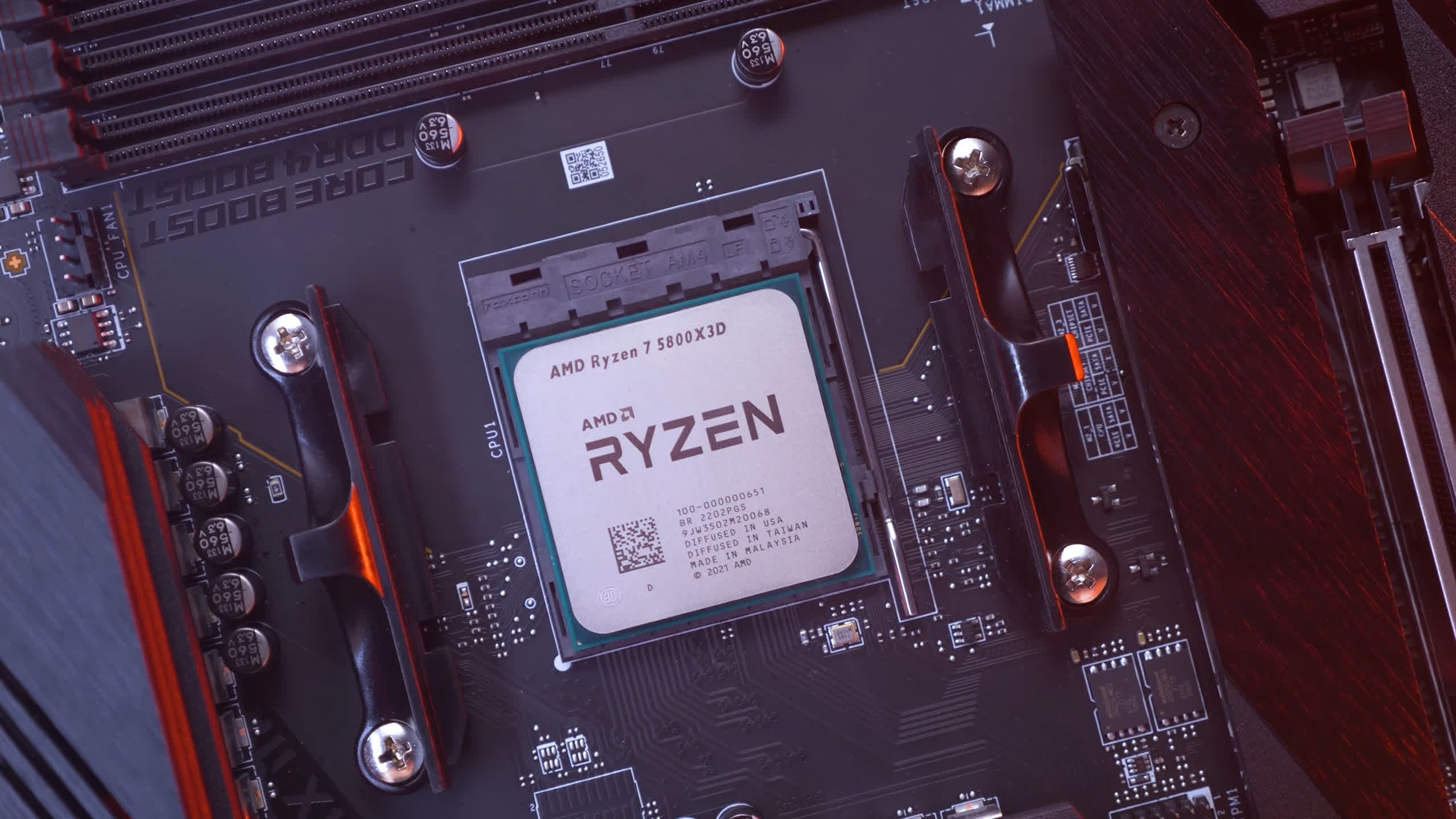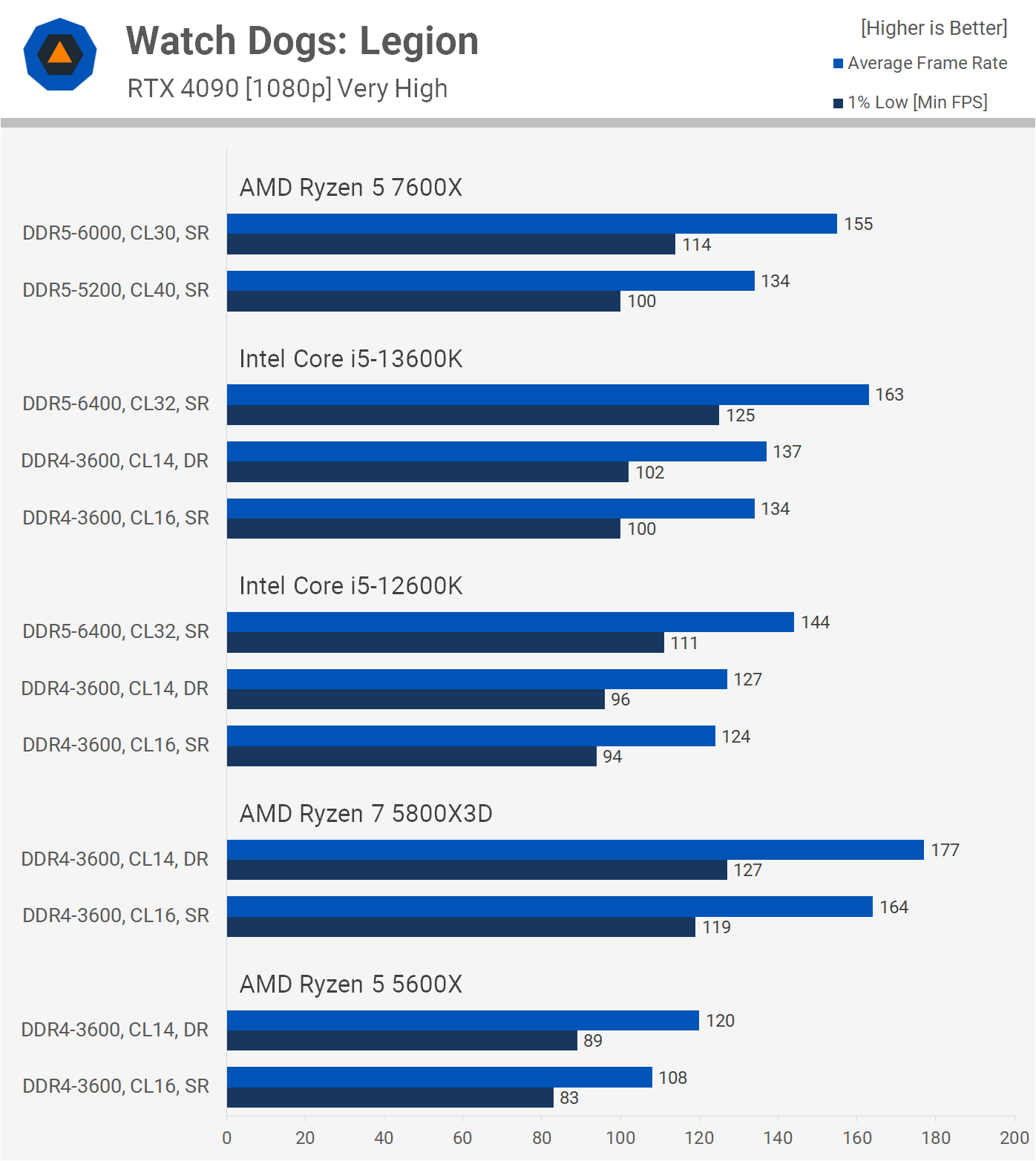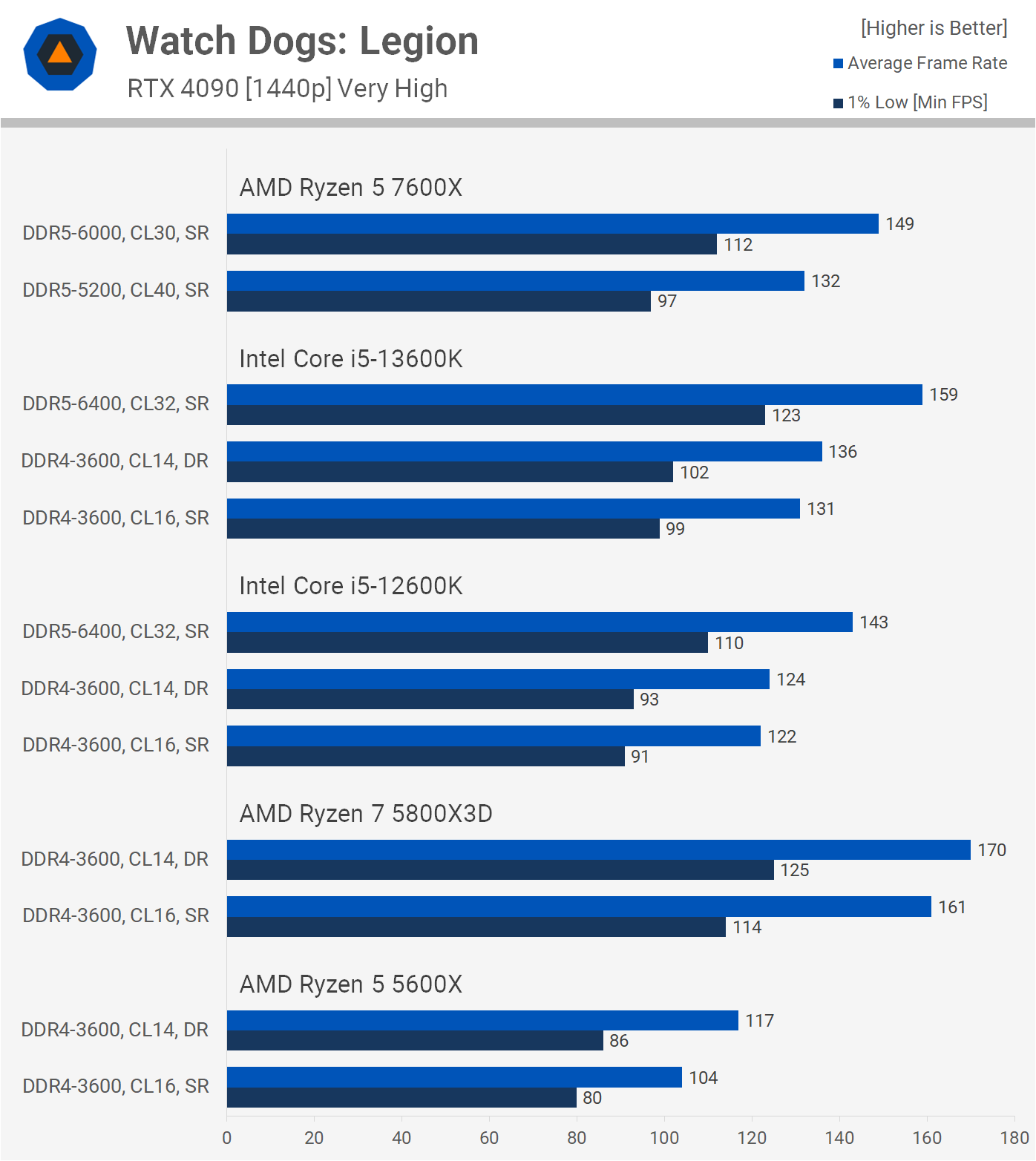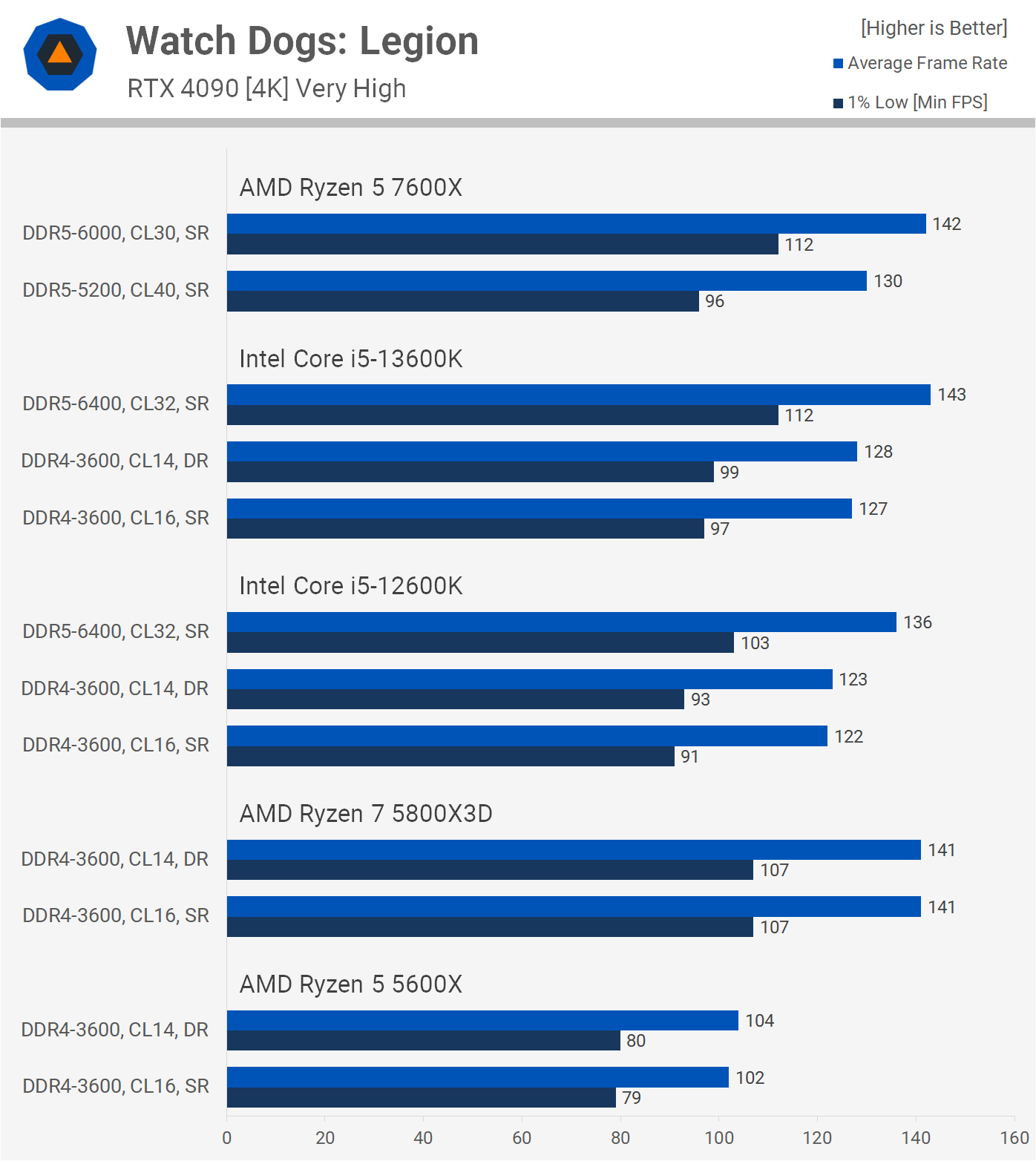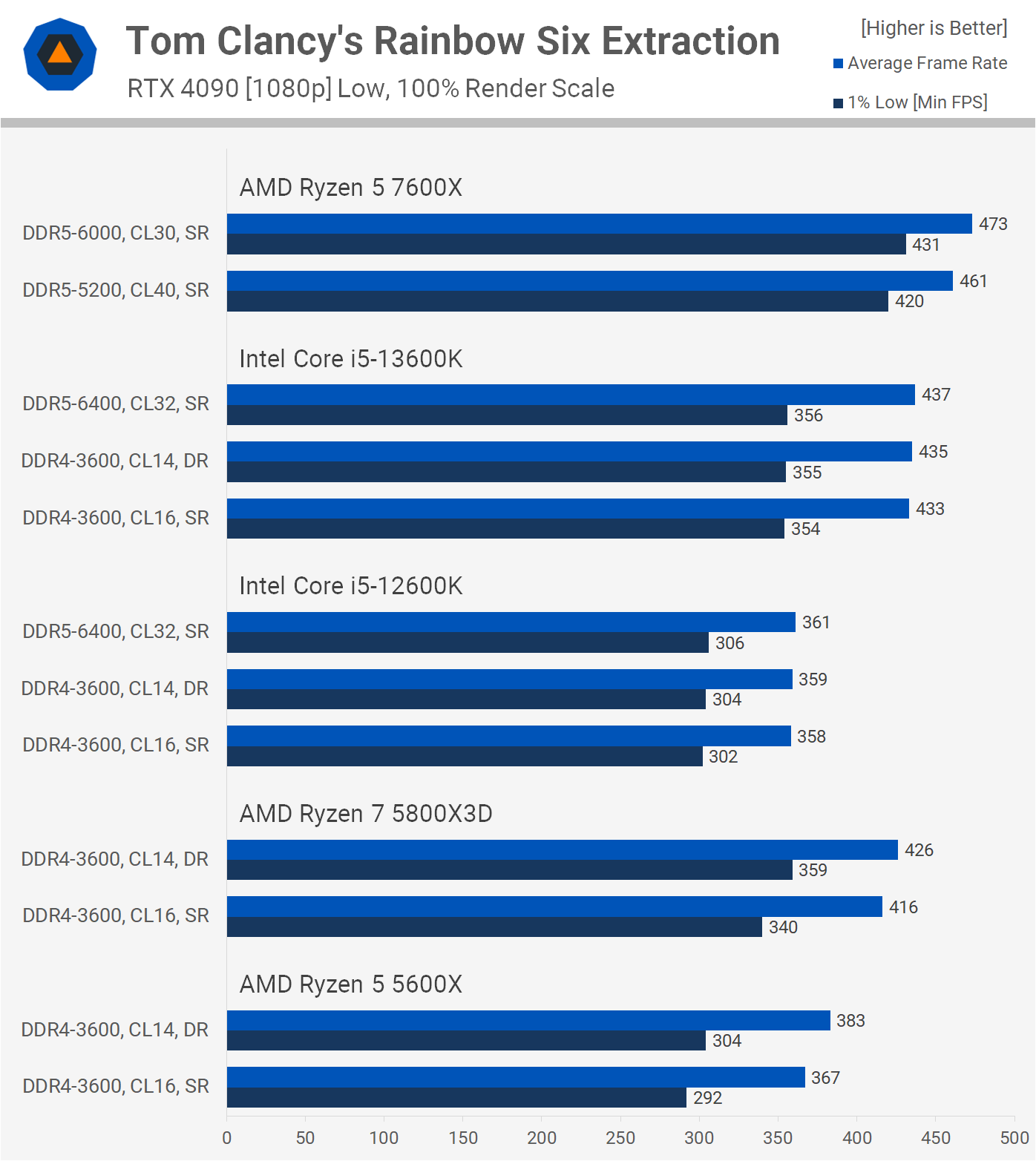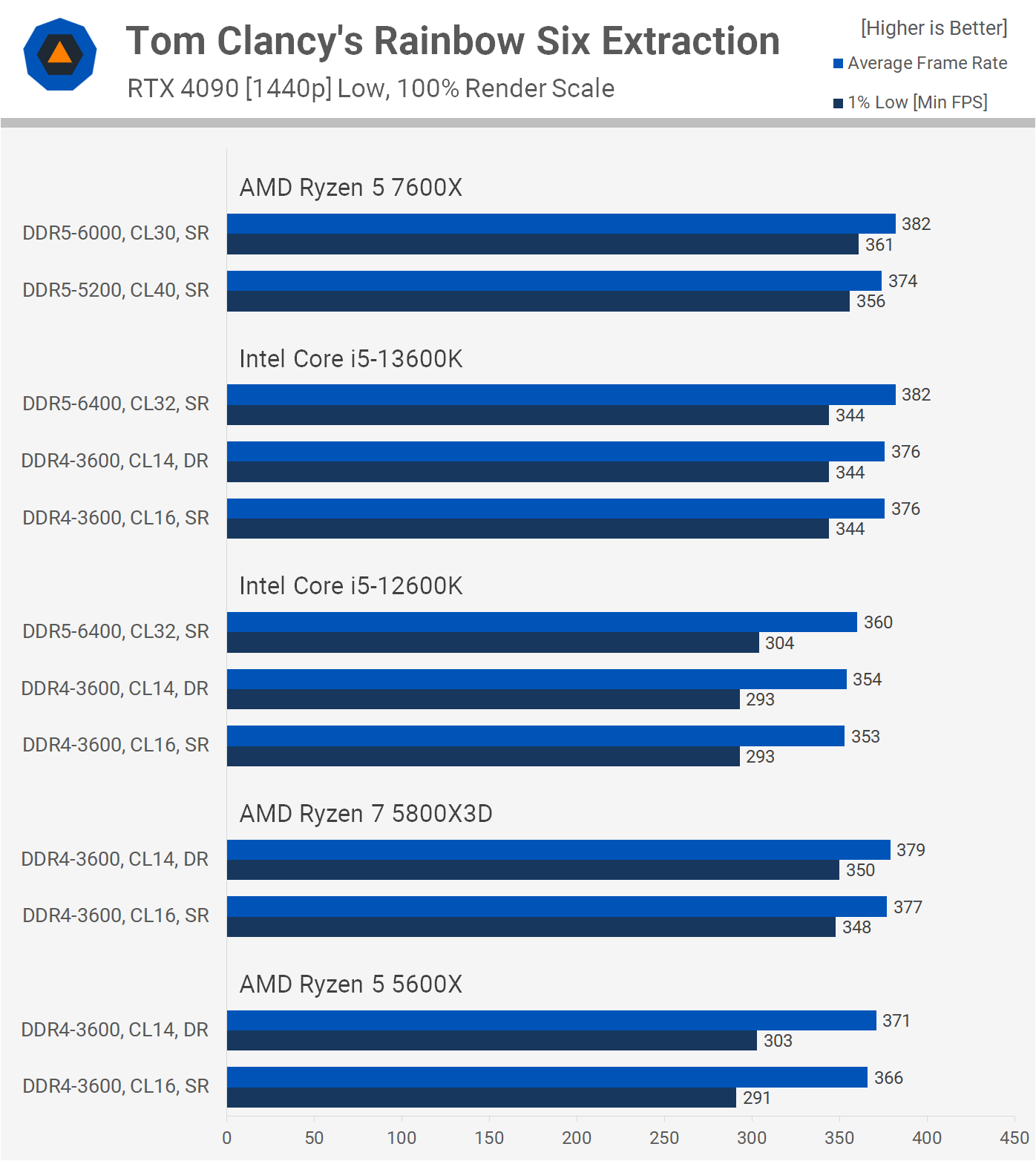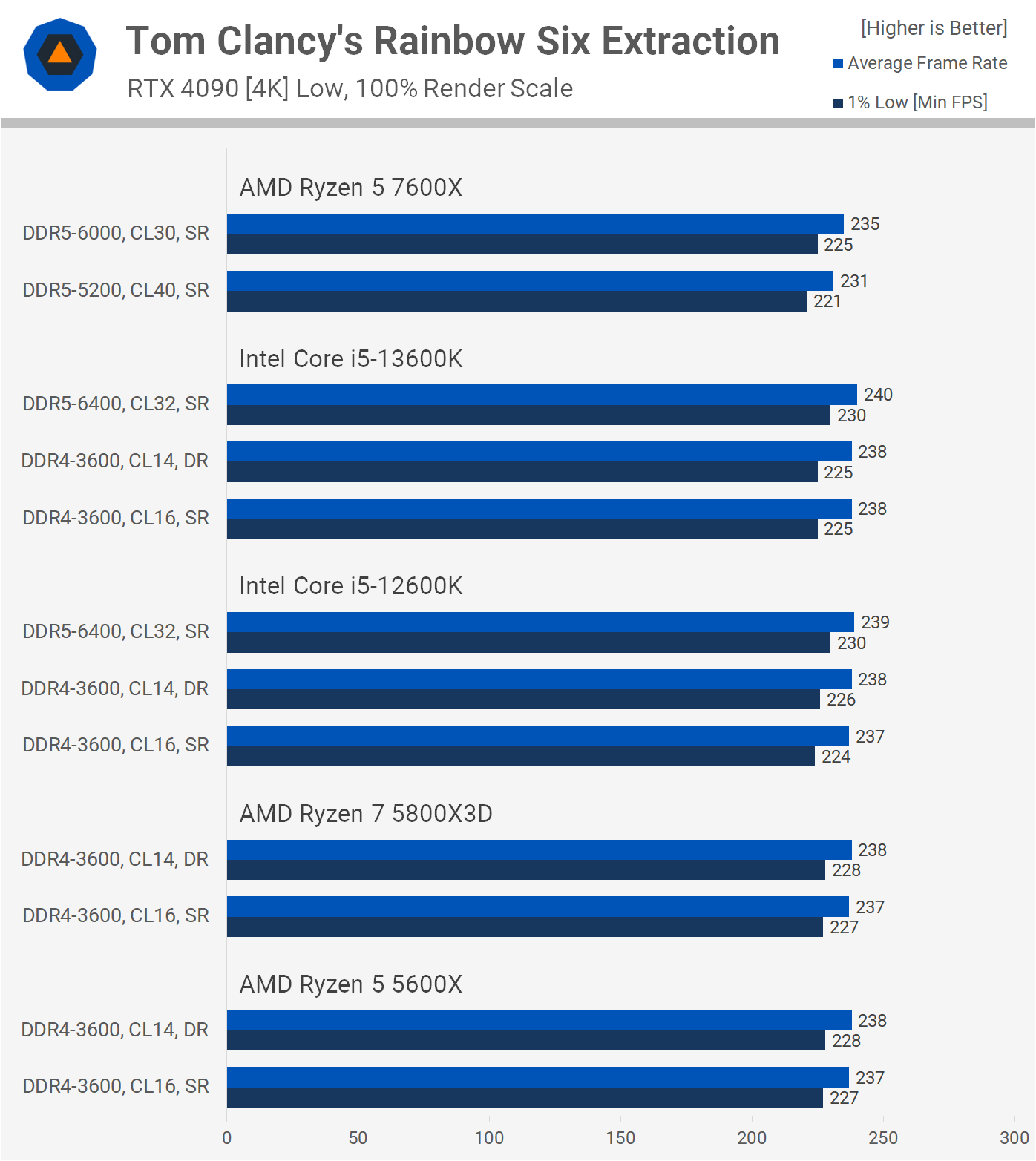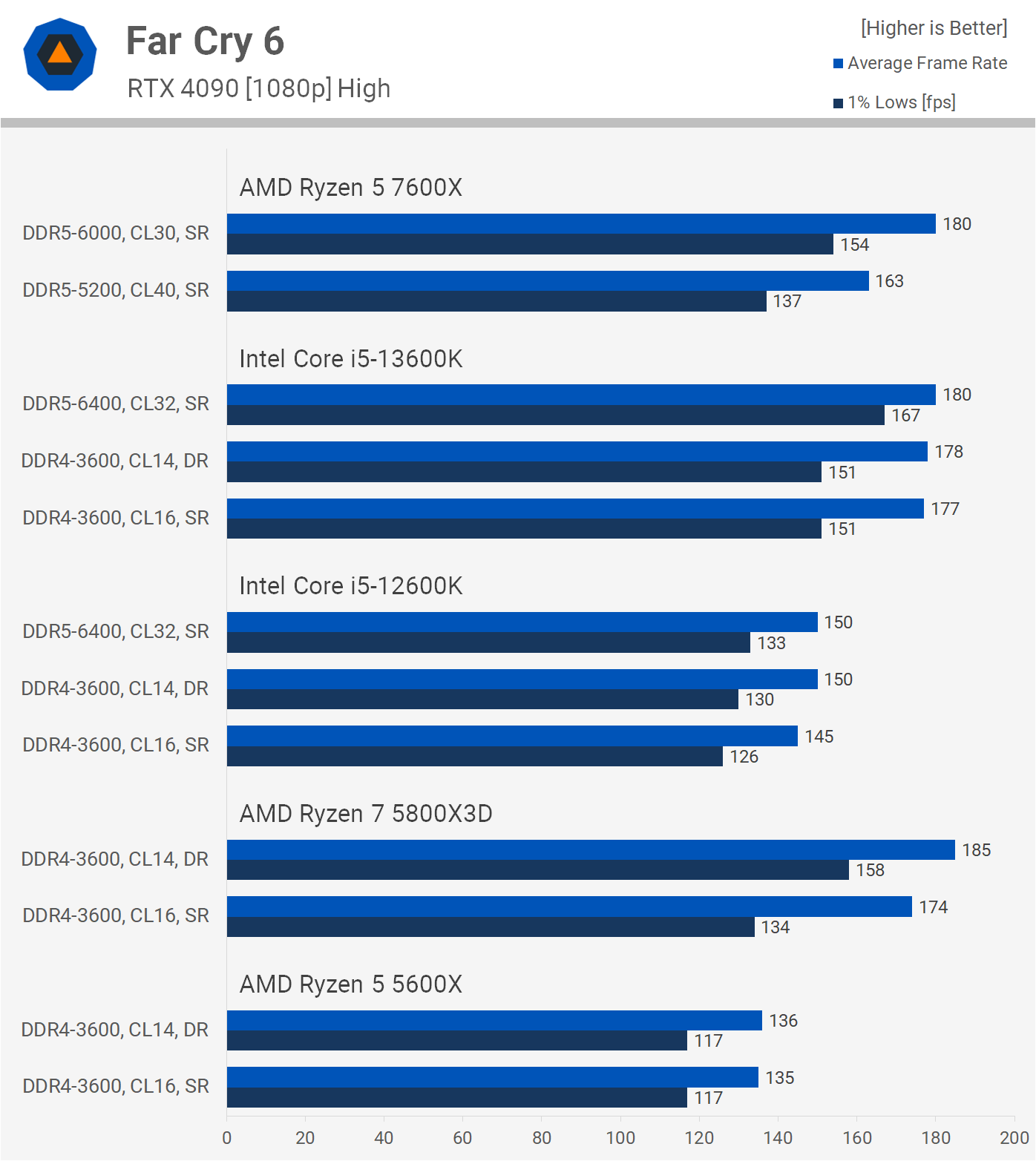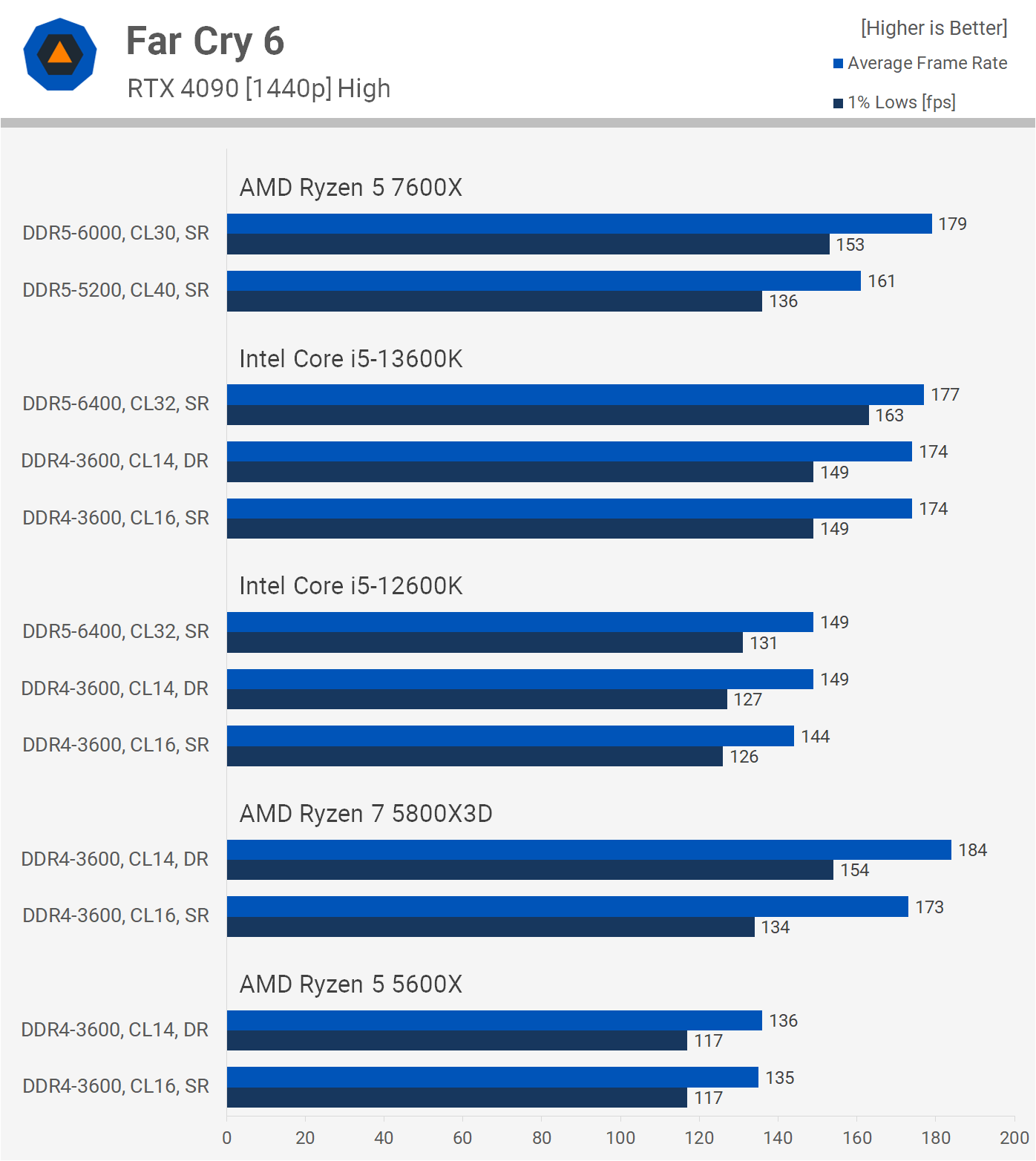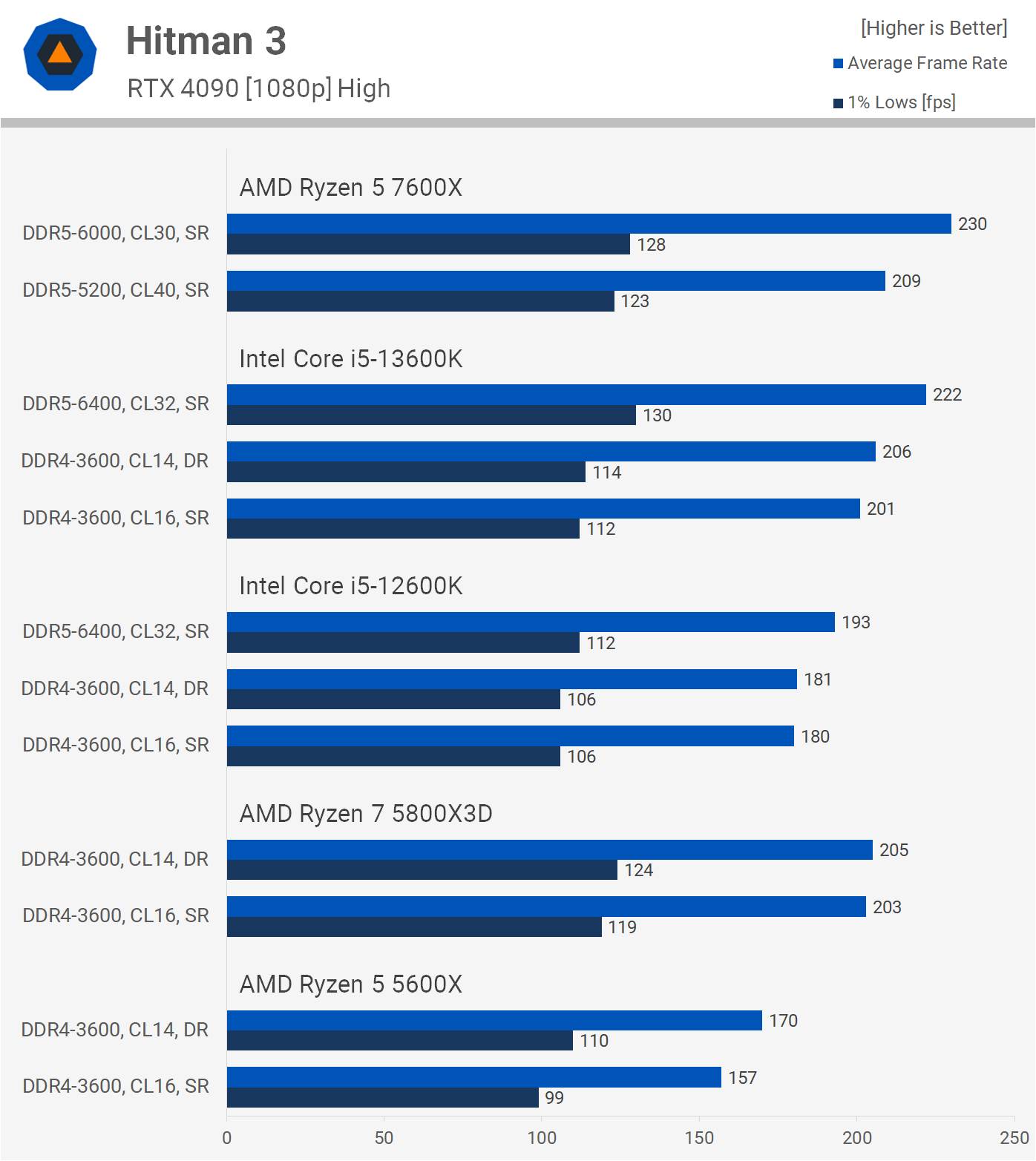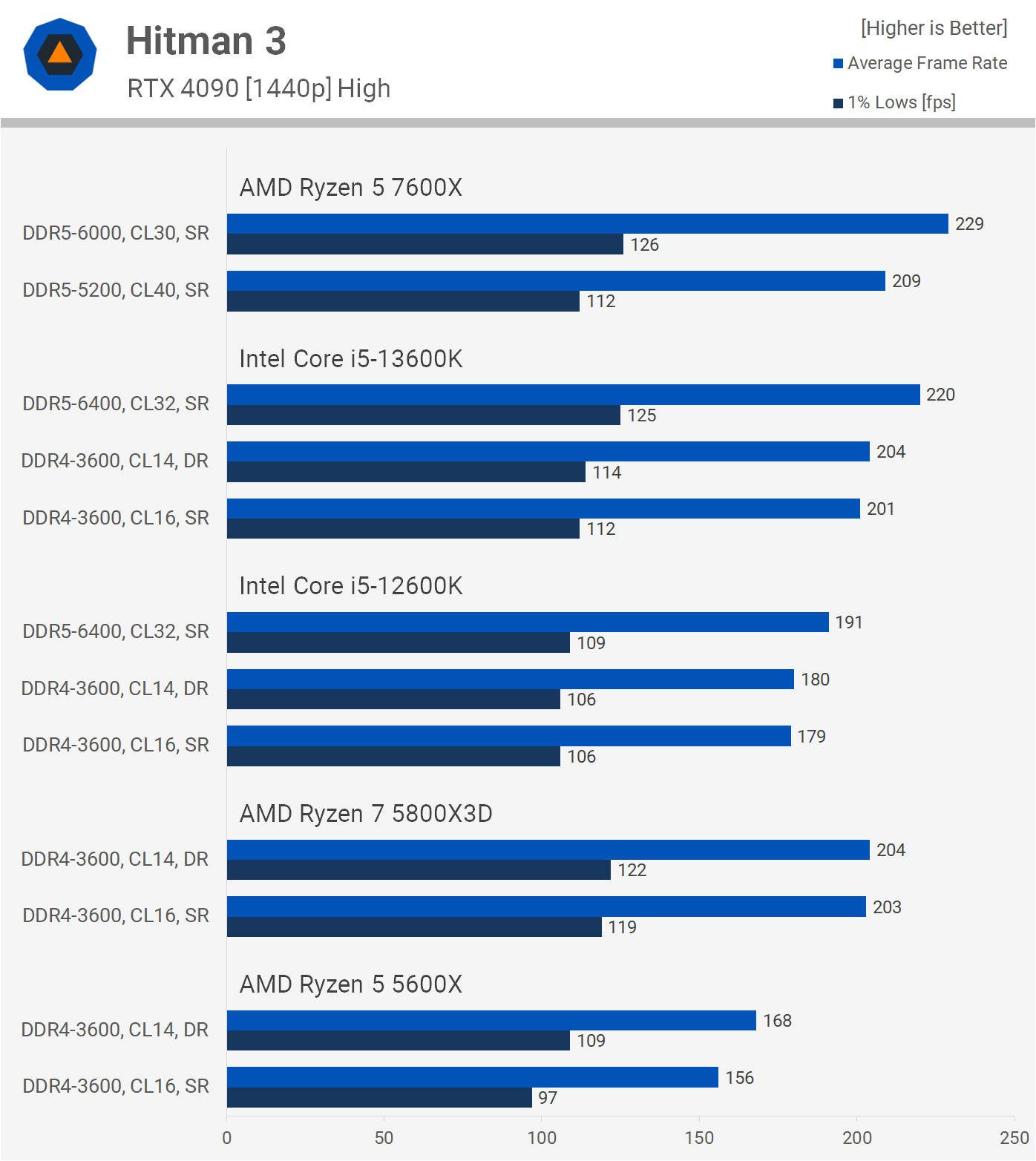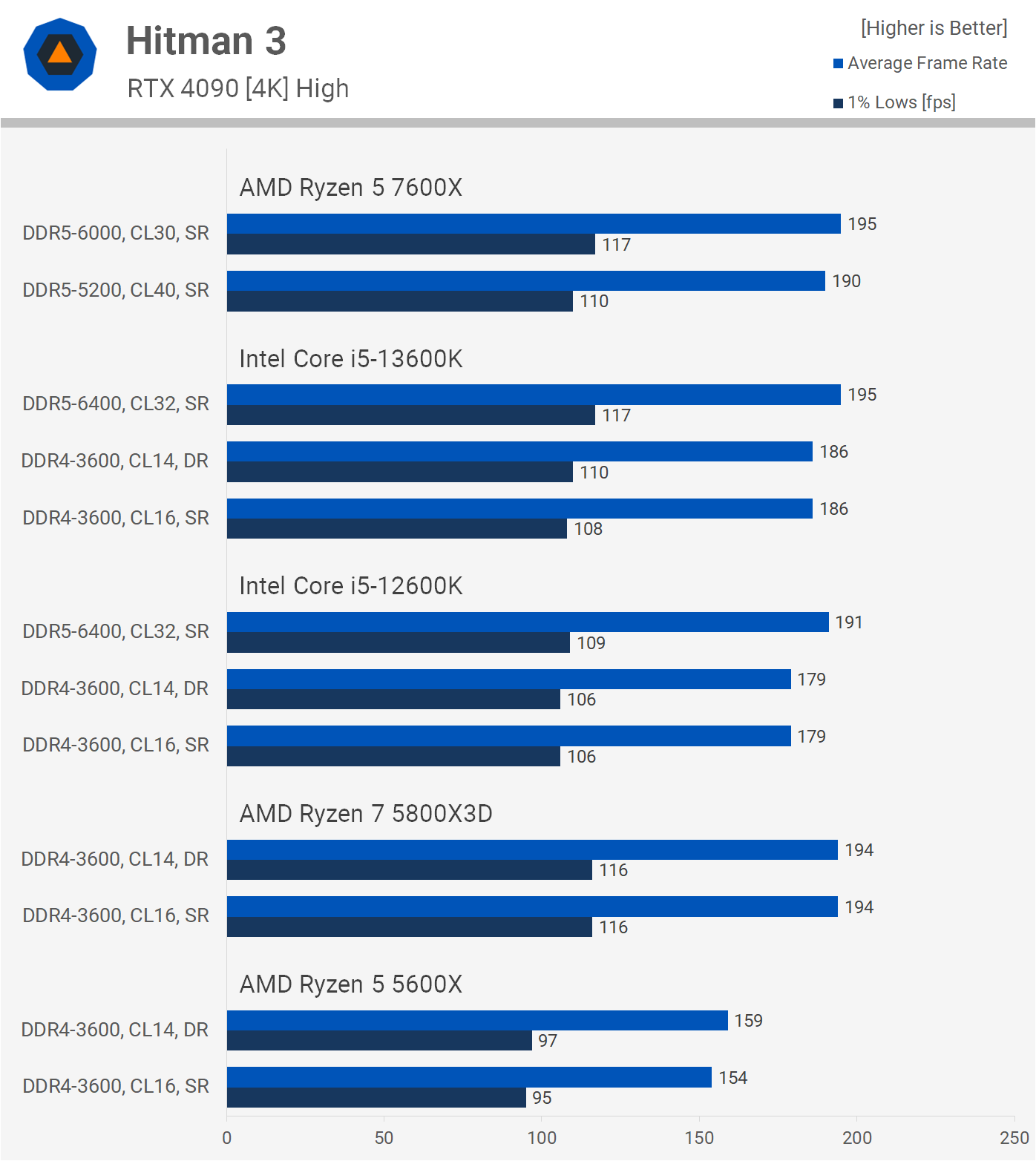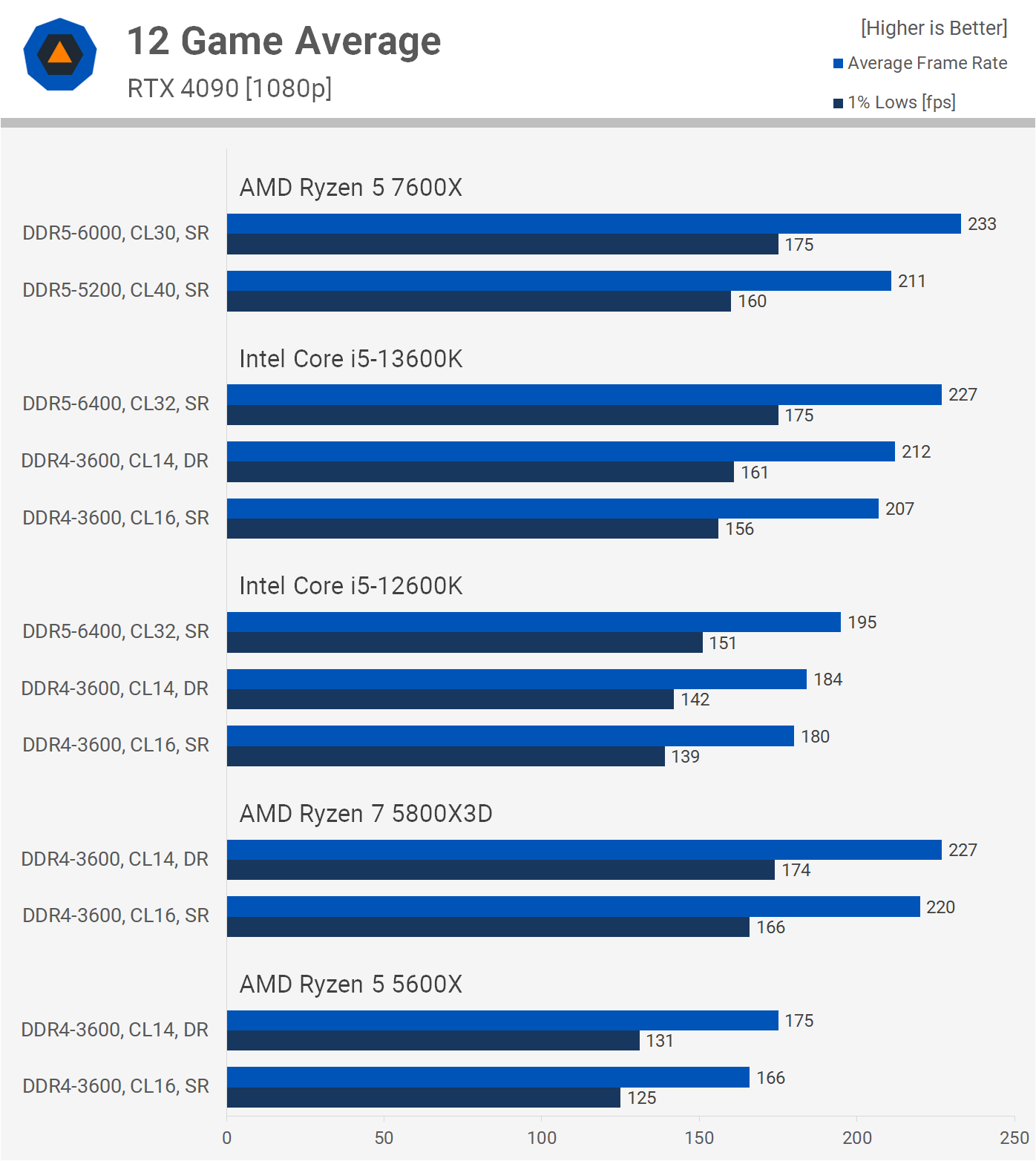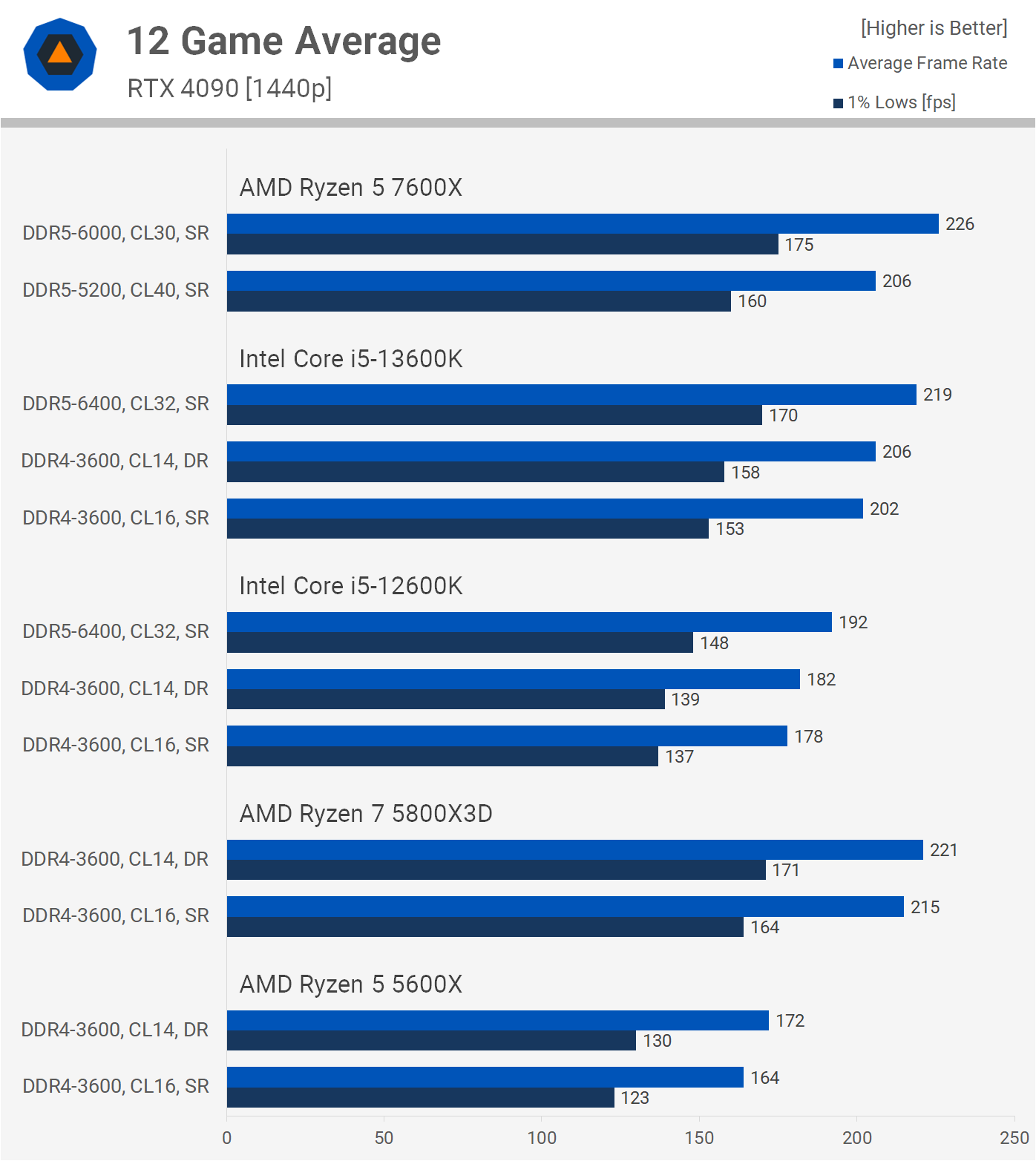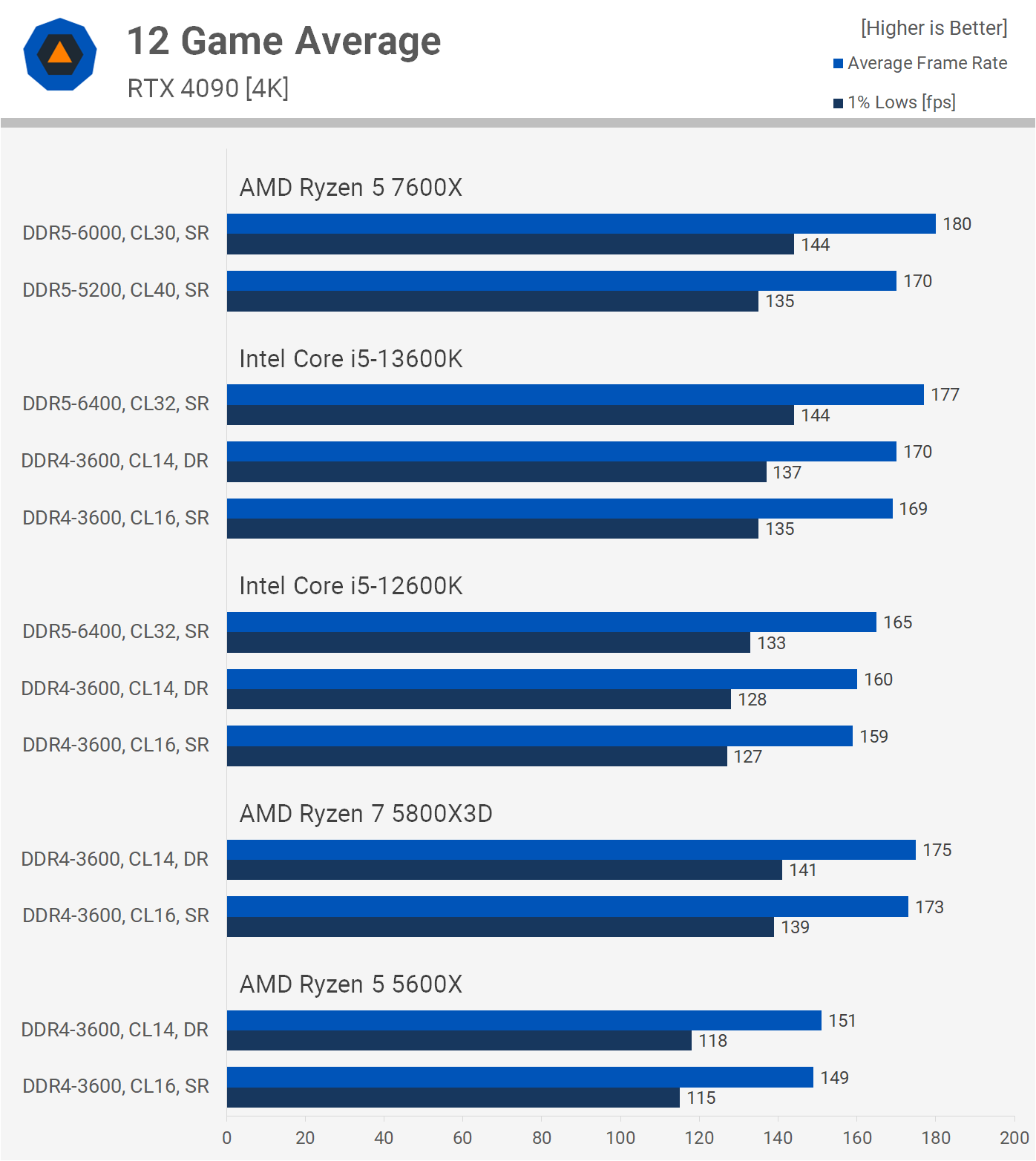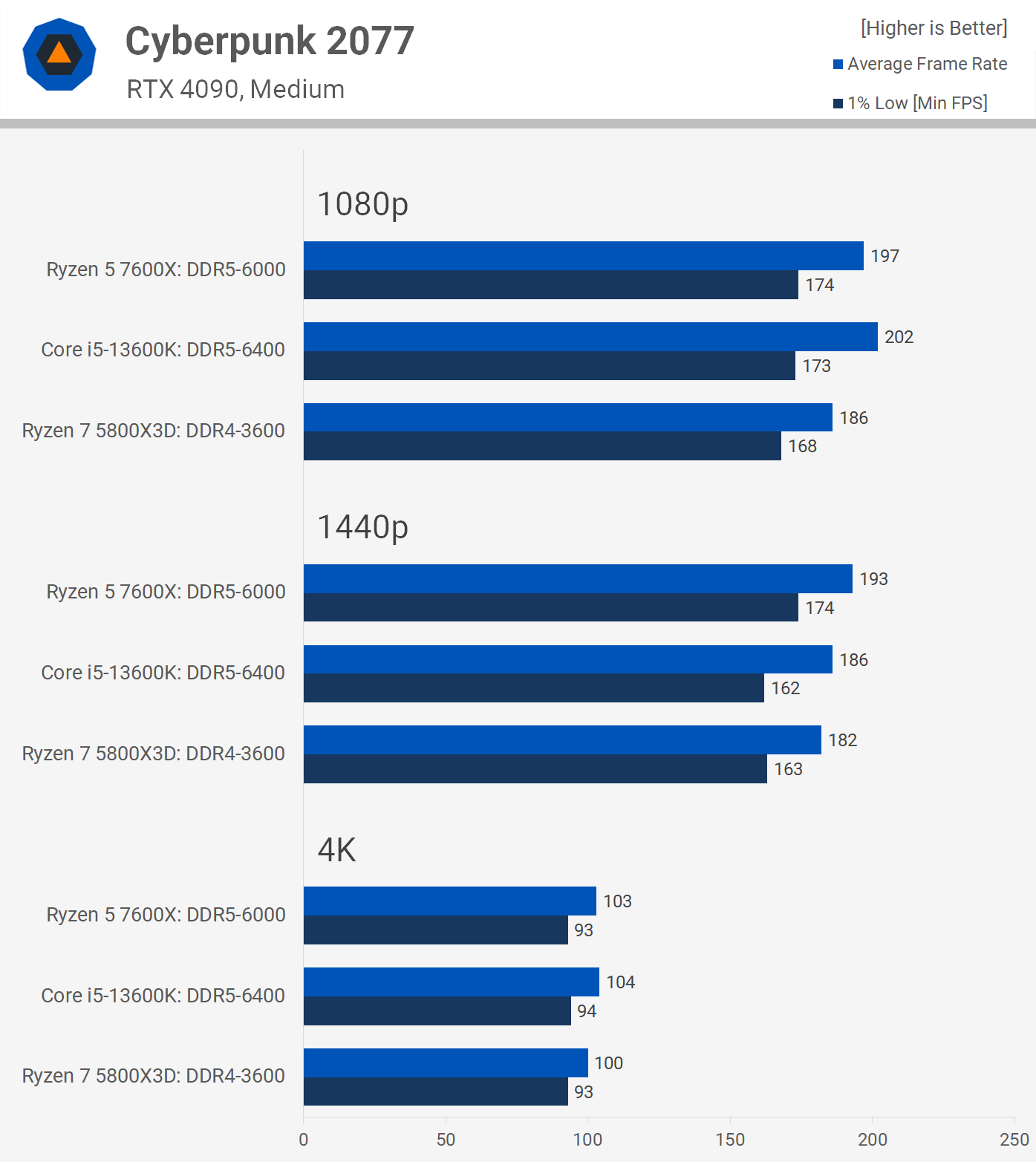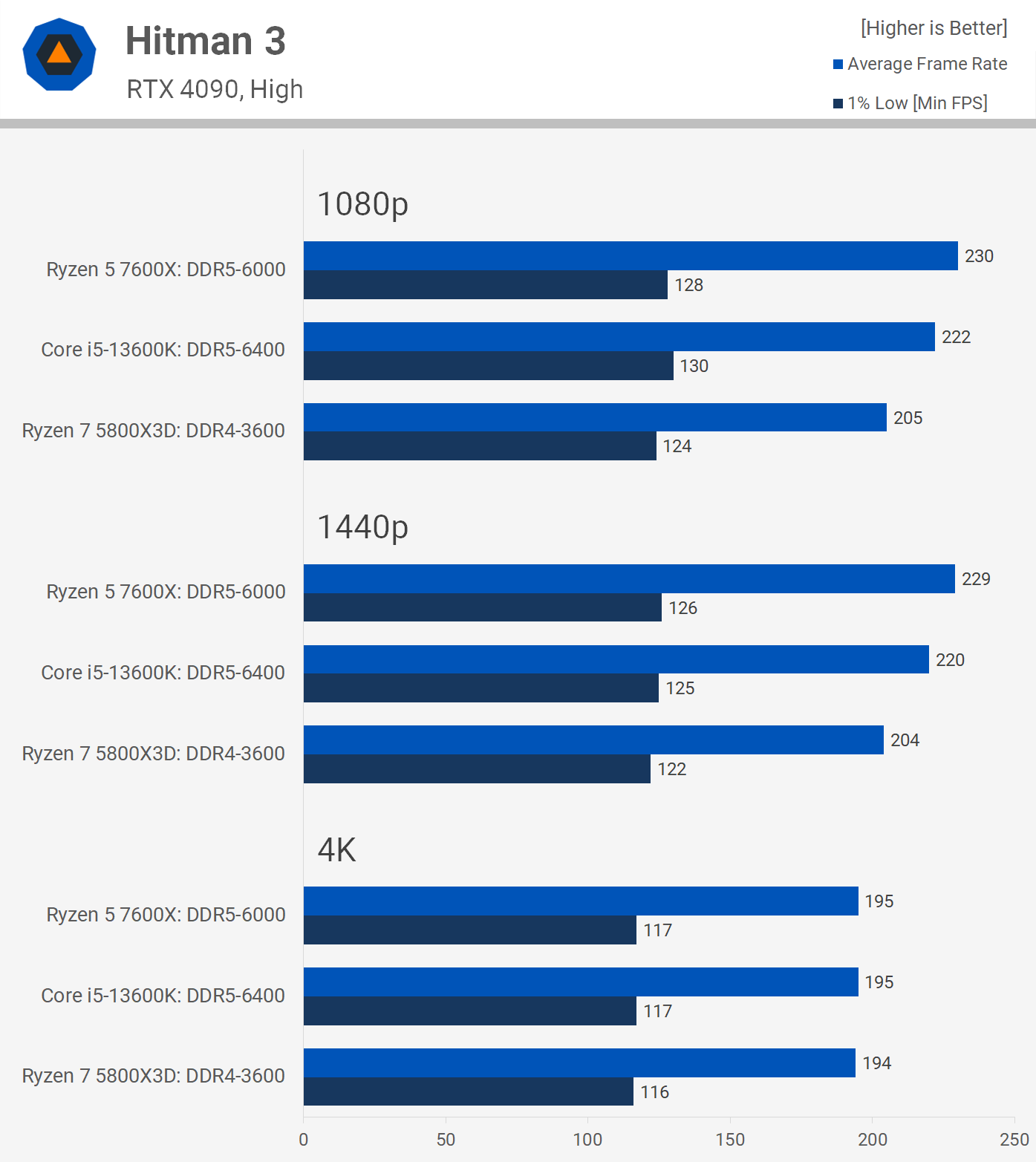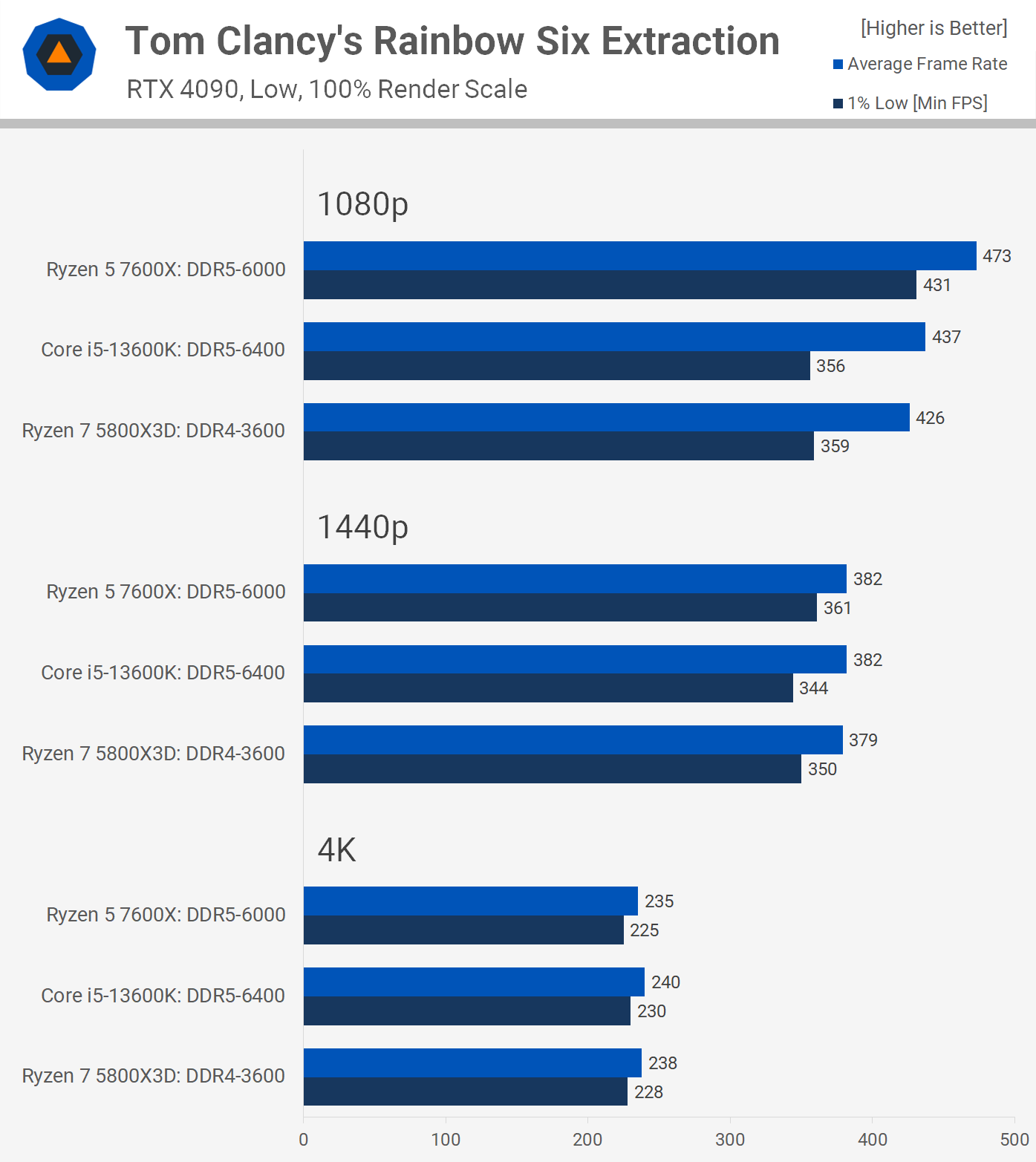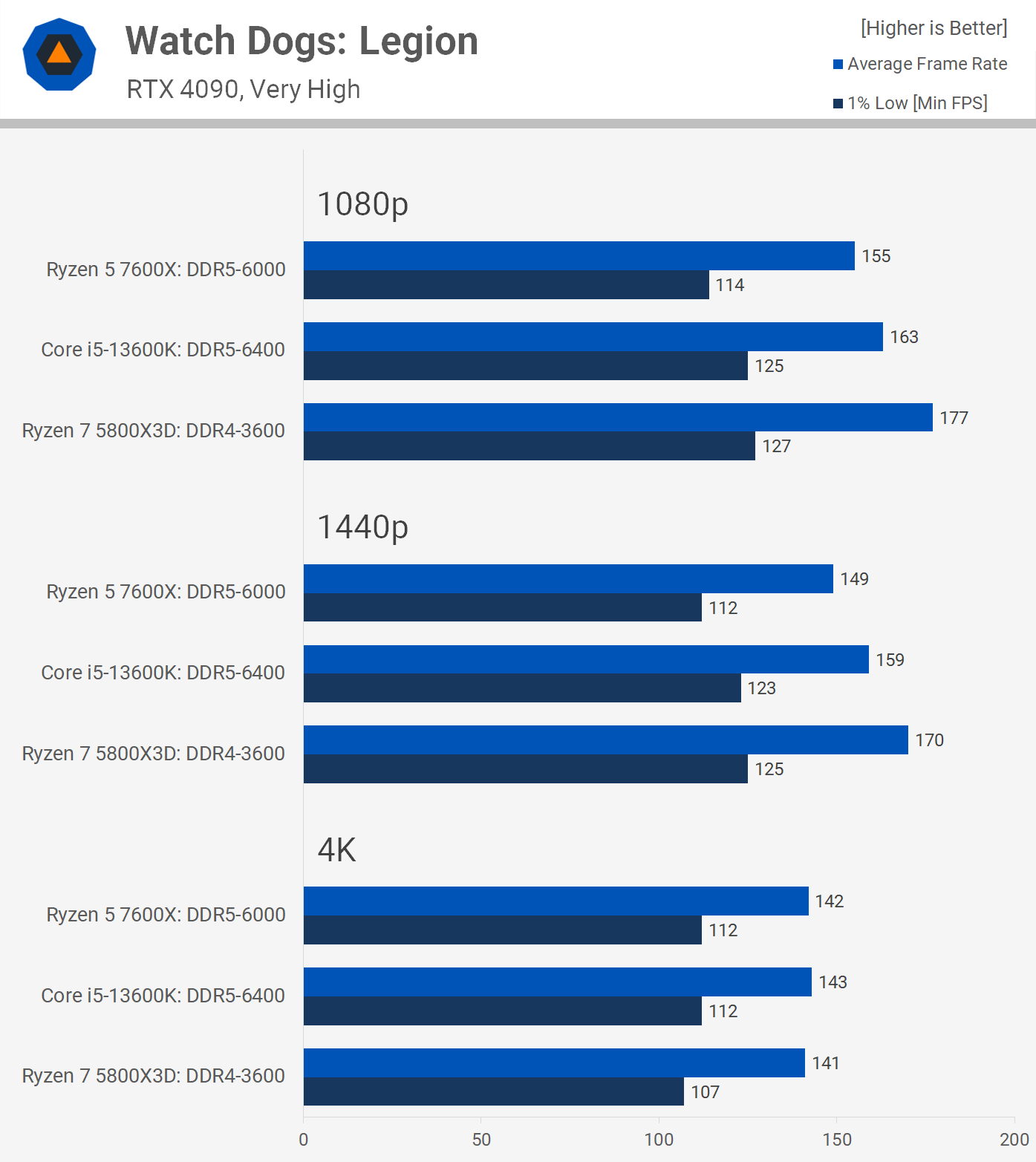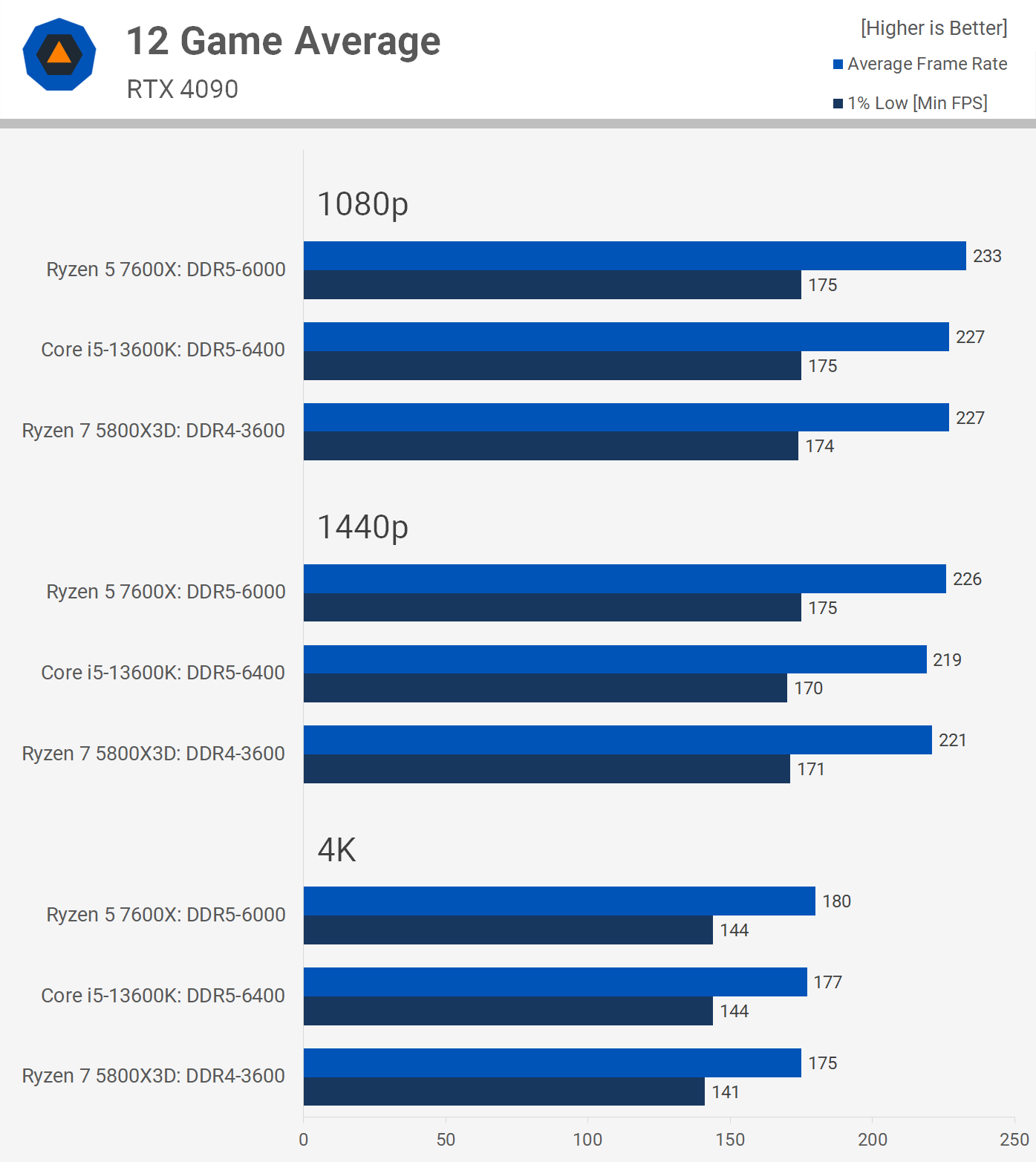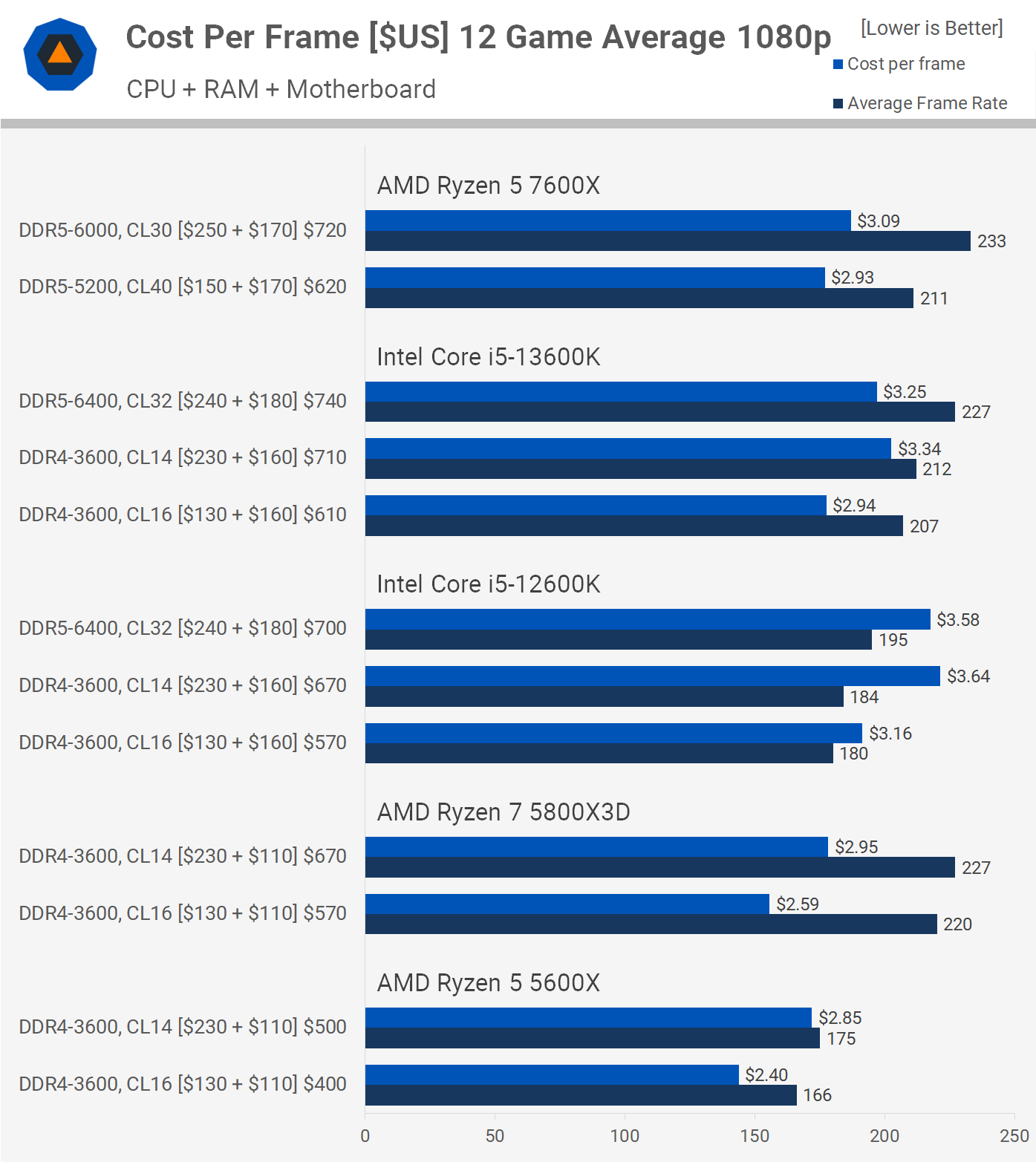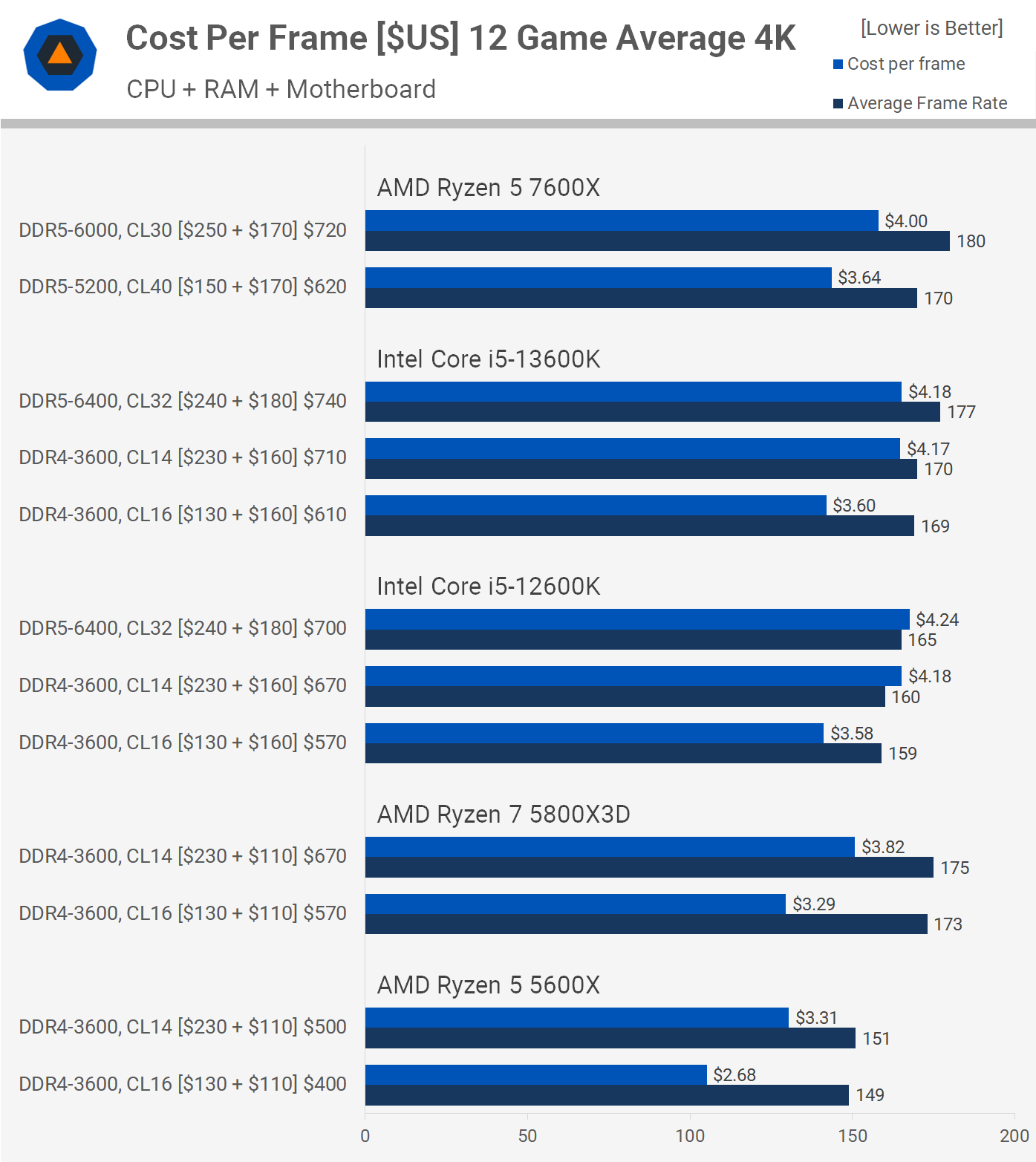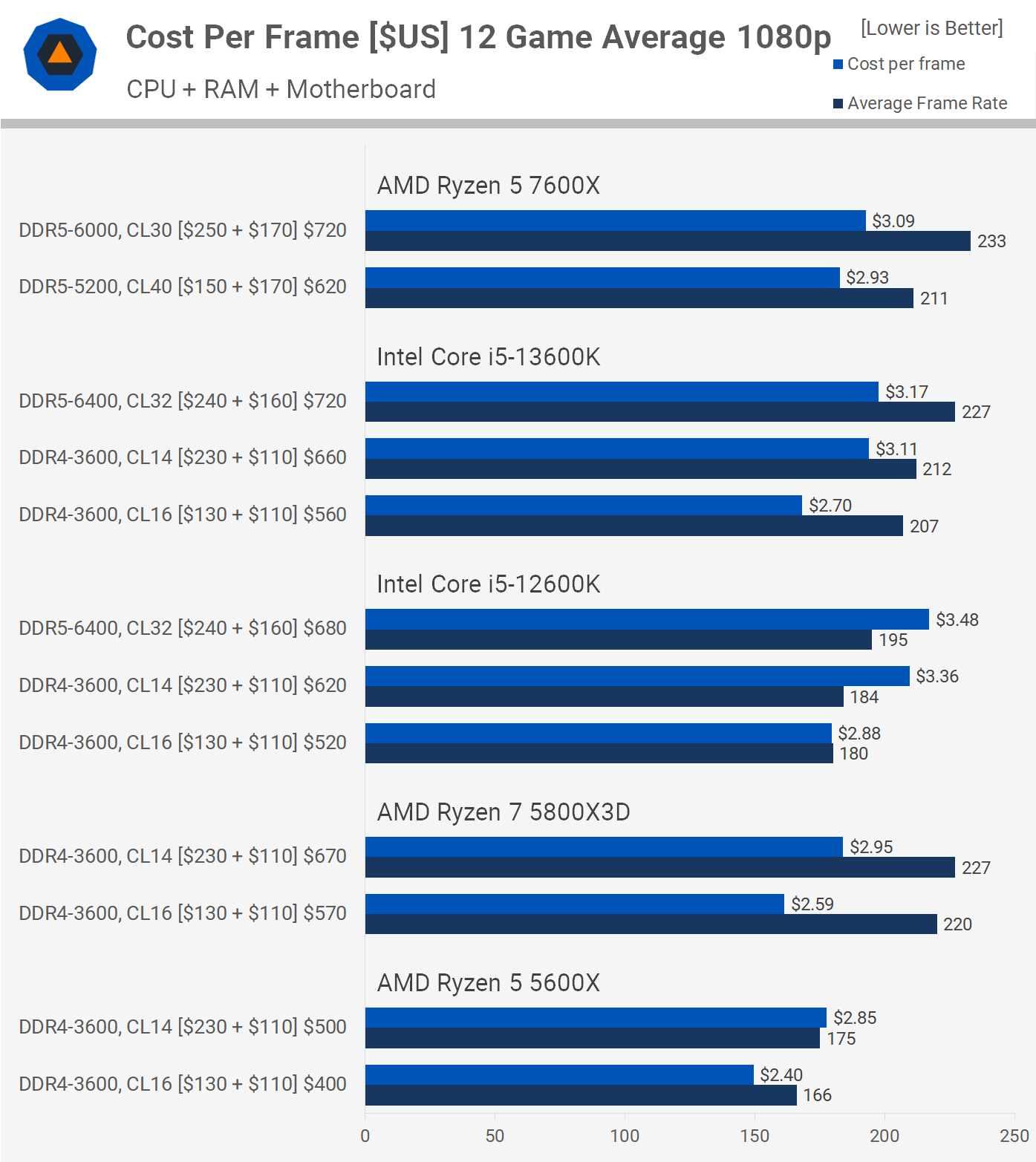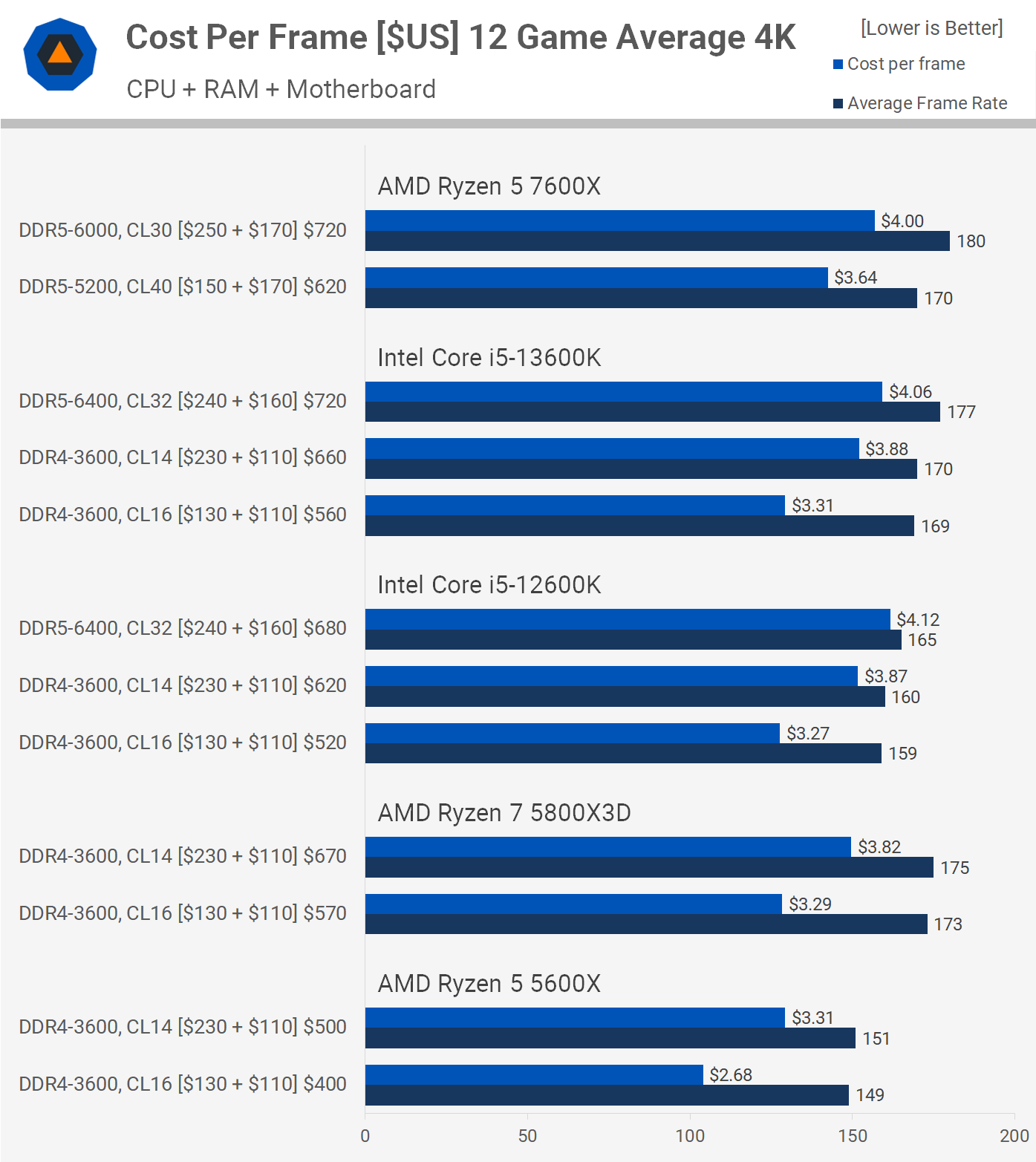After reviewing Intel's newest mainstream CPU, the Core i5-13600K, we concluded it's an excellent value CPU and probably the best all-rounder you can purchase right now for less than $400. However, when looking purely at gaming as we know many of you do, the Ryzen 5 7600X is a strong contender, too, as is the Zen 3-based 5800X3D, 5600X, and even Intel's own previous-gen 12600K can be put in contention if you're looking to maximize frames while spending less.
But there's just so much information and so many configurations we can look at in our individual reviews, especially when it comes to memory. So for this feature we've added in sweet-spot DDR4-3600 CL16 memory for the DDR4 configurations, along with a more affordable DDR5-5200 configuration for the Ryzen 7600X.
We'll also be focusing on more affordable motherboards, such as a B550 board for the 5800X3D, B650 for the 7600X, and even B660 for the Intel CPUs. In addition to all this new memory testing, we're also including 4K testing, along with the usual 1080p and 1440p results, all using the GeForce RTX 4090.
This will show you how performance scales across those resolutions using various CPU and memory configurations, before conducting a detailed cost per frame analysis. So let's quickly go over the hardware configurations, test system specs, and then jump into benchmark results.
For the Ryzen 5 5600X and Ryzen 7 5800X3D we'll be using the MSI MPG X570S Carbon Max Wi-Fi motherboard running the latest BIOS. This data will be representative for all supporting AM4 motherboards. The memory configurations include 32GB of dual-rank DDR4-3600 CL14 and a 32GB single-rank DDR4-3600 CL16 configuration.
Then for the Ryzen 5 7600X we're using the MSI MEG X670E Ace motherboard with 32GB of DDR5-6000 CL30 and a 32GB DDR5-5200 CL40 configuration, both single rank.
The Core i5-13600K and 12600K each have three test configurations: one using expensive high-speed DDR5-6400 CL32 memory on the MSI Z790 Tomahawk DDR5, then two DDR4 configuration on the MSI Z790 Tomahawk DDR4 using dual rank DDR4-3600 CL14 and single rank DDR4-3600 CL16 memory.
The DDR5-6400 memory used for the Intel platform doesn't work on AM5 as it doesn't offer EXPO support and loading XMP fails to boot. So the memory has to be manually configured and that's not something most users are willing to do. Also, to run at 6400 speeds, a Fabric frequency of 2133 MHz is required and only the best silicon will achieve this frequency while maintaining stability. So realistically DDR5-6000 is the limit for Ryzen 7000 series processors, while 13th-gen Intel CPUs can do beyond DDR5-6400 with ease.
As mentioned above, the graphics card of choice is the GeForce RTX 4090, we're using Windows 11 and resizable bar enabled for all configurations. Let's get into it...
Gaming Benchmarks
There's a crazy amount of gaming data to go over, so we're not going to discuss all the results for all the games tested, at least not individually, but let's go over a few before taking a look at the geomean breakdown.
Here we take a look at Watch Dogs: Legion running at 1080p where the 7600X delivered 16% more frames when using DDR5-6000 opposed to 5200, and of course, there is quite a substantial difference there in memory timings as well.
The 13600K was only tested using a single DDR5 configuration as the focus is on that sweet-spot CL16 memory, which was just 2% slower than the ultra expensive CL14 memory. That said, the 6400 memory was 22% faster and that's a massive difference, especially for memory. It's also interesting to note that the 12600K saw just a 16% increase from CL16 3600 to 6400, so the faster 13th gen CPU is doing a better job of justifying DDR5 in this example.
Moving to the 5800X3D, which is the fastest CPU in this test, we saw a reasonable 8% increase in performance from CL14 to CL16 3600 memory and then we see an even larger 11% increase with the 5600X. So the lower latency memory is certainly far more beneficial for Ryzen than it is the 12th and 13th gen Core i5 processors.
Increasing the resolution to 1440p doesn't change much, we're still heavily CPU limited in basically all instances which means frame rates here are very similar to what was just shown at 1080p... that being the case lets increase the resolution to 4K.
Now at 4K the game starts to become more GPU bound and as a result CPU and memory performance is less of a concern. Still the 7600X was 9% faster using DDR5-6000 opposed to 5200 or a rather hefty 22% faster if we look at the 1% lows.
Remarkably similar results are seen with the 13600K when going from DDR4 to DDR5 and more importantly, there's virtually no difference between CL14 and CL16 memory, and the same was also true when using the 12600K.
Moving on to the 5800X3D we see that this CPU is heavily GPU bound and as a result memory performance isn't an issue here, and the same is also true when using the 5600X as CL14 only afforded that configuration and extra frame or two.
Next we'll take a look at Rainbow Six Extraction results and at 1080p we find some interesting results. Memory doesn't appear to have a significant impact on performance and some good examples of this are the 7600X and 5600X.
The 7600X saw just a 3% improvement when going from 5200 to 6000 memory and the 5600X just a 4% increase from CL14 to CL16. Then we see virtually no difference for the Core i5 processors when using DDR4 or DDR5.
Increasing the resolution to 1440p reduces most of the margins further, though interestingly the Intel CPUs are now slightly faster using DDR5, though the margins are very slim.
Then at 4K we're almost entirely GPU limited with just a few small deviations in performance of 2-3%. It's also worth noting that we're using the low quality preset as this is how gamers typically play Rainbow Six Extraction as lower quality visual settings provide a competitive advantage, so had higher quality settings been used we might have seen a strong GPU bottleneck at lower resolutions.
Moving on to the Far Cry 6, the 7600X enjoys a 10% performance boost using the faster DDR5 memory, while the 13600K delivers similar average frame rate performance regardless of the memory used, though DDR5 did boost 1% lows by 11%.
The 5800X3D saw a massive 18% increase to 1% lows when using the lower latency memory which isn't terribly surprising as Far Cry 6 is a very DRAM latency sensitive title.
Increasing the resolution to 1440p once again doesn't change the results all that much, we're still primarily CPU limited here for most configurations, so the data is very similar to what was just seen at 1080p.
Now, at 4K a lot of the configurations are starting to become GPU limited or are heavily GPU limited. The 13600K, 12600K and 5600X, for example, saw now change in performance between the various memory configurations while the 5800X3D only saw a 5% change to the 1% lows. The 7600X was also just 5% faster using the 6000 memory, so not a big difference here either.
Next we have Hitman 3 and in this game at 1080p we see that the 7600X is 10% faster using the higher frequency DDR5 memory. Then with the 13600K we only saw a 2.5% increase from CL16 to CL14, while DDR5 increased performance over CL14 DDR4 by 8%.
There was basically no performance difference between the DDR4 memory kits with the 12600K while DDR5 was 7% faster. Then we see that performance is much the same with the 5800X3D while the faster DDR4 memory boosted performance using the 5600X by an 8% margin.
The 1440p results are almost unchanged from what was seen at 1080p, so in most instances we're still CPU bound.
Then at 4K we're almost entirely GPU limited, with most configurations finding the GPU limit of just over 190 fps. The slower memory configurations couldn't quite reach the limits of the RTX 4090, and the 5600X fell well short at just shy of 160 fps.
12 Game Average
We're going to skip over the individual results for F1 22, Shadow of the Tomb Raider, Cyberpunk 2077, The Riftbreaker, CSGO, ACC, Horizon Zero Dawn and Spider-Man Remastered graphs as they'll blow over your attention span and instead jump to the 12 game average data as that's the important information for this comparison...
As we've seen so far, the 1080p and 1440p data is similar when using the RTX 4090 as we're almost always CPU bound with an ultra fast GPU.
It's not until we reach 4K resolution the performance is mostly GPU limited, but even so looking at the 12 game average, which has been calculated using the geomean, we still see that the 7600X was 6% faster using the higher frequency, lower latency DDR5 memory.
The 13600K was also 5% faster using DDR5-6400 opposed to DDR4-3600 CL14, though performance for the 5800X3D and 5600X was quite heavily CPU bound, so the lower latency DDR4 memory didn't help here.
Resolution Scaling
We took a quick look at resolution scaling with the RTX 4090, starting with Cyberpunk 2077. Here the 1360K was slightly faster than the 7600X at 1080p, though the results are close with similar 1% lows and just a 2.5% deviation in average frame rate.
However, at 1440p the 7600X was reliably faster, particularly for the 1% lows which averaged out across our runs to be 7% higher. Then at 4K we ran into a hard GPU limitation and all three CPU configurations compared here delivered the same results.
In Hitman 3 we see that performance at 1080p and 1440p is largely CPU limited and the 7600X delivered the best results. However, by the time we reach 4K, the results have become GPU limited and now all CPUs are capped at the same frame rate.
The 7600X delivered the best performance in Rainbow Six Extraction at 1080p, improving 1% lows over the 13600K by as much as 21%. That said, those playing at 1440p will see no difference in performance between these three CPUs and the same is also true at 4K, though oddly the 7600X did drop a few frames here, but we're talking no more than a 2% margin.
In Watch Dogs Legion, the 7600X trailed the 13600K at 1080p and 1440p, while the Core i5 was slower than the 5800X3D. But again by the time we hit 4K performance levels out as the game becomes heavily GPU bound.
Finally, here's a look at the 12 game average across the three resolutions tested and as you can see overall performance ends up much the same for the fastest memory configurations tested for each of these CPUs.
Cost per Frame Analysis
This is what we've been working towards, the cost per frame graphs. For this we're evaluating the entire platform cost, so CPU, motherboard and memory. The total figure is shown to the left of the graph, and the figure before it are the memory and motherboard prices.
All memory kits are based on 32GB capacities, so the DDR4-3600 CL14 memory costs $230, while the CL16 stuff is just $130. The DDR5-5200 CL40 memory used with the 7600X costs $150, while the premium DDR5-6000 CL30 costs $250. Then the premium DDR5-6400 CL32 memory used with the 13600K and 12600K costs $240.
The 5600X and 5800X3D have been priced on a $110 B550 board and there are a few decent models available at that price. Meanwhile, the 7600X has been priced on one of the cheaper B650 boards at $170. Then the 12th and 13th-gen Core i5s can be paired with a Z690 board with decent DDR4 models starting at $160 or DDR5 at $180.
Taking all those prices into account we get our entire platform cost which is relevant for those upgrading their platform or building a new PC.
Based on the 1080p data using the RTX 4090, you're paying a 16% premium for DDR5-6000 over 5200 for the 7600X package, but when accounting for the additional performance the higher speed memory can deliver, it comes in at a 5% premium, which is not too bad. So while the DDR5-5200 memory is certainly better value, we think the premium is worth it for the 6000 stuff in that instance.
Quite surprisingly, the 13600K is slightly worse than the 7600X in terms of value when pairing both with quality DDR5 memory, we're only talking about a mere 5%, but it's good to see the cheaper B650 boards really helping with the value of AM5.
The DDR4 CL14 memory is rather poor value, but that's always been the case, we use it simply to get the most out of the CPU in terms of out of the box performance. Ideally though, you'd opt for the sweet spot CL16 memory and that drastically reduces the cost though it only offers the same level of value as the 7600X running DDR5-5200, so the Ryzen 5 configuration would be our preferred option here.
This also means that despite costing $40 less for the CPU, the 12600K simply can't compete with the value of the 13600K or 7600X, so at the current asking price you might as well ignore the 12th-gen part.
When it comes to value, the Ryzen 7 5800X3D arguably makes the strongest case for itself, using the sweet spot CL16 memory it came out at a cost of just $2.59 per frame and overall wasn't much slower than the 13600K and 7600X, yet in terms of price to performance it was 12% cheaper than the 13600K using the same memory and 16% cheaper than the 7600X using the optimal DDR5-6000 configuration.
The 5600X is more affordable, but performance when CPU bound is considerably lower, so if you're seeking high-end performance you'll skip over this part for a new build or upgrade.
If we make our cost per frame comparison based on 4K gaming data, the results are fairly similar, though there are some noteworthy changes. For example, the DDR5-6000 configuration of the 7600X fetched a 5% premium at 1080p, but at 4K that figure has doubled to 10%, making the cheaper 5200 stuff considerably better value and this trend will continue the more GPU bound performance becomes, maxing out at 16%.
Previously we found that the 13600K's cost per frame was 11% higher using DDR5-6400 over DDR4-3600 CL16, and at 4K that margin grows to 19% making the DDR4 memory considerably better value, and that margin can only grow as large as 21%.
When comparing the 13600K and 7600X head to head based on this data, it's easy to make a case for the Ryzen 5 part given the DDR5-5200 configuration offers similar value to the sweet-spot DDR4 configuration of the 13600K. That said, we're pairing the Core i5 processor with a Z690 board and apparently many of you would consider a cheaper B660 board for this part, so let's take a look at that.
Here we've swapped out the Z690 board for a decent B660 model which costs just $110 for a DDR4 model but $160 for a DDR5 version. We guess there weren't many DDR5 B660 boards which makes sense given how expensive DDR5 used to be.
Based on this data, if you're going for ultimate performance while spending less than $800 on the platform, the 7600X using DDR5-6000 memory is probably the way to go, though for the same price the 13600K delivers similar performance. Purely for gaming it doesn't matter which way you go, but if including core heavy workload performance the Core i5 generally smokes the 7600X.
The only caveat is that B660 boards typically aren't great and they certainly aren't comparable to B650 when it comes to build quality and features. So we believe 7600X + B650 is a far better choice than the 13600K on B660.
If you're more value focused, then the DDR4 version of B660 is hard to beat, coming in at a cost per frame of just $2.70 which is 8% cheaper than the 7600X using DDR5-5200 memory. For just 4% more per frame than the 5800X3D which was also faster overall, so in a value focused scenario surely the 5800X3D wins for gaming.
The 4K data isn't drastically different, though the 13600K using CL16 DDR4 does stack up better against the 7600X. The 5800X3D is also much closer to the 13600K in terms of value and here the 5600X is much better value than everything else, dropping to just $2.68 per frame making it almost 20% cheaper than the 5800X3D and 13600K.
Best for Gaming vs. Best Overall
After all that data, we can conclude the best way to go will depend on a few variables. Personally, I feel the $320 Core i5-13600K is best paired with at least a Z690 motherboard and if you agree, it's hard to ignore the Ryzen 5 7600X on a B650 board for top gaming value. You can pair the 7600X with DDR5 memory for the same price as the 13600K using sweet spot DDR4, but the Ryzen 5 will be faster for gaming, and we're sure that margin will continue to grow as games continue to require more memory bandwidth.
Alternatively, if you want to max out your PC with the best memory, the Ryzen 5 7600X still looks to be the better option right now, typically delivering slightly better gaming performance while costing a little less. This could change once DDR5-7200 and faster memory becomes financially viable, but right now the premium for those is crazy.
So when looking at this comparison purely through a gaming lens, the 7600X looks great assuming B650 pricing is competitive in your region. Should AM5 motherboard prices drop closer to that of AM4, Ryzen 7000 would then become the obvious choice. We had expected the sweet-spot DDR4-3600 CL16 memory to improve the value of the Core i5-13600K, and it did, but not to a degree where the 7600X was written off. In fact, pairing the 7600X with DDR5-5200 generally seemed like a better option.
Moreover, if going DDR4, the Ryzen 7 5800X3D is a better gaming CPU, offering greater performance while costing less. Not only that, but AM4 offers a wide range of motherboards and B550 is typically better than B660 in terms of features and build quality at the same price point. That is to say, if we were trying to get the most gaming performance possible, while spending as little as possible, the 5800X3D is your answer. Even if you want premium performance, the 5800X3D is a viable option as it matched the 13600K using low latency DDR4, and that was when pairing the Core i5 with DDR5-6400.
Based on all this information, the Core i5-13600K is harder to recommend for those building a PC exclusively for gaming. Its performance is very similar to the Ryzen 5 7600X, but the latter is supported by a superior platform that will offer more CPU upgrade options. Now you might say, I don't care about this, I'll upgrade my motherboard with my CPU in 3-5 years from now, but when performance and price are virtually identical, you have to look at other factors, and when doing the 7600X comes ahead because of AM5, it consumes less power, and it is easier to cool despite its love for 95c TjMAX.
This might sound very different to how our Core i5-13600K review went, where we often claimed the Core i5 embarrassed the 7600X. But that review was an overall comparison of the two CPUs and it didn't focus exclusively on gaming. The core-heavy productivity comparisons were a serious issue for the 7600X, where the Core i5-13600K was often over 40% faster, and that's no small margin.
So conversely, if you're looking at performance beyond gaming, then the Core i5-13600K becomes the obvious choice thanks to vastly superior productivity performance. You could say that given AMD's weakness when it comes to productivity for this matchup, they need to make the 7600X combo cheaper, and if they can do that, then it will become more competitive overall.
Hopefully you should now have enough information to make an informed purchase. If you can wait, we hope that in a few more months both DDR5 and AM5 motherboard pricing should drop quite a bit (by January), and we might even have some solid info on the Zen 4 3D V-Cache parts which should be brutally fast for gaming.