ECS H55H-CM - Design
Without a doubt the ECS H55H-CM is the least attractive looking H55 motherboard we have come across. While looks account for very little when we are talking about motherboards, based on appearances we cannot help but feel that the H55H-CM is not in the same league as the other three being tested today.
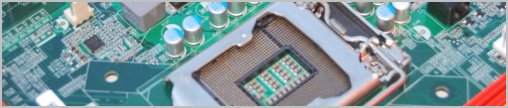
Like the Asrock H55M Pro, the ECS H55H-CM features a basic 4+1 power phase design with no form of cooling for the power circuitry. Unlike Asrock's board, however, the CPU socket on the H55H-CM can only accommodate for LGA1156 coolers, meaning that those upgrading from an older LGA775 system won't be able to use their aftermarket cooler if they have one.

As far as the layout of the H55H-CM goes there are no real flaws. Installing and removing memory modules with a PCI Express x16 graphics card installed is a squeeze, but it is possible to do without first having to remove the graphics card.

The six onboard SATA connectors are not mounted at a 90-degree angle, but they should still avoid any conflicts with longer graphics cards. The expansion slots include a single PCIe x16 slot, two PCIe x1 and a single traditional PCI. This is a fairly standard configuration, though it would have been nice if ECS provided just one PCIe x1 slot and a PCIe x4.
Finally we have the I/O panel, which features quite a large number of legacy connectivity except for PATA support. There's a pair of PS/2 ports, six USB 2.0 ports, three audio jacks, a parallel port, Ethernet, VGA and HDMI port.

Like on most H55 motherboards, DisplayPort is missing. This is not really much of a problem as very few users are likely to miss it. However, we were surprised to find a complete lack of support for DVI, which is probably going to be the most utilized display port of the lot. This is both puzzling and very disappointing.