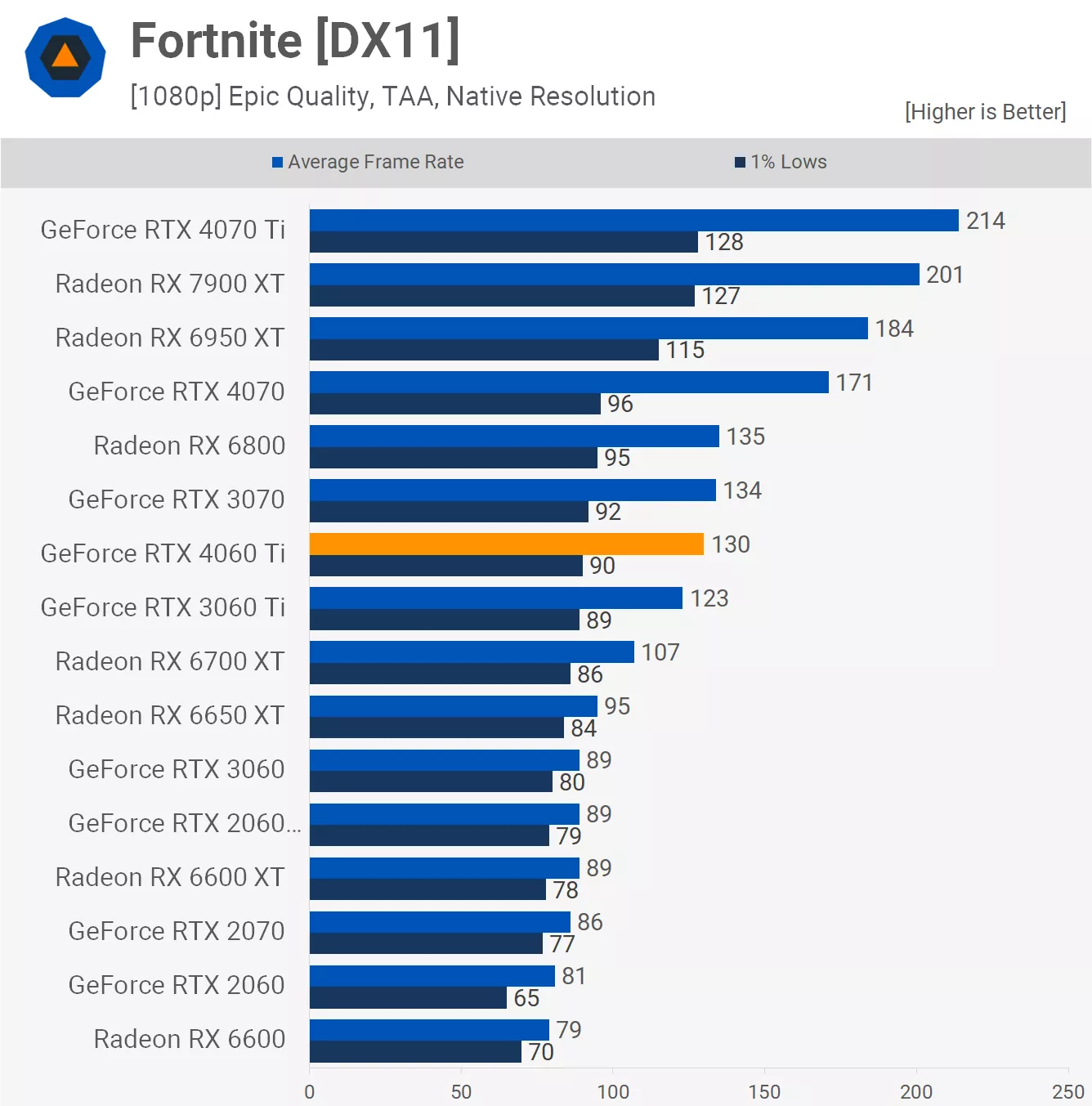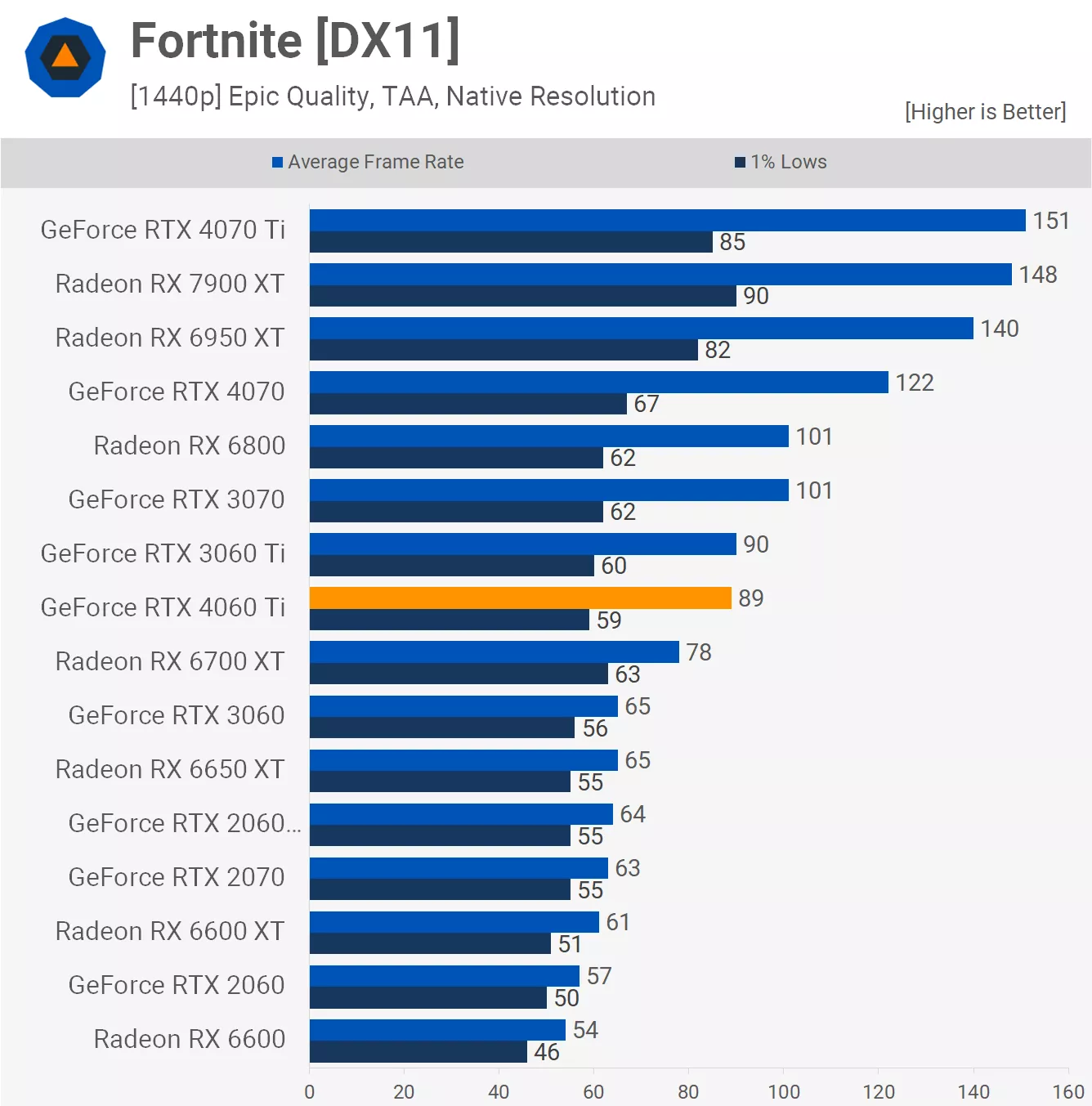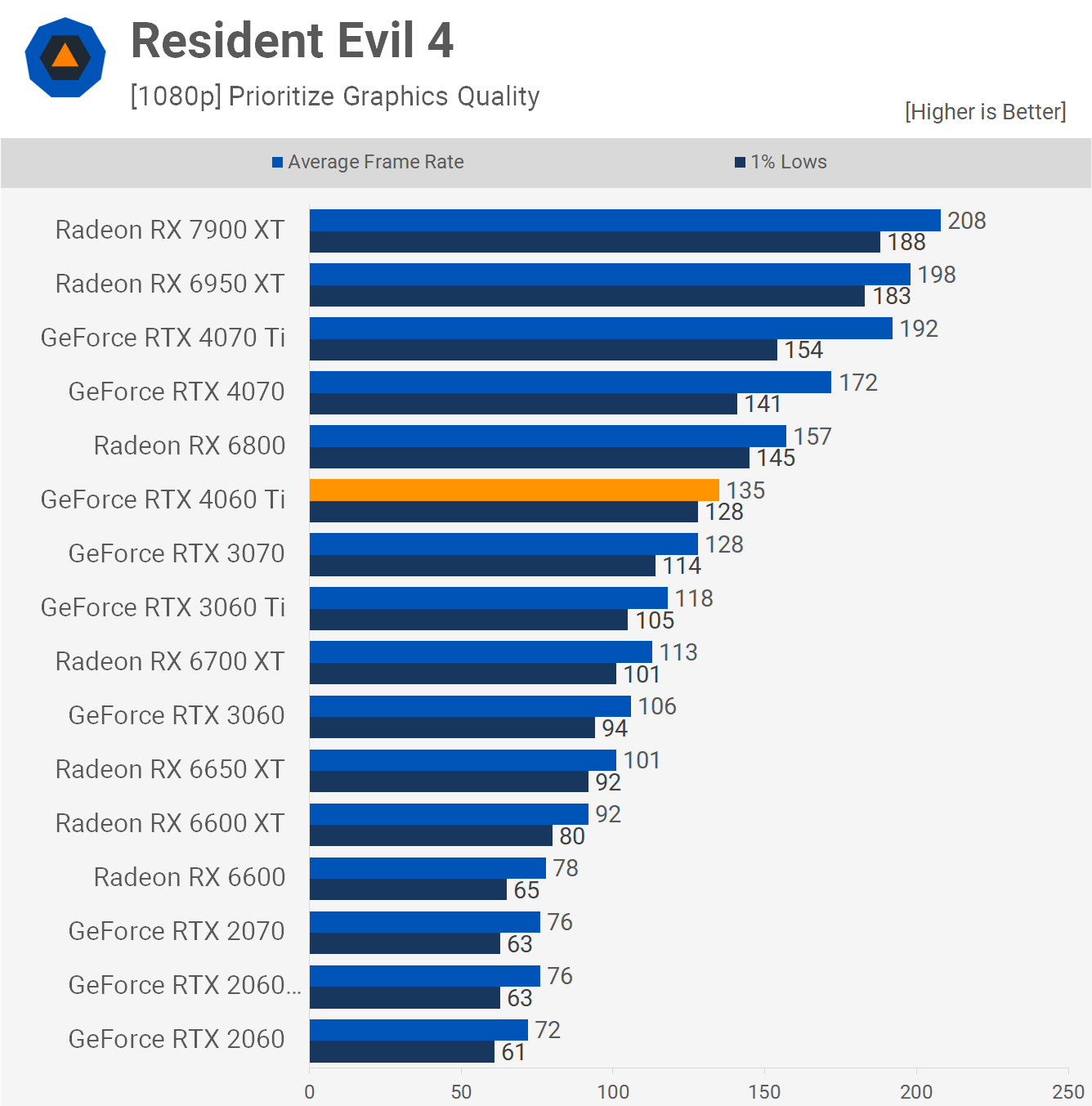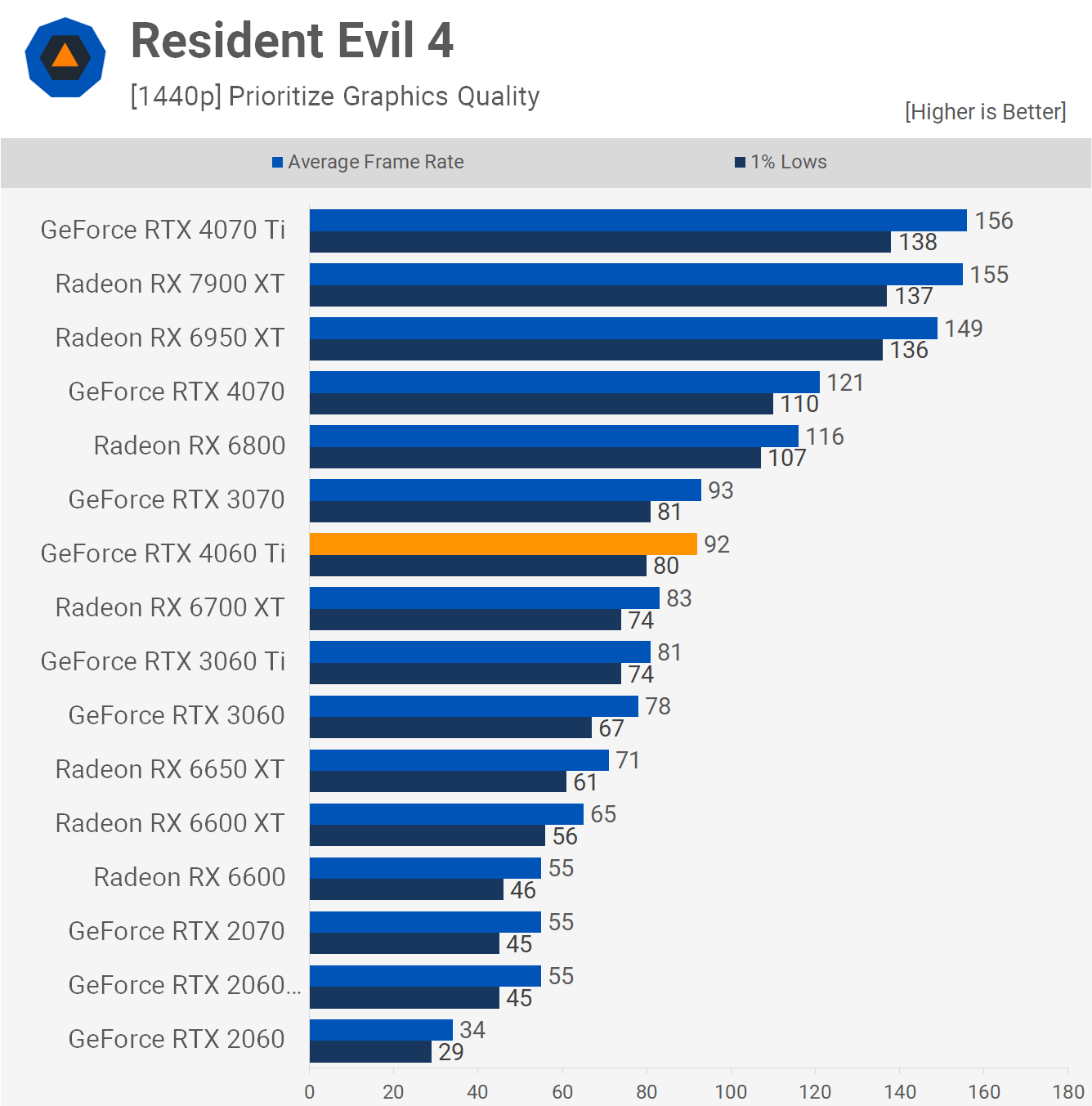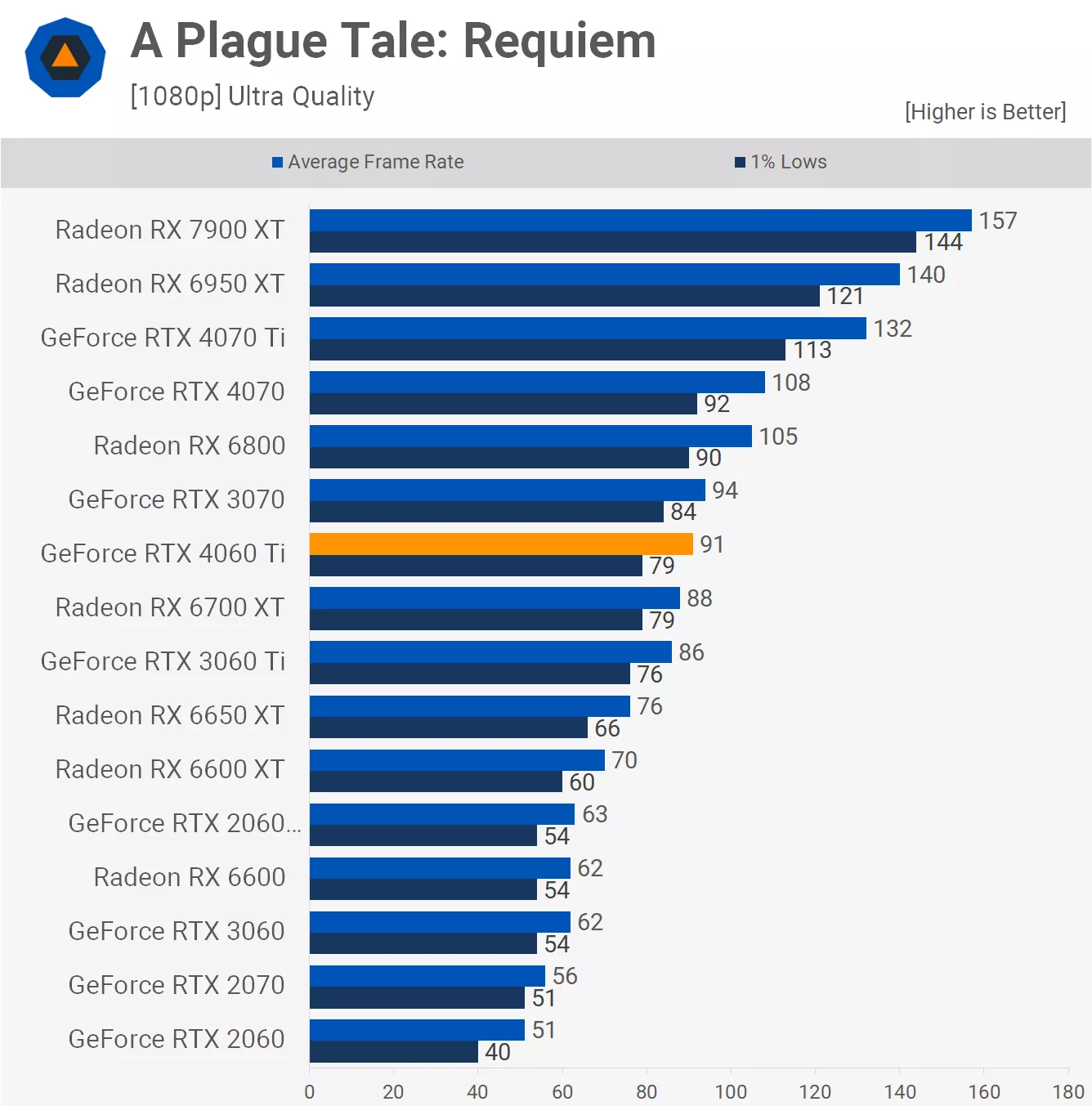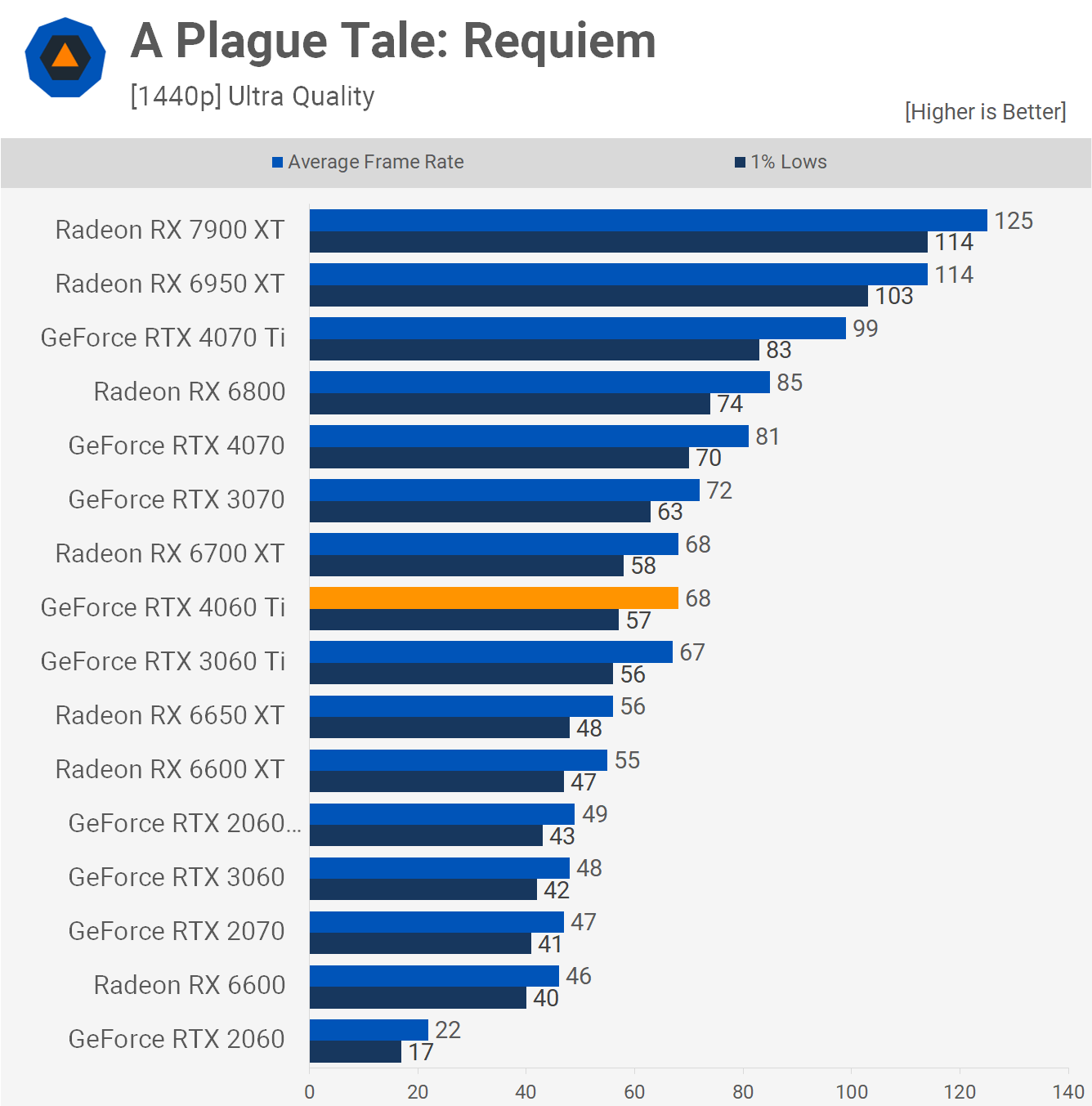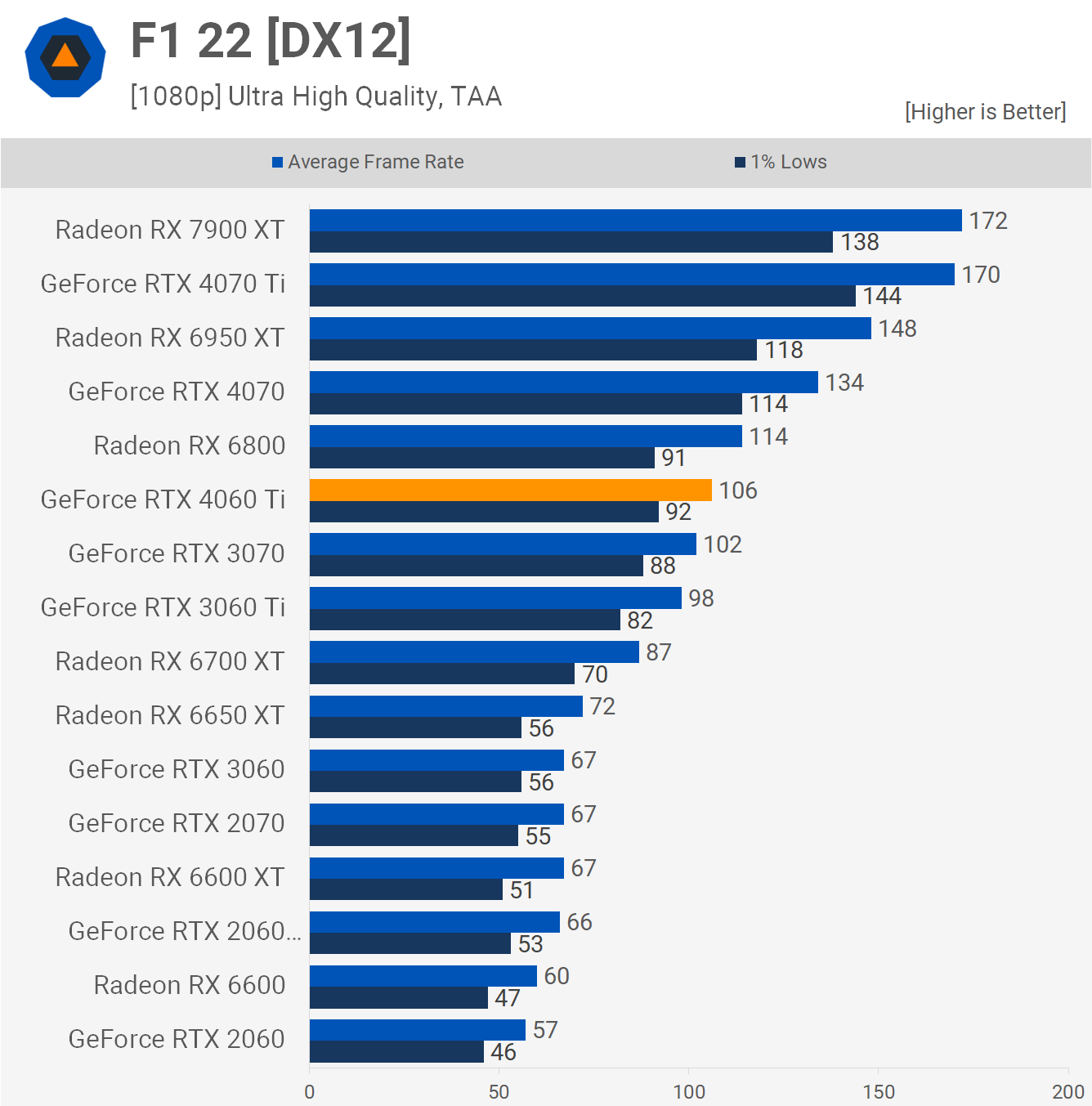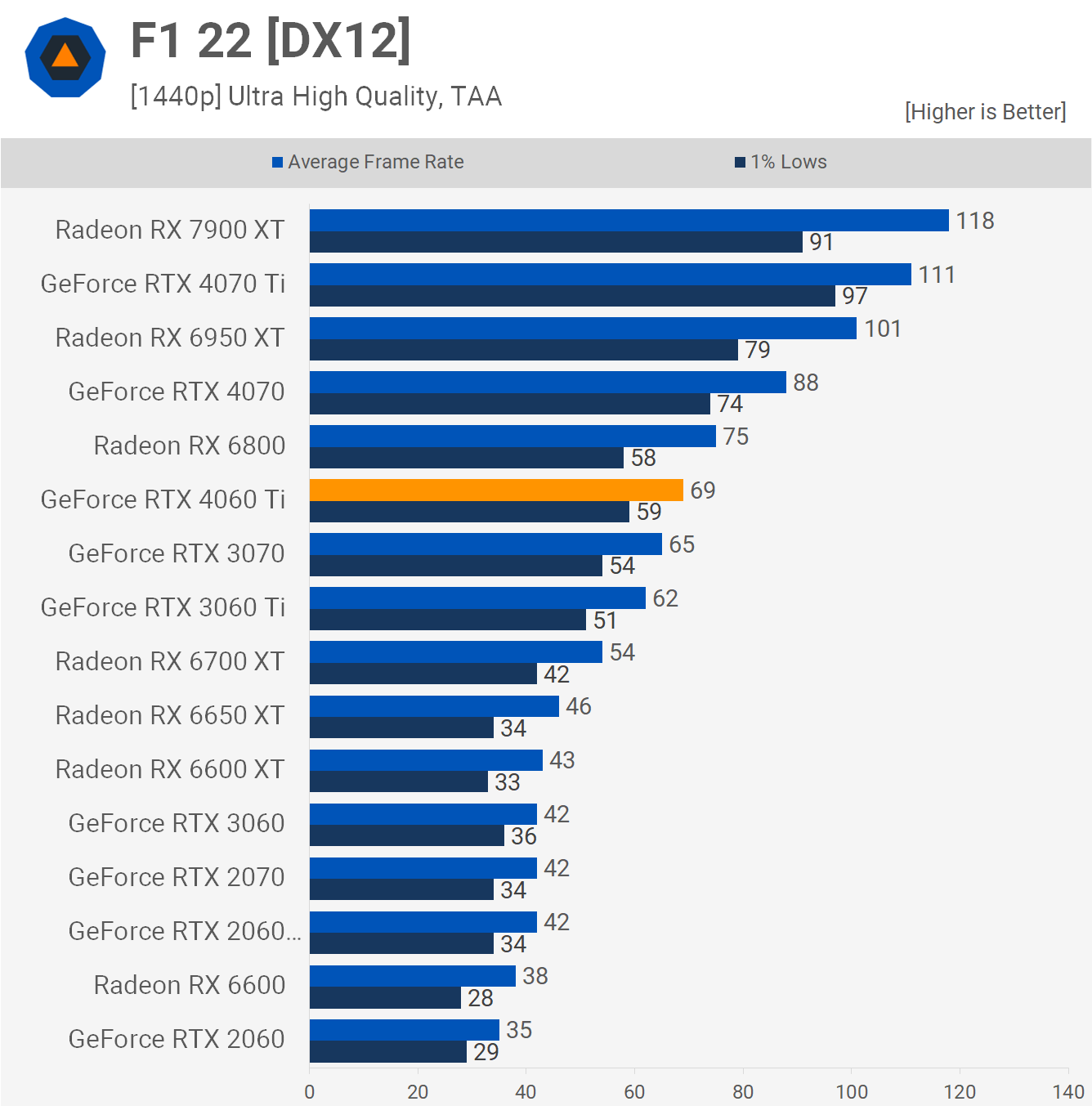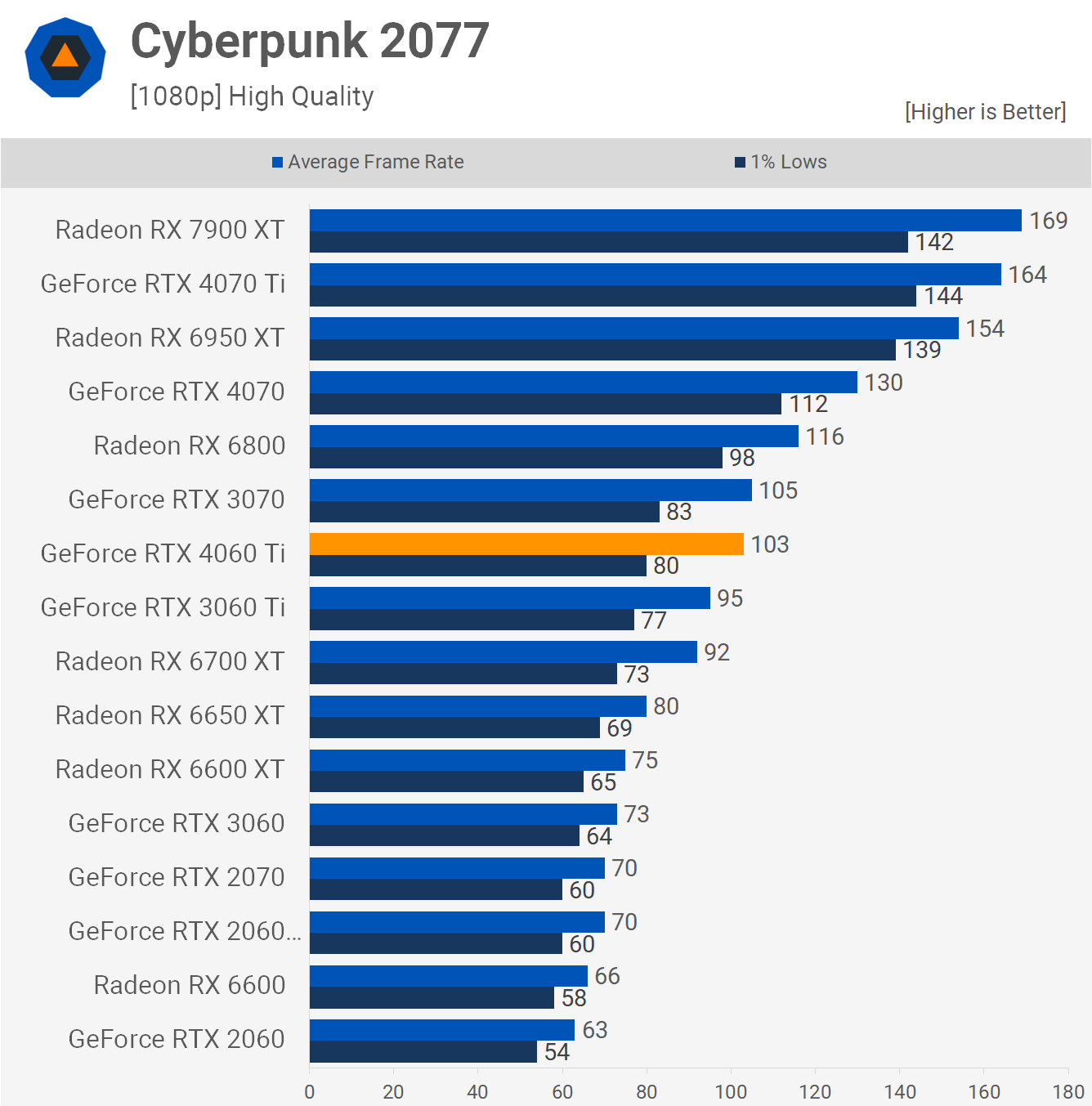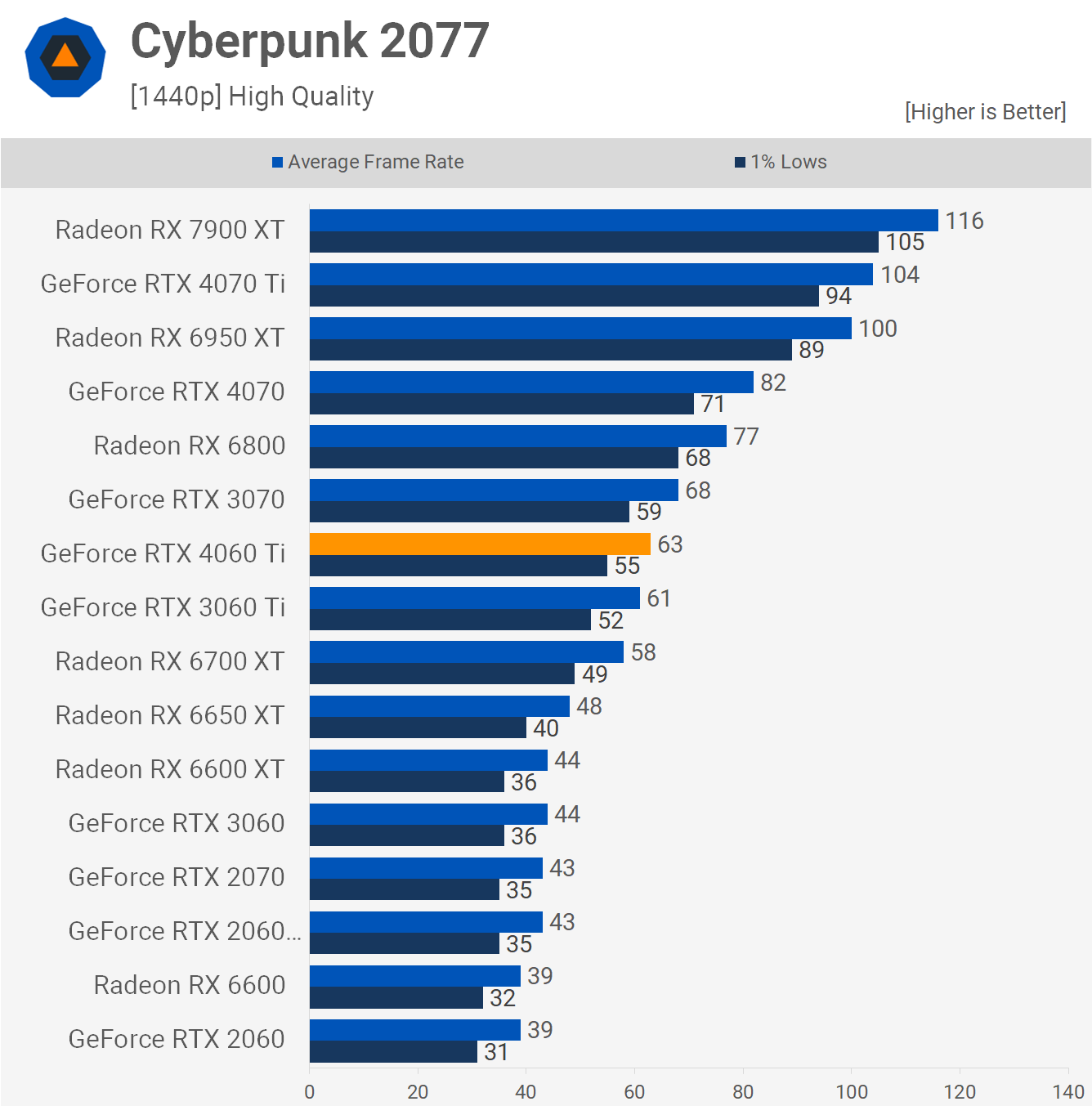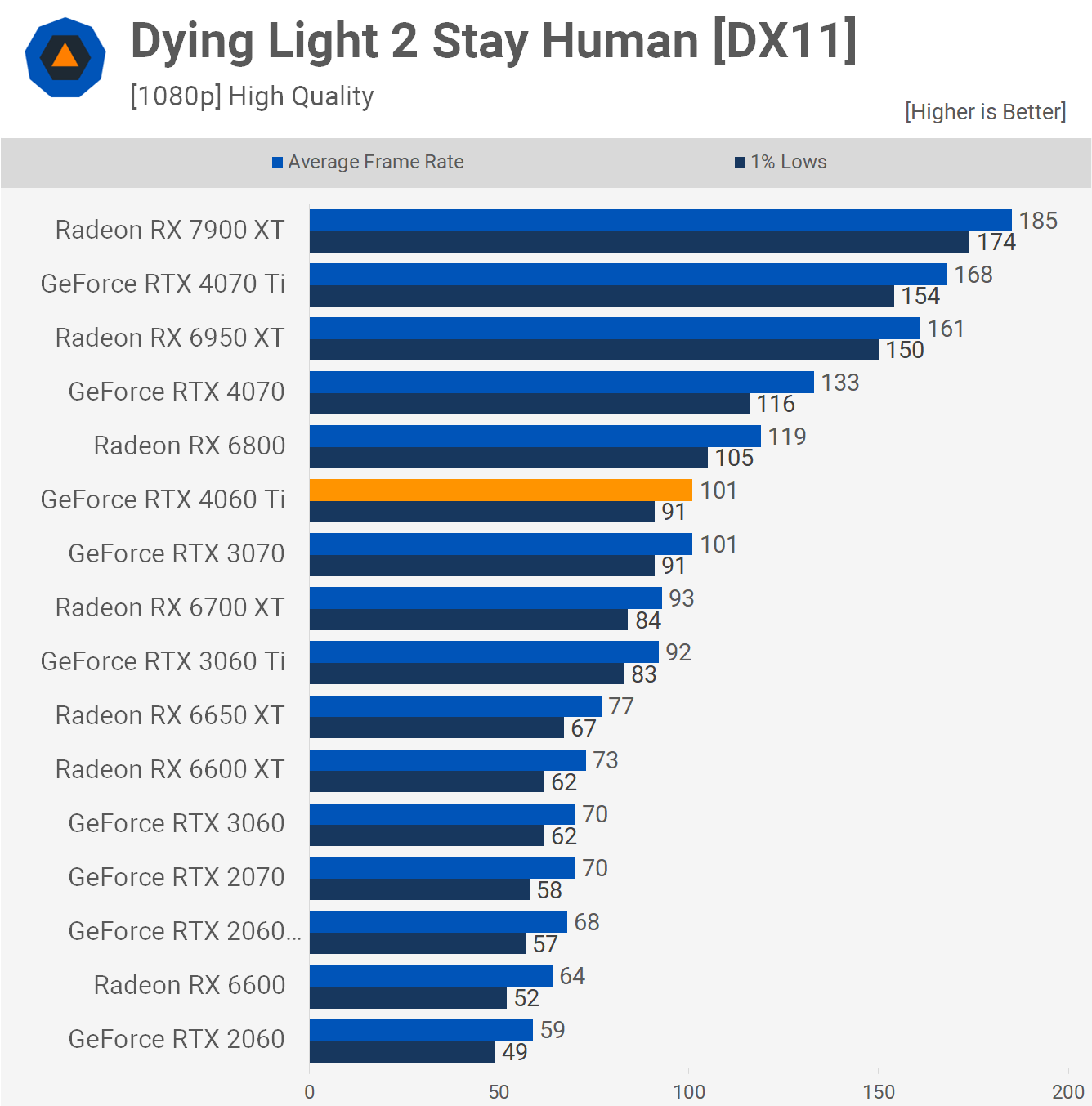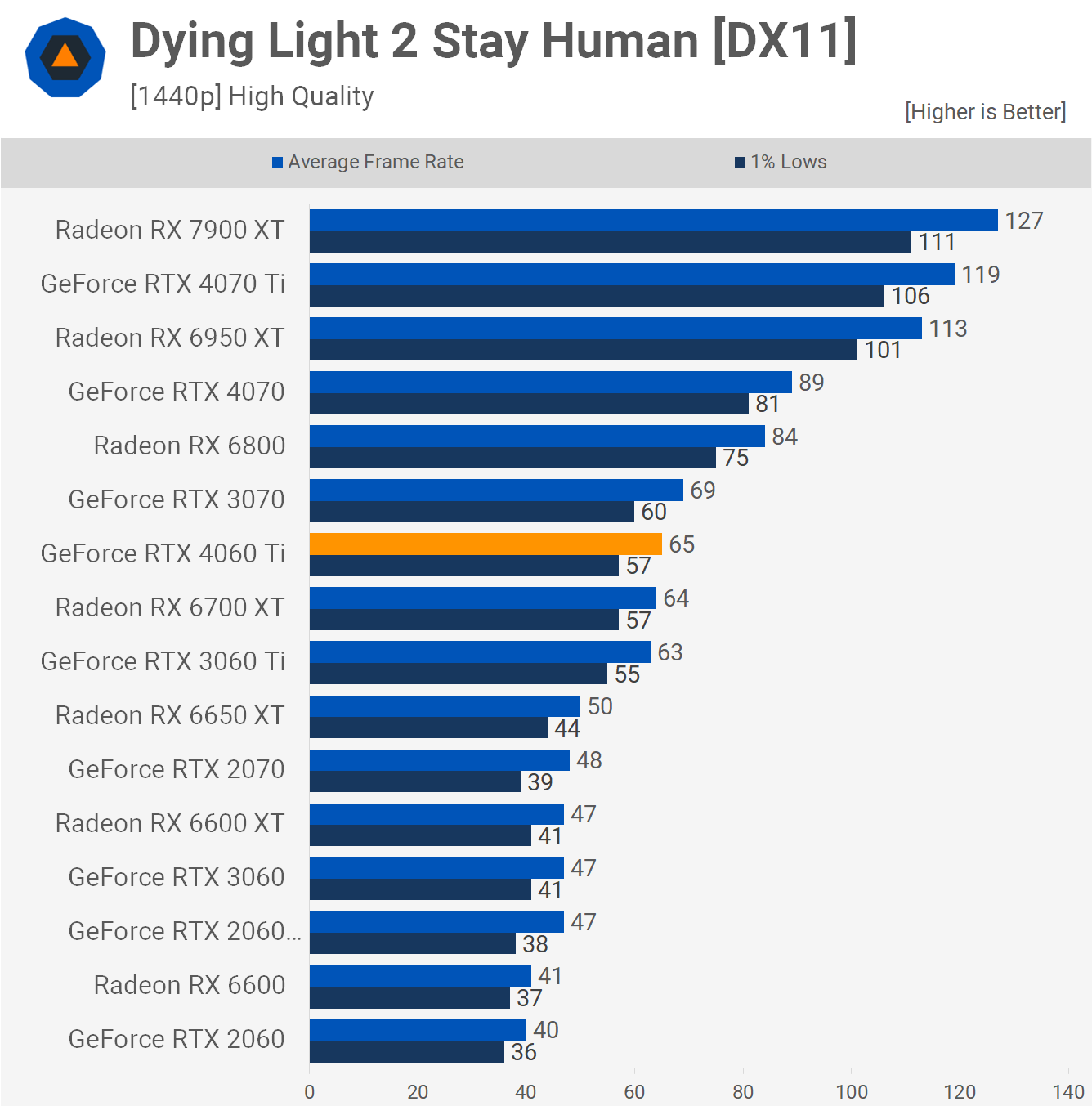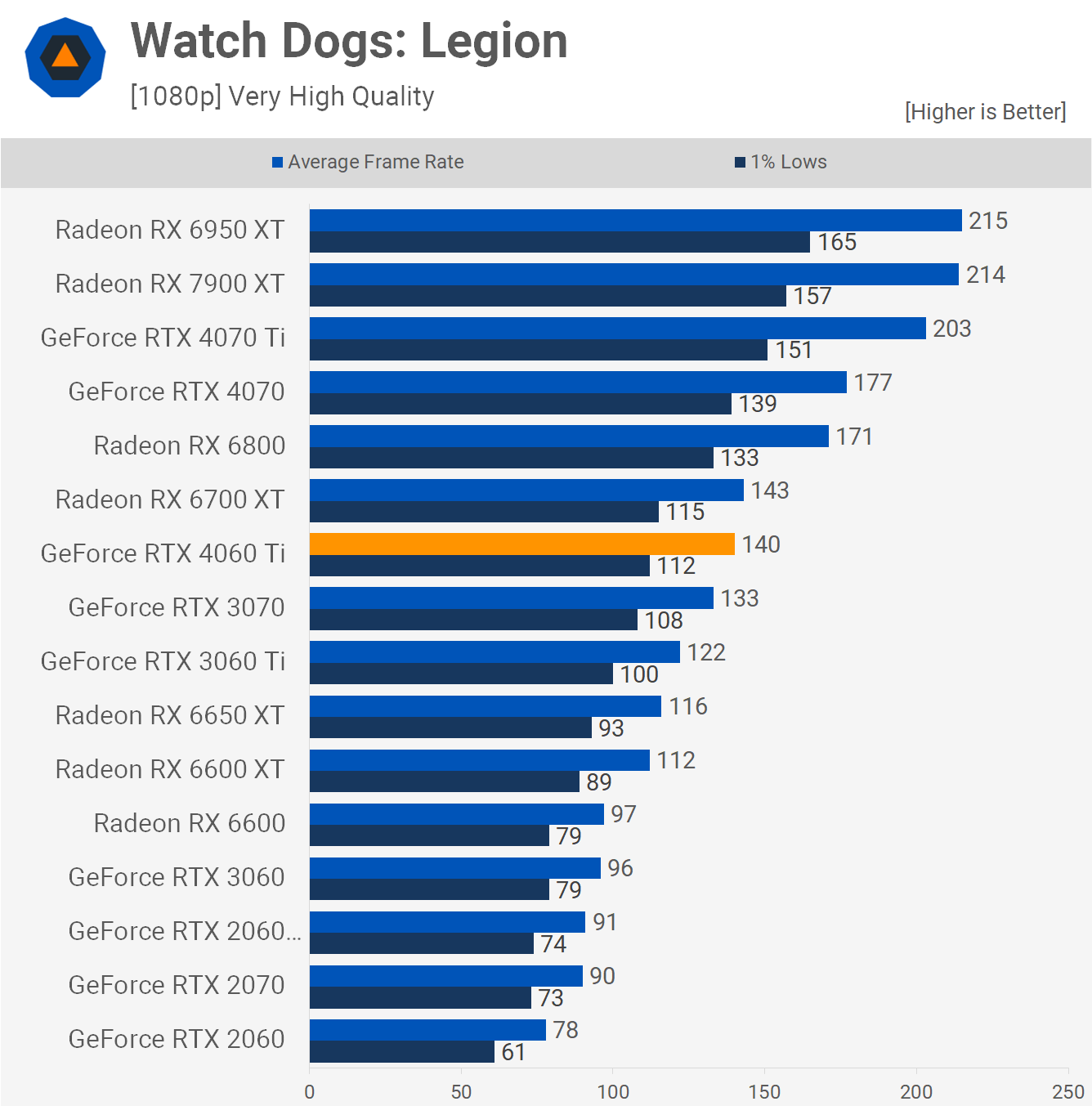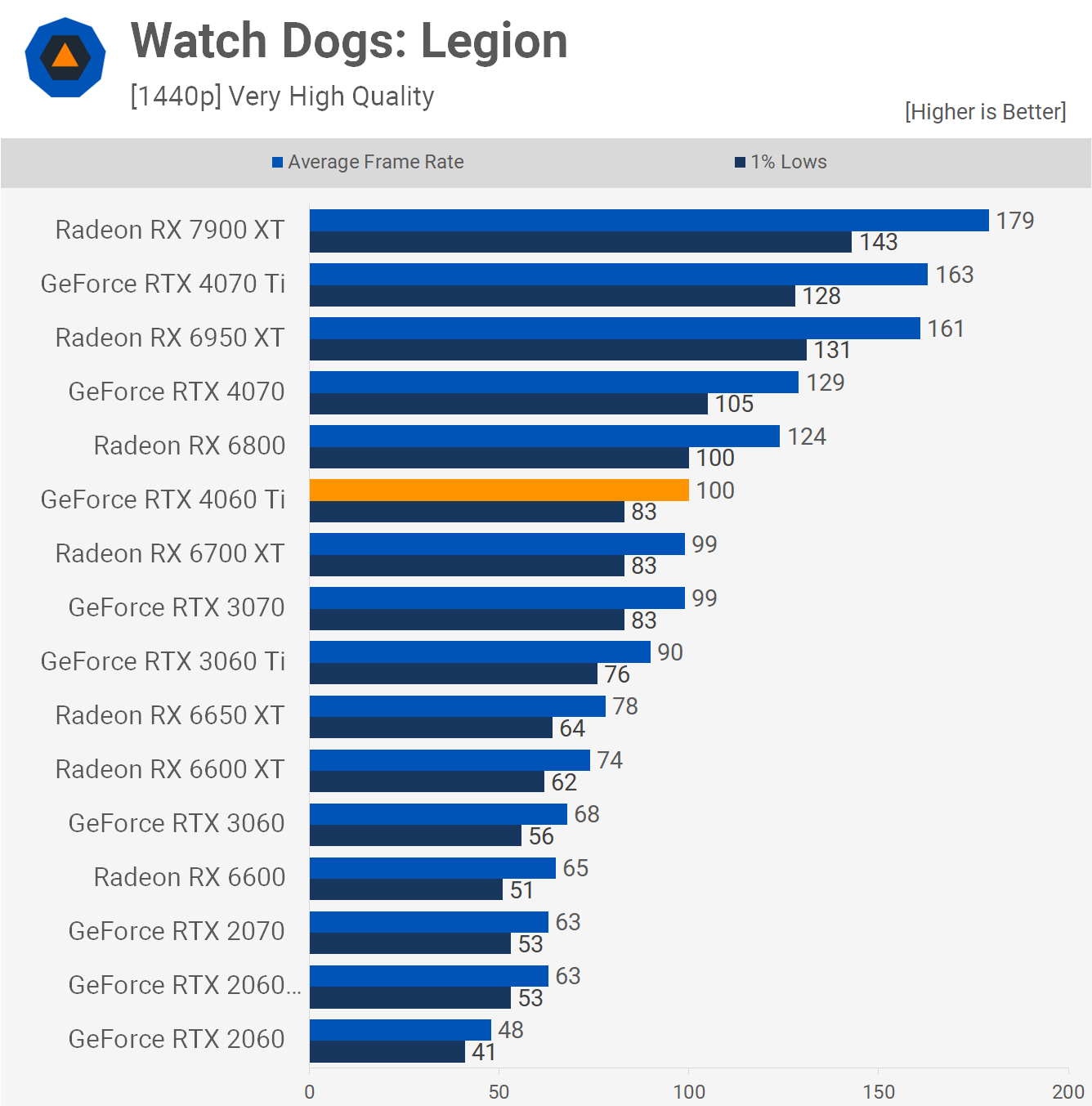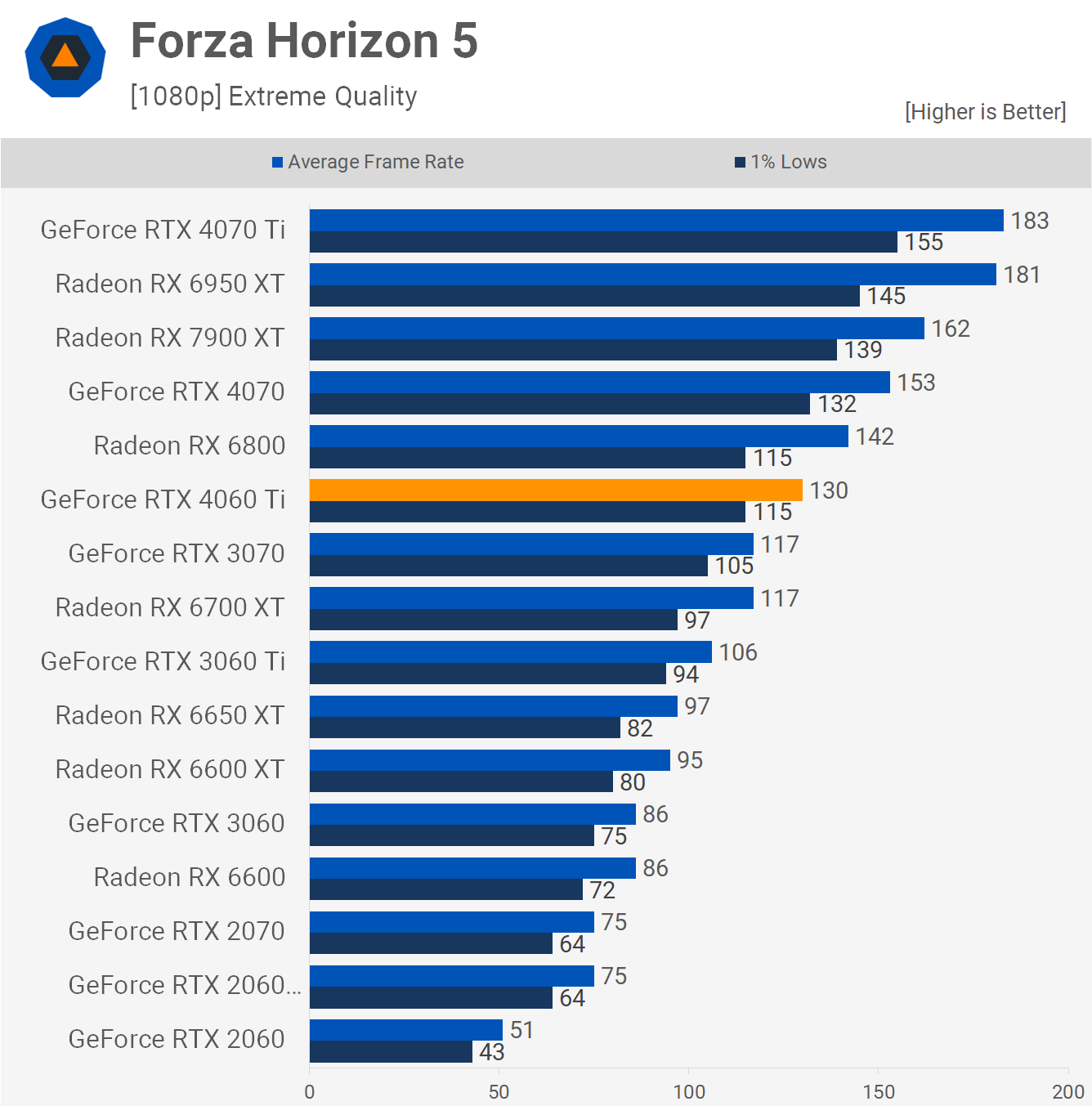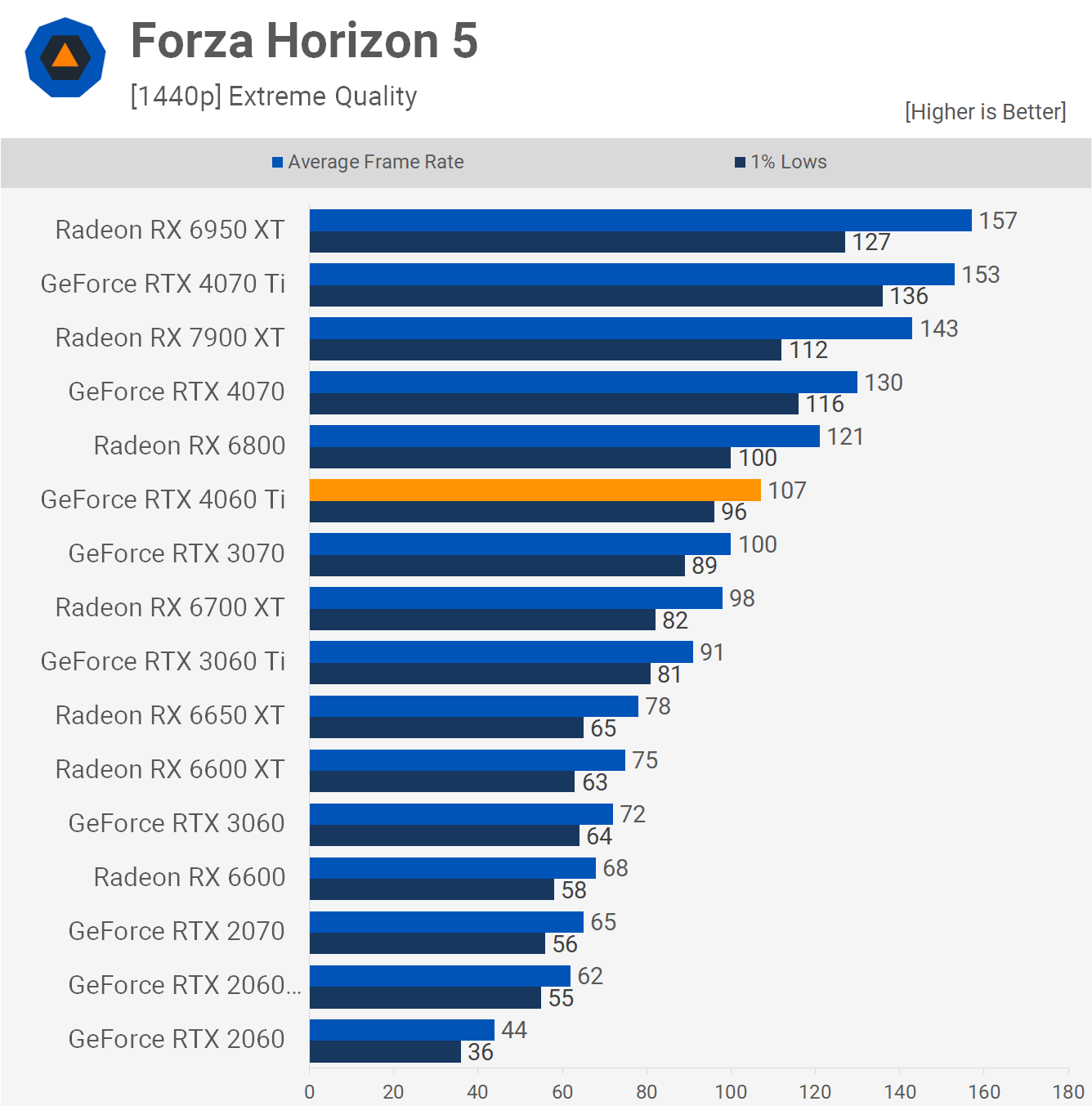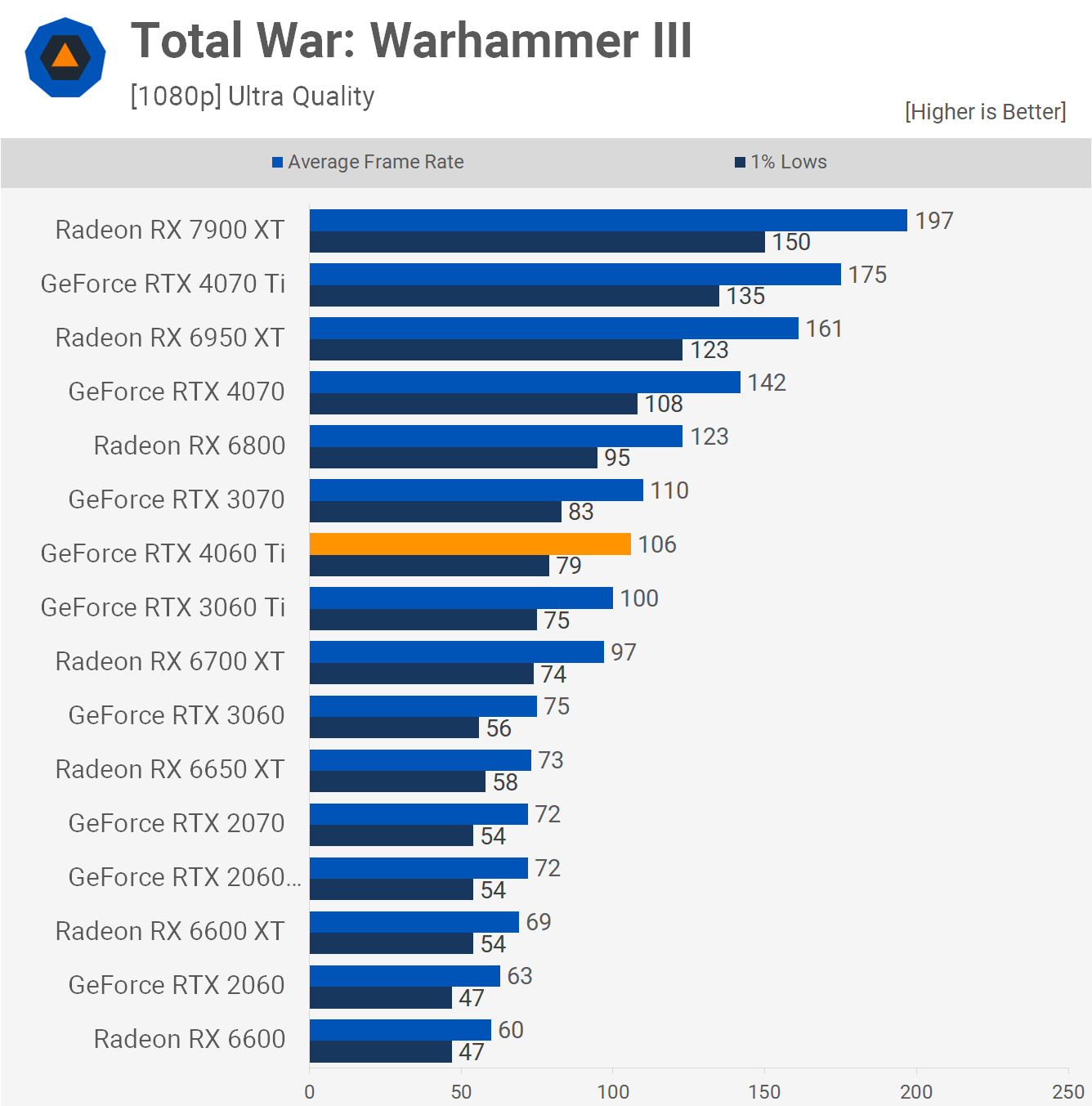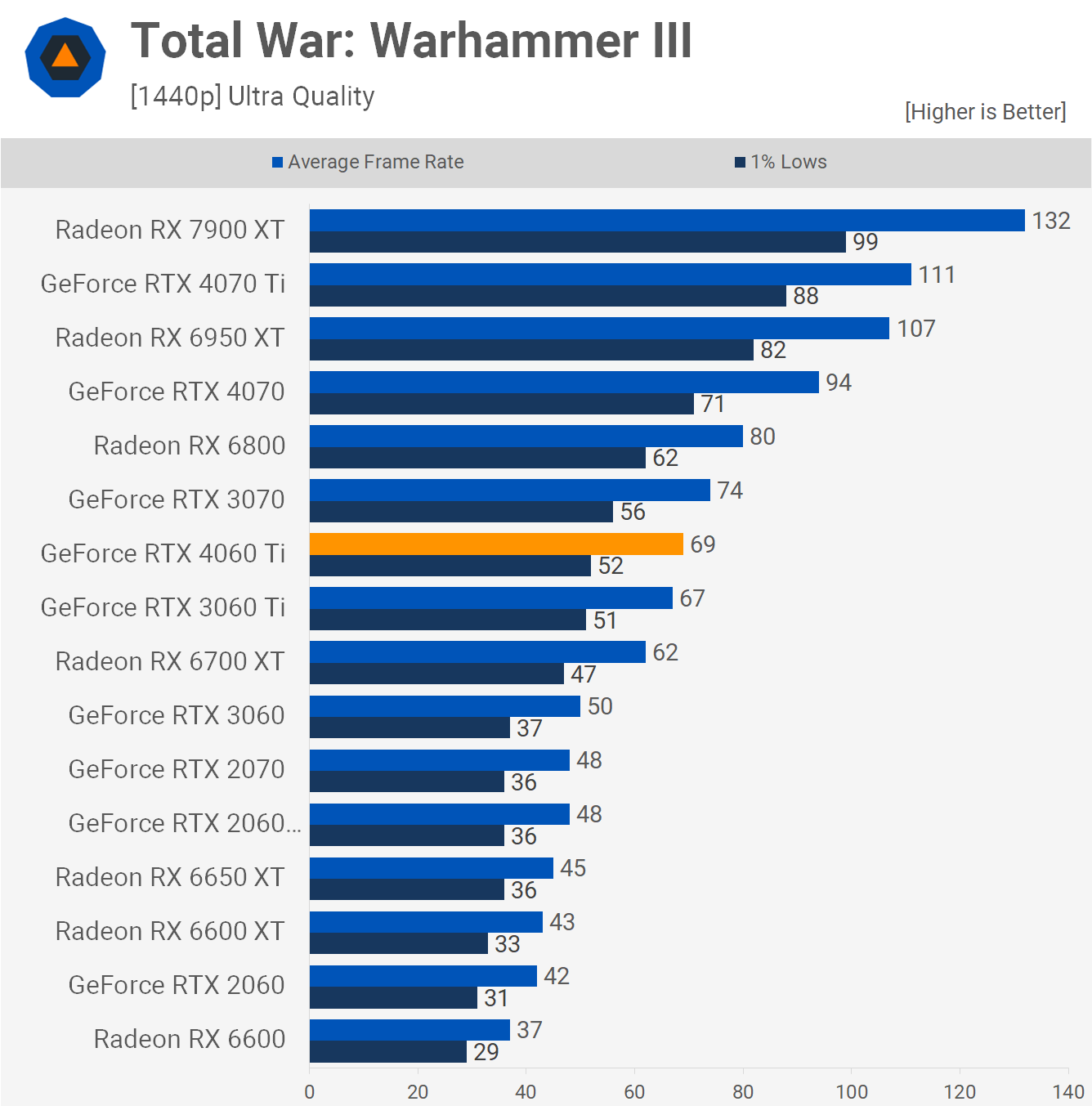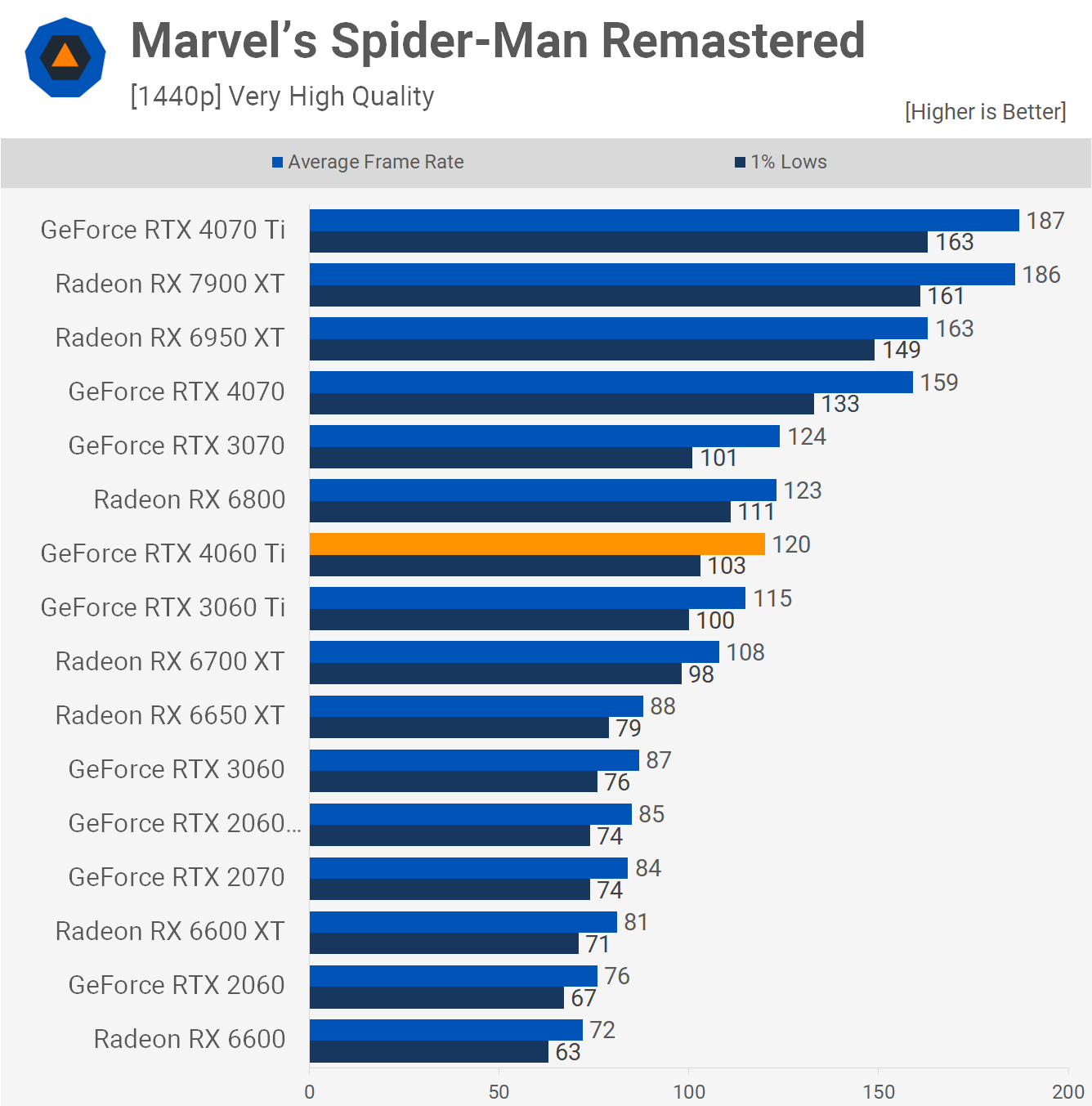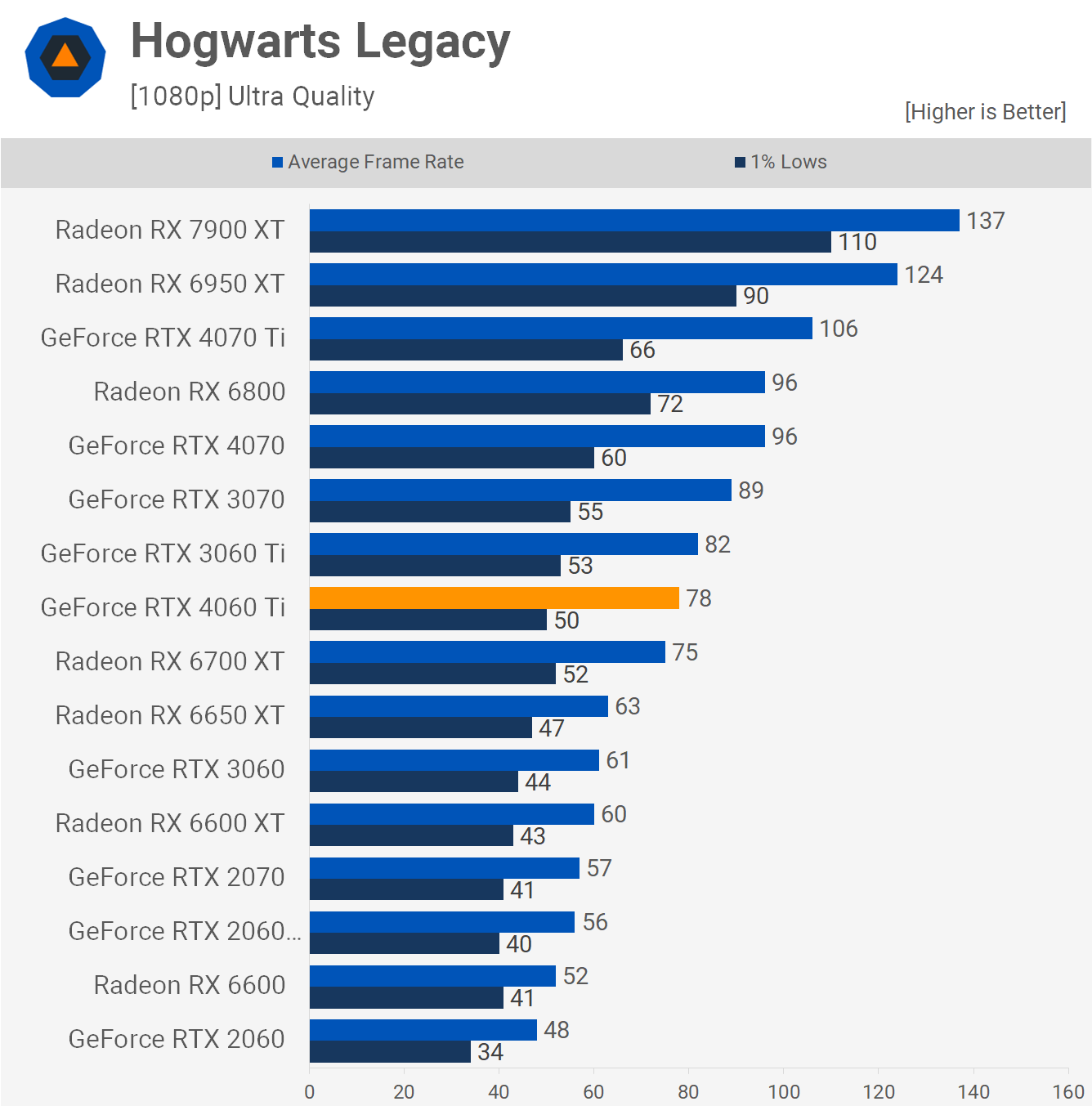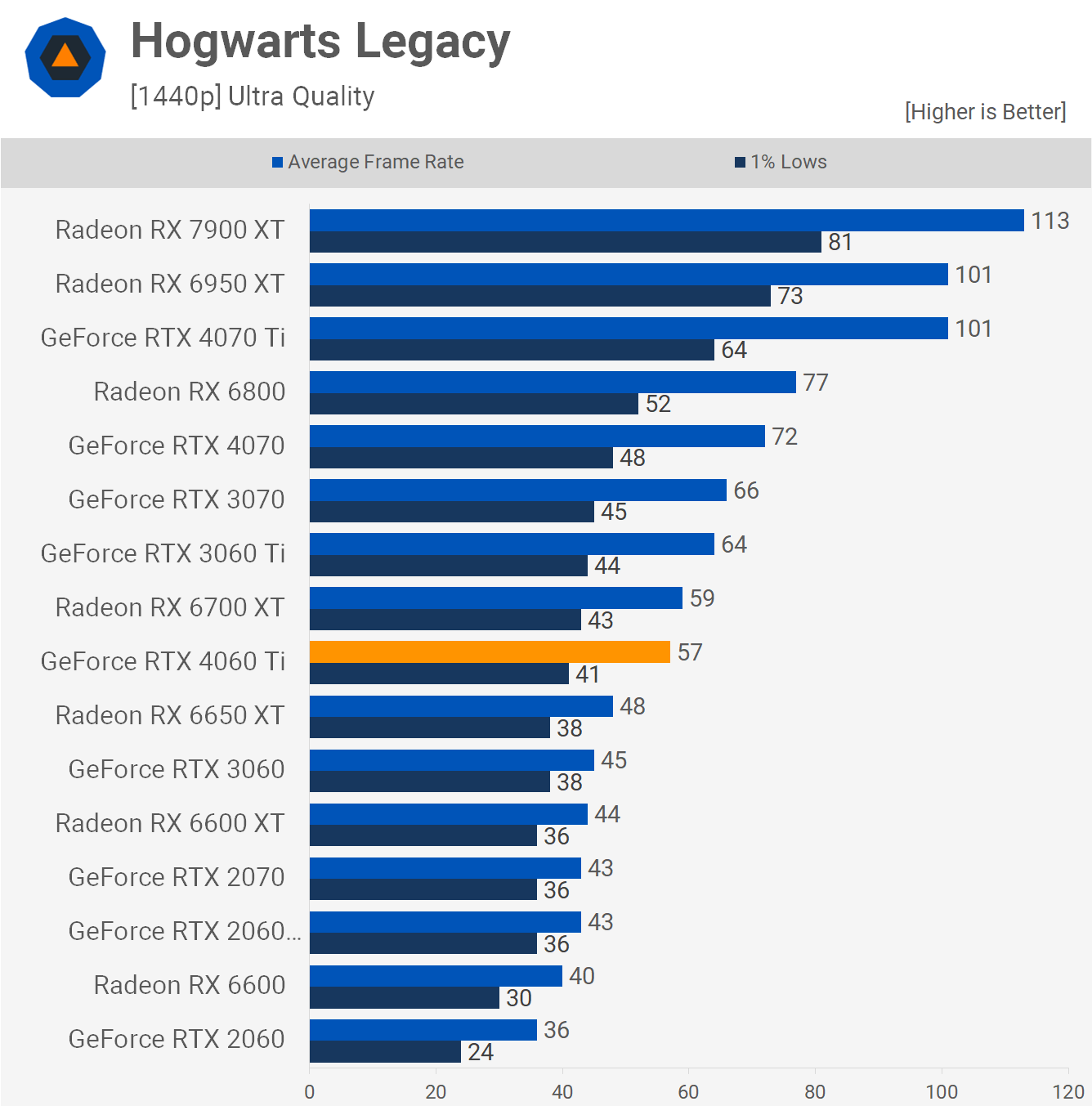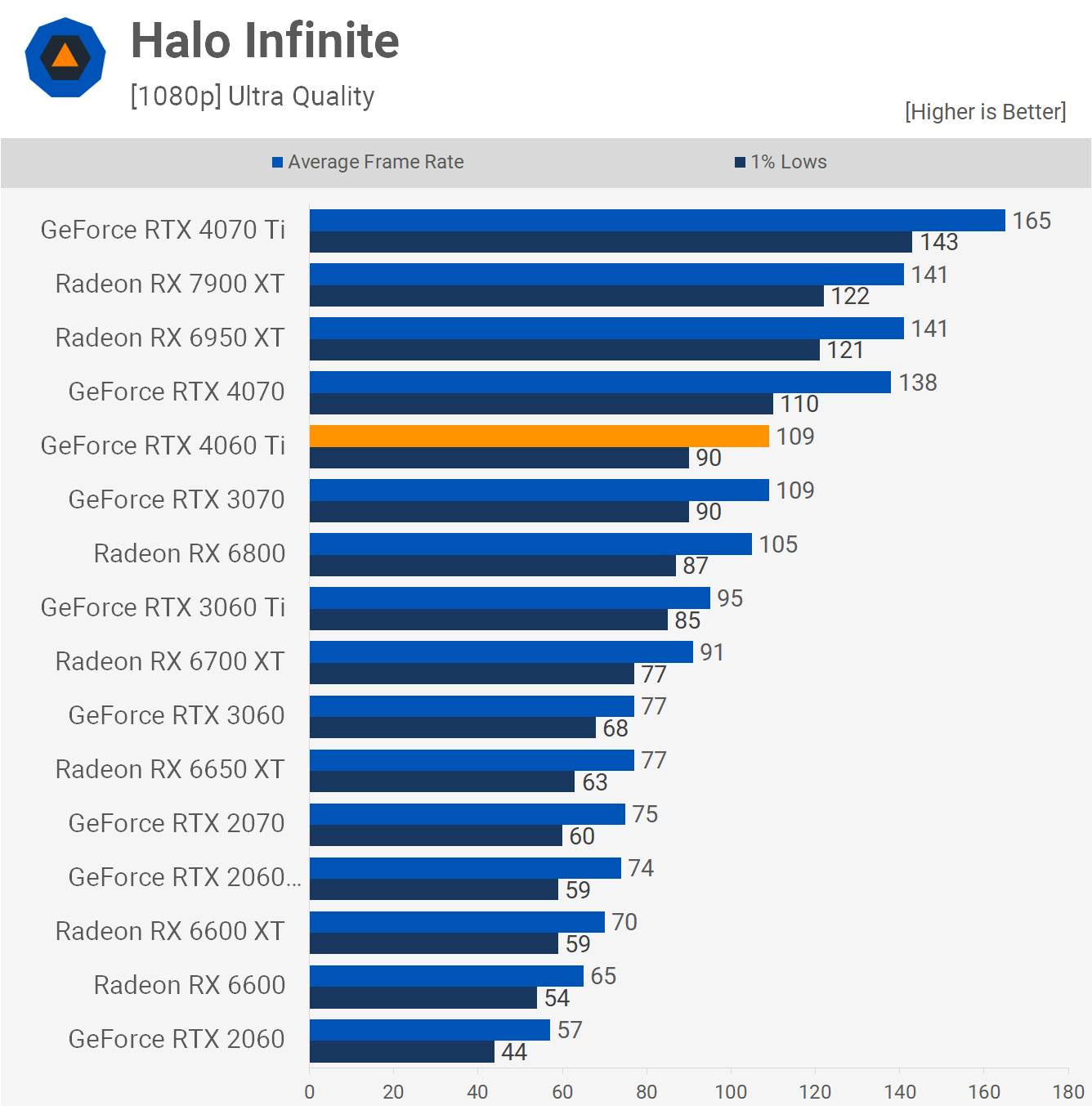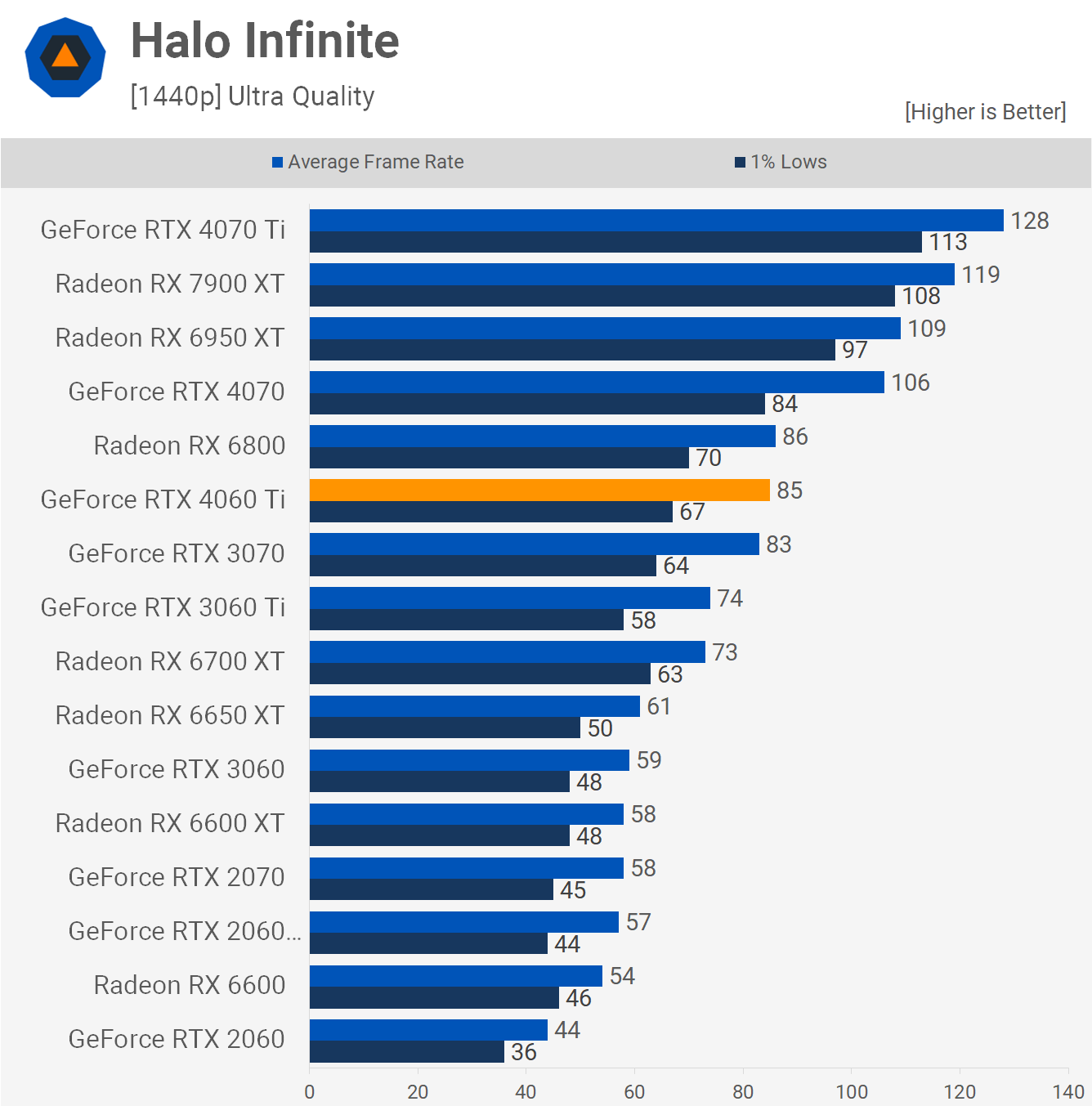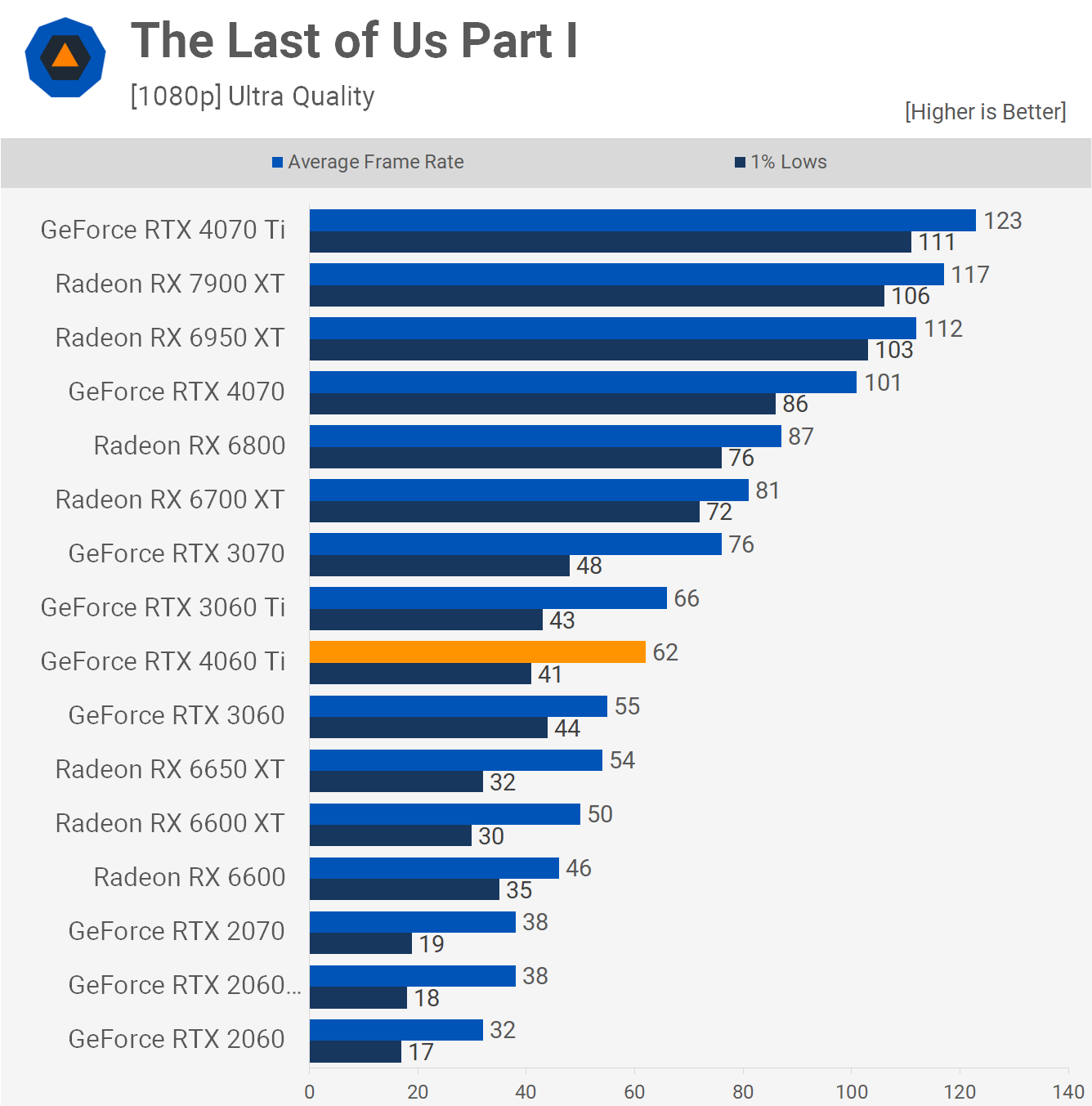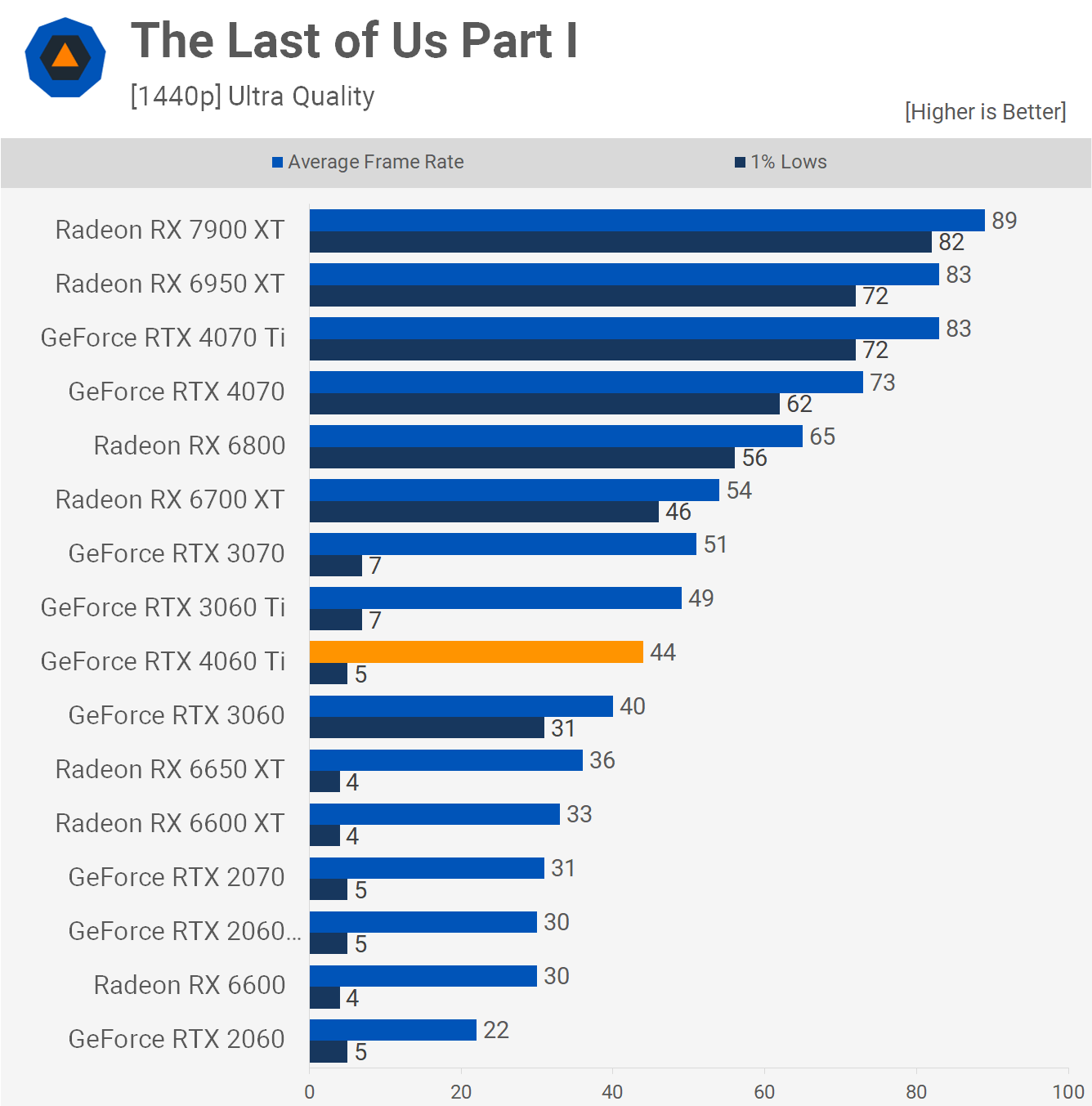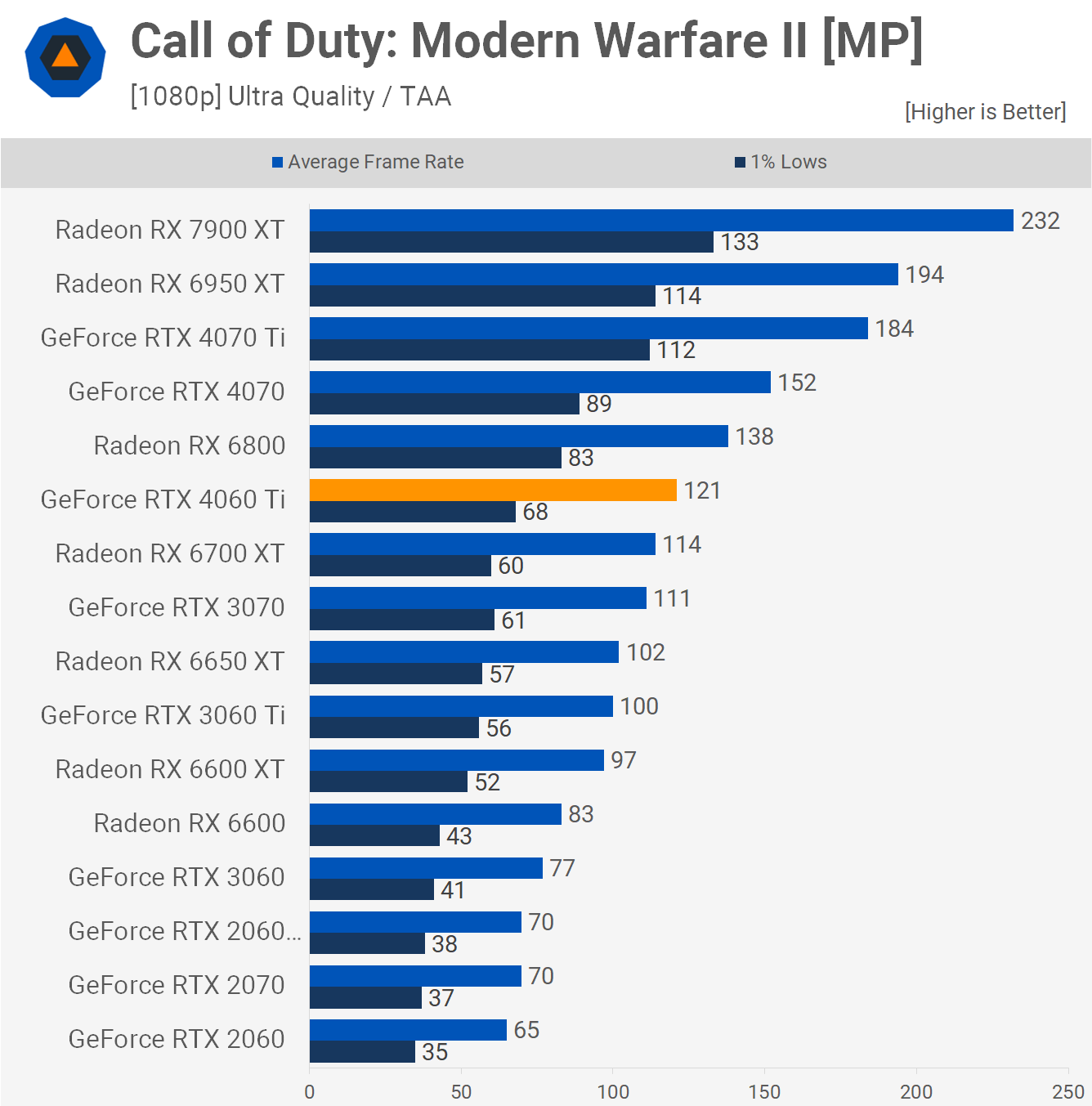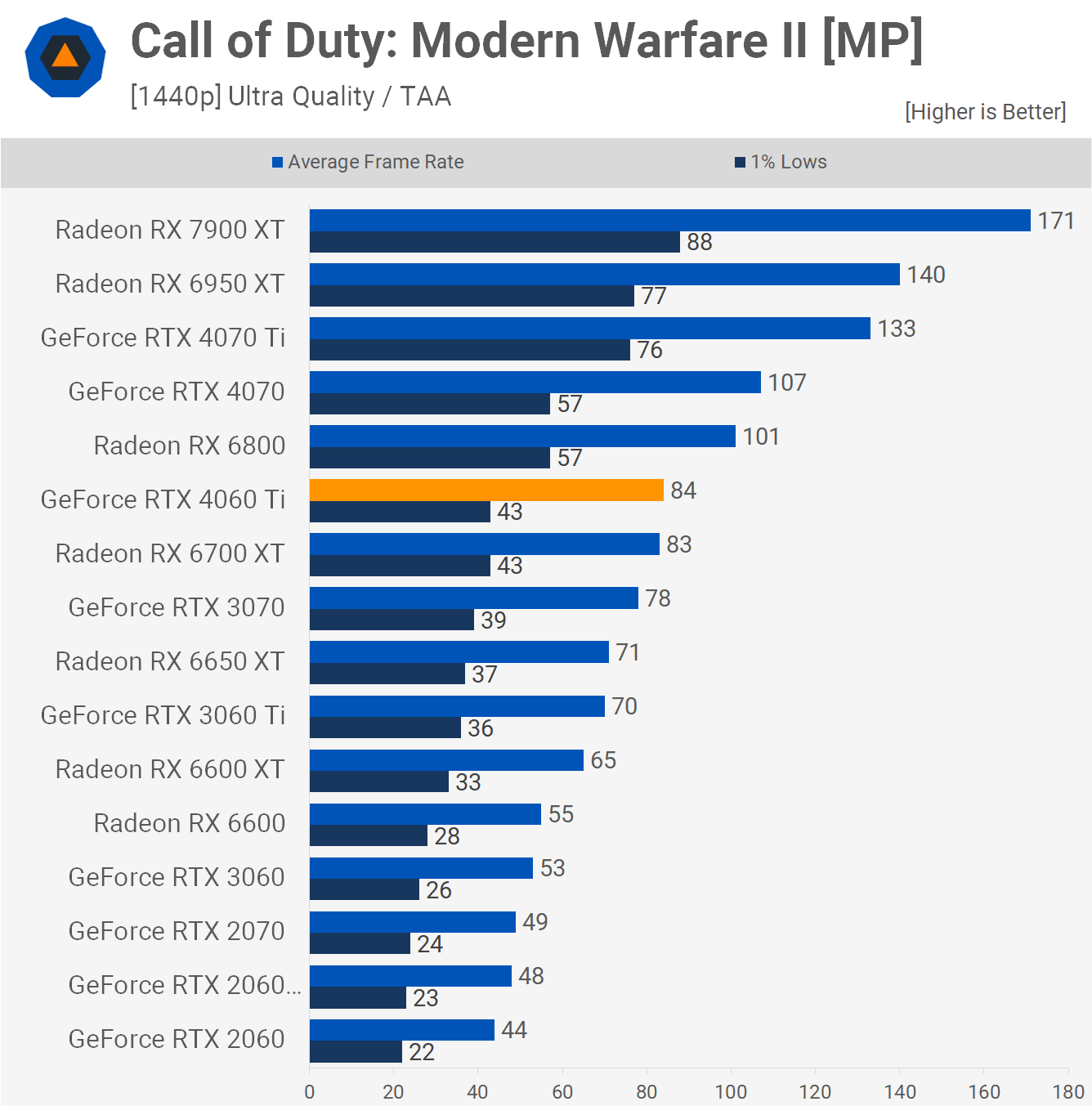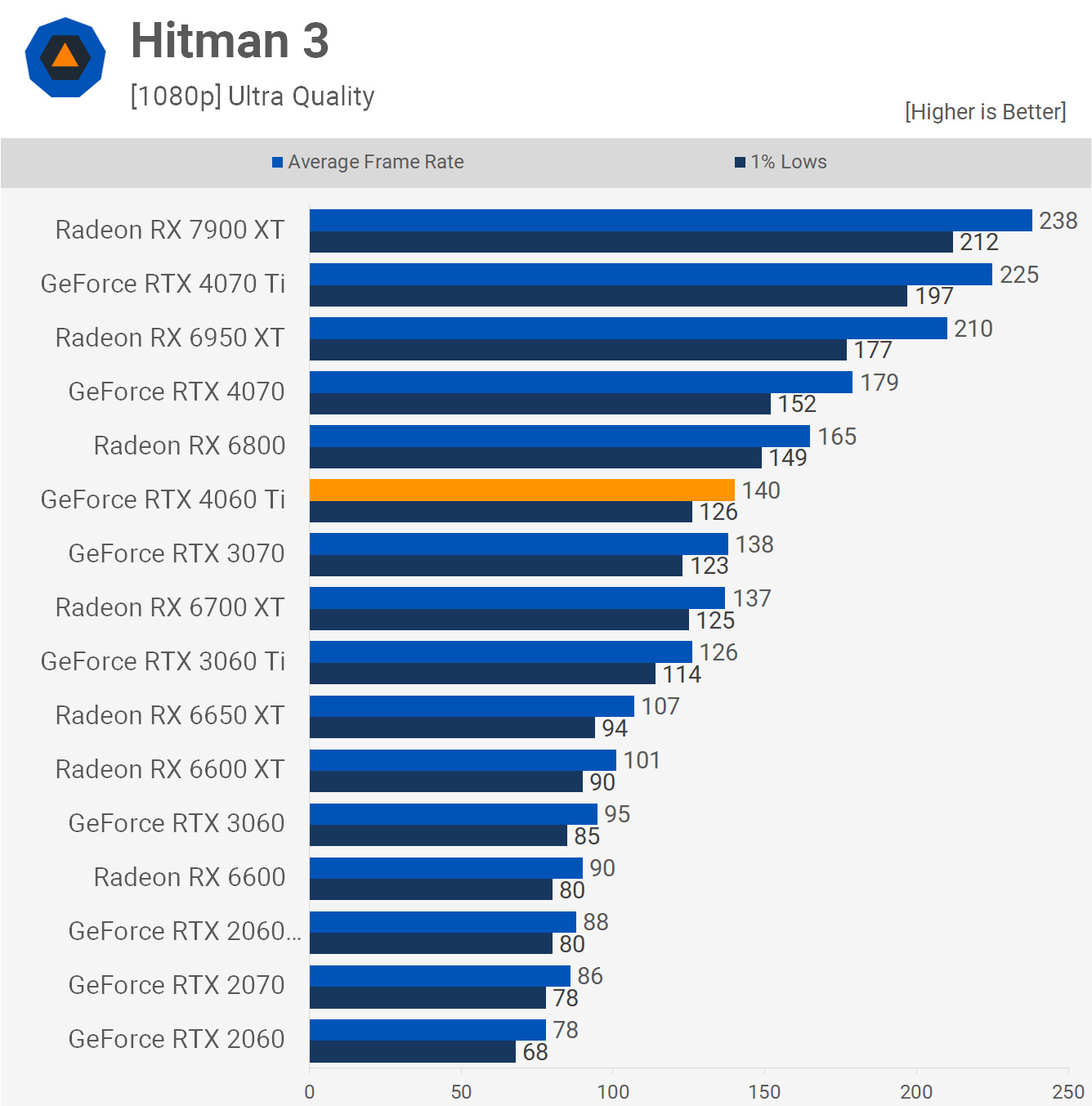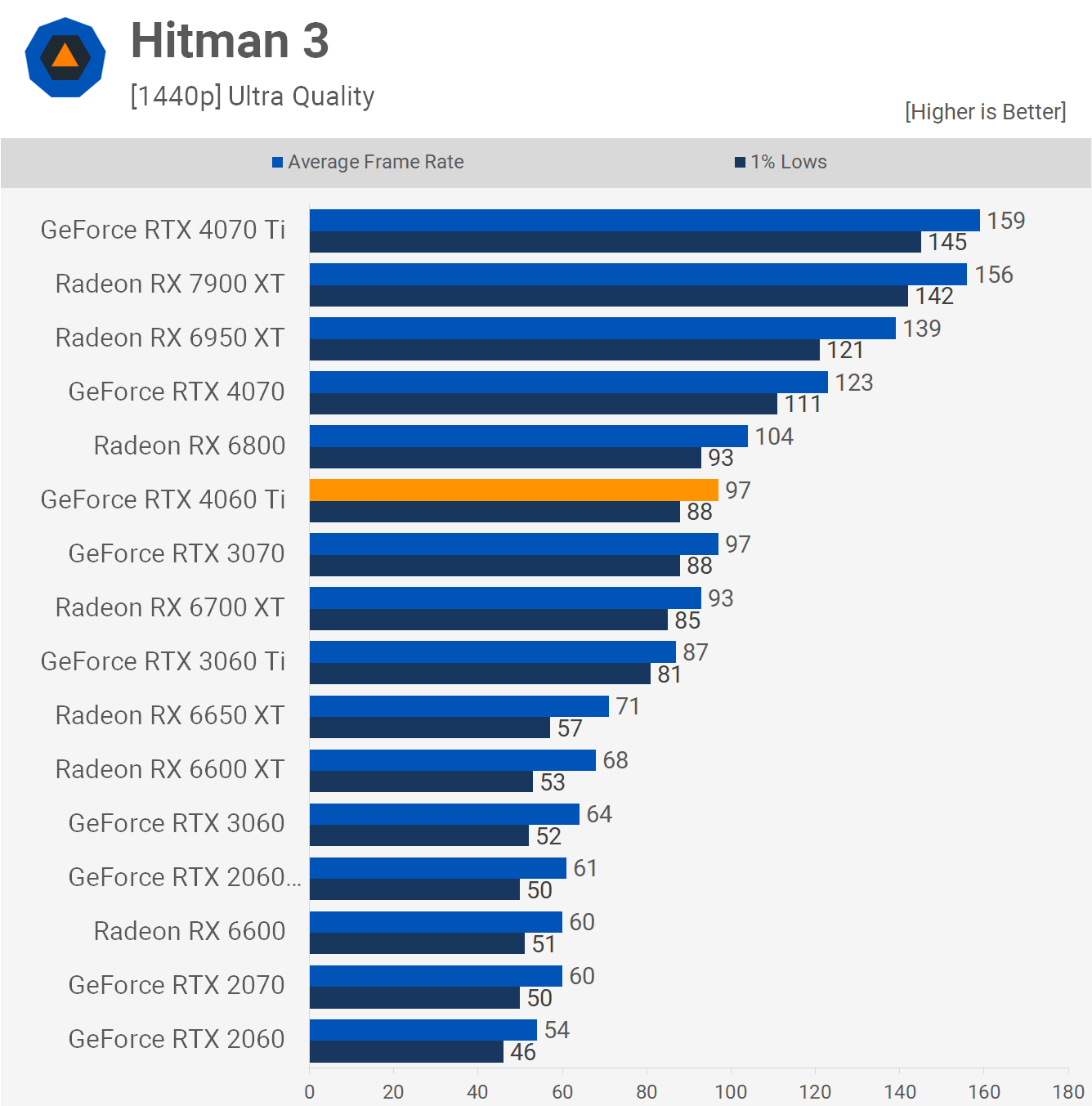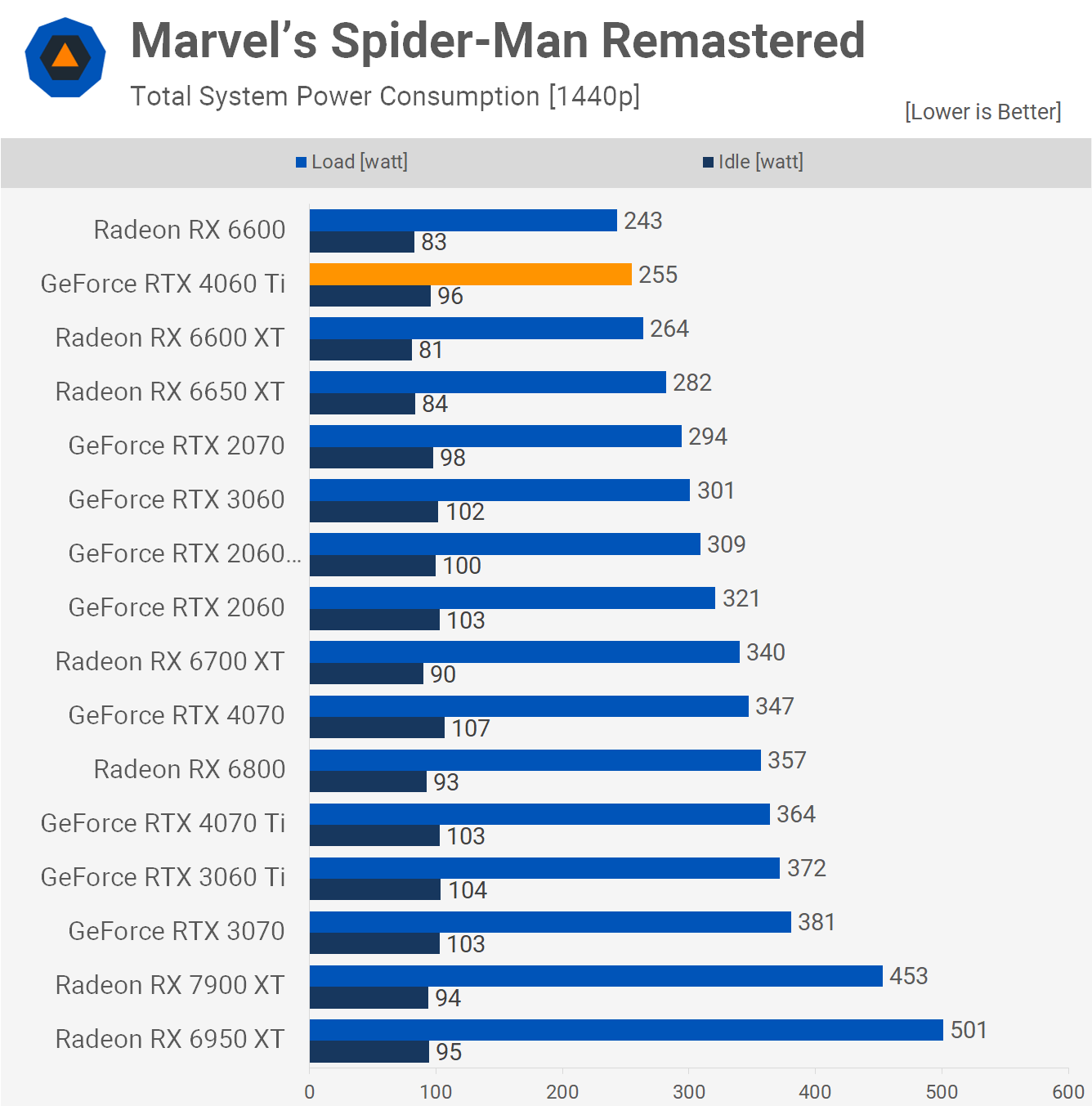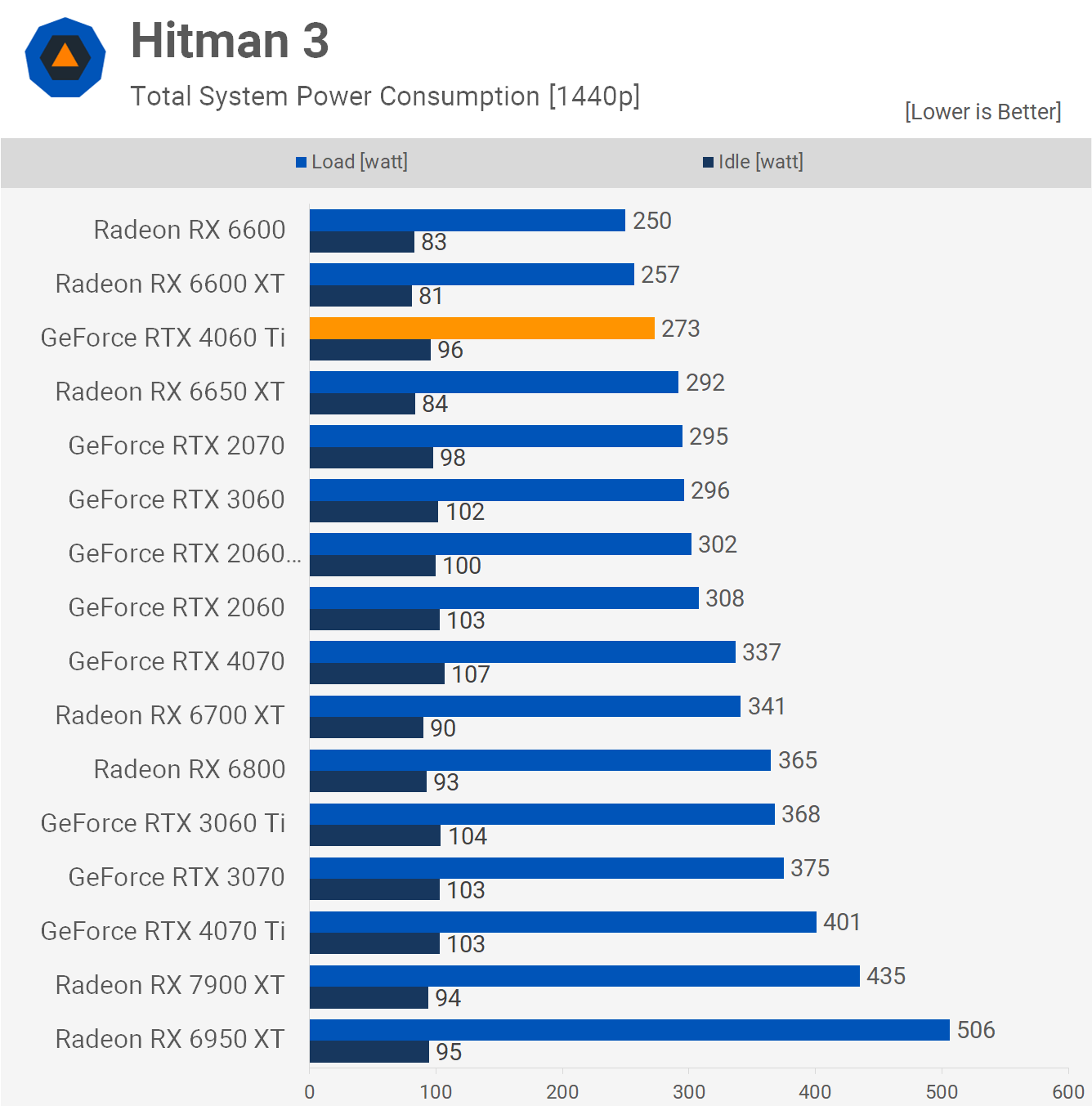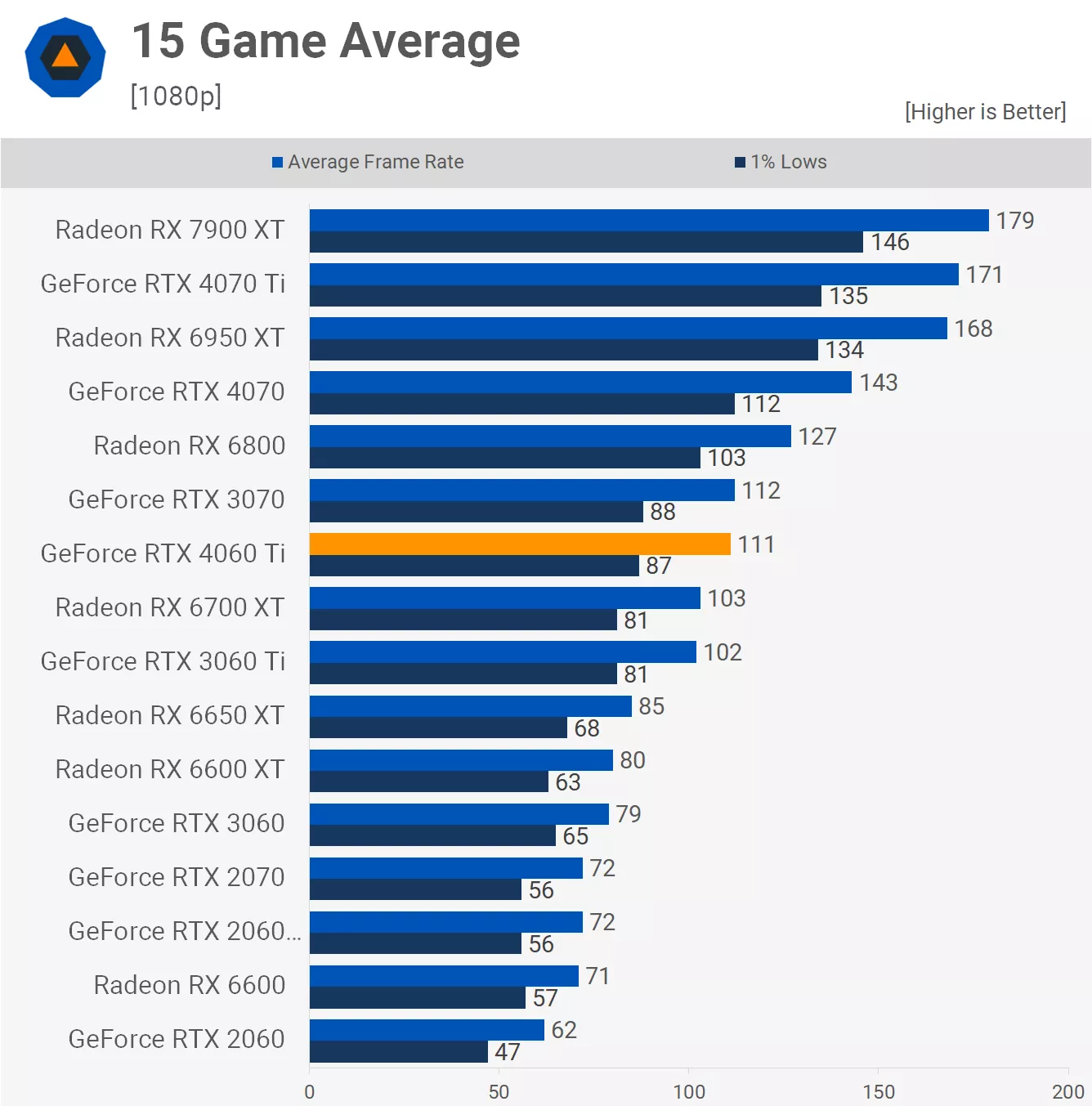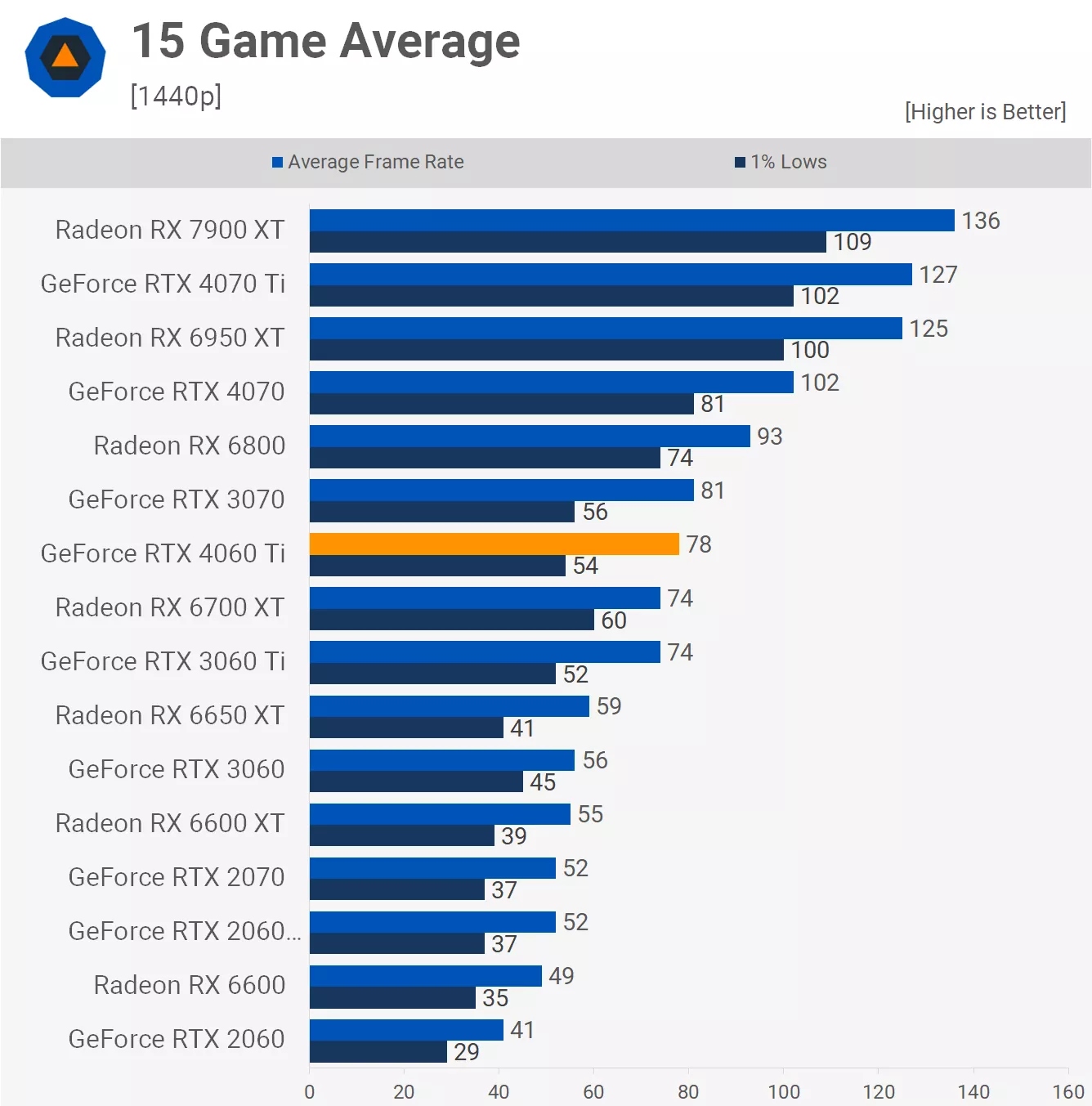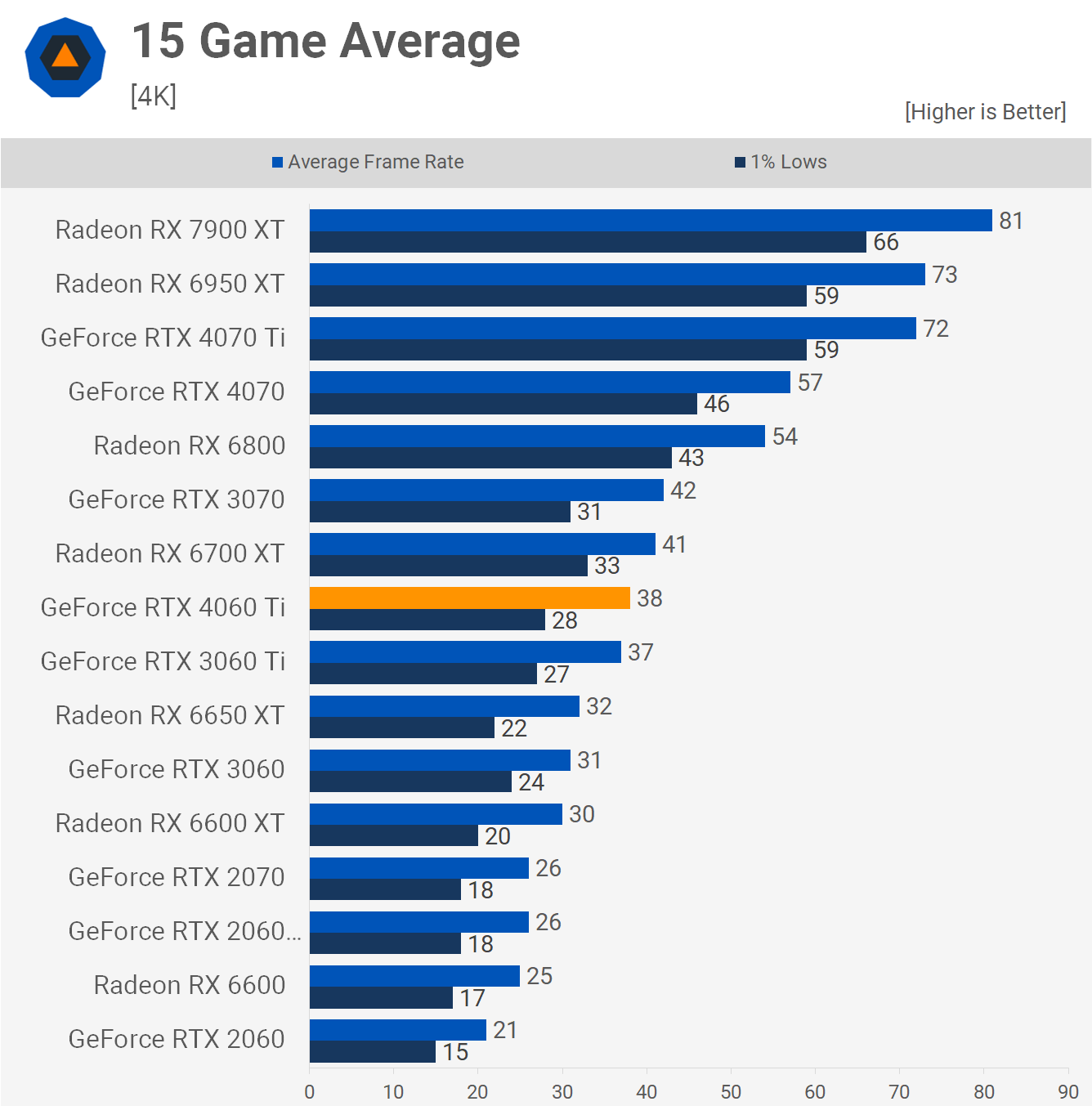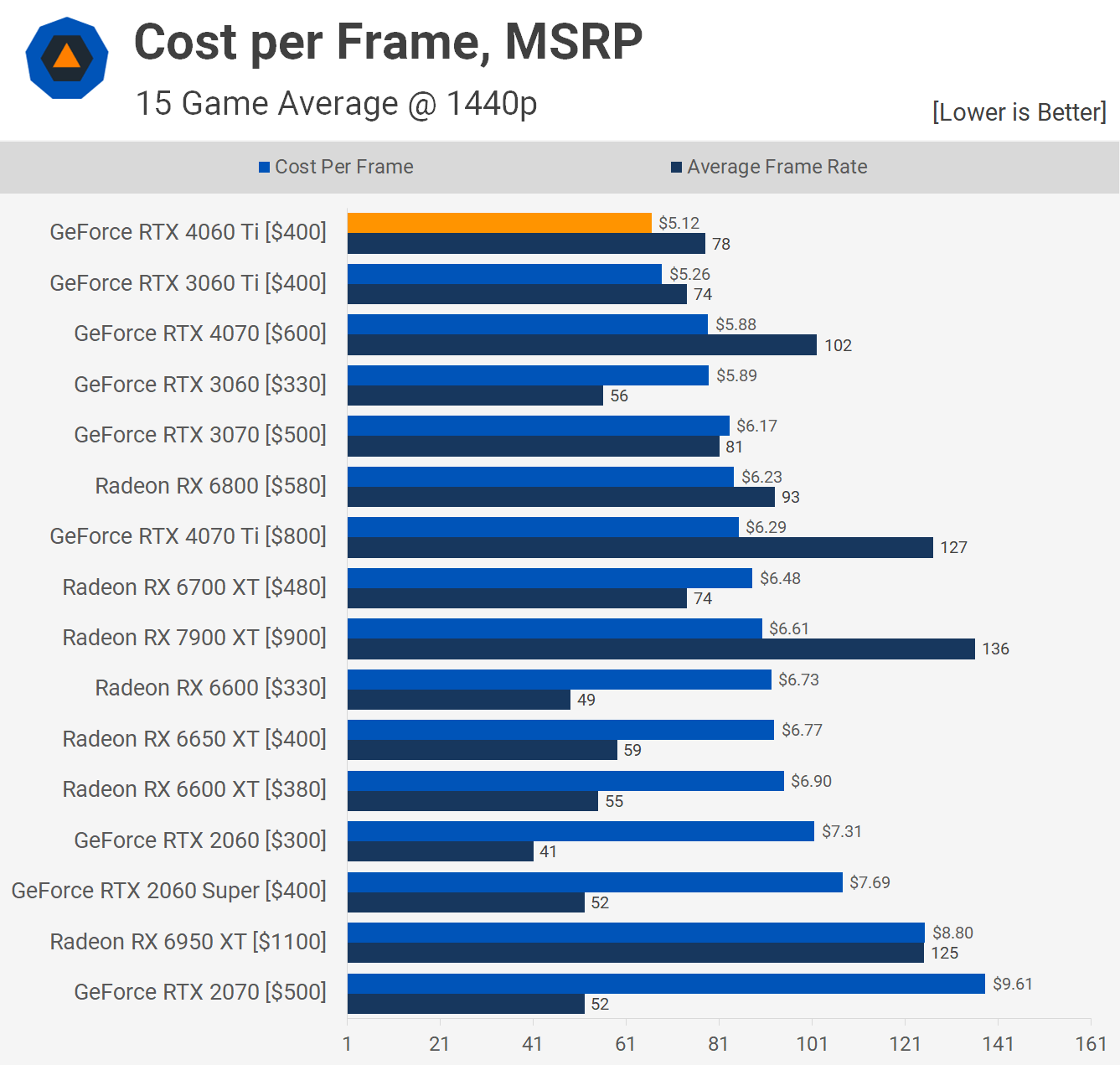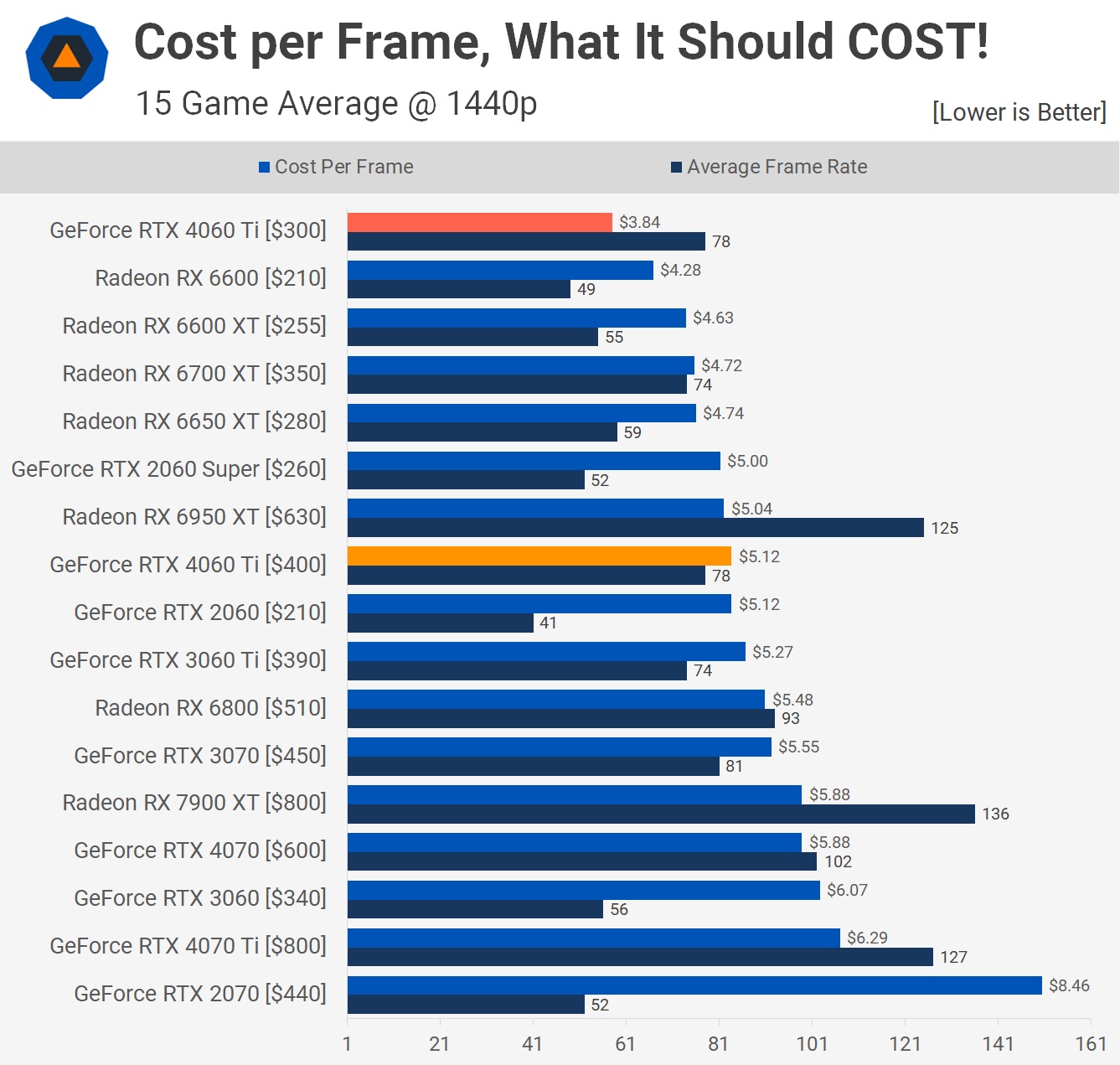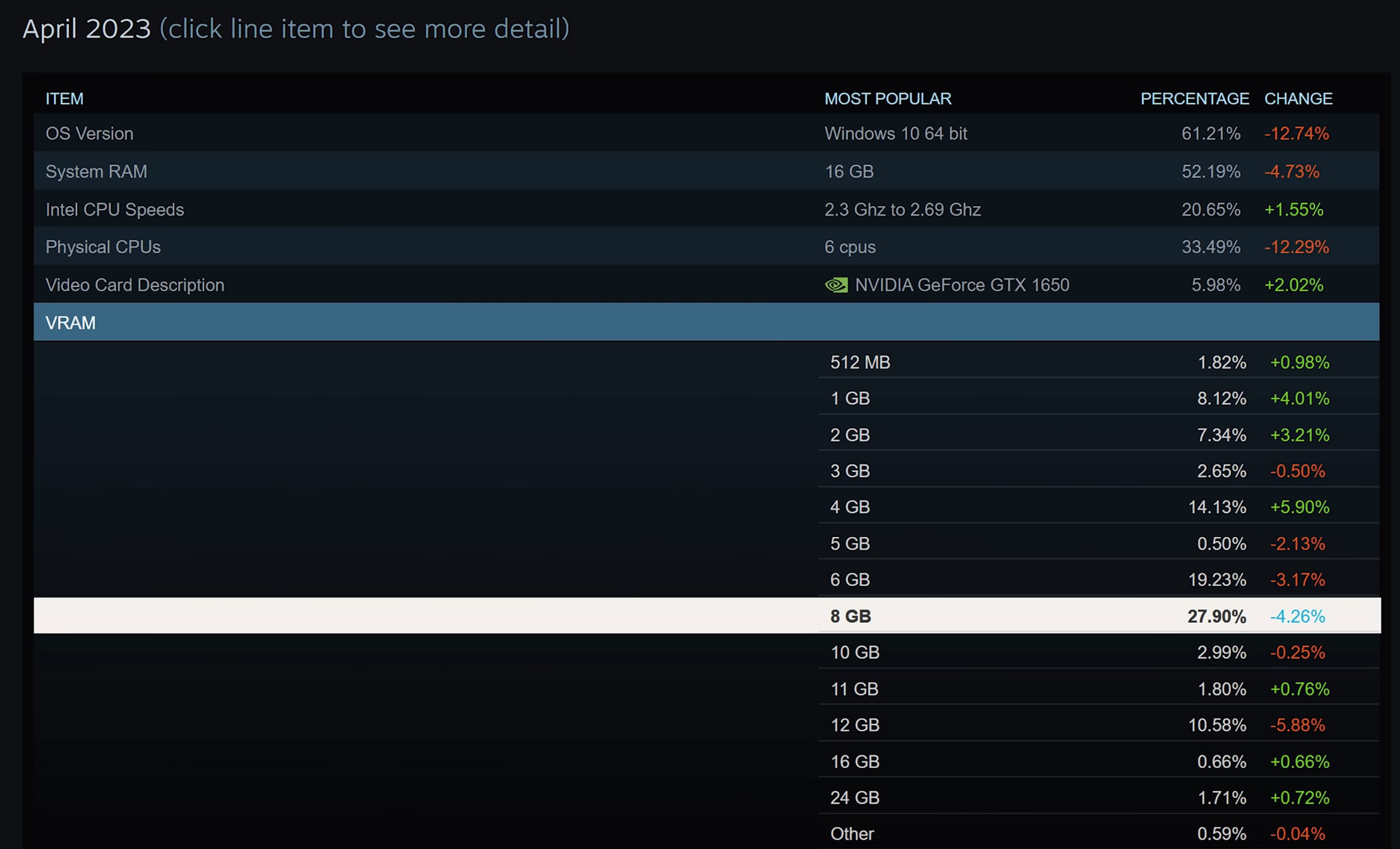Today we're examining the new GeForce RTX 4060 Ti, though we should clarify that we're covering the 8GB version and not the 16GB model that's scheduled to arrive in July. To be candid, the 16GB model should be the only option because this 8GB version, priced at $400, is woefully inadequate. It's so deficient that it's comical. Prepare yourselves as we rip Nvidia's new RTX 4060 Ti a new one.
For now, we can refer to it simply as the RTX 4060 Ti, but in the not-too-distant future, we'll have to specify whether we're discussing the 4060 Ti 8GB or the 4060 Ti 16GB. The 16GB VRAM model is projected to cost $500, which is problematic in and of itself, but we won't bore you with a full rundown of the specifications, as we've already provided that information last week in our RTX 4060 series launch article.
Frankly, we don't need to conduct an exhaustive test on the RTX 4060 Ti 8GB to inform you that it represents shockingly poor value and is a deeply disappointing release from Nvidia.
In essence, Nvidia is marketing RTX 3070-like performance for a $100 discount. That would be commendable if they addressed the most glaring issue with the RTX 3070, which is its limited VRAM buffer. We can't stress this enough: there should only be one RTX 4060 Ti, and it should be equipped with 16GB of VRAM, no exceptions. Moreover, it shouldn't cost $500; at most, $400 for a 16GB 4060 Ti is acceptable in our view.

Regrettably, Nvidia has missed the mark here. Nevertheless, keeping that in mind, let's review the benchmark data, scrutinize the cost-per-frame data, and then draw our conclusions.
For testing, we've utilized the Ryzen 7 7800X3D CPU, which has been paired with the Gigabyte X670E Aorus Master and employs 32GB of DDR5-6000 CL30 memory. We've conducted tests at 1080p, 1440p, and 4K, but we will concentrate on the 1080p and 1440p data for this review, as these are more realistic use cases for this 8GB GPU. All of this data is current and has been updated for this review, so let's dive in…
Benchmarks
First on our list is Fortnite, which we tested using the more optimal DirectX 11 mode. We maxed out the visual quality settings, which ideally isn't how one would play even in a semi-competitive setting. However, for the purpose of testing GPU performance, this approach makes sense. At 1080p, the 4060 Ti rendered 130 fps, making it just 6% faster than the 3060 Ti, which is quite disappointing. This means it was 3% slower than the RTX 3070.
The 1440p data paints an even grimmer picture, with the 4060 Ti merely matching the performance of the 3060 Ti, making it 12% slower than the 3070. We suspect that the narrow 128-bit wide memory bus, compared to the 3060 Ti's 256-bit wide bus, is a potential problem, leading to a 56% increase in memory bandwidth. While Nvidia claims that the larger L2 cache boosts the 4060 Ti's effective bandwidth to 554 GB/s, representing a 24% increase over the 3060 Ti, we're not seeing evidence of this in our tests. It appears that the 4060 Ti might be memory bandwidth limited.
Next, we tested Resident Evil 4. The 1080p results appear promising using the "prioritize graphics quality" preset, which doesn't enable ray tracing. Here, the 4060 Ti achieved 135 fps, a 5% boost over the RTX 3070 and 14% over the 3060 Ti. This result is certainly better, but a 14% performance increase over the 3060 Ti, at the same price and with the same VRAM capacity, doesn't excite us.
When we increased the resolution to 1440p, the 4060 Ti only matched the performance of the 3070, though it was still 14% faster than the 3060 Ti. This is not exactly groundbreaking progress considering it's been roughly two years.
A Plague Tale: Requiem offered mediocre performance at 1080p, where the 4060 Ti managed 91 fps. This made it a few frames slower than the 3070 and just 6% faster than the 3060 Ti.
As we've seen repeatedly, the larger L2 cache doesn't quite compensate for the much narrower memory bus as Nvidia claims. While it's likely to help, it doesn't do enough at 1440p where the 4060 Ti only matched the older 3060 Ti's performance. This is a deeply disappointing and even disheartening result.
F1 22 enables ray tracing by default using the ultra-high preset. As we've stated before, this halves the performance and doesn't warrant the visual upgrade in our opinion. Despite that, we tested the game using the default settings. The 4060 Ti was just a few frames faster than the RTX 3070 and, worse still, only 8% faster than the 3060 Ti. So it's unlikely that ray tracing performance will be significantly more impressive compared to the similarly priced previous-generation parts.
At 1440p, the performance margins were similar. It was 6% faster than the 3070 and 11% faster than the 3060 Ti. While the performance is reasonable, it's also seriously underwhelming given the $400 price point in mid-2023.
Continuing with Cyberpunk 2077, we see similar results. The 4060 Ti either matched the RTX 3070 or fell slightly behind, while offering only single-digit gains over the 3060 Ti.
As we've frequently seen so far, the 4060 Ti performs less effectively at 1440p, resembling the 3060 Ti more closely than the 3070 in its performance. This result is decidedly disappointing.
In Dying Light 2, the 4060 Ti delivers RTX 3070-like performance at 1080p with 101 fps, providing a 10% boost over the 3060 Ti.
However, as we increase the resolution to 1440p, the 4060 Ti's performance resembles that of a 3060 Ti, offering a barely noticeable 3% performance increase.
Watch Dogs: Legion appears to yield the best-case result for the 4060 Ti, allowing it to outperform the 3070 by a 5% margin at 1080p, meaning it was 15% faster than the 3060 Ti. While this might seem satisfactory based on our previous results, it's not particularly impressive.
At 1440p, the 4060 Ti can only match the 3070, making it just 11% faster than the 3060 Ti.
Interestingly, Forza Horizon 5 seems to provide an even better result for the 4060 Ti. Here, it was 11% faster than the 3070 and 23% faster than the 3060 Ti. This should realistically represent the minimum performance increase.
However, when we push the resolution up to 1440p, the performance margins decrease once again, with the 4060 Ti being only 7% faster than the 3070 and 18% faster than the 3060 Ti. This is hardly worth celebrating.
To be blunt, the Total War: Warhammer III results at 1080p are poor. Here, the 4060 Ti was a mere 6% faster than the 3060 Ti, making it 4% slower than the 3070.
At 1440p, we see performance equivalent to that of the 3060 Ti. Therefore, Nvidia really has its work cut out in marketing this card based on frame rate generation, as there's not much else to offer here.
As expected, Spider-Man Remastered continues the trend. At 1080p, the 4060 Ti comes in a few frames slower than the 3070 and is only 6% faster than the 3060 Ti.
At 1440p, it's only 4% faster than the 3060 Ti. Essentially, we're seeing the same level of performance, at the same price, with the same amount of VRAM, which is hardly impressive.
Hogwarts Legacy demands a lot of memory bandwidth, even without ray tracing enabled. This poses a problem for the 4060 Ti. At 1080p, it falls behind the 3060 Ti by a 5% margin and trails the 3070 by a 12% margin.
The situation worsens at 1440p, where the 4060 Ti is 11% slower than the 3060 Ti, 14% slower than the 3070, and even loses out to the 6700 XT.
The Halo Infinite results were somewhat better. Nevertheless, at 1080p, the 4060 Ti only offers 3070-like performance, which translates to a modest 15% increase over the 3060 Ti.
This margin holds steady at 1440p, suggesting that Halo is not particularly sensitive to memory bandwidth. Still, RTX 3070-like performance is not particularly impressive given the price and specifications.
Here we present results based on the latest version of The Last of Us Part I, which addresses VRAM usage. While it does improve the situation, it still underscores the limitations of 8GB graphics cards. Even at 1080p, we're seeing worse 1% low performance on 8GB models, affecting the 4060 Ti.
When cranking up to 1440p with ultra settings, all 8GB cards, including the 4060 Ti, struggle. This is worrisome. Granted, you could lower the texture quality, but the fact that we can easily demonstrate a VRAM limitation under playable conditions is unprecedented for a new GPU review and bodes ill for future triple-A gaming.
In Call of Duty: Modern Warfare II, the 4060 Ti manages 121 fps at 1080p, making it 9% faster than the RTX 3070 and 21% faster than the 3060 Ti, showing some acceptable gains.
Interestingly, as we increase the resolution, the performance ratios remain similar, with the 4060 Ti being 8% faster than the 3070 and 20% faster than the 3060 Ti.
Finally, we come to Hitman 3, where we see RTX 3070-like performance at 1440p with an average of 140 fps, reflecting an 11% increase over the 3060 Ti.
The situation is the same at 1440p: an 11% performance increase over the 3060 Ti, matching the 3070. Yet again, this performance is underwhelming.
Power Consumption
Let's quickly look at power consumption. The 4060 Ti drove total system usage to 273 watts in Hitman 3, a good result considering it matches the performance of the RTX 3070, providing almost a 30% reduction in total system usage.
In Spider-Man Remastered, the 4060 Ti sat between the 3060 Ti and 3070, pushing total system usage to 255 watts, a 33% reduction compared to the 3070. This shows it's certainly very efficient.
15 Game Average
Looking at the average performance across the 15 games tested, the 4060 Ti is essentially an RTX 3070 at 1080p, making it just 8% faster than the 6700 XT and 9% faster than the 3060 Ti.
However, at 1440p, it falls just behind the RTX 3070, essentially sitting between it and the RTX 3060 Ti. But we're only seeing a 5% boost over the 3060 Ti, a disappointing result for the new 4060 Ti.
As for 4K performance, the 4060 Ti averages just 38 fps, suggesting it's not really suitable for 4K gaming, at least not without significantly dialing down quality settings.
Cost Per Frame: MSRP
First, we'll look at suggested retail pricing. At 1440p, which is a more suitable resolution for a cost analysis for a $400 product, the 4060 Ti improves upon the 3060 Ti's value by a mere 2.5%.
Considering that the 3060 Ti launched in December 2020, this means that Nvidia has only improved the cost per frame by 5% after 2.5 years. What's worse, you're getting the same amount of VRAM, so they're banking entirely on improved efficiency, AV1 encoding, and DLSS 3 frame generation to sell the 4060 Ti, which simply won't cut it, at least not for 3060 and 3060 Ti owners.
Cost Per Frame: Newegg
Looking at current retail pricing, it's clear there's no real reason to buy the 4060 Ti – it's essentially dead on arrival. A Radeon RX 6700 XT could have provided this level of performance for less money any time over the past 6-12 months.
If you need to buy a graphics card now, the 6700 XT looks to be a much better deal, at least while stock lasts. It's 13% cheaper, only 5% slower on average, and it has an extra 4GB of VRAM, which means VRAM capacity won't be an issue for a much longer period of time.
Cost Per Frame: What It Should Cost
Here's what we think the 4060 Ti should cost: $300. At this price, it would be a 20% discount from the 6700 XT (which has more VRAM), and almost a 30% improvement over the 3060 Ti, which is a more typical and expected generational improvement. Unfortunately, this isn't the case, and that means you absolutely shouldn't buy this product.
Temps and Clocks
The RTX 4060 Ti's efficiency means that the Founders Edition card runs cool and quiet, maxing out with a die temperature of just 62°C at a fan speed of 1500 RPM. It's so quiet that it could barely be heard over the case fans, which are also very quiet.
If you're looking for an even cooler and quieter experience, the MSI Gaming X Trio version of the RTX 4060 Ti is the way to go. This model peaked at just 53°C after an hour of stress testing, with the fans spinning at just 1100 RPM. Of course, the MSI's Gaming X Trio is a much larger graphics card with a huge heatsink and triple fan cooler attached to a small PCB. The single 8-pin connector makes more sense for a lower-end graphics card.
Crash and Burn
The Nvidia RTX 4060 Ti with 8GB of VRAM at $400 is simply a no-go. The price point is unjustifiably high for what the card offers, and with current market conditions, it's a clear case of overpricing. If it was paired with 16GB of VRAM at this price, then it would make for a more acceptable offer, albeit still not fantastic.
In our analysis, the RTX 4060 Ti should be priced no more than $300 for the 8GB version, with the 16GB variant at $350. This would ensure better value for gamers and promote healthy market competition.
There is speculation that Nvidia had initially planned only to release the RTX 4060 Ti with 8GB, but after backlash from the gaming community and issues arising with recently released games on 8GB cards, it seems they reconsidered. In discussions with Nvidia, they attempted to justify their decision, stating that most gamers own 8GB cards and thus developers need to cater to these users. However, this argument falls short when considering the future of gaming and the increased demand for higher VRAM capacities from developers to provide a premium gaming experience.
We have seen evidence that 8GB of VRAM is becoming increasingly inadequate for high-end gaming, as the 4060 Ti fails to offer optimal performance in several gaming scenarios that should be easily achievable. This is a concerning trend that could ultimately limit the progress of game development.
Moreover, Nvidia's positioning of the RTX 4060 Ti 8GB as a 1080p gaming card is preposterous considering its high price point. They admitted that the 8GB version may require gamers to compromise on quality settings, which is unacceptable for a card priced at $400. While Nvidia's employees acknowledged the potential longevity issue of the 8GB model, they hesitated to answer our questions regarding future games. They admitted that VRAM requirements will increase, and 8GB 4060 Ti owners might have to adjust their quality settings, a compromise that can be avoided by opting for the 16GB model.
Considering these facts, it's clear that Nvidia's RTX 4060 Ti 8GB at $400 is far from being a good deal.
We did not delve into ray tracing performance in this review, as RT/DLSS will not rectify the performance issues related to VRAM capacity. Performance won't be all that different to the RTX 3060 Ti and RTX 3070, so if you're familiar with their RT performance, you'll be up to speed with the 4060 Ti. We might look back at RT performance for this product when we get a Radeon competitor as that comparison will make more sense.
DLSS 3 frame generation is a feature that Nvidia has heavily pushed on reviewers, suggesting that we focus on this feature for our assessments. As we've noted in the past, a significant issue with DLSS 3 benchmarks is the misleading representation of frame generation as an FPS (frames per second) metric. For instance, 120 FPS using DLSS 3 frame generation isn't actually 120 FPS; instead, it reflects the smoothness of 120 FPS with an input of roughly half that frame rate, potentially leading to some graphical issues.
This discrepancy poses a serious problem for benchmark graphs. We suggest any reviewer performing benchmarks with frame generation enabled should represent the numbers as '120 DLSS 3.0 fps', for example. Therefore, we won't be showcasing DLSS 3.0 results in this review. It's crucial to consider DLSS as a smoothing technology rather than an FPS booster, since it technically does not increase the frame rate. Furthermore, frame generation doesn't address VRAM issues, so it won't alleviate the performance problems we identified with this graphics card.
And that concludes our rather lengthy review of a product we strongly advise against purchasing, at least not for $400 – perhaps $300, but certainly not $400. As we've mentioned in previous VRAM-related discussions, our goal here is to inform gamers and raise awareness. We aim to influence Nvidia to provide more VRAM, thereby empowering game developers to create better-looking games. We believe the 16GB RTX 4060 Ti serves as some evidence that this approach is working. So continue voicing your discontent over overpriced 8GB graphics cards to Nvidia, and maybe the GeForce 50 series will turn out to be good.
Shopping Shortcuts:
- Nvidia GeForce RTX 4070 on Amazon
- Nvidia GeForce RTX 4070 Ti on Amazon
- AMD Radeon RX 7900 XT on Amazon
- Nvidia GeForce RTX 4090 on Amazon
- AMD Ryzen 7 7800X3D on Amazon
Further Testing
Since we posted this review, we have written new comparisons and run relevant benchmarks you may be interested in: