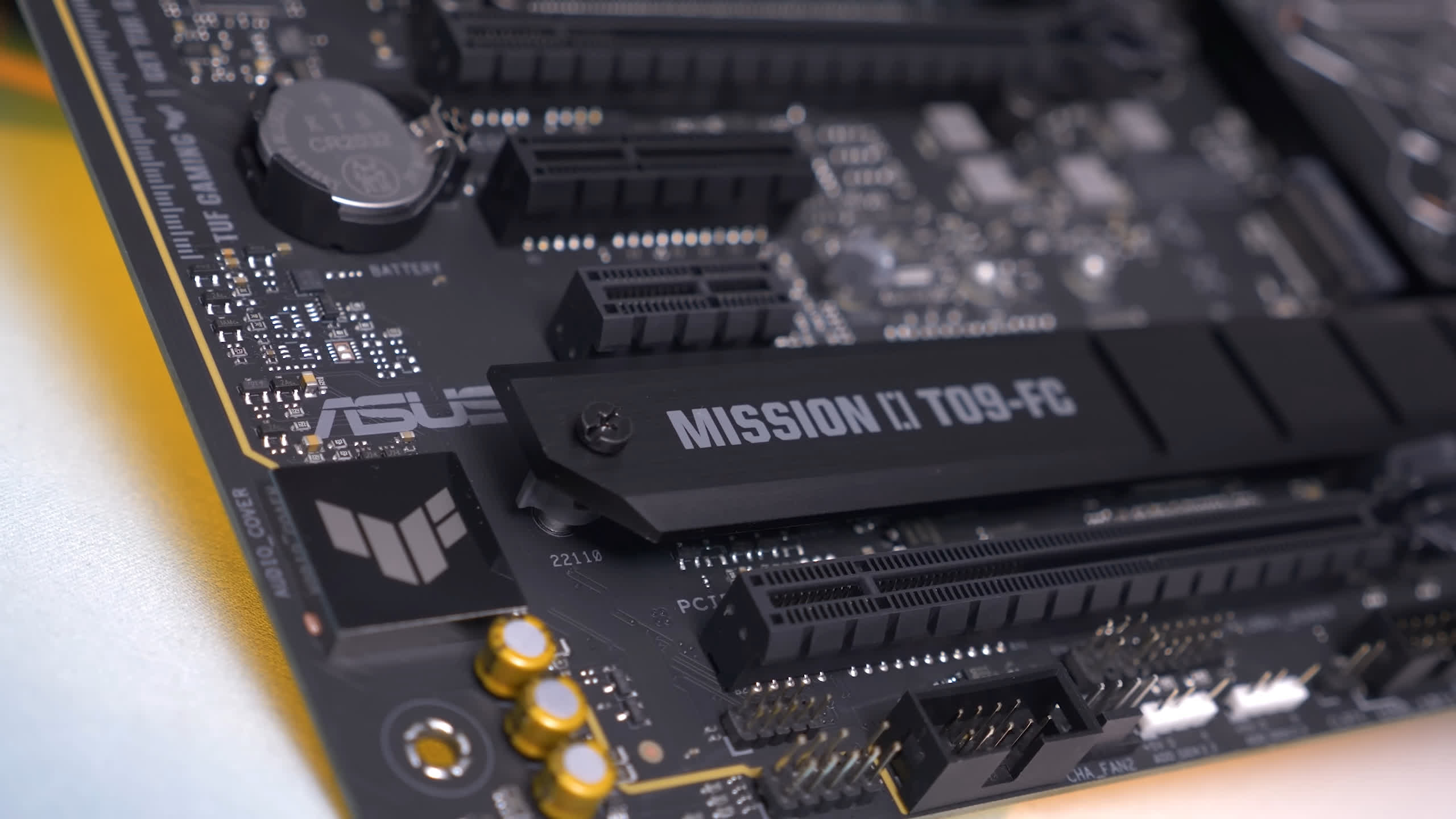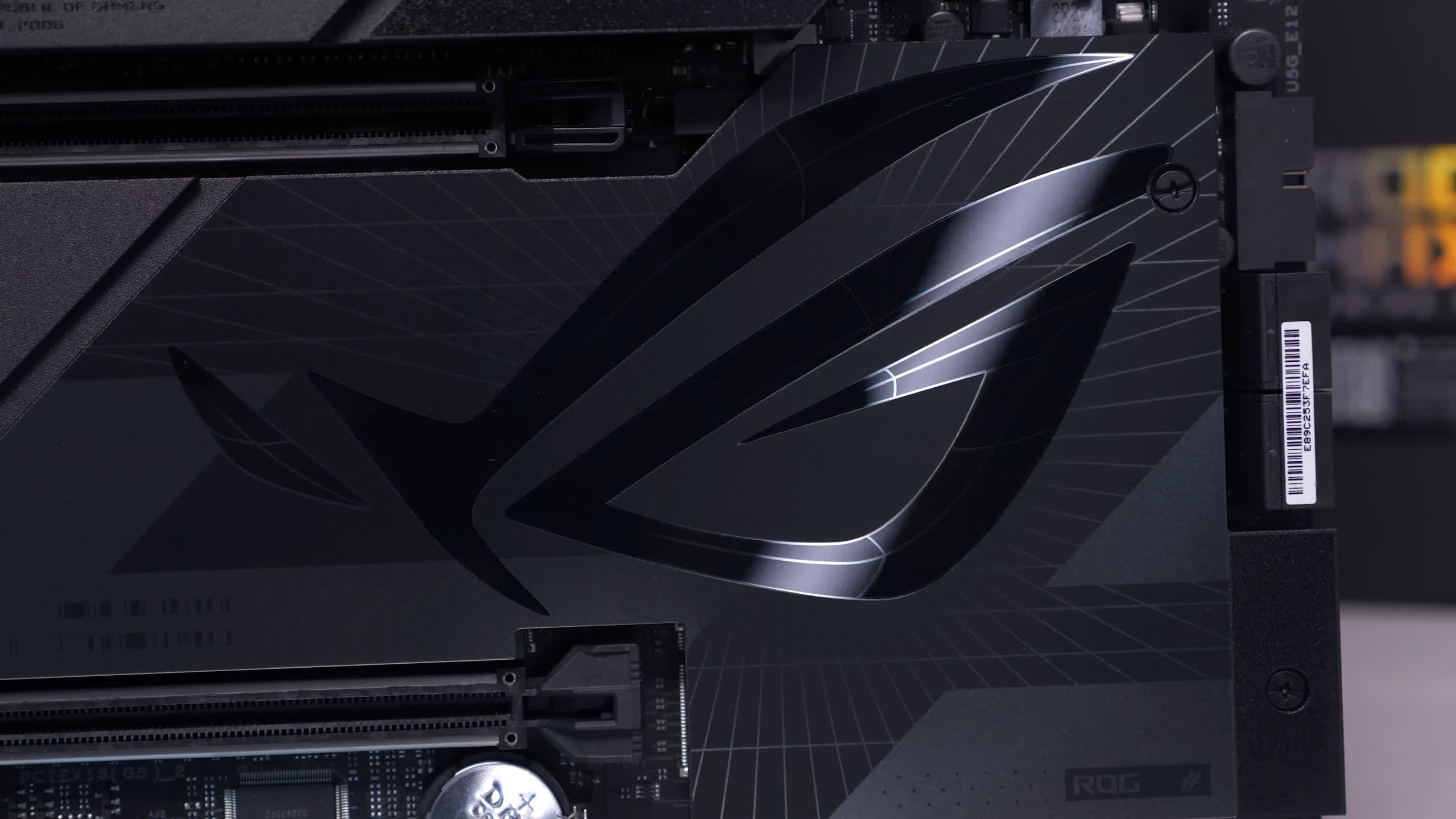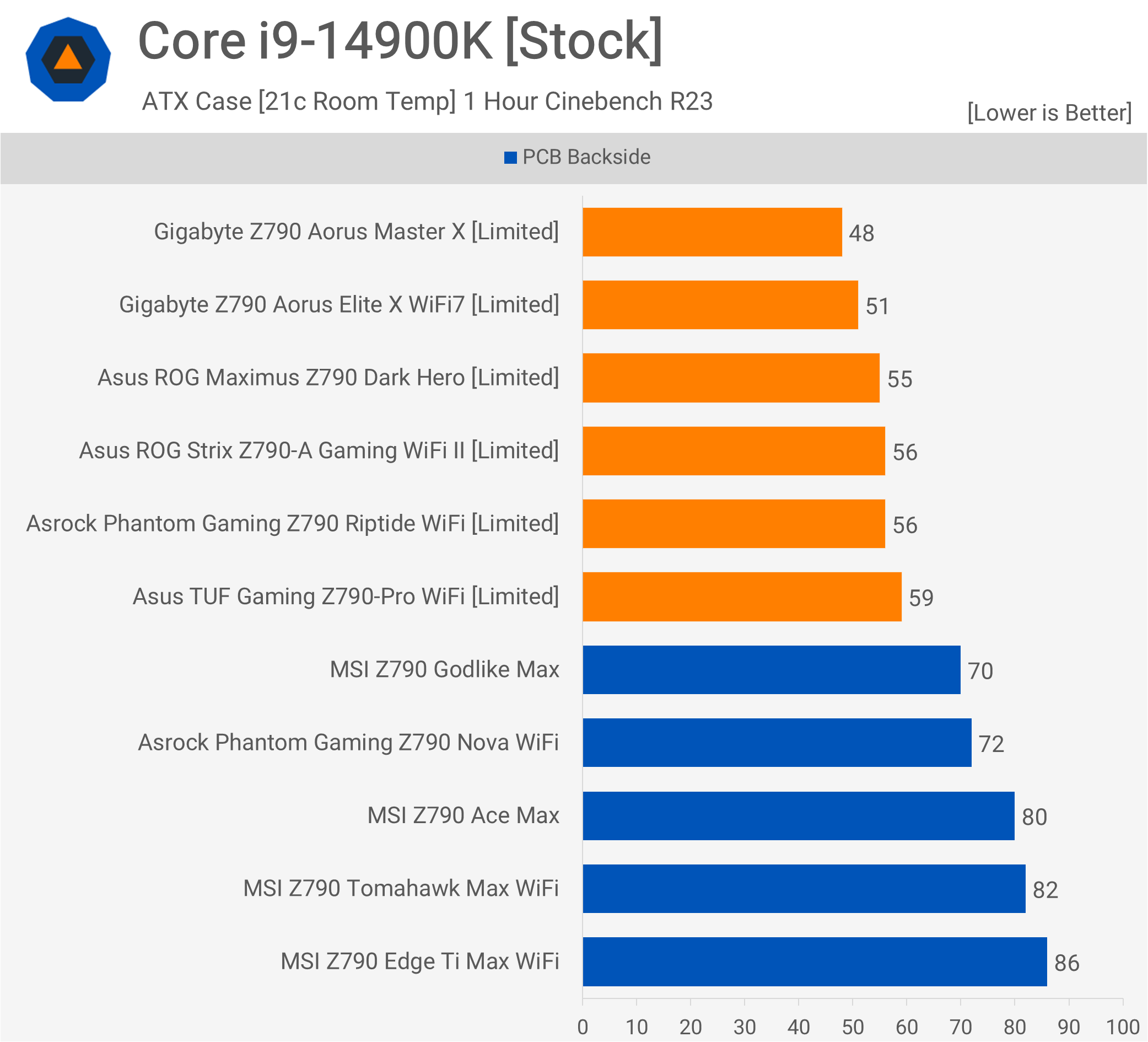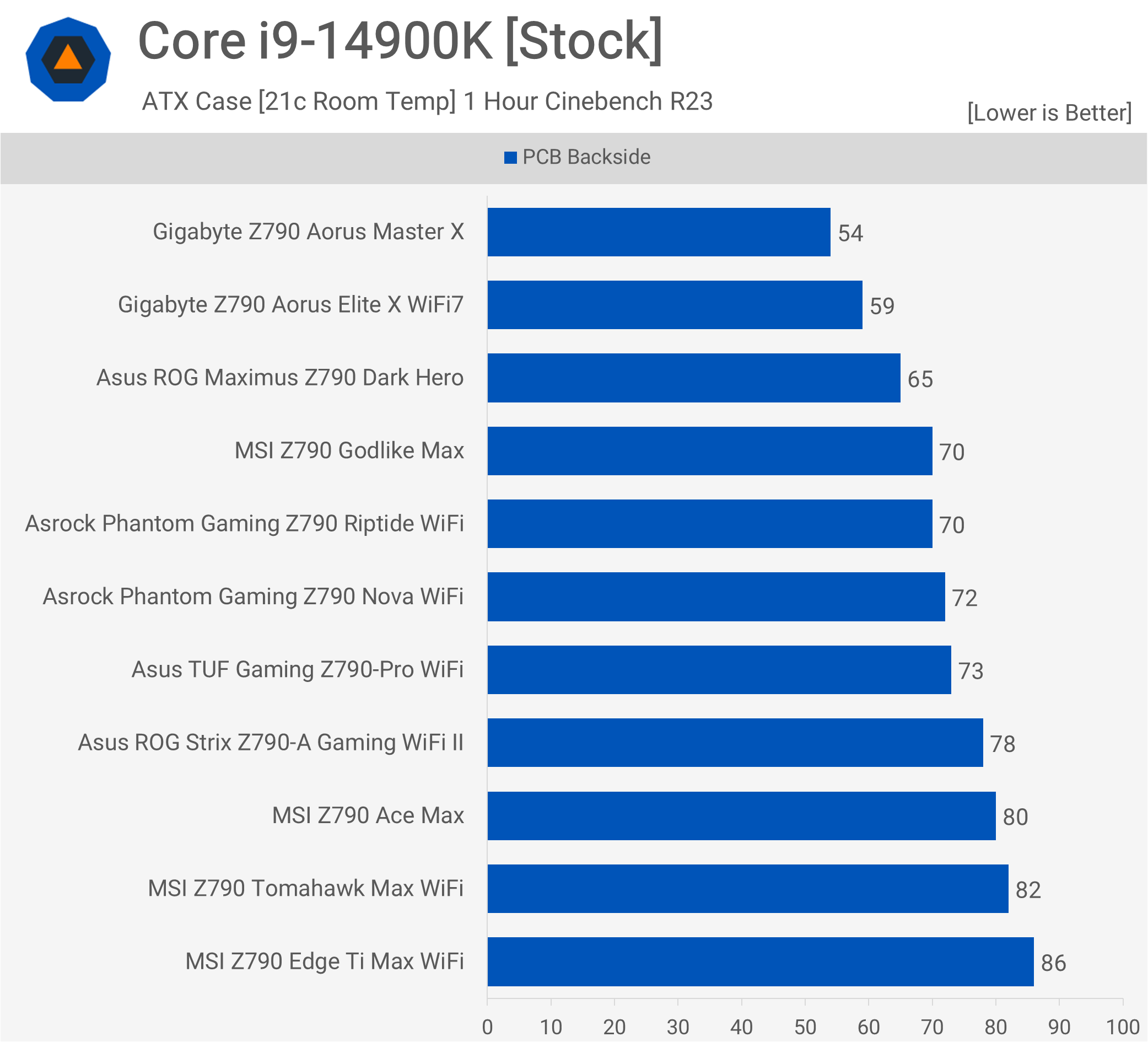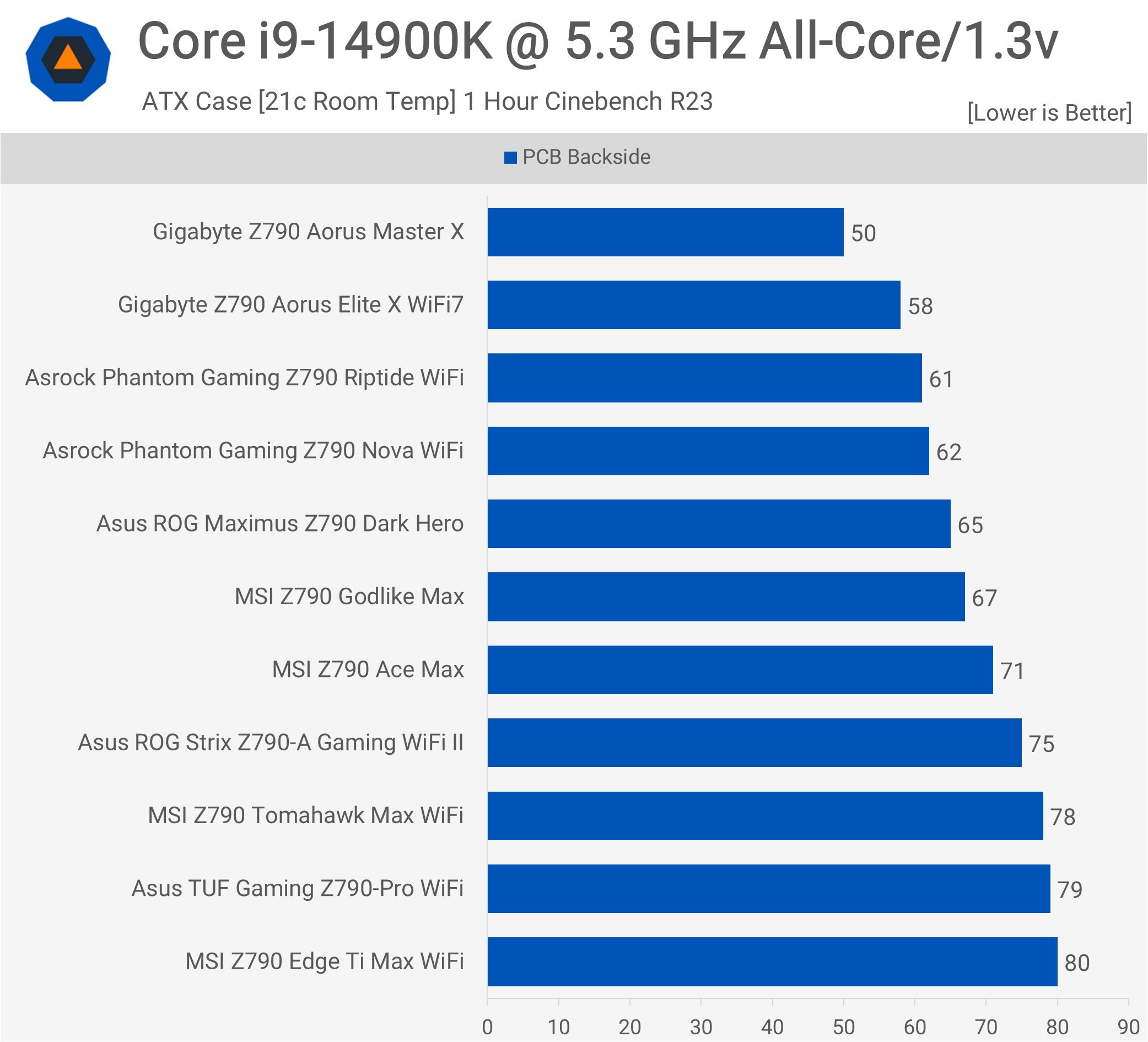Today we're taking a look at a range of new Intel Z790 motherboards, designed to take advantage of the 'new' 14th-gen Core CPU series, which as you probably know is just a renamed 13th-gen. But if you're in the market for a new system or platform upgrade, and you've decided to go with Intel's LGA 1700 platform, these are the new Z790 motherboards you might want to be aware of.
We've got 11 boards in total from the likes of Asus, Asrock, MSI and Gigabyte, going from $280 up to $1,200, so we'll check out each board individually, see what features they have on offer, and then take a look at some VRM thermal testing.
Asus TUF Gaming Z790-Pro WiFi - $280
It's kind of crazy that Z790 needed a refresh given there were already more DDR4 and DDR5 Z790 boards than even we could keep track of. Take the Asus TUF Gaming series, for example, which already had three ATX models, and we're only talking about a sub-brand here. Asus also offered Z790 boards under their ROG, Prime, and ProArt brands.
Anyway, we already had the TUF Gaming Z790-Plus D4, which was available with and without WiFi, and then there was the DDR5 version, the TUF Gaming Z790-Plus WiFi. Now added to the mix is a new flagship, the TUF Gaming Z790-Pro WiFi.
The board looks remarkably similar to the Plus, both packing the same 16 60A power stage vcore VRM and many of the same features. The only real change here being that one of the PCIe 4.0 x1 slots has been converted to an x16 slot, but it's still only wired for x1 bandwidth. Additionally, the front USB 20Gbps port now supports 30-watt PD fast-charging, and that's about it.
That's fine, though; the TUF Gaming Plus was already a good board, but the issue right now is the price. As it stands, the Plus can be had for $205, with the more expensive in-stock listings at $230. Meanwhile, all listings for the new 'Pro' model are at $280, making it at least 22% more expensive. Therefore, we should avoid it until the Pro and Plus pricing becomes similar.
Asus ROG Strix Z790-A Gaming WiFi II - $360
Next, we have the Asus ROG Strix Z790-A Gaming WiFi II, coming in at $360, which is the same price as the original model, so that's good. Now, stuff like power delivery remains the same with 16 70A power stages making up the vcore side of the VRAM, and really even the cooling is much the same. Most of the changes here are purely aesthetic.
The noteworthy changes include support for WiFi 7 with Asus' new Q-Antenna feature, which is pretty simple, really. Now you can push the WiFi antenna in to connect them, rather than having to screw them in. It's a nice touch, but for something you're probably only ever going to do once, it seems a bit unnecessary.
One of the PCIe 4.0 x16 slots has been removed and replaced with an additional PCIe 4.0 M.2 slot. Then, around at the I/O panel, there's an additional two USB 2.0 ports, which is nice. However, the audio has been downgraded with just two rear jacks, resulting in ROG SupremeFX 5.1 support, whereas the original had SupremeFX 7.1.
Other than that, the boards are much the same in terms of features. Still, this second version is a nice upgrade at the same price point, and it ensures 14th gen support right out of the box.
Asus ROG Maximus Z790 Dark Hero - $700
Certainly one of the coolest looking high-end motherboards we've laid eyes on is the new Asus ROG Maximus Z790 Dark Hero, and as the name suggests, this is a revision of the original Hero model. Like most of these refreshed Asus boards, the bulk of the changes are aesthetic, which is disappointing to learn. However, there are at least a few noteworthy upgrades on offer here, though none of them justify the price increase.
Speaking of which, the Dark Hero costs $700 while the original version costs just $530. So, what does the new model offer for that 32% premium? Apart from the aesthetic changes, you get WiFi 7 – faster wireless speeds for all those WiFi 7 devices you definitely have. This feature includes the upgrade from Bluetooth version 5.3 to 5.4.
The M.2 configuration has also changed, though it's hard to say it's an upgrade. The original Hero relied on a PCIe expansion card for two additional M.2 slots, one PCIe 5.0 and the other 4.0, with three more 4.0 M.2's on board, giving the board five in total: three on board and two via an expansion card. The Dark Hero does away with the expansion card and now includes all five M.2's on board, with the primary 5.0 slot above the primary PCIe x16 slot.
You still get two PCIe 5.0 x16 slots with the Dark Hero, so it's a better configured board in our opinion. It does drop two of the six SATA ports, but that's probably going to be a non-issue for most.
Other than that, it includes the same 2.5Gbit LAN, same USB configuration, same ROG SupremeFX 7.1 sound using the Realtek ALC4082 codec, same back panel I/O configuration, and the same VRM configuration using 20 90A power stages for the vcore.
Overall, it's a great-looking board with a strong feature set, but we think the original model at $530 is a much better buy right now, so probably get that.
MSI Z790 Tomahawk Max WiFi - $300
Moving on to check out the new MSI Z790 boards, we'll start with the Tomahawk Max WiFi, an upgraded version of the popular Tomahawk board, which currently sells for just $205 for the DDR5 version. The new 'Max' version can currently be found on sale for $240, though it's more typically found at $300, which is a massive premium over the original.
Both boards physically look the same, with the exception of the yellow highlights that have been added to the new 'Max' version.
Thankfully, MSI hasn't just added a dash of color to the Max and called it a day. There are some physical changes here, though most of them are quite subtle. The primary M.2 slot has been upgraded to support PCIe 5.0 from the CPU, whereas the previous model was limited to 4.0. That said, if you do install an SSD in the primary M.2, it will reduce the primary PCIe slot to x8 bandwidth.
Stuff like USB support and wired networking all remain the same, as does the onboard audio. But like we've seen with many of these refreshed boards, you are getting WiFi 7 here with Bluetooth 5.4. Other than that, they are the same, so if you don't require WiFi 7 out of the box, then paying a premium for this new Max model certainly won't be worth it over the original.
MSI Z790 Edge Ti Max WiFi - $390
Next from MSI, we have the Z790 Edge Ti Max WiFi, so they've squeezed 'Ti Max' in there, just to make it that little bit more complicated. Now, the original model can still be had for $300, while the new Ti Max costs $390, which is another big premium for the refreshed model.
Again, both models look very similar, though this time it's the newer version that's a little more sedate, doing away with the orange highlights of the original. Also, once again the I/O panels are identical, so no changes there.
Rather, the changes can once again be seen when looking at the M.2 and WiFi support. The primary M.2 has again been upgraded from the PCIe 4.0 spec to 5.0, but there are still five M.2's in total. Then the WiFi solution has been updated from 6E to 7, but other than that, everything else remains much the same, if not exactly the same.
MSI Z790 Ace Max - $700
MSI also updated the Ace, and it's worth noting that the original version can currently be had for $500, making this updated Max version a difficult pill to swallow at $700. Physically, we think they look identical, with the exception of the 'Max' branding on the newer, more expensive model.
As far as we can tell, the only update on offer here is WiFi 7, but other than that, the Max is pretty much the same as the original. The only other changes include support for 14th gen out of the box and MSI's claim of some slight tweaks to memory performance.
That being the case, unless you require WiFi 7 out of the box, saving $200 on the original would be the way to go.
MSI Z790 Godlike Max - $1,200
It looks to be a similar story with the Godlike Max, which currently costs $1,200, though that is the same asking price as the original. The Godlike is obviously an insane overkill motherboard and there's really no way to improve it right now, other than to include WiFi 7, so obviously MSI has done exactly that with the Max revision.
Everything else, though, remains the same, and that means you get onboard Thunderbolt support for transfer rates up to 40Gbps, seven M.2 slots, 10 Gbit LAN with 2.5 Gbit LAN, 7.1 channel audio, loads of USB ports on the I/O panel, and a boatload of other features.
Asrock Phantom Gaming Z790 Riptide WiFi - $250
Okay, moving on to the new Asrock Z790 motherboards, we find the Phantom Gaming Z790 Riptide WiFi at $250, which is a reasonable premium over the $190 Z790 PG Riptide. As you'd expect, the WiFi model gets WiFi 7, but there are some other noteworthy upgrades on offer here.
The VRM, for example, has been substantially overhauled with 16 90A power stages for the vcore, which is a massive improvement over the 14 50A power stages used previously, so a really nice upgrade there. They've also ditched the Realtek ALC897 codec for the higher-end ALC1220 codec.
There are some other nice touches as well. The cooler for the primary M.2 is now tool-less, and all M.2 slots feature a heatsink. It's a better-looking board for sure, and we think the $60 premium is justified here, so good job, Asrock.
Asrock Phantom Gaming Z790 Nova WiFi - $280
Asrock has also released a new flagship Z790 Phantom Gaming motherboard known as the Nova WiFi. For $280, it offers a lot. For just $30 more than the Riptide WiFi, you're getting a more robust 20 90A power stage vcore VRM, which is overkill for sure, but a nice upgrade all the same.
You're also getting a larger 256 Megabyte BIOS, which allows for a better graphical user interface. The audio has been upgraded to the Realtek ALC4082 codec, and there's an additional PCIe 4.0 enabled M.2 slot, though four SATA ports have been sacrificed.
USB support has also been upgraded from a total of 16 ports to 19, with twice as many USB 3.2 Gen 2 ports. Overall, the Nova is a great-looking board and a strong sub-$300 contender.
Gigabyte Z790 Aorus Elite X WiFi7 - $280
Lastly, we have the Gigabyte boards, and we'll start with the Z790 Aorus Elite X WiFi7, which, you guessed it, is a WiFi 7 enabled version of the original Aorus Elite AX. Now, the AX model costs $240 while the new WiFi 7 version costs $280, so a reasonably small $40 premium there. But all you're getting is the upgraded WiFi, well that, and support for 14th gen CPUs out of the box without having to update the BIOS. But other than that, it's the same board.
Gigabyte Z790 Aorus Master X - $530
Then we have the Aorus Master X, which is an expensive board, given the standard Z790 Aorus Master can be had for $390. Both boards look very similar and pack many of the same features. For example, both use Realtek ALC1220-VB audio, Marvell 10 Gbit LAN, three PCIe expansion slots, five M.2 slots with the same arrangement, the exact same USB configuration, and the same 20 105A power stage vcore.
So other than the inclusion of WiFi 7 over 6E, we're just looking at some minor cosmetic changes to the board's heatsinks, so we doubt that's worth paying a 36% premium for.
Test System
For testing these motherboards, we've built a dedicated system inside the Corsair iCUE 7000X case. Powering it, we have the HX1000 power supply and for cooling, the iCUE H170i Elite Capellix.
The iCUE 7000X has been configured with a single rear 140mm exhaust fan and three 140mm intake fans, which is the stock configuration for this case. Then, in the top of the case is the H170i 420mm radiator with three 140mm exhaust fans. This is a pretty high-end configuration; airflow is good, and in a 21-degree room, we'd say this is an optimal setup.
For recording temperatures, we're using a digital thermometer with K-Type thermocouples, and we'll be reporting the peak rear PCB temperature. Finally, we're not reporting Delta-T over Ambient. Instead, we maintain a room temperature of 21 degrees and to ensure a consistent ambient temperature, a thermocouple is positioned next to the test system.
As for the stress test, we're using Cinebench R23 which has been looped for an hour, at which point we're reporting the maximum PCB temperature, again recorded using K-type thermocouples.
Benchmarks
Time to look at how each board performs out of the box, using the default power profiles with XMP loaded. Right away, you will notice a glaring issue with the models marked as 'Limited' with the orange bars. These boards, namely Asus and Gigabyte boards, though there is an Asrock model here as well, all limit the power of the Core i9-14900K for extended workloads.
Most of these boards have no limit for what Intel calls PL1, a temporary power state. After a certain period, around a minute typically, PL2 kicks in, which is a reduced power state. The Asus and Asrock boards revert to a 253-watt power limit, while the Gigabyte boards limit to 280 watts. MSI, on the other hand, has no power limit for PL1 or PL2, and Asrock has decided to do this with their Nova board, but not the Riptide.
So, as usual, the Intel platform is a bit of a mess when it comes to power configurations, and this is something we've been advocating Intel to fix for years now. The primary issue with this being that all-core performance, especially for extended workloads, can vary quite substantially depending on the board used, assuming you don't go and manually adjust power parameters.
For example, in our hour-long Cinebench test, the Asus and Asrock boards saw an average clock frequency of 3.75 GHz on the P-cores, whereas the MSI boards sustained a clock frequency that was almost 50% higher at 5.52 GHz, which is an insane difference.
Therefore, the VRM temperatures you see here very much make for an apples-to-oranges comparison. So, let's remove the PL2 power limit and re-test.
Now the 14900K is clocking between 5.4 and 5.6 GHz, depending on the board, so still some variance there but now we're talking about 4% and not over 40%. What we're ideally looking for here are temperatures below 100°C, and to ensure reasonable operating temperatures under all conditions, sub-80°C temps are ideal. For our testing, we maintain an ambient room temperature of just 21°C, and test inside an ATX case with the doors closed.
No boards failed our test, and all were acceptable, though some certainly did perform better than others. The Gigabyte models, for example, were the best, followed by the Asus Dark Hero and MSI Godlike. The MSI Ace ran surprisingly warm at 80°C while the Tomahawk Max and Edge Ti Max were surprisingly warm at 82°C and 86°C respectively, though they did also achieve some of the highest average clock speeds.
Now, with all boards locked at a 1.3V vcore at 5.3 GHz, while externally monitoring power usage, these are the most apples-to-apples results we have. The MSI Ace is performing more like the Godlike now, while the Asus TUF Gaming has fallen down the order. The Gigabyte boards are still the coolest, though the Asrock models are now ranking much better. Overall, though, acceptable results across the board, with no VRM issues with any of these Z790 models.
Bottom Line
If you're in the market for a new Intel Z790 motherboard, any of these models will work well – just buy according to your budget and pick the model that offers the features that best suit your needs. That said, it's well worth checking out the original versions for many of these, as in most cases, VRM performance will be the same, but we saw a number of instances where the original model was much cheaper.
It's possible these pricing discrepancies will go away over time, but as it stands right now, many of these refreshed WiFi 7 boards just don't make sense in terms of value. Unfortunately, we didn't get time to do a big Z790 roundup when the boards first came out, instead prioritizing our time to cover the new X670 and B650 AM5 boards, as more of you are interested in AM5, and with future support on the table, it just made sense to invest in that testing as the content will be useful for years to come.
There probably isn't too much point in making any recommendations here, as it will ultimately come down to pricing, and we expect Intel Z790 mobo pricing to move around a lot in the coming months, possibly invalidating any recommendations we make now.
The good news is there are no bad boards that you should avoid, so simply compare the features of the models in your target price range and go from there.
Shopping Shortcuts:
- Asus TUF Gaming Z790-Pro WiFi on Amazon
- Asus ROG Strix Z790-A Gaming WiFi II on Amazon
- MSI Z790 Tomahawk Max WiFi on Amazon
- MSI Z790 Edge Ti Max WiFi on Amazon
- Asrock Phantom Gaming Z790 Riptide WiFi on Newegg
- Asrock Phantom Gaming Z790 Nova WiFi on Newegg
- Gigabyte Z790 Aorus Elite X WiFi7 on Amazon
- Gigabyte Z790 Aorus Master X on Amazon
- Intel Core i9-14900K on Amazon