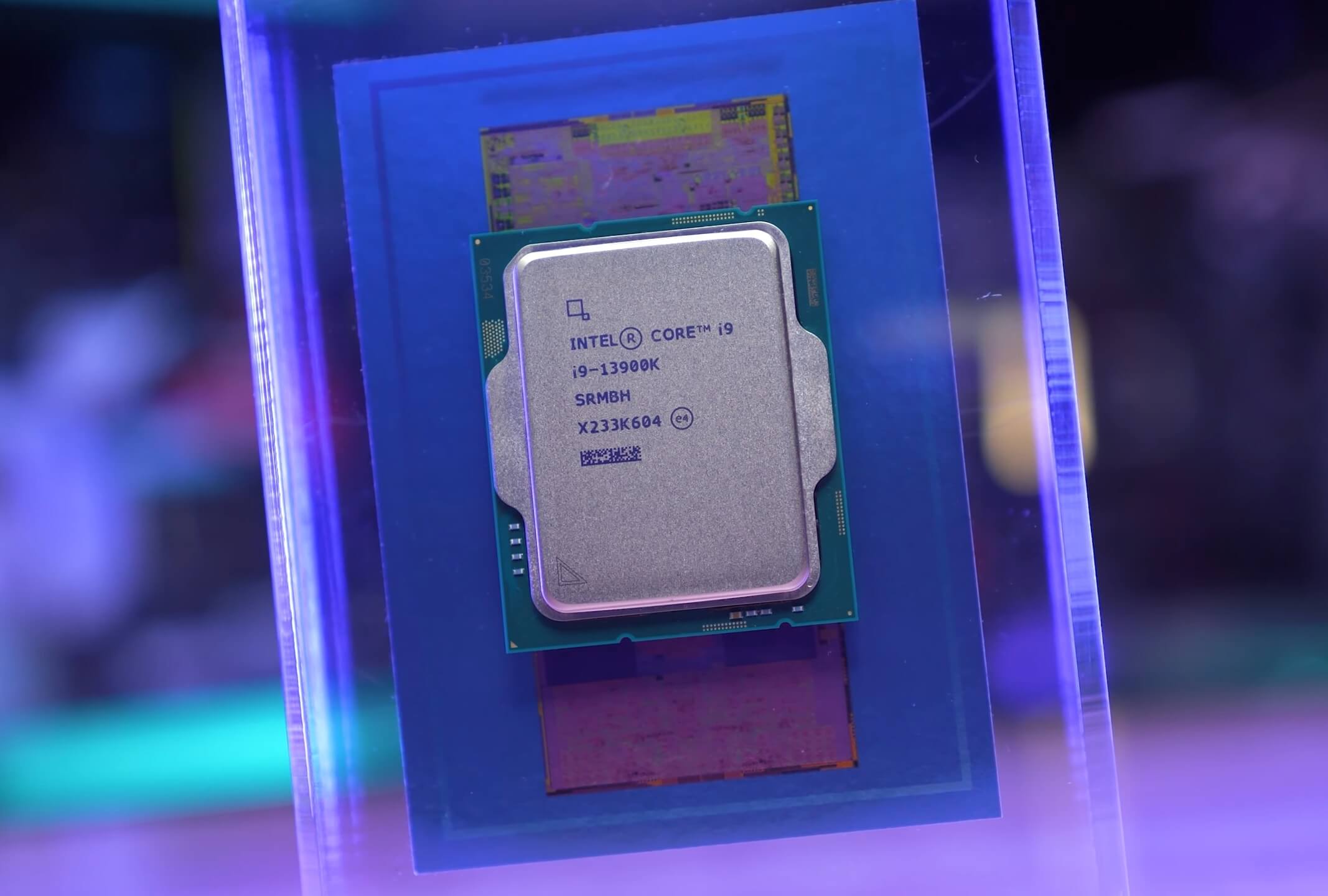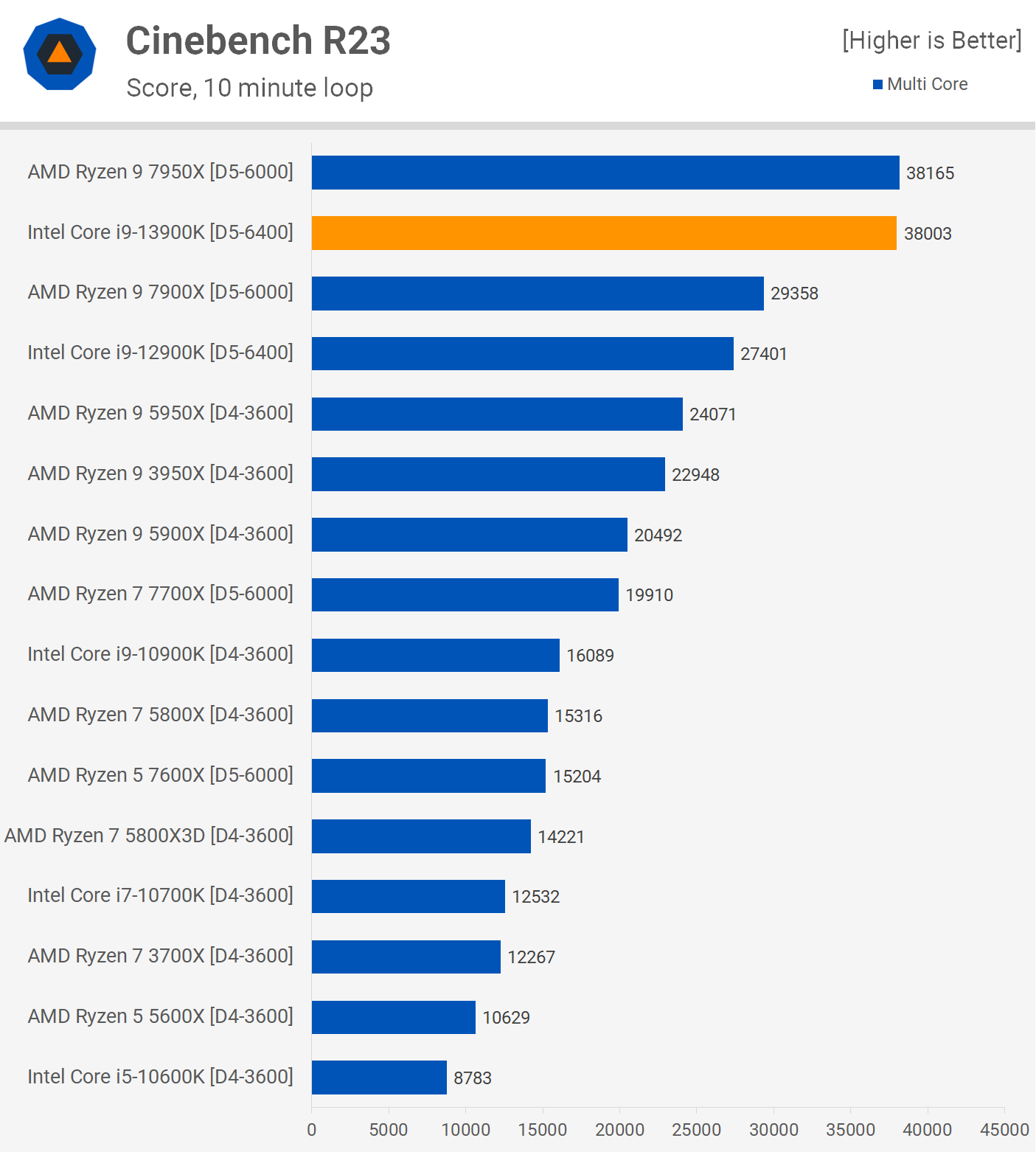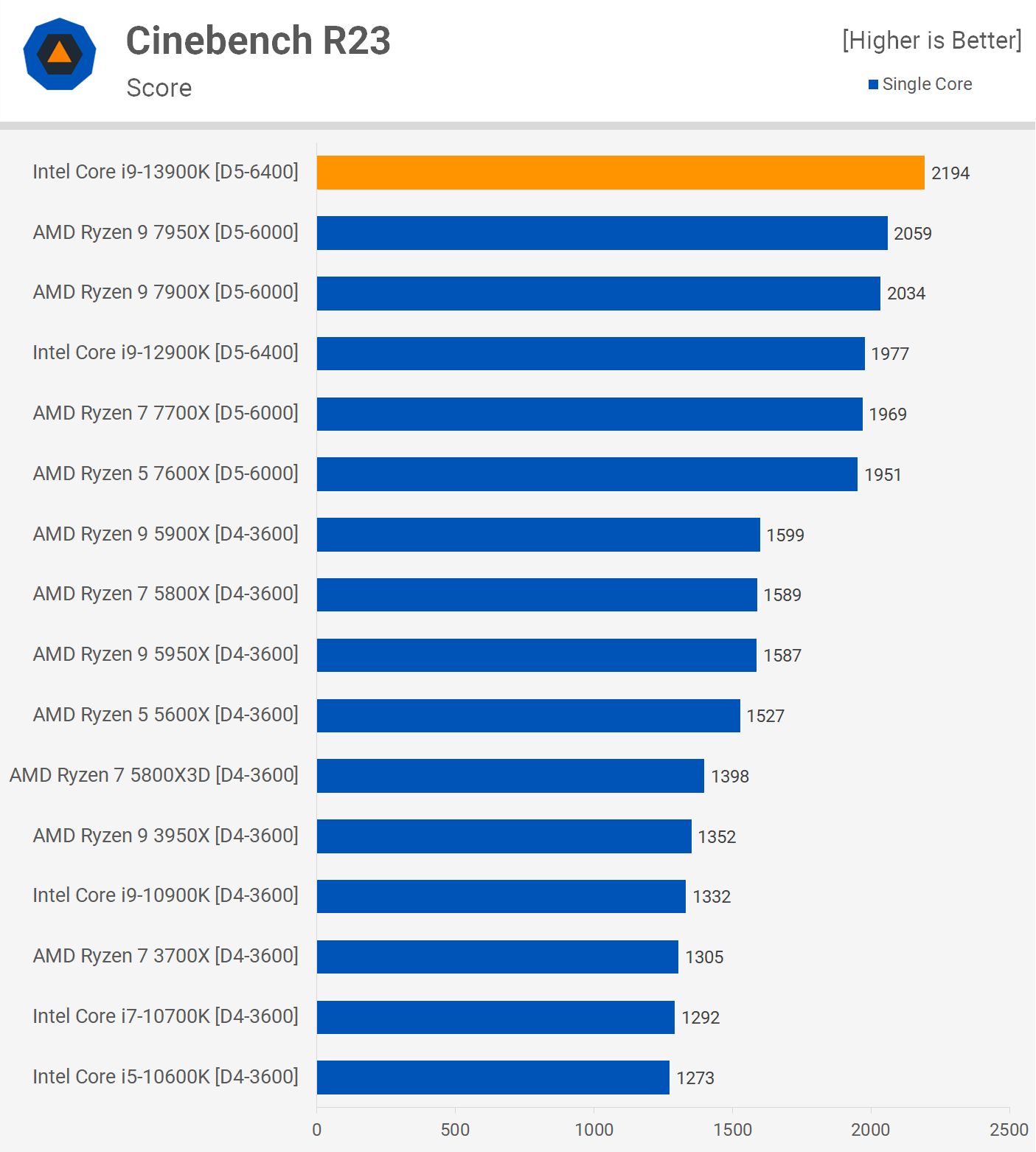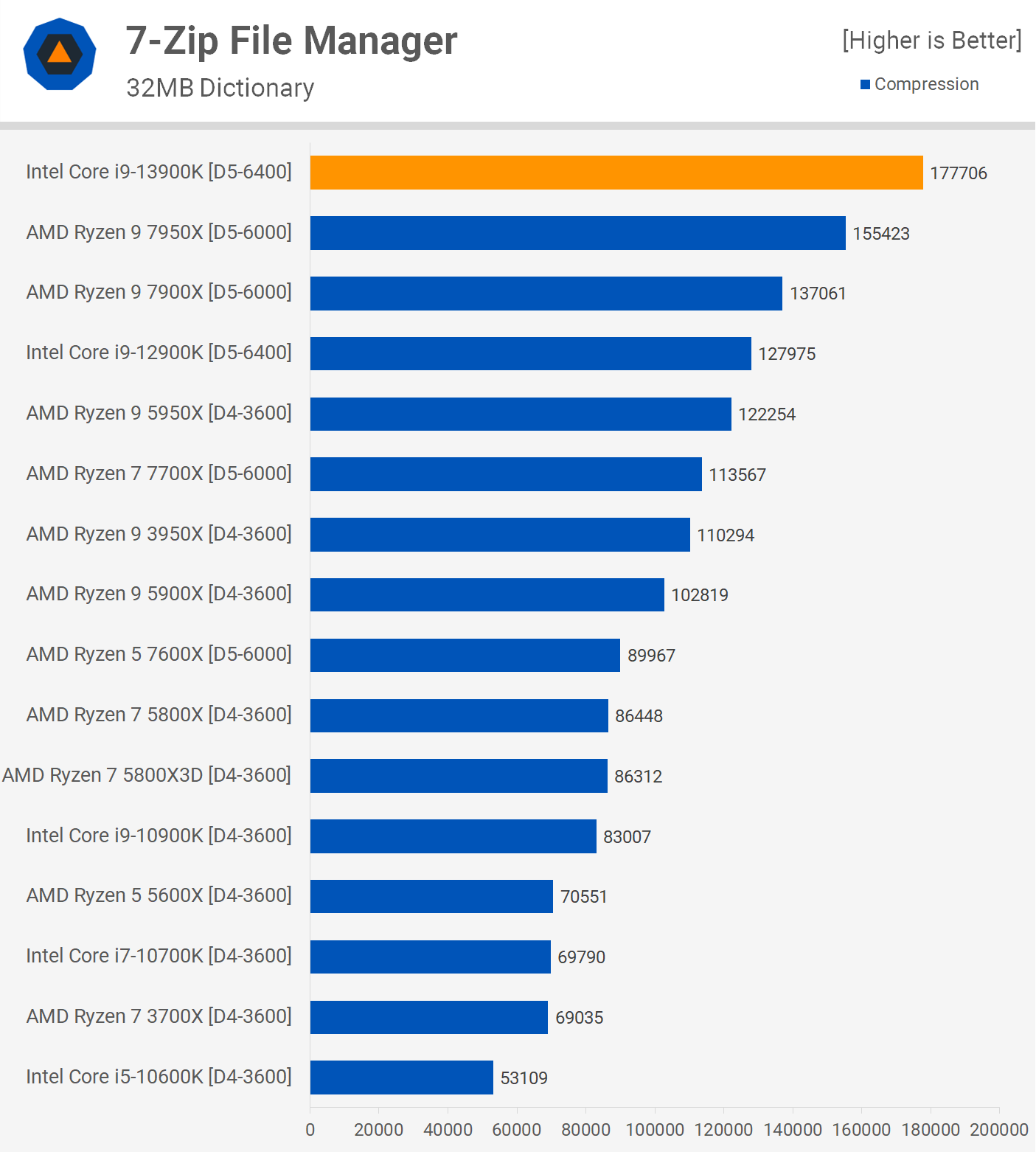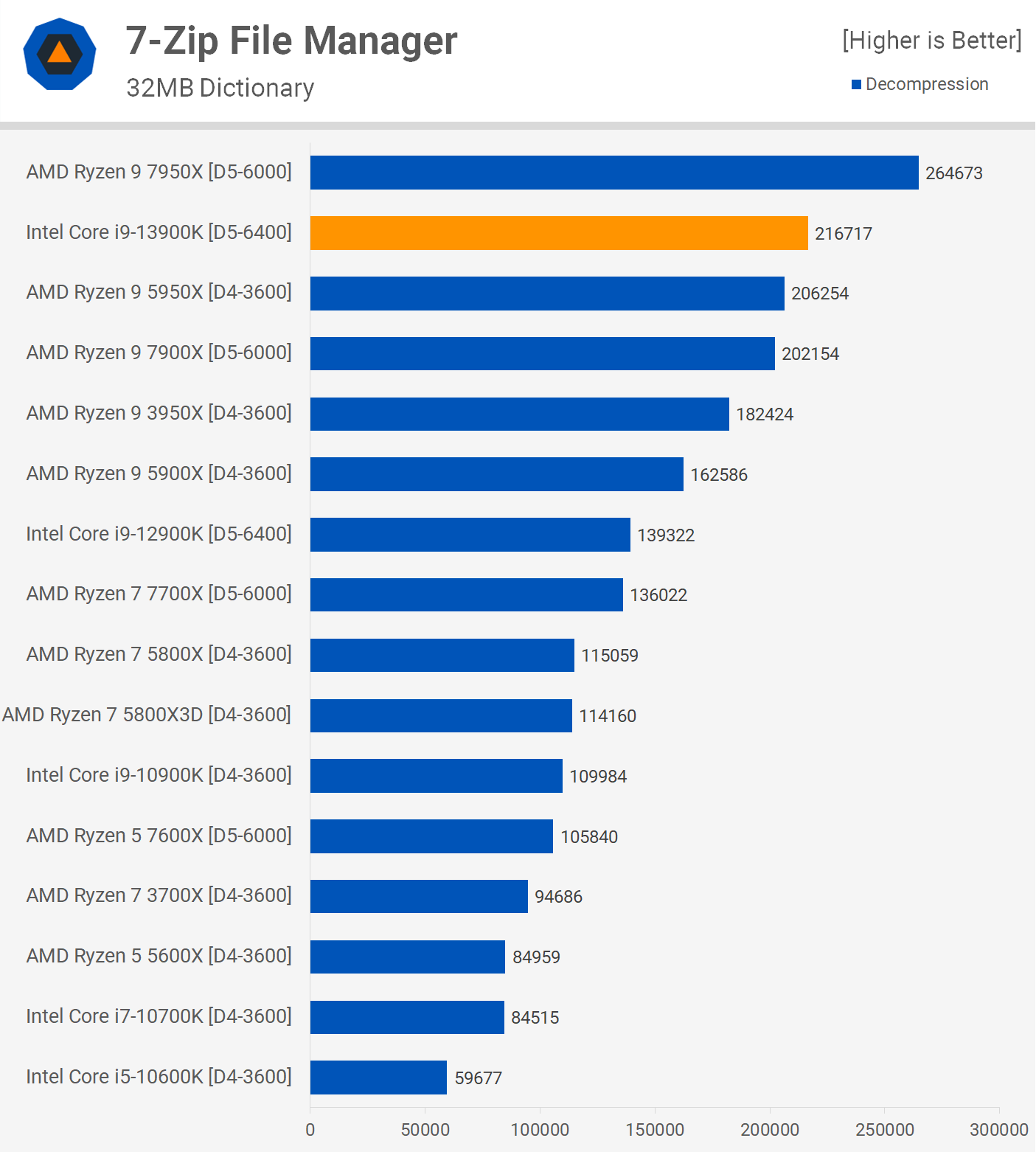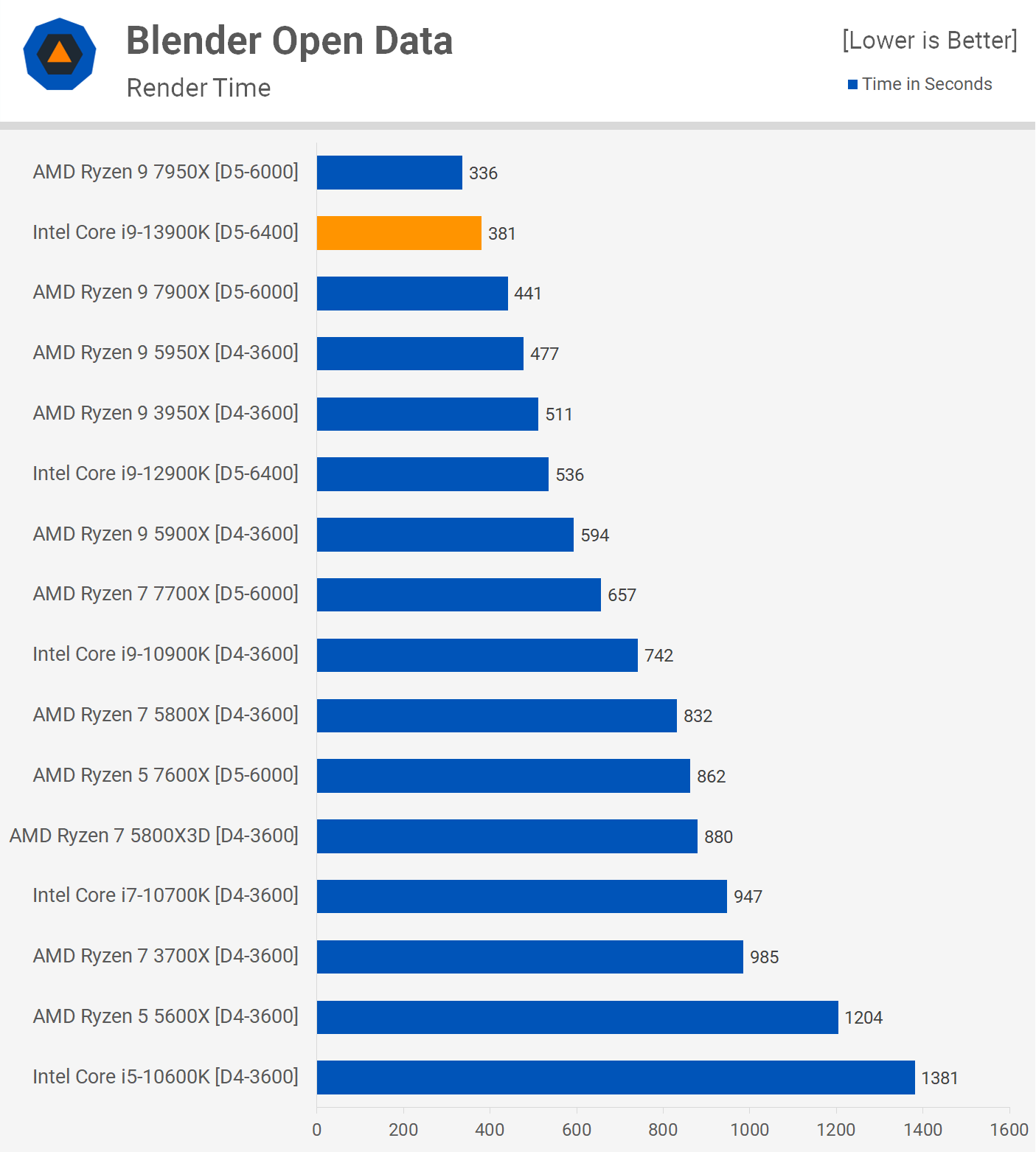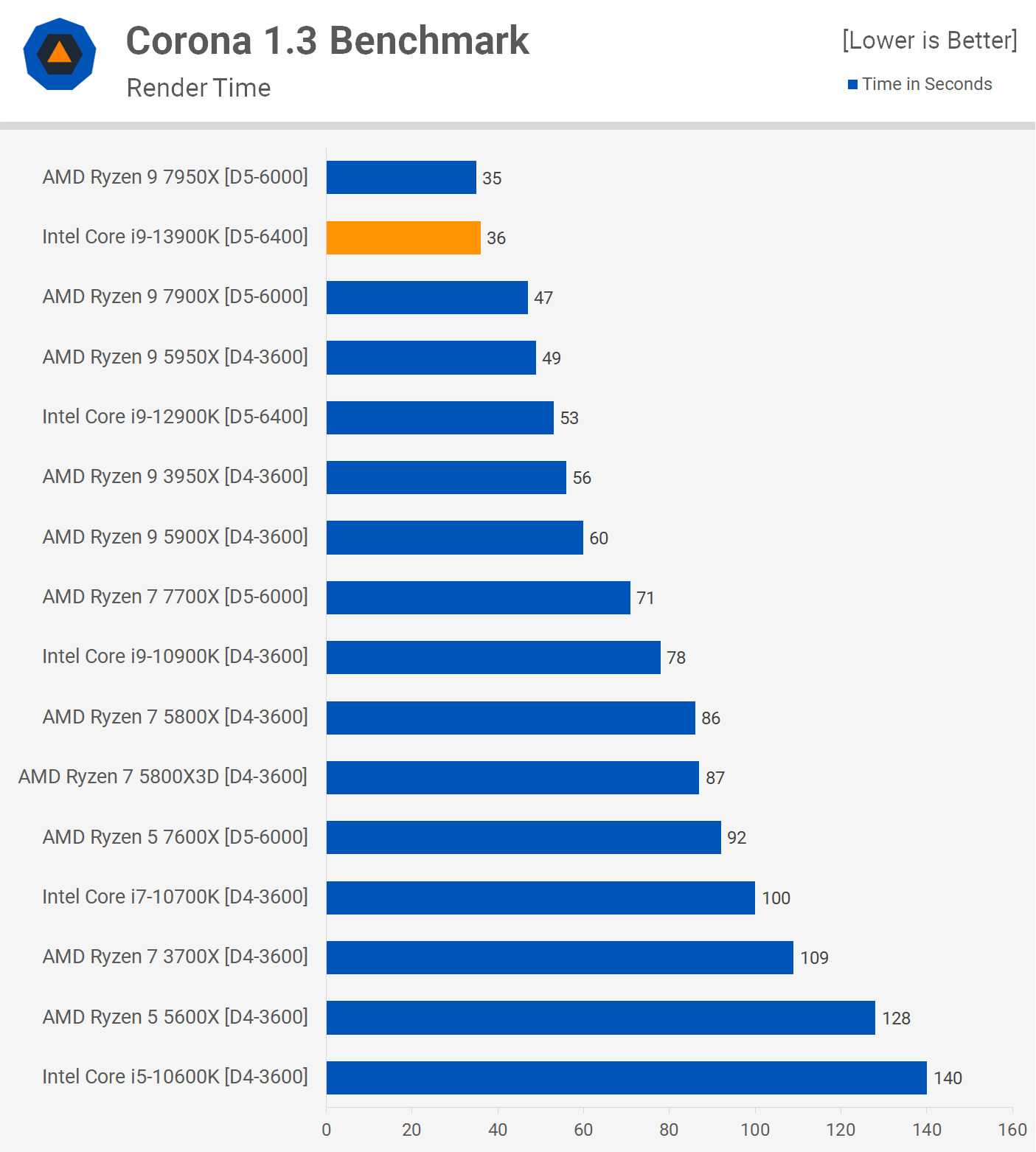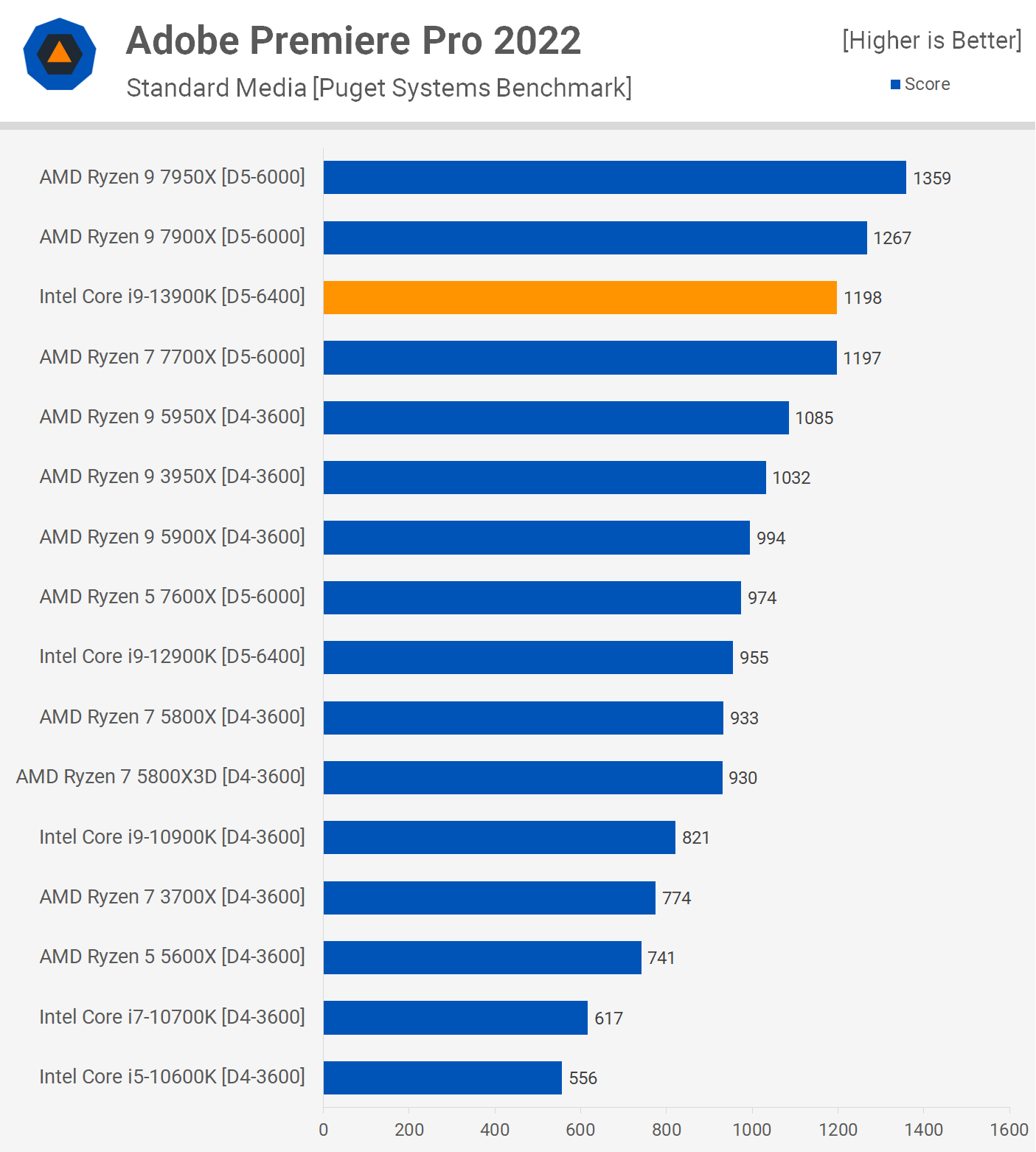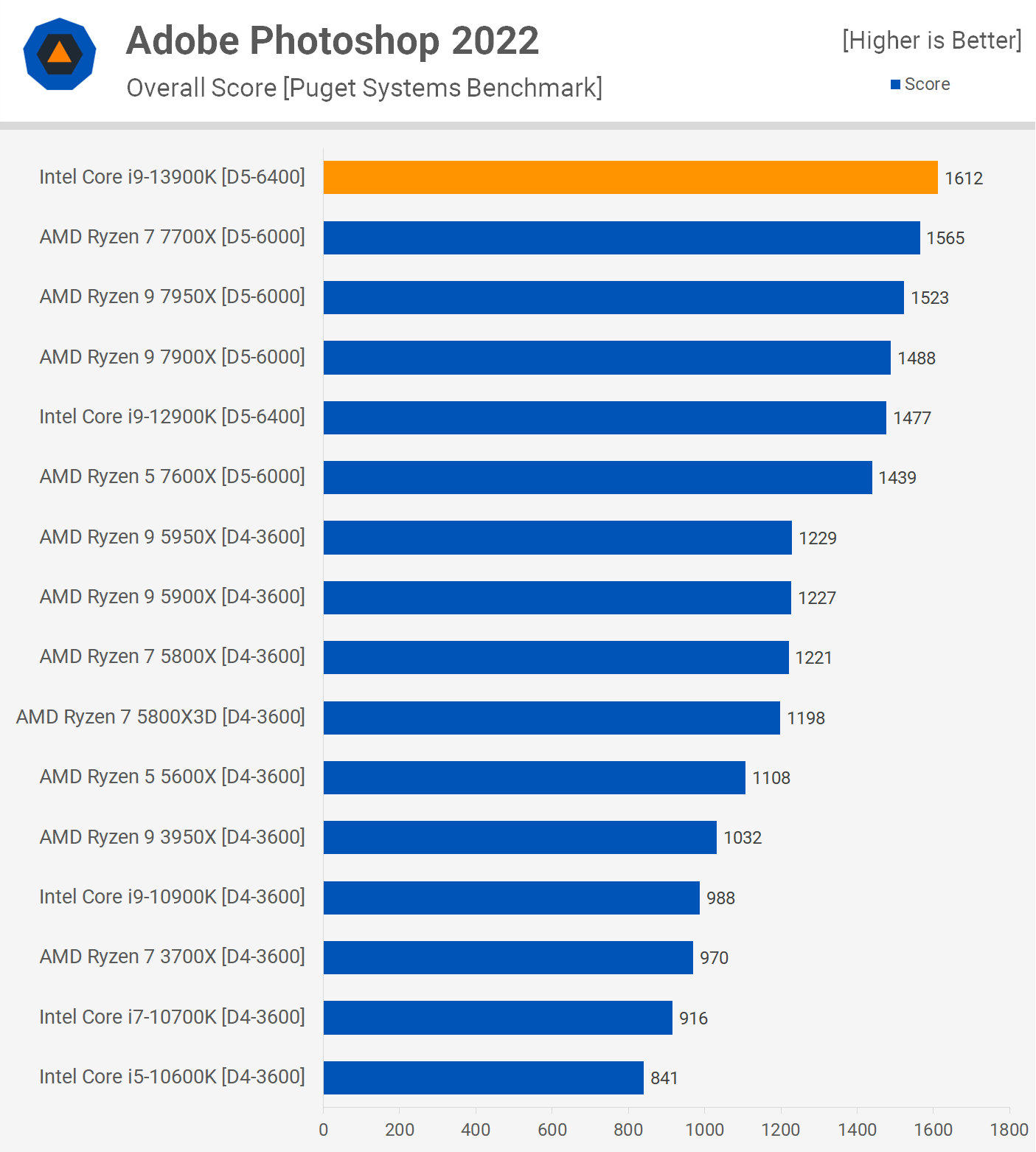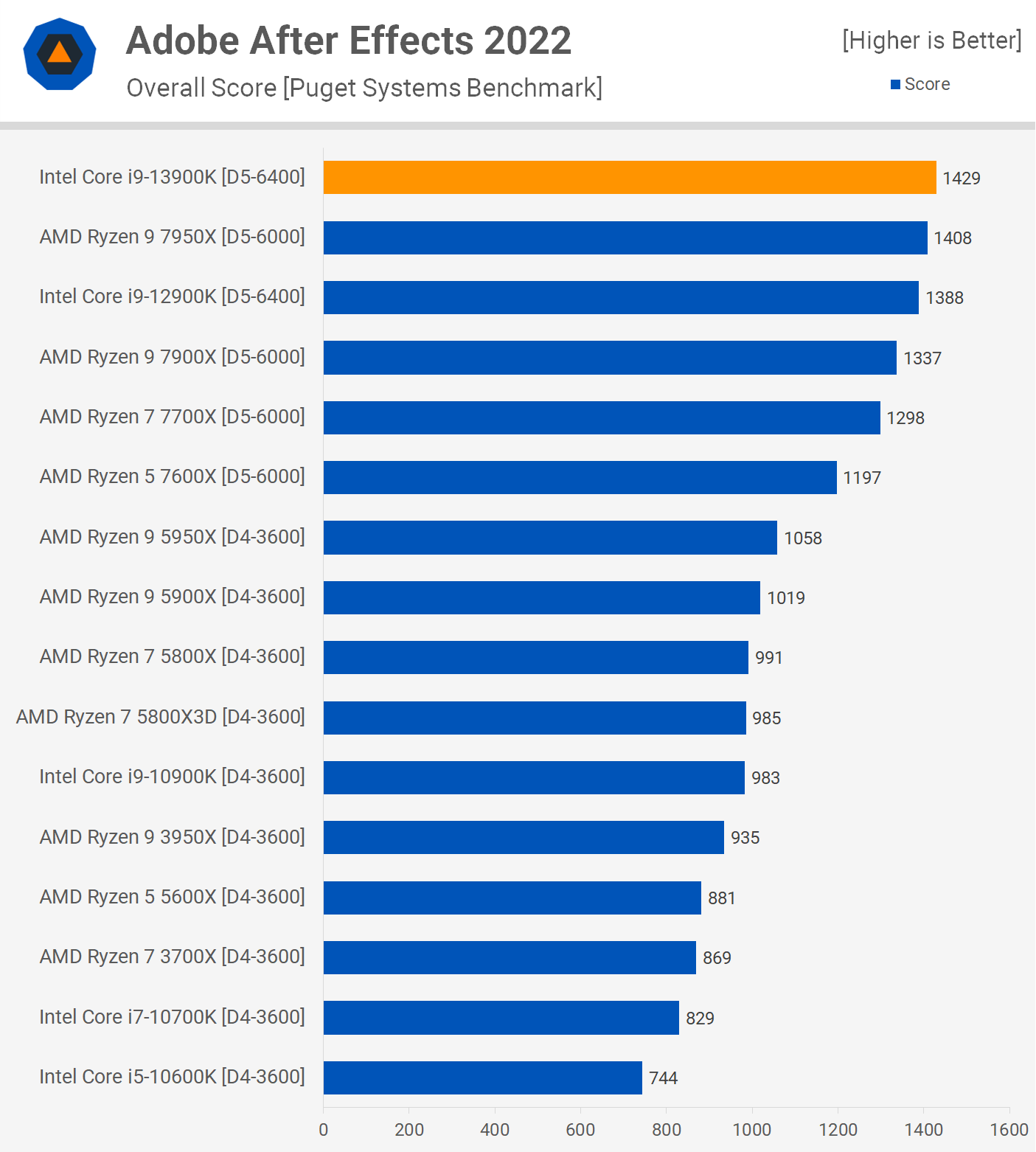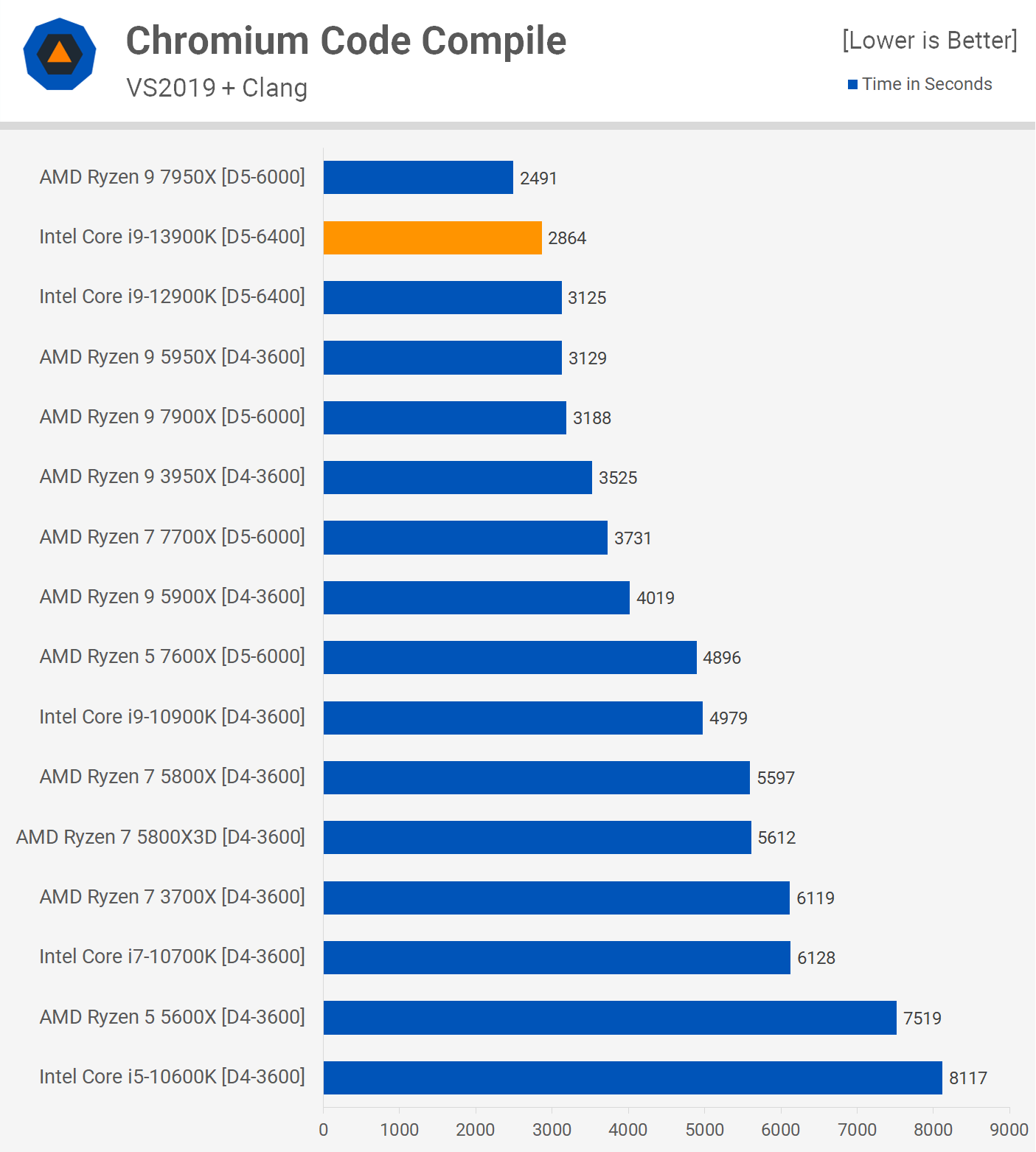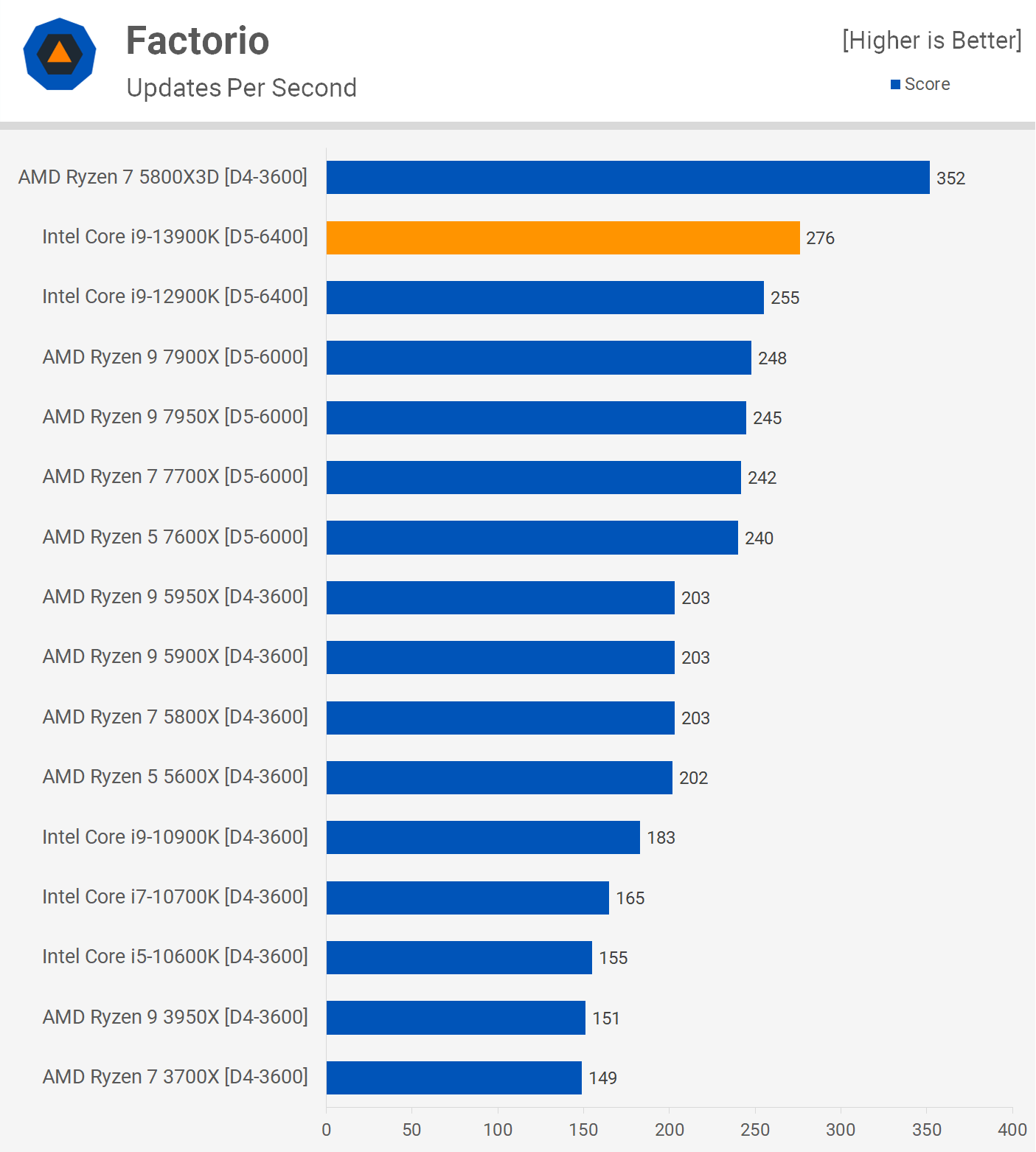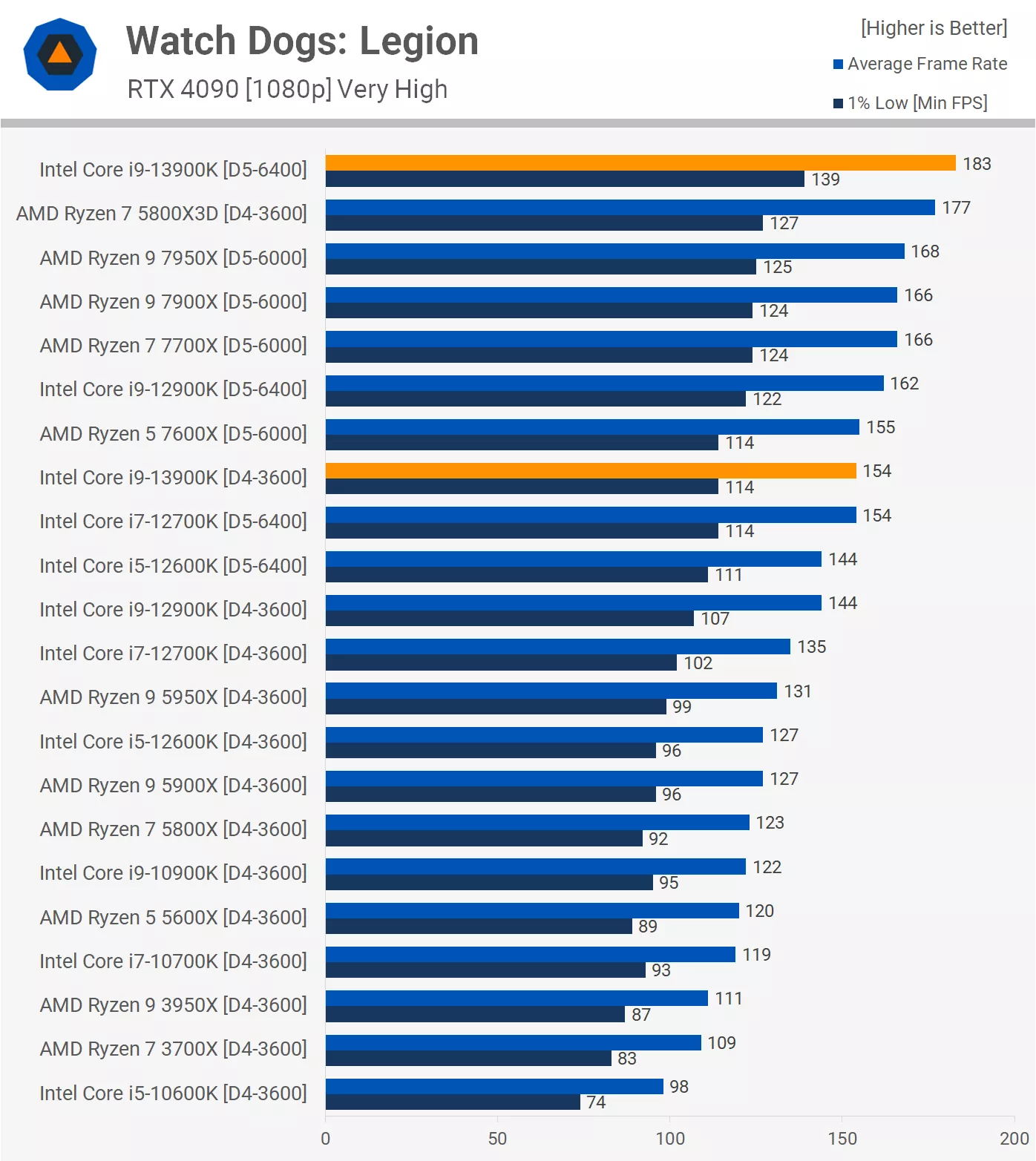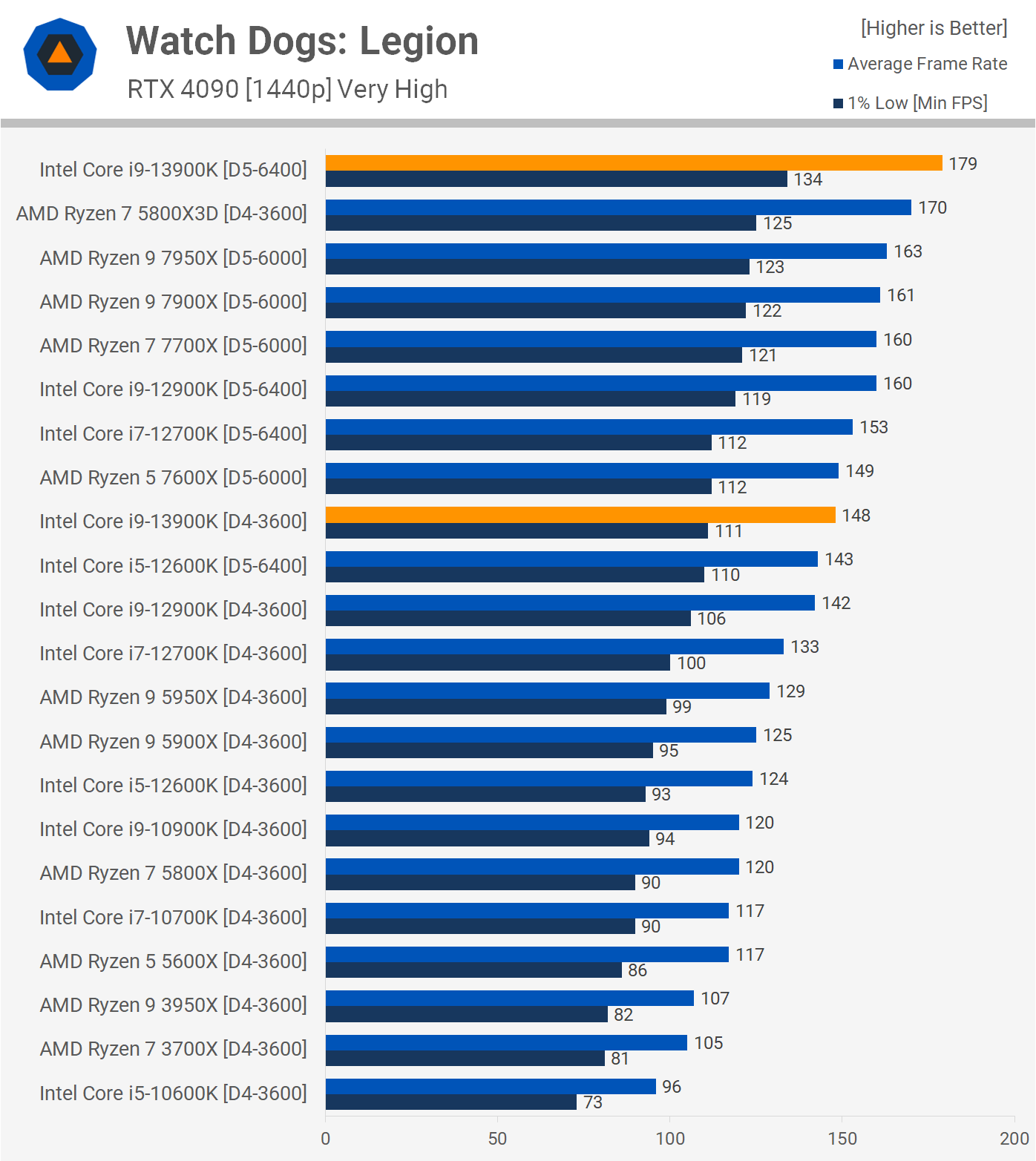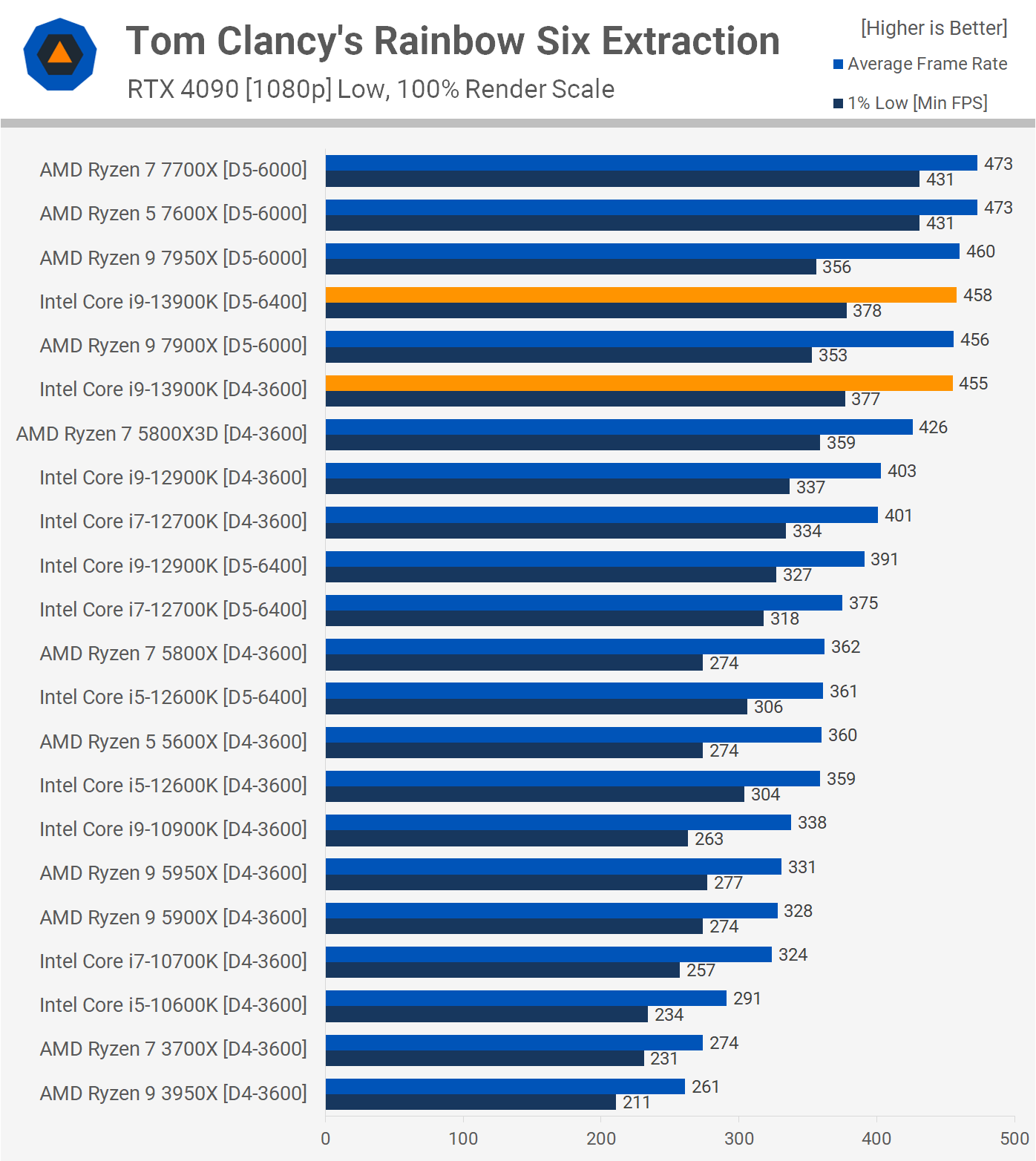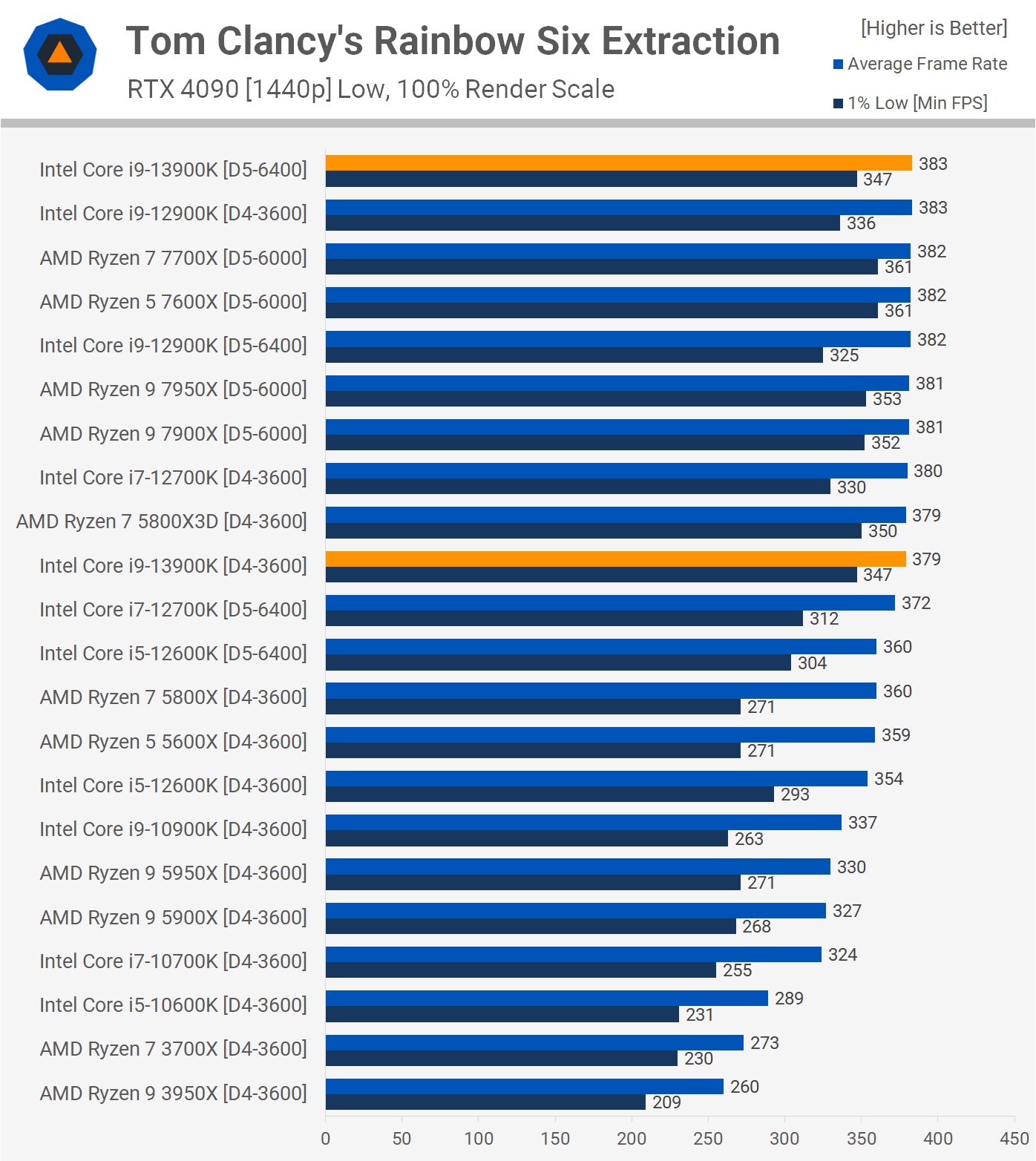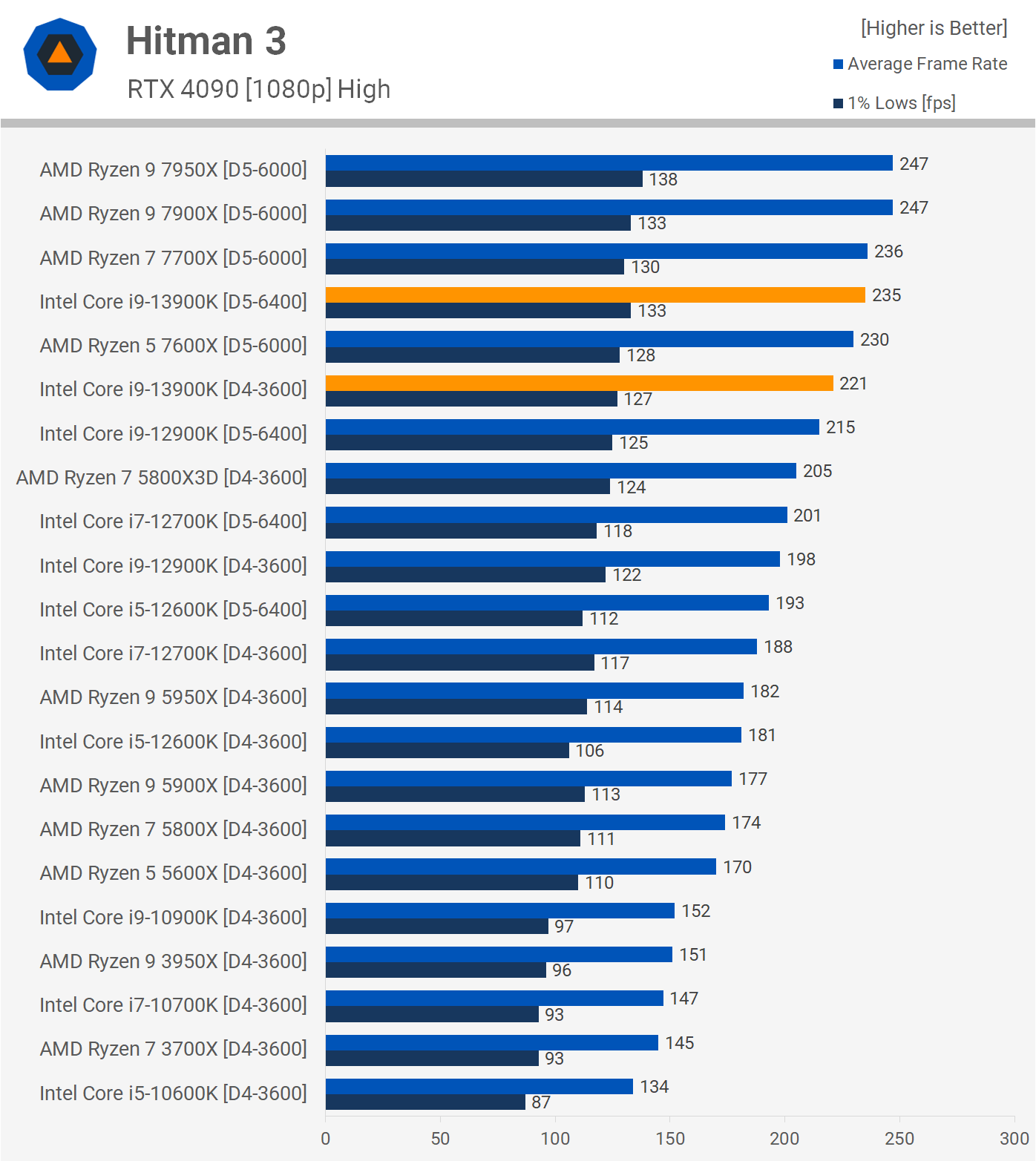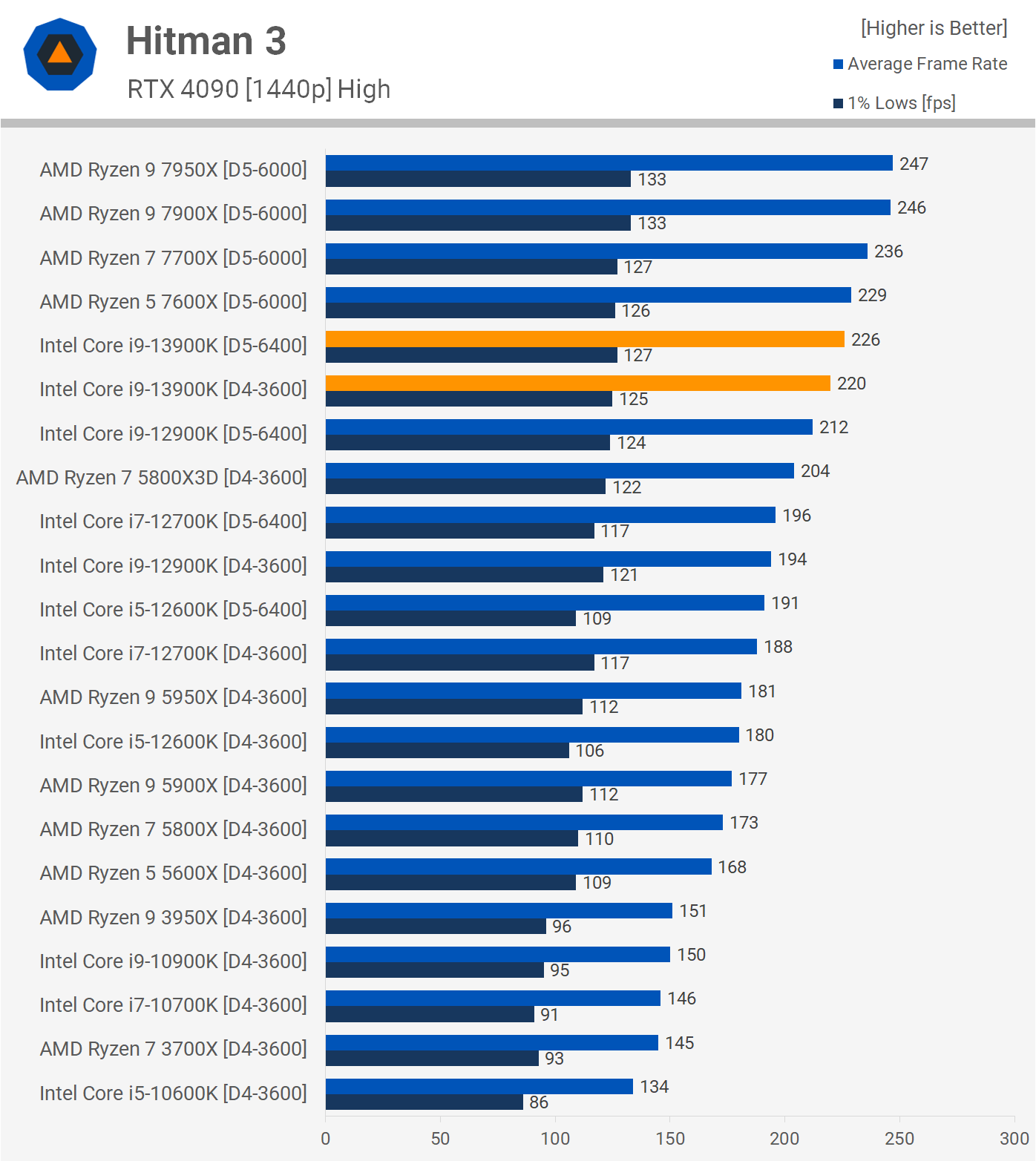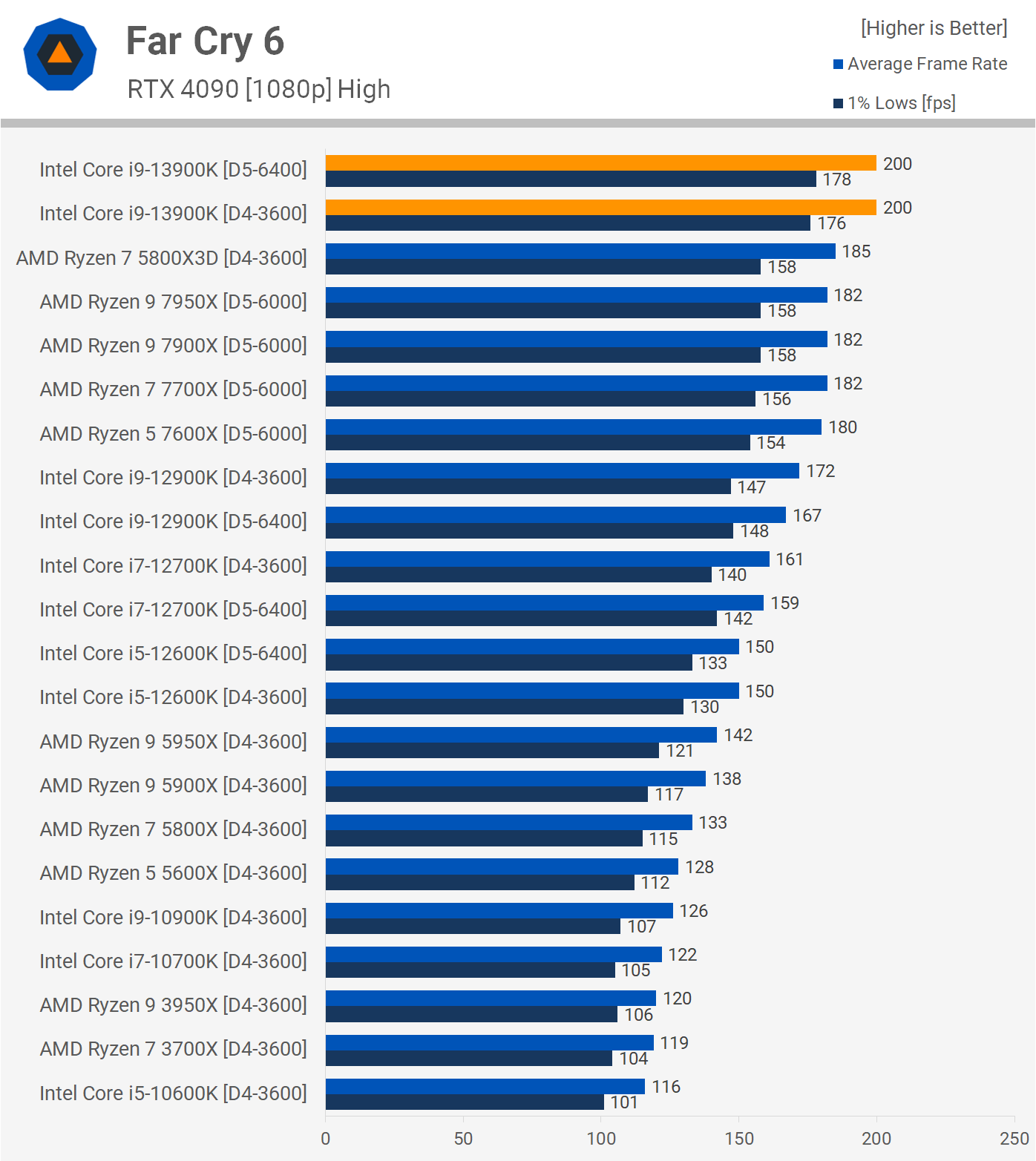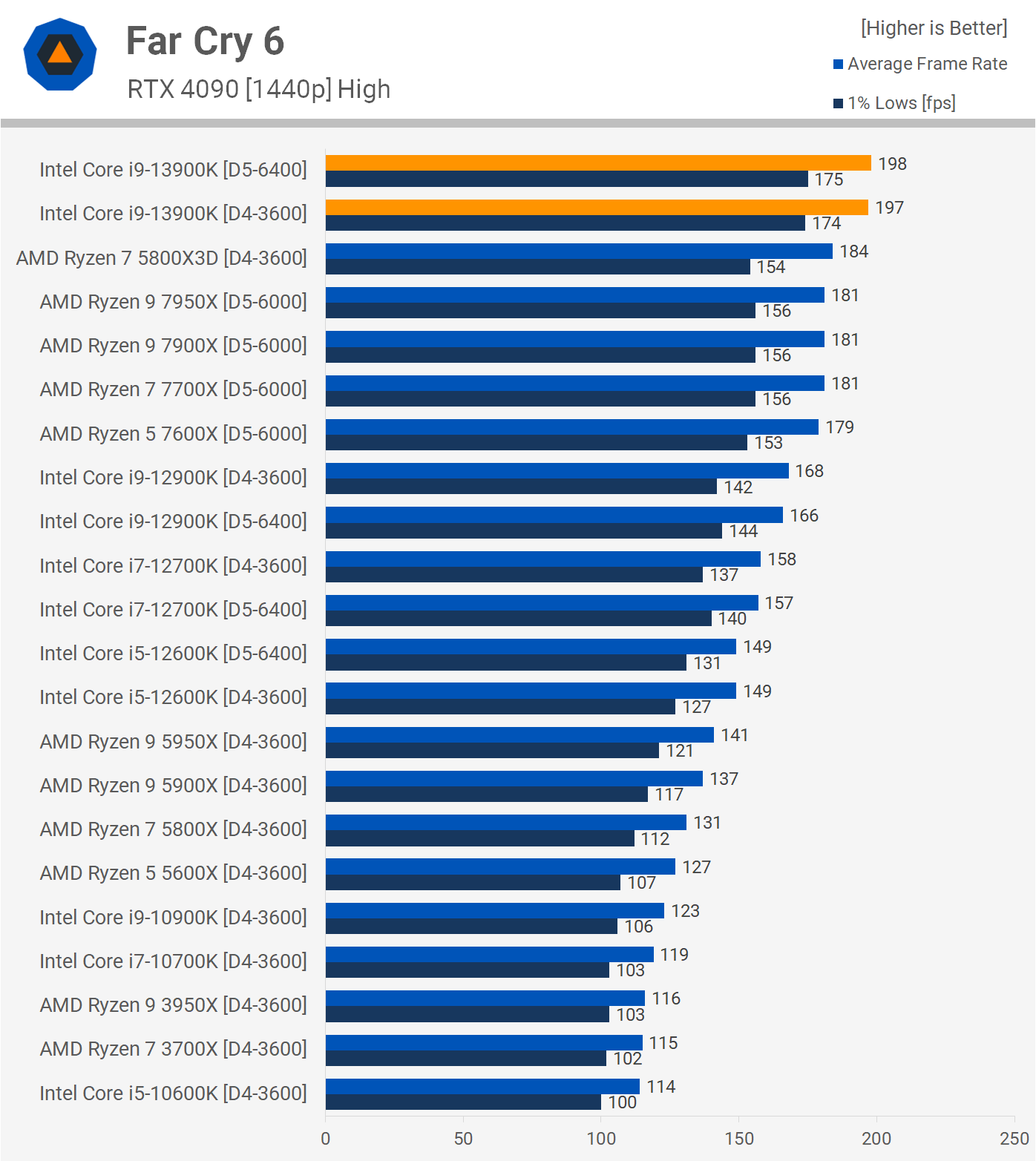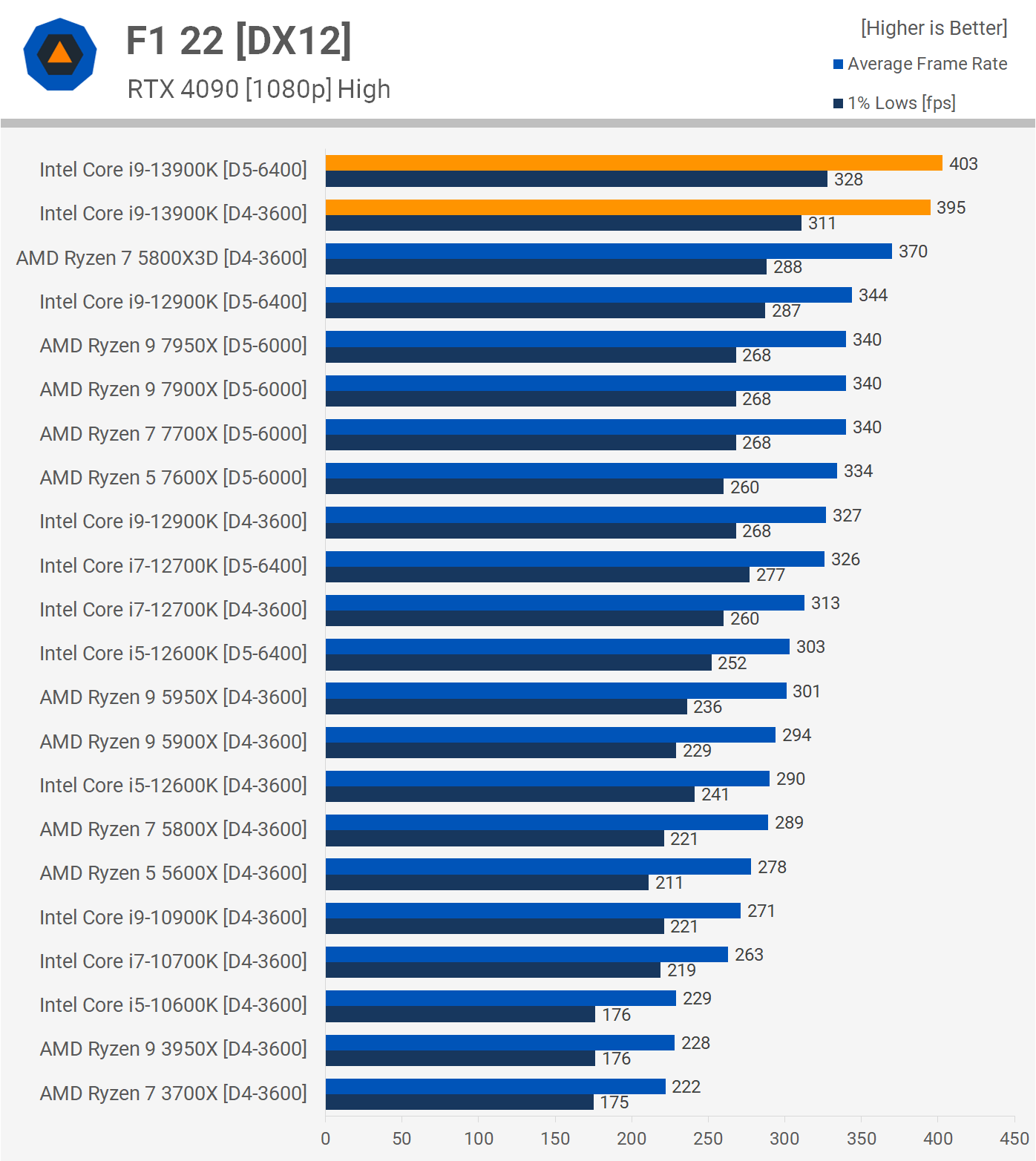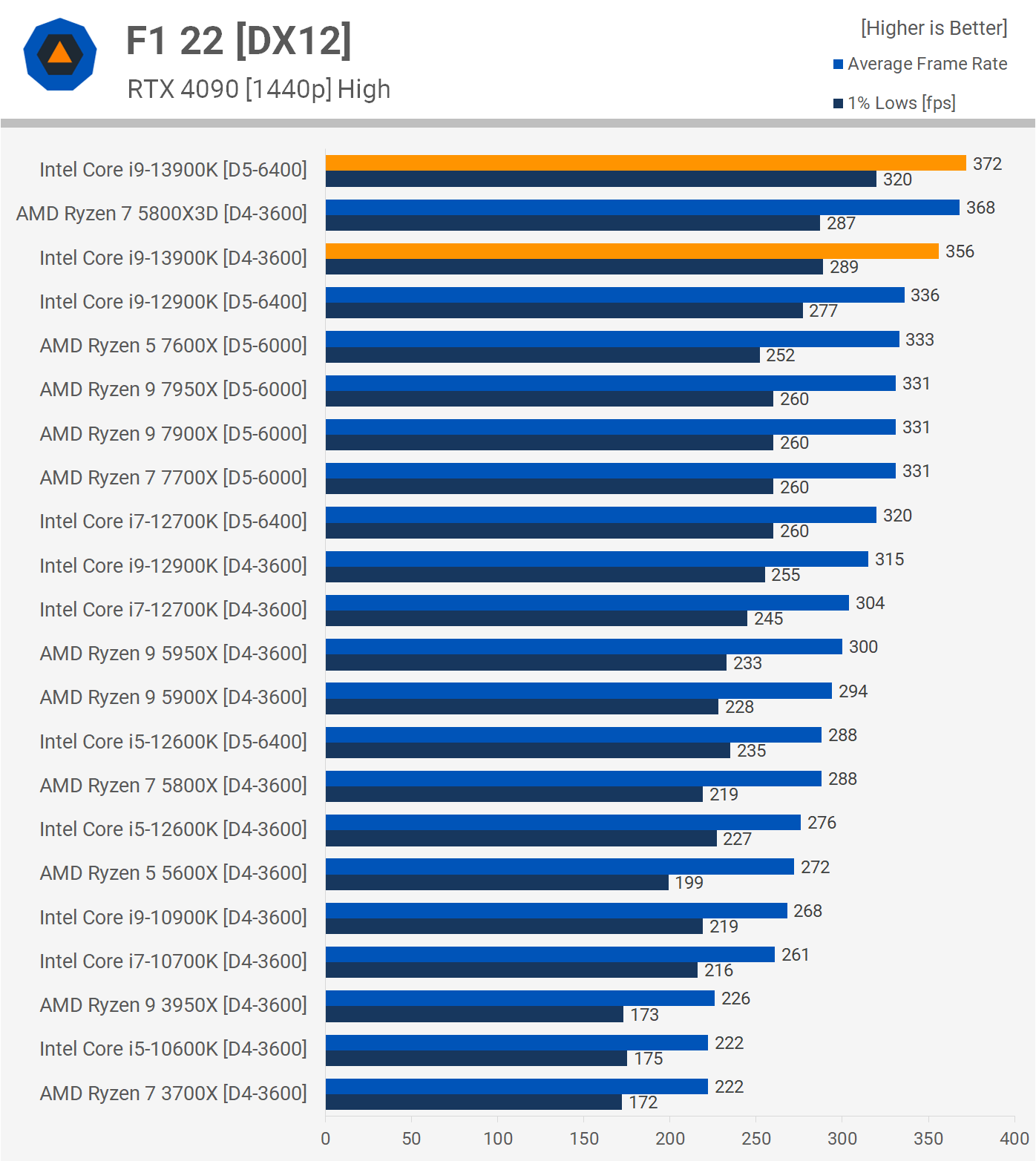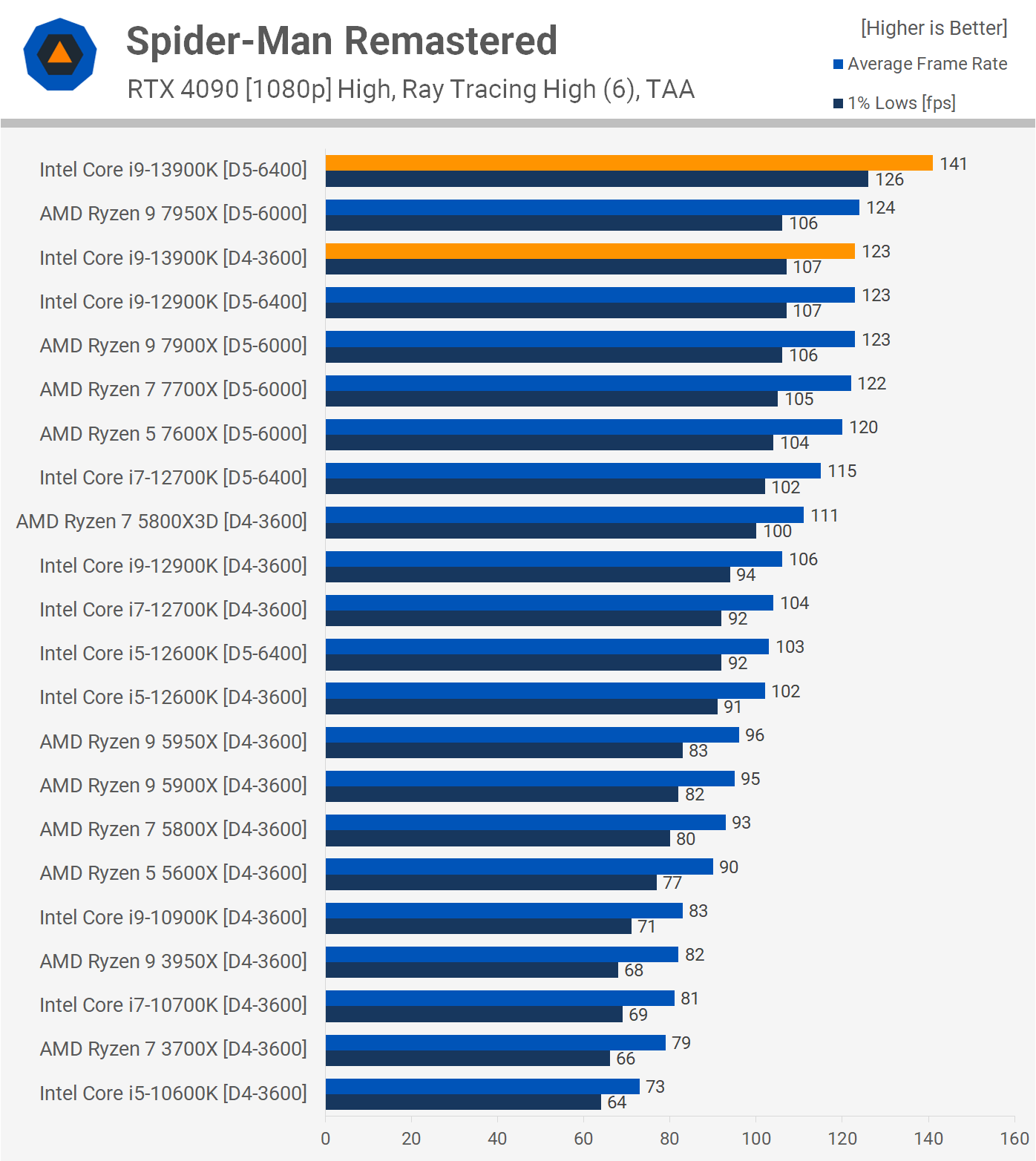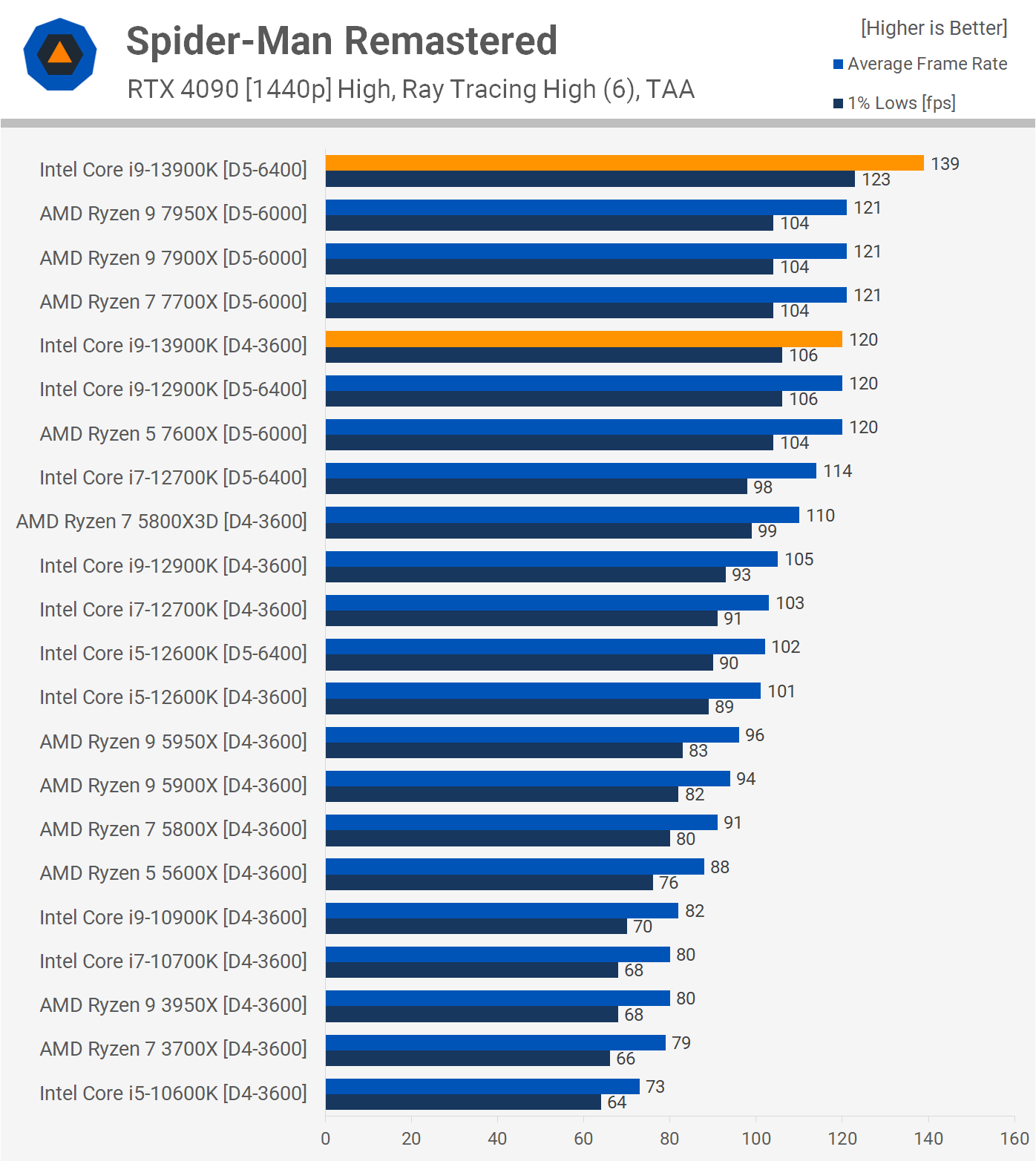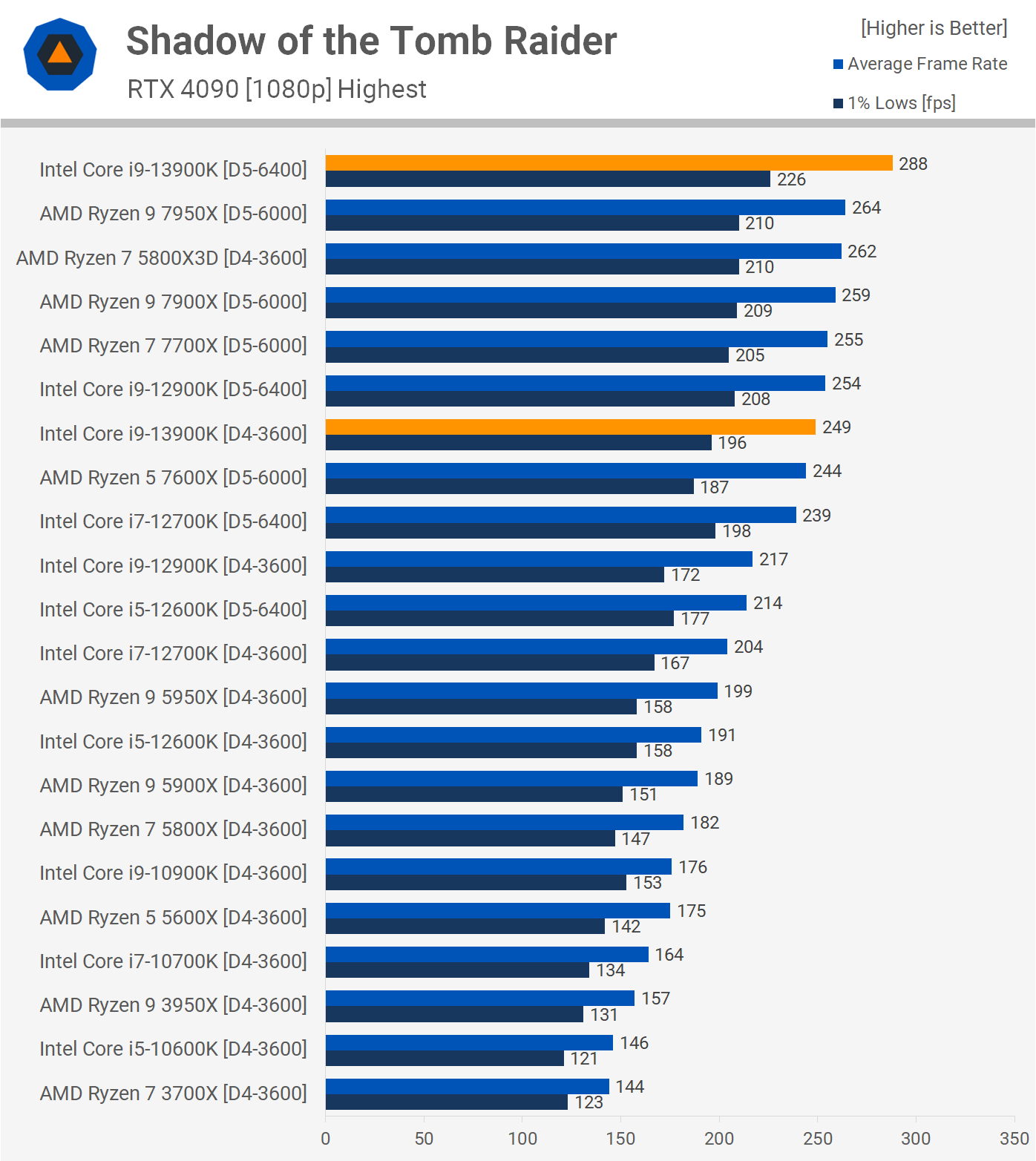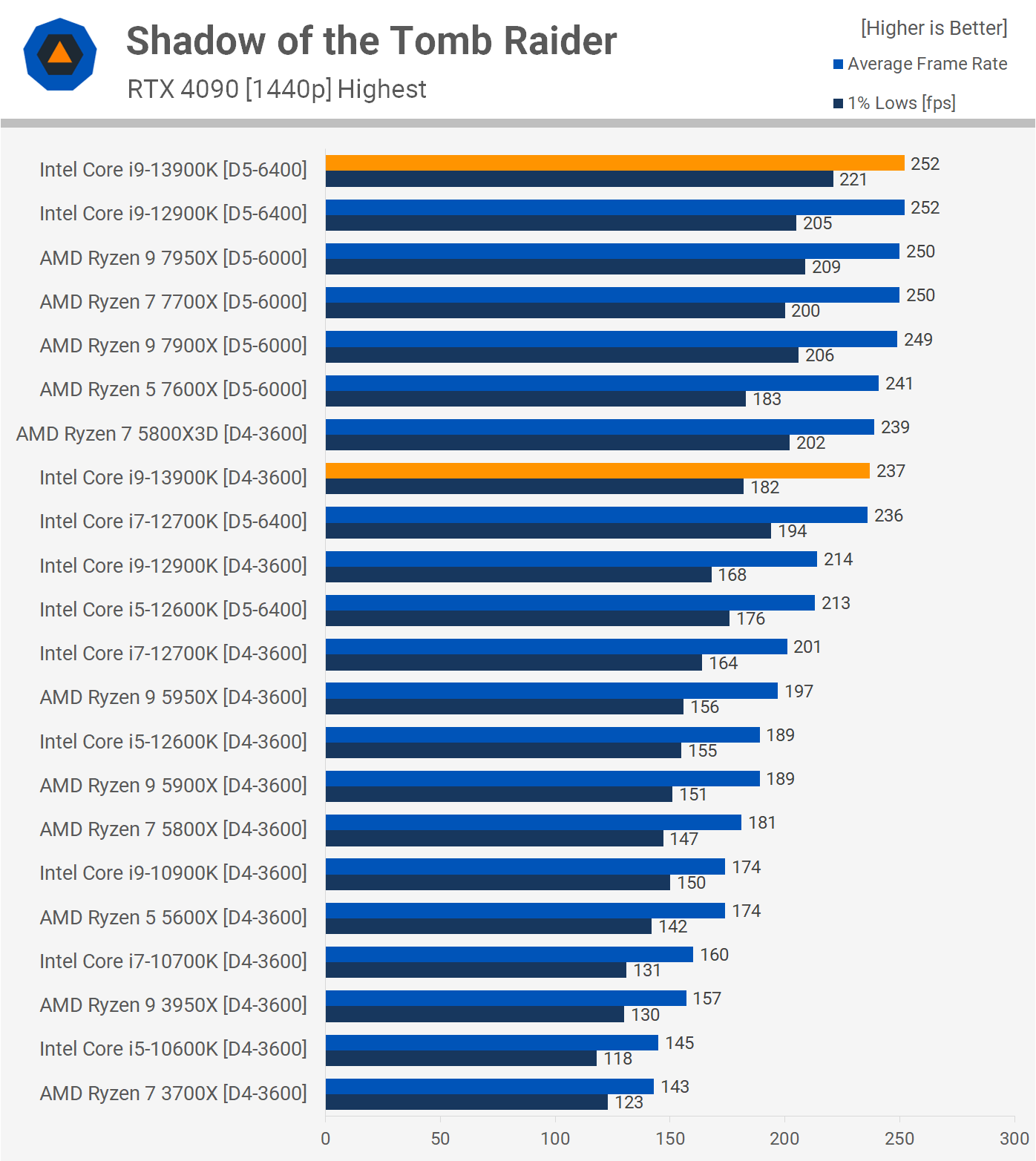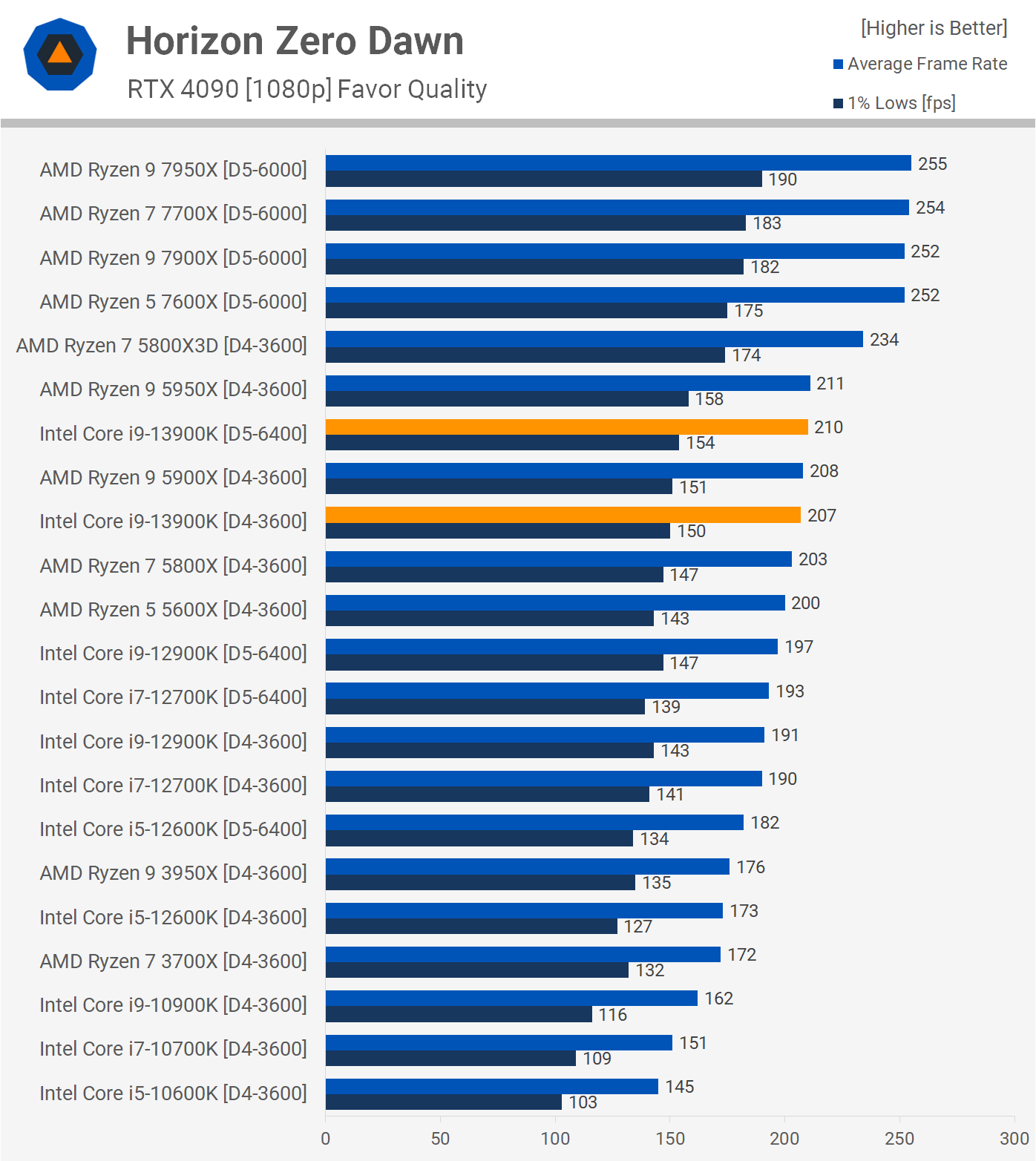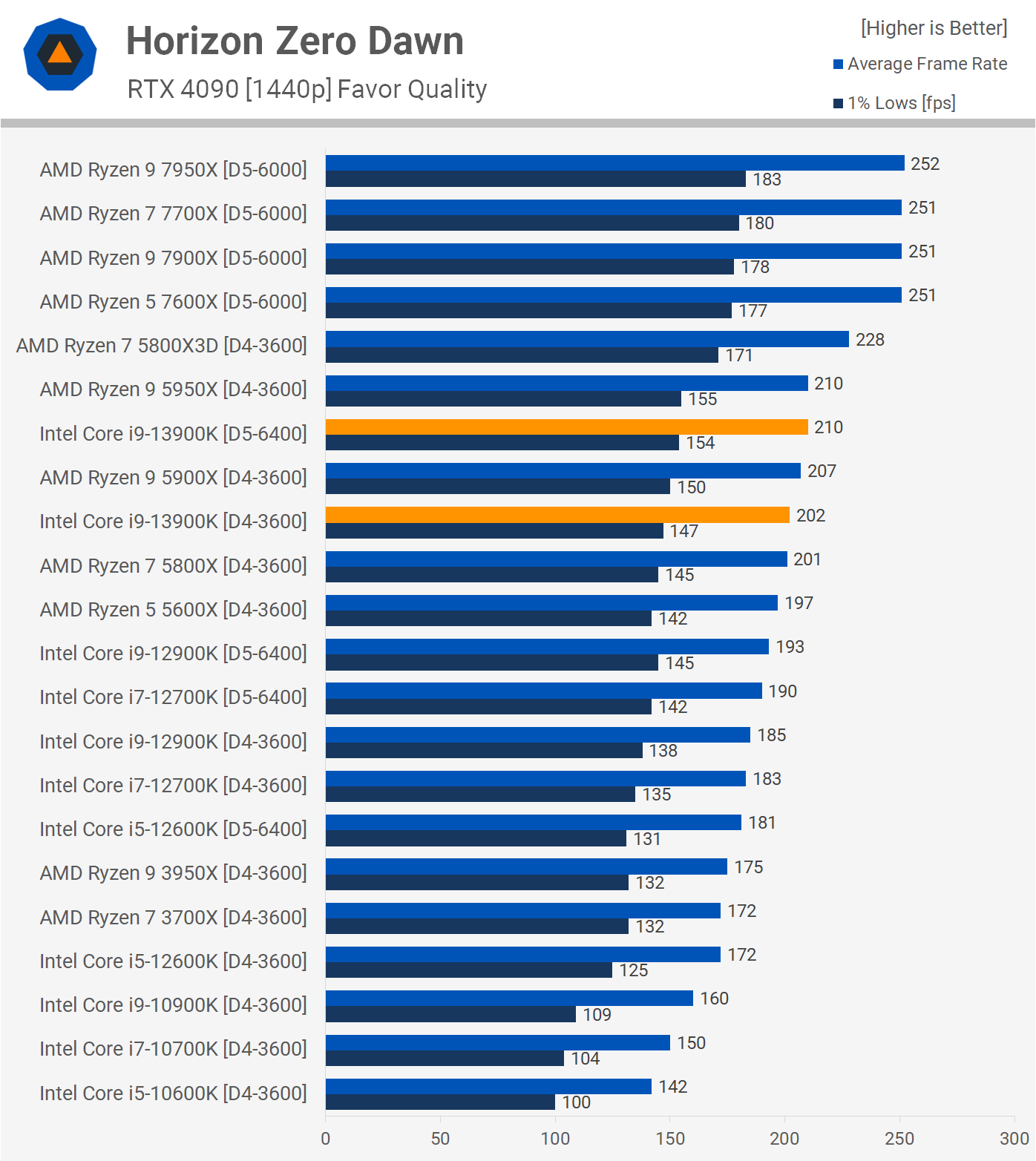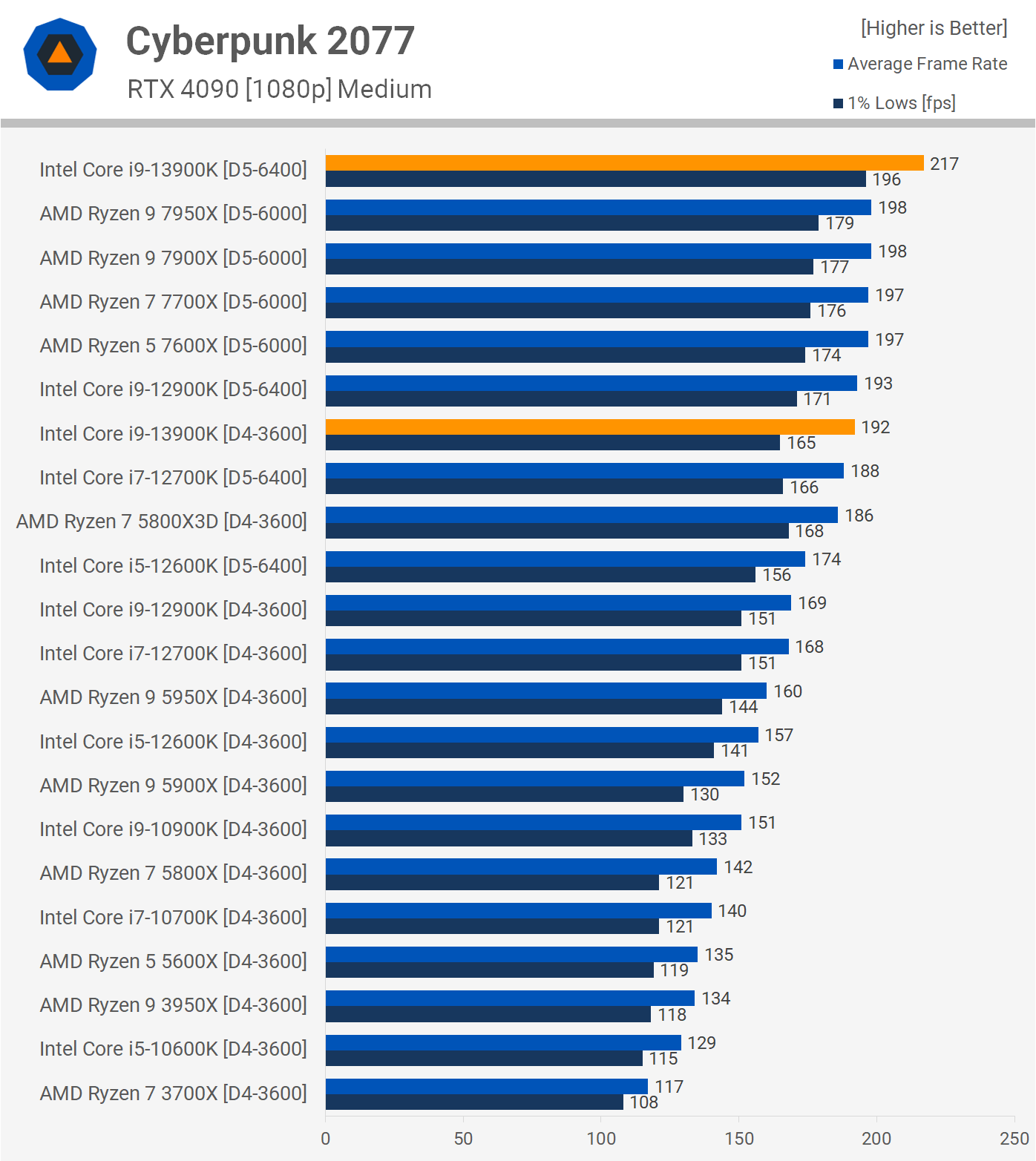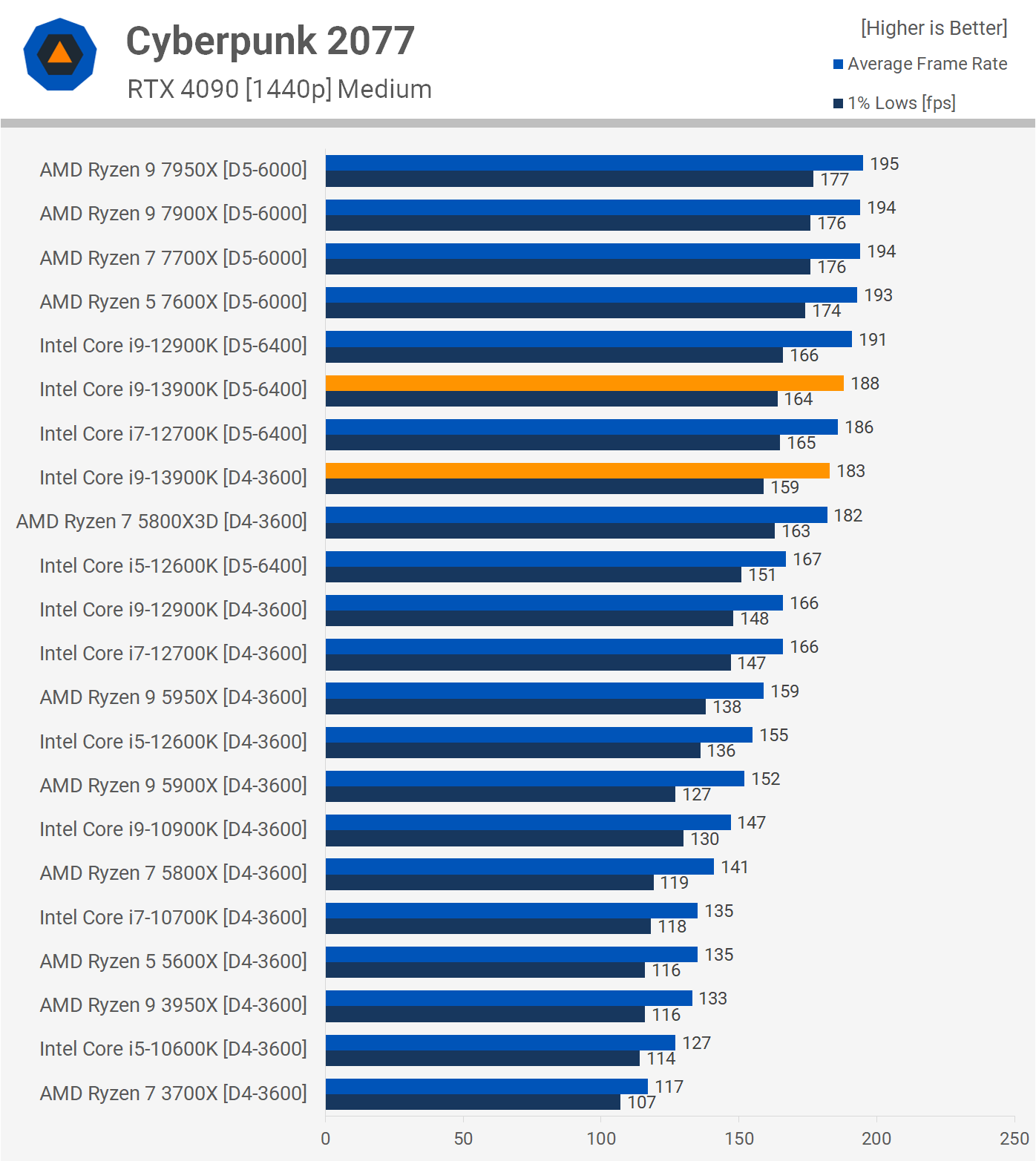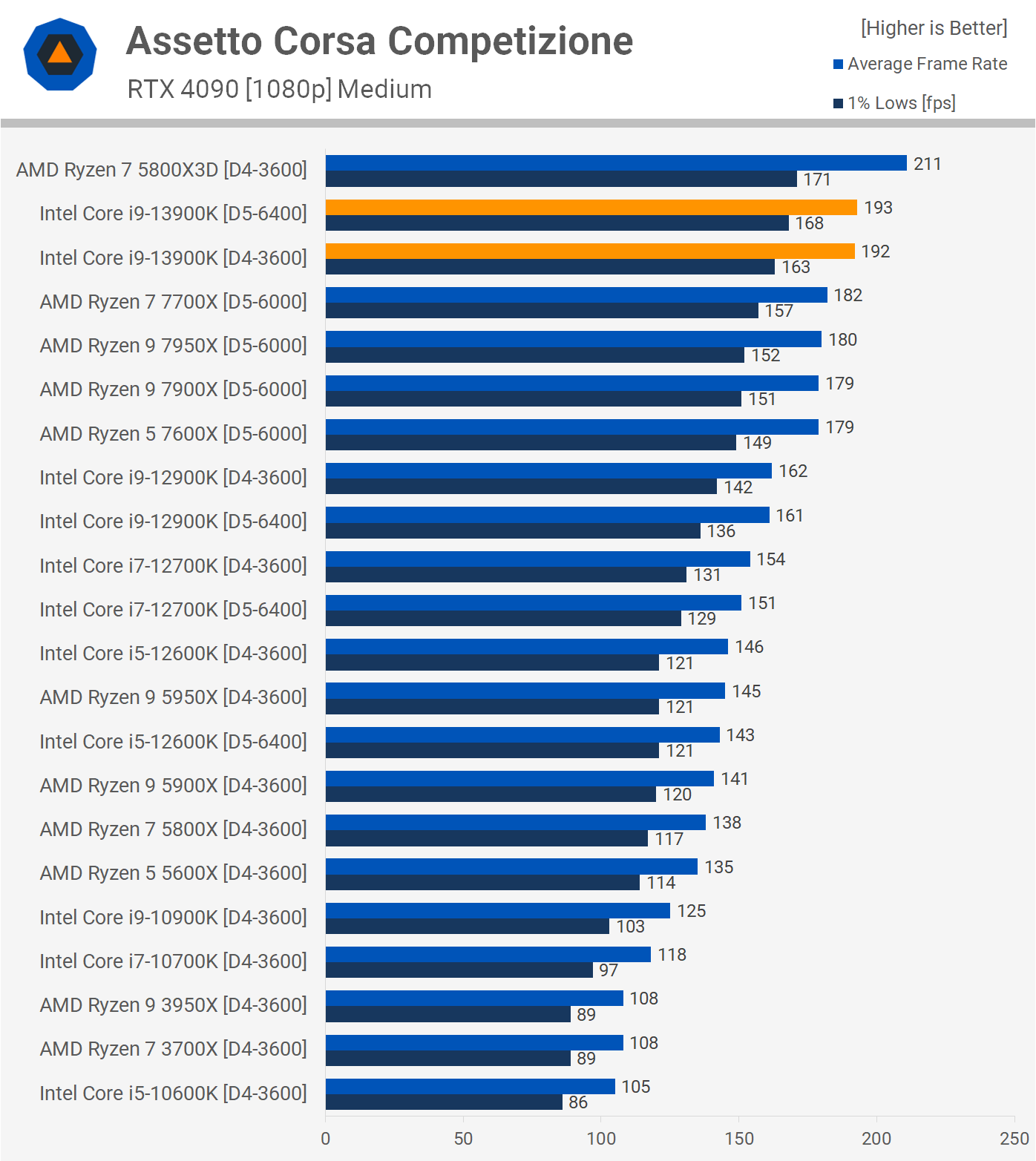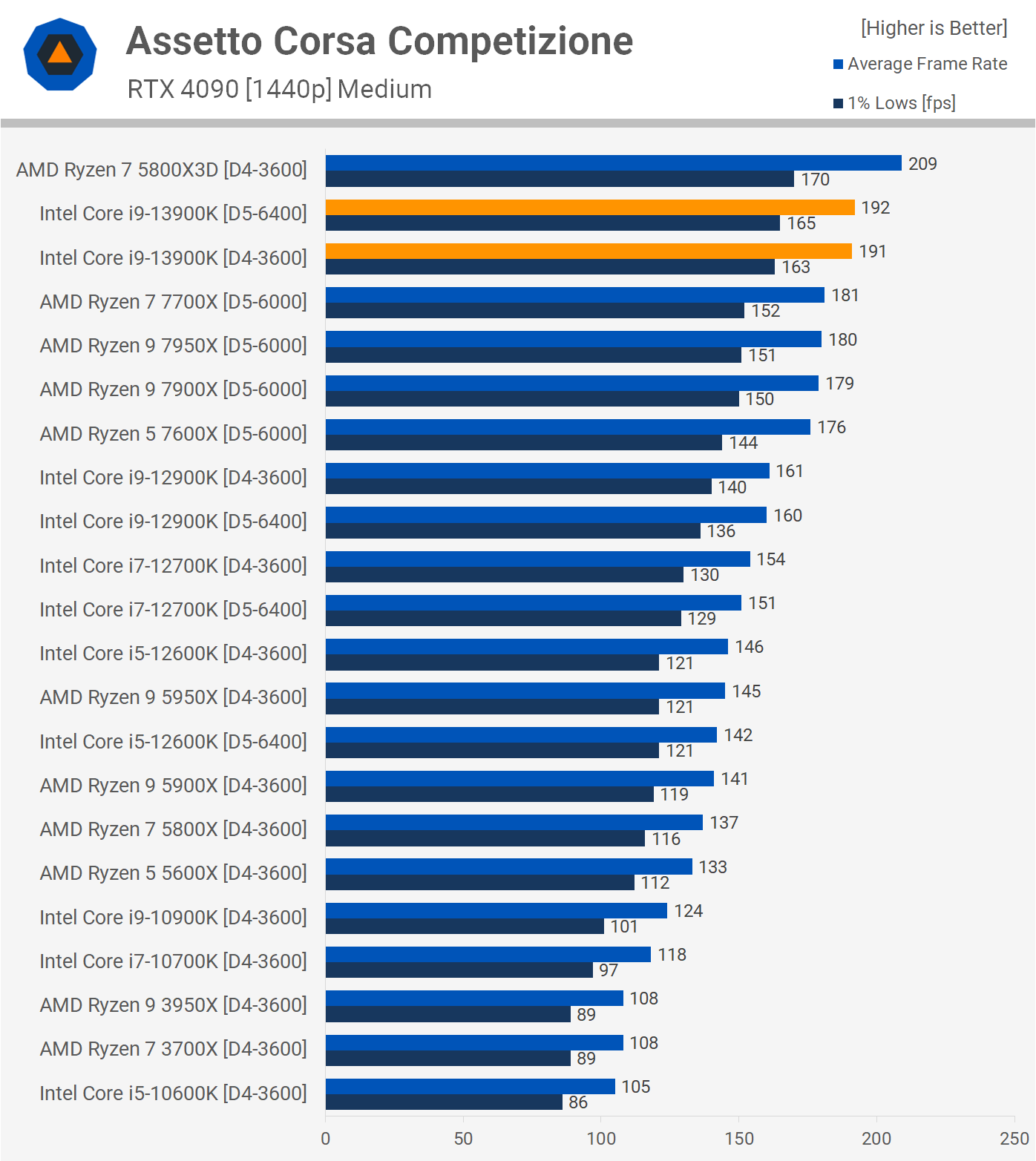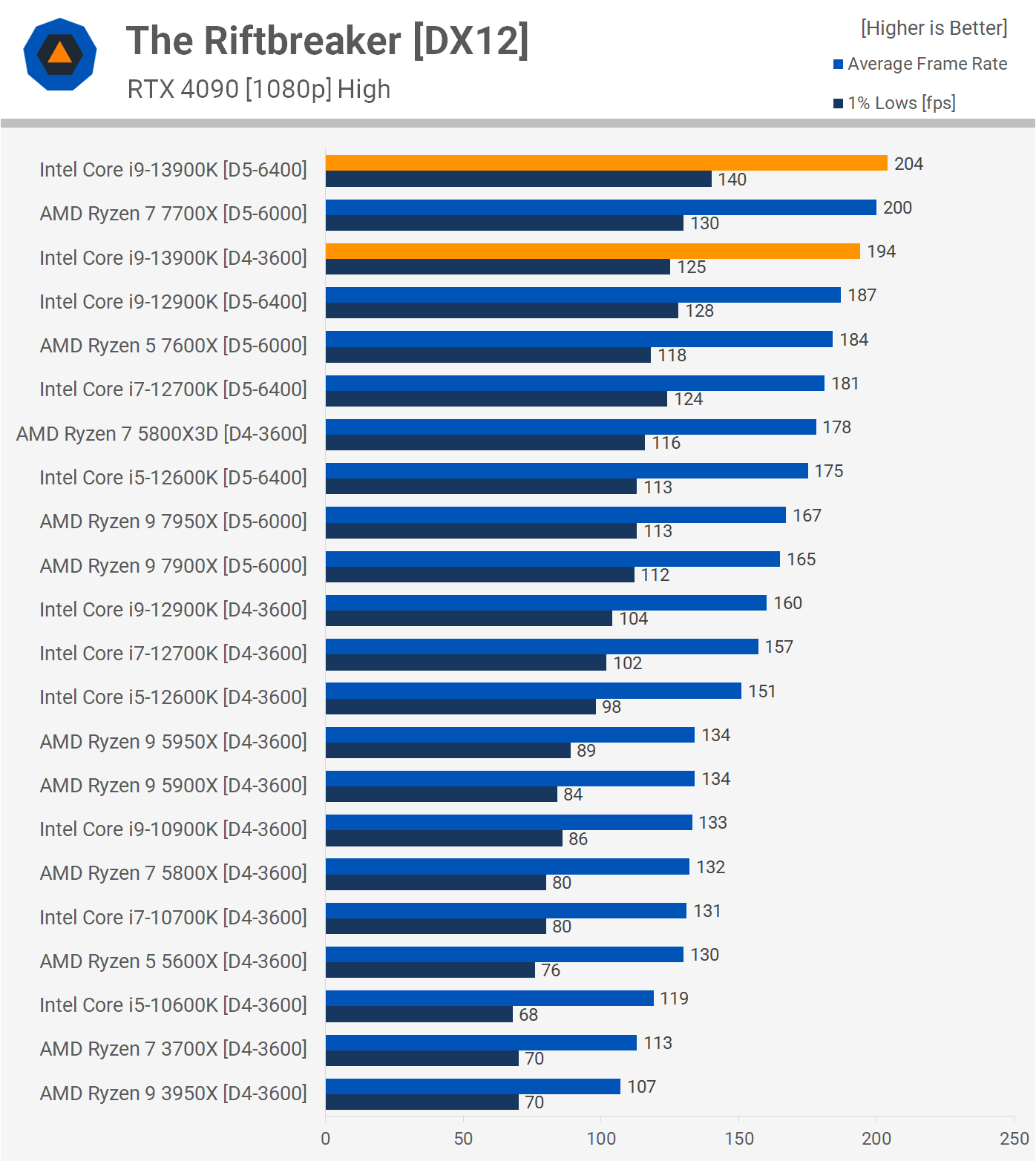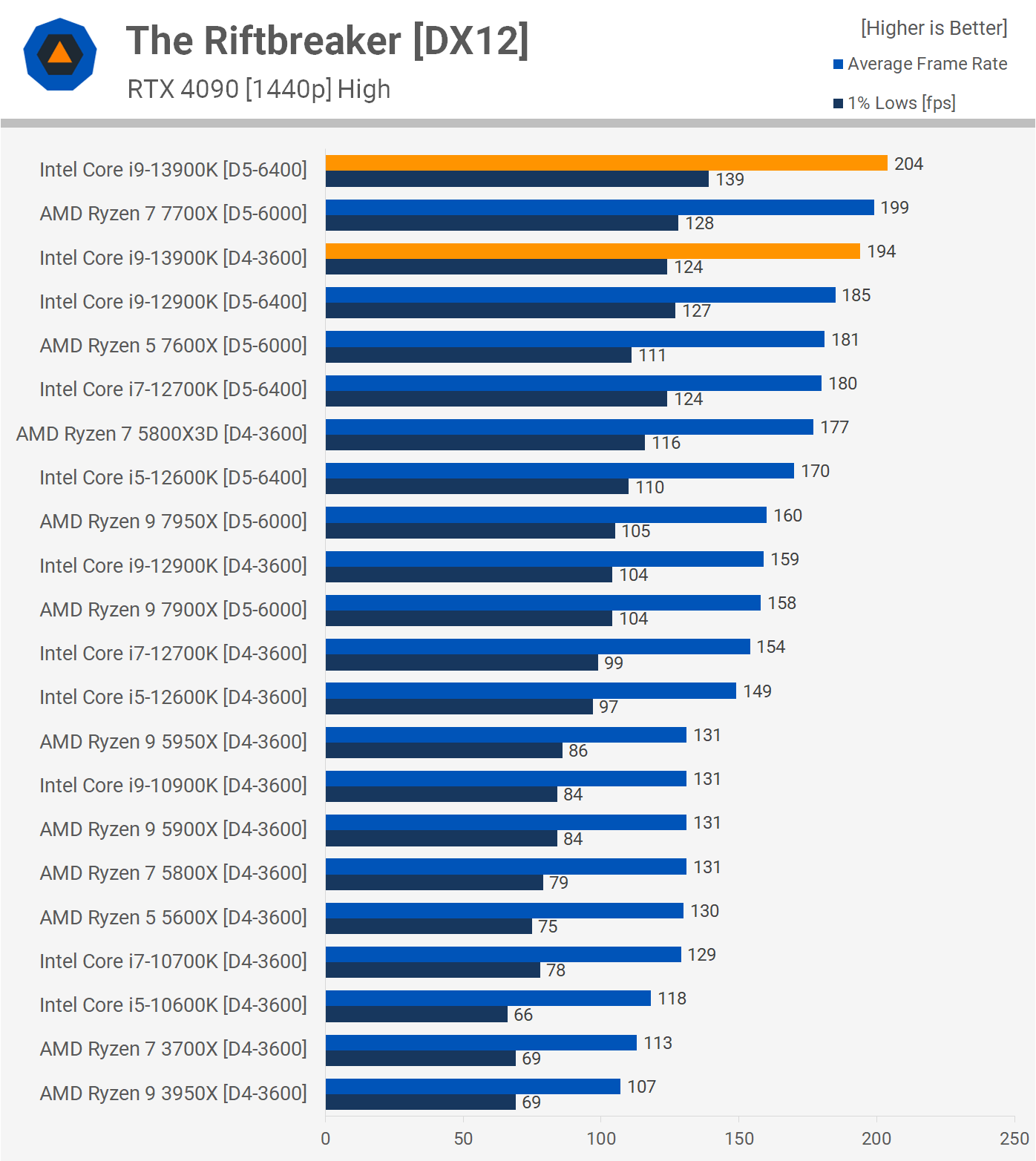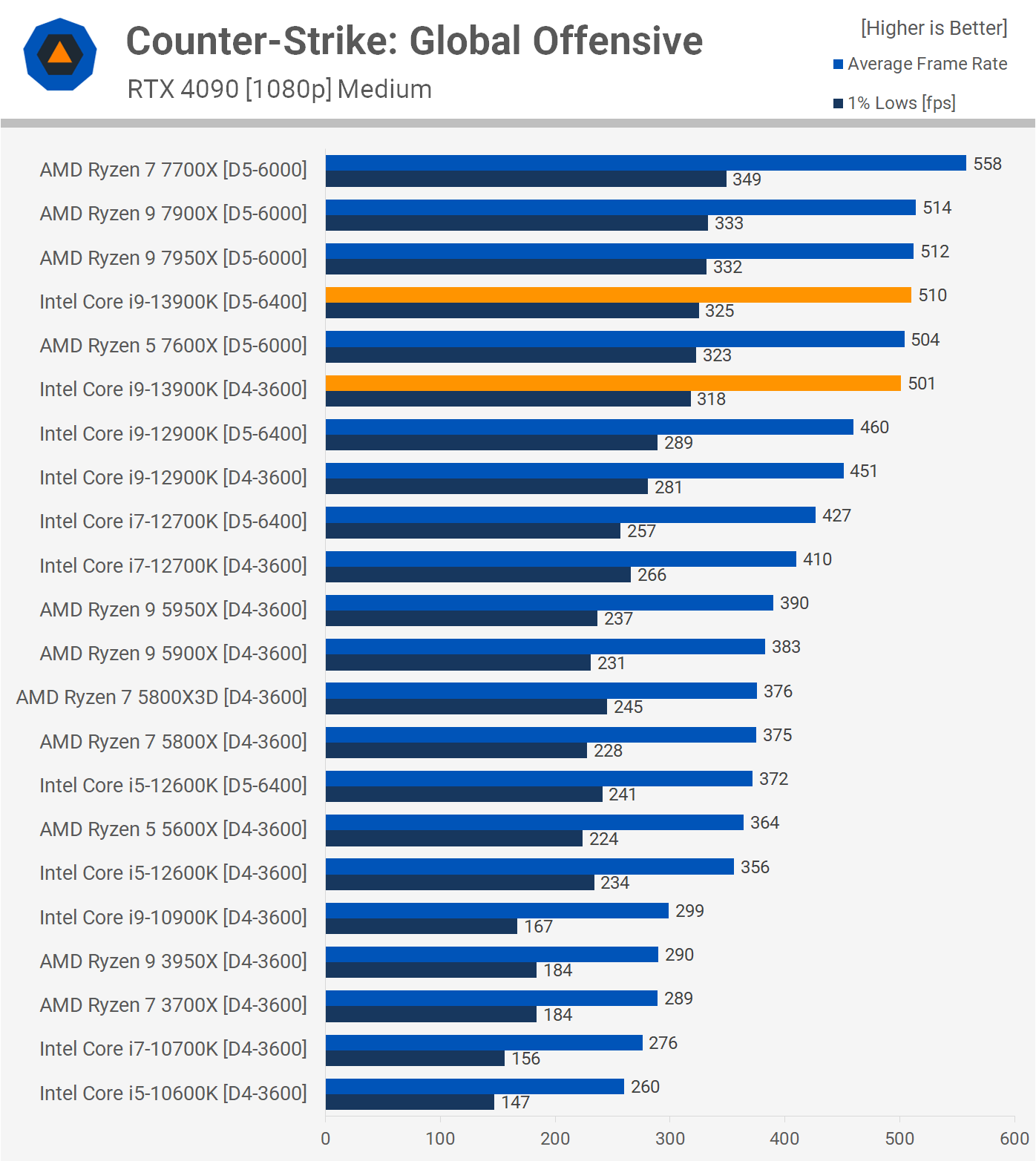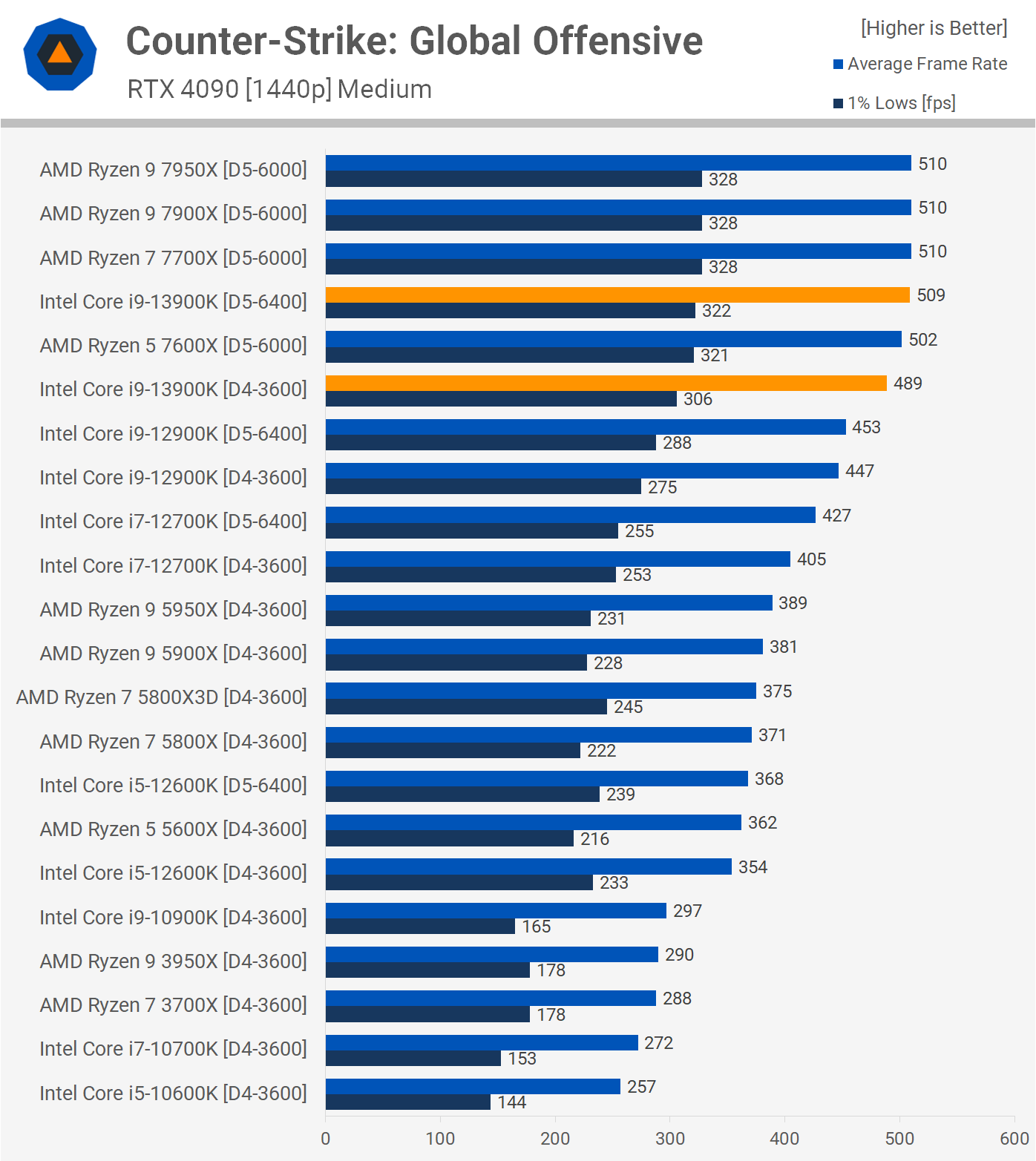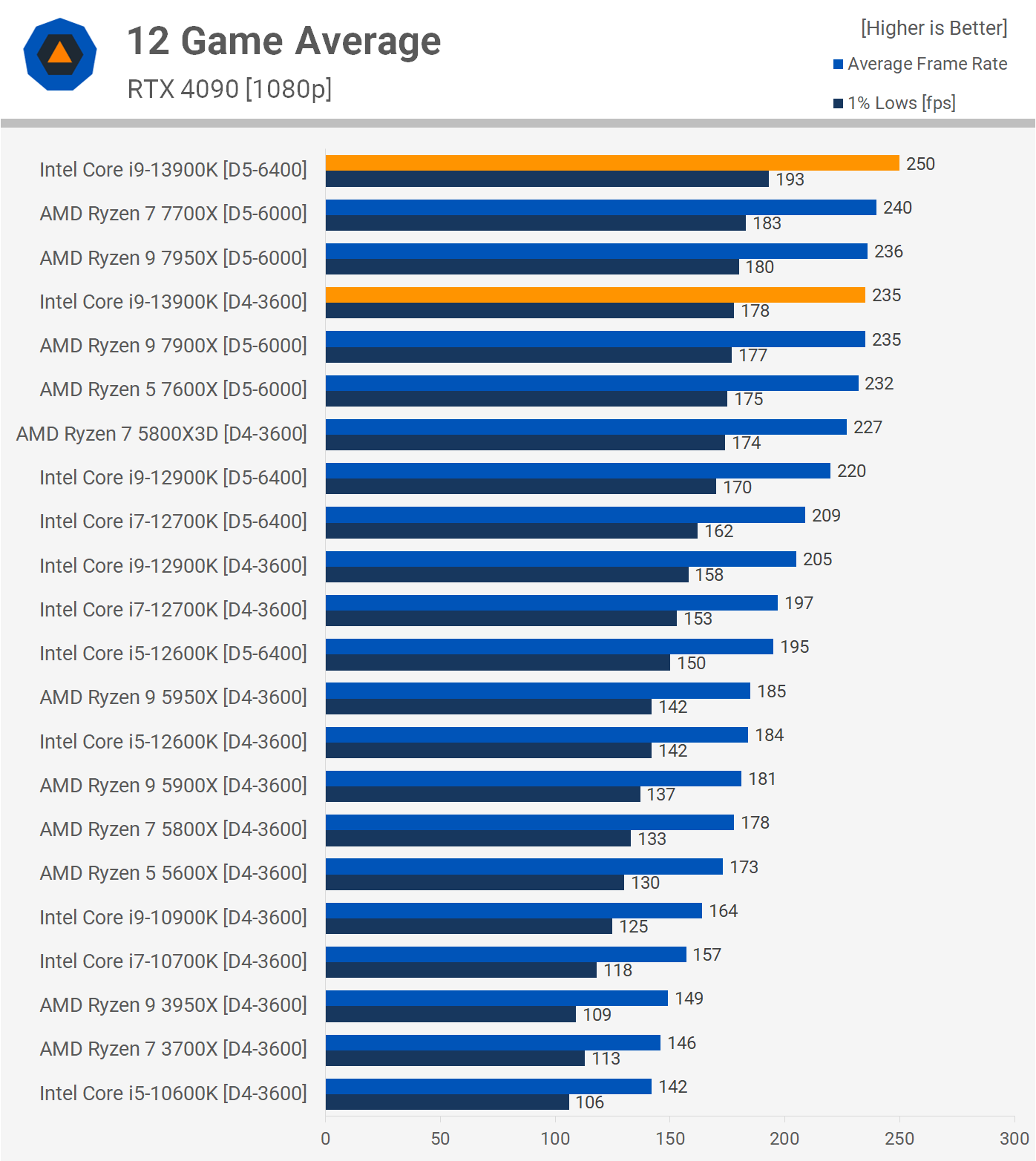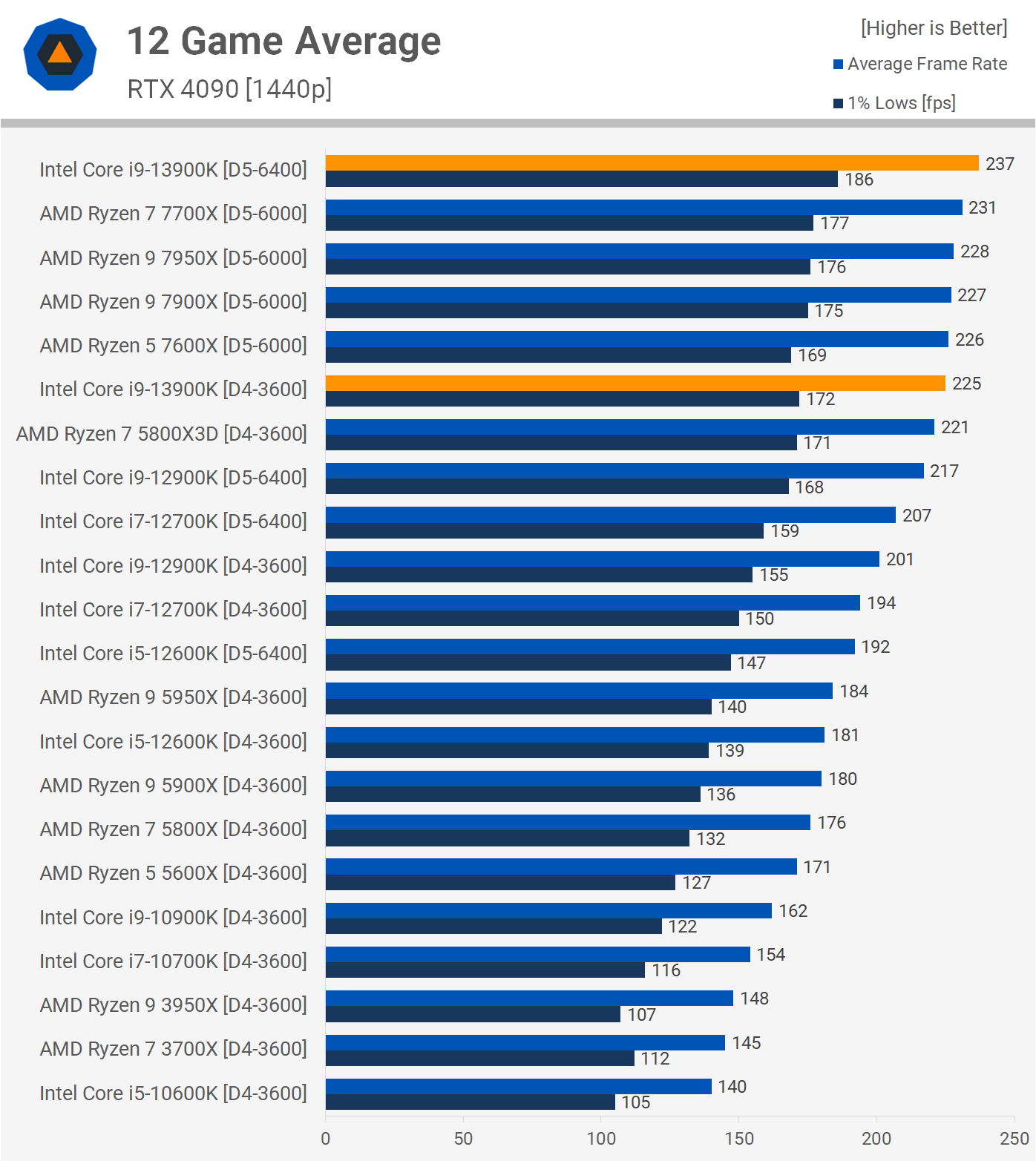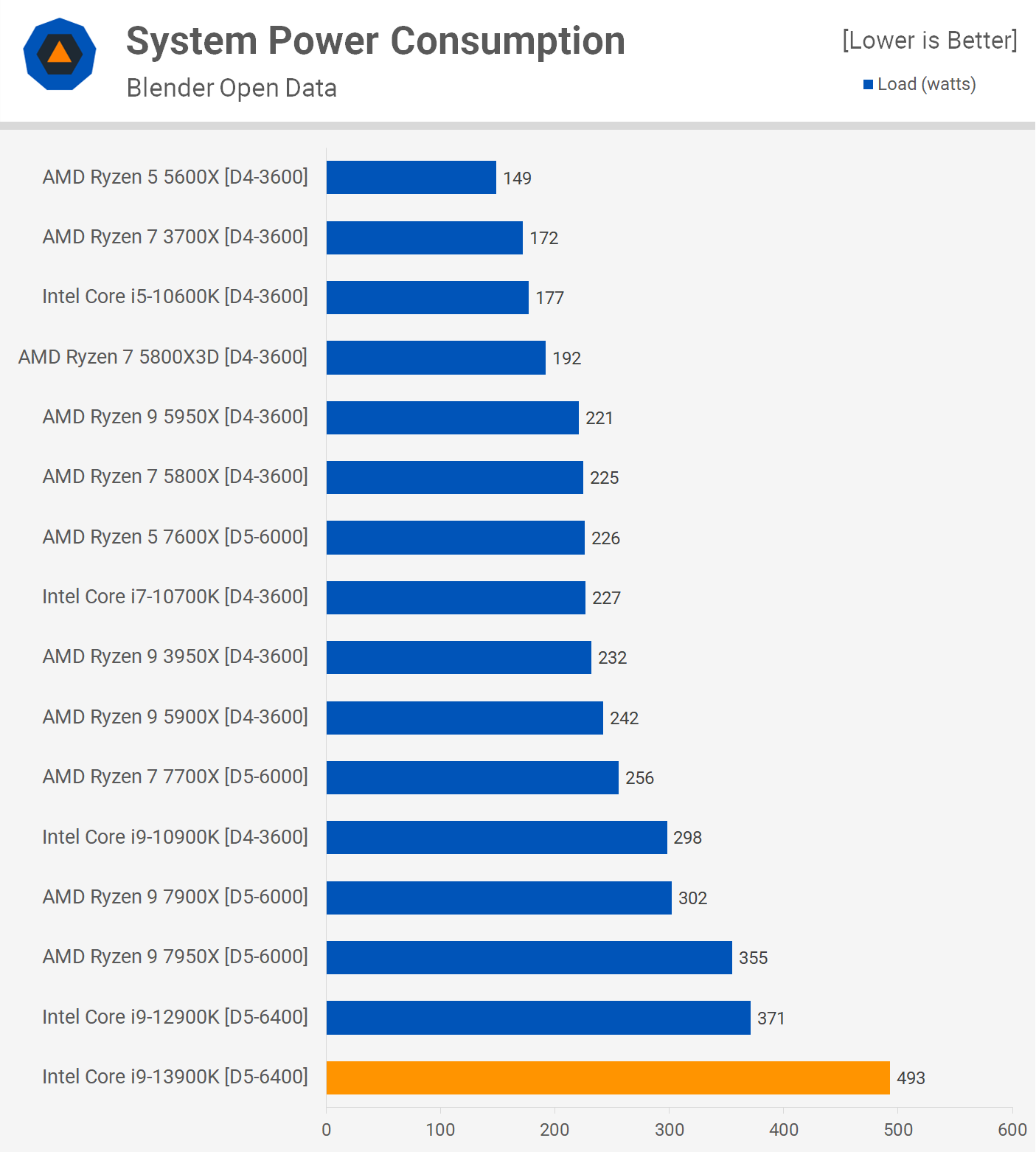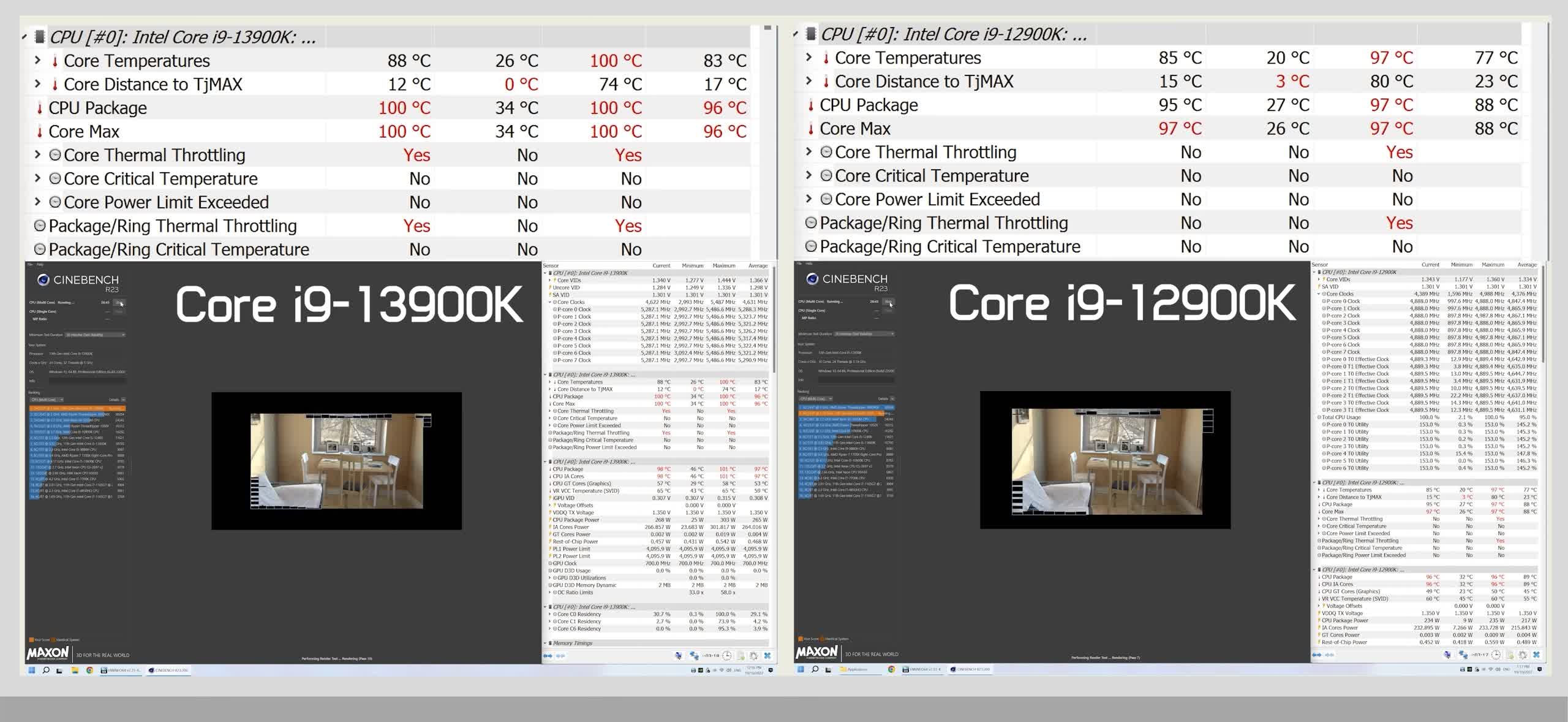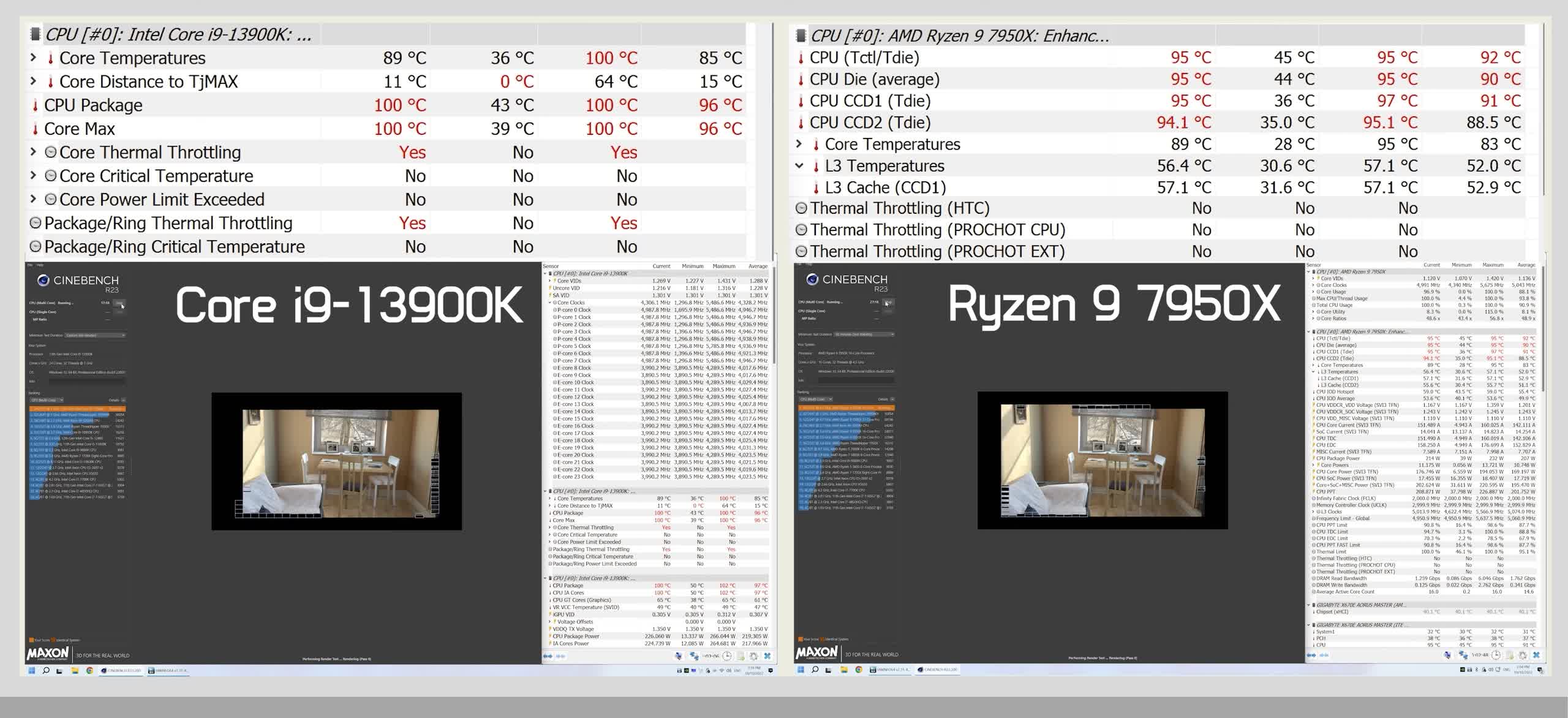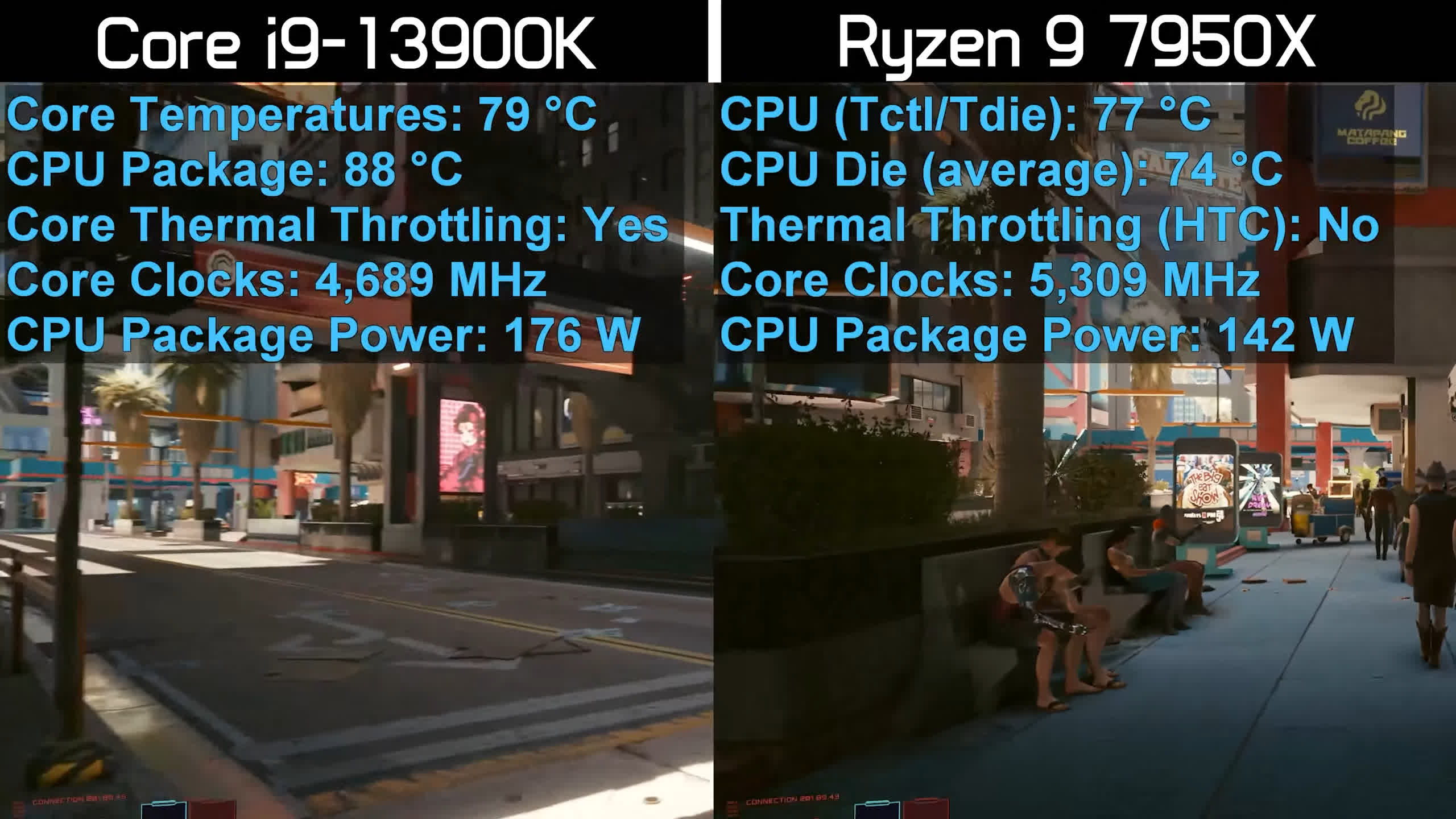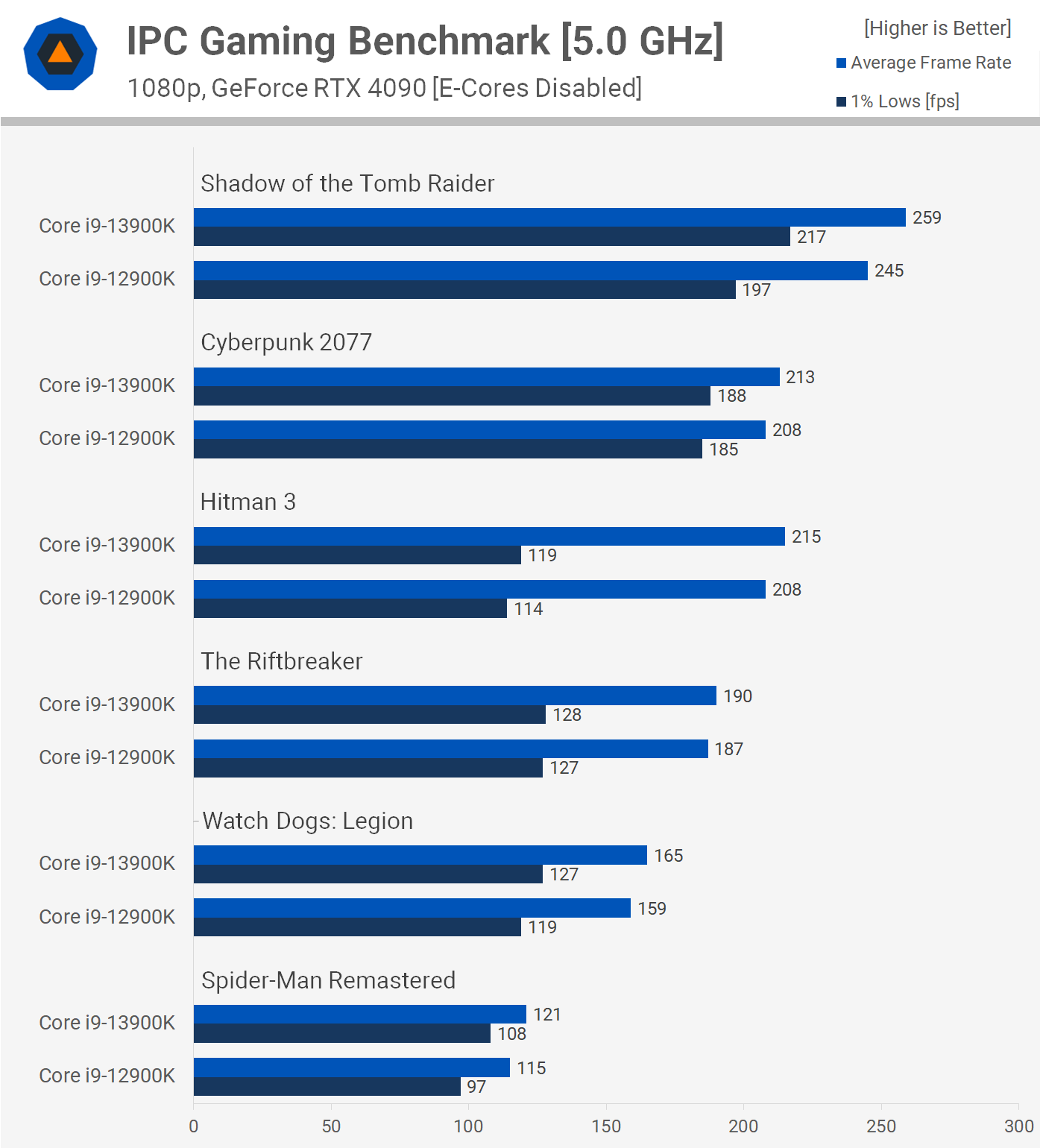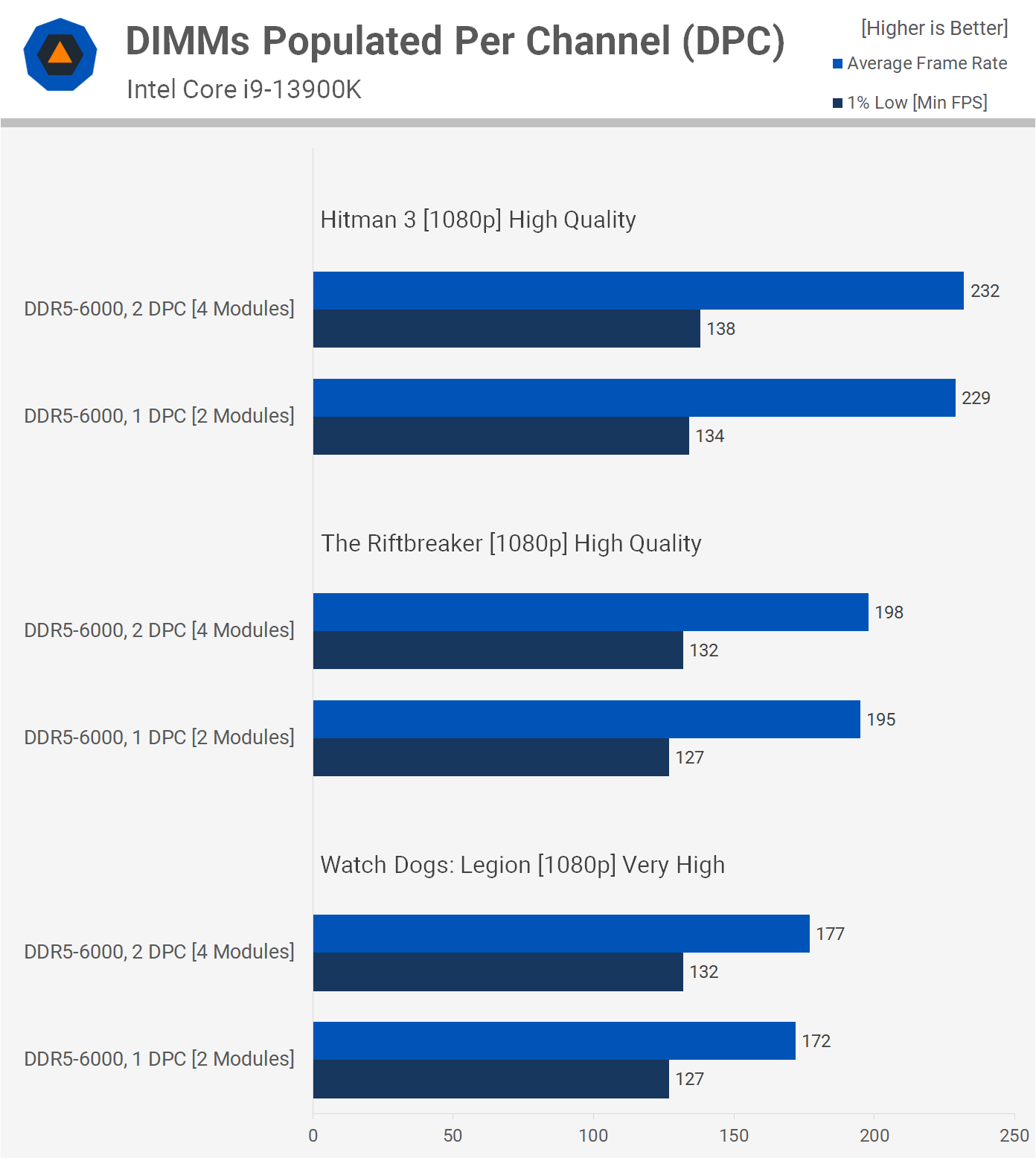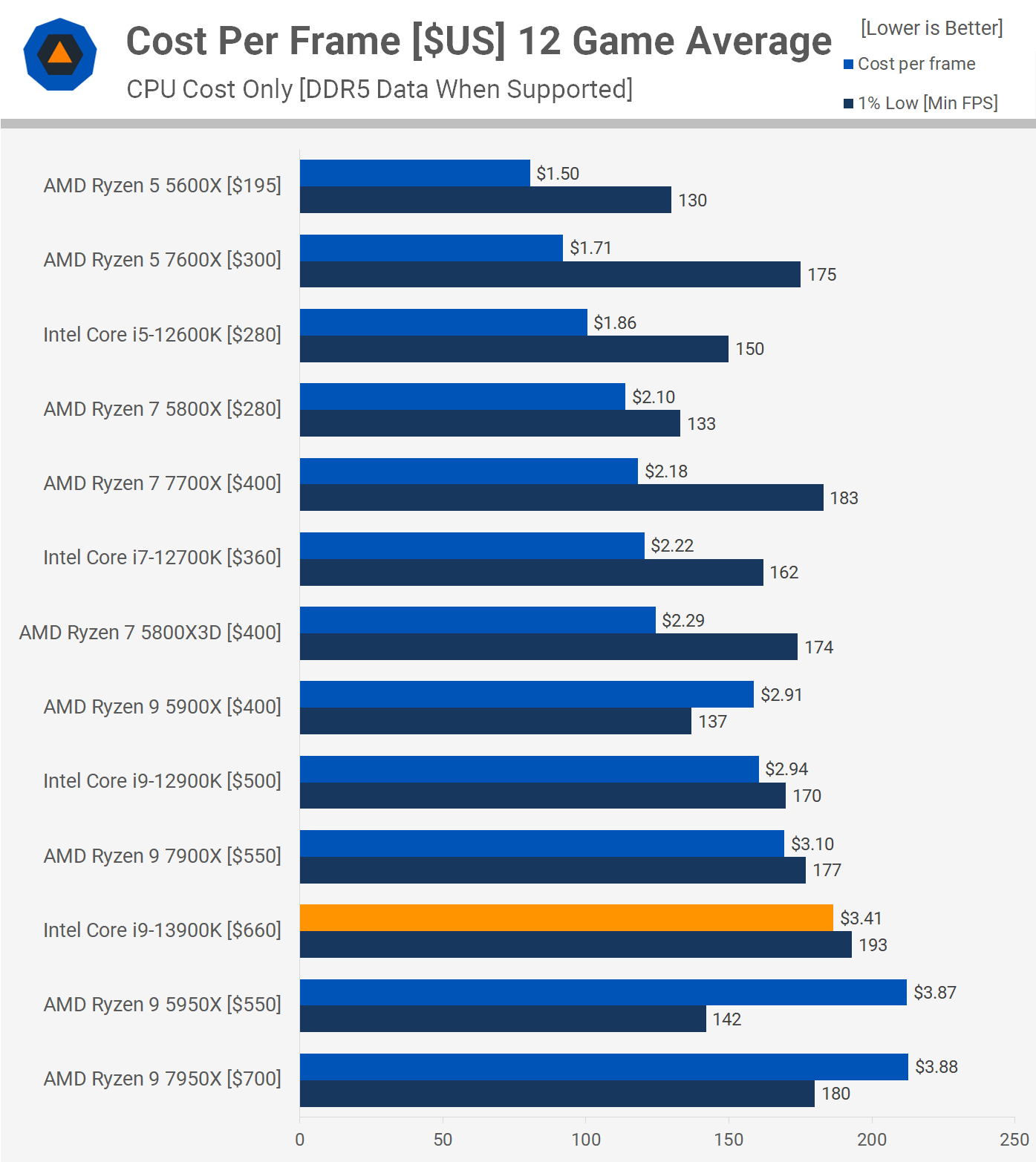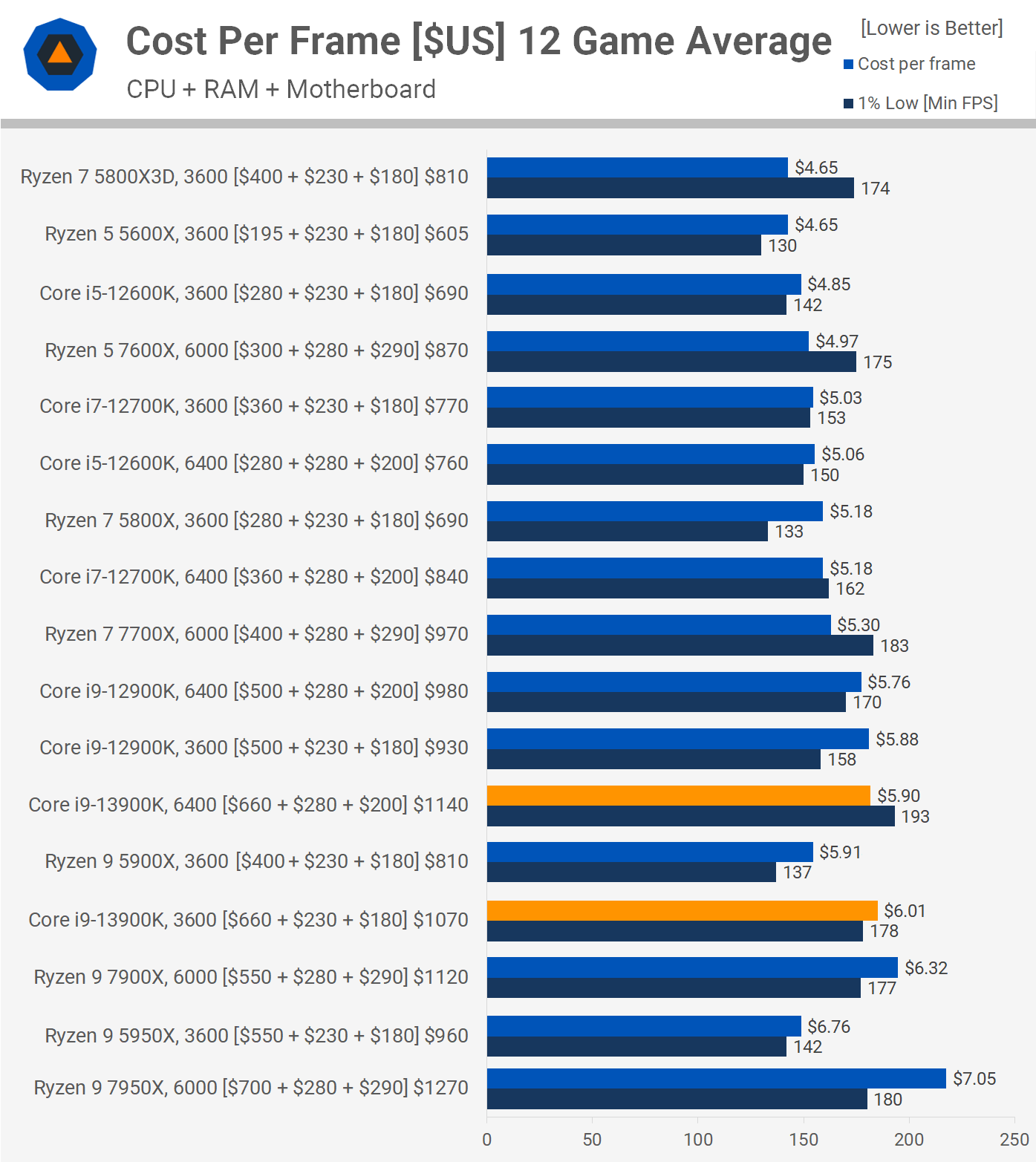Hot of the heels of AMD's Zen 4 series launch, here comes Intel with their highly anticipated 13th-gen Core series, codenamed Raptor Lake. Today we're going to review the top-of-the-line Core i9-13900K which is set to arrive at $660, meaning it's set to go head to head with the Ryzen 9 7950X.
The $700 Ryzen 9 7950X is an impressive 16-core, 32-thread CPU which arrived alongside an expensive platform, namely overpriced AMD X670 motherboards and premium DDR5 memory. As a result we did mention in our review to hold out on that upgrade until we'd had a chance to go over Intel's upcoming 13th-gen series, and here we are.
Intel hasn't been making many bold claims about their new 13th-gen flagship part, though they have mentioned that clock speeds have climbed 600 MHz to 5.8 GHz (from the 12900K) and the E-core count for the 13900K has doubled to 16. With the 8 P-cores, the 13900K is technically a 24-core processor, but of course, all cores are not equal.
Other noteworthy changes include P-cores' increase in L2 cache capacity per core, from 1.25 MB for the 12th-gen to 2 MB, increasing the total L2 cache capacity to 16 MB. The E-cores also see a bigger upgrade to L2 cache, going from 2 MB per cluster to 4 MB, for a total of 16 MB. The L3 cache capacity has also been bumped, from 30 MB on the 12900K to 36 MB with the new 13900K.
When all is said and done, the Core i9-13900K packs 55% more cache than the 12900K, both using the same Intel 10nm process, though the total die area has only increased by 24% to 257mm2. This is a much bigger CPU that clocks up to 12% higher at 5.8 GHz, so I shudder to think what power and thermals are going to look like, and of course, that's something we'll be looking at soon.
A few other updates with Raptor Lake include the change to DDR5 memory support, increasing from DDR5-4800 to DDR5-5600, while retaining DDR4-3200 memory support. The same 16 lanes of PCI Express 5.0 and 4 lanes of PCIe 4.0 from the CPU are supported, too.
With the new CPUs we're also getting new Intel Z790 motherboards. When compared to Z690, there are some PCIe improvements, for example, Z690 offered up to 12 PCIe 4.0 lanes and up to 16 downstream PCIe 3.0, whereas the new Z790 chipset delivers up to 20 PCIe 4.0 lanes, and up to 8 PCIe 3.0. Both chipsets use DMI 4.0 x8 to connect the processor and chipset.
This means Z790 allows motherboard makers to support up to five M.2 NVMe Gen 4 slots, or enable greater numbers of high-bandwidth onboard devices such as discrete USB4 or Thunderbolt 4 80 Gbps expansion cards, for example. Then the 8 PCIe Gen 3 lanes are sufficient for lower-bandwidth onboard devices, such as WLAN cards, 2.5 GbE LAN, or even 10 GbE LAN.
There will be plenty of new Intel Z790 motherboards to check out and at some point we'll manage to do a roundup, but for now we'll get on with the Core i9-13900K review, and believe us, there's plenty of testing to check out.
For the AM4 platform we've got a range of Zen 2 and Zen 3 CPUs all using 32GB of DDR4-3600 CL14 dual-rank memory on the MSI MPG X570S Carbon Max WiFi motherboard running the latest BIOS. The AM5 test system is based on the MSI MEG X670E ACE using 32GB of DDR5-6000 CL30 memory – and of course – all four Zen 4 CPUs have been included for comparison.
We've also included some Intel 10th-gen core processors, for those of you looking to upgrade. Then for the 12th and 13th-gen Core series processors we've tested using DDR4-3600 dual-rank CL14 memory and DDR5-6400 single-rank CL32 memory. About two weeks ago we set out on a mission to upgrade all our CPU gaming data using the Nvidia GeForce RTX 4090, so all scores have been updated for this review, and all the gaming data is fresh. We're using Windows 11 and resizable bar enabled for all configurations. Let's get into it...
Clock Speeds
Before we dive into the blue bar graphs, here's a look at clock behavior in Cinebench R23. After an hour of load testing, the Core i9-13900K maintained an all-core frequency of 5.2 GHz for the P-cores and 4.1GHz for the E-cores. This frequency was sustained using the MSI CoreLiquid S360 360mm liquid cooler installed inside the MSI Prospect 700R case.
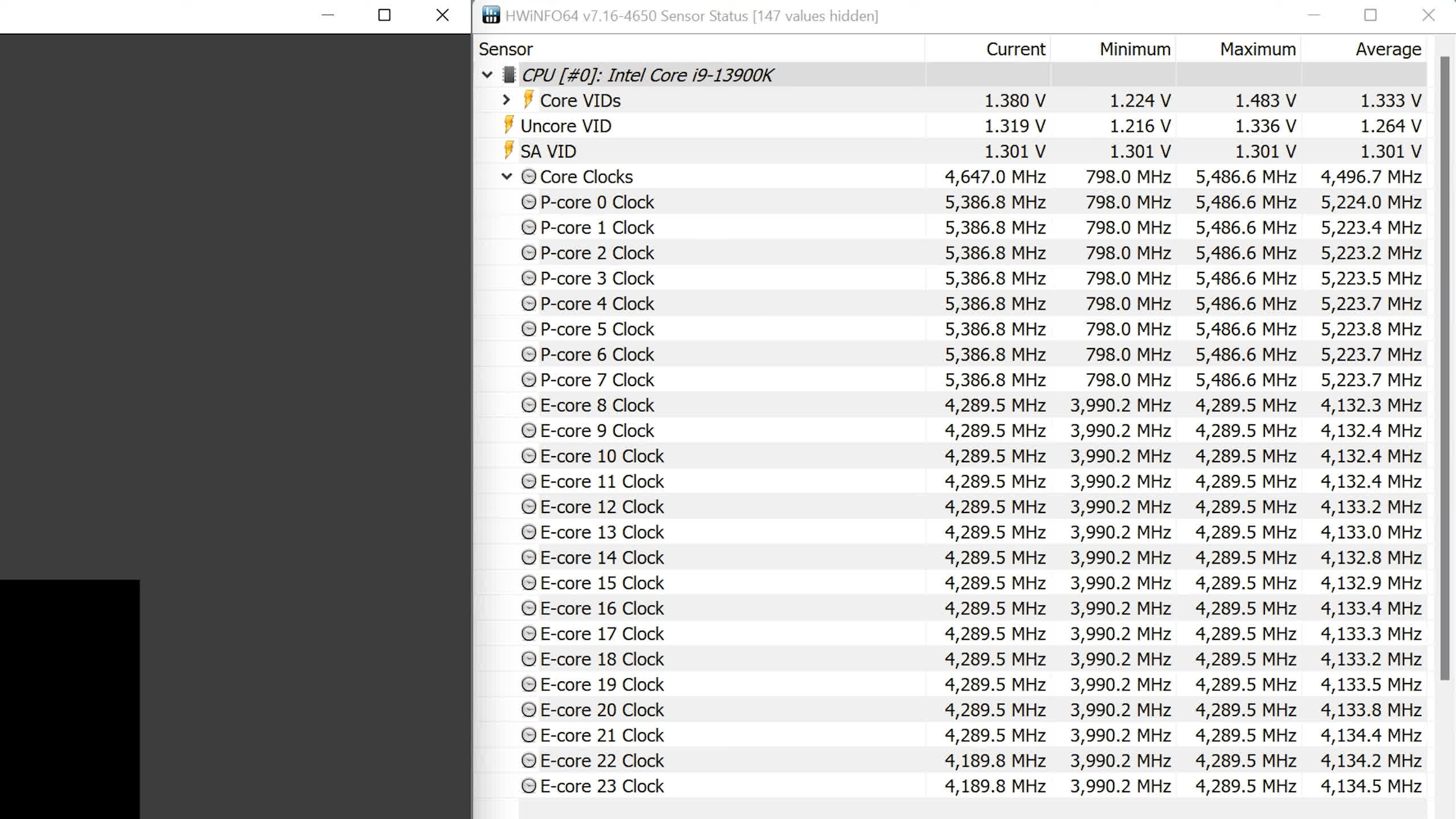
For single core workloads, the 13900K appeared to maintain a clock frequency of 5.5 GHz under load, so the advertised 5.8 GHz frequency wasn't achieved in this test, though HWinfo did report the CPU clocking as high as 5.8 GHz, but again it just wasn't achieved in this test.
Application Benchmarks
Starting with Cinebench R23 multi-core results, we see that the 13900K is able to match the 7950X which is an impressive achievement. I should note though that after just a single run the Intel CPU was faster, scoring around 4-5% higher than what's shown here, however thermal throttling does slightly reduce the score after 10 minutes, despite the use of a 360mm liquid cooler, and we'll look at this more closely a bit later on in the review.
Performance here looks good though as we're talking about an almost 40% improvement from the 12900K.
Here we can see what the increased frequency along with a bump in IPC does for the single core performance of the 13900K, it's a bit of a beast, scoring almost 2200 pts. In short it was 7% faster than the 7950X and 11% faster than the 12900K.
That strong core performance does wonders in the 7-Zip File Manager Compression test, allowing the 13900K to sweep the 7950X aside by a rather significant 14% margin while it again crushed its predecessor, the 12900K, by an almost 40% margin.
Of course, as we've seen countless times in the past now, AMD's SMT is far more powerful for decompression work and as a result the 13900K does get a bit flattened by the 7950X, trailing here by an 18% margin. Still when compared to the 12900K we're looking at a massive 56% improvement for the new 13th gen Core i9.
The Blender Open Data benchmark takes quite a long time to complete, so the 13900K well and truly heats up in this one, and that's partly why it falls behind the 7950X, losing by a 12% margin. Still it was 41% faster than the 12900K so a strong uplift there, and it was 16% faster than the 7900X, so in terms of value it probably slots in quite well.
The Corona benchmark on the other hand is very rapid on these high-end CPUs, completing in just 35 seconds with the 7950X and 36 seconds for the 13900K. This helps the Core i9 processor avoid thermal throttling and therefore it's able to match the 7950X. I guess I could loop this test in the future, but this is a good example of what the 13900K can achieve, if you can cool it.
The 7950X is still dominant in Premiere Pro as the 13900K was only good for just shy of 1200 pts, though that was a 25% increase from the 12900K. So a good improvement here even if it can't keep up with the steps made by Zen 4.
As we've seen in the past Photoshop loves strong single core performance and that being the case the 13900K has no issue taking out top spot here with a score of just over 1600 pts, making it 6% faster than the 7950X.
After Effects also loves strong single core performance, though it does utilize higher core count processors well at times during the Puget Systems Benchmark. Basically the 13900K matched the 7950X here, making it just a few percent faster than the 12900K.
The last productivity benchmark we have looks at code compilation performance and here the 13900K was 13% slower than the 7950X and just 9% faster than the 12900K, though it was 11% faster than the 7900X. So overall not a bad result, though I don't think it's particularly impressive either.
Gaming Benchmarks
Now time for the gaming benchmarks and we'll start with Factorio, which is very cache sensitive, and really only looks at single core performance. Here the 13900K was 9% faster than the 12900K and 7900X, and only trailing the 5800X3D.
Next we have Watch Dogs Legion and at 1080p we're looking at a massive 19% performance improvement for the 13900K using DDR5 over DDR4. So for the most part I am going to focus on the DDR5-6400 numbers for the 13900K.
Doing so sees the new Core i9 part beating the 7950X by a convincing 9% margin, though it was only 3% faster than the 5800X3D, or 9% faster when looking at the 1% lows which are likely helped by the faster DDR5 memory.
Even at 1440p the 13900K remained dominant thanks to the power of the RTX 4090, here the 13900K was 10% faster than the 7950X and 21% faster when using DDR5 opposed to DDR4.
Moving on to Rainbow Six Extraction, please note we no longer use the built-in benchmark for this title as we've found the data unreliable, so we've moved to in-game testing. This game does have issues with AMD's dual CCD design used by parts such as the 7950X and 7900X, and this is why they're slower than both the 7700X and 7600X. Still performance overall was strong and we're looking at comparable results between the 13900K and 7950X.
The 1440p results do become GPU limited at the high-end, though we are seeing better 1% low performance with the 13th gen CPUs opposed to 12th gen.
Next we have Hitman 3 and here the 13900K is unable to catch the higher-end Zen 4 models such as the 7700X, 7900X and 7950X. The 7950X for example was 5% faster, certainly not a big margin, but it does show that Raptor Lake and Zen 4 will trade blows when it comes to gaming.
Interestingly at 1440p the 7950X was able to extend its margin over the 13900K out to 9%, as it didn't take a performance hit at the higher resolution whereas the 13900K did.
Now Far Cry 6 is all about single core performance, so unsurprisingly the 13900K takes a clear lead here, beating the 7950X by a 10% margin, hitting 200 fps on average and this was possible using either DDR4 or DDR5 memory.
Then we see that at 1440p the 13900K maintained a 9% lead over the 7950X, this time just falling short of 200 fps. That's also an incredible 19% uplift from the previous generation 12900K.
Moving on to F1 22 we find that the 13900K is exceptionally fast here using either DDR4 or DDR5 memory. The DDR5 configuration was 19% faster than the 7950X and that meant it was also 17% faster than the 12900K and even 9% faster than the 5800X3D.
The 13900K remained strong at 1440p averaging 372 fps which was enough to edge out the 5800X3D and beat the 7950X by a convincing 12% margin.
The Spider-Man Remastered results are impressive, particularly when arming the 13900K with DDR5 memory which provided a nice 15% performance bump, averaging 141 fps. This allowed the 13900K to beat the 7950X by a 14% margin, so a very solid win here.
Even at 1440p the 13900K was mighty, beating the 7950X by a 15% margin and the 12900K by a 16% margin.
The 13900K was also very impressive in Shadow of the Tomb Raider, hitting 288 fps and that saw it beat the 7950X by a 9% margin, and the old 12900K by a 13% margin. It's also worth noting that the 13900K was 16% faster here using DDR5 opposed to DDR4.
Now although we run into a GPU bottleneck at 1440p we're still seeing a massive 21% improvement to 1% lows when running the 13900K with DDR5 opposed to DDR4.
For whatever reason Intel CPUs hate Horizon Zero Dawn, or maybe AMD CPUs just love it, not sure on that one but whatever the situation the 7950X was 21% faster than the 13900K here, hitting an impressive 255 fps.
Even at 1440p the Zen 4 CPUs remained strong, easily defeating the 13900K which was only able to match the 5950X. The 13900K was also only 9% faster than the 12900K.
Here we have another example, this time in Cyberpunk 2077 where the 13th gen Core i9 processor is a beast hitting 217 fps using DDR5 memory, making it 10% faster than the 7950X. The 13900K was also 13% faster using DDR5 opposed to DDR4, though when armed with DDR4 it was able to match the DDR5 configuration for the older 12900K.
Now what's really interesting here and I did go back and tripe check this data, is that at 1440p the 13900K falls behind the Zen 4 processors and is only roughly on par with the 12900K using DDR5. It's quite clear we're running into a GPU bottleneck here a the high-end, but even so it's quite strange to see the new Core i9 processor trailing the 7950X by a 4% margin.
Next we have ACC and at 1080p the 13900K is 7% faster than the 7950X and it really doesn't matter if you use DDR4 or DDR5. That said it was still 9% slower than the 5800X3D as the 3D V-Cache CPU was good for 211 fps on average.
The margins seen at 1440p are all much the same, the 5800X3D still reigns supreme here with the 13900K coming in second using either DDR4 or DDR5 memory.
The Riftbreaker is a bad title for the 7950X and although performance overall is very good, as it is highly playable, there's a problem with dual CCD processors here as the 7950X was 17% slower than the 7700X. That meant while the 13900K was 22% faster than the 7950X, it was just 2% faster than the 7700X.
The 1440p data is again much the same as we're still CPU limited even with the 13900K and 7700X.
The last game we're going to look at is Counter-Strike: Global Offensive and here the 13900K makes a decent 11% step forward from the 12900K, which was enough to place it roughly on par with the 7950X. That said the 7700X is still kind here with 558 fps on average.
Then at 1440p we hit a wall at 510 fps and the 13900K using DDR5 memory was right there, making it 12% faster than the 12900K.
12 Game Average
For the 12 game average the Core i9-13900K comes out on top, beating the 7950X by a 6% margin and the 7700X by just 4%. When paired with cheaper DDR4 memory the 13900K is able to match the 7950X. When compared to the 12900K, we're looking at a 14% performance improvement when pairing both with DDR5 memory.
As you'd expect the margins are even slimmer at 1440p, now the 13900K was just 4% faster than the 7950X and 3% faster than the 7700X, so while technically the fastest gaming CPU, they do trade blows and overall there's not much in it.
Power Consumption
As good as the gaming performance looks, here's the bad news. Under an all-core workload, the 13900K pushed total system usage to 493 watts, and remember that's with the GPU doing nothing, this is primarily CPU load.
That means, when factoring the entire system load, the 13900K consumed almost 40% more power than the 7950X, which isn't great given it was also slower (around 12% slower in this test). So while the 12900K was pretty ugly when it came to power use, the 13900K is downright hideous.
Cooling Performance
Using MSI's CoreLiquid 360mm liquid cooler the 13900K peaked at TjMAX, or 100c. Obviously that's very hot and while only 5c hotter than Zen 4 CPUs, the results are far worse than what we saw with AMD's Ryzen 7000 series. The reason is that unlike a part such as the Ryzen 9 7950X, the 13900K thermal throttles after just a few seconds. We did try multiple high-end AIOs, even premium 420mm models and the results are the same.
Initially the Core i9-13900K operates at an all-core clock speed of around 5.4 GHz, but that frequency will continue to drop, levelling out at 5.2 GHz with the CoreLiquid S360, in a 21c room, inside a well ventilated case. In other words, with a very capable cooler performance is compromised, thermal throttling occurs, and temperatures are alarmingly high.
13900K vs. 12900K Thermals
To give you an idea of just how impractical the 13900K is, here's a direct comparison with the 12900K, a CPU that we'd previously deemed too impractical, often opting for the 12700K instead. Anyway, using the CoreLiquid S360 it took 6 minutes and 15 seconds for the 12900K to hit TjMAX, resulting in thermal throttling. While that's far from ideal, for short burst workloads and gaming the 12900K is mostly fine with a decent cooler.
The 13900K though took a mere 17 seconds to hit TjMAX, resulting in thermal throttling at a package power of 303 watts. That's absurd and there's very few cooling solutions that will keep this thing from hitting TjMAX, and none of them will be even remotely practical.
13900K vs. 7950X Thermals
When Zen 4 CPUs arrived we saw quite a few comments along the lines of, "Why did Intel get so much flack for high temperatures? Because when AMD does it, it's just okay whatever 95c is fine."
The reason for this was simple, Zen 4 CPUs didn't suffer from thermal throttling and power consumption wasn't insane and this should really be the focus, not operating temperatures.
Illustrating this point is this comparison between the 13900K and 7950X, both using the Arctic Liquid Freezer II 120mm AIO liquid cooler. Now, you wouldn't pair either of these CPUs with a 120mm AIO, but with the 7950X you could and still receive performance that's comparable to what's been shown in this review.
Using the very best cooling, the 7950X maintains an all-core frequency of 5.1 GHz, with the 120mm AIO installed that frequency dropped by a mere 2% to 5.0 GHz. The 13900K on the other hand dropped from 5.2 GHz to 4.8 GHz, a more significant 8% decline in operating frequency, while also running 5c hotter.
While we had the 120mm AIO installed, we decided to have a quick look at thermals and power when gaming. Ignore the core clocks on this one as it's just an average, so for the 13900K it includes the lower clocked E-cores.
In Cyberpunk 2077, the 13900K generally saw package power hovering between 170 - 180w and regular thermal throttling was detected despite package power sitting around 90c, still very hot when gaming. Meanwhile under the same test conditions, the 7950X drew between 140 - 145 watts, there was no thermal throttling detected and hotspot temps were between 77 - 79c, so a much cooler running CPU when gaming.
IPC Performance
Here's a quick look at IPC performance in games, here we've fixed both the 12900K and 13900K at 5 GHz with the E-cores disabled. We're also using the same DDR5-6400 memory, on the same motherboard, using the same timings, with the same graphics card and CPU cooling.
In short, the 13900K was just 4% faster on average, so if you were to overclock the 12900K to the same frequency as the 13900K, you'd for the most part receive a similar level of gaming performance. Productivity with the E-cores enabled would be a different story, but we were mostly interested in gaming for this comparison.
Something else we wanted to test is how strong the integrated memory controller is, and while we can't really speak to this unanimously, as we only have a single CPU, the fact that four modules worked flawlessly is a very positive sign as this is something almost all 12900K CPUs have issues with. Preliminary testing does indicate that DDR5 support has been improved with 13th-gen which is great.
Cost vs. Performance
For a look at cost per frame, we'll start with just the cost of the CPU. With 12th-gen and AM4 CPUs dropping in price the 13900K doesn't look great here, though it is considerably better than the 7950X, which isn't a good value gaming CPU.
Ideally, if going with Zen 4 for gaming you'd purchase the 7700X, and when just comparing CPU prices, the 8-core Zen 4 CPU is considerably better value than the 13900K, delivering 36% more value.
That said, for those doing a full system or platform upgrade the price to performance analysis can look quite different. Please note the DDR4-3600 CL14 memory used for testing DDR4 configurations is quite expensive at $230, and it's possible to purchase sweet spot CL16 stuff for around $100 which is a huge difference.
But we can only test so many configurations. So while 3600 CL16 is the sweet spot, some will complain that it's too slow and is therefore holding back the configurations using it. Anyway, the pricing and FPS data is all here, so feel free to make your own calculations.
With that little disclaimer out of the way, let's take a look at these rough calculations. Again, DDR4 pricing is based on a 32GB 3600 CL14 kit and the DDR5 pricing is based on 6000 and 6400 kits, there are cheaper options here, but be aware the timings aren't quite as good as the stuff I used.
The AM4 boards are priced using the Asus X570 TUF Gaming as this is a high-end CPU review, so comparing the 13900K on a fully featured board to the 5800X3D on a budget B550 board isn't exactly a fair comparison, but again, if B550 makes more sense to you, recalculate.
It's the same situation with AM5, we're using an X670E board as B650 pricing isn't that much better yet, and this is a high-end CPU review. Then for 12th and 13th-gen you can get a good quality Z690 board for $180 when shopping DDR4 or $200 for DDR5.
With all those figures punched in, we see that the DDR5 configuration for the 13900K is slightly better when factoring in CPU, memory and motherboard costs, but not by a lot. For a premium high-end build we think it's fair to say at this point you'd just opt for DDR5.
The Ryzen 7 7700X is clearly the better value option for gaming though. The only way to match it with the 13900K would be to opt for $100 memory, but without tuning performance will decline. Tuning the memory will improve the value, but then you could also tune the DDR5 memory used by the 7700X, and then it becomes a bit of an arms race. Basically, when it comes to value the 13900K is not great, but if you want the absolute best out of the box gaming performance, then we guess this is it.
What We Learned: Starving for Power
To say we're disappointed with the Core i9-13900K would be an understatement. It all looked quite good until we glanced over at the power consumption and realized this chip is trying to use more power than your graphics card. The 12900K was already a bit ridiculous in our opinion, so we guess that makes the 13900K completely absurd.
The fact that with a quality 360mm AIO installed this thing hits TjMAX in a 21c room, in under 20 seconds, is a bad joke. We also tried the massive Arctic Liquid Freezer II 420mm AIO in the hope that it could tame the 13900K... we think we almost made 20 seconds before hitting TjMAX, so needless to say, that didn't help. Even if we expected the 13900K not to do well with power, given what we'd seen with the 12900K, it's worse than predicted, and short of a node shrink there's nothing else Intel could have done.
When we reviewed AMD's Zen 4 we told you to wait until Intel's 13th-gen arrived before buying anything. Now that we've seen what the high-end has to offer, what should you do?
That will depend on what you're after, but if it's high-end gaming performance we'd go with the Ryzen 7 7700X, though we'd probably try and hold out a bit longer in the hope that DDR5 memory and AM5 motherboard pricing drops off a little.
For those building a new PC, investing a little extra in AM5 will almost certainly pay off, just as it did for AM4 owners. Intel's 13th-gen on the other hand is at the end of the road. Any investment in a 700-series motherboard, or a 600-series board for that matter won't see a single upgrade beyond this point.
Alternatively, if the goal is high-end CPU performance while saving every last dollar, then the 5800X3D is a strong option at $400, and you'll also get similar performance with sweet spot 3600 CL16 memory, so the platform cost could be as low as $680, making the cost per frame 26% less than that of the 7700X. AM4 is also at the end of the road as a platform, but at least in this instance you're saving a huge chunk of change that offsets that disadvantage.
If anything, the Core i9-13900K highlights that focusing solely on thermals isn't a great idea, provided you're not seeing thermal throttling and instead it's power consumption that really matters. In the case of the 13900K and 7950X, the AMD CPU might only run about 5c cooler, but that doesn't reflect that power usage is almost halved with the Ryzen.
But wait, there's still hope. The Core i7-13700K and Core i5-13600K might make far more sense and we'll be checking out those parts over the next few days.
Shopping Shortcuts:
- Intel Core i9-13900K on Amazon
- Intel Core i7-13700K on Amazon
- Intel Core i5-13600K on Amazon
- AMD Ryzen 9 7950X on Amazon
- AMD Ryzen 7 7700X on Amazon
- AMD Ryzen 9 7900X on Amazon
- AMD Ryzen 5 5950X on Amazon
- AMD Ryzen 7 5800X3D on Amazon
Further Testing
Since we published this review, we have run additional benchmarks around high-end Intel CPUs, here are new reviews and comparisons you may be interested in: