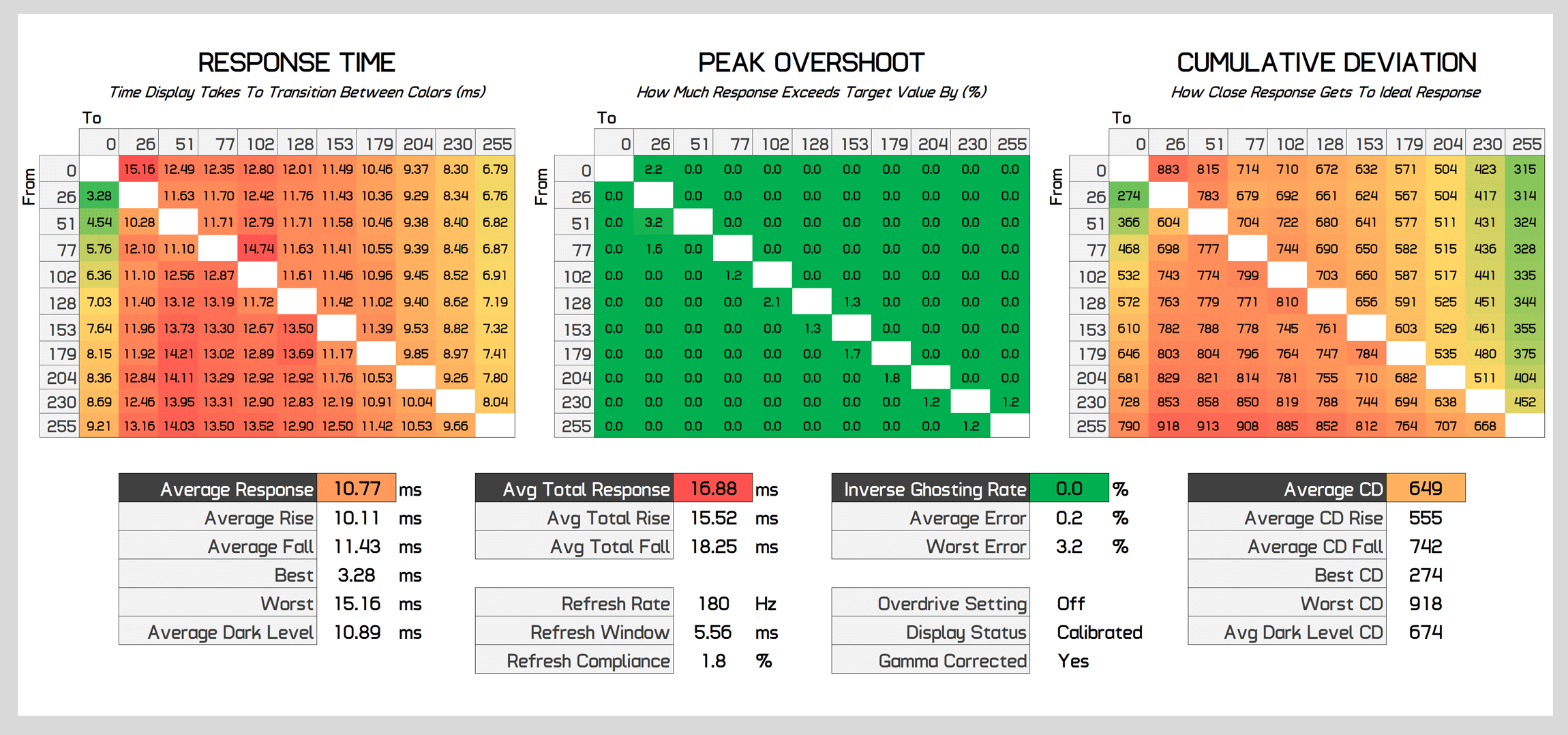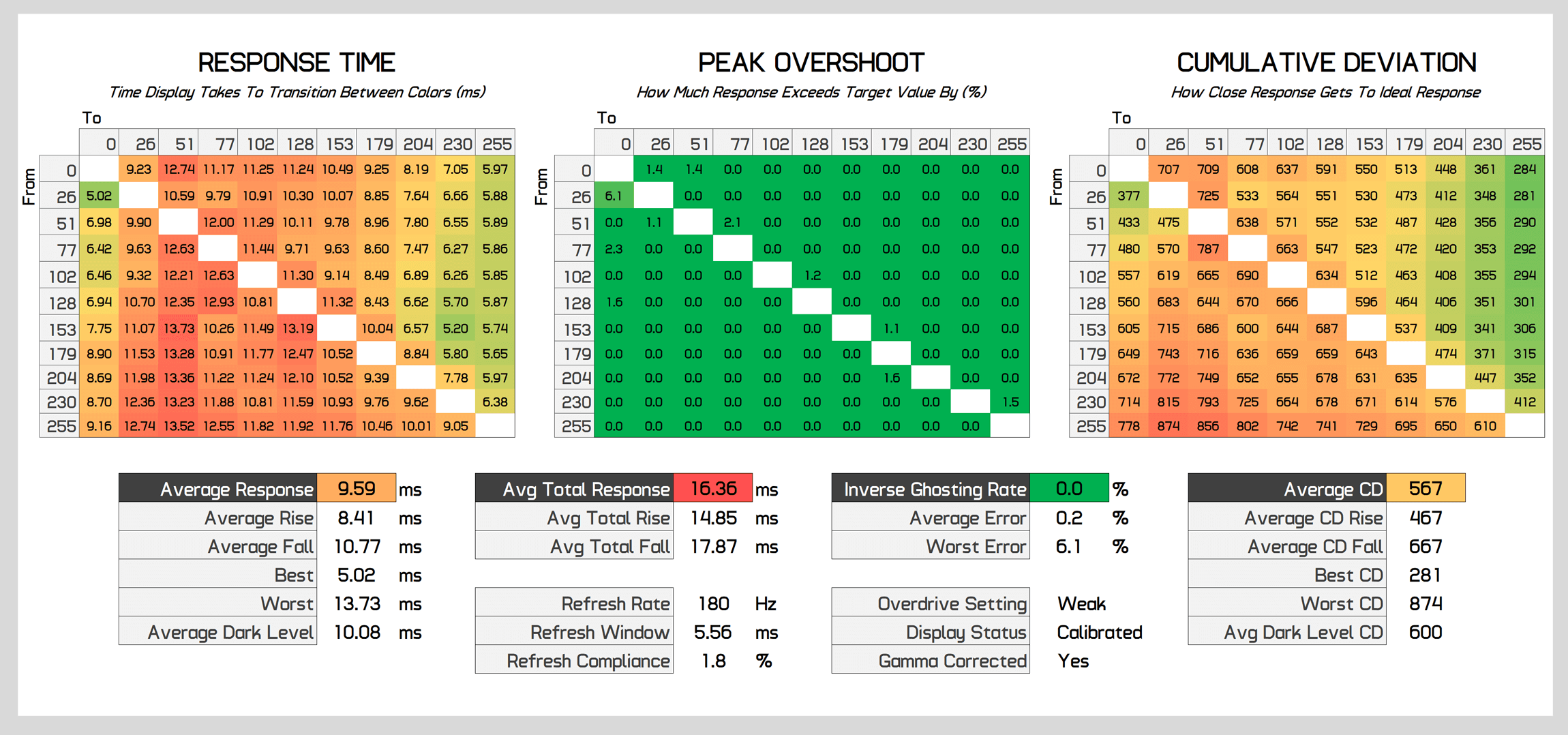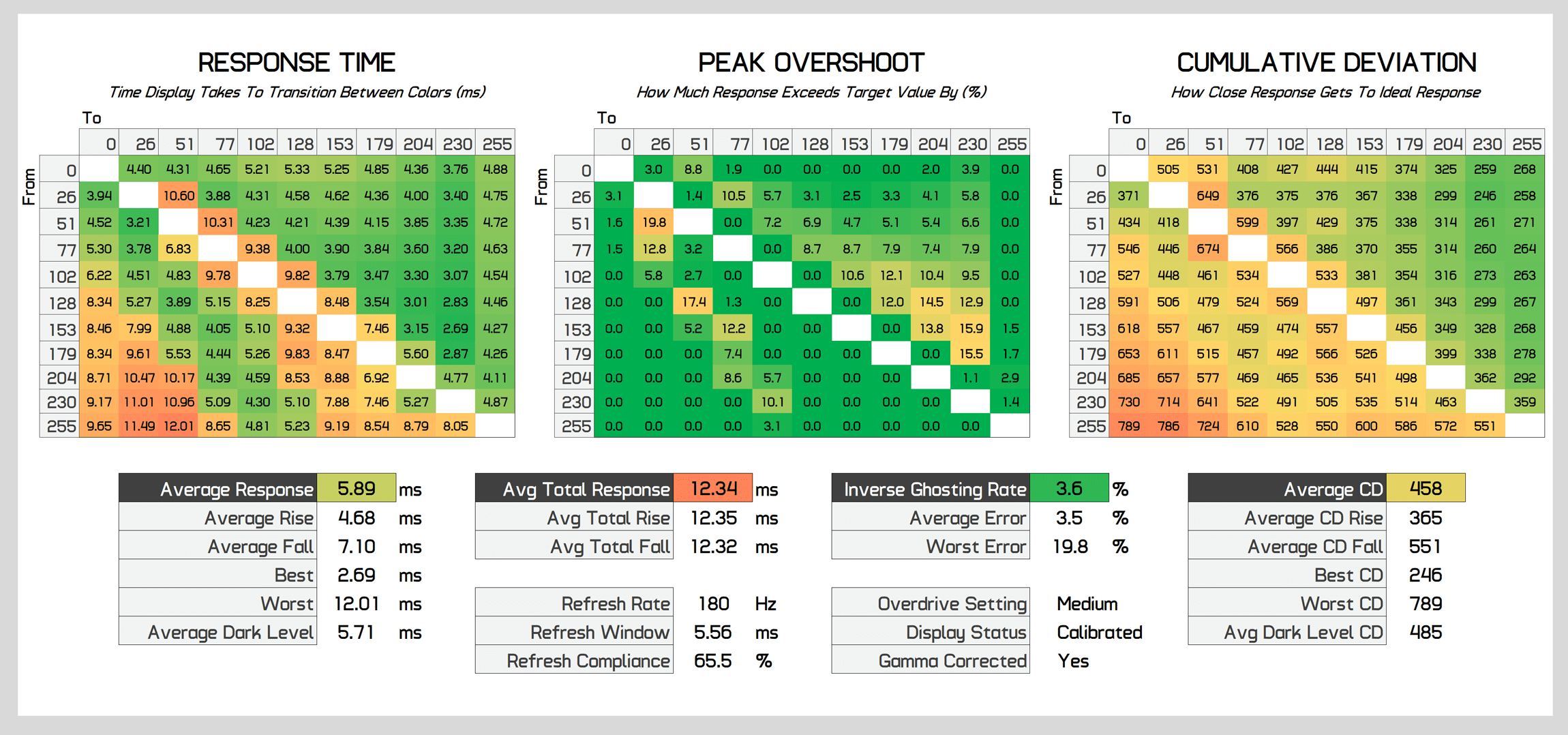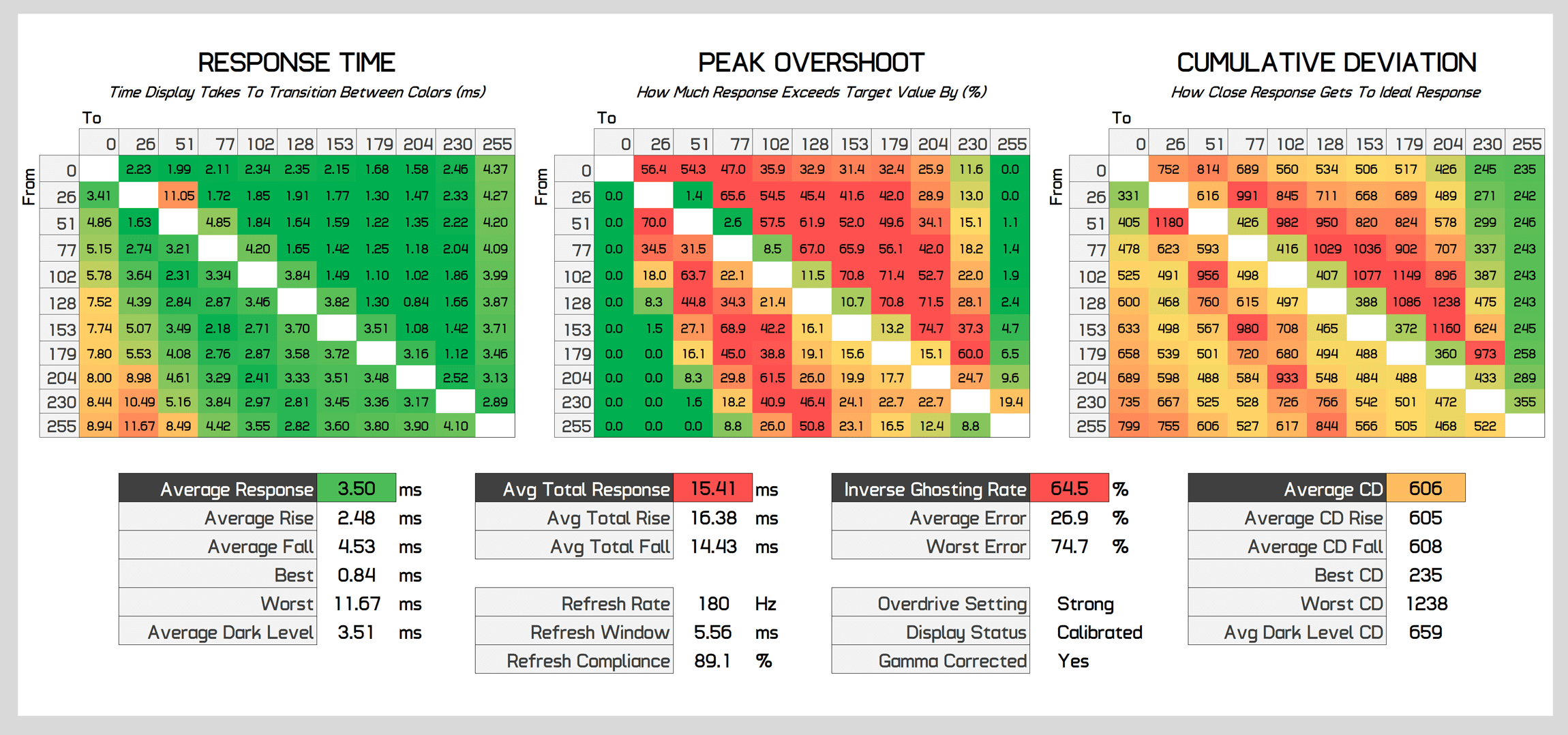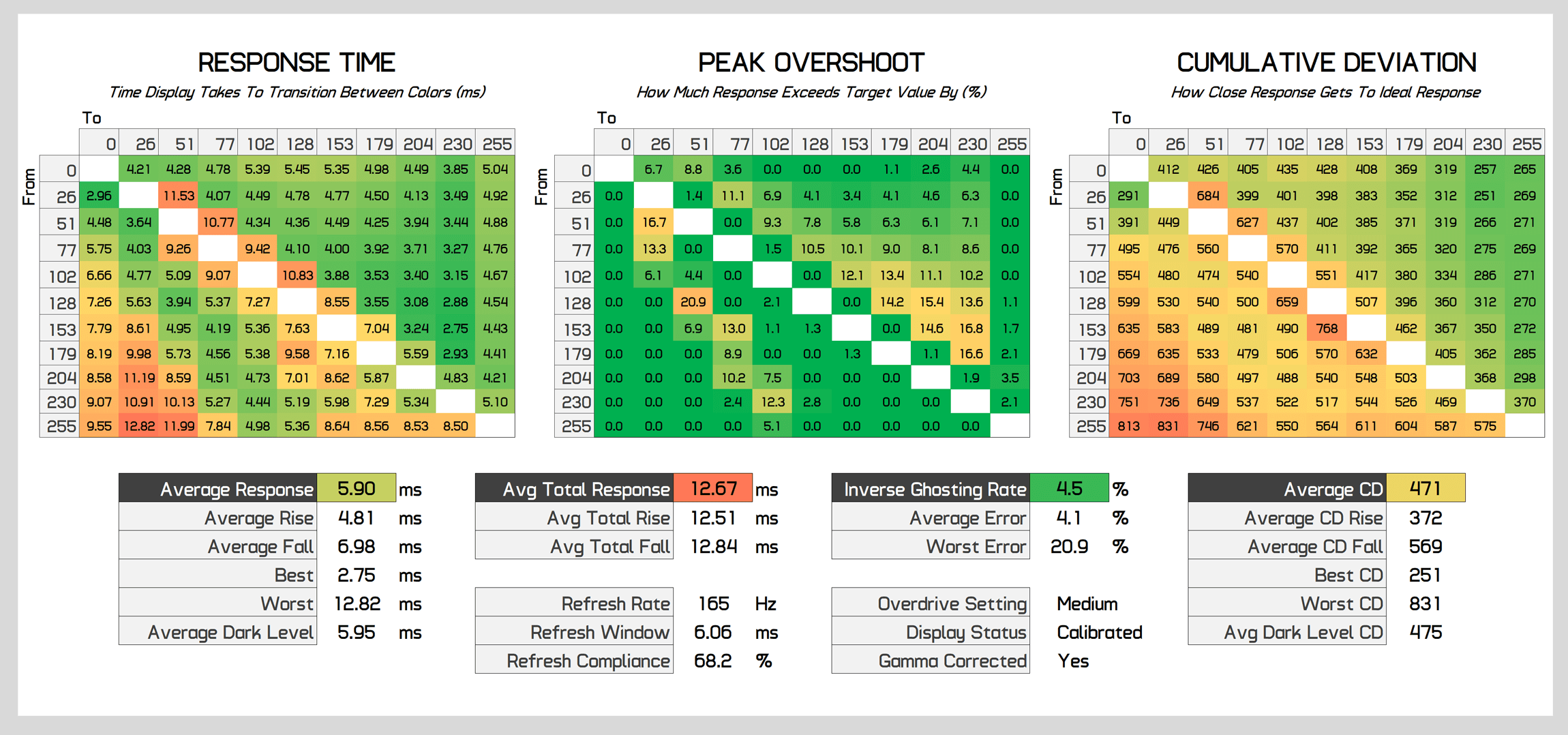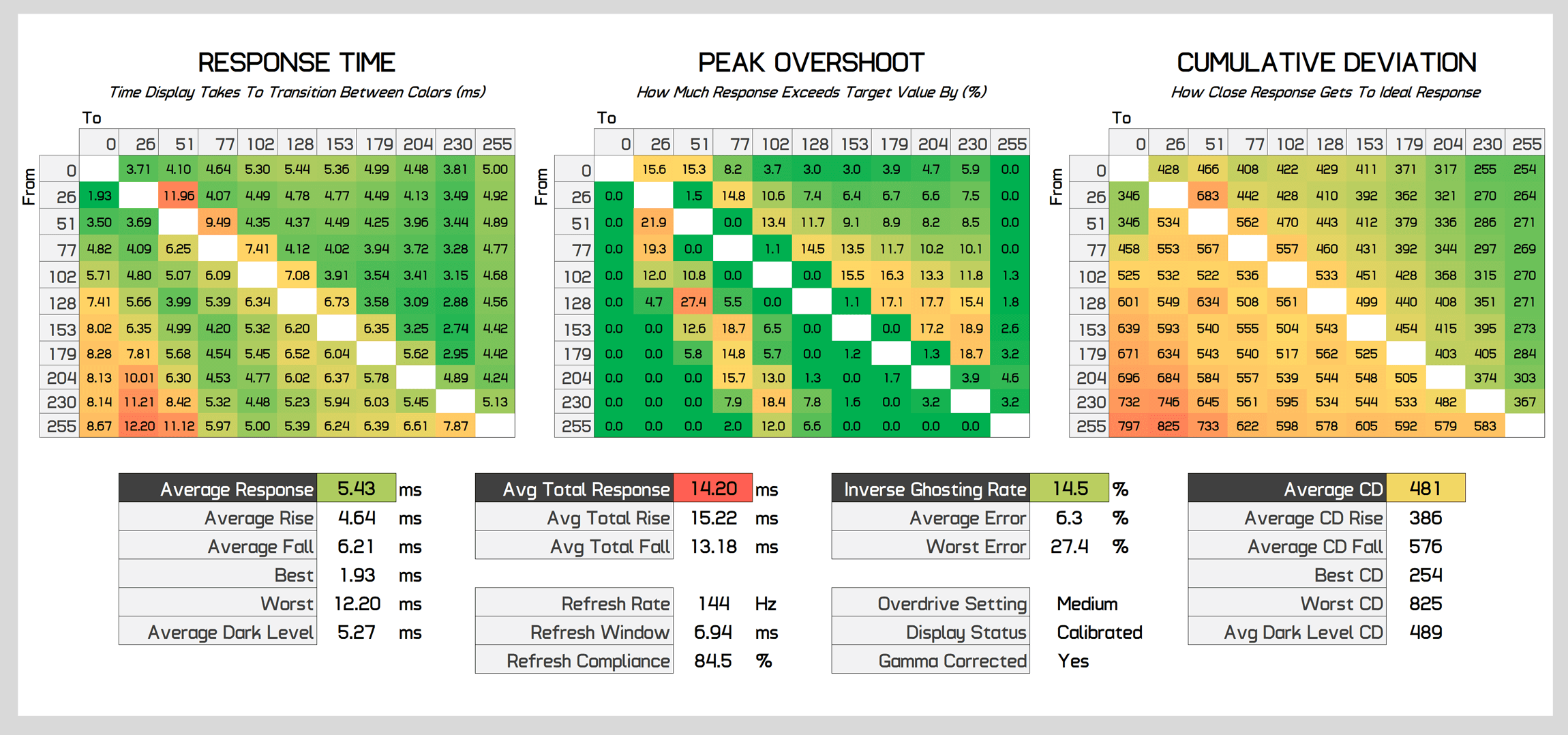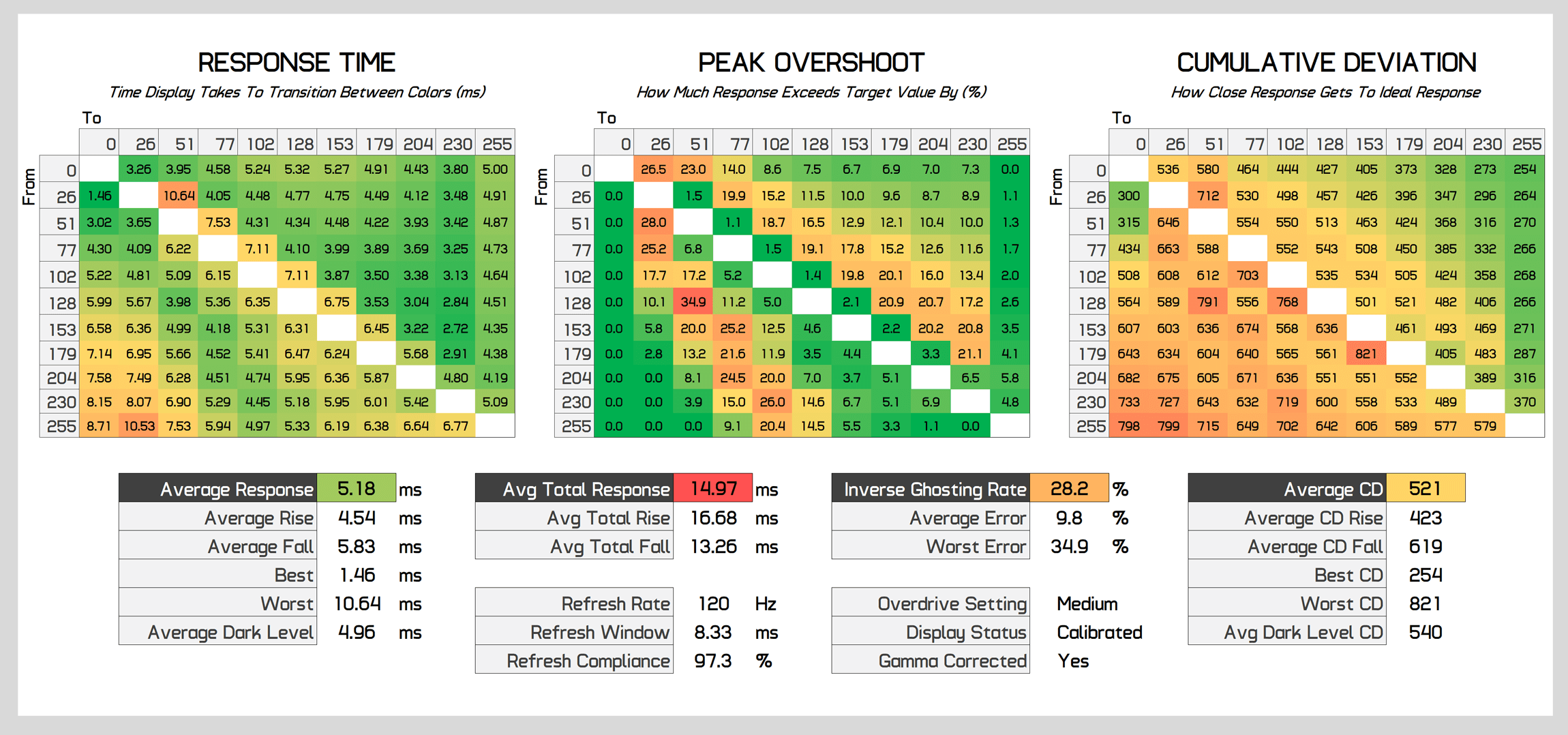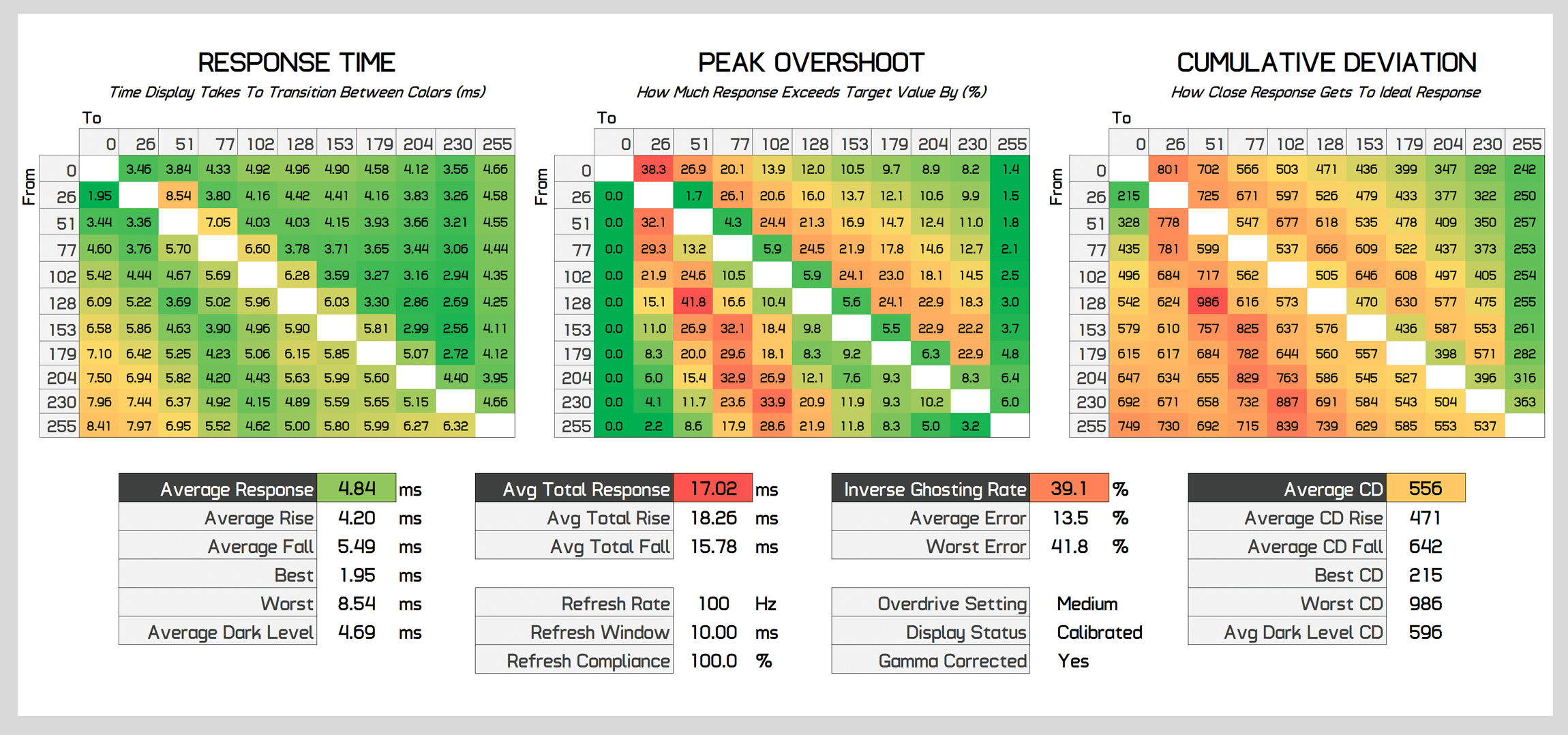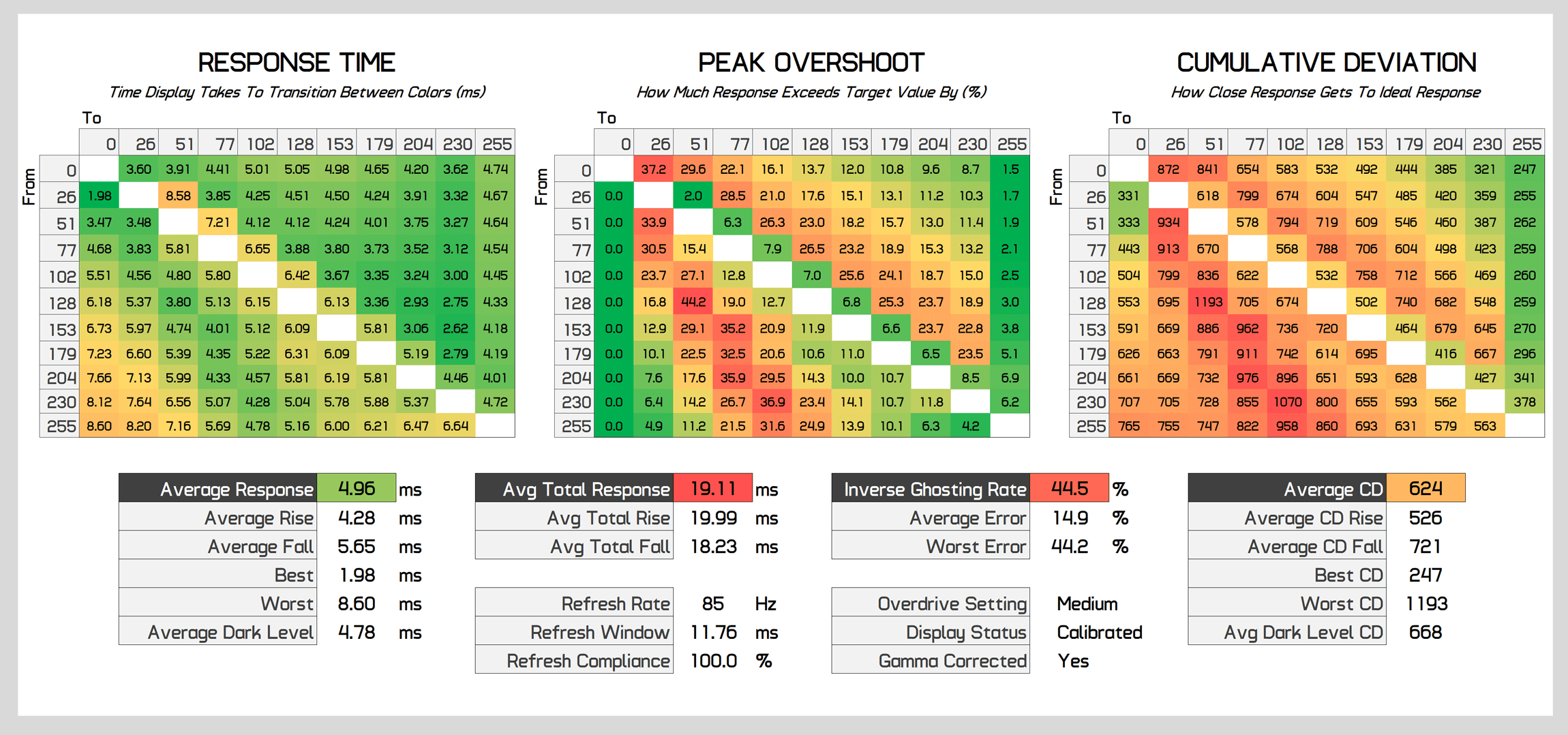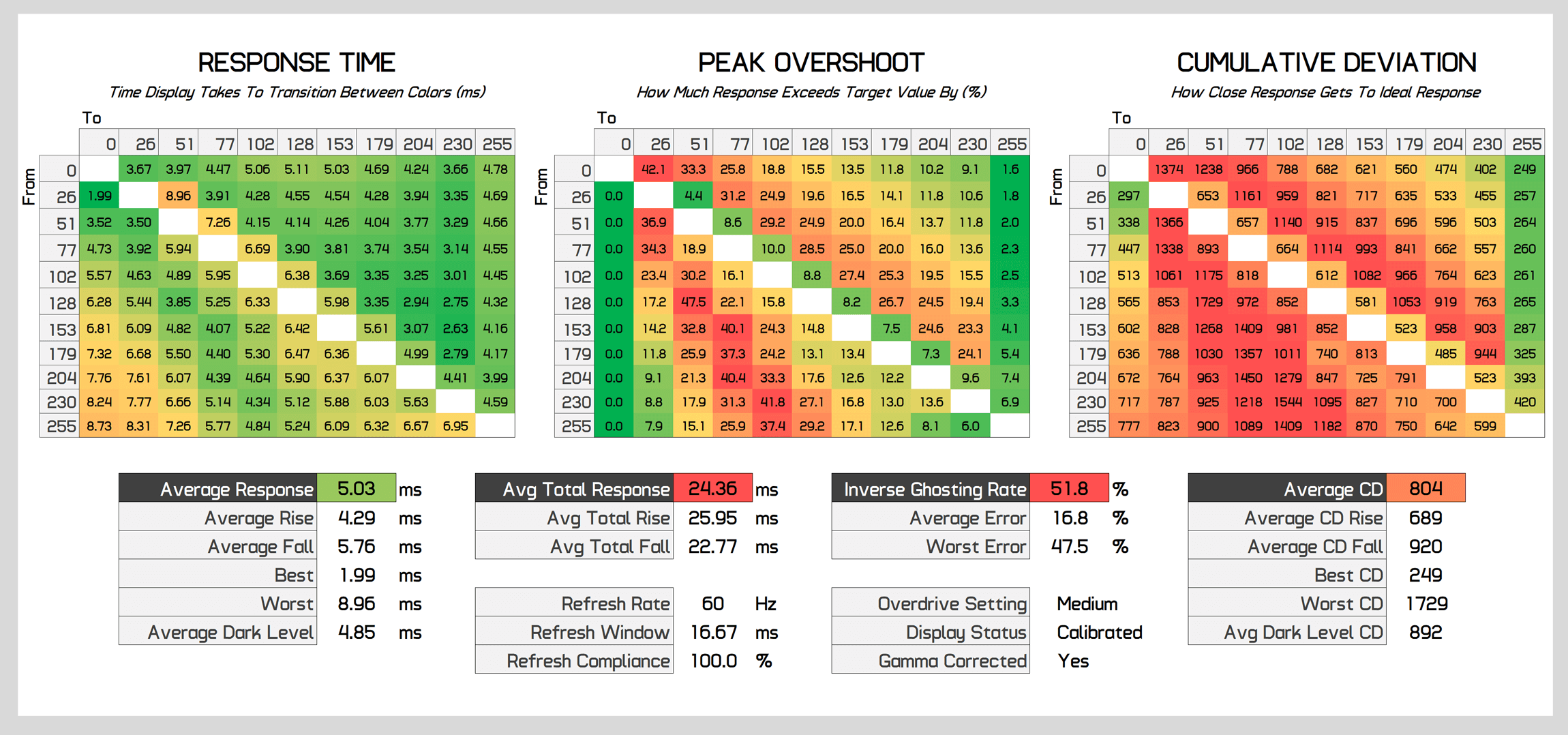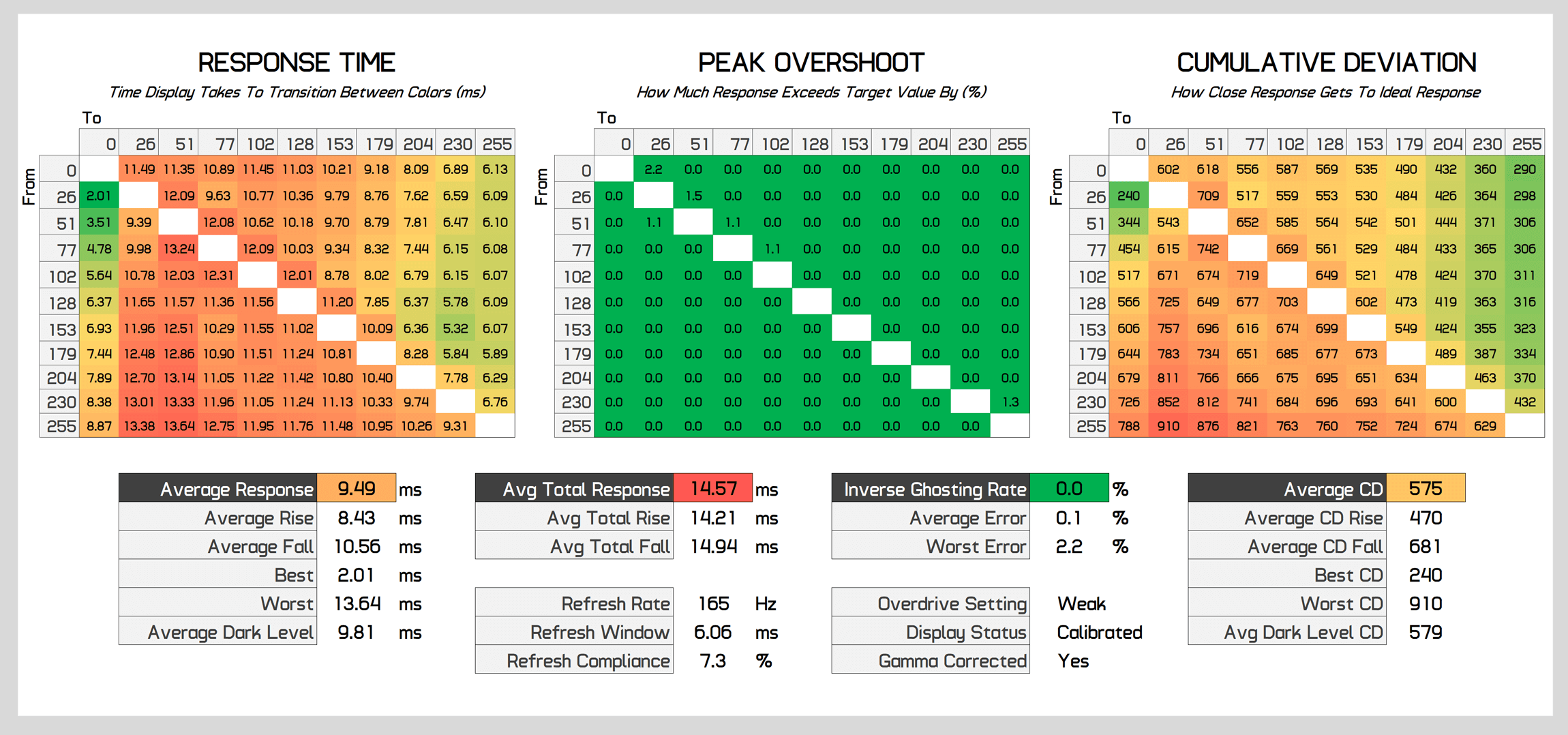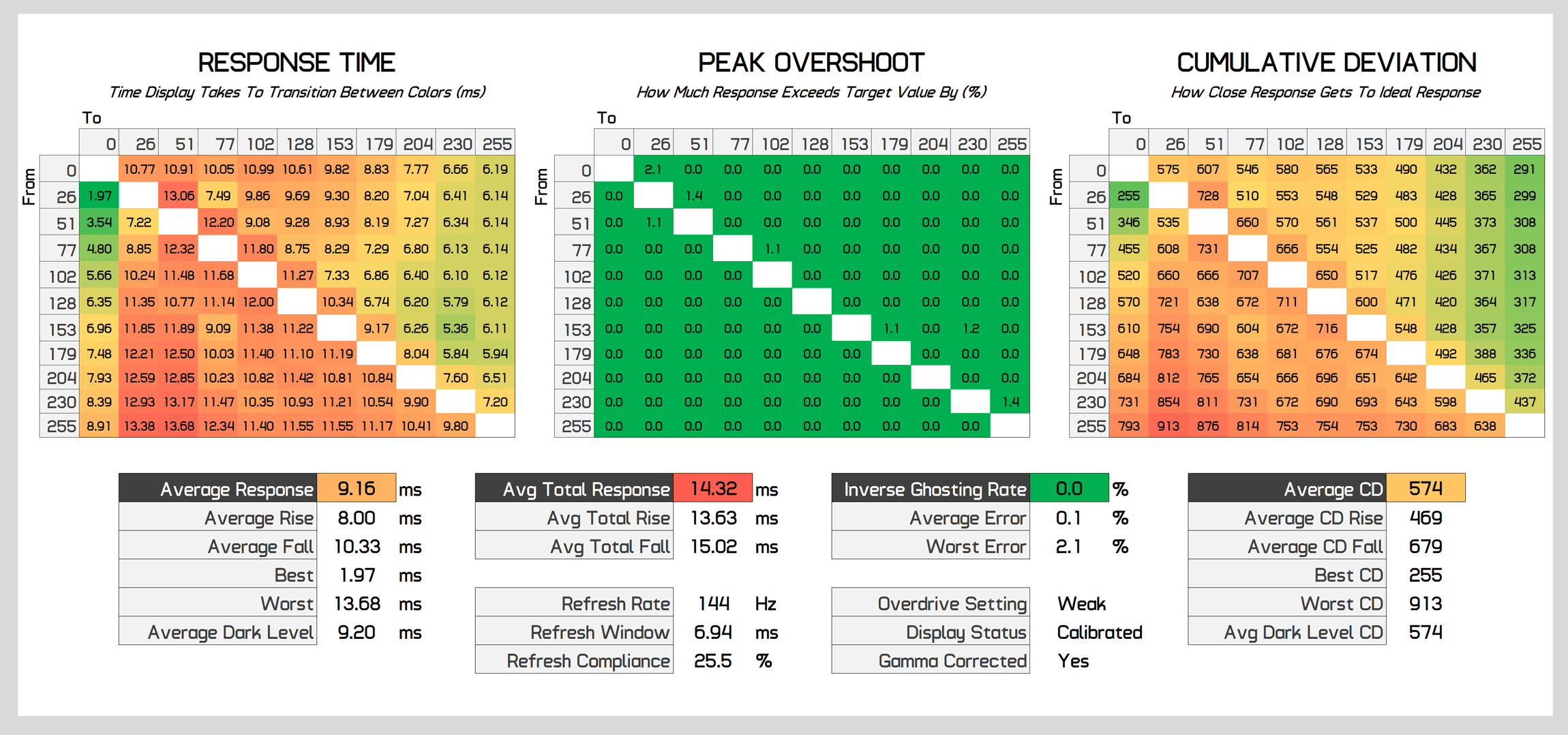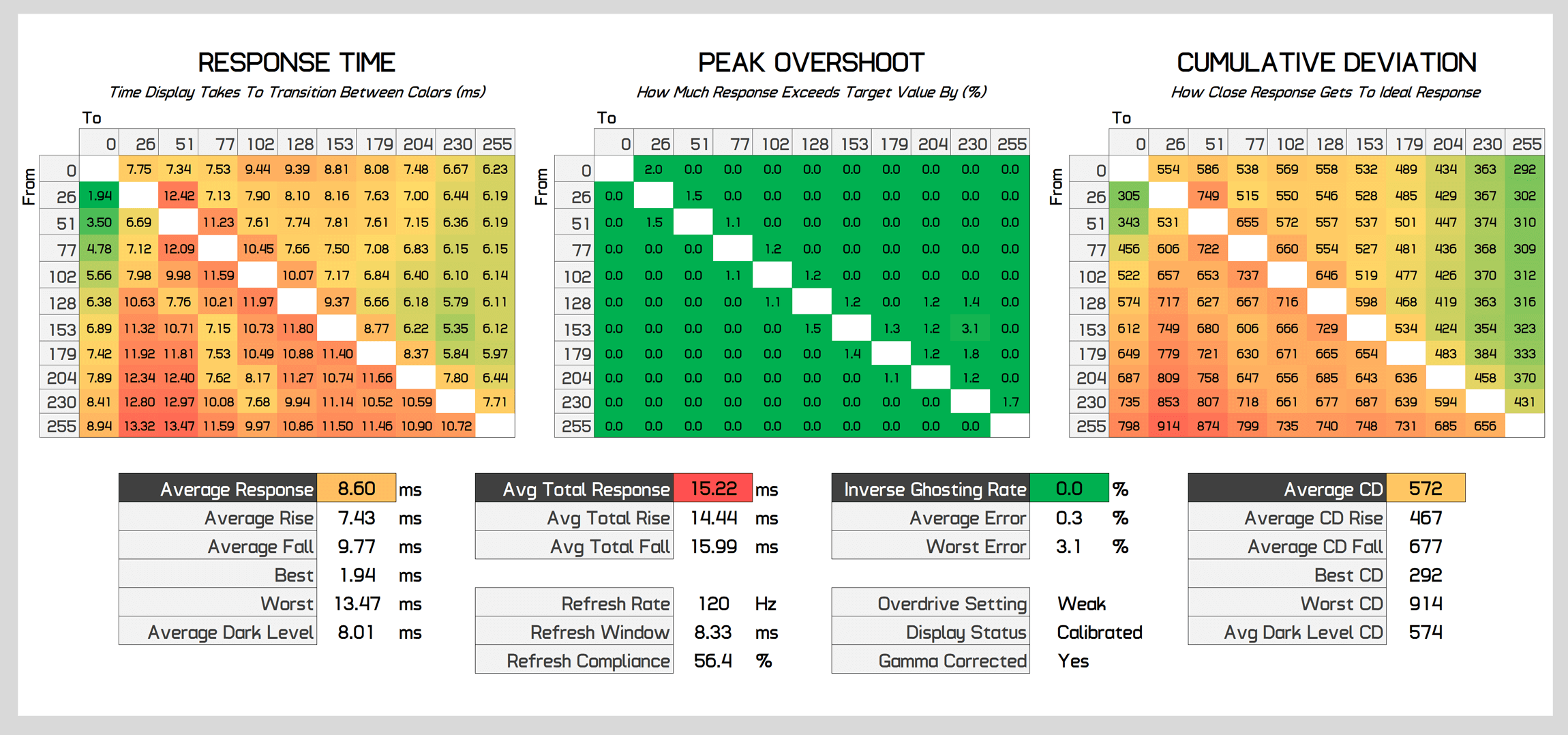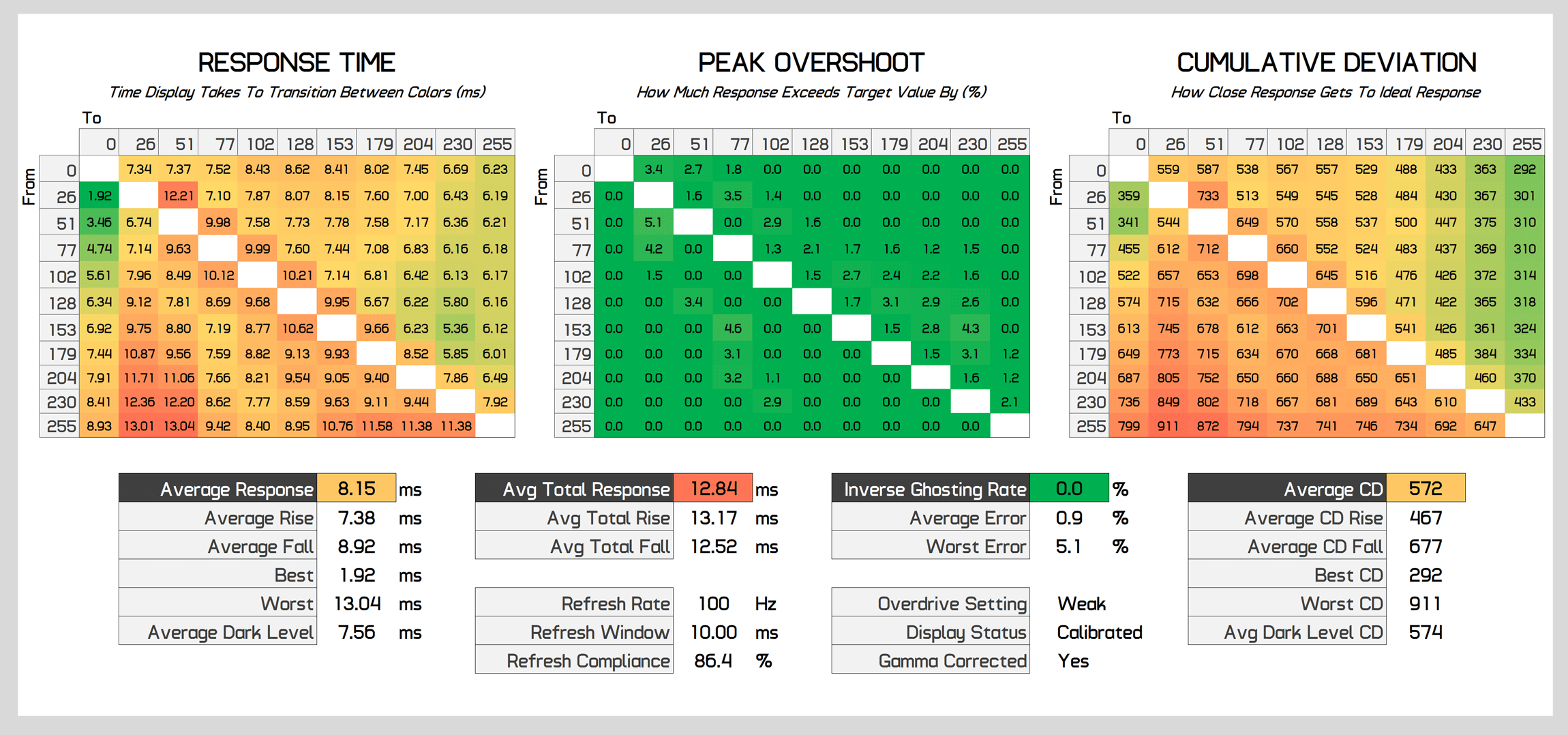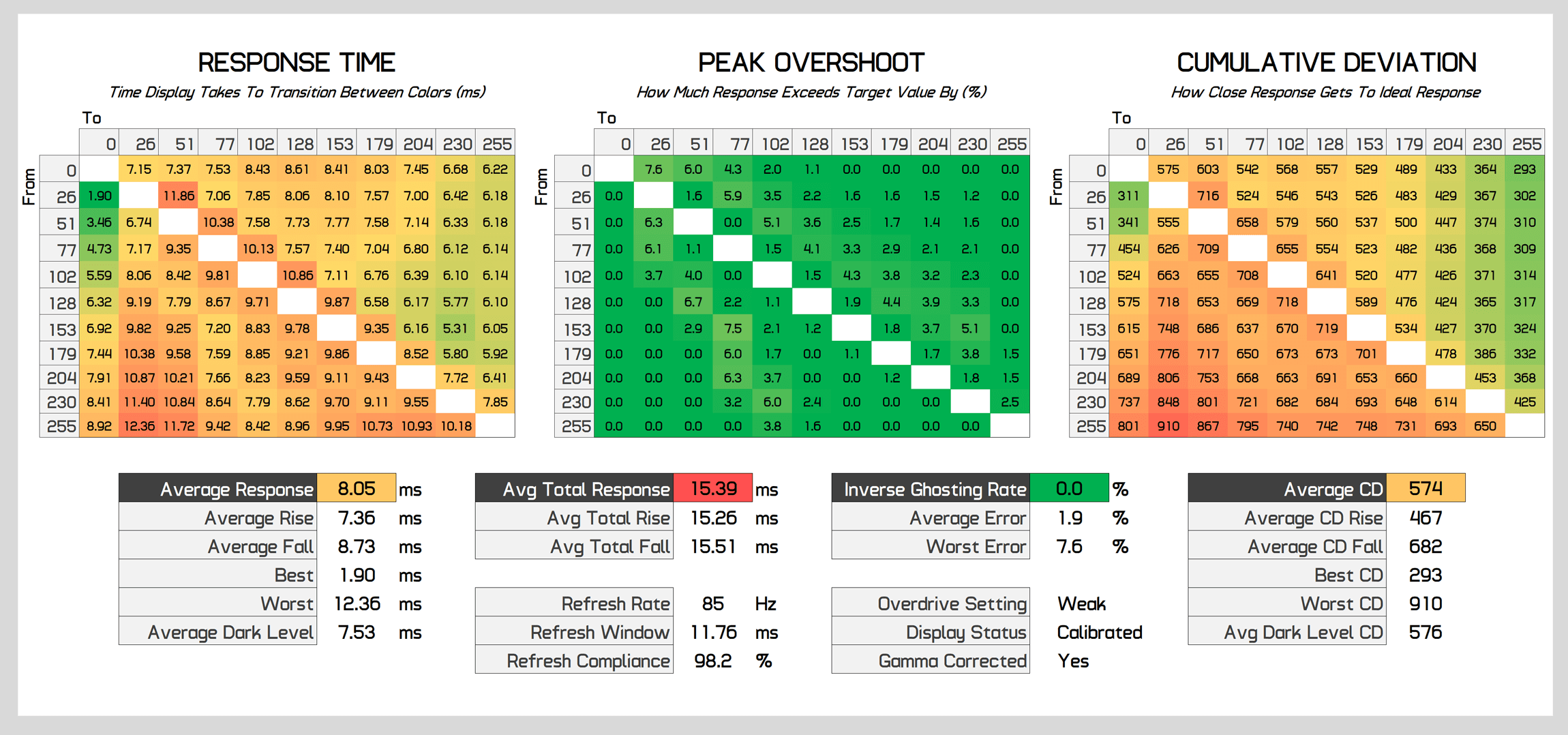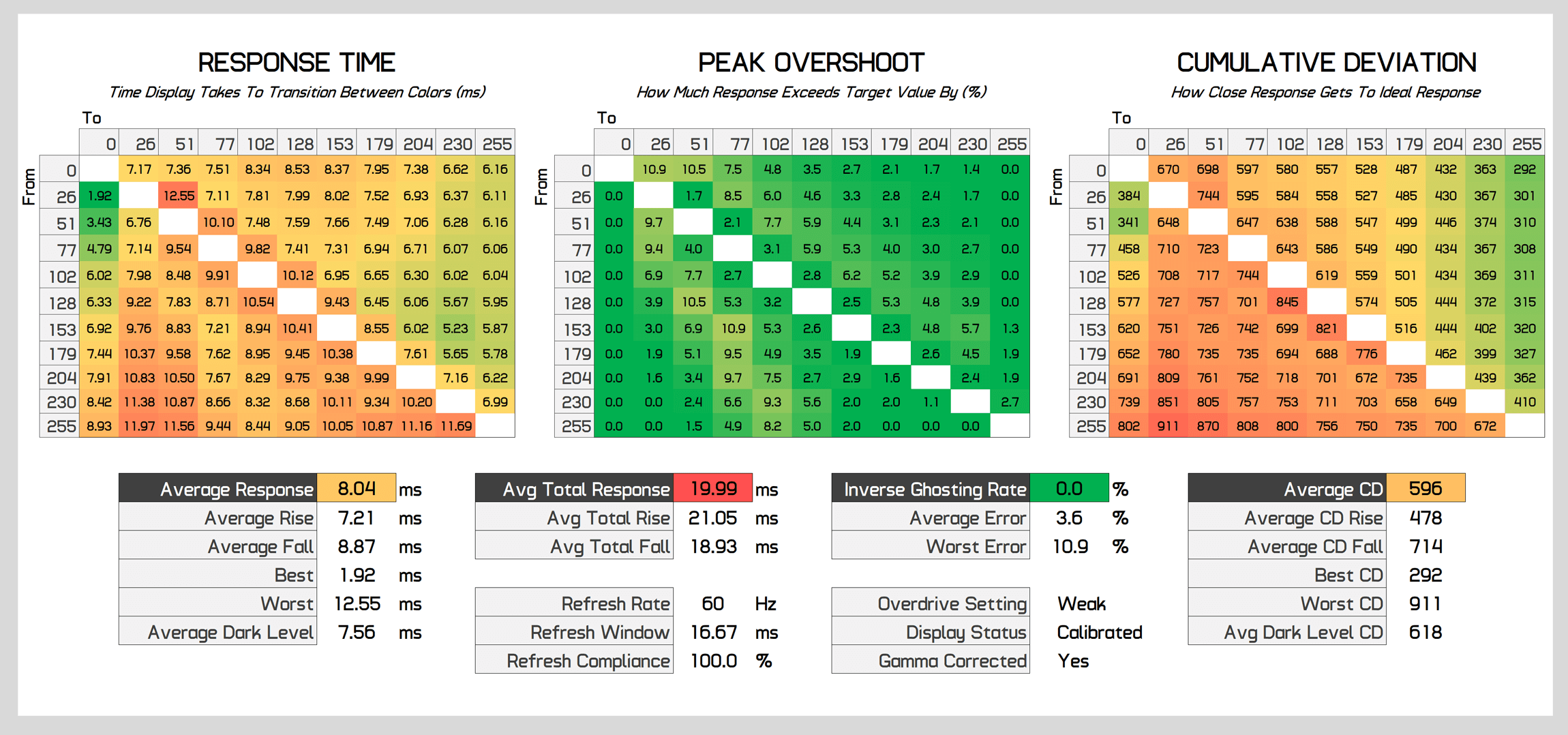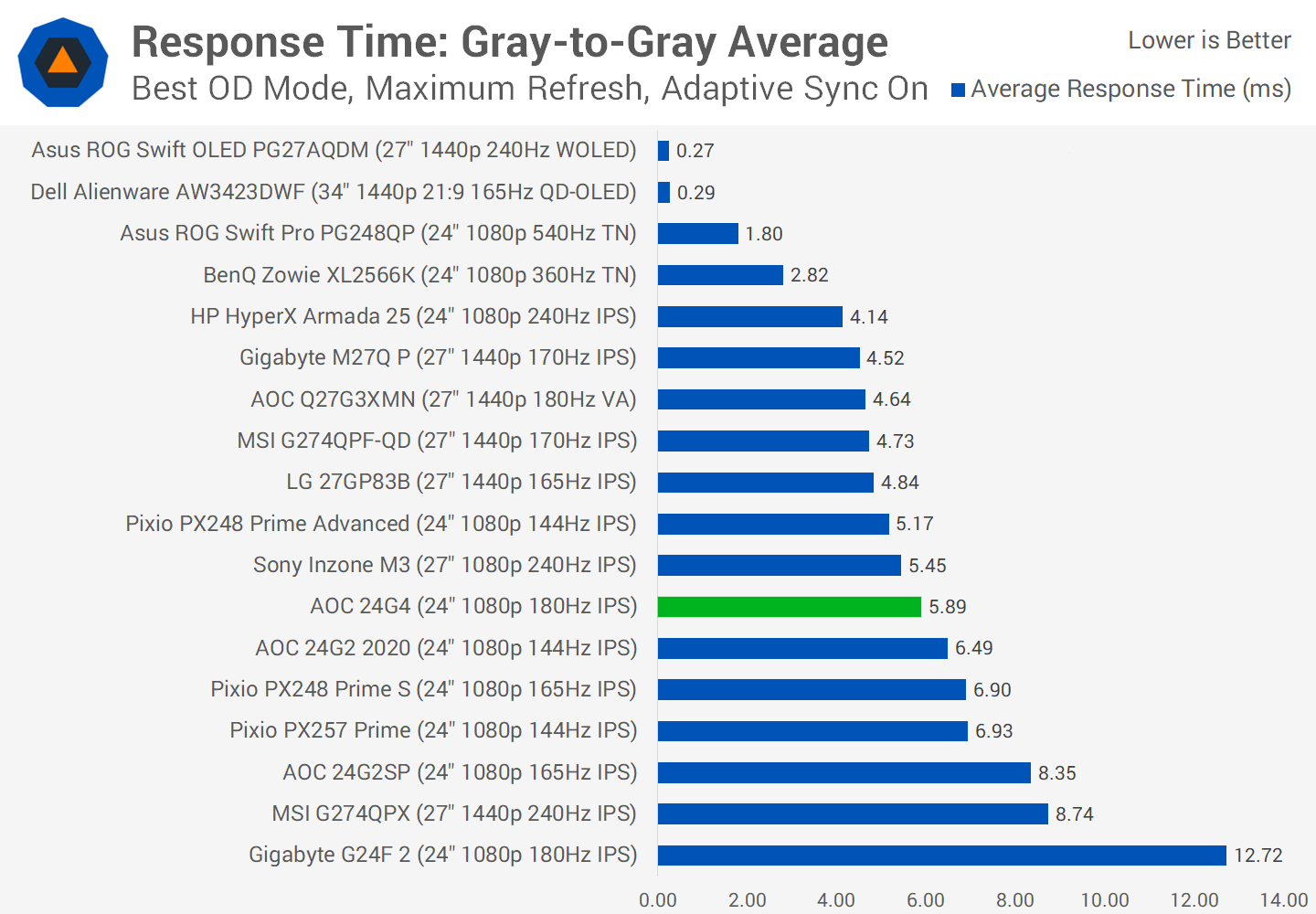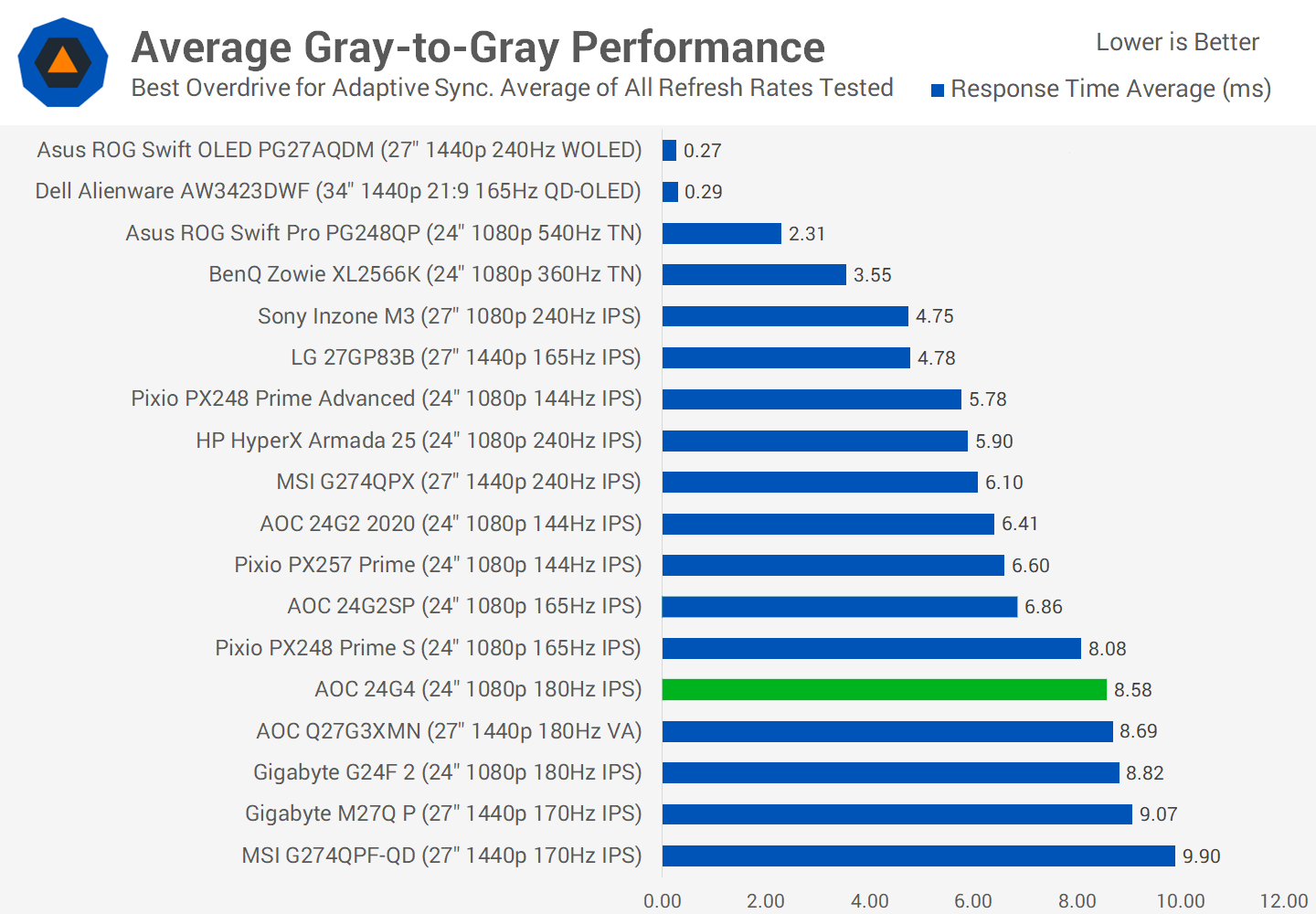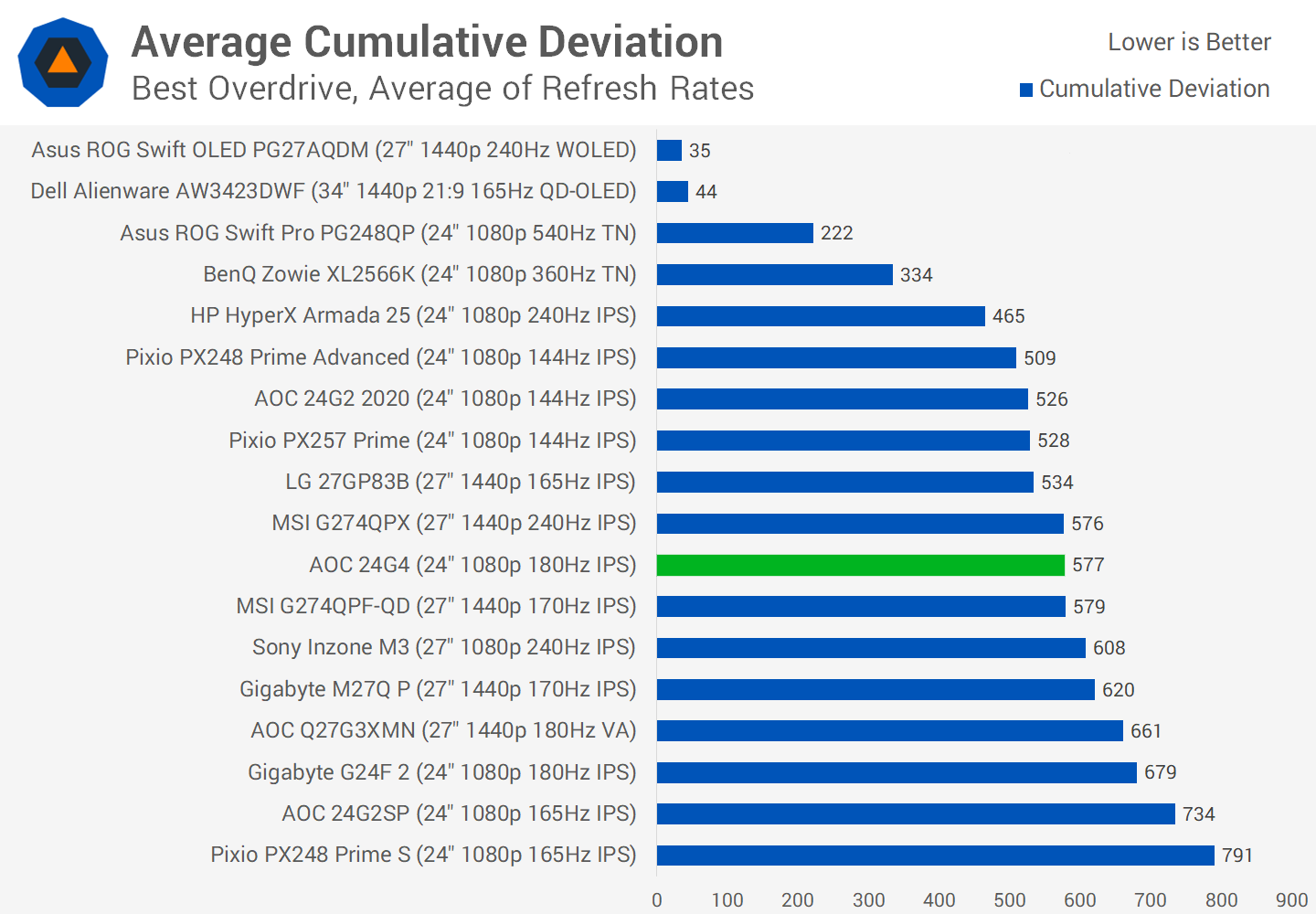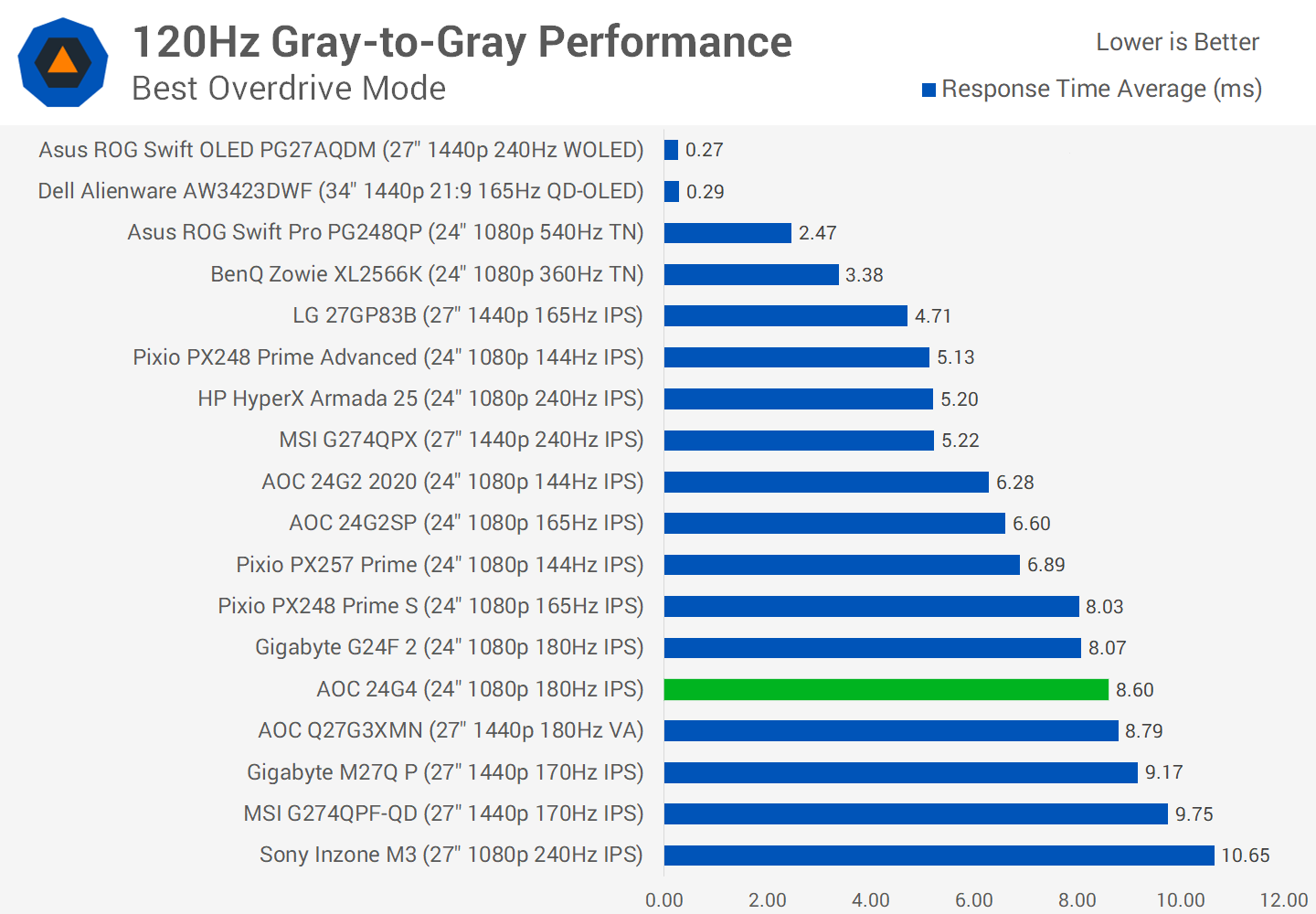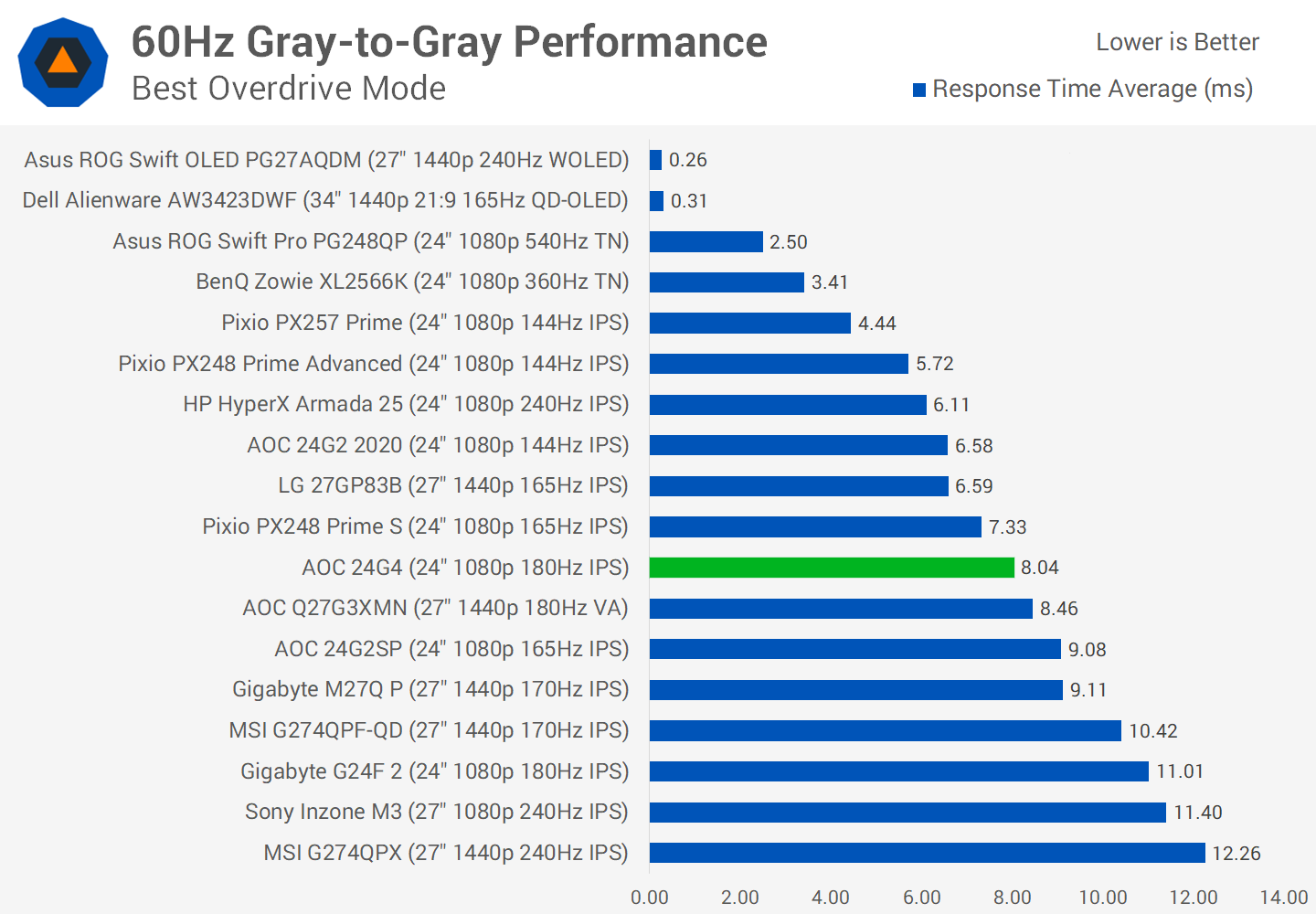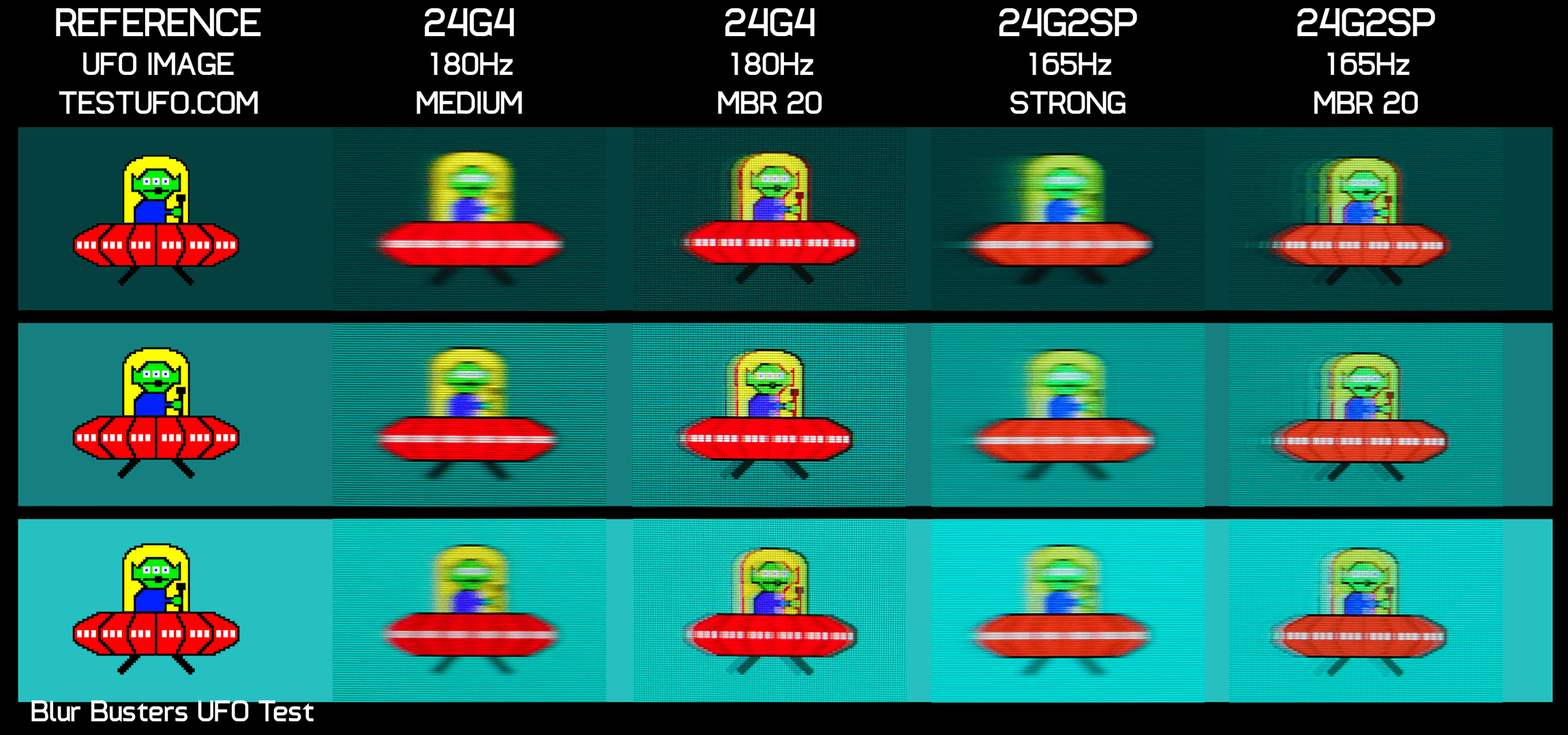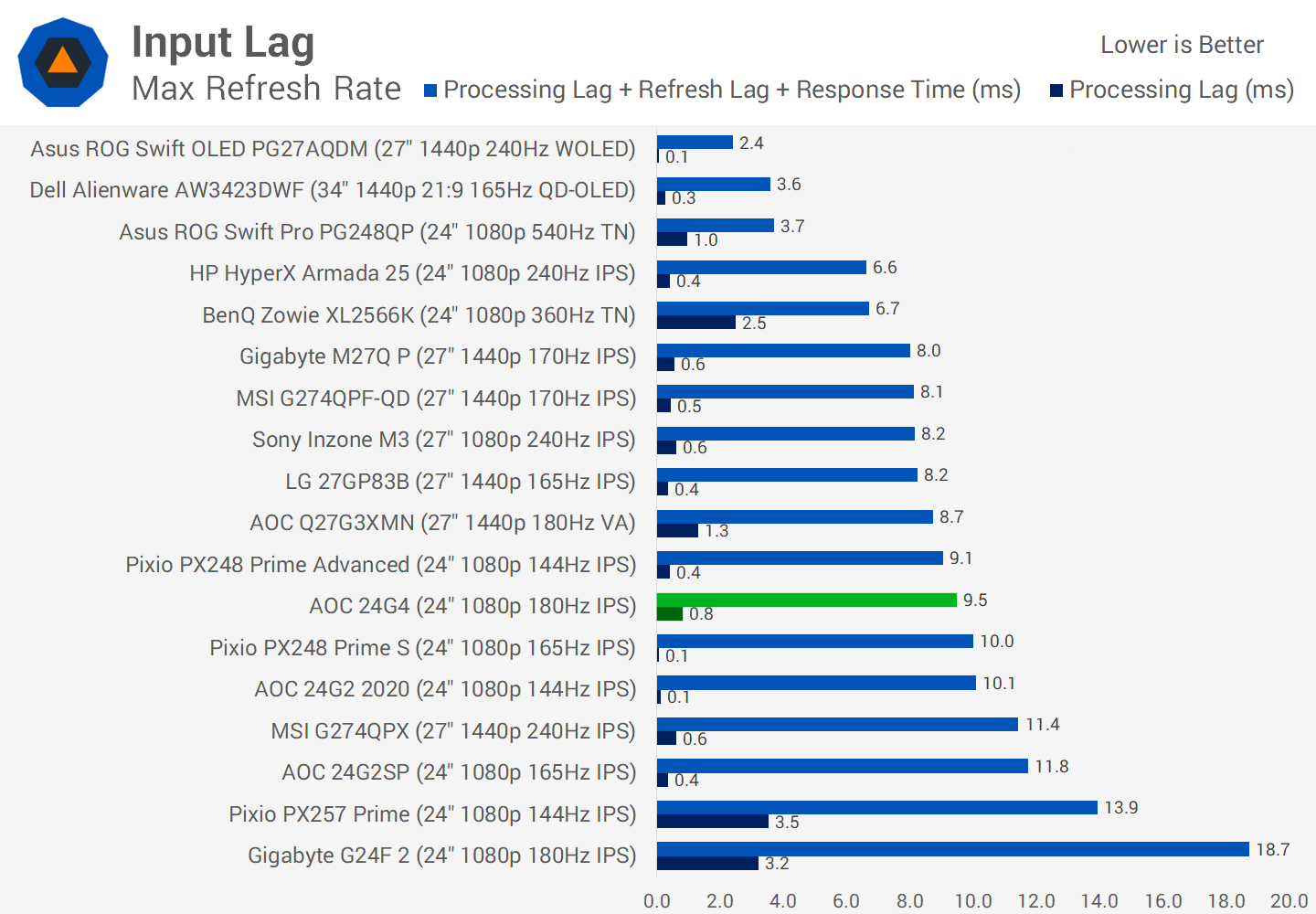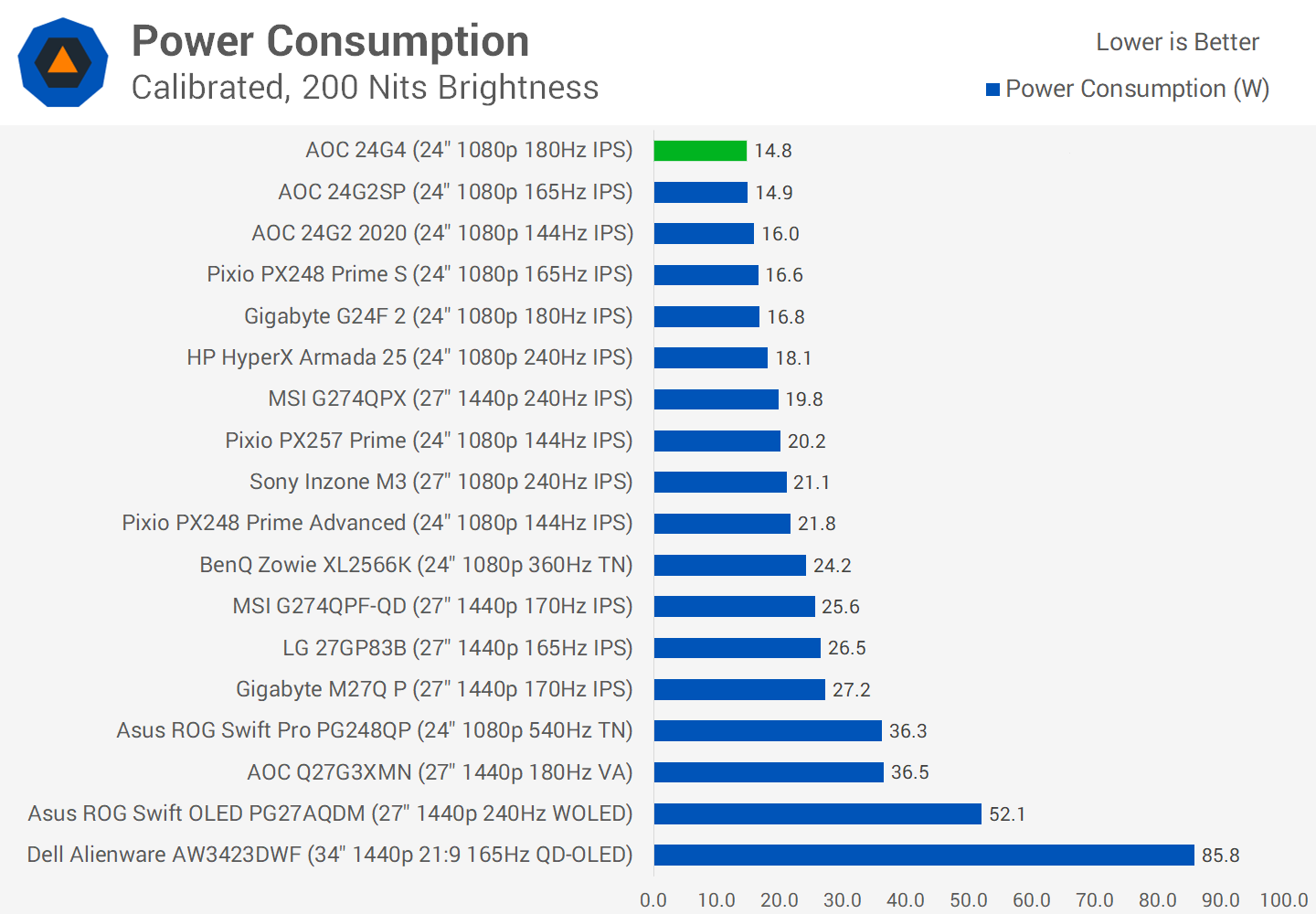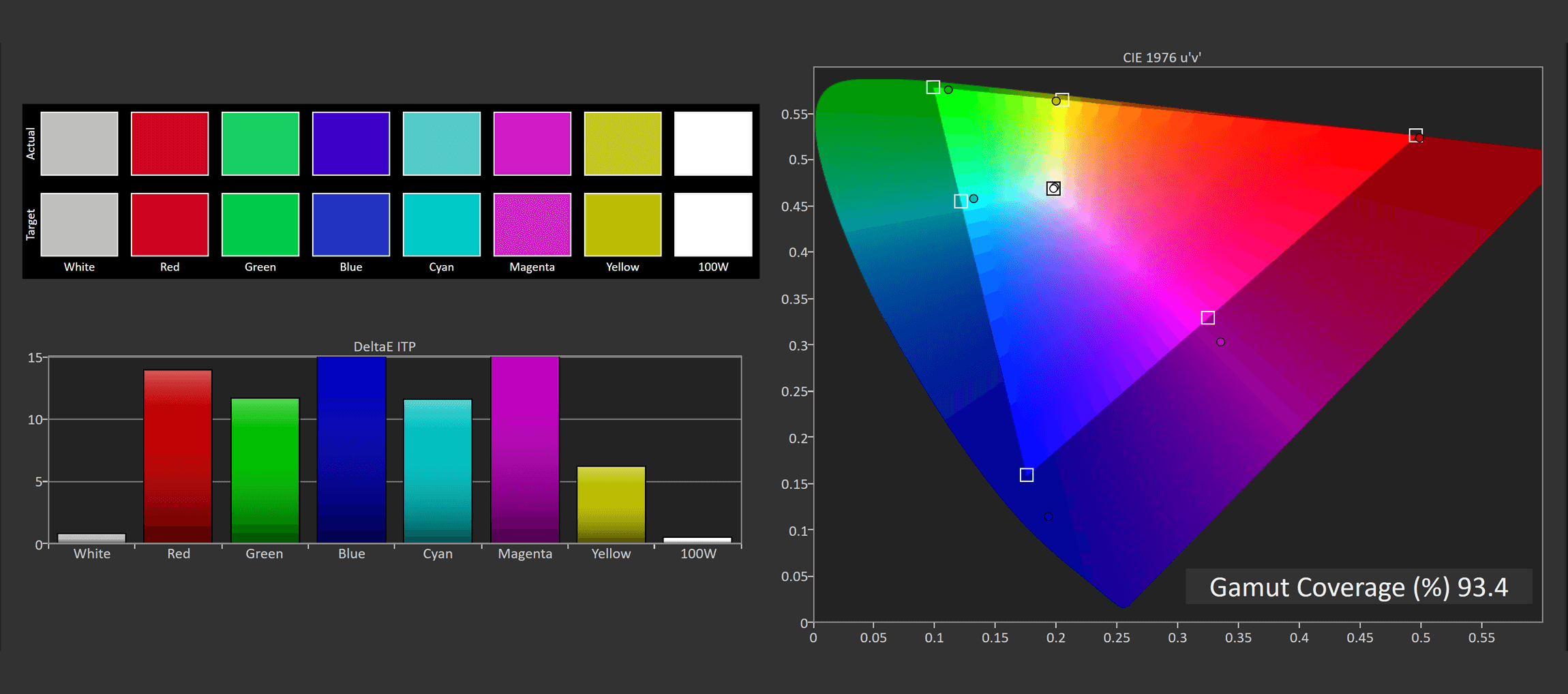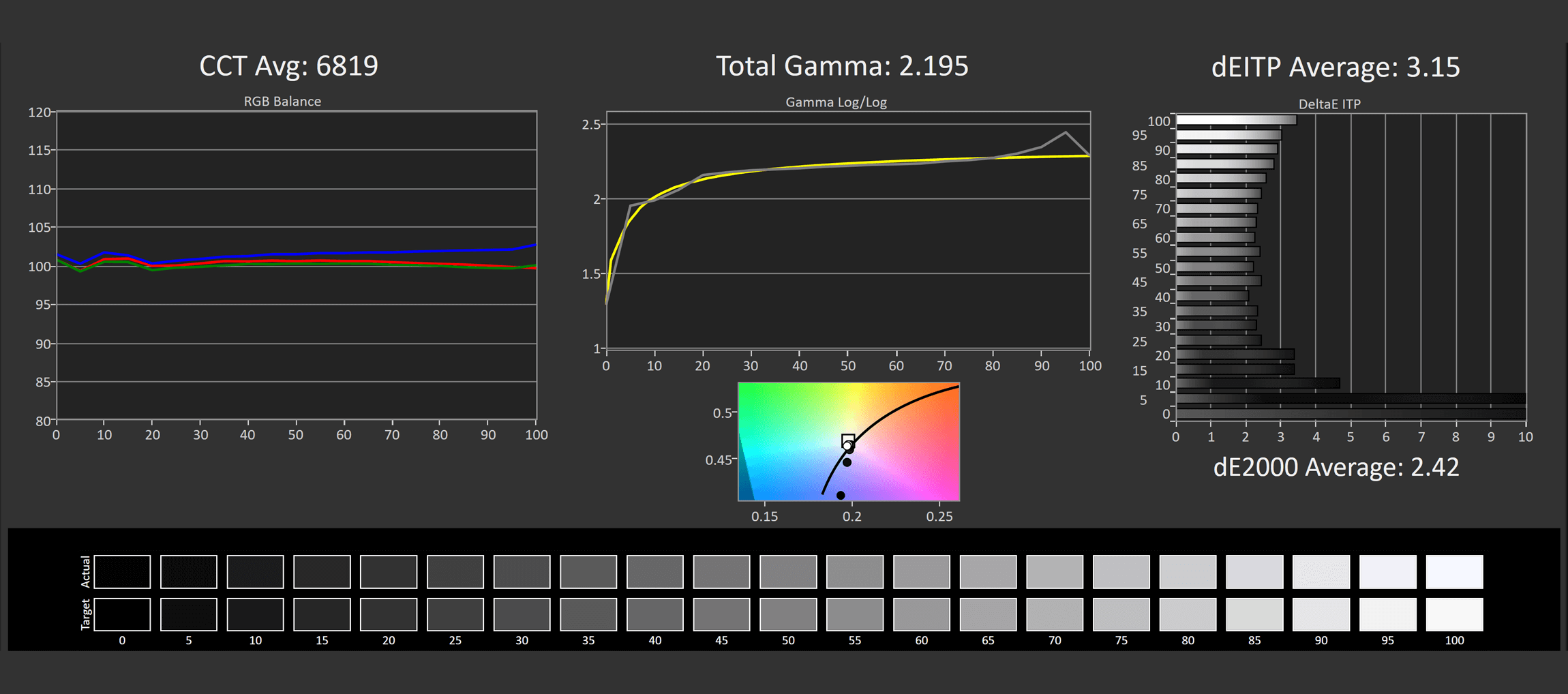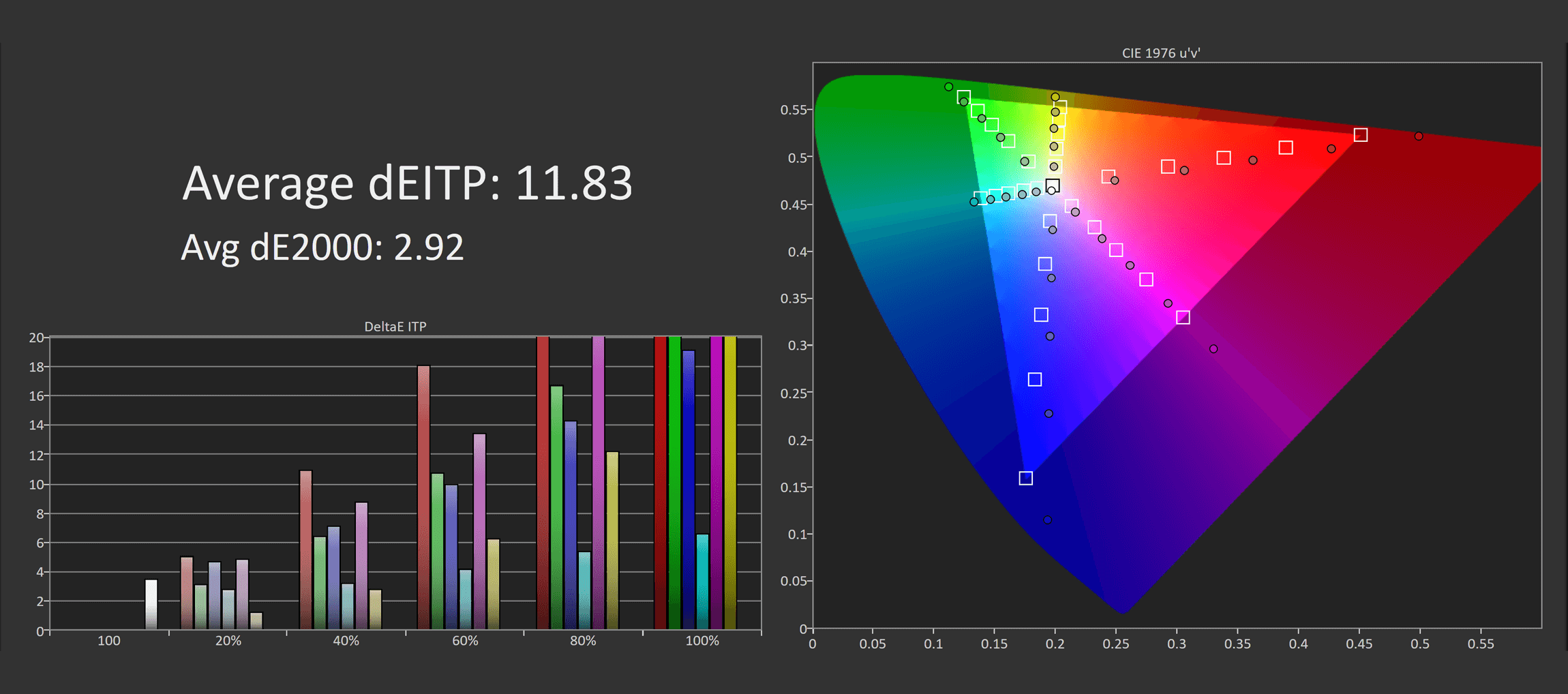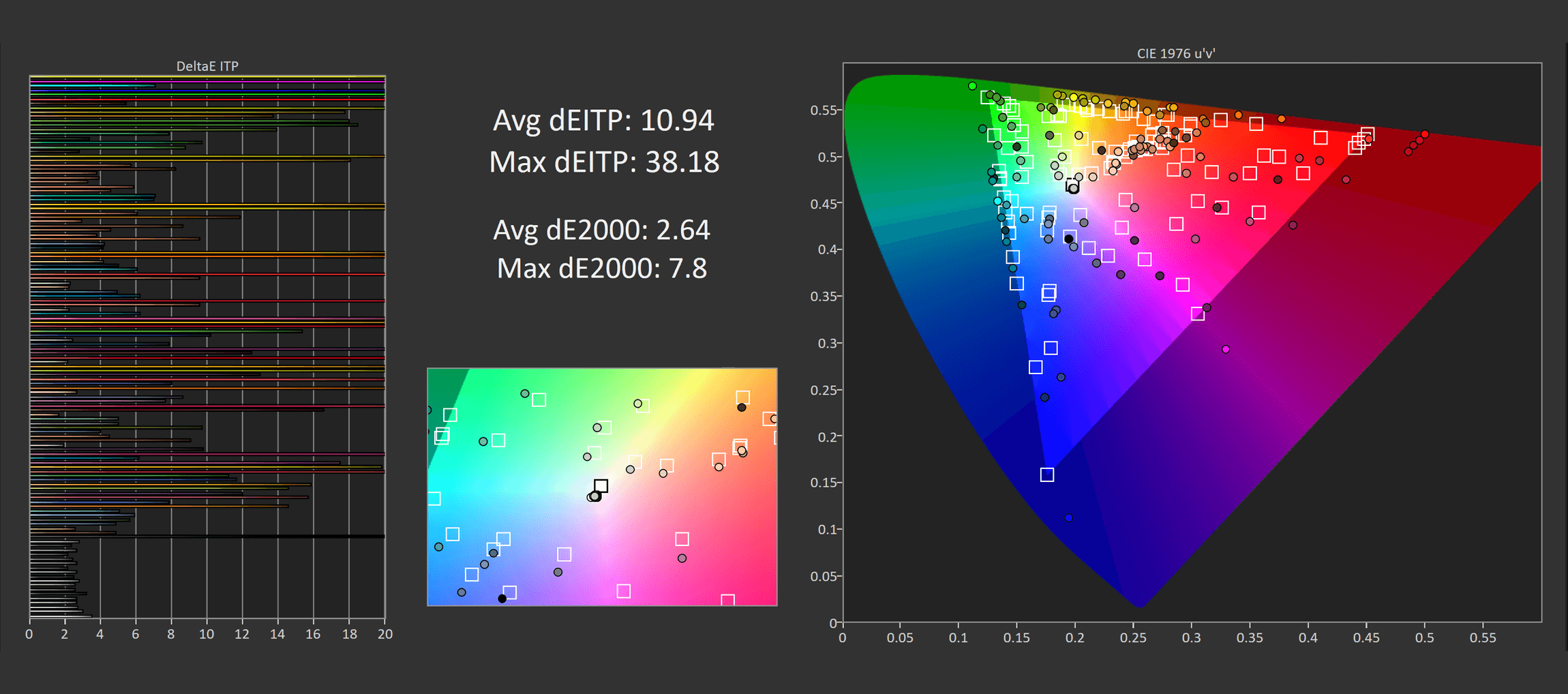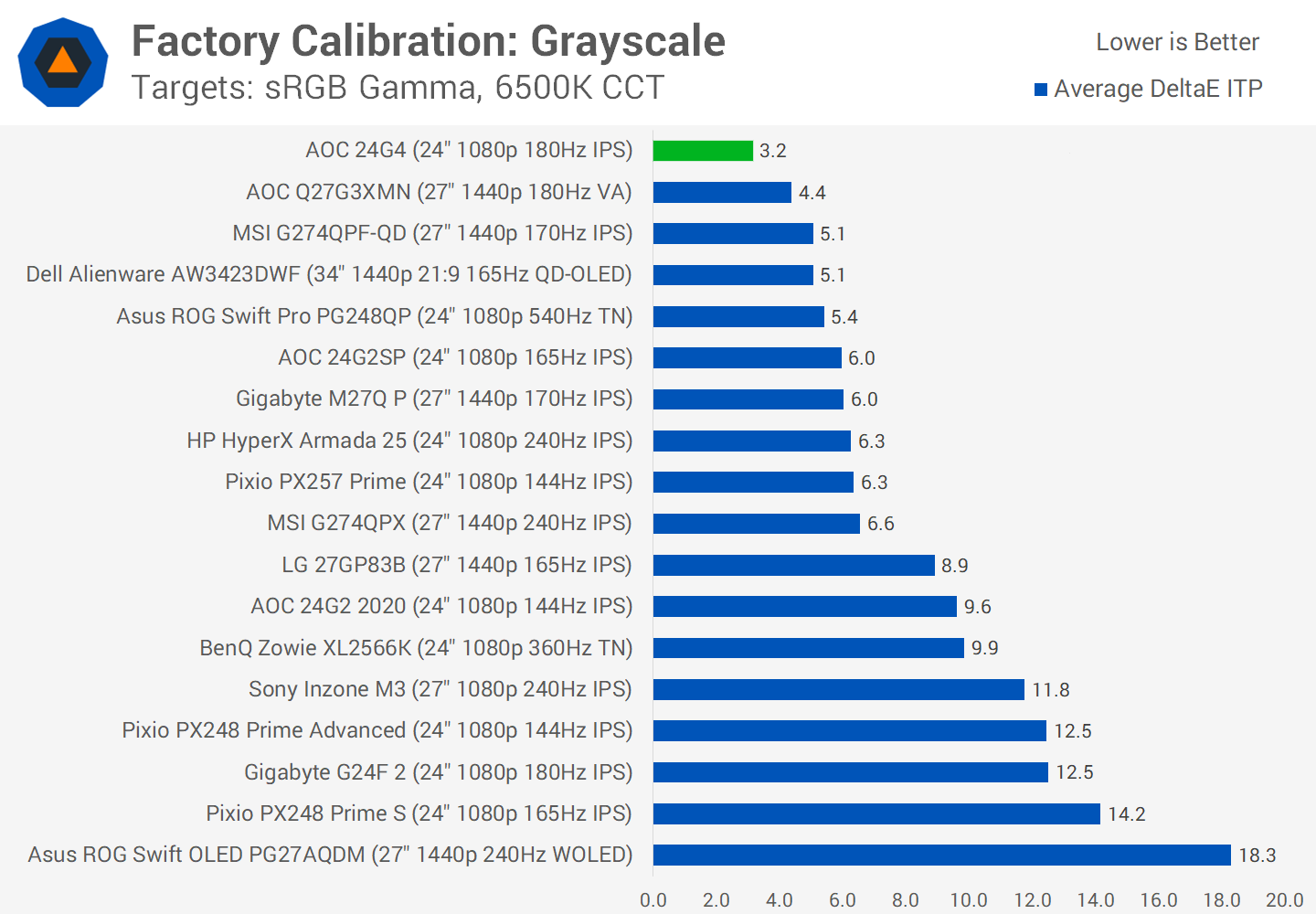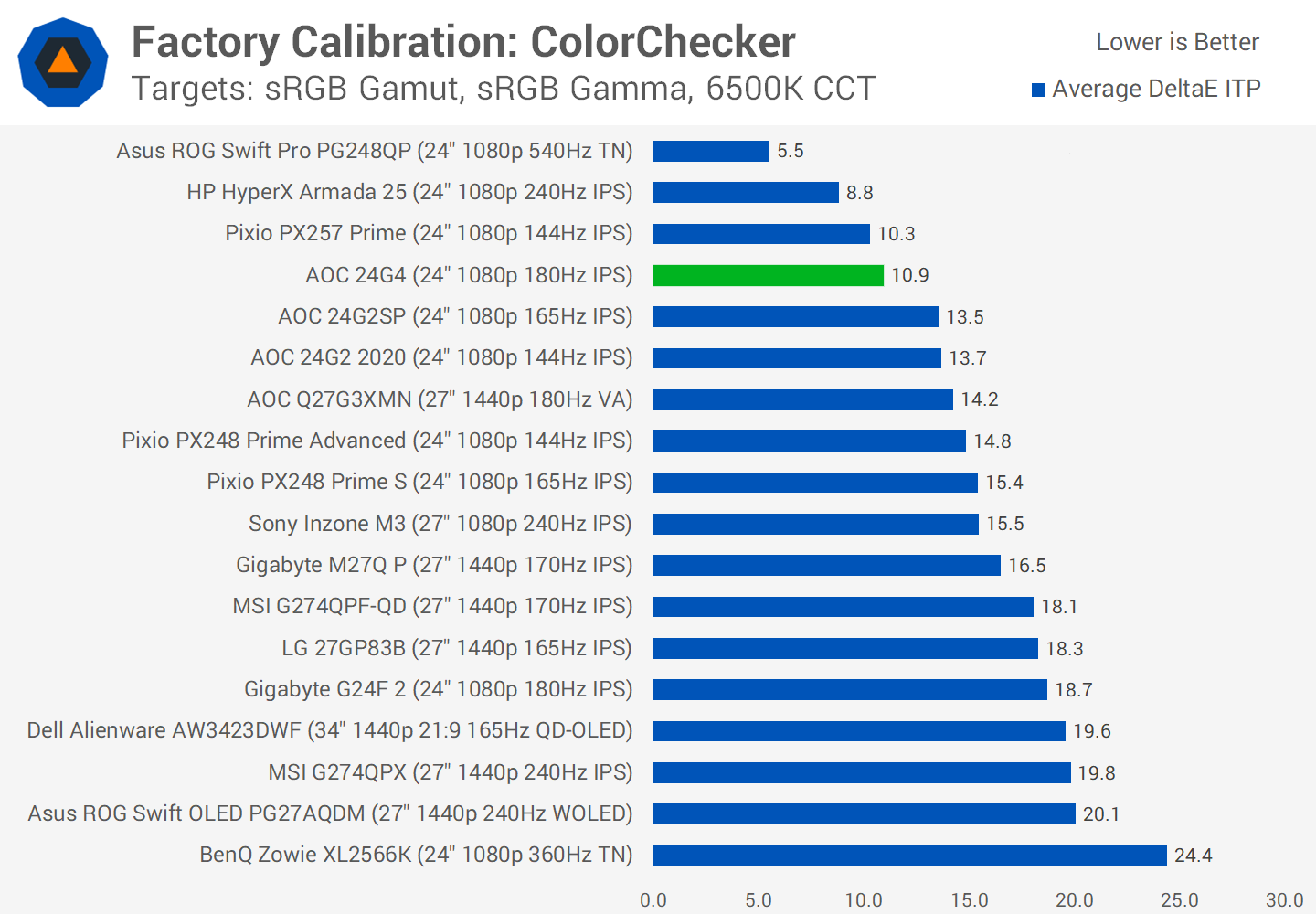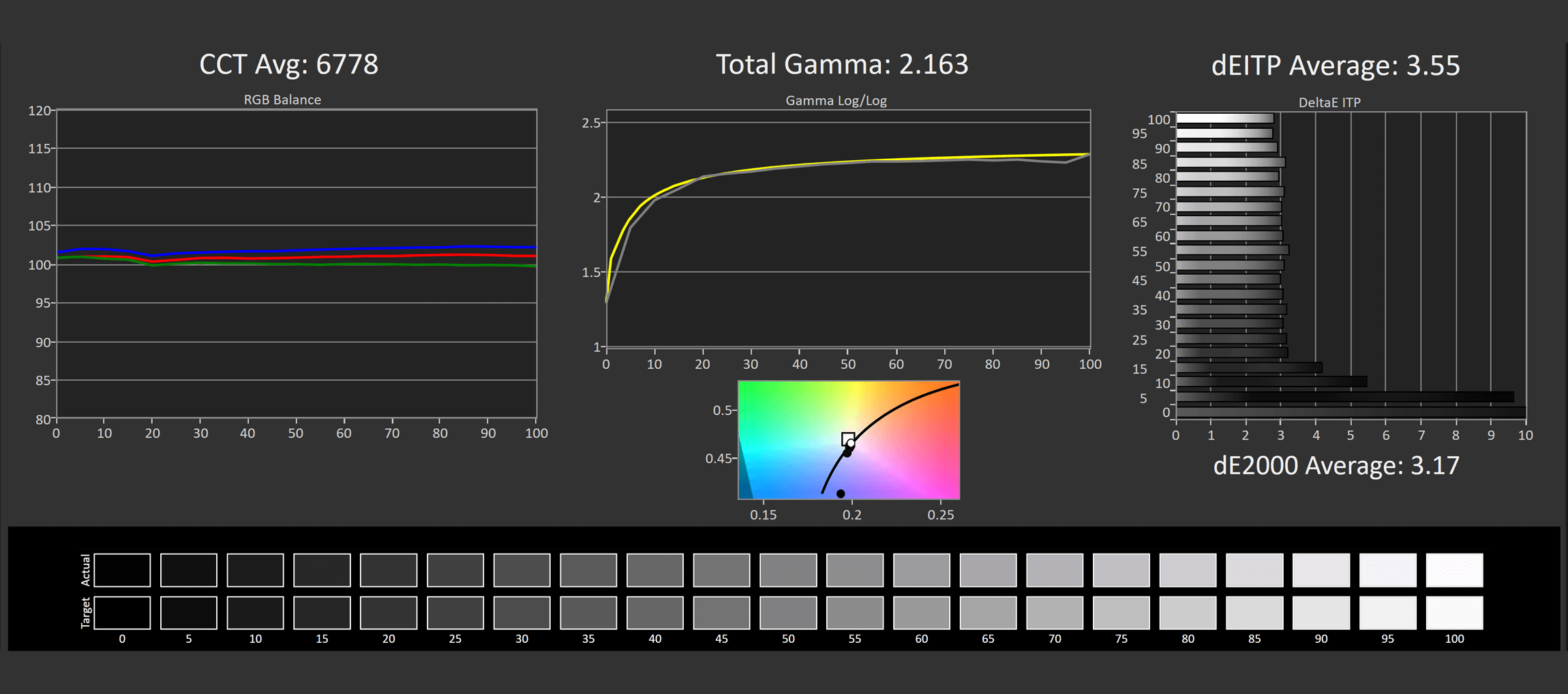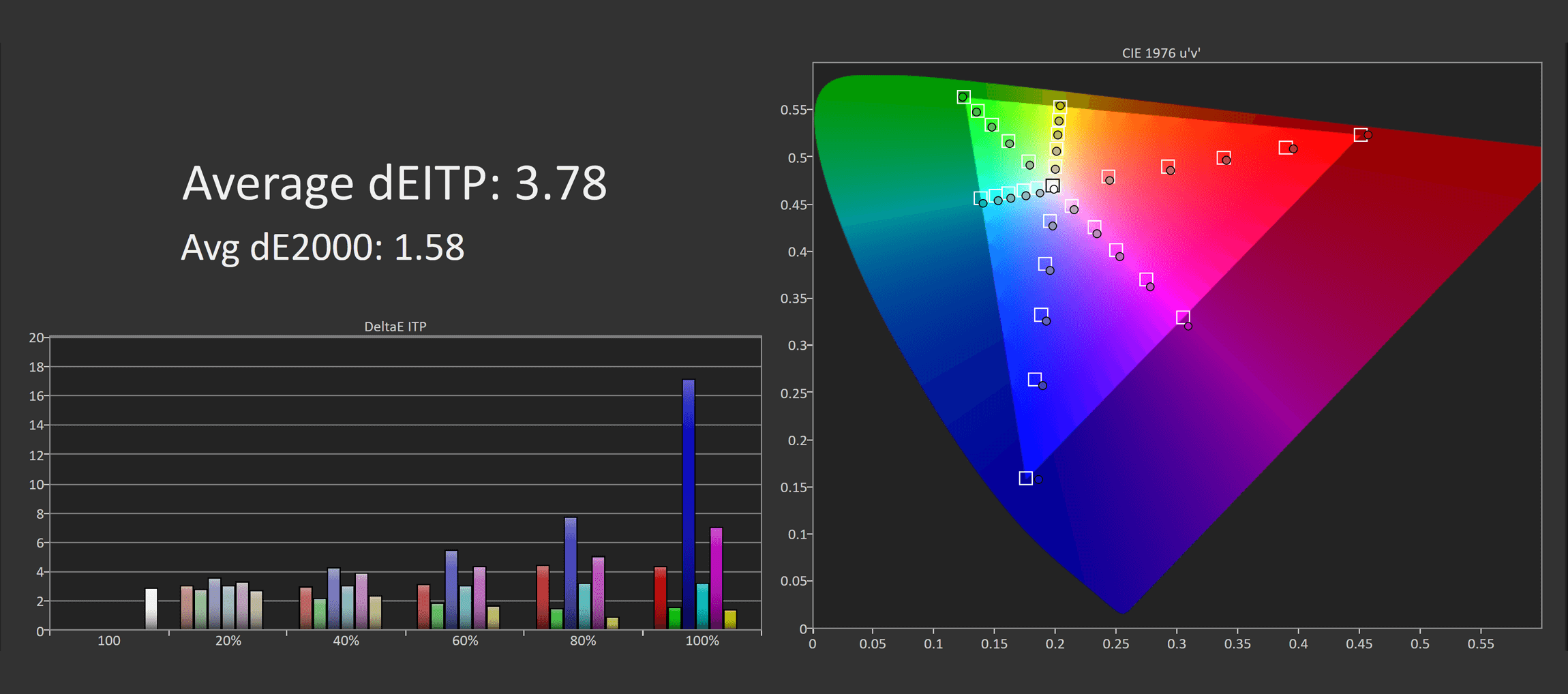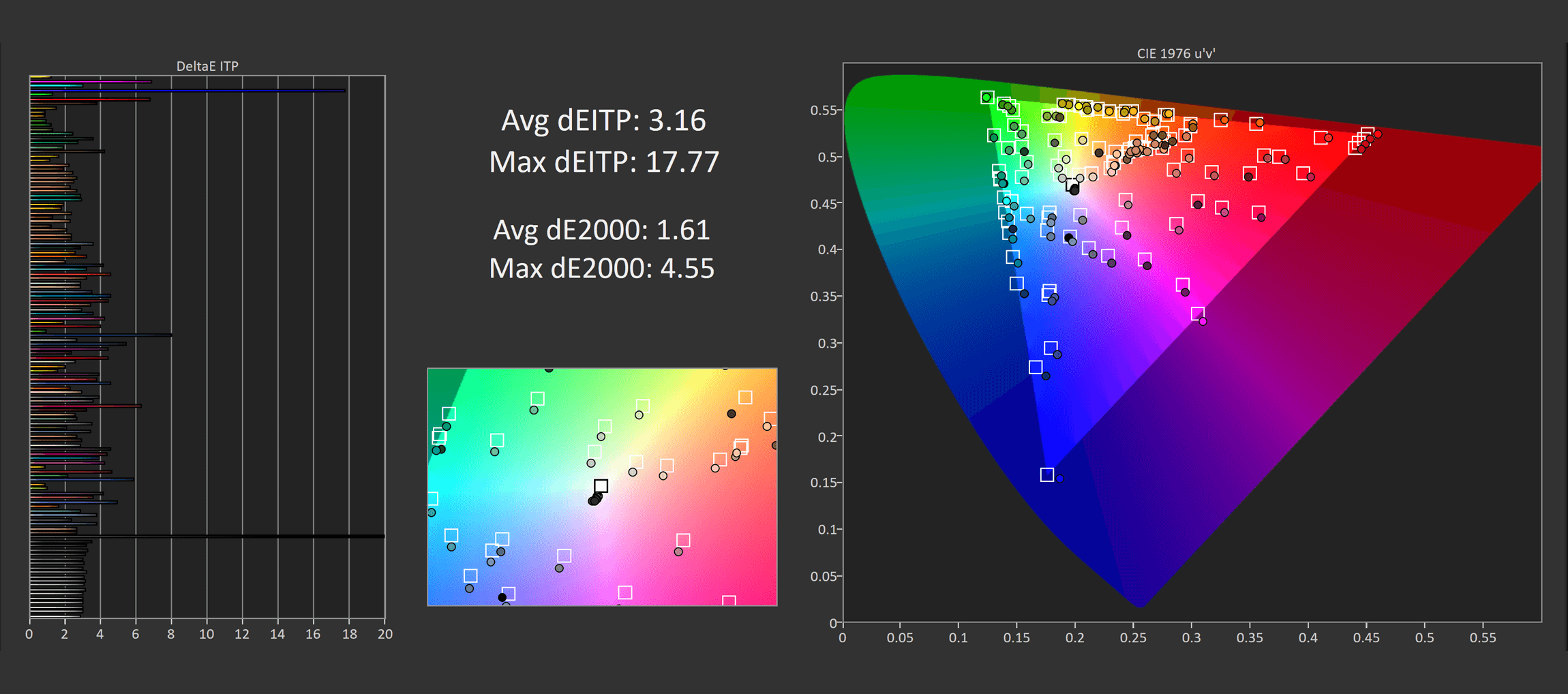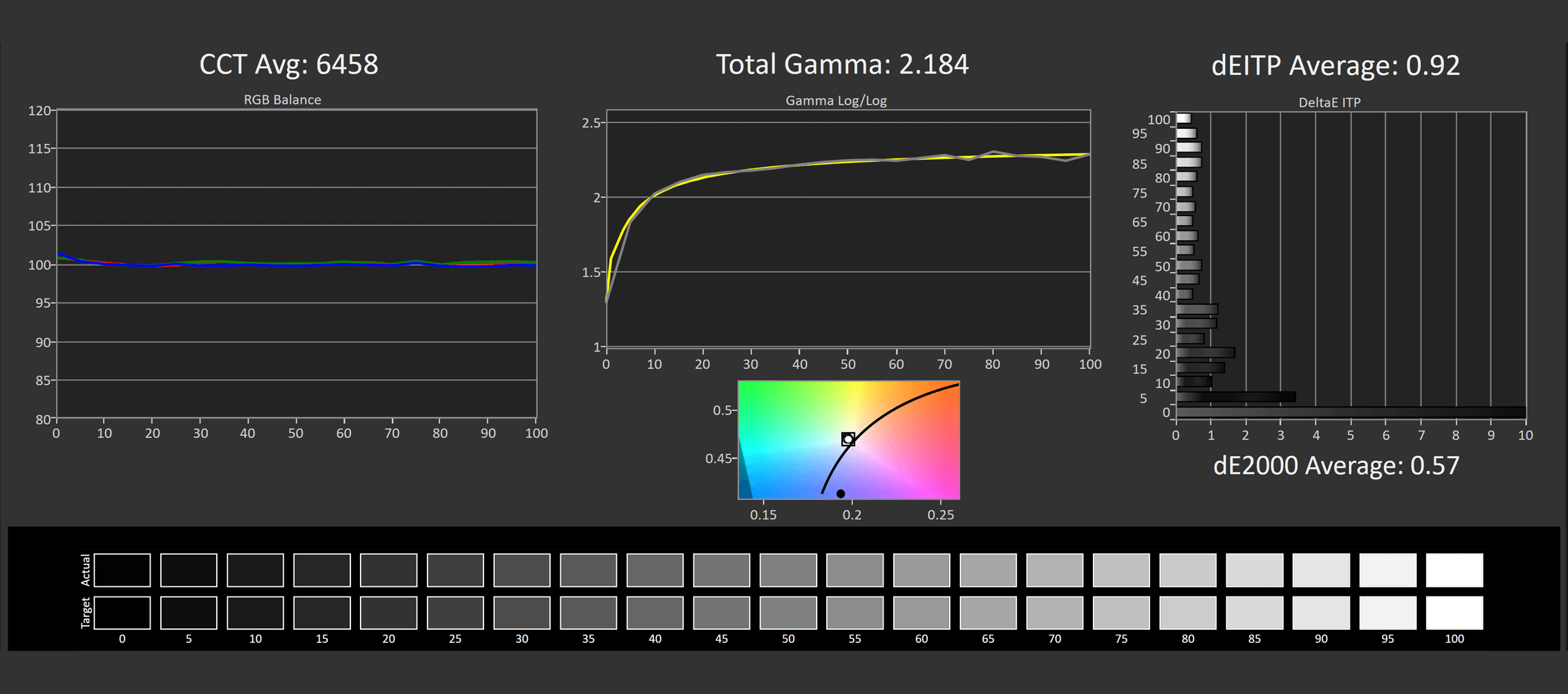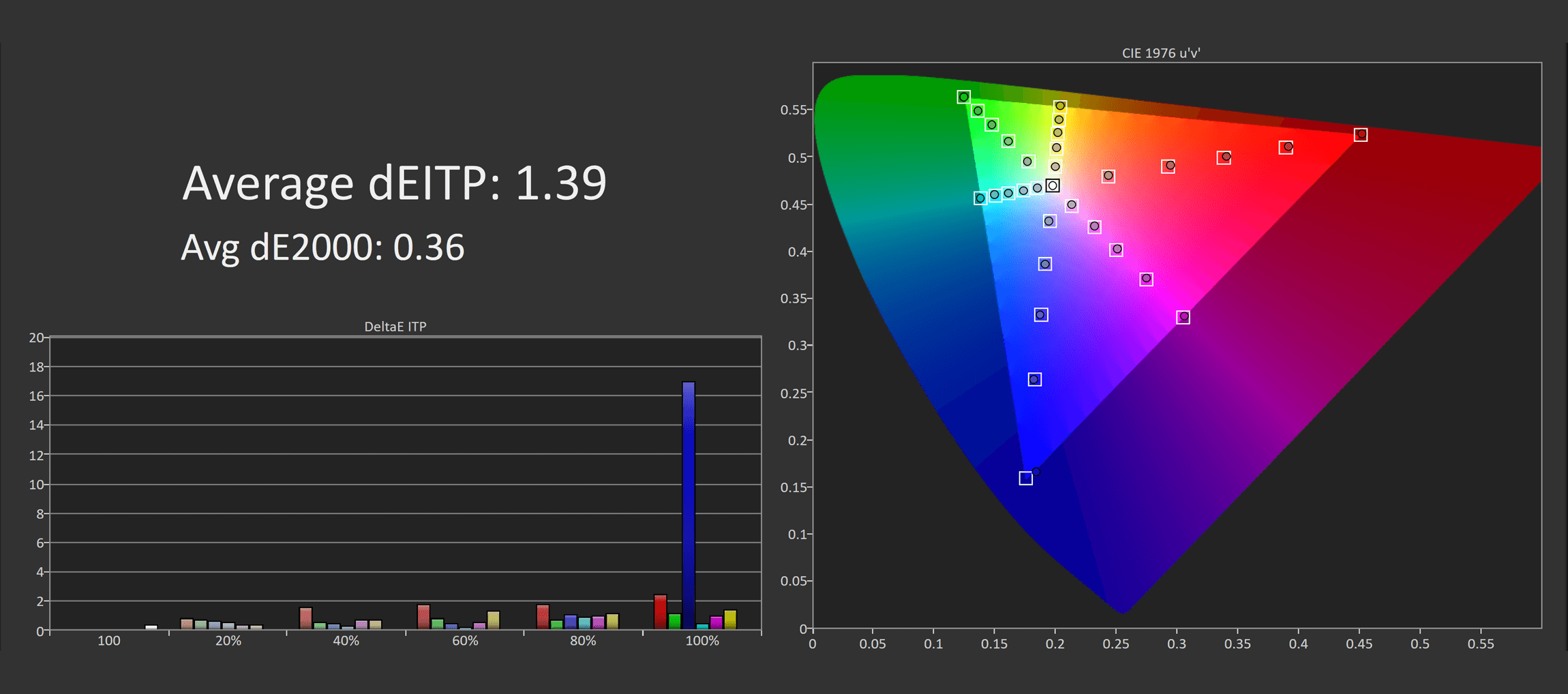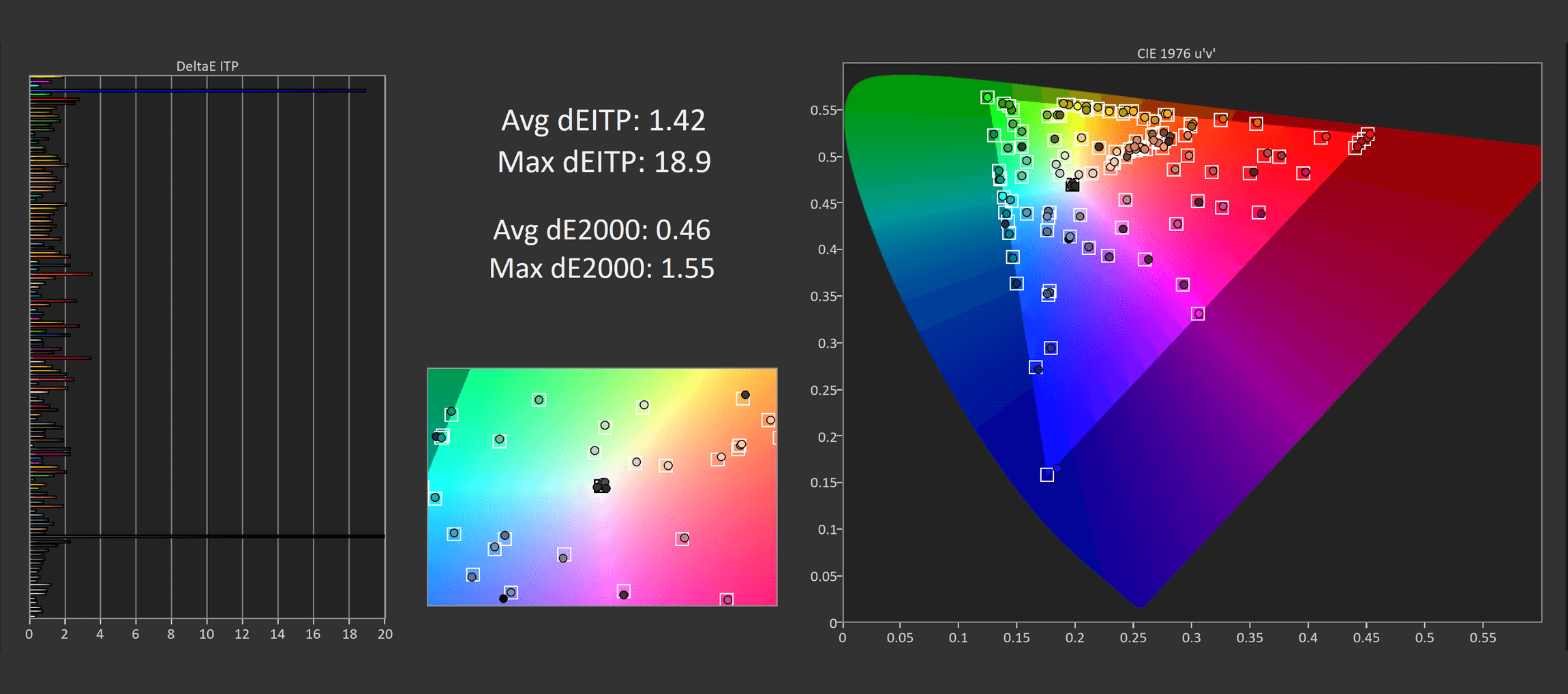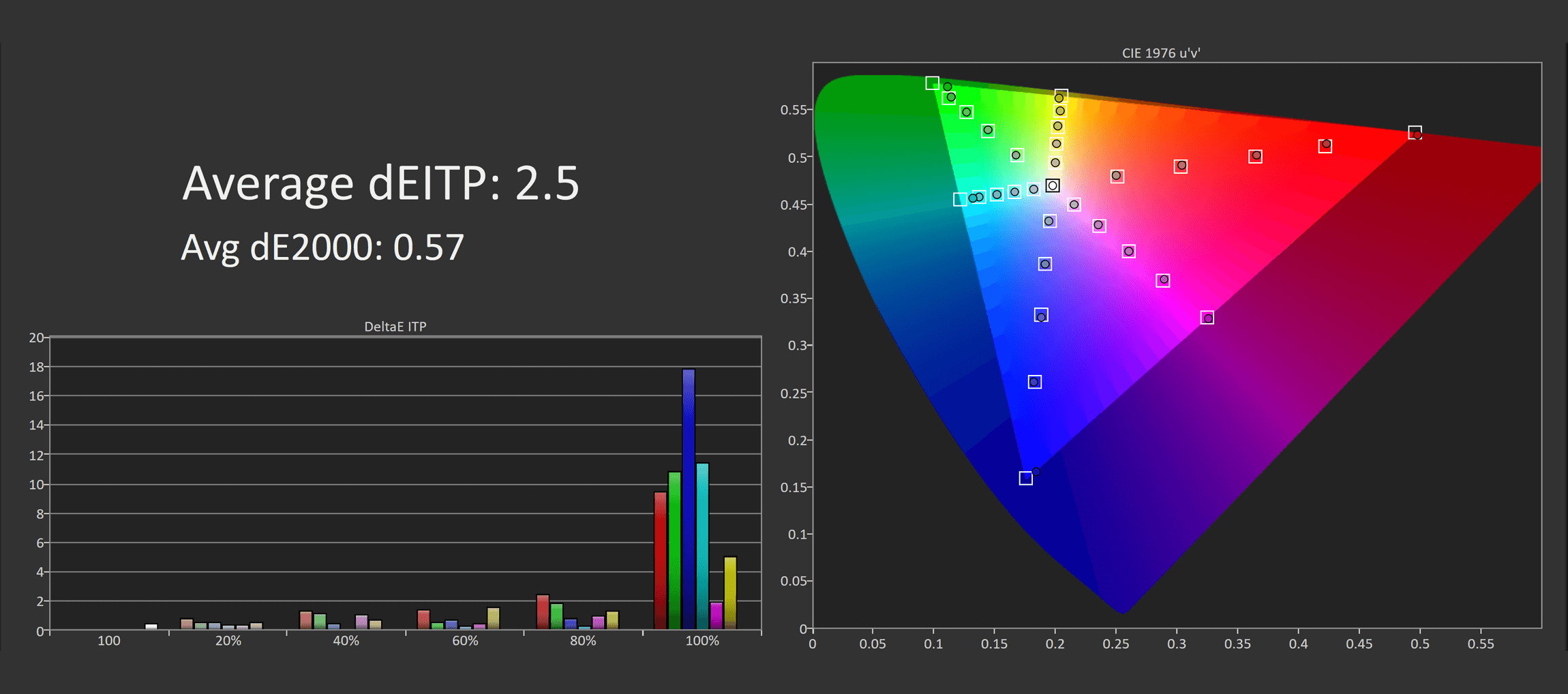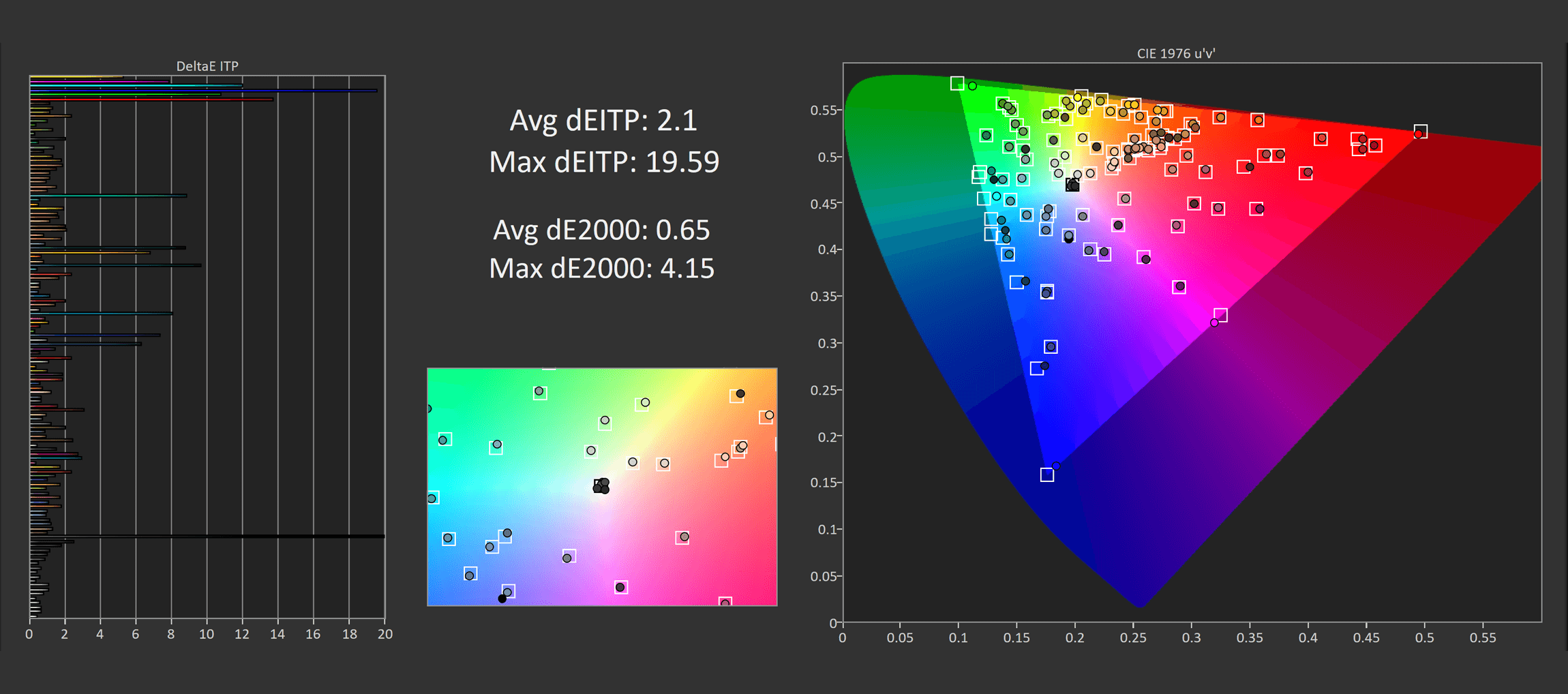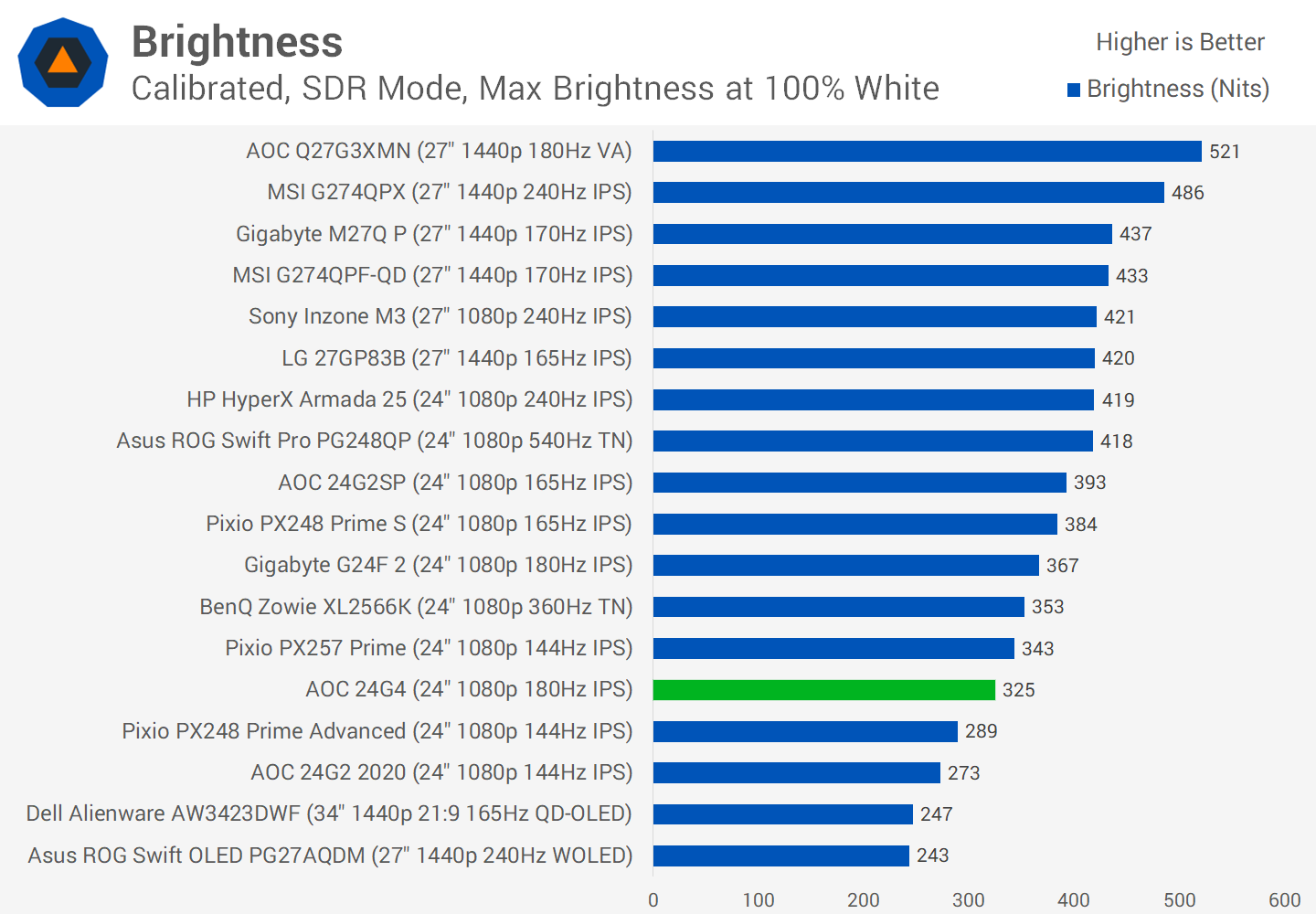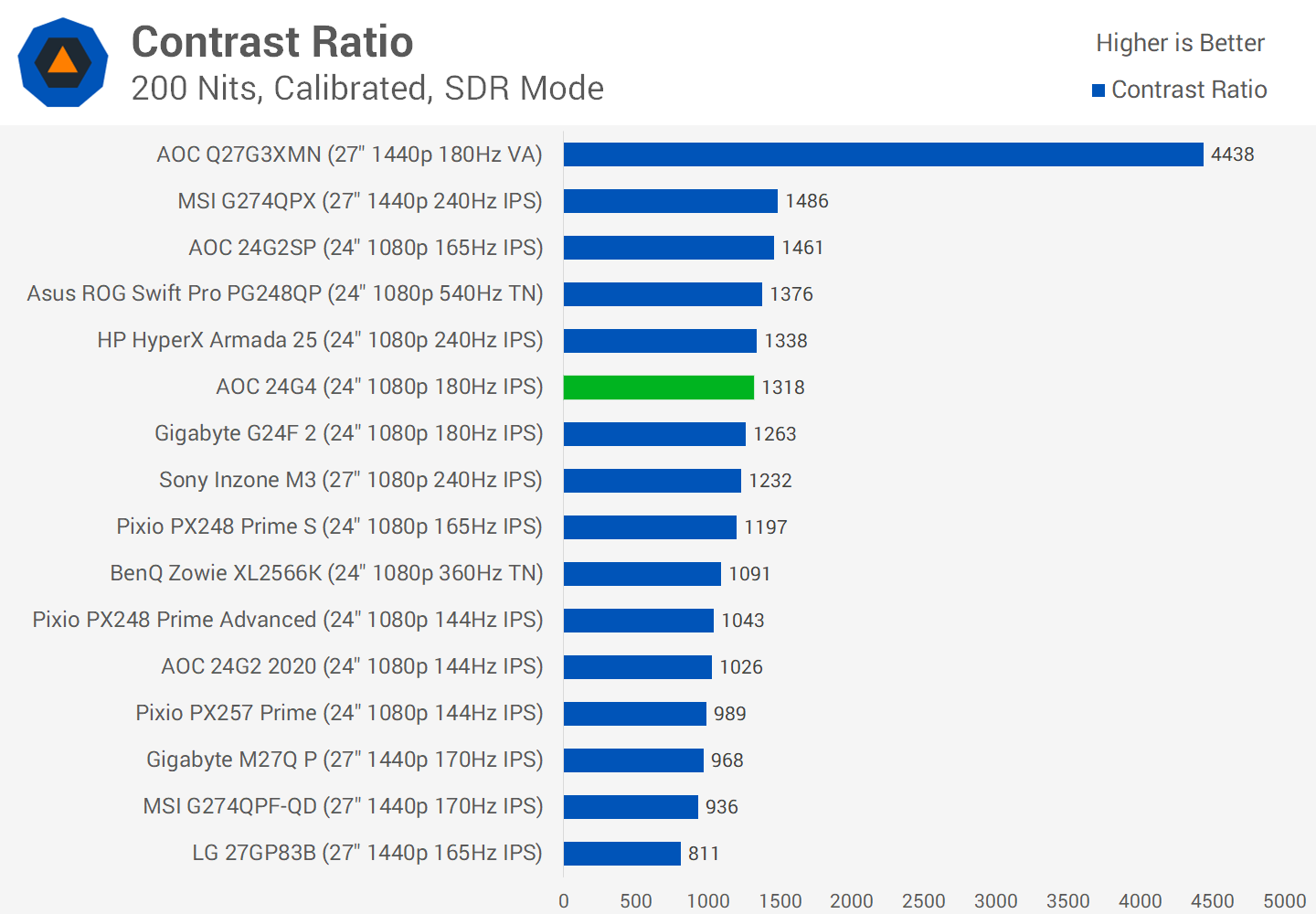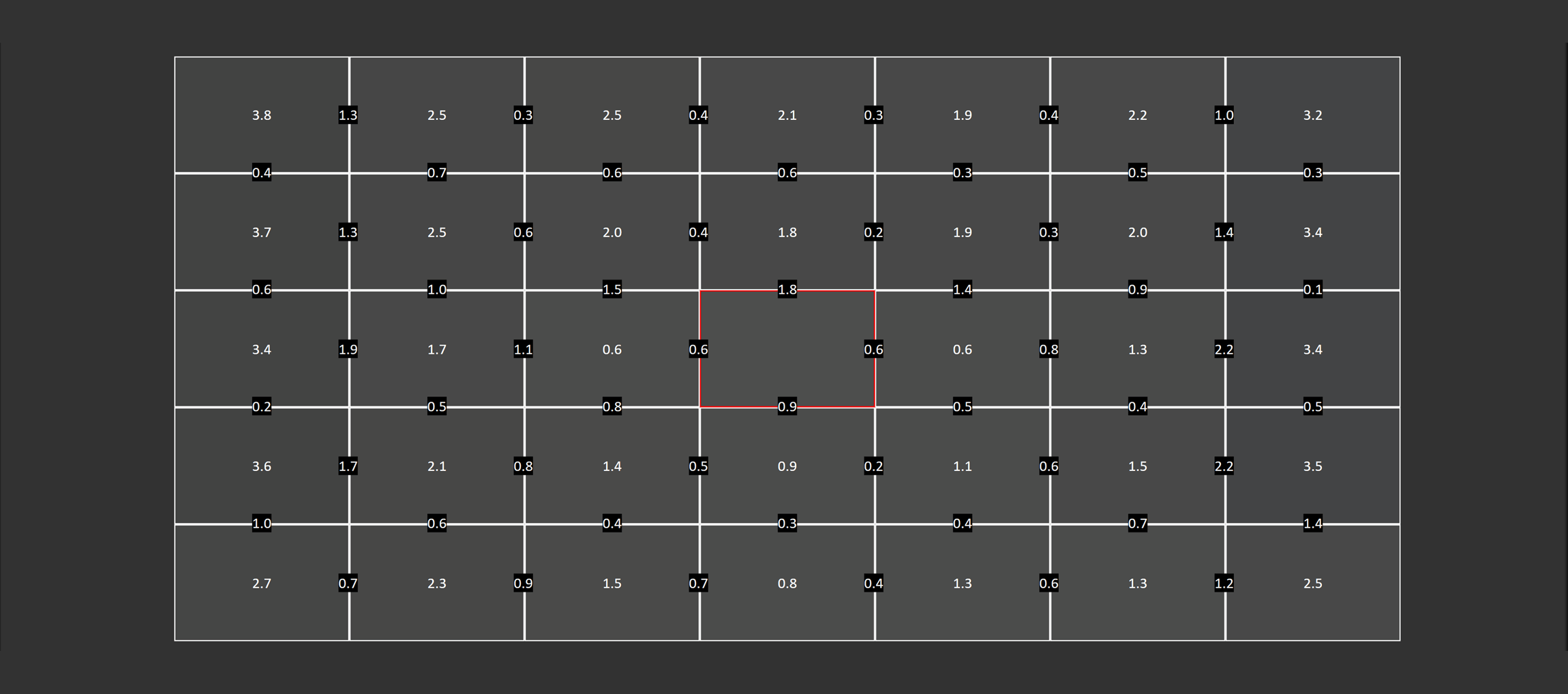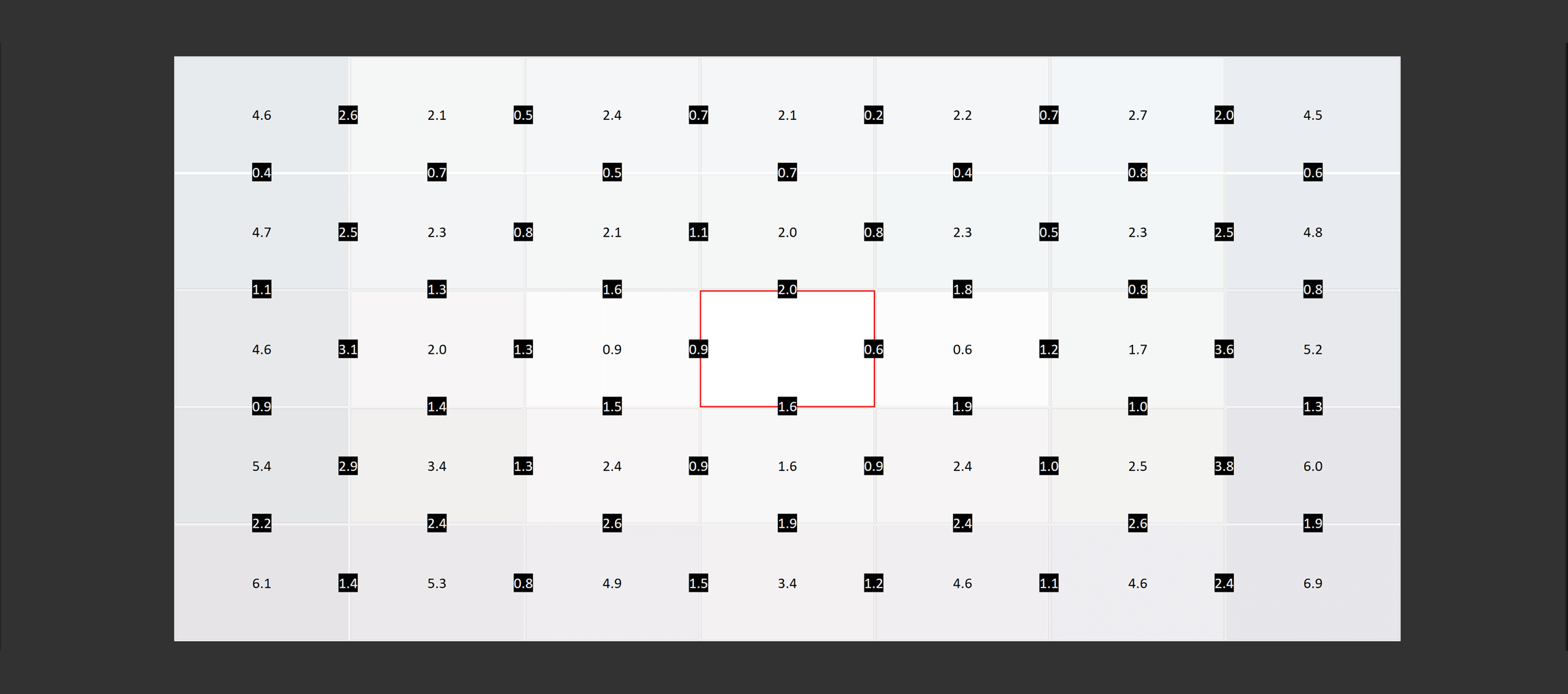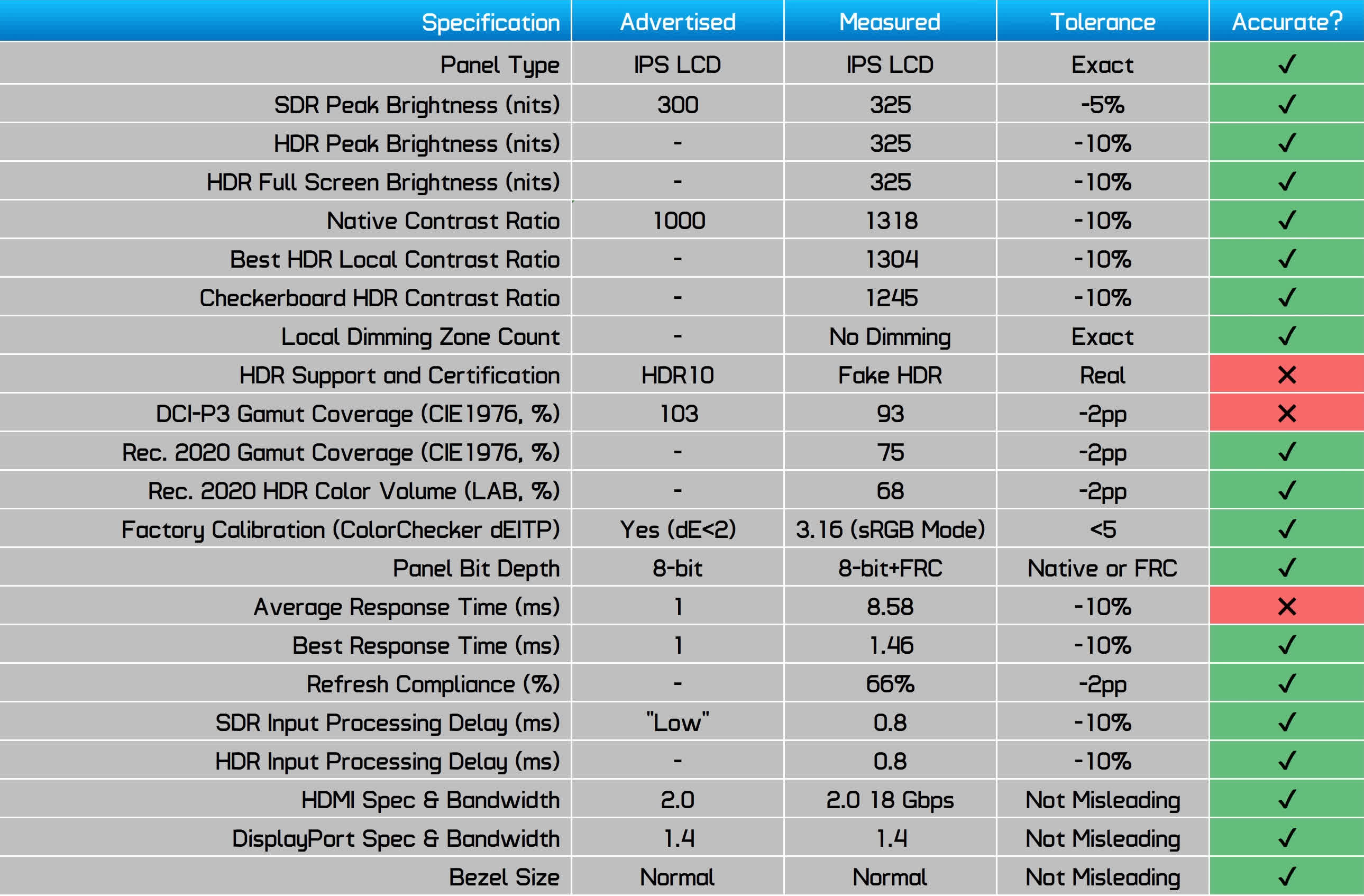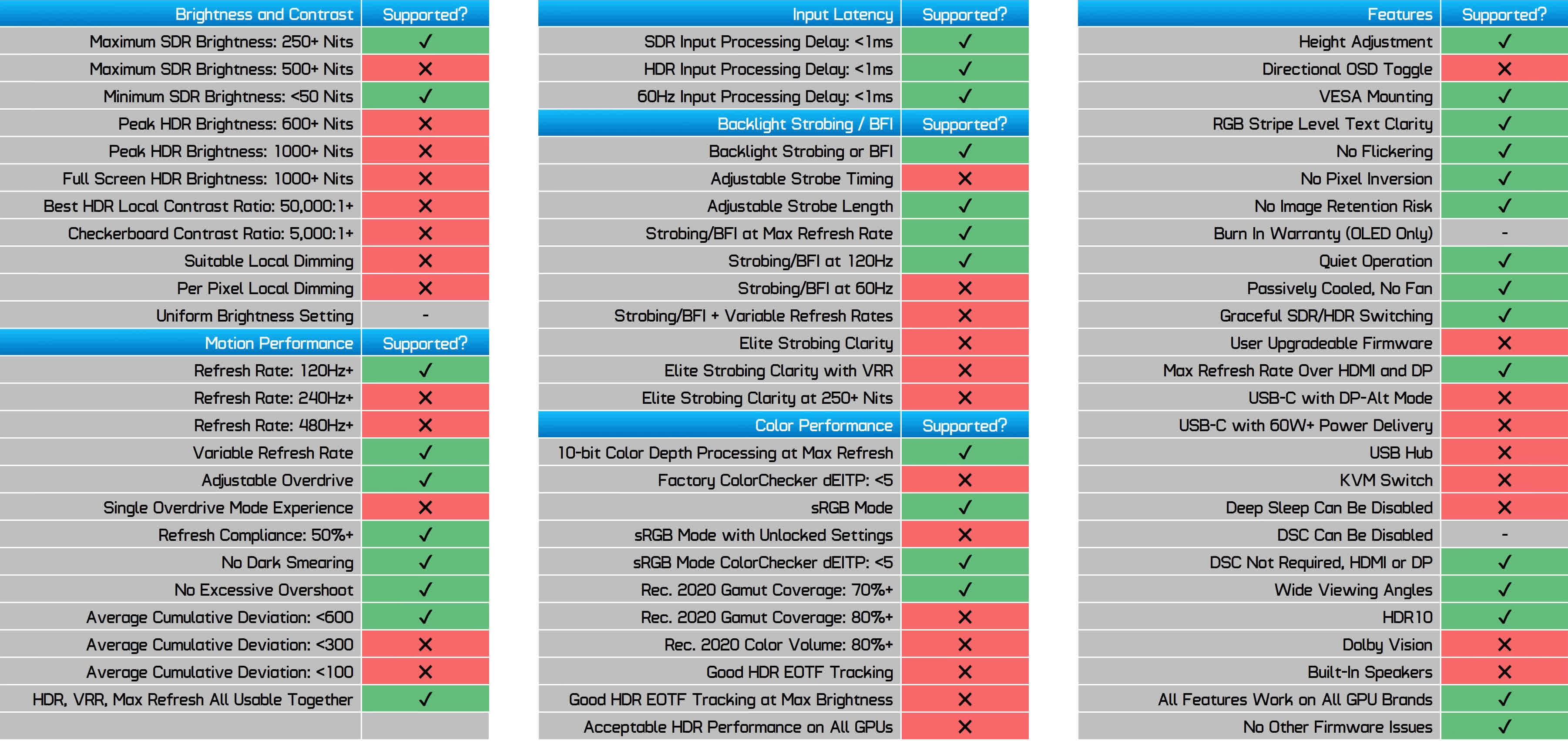The AOC 24G4 is an entry-level 1080p gaming monitor that continues their popular 24G line, which we've recommended for some time now. Not everyone can afford the latest and greatest OLED technology, so it's always beneficial to explore options at the opposite end of the spectrum, which typically sees a lot more sales. Therefore, today we're testing the brand-new AOC 24G4, the successor to the 24G2SP and 24G2.
In some regions, this monitor is referred to as the 24G4X, with AOC informing us that the only difference between the G4 and G4X models is the stand base. Regardless of the version you choose, it's a 24-inch 1080p IPS panel with a maximum 180Hz refresh rate and all the usual gaming features, such as adaptive sync support and low input lag. Additionally, there's a 27-inch model available, the 27G4, which is largely similar.
While we don't have a price just yet, based on pricing in Australia and Europe, the 24G4 should be available for around $150, slightly cheaper than previous versions. The MSRP in Australia is $250, though promotional pricing has it at a very attractive $200 right now. Meanwhile, in the UK, you can expect to pay 150 pounds, and 190 euros in EU countries.
Specs and Design
For a budget monitor, we think the design of the 24G4 is acceptable. The materials used are pretty standard, with matte plastic for the most part, and three of the bezels on the front are quite slim, the exception being the chin, which is a bit thick. The rear is basic but, in our opinion, looks quite good, and there's a red ring around the stand connection that adds a visual highlight. The stand is simple and doesn't occupy too much desk space.
Where you can see the compromises in quality to achieve a low price point is in the various seams around the design. If you look closely, they aren't the tightest seams and can be a bit uneven, but we don't think this will be noticeable most of the time. The panel is treated with a standard matte anti-glare coating, which is effective at reducing reflections in brighter usage environments.
The stand offers good ergonomic adjustability, and we believe we are now beyond the stage where lower-cost monitors feature poor-quality fixed stands. The 24G4 has height, tilt, swivel, and pivot adjustment with a good range in all areas, and its stability was quite impressive, though easier to achieve with a relatively small and light display panel.
Connectivity
Connectivity is very basic here, offering just one DisplayPort 1.4, one HDMI 2.0 port, and an audio jack. There are no USB ports at all, eliminating hub or firmware update functionality. However, both inputs support up to the maximum 180Hz refresh rate, which is good to have.
The OSD is a bit difficult to navigate as AOC uses face buttons instead of a directional toggle, making it somewhat cumbersome to change settings. This continues to be an issue with AOC's most affordable 1080p monitors. To be honest, there aren't many interesting features in the OSD, just a typical range of color controls and a few gaming-specific options like crosshairs. It appears the same as previous AOC monitors, suggesting there have been few improvements in this area compared to prior models.
Response Time Performance
For motion performance, the 24G4 comes with four overdrive settings. The first of which is Off, the default setting when using the monitor for the first time. This setting shows native panel performance, which isn't overly impressive but is not that bad either, especially compared to budget VA panels which suffer from significant dark smearing. Being an IPS display, dark smearing is a non-issue here.
Weak overdrive improves performance slightly to a 9.6ms average, though overshoot is virtually zero. Medium performance is the sweet spot for 180Hz gaming as speed improves to 5.9ms with only a small hit to overshoot, improving cumulative deviation to below 500. This performance is quite good for a budget IPS, although closer transitions are a bit slower than expected. The fastest mode, Strong, results in significant overshoot, which is very noticeable, so we wouldn't recommend that mode at all.
For variable refresh rate gamers the Medium mode is pretty good when targeting the higher refresh rate range. So anything from 180Hz down to about 144 or 120Hz, Medium is faster and overshoot isn't too noticeable. However in the lower refresh rate range, so 100Hz, 60Hz and so on, inverse ghosting does become problematic and so is no longer the best mode for those refresh rates.
If you are interested in playing games below 120 FPS, the Weak mode is the ideal choice. While it's not especially fast, delivering about an 8ms response time, there is no noticeable inverse ghosting which is going to deliver fewer artefacts while gaming.
This means the 24G4 does not feature a single overdrive mode experience. At high refresh rates, Medium is best, and for low refresh rates, Weak is best. If I was going to use a single mode for all variable refresh gaming I'd choose Weak, although it is a bit disappointing to miss out on that performance near 180Hz. Ideally this monitor would have variable overdrive or perhaps the ability to fine tune overdrive so users could split the middle between Weak and Medium.
With that said, most budget 1080p monitors do not feature a single overdrive mode experience. The 24G2SP and Gigabyte G24F 2 both didn't have this functionality, and neither did the original 24G2 model. So while it would be nice to see performance improve to the level of having a single overdrive mode experience, its omission isn't unusual.
Compared to other monitors at their maximum refresh rate, the 24G4 performs well. This new variant is notably faster than the 24G2SP, with a 30% reduction in response times at a lower level of overshoot. It also has a slightly higher refresh rate at 180Hz vs 165Hz, not a must have difference but it's certainly nice to see a small increase here. It also comes in slightly faster than the 24G2 2020 model, and much faster than the G24F 2 which had poorly tuned overdrive settings. I haven't seen any monitors in this price and spec class that offer notably better performance.
The downside to the 24G4 is needing to reduce the overdrive setting to weak for adaptive sync gaming, which is seen in this average performance chart. The options were either an 8.6ms average with no overshoot, seen here, or a 5.2ms average with a 31% inverse ghosting rate, a higher level of overshoot than most products in this chart. As such it sits in the lower part of the chart, though it's better tuned than the G24F 2 and offers a slower experience than the 24G2SP but with less overshoot. The 24G2 from 2020 still appears to be one of the better tuned products, along with the Pixio PX248 Prime Advanced.
To see where this balance of speed and overshoot lies we have cumulative deviation. The 24G4 performs well, outperforming the 24G2SP with a 27% better result and also coming in higher up the chart than the G24F 2. It's not quite as well tuned as the 24G2 2020 model or a few of the Pixio products I've tested, which was also seen in the previous chart. The difference here is small though, the Prime Advanced has 13% better cumulative deviation on average.
At 120Hz there's nothing overly special about the 24G4, I chose to use the Weak mode here as it had less visible inverse ghosting. At 60Hz though this monitor is more a mid tier performer which is a pretty acceptable outcome and notably better than the 24G2SP.
AOC do provide backlight strobing with this display although it requires you to disable adaptive sync to get it working. There is the ability to control strobe length, with a lower MBR setting leading to more blur, and a higher setting reducing brightness but increasing clarity. However you won't see the feature working at 60Hz and overall clarity is pretty mediocre even at the highest setting, with noticeable strobe crosstalk. Given the limitations and image quality in most situations I wouldn't use it.
Input lag is great with 0.8ms of processing delay and due to a higher refresh rate there's also a bit less refresh lag than 144Hz monitors. 180Hz is 25% faster than 144Hz which probably isn't enough to be noticeable for most gamers but again it's a nice to have feature and in this case higher is better. In most cases the only way to significantly improve responsiveness would be to move to a 240Hz or higher monitor which naturally are much more expensive.
Power consumption is excellent, this is a very efficient monitor consuming just 15 watts, though this isn't notably better than its competitors and ends up pretty similar to previous AOC products. The Pixio PX248 Prime Advanced which is generally faster in response times, consumes 47 percent more power, though in real wattage numbers it's just 7 watts more.
Color Performance
Color Space: AOC 24G4 - D65-P3
Next up is color performance. The 24G4 is a wide gamut monitor, which you don't always get on budget products, with 93.4% DCI-P3 coverage, a fair result. In total the display covers 75% of the Rec.2020 gamut which is pretty good among similar gaming displays. Outside of the latest AOC products, most other 1080p monitors in this class featured sRGB-only gamuts so this continues to give the 24G4 an advantage.
Default Color Performance
Out of the box performance was pretty good for grayscale, AOC have largely nailed the gamma here, and the color temperature only had a slight blue tint. This led to very good deltaE performance, a dEITP below 5.0 is great for gaming monitors, especially from the factory. Saturation and ColorChecker performance is impacted by the wide gamut though, as there's no sRGB clamp enabled by default, so there is some oversaturation present.
Compared to other similar monitors the 24G4 has excellent factory grayscale performance, coming better calibrated than the 24G2SP. ColorChecker performance is good as well, especially considering the wide gamut, although it isn't substantially better than many other products.
sRGB Mode Color Performance
AOC do offer an sRGB mode, though like a lot of products it locks many settings when you enable it, such as white balance controls. Despite this the mode is a great way to reduce oversaturation and get sRGB gamut emulation. Grayscale performance is very strong, and the clamping functionality is very effective, reducing saturation deltaEs to below 5, and ColorChecker to just a 3.16 ITP average. Really happy with the results here.
Compared to other monitors, sRGB mode performance is right there among the best for grayscale, a notable step up from the 24G2SP and 24G2. ColorChecker performance is excellent as well, delivering an experience on par with high end monitors in terms of factory calibration in this mode. This seems to be an area that AOC have placed a lot of focus on, the Q27G3XMN that I recently reviewed also had a great sRGB mode.
Calibrated Color Performance
Accuracy can be improved through a full calibration with Portrait Display's Calman software. I achieved strong results for sRGB content as the monitor already comes pretty well calibrated from the factory. For P3 work we are missing the top end of the gamut so it's not the best suited product if you do need full coverage of that gamut but for casual users you will benefit from the increased gamut and higher potential for saturation.
Maximum brightness is underwhelming, the 24G4 is only capable of 325 nits, admittedly higher than the 24G2 from 2020 but not an overly impressive result. Still I think this level of brightness will be sufficient for most users. Minimum brightness is good at 44 nits.
We were happy with the 24G4's native contrast ratio, which is impressive for an IPS panel at 1,318:1. This performance isn't all that different from some other 1080p monitors, such as the 24G2SP or G24F 2, but it's reassuring to confirm we aren't encountering a sub-1,000 result like the poorest IPS products. However, generally speaking, contrast is not very strong, as black levels aren't particularly deep on an IPS LCD; the contrast ratio is well below what you'd typically see from a VA panel, and there's no local dimming functionality to enhance the contrast beyond what is observed here.
Viewing angles are acceptable and reasonably wide, though not at the level of the highest-end IPS LCDs. Still, it offers a good experience relative to similar VA and especially TN LCDs. Uniformity was average to mediocre on this panel, which is very much an expected result in this price class.
HUB Essentials Checklist
The final section of this review is the new HUB Essentials Checklist 2.0. In this first part, we're looking at how AOC advertises the monitor and whether this is accurate. For the most part, AOC does a good job with its advertising, however, there are a few contentious aspects.
HDR is not a key feature on their product page, but support is listed. However, beyond accepting HDR signal inputs, there's no real hardware here to support HDR, such as local dimming or anything to enhance the contrast, and brightness is low. DCI-P3 gamut coverage is also lower than advertised, and 1ms response times are misleading.
The second part of the checklist looks at feature support and performance standards across many key areas. As a budget monitor, there are many features and performance characteristics this product lacks, such as strong HDR performance, elite backlight strobing, or even simpler features like USB ports. On the other hand, AOC nails the basics; we didn't experience any flickering or pixel inversion in our testing, all key features work together well, and input lag is low.
Still the Budget Monitor King?
The AOC 24G4 is a pretty decent entry-level 1080p gaming monitor that improves upon its predecessor in notable areas. There hasn't been a ton of innovation in the sub-$200 space over the last few years, but with each generation, these monitors seem to get slightly better and slightly cheaper, which is definitely the case with the 24G4.
Relative to its predecessor, the 24G2SP, the new 24G4 model delivers faster and better-tuned response times at a higher 180 Hz refresh rate. Overall motion performance isn't anything special, and it still lacks a single overdrive mode experience, but it's a step above what AOC offered before and ends up delivering good enough speed for gaming. Input lag is low, and we didn't experience flickering during our time using it.
AOC retains one of the key strengths of prior products in that the 24G4 is still a wide-gamut monitor with 93% coverage of P3, and it complements this with excellent factory calibration and a great, functional sRGB mode. This creates a nice overall package that delivers a strong balance of motion performance and color quality. It's common in this price range for one of those aspects to be neglected, but that doesn't appear to be the case here.
While there are some negatives to this monitor – the lack of a directional OSD control, a basic set of inputs, mediocre brightness, etc. – there's nothing here that's a complete dealbreaker. Take brightness and contrast, for example; neither are especially great, but the results are fine for everyday gamers. Performance could be better tuned, but you're not getting excessive overshoot or dark level smearing.
At a price point of around $150, we think the 24G4 will continue AOC's position of having the go-to budget 1080p gaming monitor. It's clearly better than the slightly more expensive 24G2SP, in our opinion, and also outperformed the G24F 2 that we looked at last year.
You could opt for something like a Pixio PX248 Prime Advanced, which costs just $120 these days and offers better response times, but you won't get the same level of color accuracy, wide-gamut support, refresh rate, or even basic features like a height-adjustable stand.
With all that in mind, we think the AOC 24G4 (also called the "24G4X" in some regions) is easy to recommend, especially if you can find it for around $150. In Australia, it's an especially good deal at $200 right now. The closer it gets to $200, the less attractive it becomes as it starts to encroach on the territory of 1440p monitors. Pricing for AOC products can fluctuate from month to month, but if they can keep it near $150, it'll be a great buy for budget gamers.