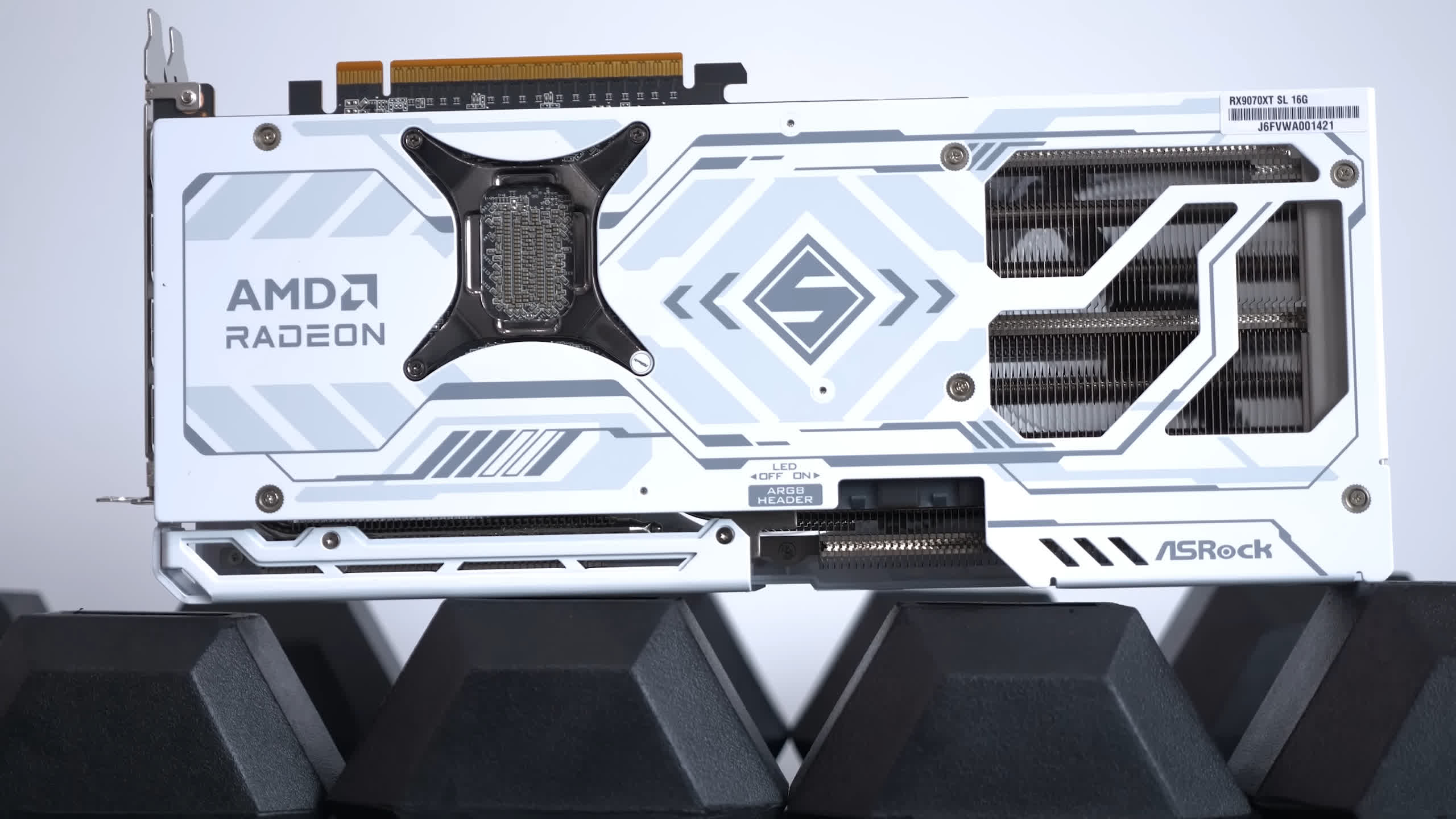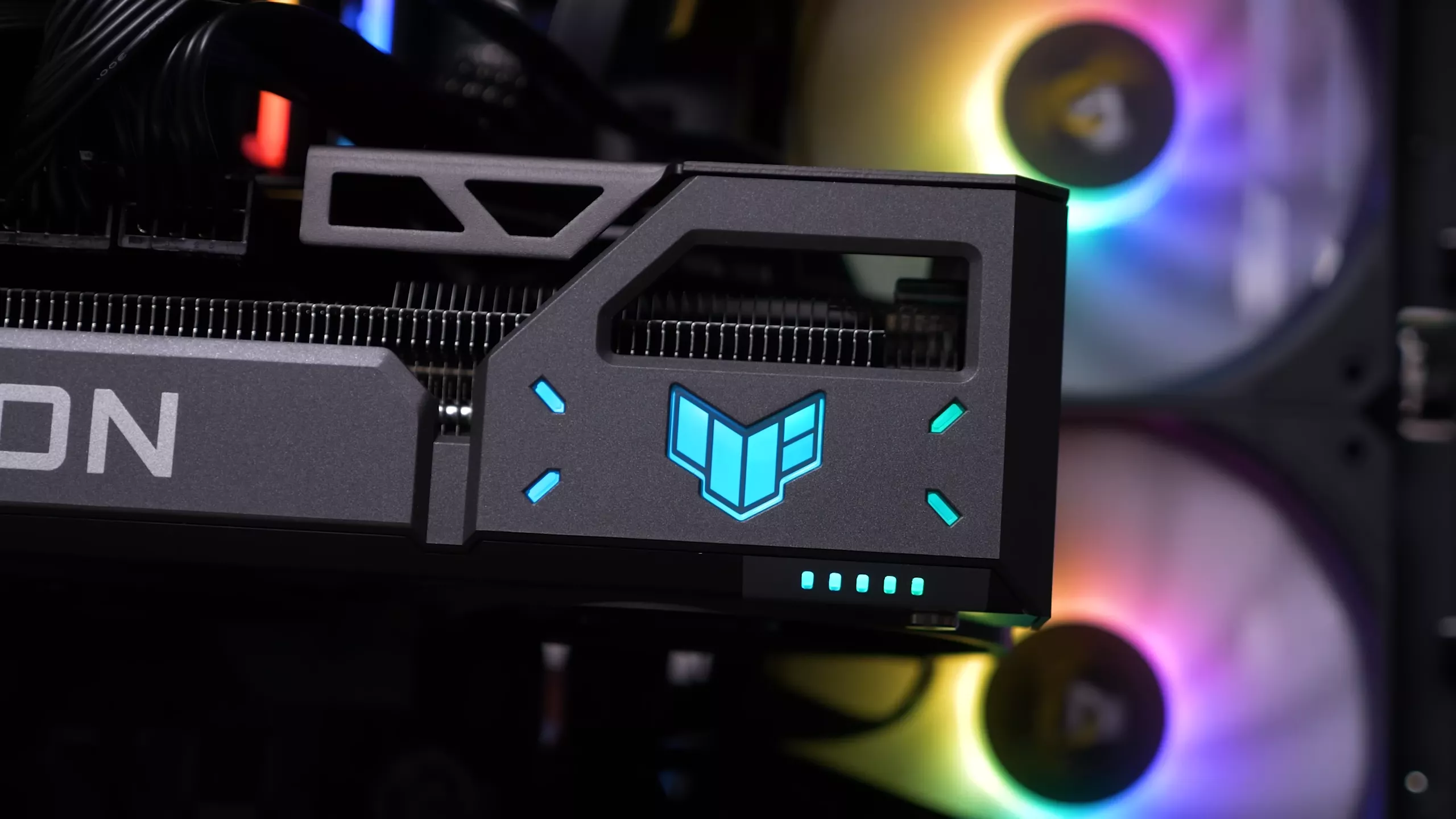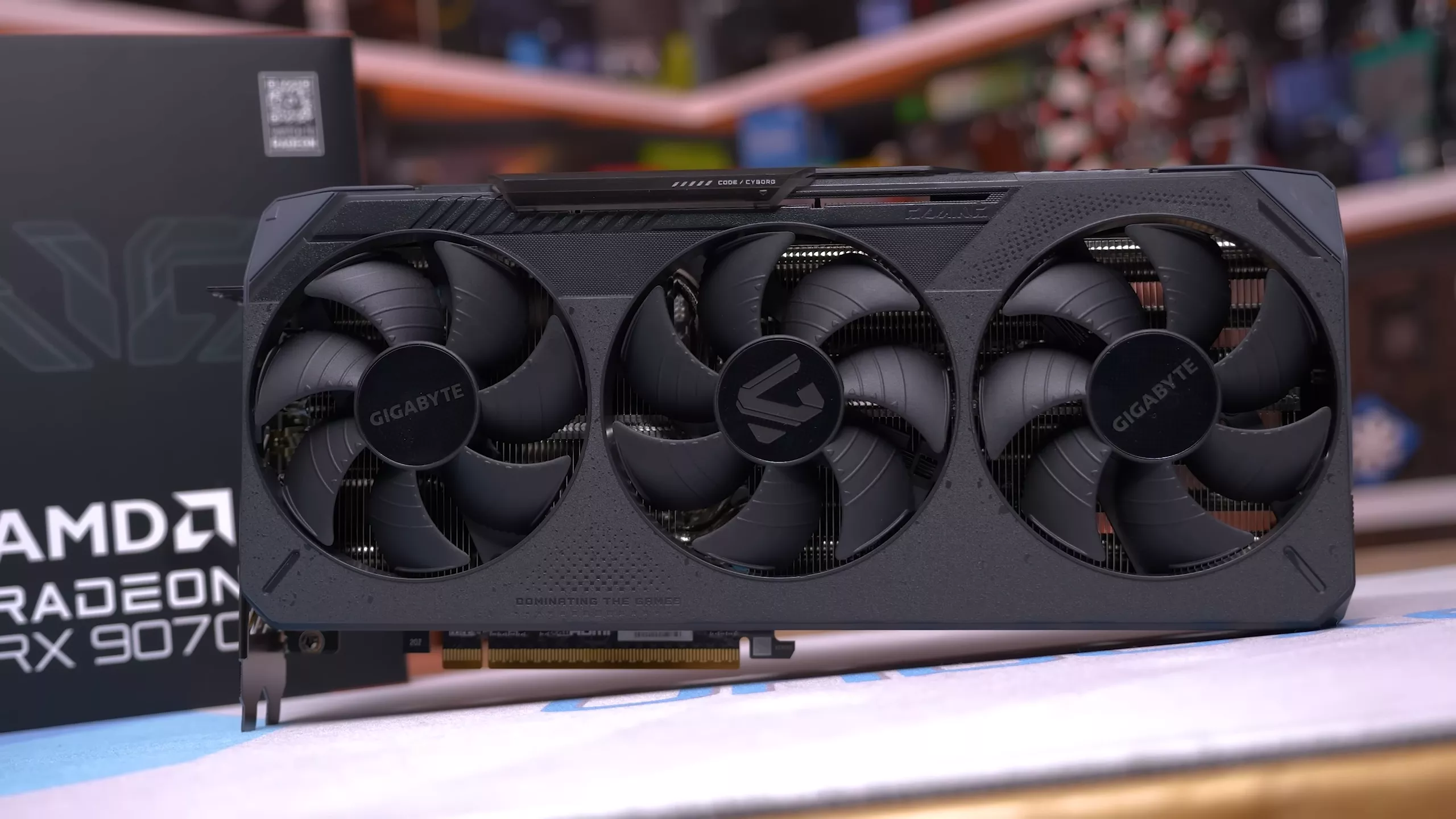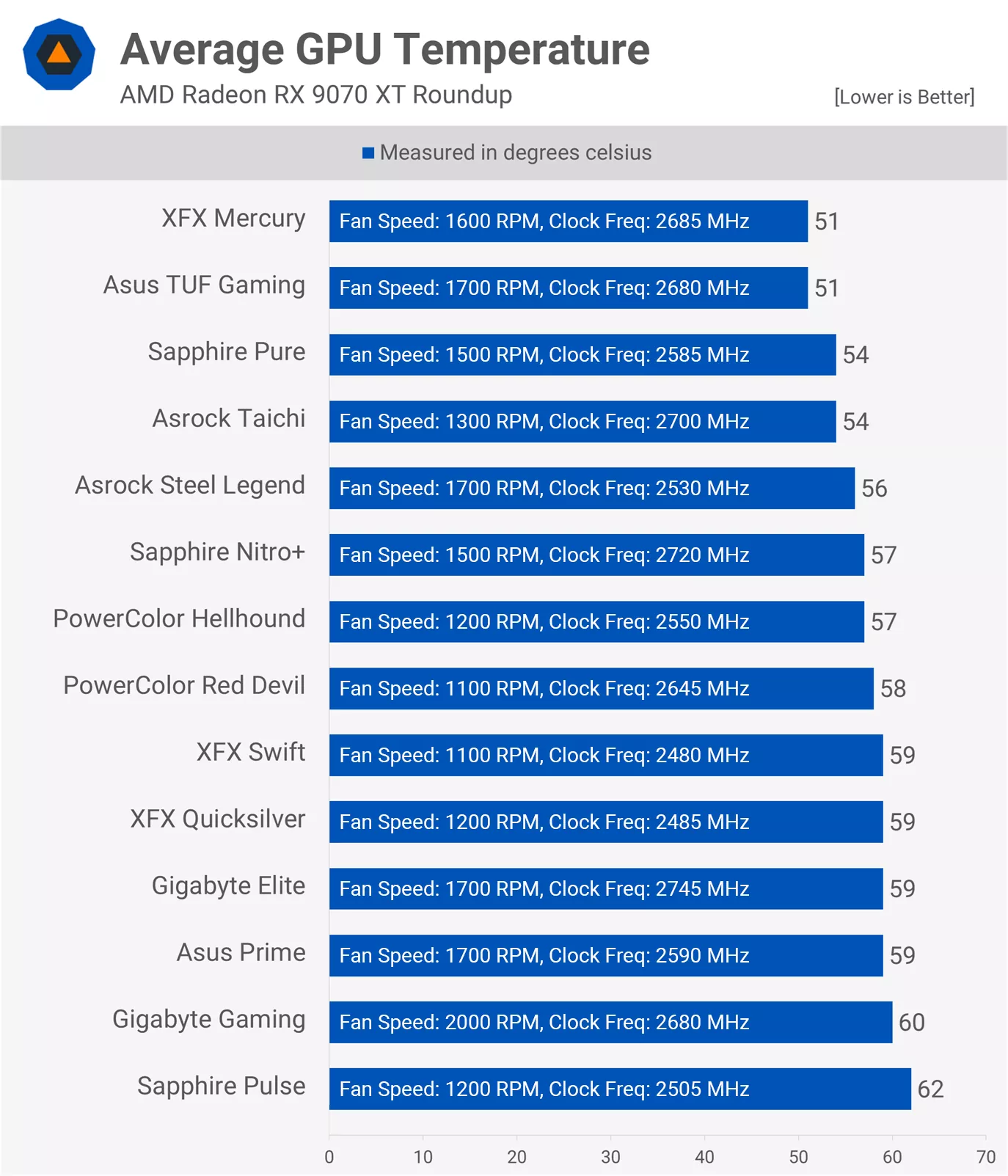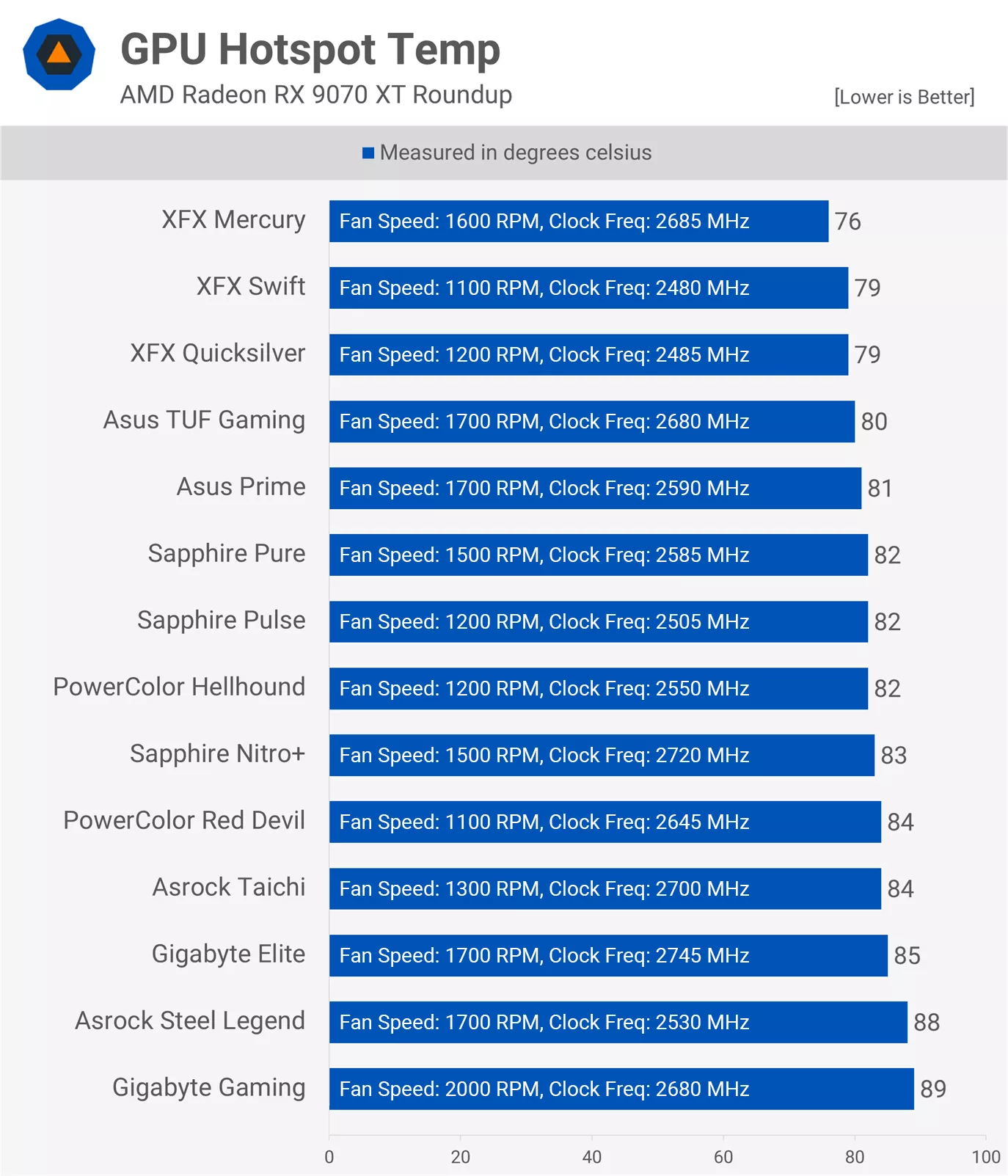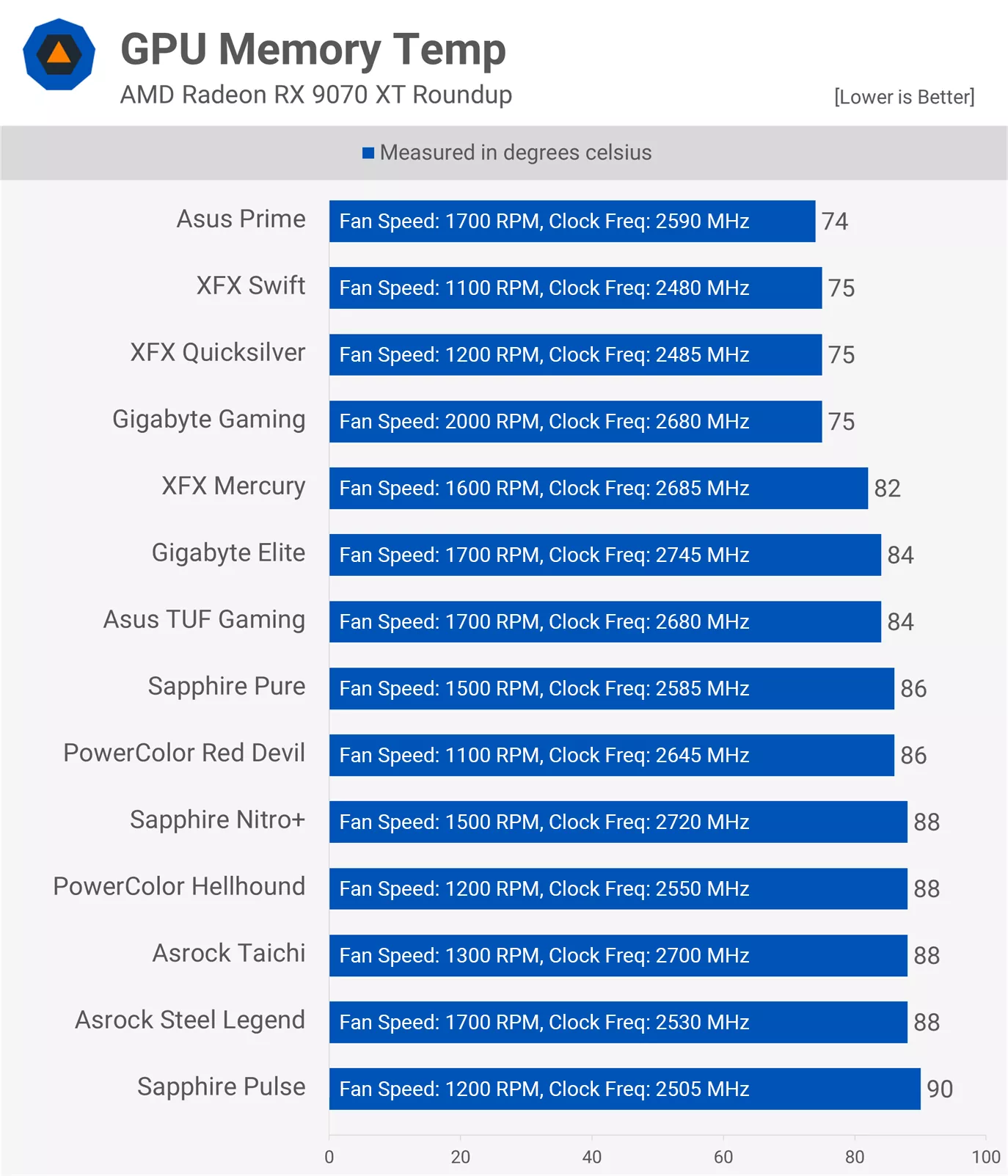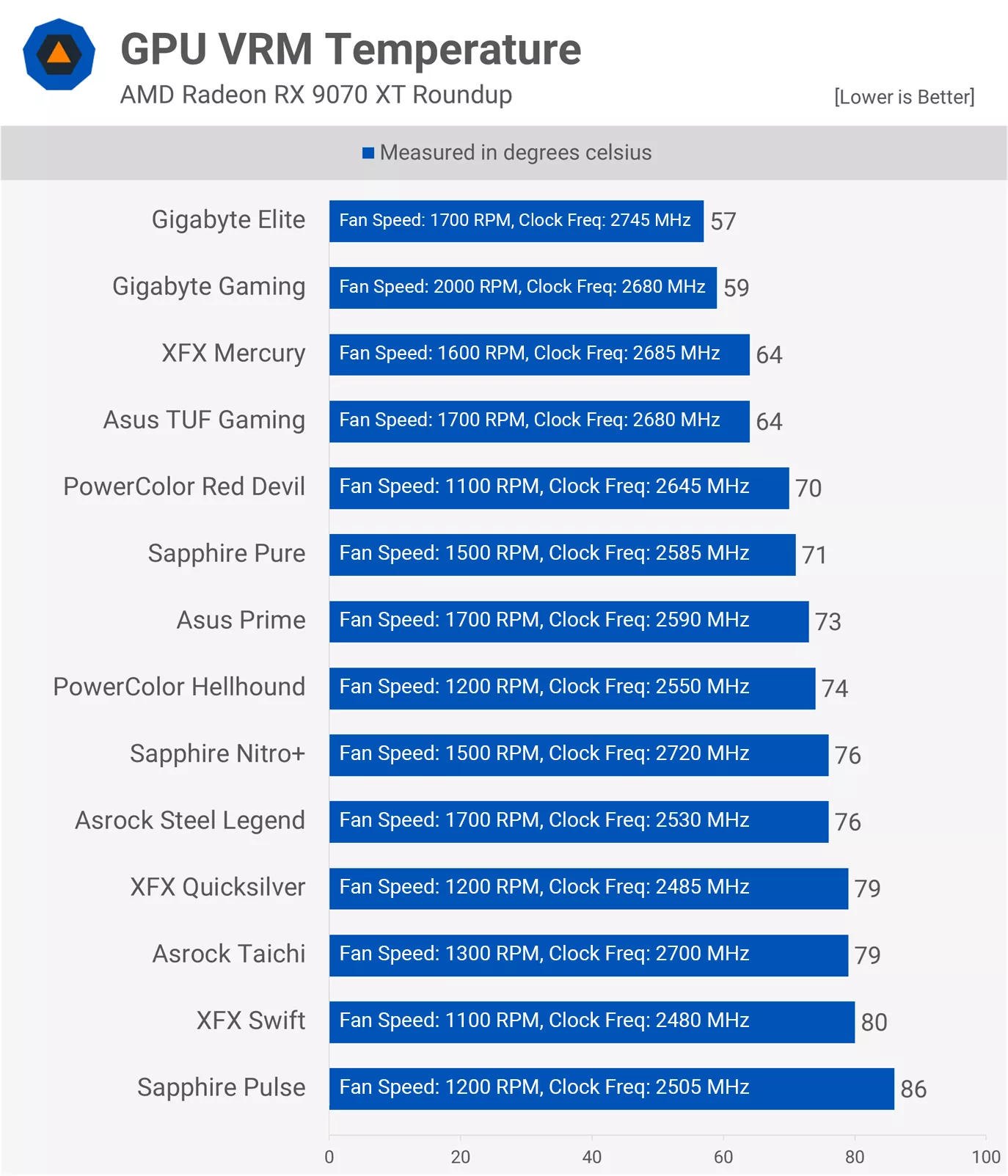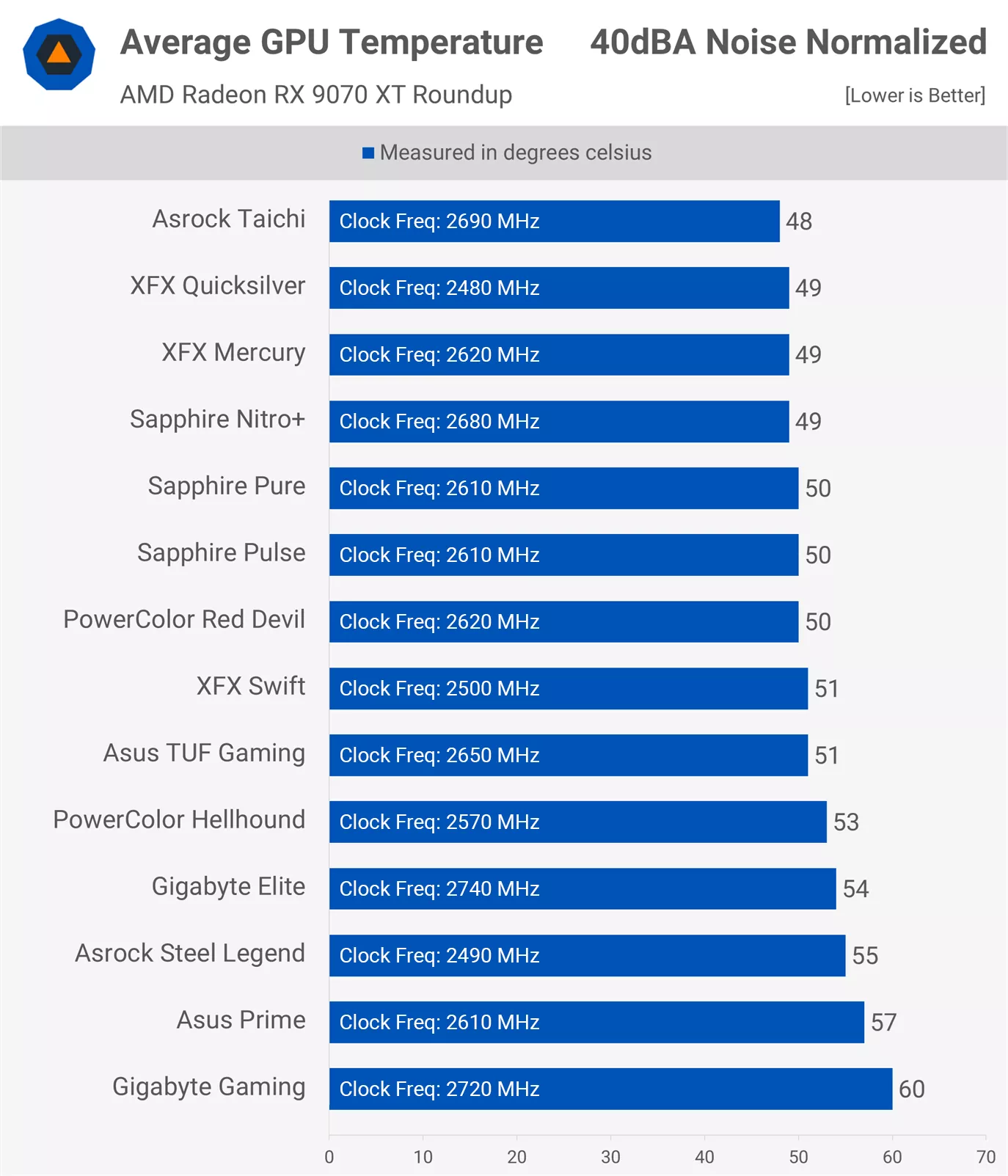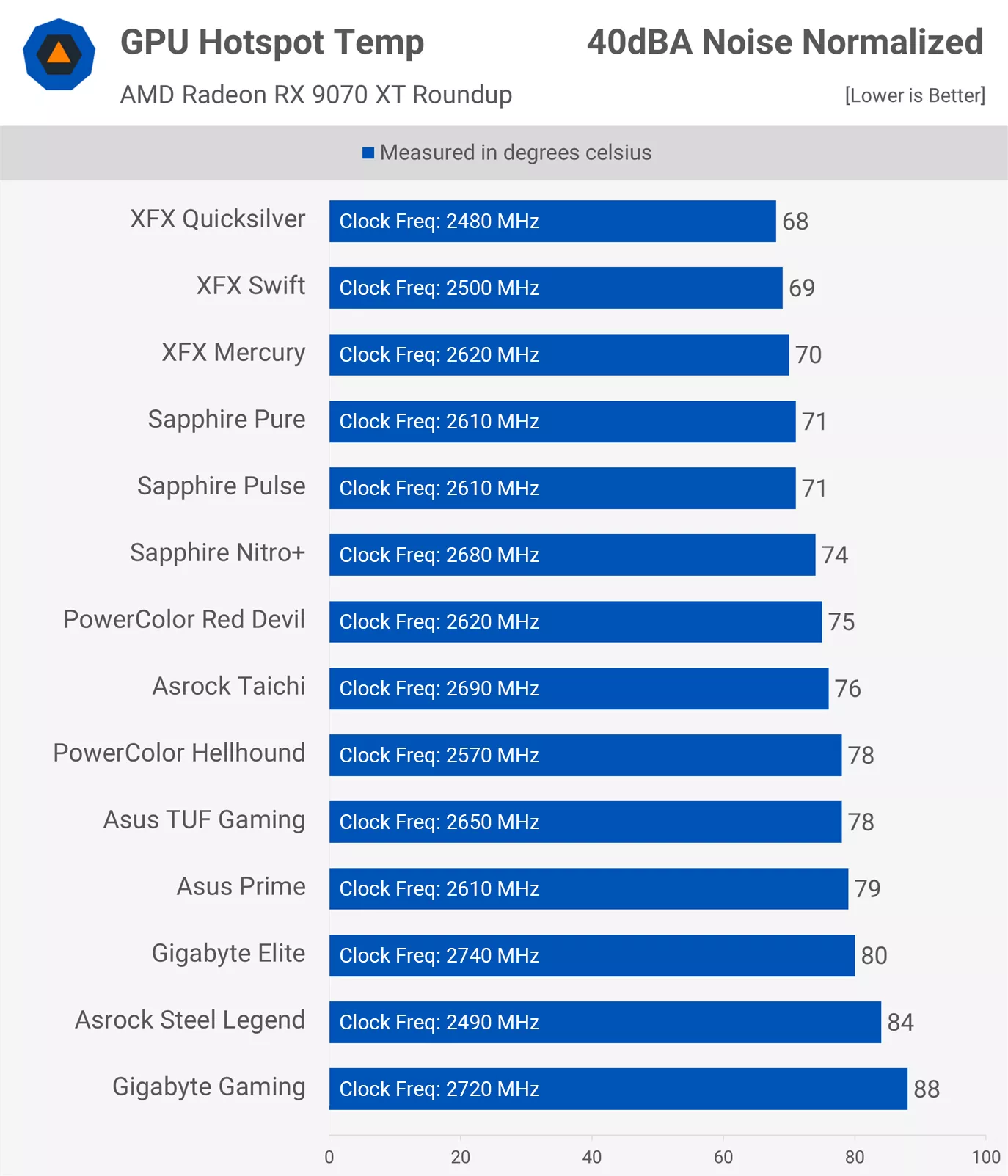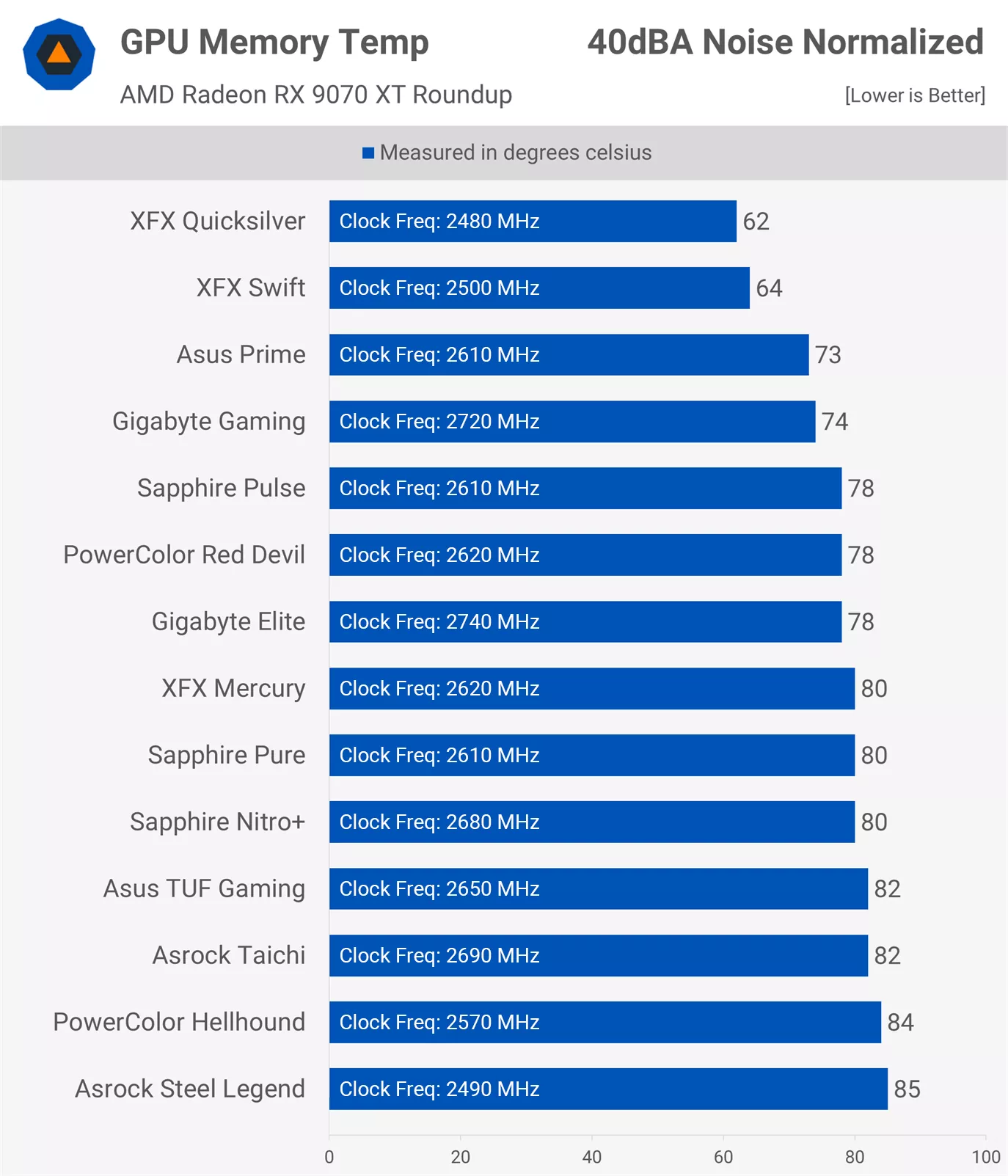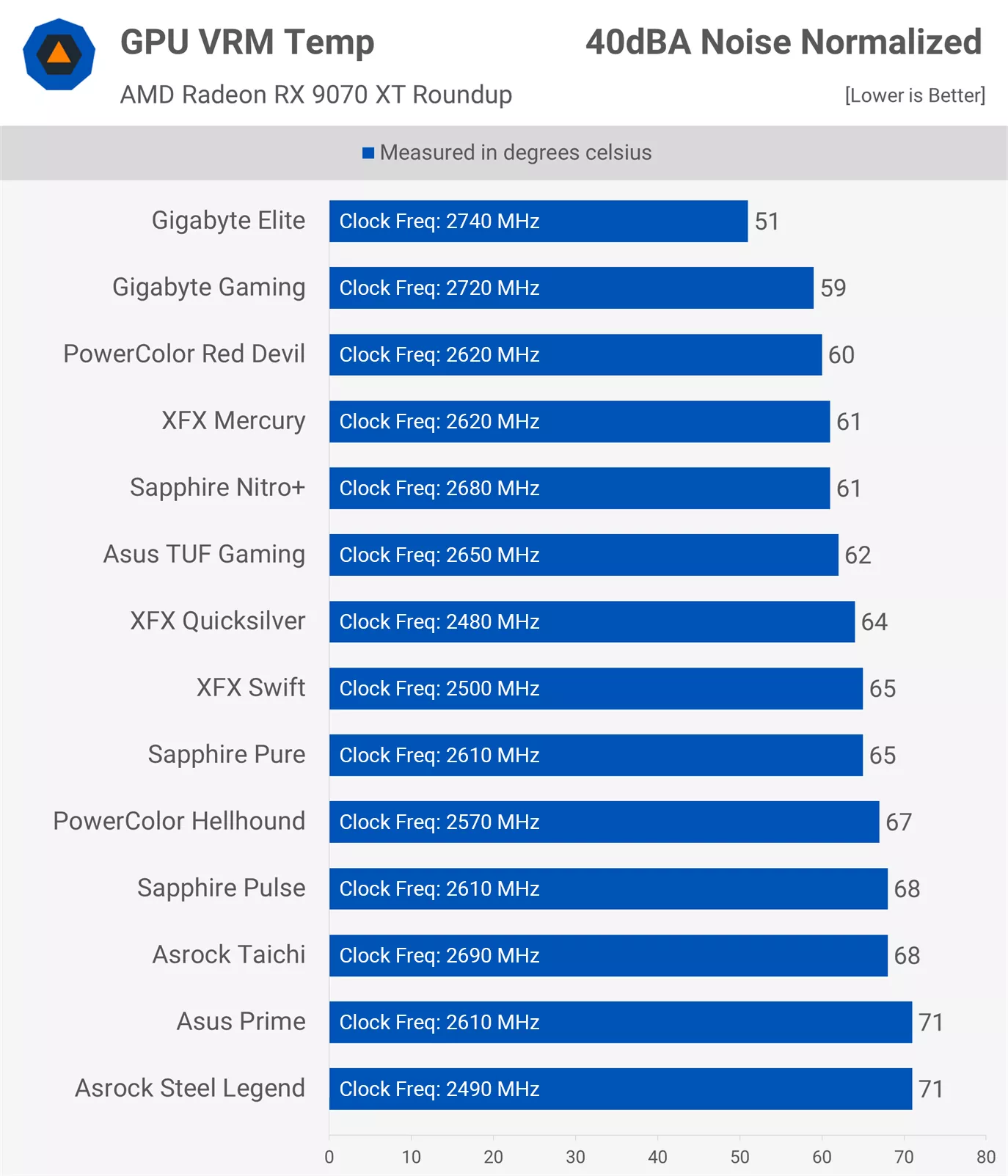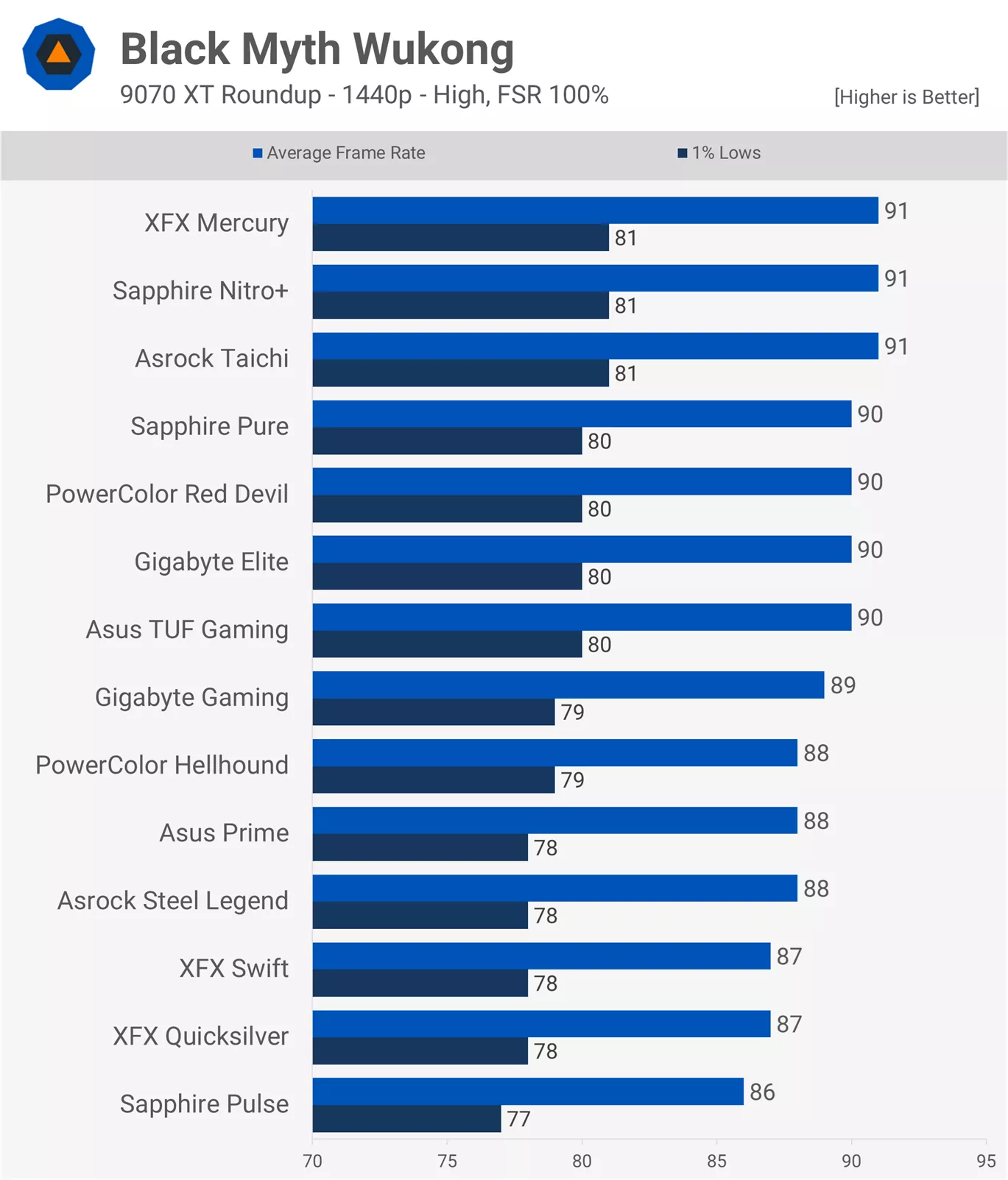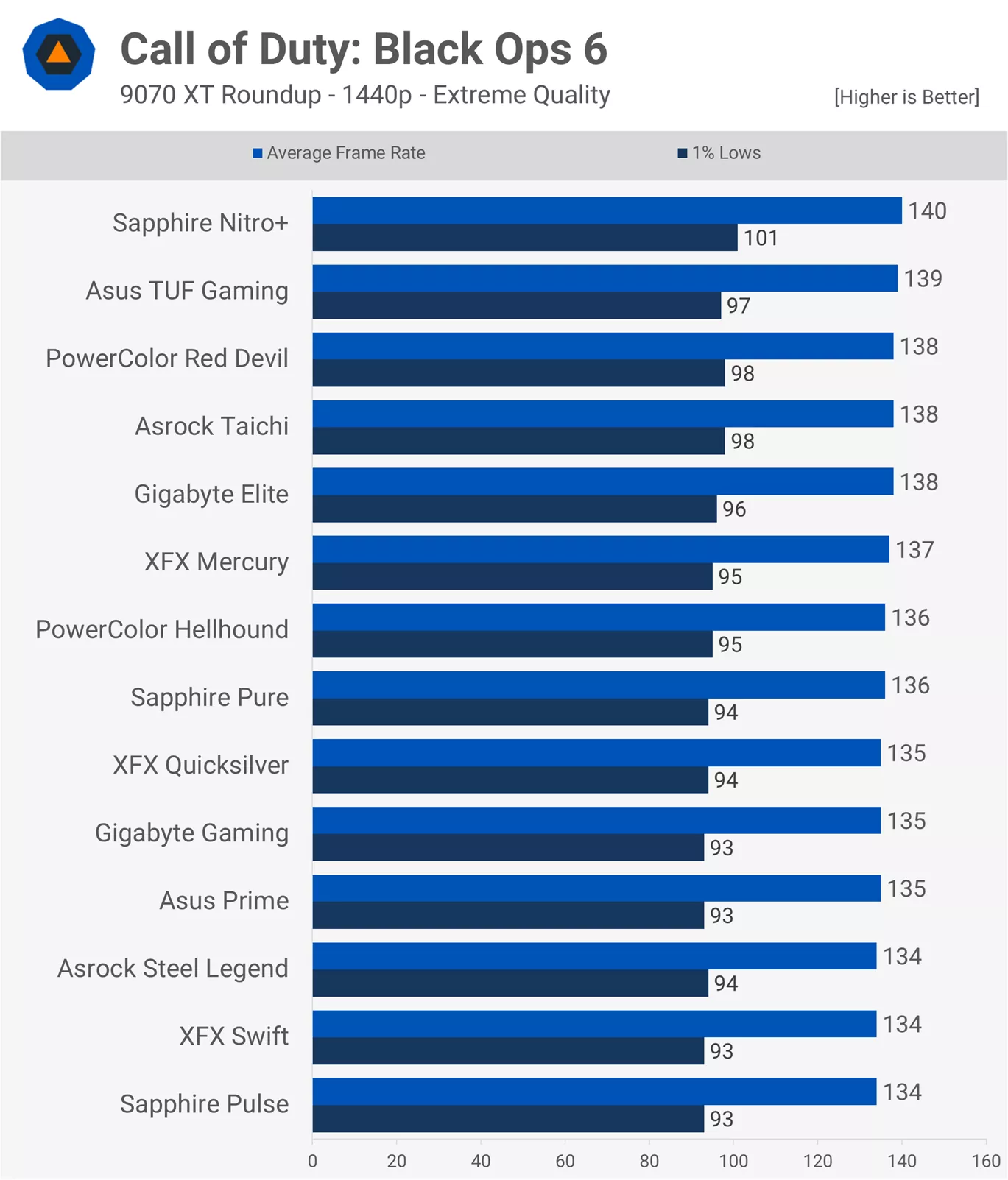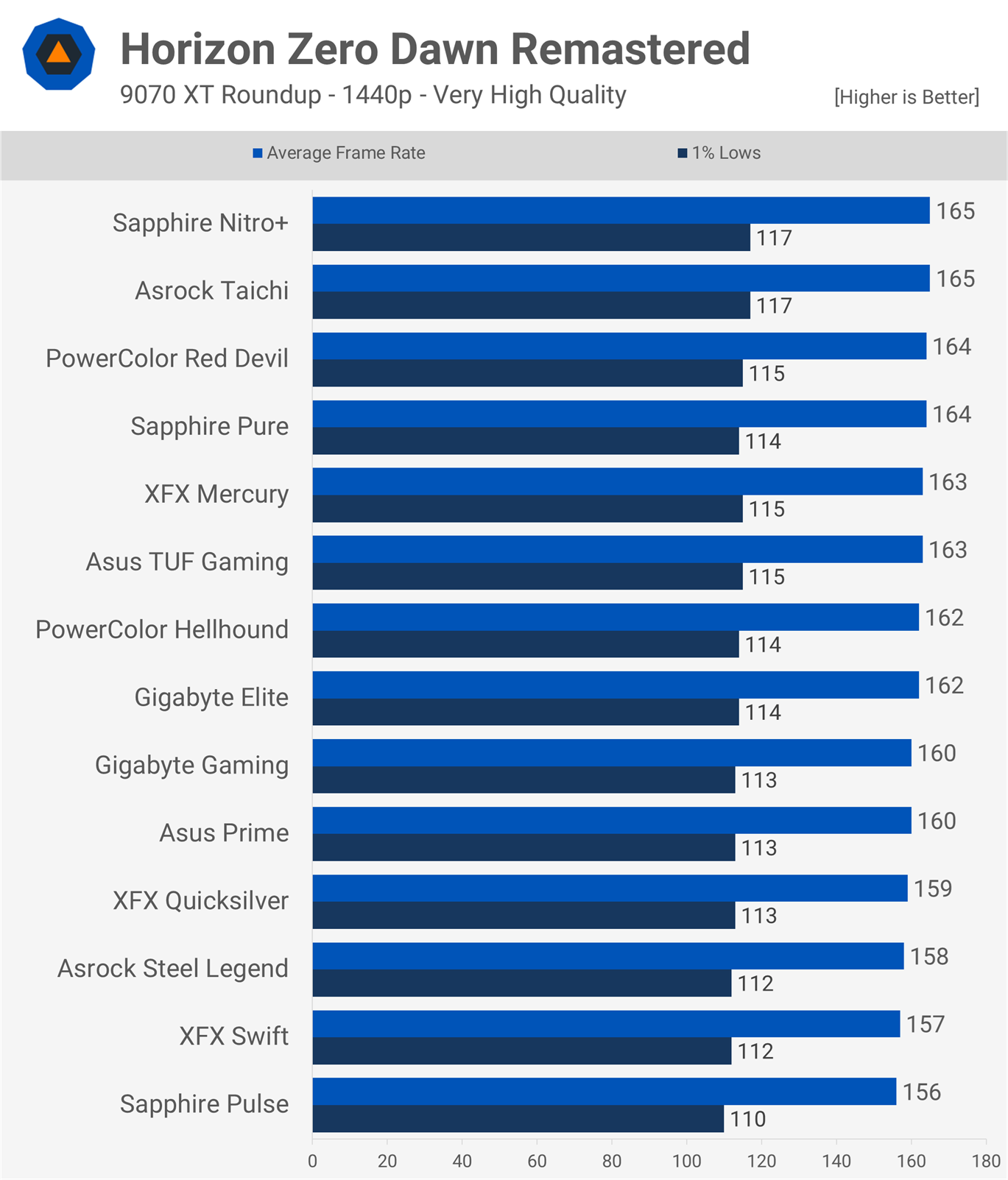This Radeon review has been in the making for months, not just because testing takes a considerable amount of time, but also because obtaining nearly every Radeon RX 9070 XT model on the market has been a major challenge. However, we've managed to do it – well, almost.
The only missing models are the Asrock Challenger and PowerColor Reaper, neither of which is currently in production. Manufacturers are prioritizing higher-end, higher-margin parts due to overwhelming demand. We don't agree with that strategy, but from a business perspective, it makes sense, and ultimately we have no influence over it.
The good news is that we have 14 models on hand. All have been rigorously tested, evaluating both gaming and thermal performance, along with their individual feature sets. Let's take a look at each model individually before diving into the results.
The Cards
Asrock Steel Legend
We'll begin with the Asrock RX 9070 XT Steel Legend, a white graphics card – though there is a 'Dark' version in black. The Steel Legend currently costs $715. For a base model 9070 XT, it is fairly well-equipped.
It features a triple-fan cooler with ARGB lighting and a full-length backplate with a cutout. The card measures 296 mm in length, 130 mm in height, and 57 mm in width, making it a triple-slot model. It weighs 1,153 grams.
As for power, Asrock has opted for two 8-pin connectors, which is a standard configuration. Unfortunately, there is no dual BIOS feature. Instead, Asrock includes an RGB header and a switch to toggle lighting on or off. Display output is standard, with three DisplayPorts and a single HDMI.
The Steel Legend has a noticeably plastic appearance. While some may appreciate the lighting effects, the card does look and feel cheap overall.
Asrock Taichi
The Taichi is Asrock's flagship RX 9070 XT model, currently priced at $800. This version is only available in black and is essentially a larger, more robust version of the Steel Legend. While the design is quite similar, Asrock has added several aluminum elements to the fan shroud, giving it a more premium look and feel.
This model also includes dual BIOS support and swaps the two 8-pin PCIe power connectors for a single 12V High Power connector.
Overall, it is a larger, heavier graphics card, weighing 1,470 grams. It measures 330 mm in length, 139 mm in height, and 60 mm in width, making it another triple-slot model. The Taichi appears to have it all, so we're especially curious to see how it performs.
Asus Prime
The most affordable RX 9070 XT model from Asus is the Prime, priced at $720. It is a fairly basic graphics card, but it includes all the essentials, such as a full-length aluminum backplate, dual BIOS support, and a solid array of display outputs: three DisplayPorts and a single HDMI.
It's a triple-fan model weighing 1,100 grams and measuring 313 mm long, 131 mm tall, and 50 mm wide, making it another triple-slot card. It uses three 8-pin PCIe power connectors, so there's ample power input. Being a Prime model, it lacks RGB lighting, offering instead a clean and simple black design.
Asus TUF Gaming
The other Asus RX 9070 XT model is the TUF Gaming, which is priced at a steep $850. That said, in terms of design, it is one of the more premium models. Compared to the Asrock cards, it features significantly less plastic, though it is not fully aluminum like some GeForce models.
Nonetheless, it uses a substantial amount of aluminum, contributing to a more solid and premium feel. This card is also massive, measuring 330 mm in length, 140 mm in height, and 63 mm in width. It weighs 1,448 grams, putting it close to the Taichi. Asus has again opted for three 8-pin PCIe connectors and dual BIOS support, and this time includes tasteful ARGB lighting. Overall, the TUF Gaming is a very hefty RX 9070 XT graphics card.
Gigabyte Gaming
Moving on to Gigabyte, which also offers two models, we will start with the "Gaming." Yes, a 9070 XT graphics card that is simply named "Gaming." So, I suppose you will know what to do with it – mine bitcoin?
The Gaming is a very basic-looking graphics card. It is reasonably compact for a triple-fan version, measuring just 289 mm in length and 128 mm in height, though it is 55 mm thick and will occupy three slots. It also weighs a solid 1,261 grams.
For power, Gigabyte has used a triple 8-pin configuration. As for display outputs, the card features a less common setup with two DisplayPorts and two HDMI ports. If you require dual HDMI outputs, this may be the right model for you. It also includes dual BIOS functionality, ARGB lighting, and a full-size aluminum backplate with a passthrough area. Overall, the Gaming appears to check all the boxes.
Gigabyte Elite
The highest-end 9070 XT model from Gigabyte is the "Elite," which presents a much more refined and serious appearance compared to the Gaming. Pricing is around $760, although availability is limited in the United States.
Compared to the Gaming, the Elite is 23 percent heavier and much larger, measuring 334 mm long, 136 mm tall, and 60 mm wide. It is a true triple-slot card. Like the Gaming, it features two DisplayPorts and two HDMI ports and uses three 8-pin PCIe power connectors.
Gigabyte has included dual BIOS functionality, a full-size aluminum backplate with a passthrough area, and an impressive array of ARGB effects. The halo lighting around the fans looks especially striking. While the fan shroud is made entirely of plastic, the design still manages to look high-end with some thoughtful detailing. Overall, it is a great-looking model that should perform well.
PowerColor Hellhound (Black)
Now it is time to look at what PowerColor has to offer. Please note that we are skipping the Reaper, as PowerColor is no longer producing it. We were unable to obtain one either.
That leaves the Hellhound as the most affordable PowerColor 9070 XT, currently priced at $750, making it the cheapest 9070 XT available there. The Hellhound comes in both black and white variants. We will take a quick look at the white version next.
The Hellhound is a basic model, but it includes all the essentials: dual BIOS support, a full-size aluminum backplate, three DisplayPorts, and a single HDMI output. It is also fairly compact for a triple-fan card.
In total, it measures 328 mm in length, 127 mm in height, and 50 mm in width, occupying three slots. It weighs 1,172 grams. The fan shroud looks like aluminum but is actually plastic. Even so, the card appears quite premium for a base model. It does not feature ARGB effects, but there are soft blue LEDs at the end of the card. However, since the color cannot be changed, users who are not fans of light blue will need to turn them off.
PowerColor Hellhound (White)
Now for a quick look at the white version of the Hellhound. PowerColor has done an excellent job with this model. By contrast, the white version of the Asrock Steel Legend is not very cohesive – its plastic fan shroud is partly white with gray areas, the backplate is mostly white, the heatsink is silver, and the PCB is black. It does not offer a truly clean white aesthetic.
The Hellhound White, on the other hand, is a work of art. The fans, shroud, heatsink, heatpipes, power connectors, PCB, fan cables, backplate, and even the I/O bracket are all white. The only non-white parts are the GPU retention bracket and the rear screws. Everything else visible with the card fully assembled is white, making it a perfect fit for any white-themed build. Excellent work from PowerColor.
PowerColor Red Devil
PowerColor's flagship 9070 XT model is the well-known Red Devil, which is also available in an all-white version. The Red Devil is priced at $820. As a flagship product, it is very large, measuring 340 mm long, 134 mm tall, and 64 mm wide. It is also one of the heaviest 9070 XT models we have seen, weighing in at 1,545 grams.
The Red Devil features the standard three DisplayPorts and one HDMI output, along with a three 8-pin PCIe power connector layout, common among higher-end cards. Additional features include dual BIOS support, a full-size aluminum backplate, and ARGB lighting. PowerColor has also implemented a phase-change thermal pad on the GPU to enhance thermal efficiency, which we are eager to evaluate.
Sapphire Pulse
Next up is Sapphire, and we are starting with the most affordable model: the 9070 XT Pulse, priced at $720. The Pulse is large but relatively basic, with an apparent emphasis on cooling performance, which is a welcome focus.
What it lacks are flashy lighting effects and dual BIOS functionality. It is more of a barebones card. Like PowerColor, Sapphire has used a two DisplayPort and two HDMI output configuration, along with dual 8-pin PCIe power connectors.
Whereas the PowerColor Hellhound is quite compact, the Pulse is taller and wider. Still, the two cards weigh nearly the same. The Pulse is only 3 percent heavier, despite being 20 percent wider and 5 percent taller. Its overall dimensions are 321 mm in length, 133 mm in height, and 60 mm in width, and it uses a triple-slot mounting bracket.
The backplate features a large cutout and the heatsink is massive, so we expect it to perform competitively in terms of thermal efficiency.
Sapphire Pure
Next is the Sapphire Pure, priced at $740. It is only available in white, as that is the theme of the "Pure" branding. However, unlike PowerColor, Sapphire's white models are not fully white.
The PCB is black, the heatsink is silver, and the power connectors are black. While it will still blend reasonably well with white builds, it is not as cohesive as the Hellhound White.
In terms of specifications, the card includes two HDMI and two DisplayPort outputs, two 8-pin PCIe power connectors, a triple-slot bracket (not white), and some ARGB backlit Sapphire branding. The only omission is dual BIOS support. It weighs 1,233 grams and measures 323 mm long, 133 mm tall, and 61 mm wide. It features three white fans.
Sapphire Nitro+
Finally, we have Sapphire's flagship model: the Nitro+, priced at $770. Among all the 9070 XT cards, this one is our favorite. It looks excellent and includes several unique features. That said, our only complaint is the lack of black and white options. While the silvery grey color is unique, it does not match many builds. A white version would be ideal.
Some standout features include a side grill design with an ARGB lightbar and a hidden power connector behind a removable magnetic backplate, creating a very clean appearance. As with other Sapphire cards, there are two HDMI and two DisplayPort outputs. It is a triple-slot card, measuring 327 mm long, 141 mm tall, and 64 mm wide.
Despite only being slightly larger than the Pure, it is significantly heavier, weighing 1,894 grams – a 54 percent increase. The removable backplate alone weighs 309 grams, accounting for 16 percent of the card's total weight. In fact, the Nitro+ effectively has two backplates, which explains the added bulk.
Behind the removable backplate, you will find a single 12-pin high-power connector and an ARGB header. It is a very clever and effective design.
XFX Swift
The most affordable RX 9070 XT we have from XFX is the Swift, priced at $720, making it one of the more accessible models. This stealth black card has a sleek appearance that we think looks great. Like the PowerColor Hellhound, the fan shroud is made entirely of plastic, but it still manages to feel solid and reasonably premium.
It features a full-size aluminum backplate, and interestingly, it is quite wide at 65 mm. XFX labels it a 3.5-slot card, but in reality, it occupies four slots, effectively blocking the fourth PCIe slot. Despite being relatively compact in length at 320 mm, it is quite wide.
This is a triple-fan model, and at 1,350 grams, it is fairly heavy for its size. XFX has included three DisplayPorts, a single HDMI output, and two 8-pin PCIe power connectors. Dual BIOS support is present, but there is no ARGB lighting – just a clean white backlit XFX logo that fits the understated aesthetic.
XFX Quicksilver
The XFX Quicksilver can be purchased for ~$740, it's essentially a larger and heavier version of the Swift. It is approximately 7 percent bigger and 14 percent heavier, with a width of 69 mm that again blocks four expansion slots. It measures 348 mm in length, 130 mm in height, and weighs 1,545 grams.
It also includes dual BIOS functionality but no ARGB lighting effects, just the same backlit XFX logo. The card uses two 8-pin PCIe power connectors and includes three DisplayPort outputs along with a single HDMI.
The version we have features Magnetic Air fans, which are easy to remove for cleaning or replacement if needed. This is a nice touch, although the standard model delivers identical cooling performance. Currently, the Magnetic Air version is harder to find and significantly more expensive, so the standard version is likely the better choice.
XFX Mercury
XFX's flagship RX 9070 XT, the Mercury is priced at $780. If the Quicksilver is a step up from the Swift, then the Mercury is an even more advanced and feature-rich version of the Quicksilver.
This card weighs 1,705 grams, making it 10 percent heavier than the Quicksilver. It is slightly longer at 349 mm, considerably taller at 142 mm, and wider at 72 mm. In fact, the Mercury is the longest, tallest, and widest 9070 XT on the market.
It is also one of the best-looking cards we have seen, with a clean, premium design available in either white or black. We have the white version on hand. The LED lightbar running across the card is visually impressive. Although the white model does not feature a white heatsink, the overall look remains very cohesive. XFX has gone with the typical output layout of three DisplayPorts and one HDMI.
Power is provided by three 8-pin PCIe connectors. As expected, it includes dual BIOS support, a full-size aluminum backplate with a passthrough area, and ARGB lighting through the lightbar. This is a fully featured model with an oversized cooler, and we are excited to see how it performs.
Test System Specs
Now it is time for testing, starting with thermal performance. The data was recorded after one hour of looping the F1 25 benchmark at 4K resolution. The case used is the Antec Flux Pro in its standard configuration, with a 360 mm AIO cooler mounted at the top.
The CPU used is the Ryzen 7 9800X3D. All tests were conducted with an ambient room temperature of 21°C, and conditions were kept consistent throughout.
Benchmarks (Stock)
Average GPU Temperature
First, let us take a look at the average GPU temperature. This is calculated by averaging the readings from the various temperature sensors located across the RDNA4 GPU. This value is typically 20 to 30°C cooler than the hottest point within the GPU die, known as the hotspot, which we will examine next.
When reviewing these stock results, it is important to understand that this is not a direct apples-to-apples comparison. The data reflects out-of-the-box performance with no manual tuning. Differences in fan speed, power consumption, and operating frequency from one model to another introduce variables that affect the results. For reference, we have included fan speed and average core clock frequency for each model on the graph.
The XFX Mercury and Asus TUF Gaming delivered the lowest average GPU temperature at 51°C, both maintaining relatively high clock speeds of around 2,680 MHz. However, this was achieved with moderately high fan speeds of 1,600 and 1,700 RPM, respectively.
The range of average GPU temperatures across all models was relatively narrow, with just an 11-degree spread between the coolest and warmest cards. Even the warmest, the Sapphire Pulse at 62°C, remained very cool overall. Let us now take a look at hotspot temperatures.
GPU Hotspot Temperature
Hotspot temperatures also showed a tight range, with only a 13-degree difference between the coolest and warmest models. Once again, the XFX Mercury led the group with a peak hotspot temperature of 76°C, followed by the Swift and Quicksilver at 79°C. XFX has done an excellent job here, though it is worth noting that the Swift and Quicksilver reported lower average clock frequencies, which we will factor into performance later.
Most of the RX 9070 XT models operated between 80 and 85°C. This narrow range shows consistent thermal behavior. Although the Red Devil and Nitro+ appeared further down the graph than expected, their fan speeds were lower while maintaining high operating frequencies.
At the other end of the spectrum, the Asrock Steel Legend and Gigabyte Gaming were among the worst performers. These cards not only ran the hottest but were also some of the loudest during testing.
GPU Memory Temperature
Next, we examined GPU memory temperatures under stock conditions. Results ranged from 74°C up to 90°C. The best-performing models in this area included the Asus Prime, XFX Swift, XFX Quicksilver, and surprisingly, the Gigabyte Gaming.
There was a noticeable jump with the XFX Mercury at 82°C, followed by the Gigabyte Elite and Asus TUF Gaming at 84°C.
GPU VRM Temperature
When it comes to VRM temperature, we observed the widest range yet. The Gigabyte Elite performed best at just 57°C, with the Gigabyte Gaming close behind at 59°C. Clearly, Gigabyte is doing something right in this area. The XFX Mercury and Asus TUF Gaming also delivered strong results at 64°C.
On the opposite end, we again found the Sapphire Pulse struggling, reaching 86°C. While this is still within a safe operating range, it is notably hotter than most other base models.
Benchmarks (Noise Normalized)
Average GPU Temperature
With the graphics cards noise normalized, we still face the challenge of some models running at significantly higher clock speeds than others. Normalizing that aspect is much more difficult. Under these noise-normalized conditions, the Asrock Taichi performs well in terms of average GPU temperature, as do the XFX Quicksilver, XFX Mercury, and Sapphire Nitro+. On the other end of the spectrum, weaker performers include the PowerColor Hellhound, Gigabyte Elite, and especially the Asus Prime and Gigabyte Gaming.
GPU Hotspot Temperature
Looking at hotspot temperatures, all XFX models performed very well. The Mercury was a few degrees warmer than the Quicksilver, likely due to its average clock speed being 6 percent higher – a significant increase. Sapphire models also delivered strong results. The Nitro+ ran slightly hotter than the Pure and Pulse but also maintained a higher clock speed.
Once again, the weakest performers were the Asrock Steel Legend and Gigabyte Gaming. It is worth noting that Gigabyte Gaming was reported to be clocking very aggressively in this test.
GPU Memory Temperature
In terms of memory temperatures, XFX takes the lead with the Quicksilver and Swift models showing the best results. Following those, there is approximately a 10°C jump to the Asus Prime and Gigabyte Gaming.
Most models operated between 78°C and 85°C. The PowerColor Hellhound and Asrock Steel Legend were the warmest at 84°C and 85°C, respectively, though these temperatures remain well within safe operating limits.
GPU VRM Temperature
An interesting observation is that, despite weaker GPU and memory thermals compared to the competition, the Gigabyte Gaming model performed very well in VRM cooling, peaking at just 59°C. The Gigabyte Elite did even better at only 51°C. Most other models also ran very cool, with the Asrock Steel Legend and Asus Prime being the warmest at 71°C, which is still a safe and reasonable level.
Gaming Tests
Black Myth Wukong
Let us now look at gaming performance, starting with Black Myth: Wukong using the built-in benchmark at 1440p with the High preset. In this test, we observed a 6 percent performance spread between the fastest and slowest RX 9070 XT models.
The XFX Mercury, Sapphire Nitro+, and Asrock Taichi led the pack, followed by the Sapphire Pure, PowerColor Red Devil, Gigabyte Elite, and Asus TUF Gaming. The weakest performers were the XFX Swift, XFX Quicksilver, and Sapphire Pulse.
Call of Duty Black Ops 6
In Call of Duty: Black Ops 6, results were more closely grouped, showing just a 4 percent difference between the fastest and slowest models – more in line with expectations. Once again, the Sapphire Nitro+ performed very well, while the Asus TUF Gaming and PowerColor Red Devil were also among the top performers.
The XFX Mercury slipped slightly but was still only 2 percent behind the Nitro+. The slowest models in this test were the Sapphire Pulse, XFX Swift, and Asrock Steel Legend.
Horizon Zero Dawn Remastered
Finally, in Horizon Zero Dawn: Remastered, we returned to a 6 percent spread between the fastest and slowest models. The results here closely resembled those of Call of Duty, with the Sapphire Nitro+ leading the way.
The Asrock Taichi, PowerColor Red Devil, Sapphire Pure, XFX Mercury, and Asus TUF Gaming all followed closely, landing within 1 percent of the top-performing model. Again, the Sapphire Pulse, XFX Swift, and Asrock Steel Legend were the slowest performers.
Wrap Up and Recommendations
That concludes our look at the fourteen Radeon RX 9070 XT models currently available. As for which one to buy, that will largely depend on pricing and availability in your region. The good news is that there are no outright bad models, although a few are less desirable, such as the Gigabyte Gaming and Asrock Steel Legend.
The best models include the XFX Mercury, Sapphire Nitro+ and Pure, PowerColor Red Devil, and Asrock Taichi. These cards performed well both out of the box and under noise-normalized conditions, while also delivering excellent gaming results.
Everything else in the lineup can be considered mid-range, but still perfectly acceptable. For example, the PowerColor Hellhound was a solid mid-tier performer, but pricing in some regions like Australia is very attractive and thus it stands out a great value option.
The XFX Swift is also a good value in a few regions, however it was among the weakest performers in gaming, coming in around 4 to 6 percent slower than the top-tier models. This lower performance contributed to better thermal results, as it operated at a lower clock speed and consumed less power. In terms of features, both the Hellhound and Swift check all the boxes, although it is worth noting that the Swift is quite bulky and occupies up to four slots.
In the United States, the Steel Legend and Swift are similarly priced. In that case, the XFX Swift is the better choice, as it looks and feels more premium, includes dual BIOS support, and delivers better thermal performance.
The Asus TUF Gaming is a solid product overall. Its thermal performance was not particularly impressive, but gaming performance was generally strong. It is also feature-rich and very well built. However, its current pricing is difficult to justify – at $850 in the US or $1,500 in Australia, it is more expensive than both the Sapphire Nitro+ and XFX Mercury, which are superior in nearly every way.
The Asus Prime 9070 XT is more reasonably priced at $720 in the US and $1,350 in Australia, but it landed near the bottom in both thermal and gaming tests. While it is not a bad card, there are clearly better options available in terms of both performance and value.
Among all the models tested, our favorite is the XFX Mercury. We also greatly appreciate what Sapphire has achieved with the Nitro+. If a black or white version of the Nitro+ were available, it might have taken the top spot overall. From a value standpoint, the PowerColor Hellhound stands out – especially the white variant, which is visually striking and quite unique.
Ultimately, the best choice for you will depend on local pricing and availability, but you should now be able to form your own priority list based on the results from this review. And with that, we wrap things up.
Shopping Shortcuts:
- XFX Mercury Radeon RX 9070 XT on Amazon
- Sapphire Nitro+ Radeon RX 9070 XT on Amazon
- Sapphire Pure Radeon RX 9070 XT on Newegg
- PowerColor Hellhound (Black) Radeon RX 9070 XT on Amazon
- PowerColor Hellhound (White) Radeon RX 9070 XT on Amazon
- PowerColor Red Devil Radeon RX 9070 XT on Amazon
- Asrock Taichi Radeon RX 9070 XT on Newegg
- Asus Prime Radeon RX 9070 XT on Amazon