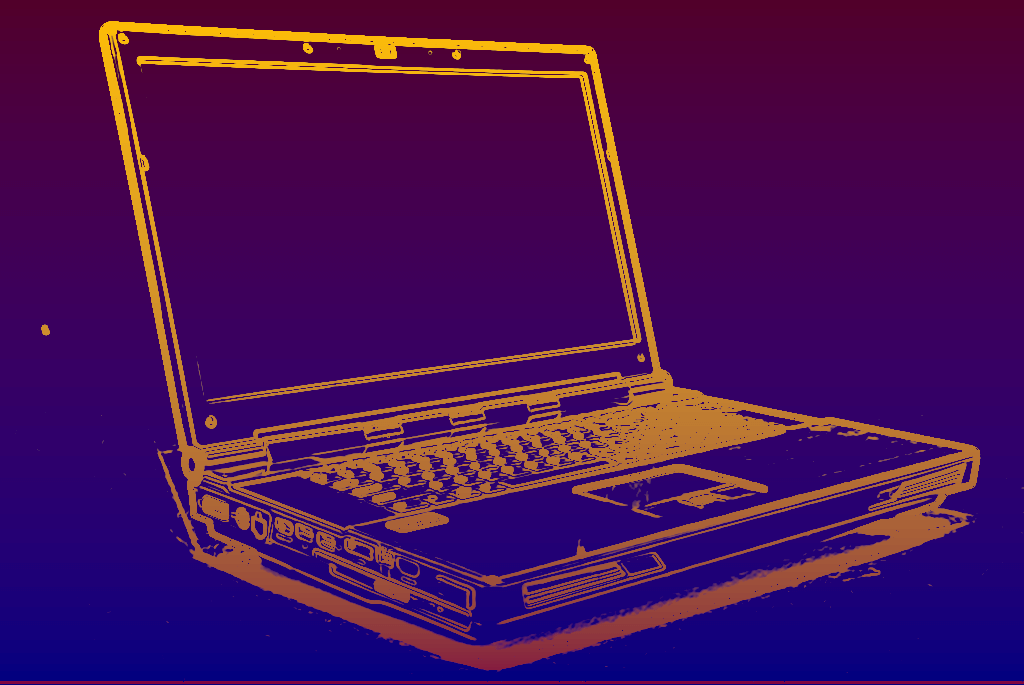Usage Impressions and Conclusion
Much like the Maingear Shift desktop that we looked at last year, the Titan 17 notebook is an over-the-top hardware enthusiast / gamers dream come true. The price point of the system will likely keep most potential buyers at bay, but if you can afford such a system and portability is a necessity, it doesn't get much faster than the Titan 17.
The large size of this notebook affords it the luxury of three hard drive bays, allowing multiple storage configurations including RAID 0, 1 or 5.
I can also appreciate the large 17.3" display with its 1920 x 1080 resolution. The screen has pretty good viewing angles for a non-IPS display. Colors depth and reproduction also look pretty good but I've seen better. Gaming in the dark is a non-issue, as are brightly-lit areas. Horizontal viewing angles on the display were very acceptable while vertical viewing angles weren't quite as good. Overall picture quality was good but not great.
As one would expect, this system pumps out a lot of heat and can get pretty loud at times. For example, when the system is booting up, the fans are very audible. Things quiet down a good bit in Windows when idle but at full load, the fans spin back up with the system dumping heat like a mini space heater. The left side of the palm rest also gets a bit warm during use. I didn't test the system on my lap as: A) it's heavy, and B) I didn't want to obstruct the three intake fans on the bottom of the computer. Not that we believe this notebook was designed to be used that way anyhow.

Connectivity options on the Titan 17 are among the best you will find on a notebook, largely due to the available real estate on either side of the system. The only option missing that is somewhat common on newer notebooks is a DisplayPort port. The keyboard and touchpad both worked well. The keyboard is not up there with the quality of say, a Lenovo ThinkPad, but it's very acceptable. Like many other large notebooks the Titan 17 adds a number pad and while this worked fine for me, the arrow key arrangement can be a real pain if you are used to type fast on a standard-sized keyboard. Gamers relying on the arrow keys may find this annoying, too.
The "instant keys" panel were a bit of a letdown to use. For example, while you can adjust the volume with it, there is no visual representation of volume level on-screen or on the volume bars of the touch panel where you would expect such a thing to be displayed. Similarly there was no on-screen representation when adjusting brightness (most notebooks have a meter or numbering system).
Subwoofer aside, the five "top" speakers sounded really good in movies and games when 5.1 was enabled. Playing music in standard stereo mode wasn't anything overly impressive as there was no bass whatsoever. This being a desktop replacement, however, I suspect most users would pair the Titan 17 with a quality set of desktop speakers or gaming headphones when at home.
Even with the Intel SSD as the boot drive, the system takes 45 seconds to boot to a usable Windows. This ties the time it took the Lenovo X1 to boot, a system with more pre-installed software and a much slower spinning HDD. I noticed that it takes the system about 17 seconds just for the screen to turn on and the POST menu to show. I questioned Maingear directly about this but they didn't seem to think it was an issue.

As for sheer performance, this system totally destroyed everything we threw at it, besting any notebook we had previously tested. It also performed better than most desktop PCs we have looked at. Gaming is a strong point for this system and it didn't disappoint. In addition to our gaming benchmarks, I also played some Medal of Honor Multiplayer with every setting maxed out. FRAPS reported an average of 50 FPS.
I conducted our standard battery tests using the 8-cell battery provided with the system. There's a joke around that because of the sheer power requirements of this quasi-desktop system, the Titan 17 battery acts more like a portable UPS. Our video playback test consists of looping a 720p rip of one of my favorite movies (Inception) in Windows Media Player at full screen with max screen brightness and Wi-Fi disabled. This is a taxing test that resulted in just 36 minutes of usage.
Our endurance test is run with five Firefox windows open with the Reload Every add-on refreshing each page every 5 minutes to simulate real-world browsing. Max screen brightness is used and Wi-Fi is enabled. This test resulted in 44 minutes of life.
As you can gather, this power-hungry beast has terrible battery life, but that is to be expected. Despite this being a "portable" system in the sense of the word, it really isn't something you want to lug around with you everywhere you go like an ultraportable, netbook or tablet. It's just too heavy, too bulky, too expensive and too powerful for daily mundane tasks.
I removed the battery and plugged the system into a Kill-A-Watt power consumption monitor. Sitting idle in Windows, the system draws roughly 85 watts. I used OCCT's power supply test to generate a full load which resulted in a draw of 336 watts. It's worth noting that the absolutely massive power supply brick has a listed output of 300 watts.
The Titan 17 is a beastly desktop replacement but it certainly isn't for everyone. Most can't afford to shell out five grand for a computer; desktop or notebook. This system does, however, make more sense if you are a gamer that frequents LAN parties or someone that moves around a lot but still needs a very powerful computer.
In terms of value, Maingear seems to be selling the Titan for a premium. Comparing the Titan 17 against the competition, I found that Sager offers the same system configuration for about $600 less. The same result was exposed if I configured similar Clevo x7200-based portables at AVADirect or Malibal, while Origin PC was about the same price. Alienware's M18x has more aggressive aesthetics although it can't be spec'ed out to be as powerful as the Titan 17.