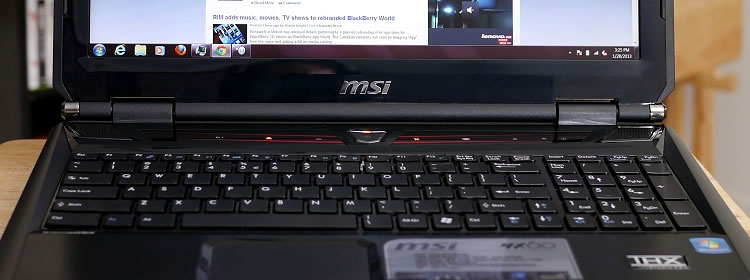Usage Impressions, Conclusion
Seeing as the GX60 boasts 128GB of flash storage, I was curious to put it to the test and see how it compared to some other recent notebook solutions I have worked with. What I found was a mixed bag of results. In both ATTO Disk Benchmark and Crystal Disk Mark, read performance was very acceptable - even outright impressive at certain points. Write speeds, on the other hand, were very poor - falling below 50MB/sec in instances in ATTO. Our real-world file transfer tests reflected the slow writes and were nowhere near as fast as other flash storage we have seen in notebooks.
On the flip side, it's nice to have a large storage drive on tap alongside the SSD for pictures, music, movies or whatever else you may want to have available at any given time.
I conducted our standard notebook battery tests on the GX60. Our video playback test consists of looping a 720p rip of the movie Inception at full screen with max brightness and Wi-Fi disabled. This is a taxing test that resulted in 3 hours and 19 minutes of battery life.

Our Powermark test consisted of running the application at default settings under the "Balanced" profile which gives a mixed workload of web browsing, word processing, gaming and video playback. This test was also run at max screen brightness and resulted in 2 hours and 55 minutes of uptime.
As is evident by both battery tests, this is not a road warrior that will last through a full day of use. But then again, in our taxing tests the GX60 gave away battery life that comes close to certain Ultrabooks and was certainly much better than the typical gaming portable that is at its best only when it's plugged to the wall.
Our informal YouTube 4k resolution video test pushed the CPU all the way up to 100 percent usage at one point. The AMD CPU couldn't handle the stress of the 4K resolution test. Video playback was very choppy, so much that if it was a movie or television show, it'd be unwatchable.
The audio system on the GX60 is certainly one of the highlights of the machine. I've traditionally been skeptical about the inclusion of a subwoofer on a notebook as past experiences have left a lot to be desired. While it's unreasonable to expect a notebook subwoofer to knock the walls down, I don't think it's out of the question to at least expect it to add a little depth to the listening experience. Fortunately for MSI, the subwoofer was able to do that. The stereo speakers sounded equally pleasing although you'll likely want to tweak some settings in THX TruSound Pro to achieve optimal sound.

Another shining star of the GX60 is the 15.6-inch display. The matte panel features a high resolution of 1920x1080 that looks great from virtually every angle. Specifically, horizontal viewing angles are excellent. Vertically, it's not the best panel I've seen but it's very acceptable with regards to color shift. Overall, it's one of the better displays I've seen on a notebook, that's for sure.
Normally I would use a program like Prime 95 to generate a full CPU load to measure noise levels but with the GX60 and its fan control button, that wasn't necessary. Pressing the touch-sensitive panel spools the fan up to full speed in no time. And as you might expect with a beefy gaming system, the fans are pretty loud at full tilt. When under an actual heavy load, the system stayed surprisingly cool considering the discrete graphics inside. The system remains very quiet when doing basic tasks like surfing the web and watching videos online.
MSI also earns praise for including a quality SteelSeries keyboard, a wired gaming mouse (albeit basic in nature) and a Blu-ray drive. These are the type of amenities that are typically reserved for higher-end systems so it's nice to see them included here.
As we alluded to earlier, the MSI GX60 won't win any design awards or recognition for being thin and lightweight. Instead, what you get is a system that is geared specifically towards gamers on the go (and on a budget). Ultimately, MSI got many of the pieces of the puzzle right with the GX60 but they skimped on a few amenities and components that would have led to better gaming performance.

For example, new titles like Far Cry 3 are perfectly playable at around 30 frames per second on medium graphics settings using the native 1080p screen resolution. Anything higher, however, and you start dipping into the mid-20s where things are noticeably choppy.
Furthermore, scores in synthetic tests like 3DMark 2006 are in line with the Acer TimelineU M5 which ships with more modest GeForce GT 640M LE graphics. We see the same thing in Far Cry 2 and StarCraft 2 where the TimelineU M5 outpaces the GX60. The key difference between the systems is that the Acer is paired with a third generation Intel Core i5 processor. One has to wonder how much more performance could be squeezed out of the 7970M if it were also paired with a more capable CPU from Intel's current lineup.
The MSI GX60 is a budget gaming notebook that almost gets the formula right. As tested, the GX60 is meant to be sold for $1,420, but we couldn't find it anywhere as of writing. Instead an identical system without the SSD is sold on Amazon and Newegg for $1,200. Considering the SSD was one of weak points of this system, for $100 you could easily justify plugging in a faster, more reliable SSD than the one MSI shipped to us.
Despite the bulky aesthetics we applaud how rounded the MSI system is, especially for the price, you get a pretty good GPU, display quality, built-in audio and battery life. Which ultimately makes it hard not to wonder what sort of potential the GX60 could have had with the right processor.
score
Pros: Great value and excellent graphics. Three monitor output capable. Good combination of display quality, audio and battery life. Blu-ray drive.
Cons: AMD A10 processor limits the system's performance potential. A bit bulky by today's notebook standards.