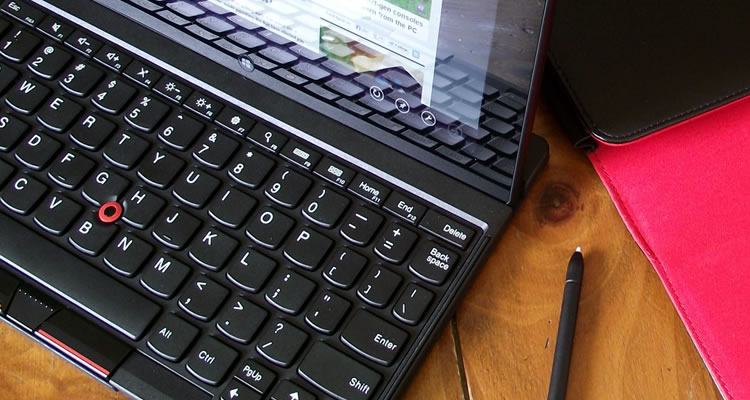Screen. Stylus Pen, Battery, Cameras
Ports
When it comes to connectivity, there's not much here to set the ThinkPad 2 apart from other tablets in its class. The tablet features a single, full sized USB 2.0 port, micro-SD slot, mini-HDMI and a micro-USB dock connector. It's also bundled with the usual host of wireless options as well, namely Bluetooth 4.0, GPS and a 802.11a/b/g/n Wi-Fi chip.
Screen
Full disclosure: high PPI displays (i.e. Retina equipped iPads, Nexus 10) have ruined my objectivity for low pixel density screens. For a 10.1-inch 1366 x 768 display though, Lenovo's got it going on.
Despite its relative pixel deficiency, it's as sharp as you'd expect with good contrast and fantastic brightness. It's an IPS panel and definitely looks the part, boasting excellent viewing angles and vivid colors: no complaints here. Relative to its size, the 768p panel delivers a decent work area at a usable size, particularly for users blessed with good vision and ample digit precision.
Stylus Pen
With fingers the focus of virtually every consumer touchscreen device, it's easy to scoff at the age old idea of a stylus pen. Admittedly, using a stylus doesn't always feel 100 percent natural on Windows 8 – an operating system where fingertips rule. To be fair though, I love options and the pen definitely has its uses.
For starters, the stylus is great for writing input. Handwriting recognition is something the ThinkPad 2 and Windows 8's handwriting "keyboard" tool does well. The resulting performance and accuracy was excellent; just be sure to watch your palm placement, since accidental inputs are a little easier than you might like.
The stylus is also useful where greater precision is required (think: desktop mode), since fingertips can, on occasion, be imprecise enough to cause frustration.
It should be mentioned the stylus is passive (no batteries required). Even so, the tablet's digitizer can sense the tip of the stylus as it hovers an inch above the screen. This action prompts Windows to display a white dot which follows the stylus. This magically small touch only adds to its usability.
Thanks to its passive design, the stylus itself is feather light, making it easy to point and write. Its slim width and stiff clicker though can generate some unfortunate hand fatigue if you're at it for awhile. Once you're done, simply slide it into its designated hole in the upper left corner of the tablet until it clicks into place.
Battery
In spite of its Intel insides and its 30Whr battery, the ThinkPad 2 fits comfortably within the realm of "all day" devices. Under moderate use, the battery lasts about 9 hours. Your mileage will vary based on your activities, but I hammered on the tablet and its Bluetooth keyboard for two four hour writing sessions filled multi-tabbed web browsing and some light photo editing. Even so, I still made it out with a sliver of battery left before having to juice up again.
Pre-installed software and bloatware
For better or worse, ThinkPads generally come pre-loaded with tons of Lenovo (ThinkVantage) software. In all fairness though, I've always found Lenovo's (and IBM's) utilities more useful than those bundled with competitors like Acer, Dell and HP.
In the case of the ThinkPad 2 though, you'll find a less aggressive set of utilities than found on ThinkPad laptops, namely just Lenovo Companion (assistance, accessories), Lenovo Settings (utilities), Lenovo Cloud (SugarSync) and Lenovo QuickSnip (screen grabbing tool).
Lenovo Settings is the power user's tool here with features like "Location Awareness". Location Awareness, much like Lenovo's ThinkAdvantage Access Connections, allows users to create profiles which are automagically selected based on your location. These custom profiles can be set to override your default network configuration, VPN, home page and even set your default printer for you – very useful features for anyone toting their ThinkPad 2 back and forth between work and home.
Meanwhile, Lenovo has done nothing truly insidious when it comes to bloatware, choosing to pre-install only a few innocuous apps like Skitch, Evernote, Skype and AccuWeather. A trial version of Norton Studio does lurk on the ThinkPad 2, but I think we've come to expect that from most PC makers. It's easily uninstalled if you aren't keen on Norton.
Cameras
As on other tablets, the ThinkPad 2's front-facing camera is merely a platitude; it's a quick 'n dirty solution for video chat and nothing more. The higher quality 8MP rear-facing camera though isn't all that impressive, either. Then again, most tablet cameras aren't.
Even so, the rear-facing camera performed well enough in brightly lit spaces and delivered surprisingly vibrant colors in some of the sample shots I took while visiting Mexico – or maybe Mexico just looks better? I'm not sure.
The camera's low-light performance is predictably worse though – grainy and unforgiving like you might expect. It does have an LED flash though, which allows usable if not good photos in otherwise dark areas.
The shutter speed was seemingly faster than many of the tablet and phone devices I've handled. Admittedly, Windows 8's Camera app left a lot to be desired (HDR, panoramic shots, filters, selective focus, flash toggle and various other adjustments). Microsoft though has updated the Camera app since I last used it, but it's my understanding many of those niceties still remain absent.