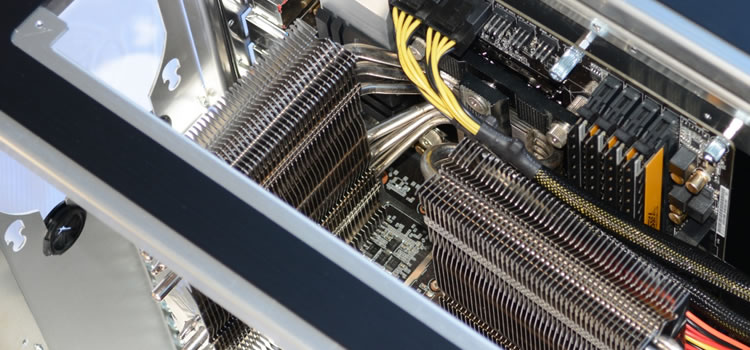Internal Design
As mentioned, getting inside the Lian-Li D8000 requires six thumbscrews to be undone, which allows both doors to be removed. It's also best to take off the front door so you can gain access to the 3.5" bays, which are split into two separate columns, each supporting 10 drives.
Locking them in place is a slider on the right hand side which is fixed into place using a pair of thumb screws. There is also a lock which can be used to hold the drives in place for better security, a pair of keys is included. Lian-Li has also included a lock kit for the left door, which can be installed though it is worth noting that only the latch is included – you need to provide your own lock.
Once the left (main) door is removed, it's possible to see the mounting bracket for the secondary power supply while the view of the primary mount is blocked by a massive VGA support bracket with 11 mounting points to support extra-long graphics cards. There is also room to mount a pair of 140mm fans, which are handy for moving air over the CPU(s) and GPU(s).
After unfastening the VGA support bracket's five thumbscrews, it simply lifts out of the case. This is great because you have to remove the bracket to install most components in the D8000.
The case's gargantuan motherboard tray features two large rectangular holes with rubber grommets for cable management. Although we've had poor experiences with these grommets on other Lian Li cases, the ones in the D8000 are solid and stay locked in place no matter how many cables you cram through instead of popping loose every time you move a wire.
The removable motherboard tray also has a massive rectangular hole that allows rear access to the motherboard's CPU socket with a smaller secondary hole that could provide access to a second CPU socket should you have one.
While the 3.5" bays can be accessed from the front, the D8000's six 5.25" bays are accessed internally. Two of the six bays feature patented tool-less drive mounting solutions that make it quick and easy to install optical drives.
For a case that prides itself on supporting 20 hard drives, we're disappointed by its lack of hot-swap support, though you can add it with optional components. Lian Li offers three hot-swap kits that are supported by the D8000: the PB3SATA, PB2SATA and PB1SATA. To make all 20 of the D8000's 3.5" bays hot-swappable, you'd have to buy six PB3SATA and two PB1SATA kits or 10 PB2SATA kits. We're not sure how much the kits cost, but "cheap" seems an unlikely answer given the price of Lian Li's other extras.
Obviously, the D8000's massive stature is a key advantage, offering tons of space for any equipment you care to stuff in a computer case, including graphics cards as long as 410mm, power supplies spanning 360mm and CPU coolers standing 160mm with the VGA support bracket installed. Without it, the sky's the limit.