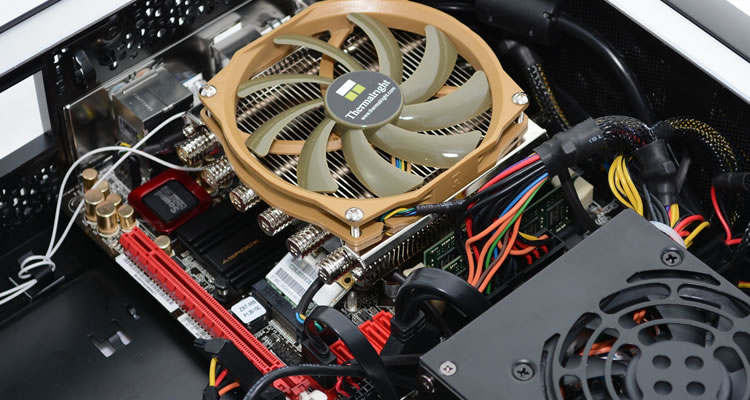Performance & Wrap Up
Instead of running a bunch of gaming benchmarks to show frames per second data, we are going to focus on power, temperature and noise. After all, this is a barebone system that can be configured with anything from an Intel Pentium G3220 (dual-core 54w TDP) to a Core i7-4770K (quad-core with HT, 84w TDP), not to mention the practically infinite range of GPUs that could be used.
| Power | Watts |
| Idle | 44 watts |
| Prime95 | 117 watts |
| Prime95 + FurMark | 277 watts |
When idling, the Asrock M8 consumed just 44 watts – typical for a system running an i5-4430 and GTX 760. That figure jumped to 117W with CPU load and 277W when both the CPU and GPU were stressed.
| Temps | CPU | GPU |
| Idle | 32 | 44 |
| Prime95 + FurMark | 60 | 90 |
You're free to setup a fan profile in the BIOS and we opted for the silent setting, which still managed to produce excellent thermals with the CPU idling at just 32 degrees and never exceeding 60 degrees.
The GPU was a little hotter however, as idle temperatures never dropped below 44 degrees or 80 degrees under load. For comparison, the same graphics card never got hotter than 71 degrees with an ambient room temperature of 21 degrees on an open test bed. Still, we are happy enough with the M8's operating temperatures.
| Noise | dBa |
| Idle | 41 |
| Prime95 + FurMark | 52 |
When at idle or carrying out basic tasks the M8 is very quiet but that changes quickly when load is introduced. Before long, the system was belting out 52 dBa of noise, which was too loud for our liking.
Closing Thoughts
Asrock's M8 is a beautiful machine and we wanted to like it the moment we opened its box. In the end, the system left us with mixed feelings, even if its good looks and unorthodox layout kept us distracted from its shortcomings, which include a poorly written manual, noisy case fans and a $550 price tag (barebones).
As is often the situation with Mini-ITX cases, installing hardware can be hard, and the M8 is probably the most challenging we've come across in quite some time. In fact, after working with Asrock's system, my complaints about the SG10 having a difficult installation process seems kind of silly looking back.
Still, as I said back then, the challenge of building in these tiny cases is enjoyable for most enthusiasts and that still ought to be true. We suspect that experienced system builders will enjoy the Asrock M8, though novices should probably know what they're getting into before breaking out a credit card.
To be clear, there's nothing necessarily wrong with the M8's design – much of it is exceptional – and that helps soften its asking price. At $550, the M8 is a sizeable investment, especially if it's outfitted with a gaming-grade processor and graphics card. Anything less would be a disservice in our book.
We would recommend the GeForce GTX 760, at the very least a Core i5-4430, 8GB of DDR3 memory and an SSD such as the Samsung's 840 Evo 250GB, which amounts to a full build cost of around $1,300 – slightly less than our setup, though it'd also be short 4TB worth of storage.
Asrock's M8 certainly isn't the most cost effective route to a mobile gaming system, nor is it the easiest or the quietest. However, it is one of the best looking Mini-ITX systems we have worked with and we can't see how any gamer would be disappointed with a well-stocked M8 sitting on their desk.
score
Pros: A gorgeous chassis that can house conventional enthusiast hardware in an unconventionally small space.
Cons: Not exactly the best value going while being harder to assemble and louder under load than we expected.