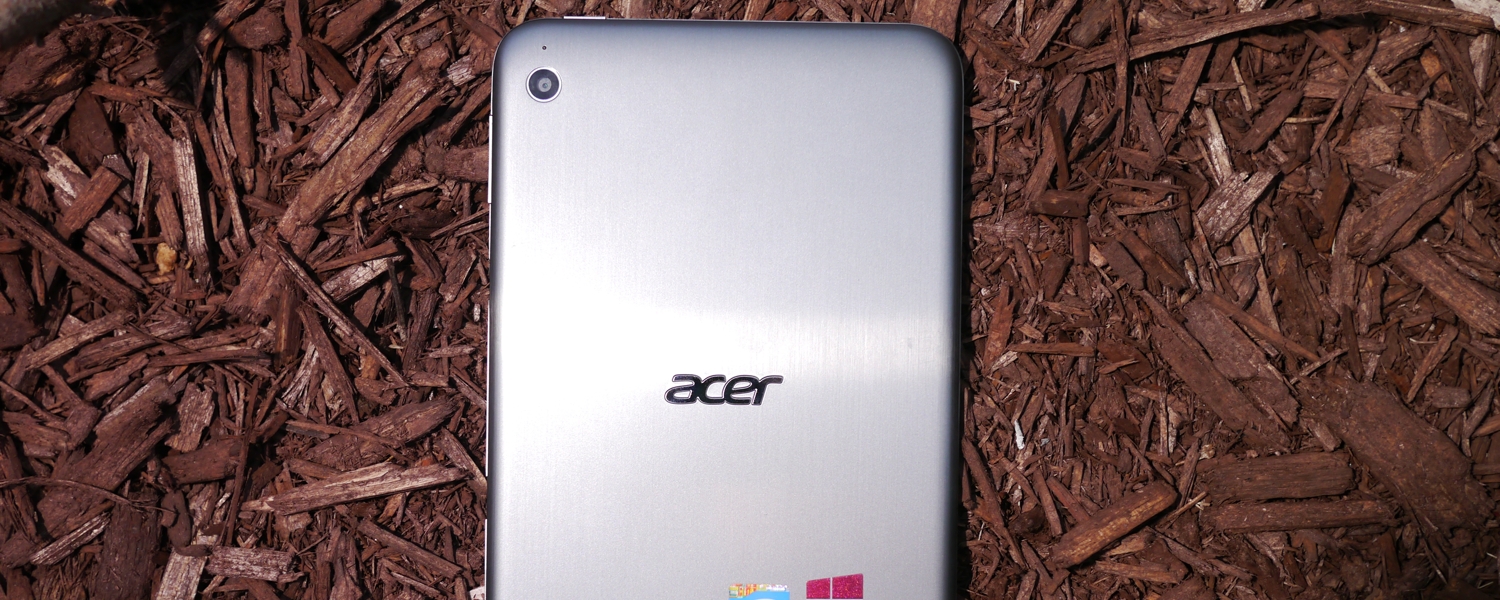Performance, Battery Life, Software
This is my first outing with Intel's new Atom processor and I must say that I'm pretty impressed. Having worked with several earlier Atom chips during the netbook era, I was expecting a slugging (at best) experience. That's simply not the case here as the Bay Trail SoC is more than sufficient to navigate the Windows 8.1 environment.
Everything from surfing the web to loading and using apps was a pleasant experience. Microsoft's Modern UI really shines on a device like this although the desktop is still there if you need it. I found myself going to the desktop interface more often than not out of habit but given more time with the system, I'm sure I'd eventually sway towards the true mobile UI.
Open a handful of apps and programs, however, and the experience suddenly isn't so pleasant. The Atom processor certainly isn't a powerhouse capable of running multiple apps simultaneously nor is it equipped to handle CPU-intensive programs but for general usage purposes, it's fine.
Because the GPU doesn't have to render images at 1080p quality, you can expect a bit more performance at the lower resolution in terms of gaming - perhaps one of the very few benefits of not having a higher resolution display. With an integrated graphics chip, you're still mostly limited to light gaming, such as mobile-friendly titles from the Windows Store. I'd gladly trade a few FPS for a nicer display, but I digress.




As evident in the synthetic benchmark results, the Acer Iconia W4 fits right in place alongside the other two Atom-based Windows 8.1 slates we've looked at recently. What that essentially means is that processing power won't be a deciding factor when choosing between tablets in this category.
I found no issues with the Wi-Fi performance of the W4 as I consistently had a solid signal in every room. It's worth reiterating that the slate doesn't support the newer 802.11ac wireless standard but considering such routers are still few and far between, that shouldn't be a deal breaker at this point.
Acer claims the W4 is good for up to eight hours of continuous video playback. In our video playback test, the tablet fell a little short of that claim, instead turning in 7 hours and 1 minute of usage.
Software
I won't spend much time covering Windows 8.1 as it's been around for nearly six months at this point. If you've yet to try the much-needed Windows 8 update, I'd encourage you to check out our article on the subject where we cover the six things that Microsoft nailed with the update and others that are still missing.
Unsurprisingly, bloatware isn't limited to just desktops and notebooks. I counted no less than a dozen programs that I'd immediately remove from the W4 if I'd just purchased it. These include a handful of Acer-specific media apps, an eBay app, Norton Online Backup and Nero BackItUp 12 Essentials, just to name a few.
Other software, like Microsoft Office Home & Student 2013 which provides access to Word, Excel and PowerPoint (sorry, no Outlook), is a welcomed addition.