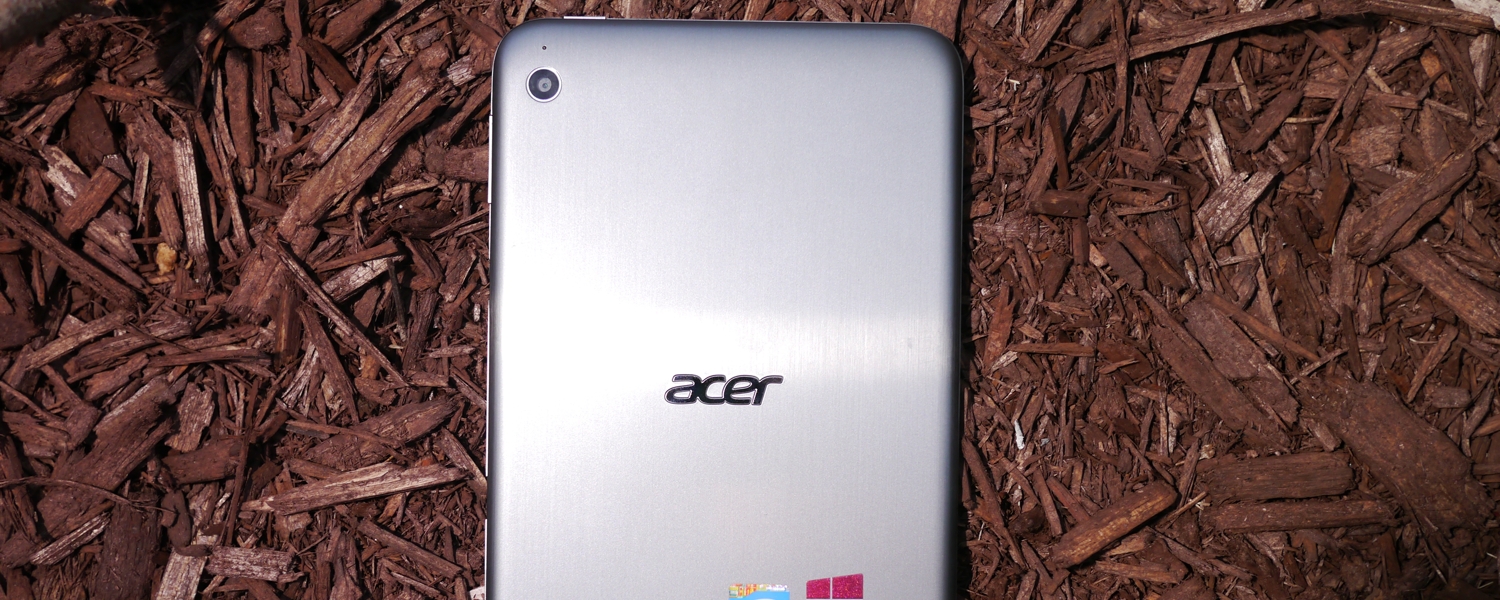Camera, Wrap Up
The 5-megapixel rear-facing camera leaves a lot to be desired. Image quality indoors is flat out terrible while photos snapped outdoors under ideal lighting conditions are still pretty lousy. I get trying to save a few bucks by including a cheaper camera (without flash, no less) but c'mon, this is 2014.
I'd rather have seen Acer not include a camera at all (and save a few more bucks) than include a poor quality camera just for the sake of listing it on the specifications sheet.
Similarly, the W4's speaker system was a disappointment. Listening to music and watching videos, I found the speakers extremely tinny, quiet and very flat. It would seem that Acer attempted to cut corners here and the results are overly obvious. If you plan on using the W4 to consume media, I'd highly recommend a quality set of earbuds / headphones or output the audio to a set of desktop speakers.
The W4's connectivity options should be suitable for most. Micro-HDMI is nice if you want to watch something on the big screen while micro-USB works well for charging, but perhaps I'm behind the times as there were multiple instances during testing that I missed having a full-sized USB port to transfer data to and from the tablet.
Final Thoughts
As one of the key selling points on a tablet, the display - save for the low resolution - is among the stronger points of the W4. I do wish it would get a bit brighter to help with readability under bright lights and when outdoors but otherwise, there isn't much to complain about. Viewing angles are excellent and color reproduction is very pleasing. I also didn't run into any touch screen-related issues as everything worked as it should.
Our review sample included 64GB of storage space although, as we've seen with other Windows 8 systems, that's a bit misleading. The tablet reports 52GB of total space after formatting and around 33GB or so of usable space out of the box. That may or may not be a concern for you considering all of the streaming media and cloud storage options available today but it is worth pointing out nevertheless.
There's no shortage of manufacturers vying for your dollars in the 8-inch tablet space, which is both a blessing and a curse. Competition is always welcomed from a consumer standpoint but at the same time, this can make it difficult to narrow down the best choice for your money.
I'll leave you with one closing thought to consider. Last month, we caught wind that the next batch of Windows 8.1 tablets is expected to be 64-bit compatible with a nod toward business customers.
If you read through the complete review, you've no doubt already drawn some of your own conclusions about the Iconia W4. I'd be inclined to play the waiting game to see what sort of enhancements a 64-bit OS and SoC could deliver but then again, that course of action can leave you waiting around indefinitely for the next big thing.
Eight-inch Windows 8.1 tablets simply aren't a great proposition right now. If you're dead set on the platform and form factor, and waiting is not an option, it boils down to what compromises you're willing to make. Performance-wise we've seen pretty much the same from the trio of tablets tested. Overall Lenovo's Miix 2 8 would be our go to pick if it weren't for an annoying touchscreen responsiveness issue. Between the Encore and Iconia W4, Acer's tablet will save you $50, but Toshiba's uses a much better camera – if that's important to you.
score
Pros: Display offers good viewing angles and color reproduction. Good performance from Intel's Bay Trail SoC.
Cons: Lousy camera and speakers. Disappointing display resolution. Bloatware. Uninspiring design.