Board Design & Layout
The ASUS M3A32-MVP Deluxe is an impressive looking motherboard though this is largely because of the unique cooling design that it features. This motherboard comes with an unique feature called "ASUS Cool Mempipe" which basically takes the heatpipe chipset/power phase cooling idea to the next level. Without it, the M3A32-MVP Deluxe would have been a basic looking motherboard, featuring very small north and south bridge heatsinks that are connected using a single heatpipe.


While the power circuitry is cooled by a much larger heatsink, there is nothing really out of the ordinary here. However, the Cool Mempipe feature totally transforms the look of the M3A32-MVP Deluxe while adding significantly more cooling. It is designed to cool two memory modules and because the AMD 790FX chipset uses such a small amount of power and therefore generates very little heat, ASUS can afford to offload extra heat onto the motherboard cooling.


Depending on the memory used ASUS believes their Cool Mempipe feature will reduce memory operating temperatures by up to 10%. Although memory operating temperatures are far from reaching critical levels just yet, this kind of feature will benefit overclockers adding extra voltage to their modules. Installing and using memory modules with the Cool Mempipe was easy and we only found a few sets of modules that were not compatible. Those were the OCZ ReaperX HPC and FlexXLC memory, both of which make use of very large heatsinks.


Given that this memory already features sufficient cooling, there is little need to add the Cool Mempipe feature, though it would have been nice to do so anyway. The Corsair XMS Pro and Dominator memory modules were compatible with the Cool Mempipe. Other cooling features that have been found on previous ASUS motherboards that are also present on the M3A32-MVP Deluxe, include Stack Cool 2, 8+2 Phase Power Design, AI Gear 2 and AI Nap.


The rest of the board design is very good, with plenty of room between the two PCI Express x16 ports. The Serial ATA ports are also nicely tucked away and should not interfere with any other components, such as the graphics cards. The additional USB 2.0 and Firewire headers are placed out of the way at the bottom of the board where they can be easily accessed. The board features a total of four fan headers which should be more than enough.

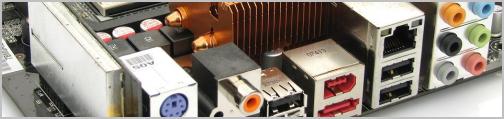
Moving to the I/O panel we have a reasonable amount of connections here. There are six USB 2.0 ports, one eSATA port, one Firewire port, one LAN port, one WiFi antenna jack, six audio jacks, digital audio out and a PS/2 port for the keyboard. Included is the new ASUS Q-Shield which is a specially designed I/O shield to protect the motherboard against static electricity and shields it against Electronic Magnetic Interference (EMI).
