BIOS & Overclocking
Once in the ASUS P5E3 Premium (WiFi-AP @n) BIOS, the first menu that loads up is appropriately titled "Main" and here you can set the mandatory time/date settings and configure all the SATA hard drives. Moving on to the next menu is the "Ai Tweaker".
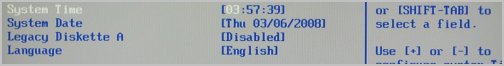
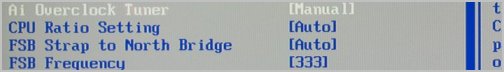
The Ai Tweaker menu does not have any sub-menus, rather everything overclocking related can be found under the one roof. There is a significant amount of tweakable options and using this menu alone, we were able to push our 3.00GHz E8400 processor all the way to 4.42GHz, which is one of the better overclocks that this processor has achieved in our hands.
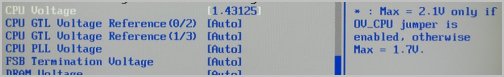
Further down the Ai Tweaker list you will find a serious amount of memory options, so many in fact that it is almost overwhelming. When the DRAM Timing Control option is set to manual over twenty memory related options become available to the user. The above screen shot shows the majority of these options and while most users will only adjust the first five, it is nice to have everything available for a little tweaking if needed at some point.
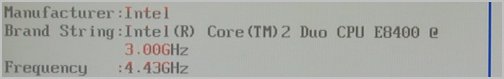
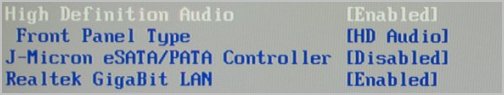
At the bottom of the Ai Tweaker menu there is a large amount of voltage options. There are ten voltage related options available in total, which will really make for some serious fine tuning. Using what ASUS calls Precision Tweaker 2, the P5E3 Premium offers 64 micro-adjustment steps (0.02v) for the north bridge, front side bus termination, CPU PLL and DRAM. You can begin to understand what is the perfect customer for this kind of motherboard.
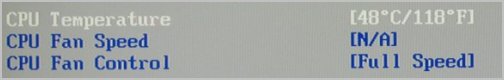
The above few images look at the CPU menu found within the Advanced BIOS menu and the Power menu which houses all the hardware monitoring features. While this gives you all those voltage and temperature readouts, it also features the Q-Fan function for automated fan control. The CPU menu basically allows the user to enable or disable certain CPU features.
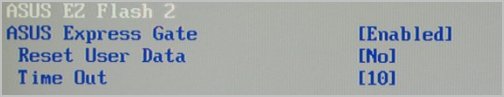
The Tools menu features the ASUS O.C. Profile which allows users to save sets of different BIOS configurations, this is an invaluable thing to have if you ask me. Then we have Ai Net 2 which we have seen on numerous ASUS boards and the newest addition to the ASUS line-up called 'Express Gate' which can be enabled or disabled in this menu.