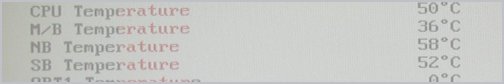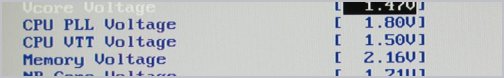BIOS & Overclocking
Recently using the Gigabyte X38-DQ6 we were able to push our new overclocking test subject, the Intel Core 2 Duo E8400, to 4.4GHz without compromising stability, and more importantly without requiring anything more extreme than air cooling. The Gigabyte X48-DQ6 also managed to reproduce this impressive 46% overclock, as did a number of ASUS X38 motherboards. Other moderate results were achieved using the P5N-T Deluxe (nForce 780i SLI) which did not go past the 4.0GHz mark as comfortably.
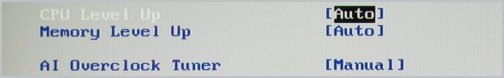
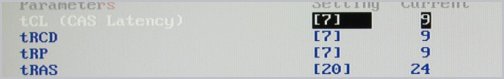
Thankfully, the Striker II Extreme proved to be a very good overclocker, as it easily reached 4.4GHz, matching our previous best overclockers. Loading Windows at 4.5GHz was possible, though we were unable to stabilize this overclock as heat became an issue. The Striker II Extreme was also happy to run our DDR3 at 1800MHz with relatively aggressive timings for this kind of memory.
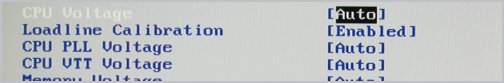
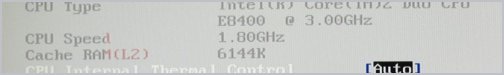
The BIOS layout was exceptionally good, giving us the impression that it was tailor made for the mad overclocker. The amount of tweakable options is impressive and most of them can be seen the second you jump into the BIOS. This is because the very first menu is called "Extreme Tweaker" and anything and everything needed to overclock your system is right here, starting with the processor, the memory and even the PCI Express bus.
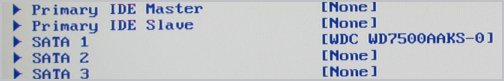

Moving further down there are extensive sub-menus for adjusting memory timings, altering voltage settings and changing various CPU settings and features. Other obvious and typical BIOS functions are still there as well. The hardware monitoring section of the BIOS is quite extensive and allows the user to view the stats of all voltage settings, as well as the current temperature of various critical system components.