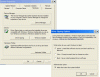You are using an out of date browser. It may not display this or other websites correctly.
You should upgrade or use an alternative browser.
You should upgrade or use an alternative browser.
CIF single chip driver for webcam
- Thread starter bhu
- Start date
Thanks
Thanks alot hoobabooba the drivers work and I am now able to use my webcam again :grinthumb . Anyone else who needs drivers for a CIF single chip follow the link that hoobabooba said above. To use the drivers you have to download a program to unrar the file.
Thanks alot hoobabooba the drivers work and I am now able to use my webcam again :grinthumb . Anyone else who needs drivers for a CIF single chip follow the link that hoobabooba said above. To use the drivers you have to download a program to unrar the file.
Hello!
I needed the CIF single chip thing for my webcam (pc line 100k), and went to the link that was previously posted in this thread. However, when I went to install it, it said that there was no digital signature or something? Someone please help me, I'm rubbish at all this technological stuff!
I needed the CIF single chip thing for my webcam (pc line 100k), and went to the link that was previously posted in this thread. However, when I went to install it, it said that there was no digital signature or something? Someone please help me, I'm rubbish at all this technological stuff!
The driver doesnt have a windows certifitied signature. This means that it may not be compatible with windows. I have used and it works im running windows xp with SP2. It probably will work but use at your own risk. When it asks if you want continue agree and it will continue with the setup.
His was set up to not ask, that was the issue.When it asks if you want continue
Now resolved
i have the same camera
with the same problemscandalluv77 said:I lost my software cd for my webcam it is a gigaware 25-297 if any one have the software or know where i can get the software please send a link pls
All Introductions to the Introduce yourself forum:--> https://www.techspot.com/vb/menu24.html
And please edit out that number, I hope it's not real !
And please edit out that number, I hope it's not real !
http://www.esnips.com/nsdoc/7336a271-2584-4eaf-819f-5261bc8c97a9/?action=forceDL
Err, you have to sign in for this to esnips
I'll try these links (hopefully no sign on)
http://www.esnips.com/doc/7336a271-2584-4eaf-819f-5261bc8c97a9/CIF-Single-chip-drivers
http://www.esnips.com/doc/d8d9c7c2-42d9-4234-bf59-aa9c1760d4ea/XP-SocPcCamerazenithusbdriver
Another (direct link) supplied by member LookinAround (thank-you) http://main.ezonics.com/Drivers/ez388xp.exe
Err, you have to sign in for this to esnips
I'll try these links (hopefully no sign on)
http://www.esnips.com/doc/7336a271-2584-4eaf-819f-5261bc8c97a9/CIF-Single-chip-drivers
http://www.esnips.com/doc/d8d9c7c2-42d9-4234-bf59-aa9c1760d4ea/XP-SocPcCamerazenithusbdriver
Another (direct link) supplied by member LookinAround (thank-you) http://main.ezonics.com/Drivers/ez388xp.exe
LookinAround
Posts: 6,429 +188
To those of you who found this thread looking for a driver for your webcam, I'll pass along what i learned while trying to solve similar problem for someone in a different thread (here;s the link)
fyi.. i've looked at the two drivers posted on esnip. 1) There are two drivers posted but, in fact, they're the same driver (just a different filename on esnip)
2) They're also the same driver as the one i found so use whatever download link is convenient and realize all the links are downloading the same driver
- There are many single chip webcam products out there sold by many companies. But, in fact, most of these different webcam products use the same CMOS image sensor from Pixart Imaging
- IF you are running a 32bit version of XP and your webcam also uses the same CMOS sensor from Pixart go to this thread to find a link for the driver and instructions on how to install it
- You can verify if you are using the same sensor chip by
- looking in Device Manager and looking for the unknown device it has no drivers for (it'll have a yellow question mark next to it)
- click the detail tab to see the device instance id
- If your webcam uses the Pixart chip, the id will begin with USB\VID_093A&PID_2468. If beginning part of the strings match it's the Pixart chip!
fyi.. i've looked at the two drivers posted on esnip. 1) There are two drivers posted but, in fact, they're the same driver (just a different filename on esnip)
2) They're also the same driver as the one i found so use whatever download link is convenient and realize all the links are downloading the same driver
Driver that works
A link that works :
just add the http & www before this to follow the link
vimicro.com/english/product/PublicDriver/WIN/DRV_ZC0301Plus_20070404.zip
Cheers,
Simpletech
A link that works :
just add the http & www before this to follow the link
vimicro.com/english/product/PublicDriver/WIN/DRV_ZC0301Plus_20070404.zip
Cheers,
Simpletech
Hi all, 1st time post, hope it helps.
I picked up a cheap web cam while deployed in Iraq. Lost drivers disk. Cam looks like this----
Metalic Silverish body, Ovalish on top.
Enet on the black plastic clip (for laptops?).
Mic built in
6 White LED lights on front. 3 (lens) 3
USB connection
Reports as -CIF single chip- in Device manger
-Once installed it reports as a " Imaging Device - SoC PC-Camera"
Well hours of searching later I found a working driver. Called Tiny-cam.exe Running it right now. Works fine as I can tell. 3 part to the prg AMCAM/Uninstall/VidCap. VidCap is what make the webcam work. No whittles or bells, but the cam does work!
I've uploaded the file to a site called Rapid-share. Hope it works for you all.
~h t t p://rapidshare.com/files/72777637/Tiny-cam.rar~
Here is the newest version of that:
http://www.mp3cdsoftware.com/amcap-download-20307.htm
But it costs $19
May be worth it.
Also thanks for the above info, very good :grinthumb
http://www.mp3cdsoftware.com/amcap-download-20307.htm
But it costs $19
May be worth it.
Also thanks for the above info, very good :grinthumb
LookinAround
Posts: 6,429 +188
Thanks for the help for links to different drivers but....just an fyi to all avoid any problems if trying to use these drivers (and maybe someone out there with a single chip camera can confirm or deny this). I downloaded the driver from vimicro link and skimmed through the driver's setup install file. I think this driver is intended for a different device then cameras using the Pixart chip. You can download this driver but if you are in fact using a camera with the Pixart chip, I think Windows will still say "No drivers found" (i.e. it won't select this driver as a suitable driver)
I mentioned in an earlier post how to find the device instance id for you camera. The device id has the form USB\VID_xxxx&PID_yyyy. You can ignore the remainder of whatever you see in the string.
If you see the USB\VID_093A&PID_2468 your camera is using the Pixart chip and you should use the link and driver indicated in my earlier post.
If you see USB\VID_0AC8&PID_0302 your camera is using a vimicro chip and you should try using the other drivers.
Someone with the Pixart chip did download the driver i provided and confirmed it worked for them. If people want to report which device ID and which driver works for them would be helpful. I'm basing my opinion purely off of trying to read the driver setup install files (which aren't usually that easy to read) so if anyone wants confirm/deny my guidance, would appreciate knowing for myself.
I mentioned in an earlier post how to find the device instance id for you camera. The device id has the form USB\VID_xxxx&PID_yyyy. You can ignore the remainder of whatever you see in the string.
If you see the USB\VID_093A&PID_2468 your camera is using the Pixart chip and you should use the link and driver indicated in my earlier post.
If you see USB\VID_0AC8&PID_0302 your camera is using a vimicro chip and you should try using the other drivers.
Someone with the Pixart chip did download the driver i provided and confirmed it worked for them. If people want to report which device ID and which driver works for them would be helpful. I'm basing my opinion purely off of trying to read the driver setup install files (which aren't usually that easy to read) so if anyone wants confirm/deny my guidance, would appreciate knowing for myself.
Hi all, i have found my original CD with the driver and utilities for the Bluesky/CEC CIF single chip usb camera model BW200, and i uploaded it on driverguide.com.
You should find it there easily.
Hope it will work for you.
If anything - you can allways email me. kupiszon at go2 dot pl
Take it easy!
You should find it there easily.
Hope it will work for you.
If anything - you can allways email me. kupiszon at go2 dot pl
Take it easy!
The direct link would be nice
Actually the DriverGuide offline direct link
yeah, i will post the direct link after driverguide will aprove my upload, cuz i've just added it and it takes usually 24h for them to accept it.
I can upload it in a different place, where no login is required - that is if you will be so kind and tell me where is a good place to do that
Cheers.
Peter.
Similar threads
- Replies
- 9
- Views
- 378
Latest posts
-
Let's Encrypt is now issuing free TLS certificates for IP addresses
- Alfonso Maruccia replied
-
Most graphics cards still priced way above MSRP, led by Nvidia's RTX 5080 and 5090
- Megalomaniac replied
-
MSI MAG 272QP X50 500Hz Review: Brighter, Faster OLED Gaming
- dipankar replied
-
Mark Cuban says AI could create the first trillionaire - "just one dude in the basement"
- Theinsanegamer replied
-
TechSpot is dedicated to computer enthusiasts and power users.
Ask a question and give support.
Join the community here, it only takes a minute.