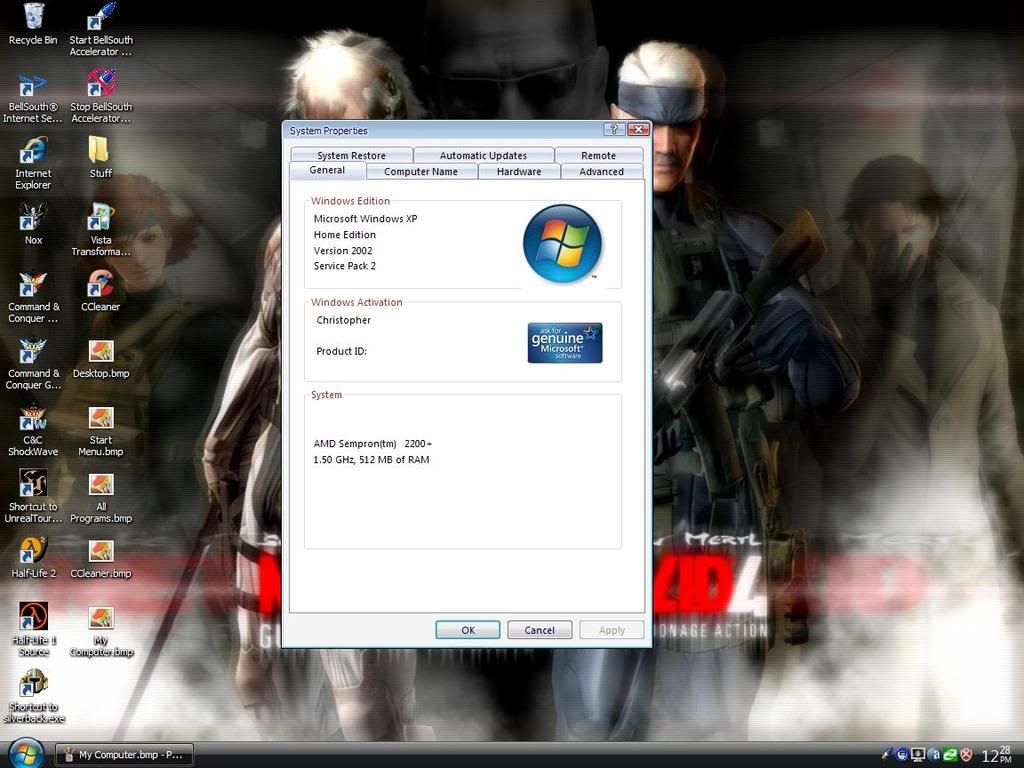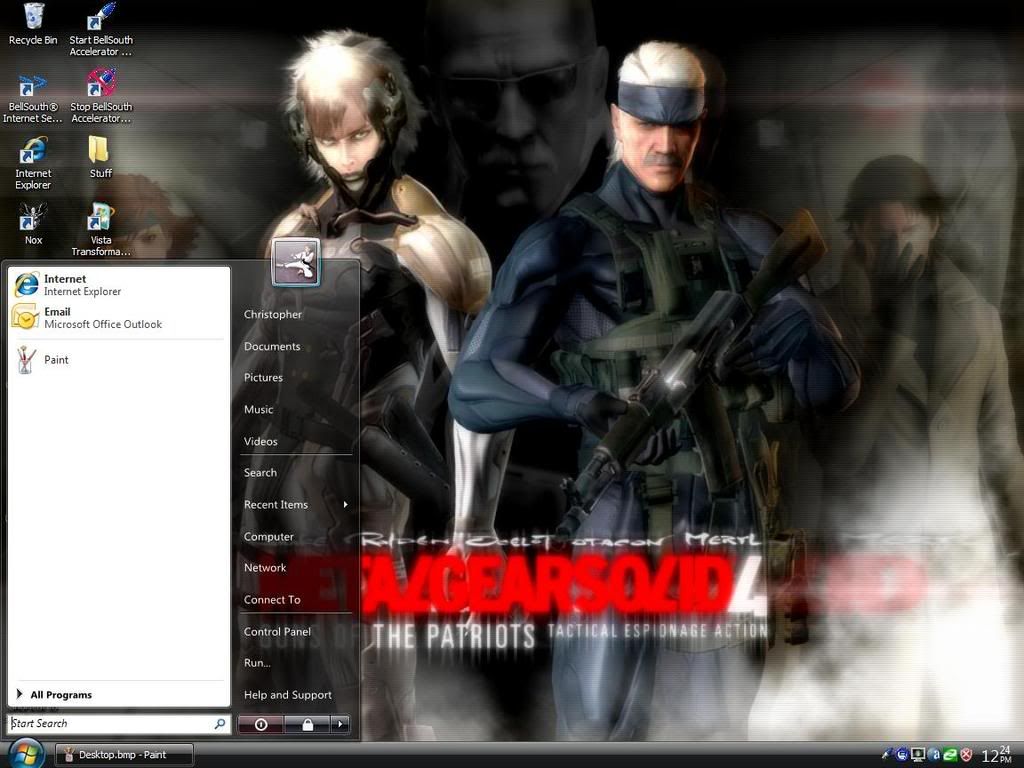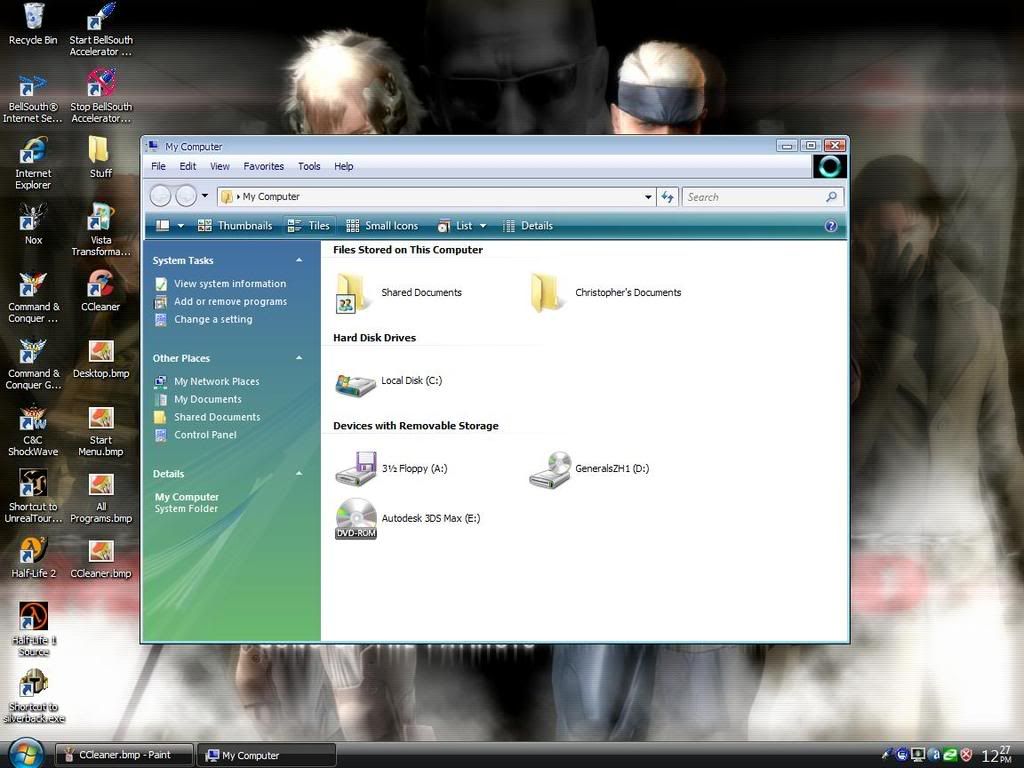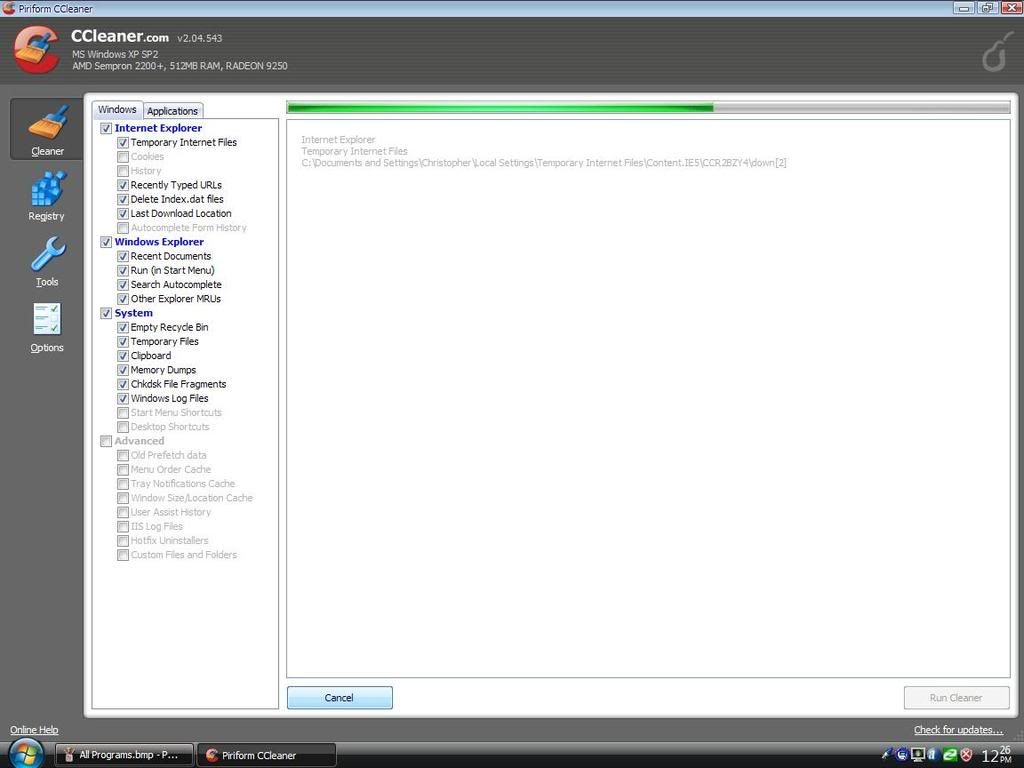mopar man
Posts: 1,286 +1
VTP 8.01 is an update to the VTP 6 that is reviewed by me here.
It is a program that changes System and Regestry files to achieve the perfect Vista replication in XP. It can be used if you don't want some of the bugs or even features of the real OS, and is a lot less resource hungry.
Ease of Installation: 10/10
This time, the installation went very, very smooth. It automatically detects whether your system is good enough to run stuff like WinFlip, the counterpart of AeroFlip.
It adjusts to meet the need of the computer while keeping it bug-free and looking good.
Ease of Use: 9/10
The new way of adjusting the features is a Welcom Center program. It creates a shortcut for easy access onto your desktop. It opens up to something like this:
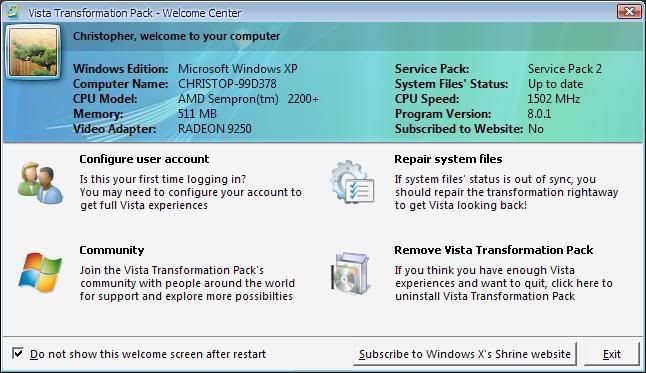
That window holds all settings for it.
Features: 10/10
This program has come a long way. So much in fact that it went farther than I thought possible. It includes the ViOrb, which makes the Start icon a full circle rather than being cut off. Here is a pic of all of the features that you can turn on/off:
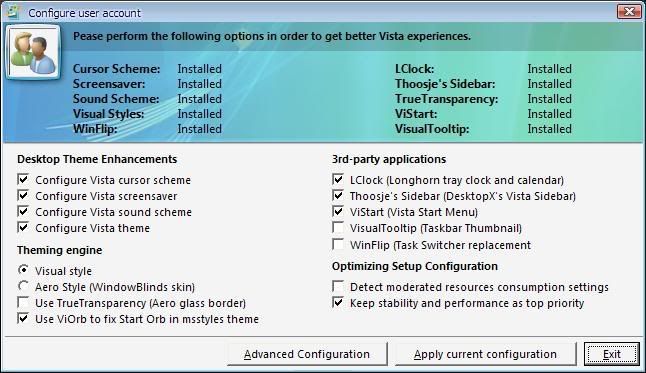
Bugs: 9/10
This is one area it has improved drastically. It has nearly non-existant bugs. The one I have found is if you accidentally turn off ViOrb you can't just start it back up, I have to restart. Same with Winflip.
Performance: 8/10
It doesn't hog half as many resources for the same features as it did before. In fact, no effect on games whatsoever. My only complaint is that every now and then windows lag a tiny bit when opening them up compaired to before, which gives it an 8.
In total, it deserves a 9/10, and so does Windows X, the guy that made it.
Mopar Man
Here are some pics of MY desktop, which is far from having everything turned on:
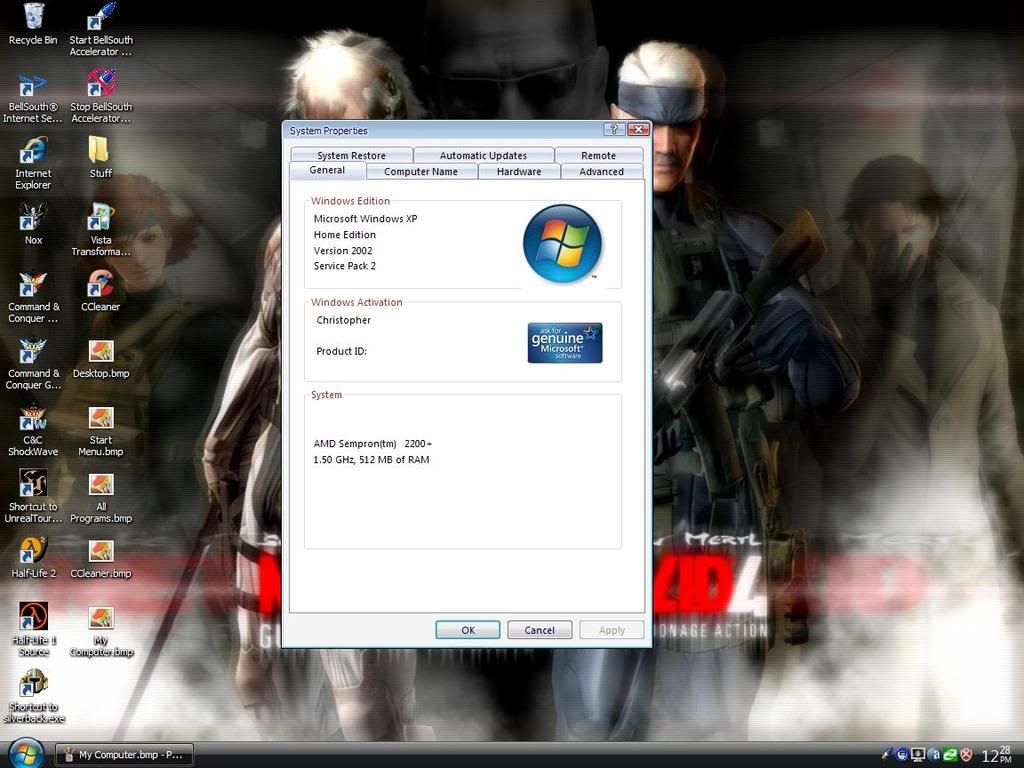
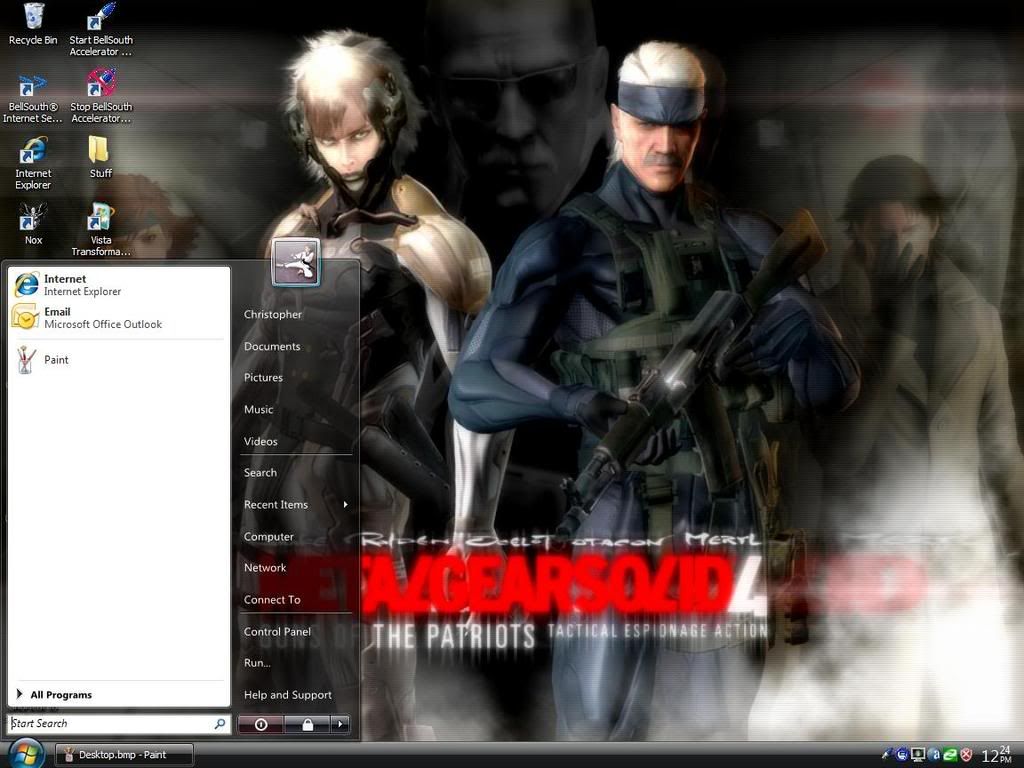
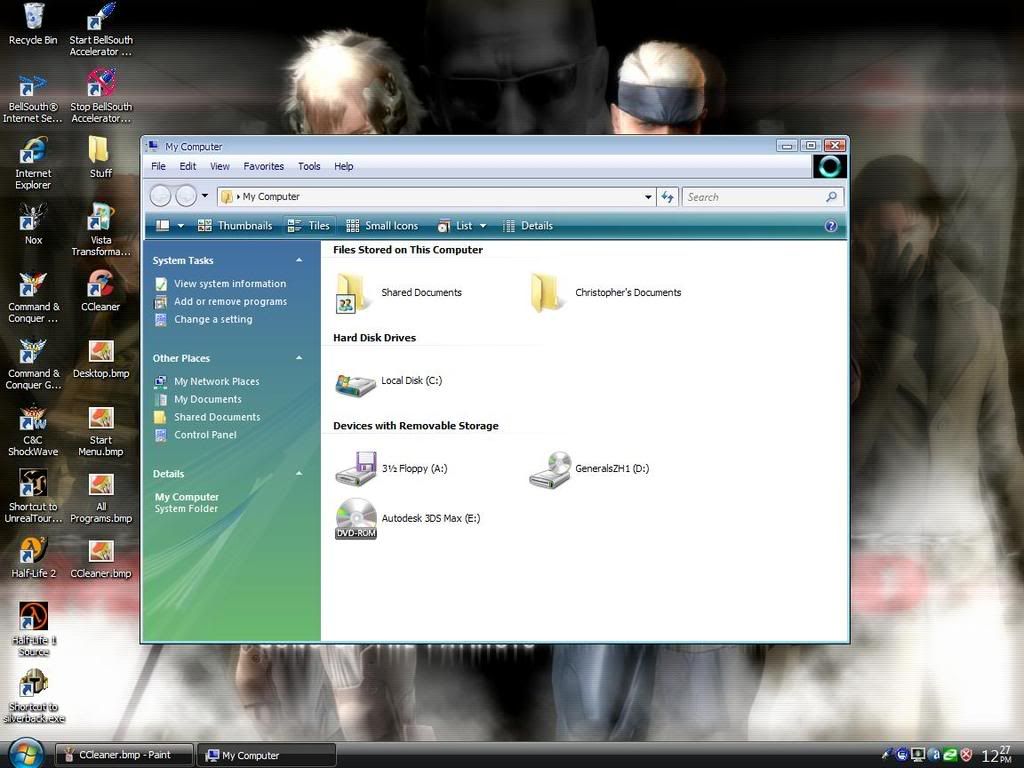
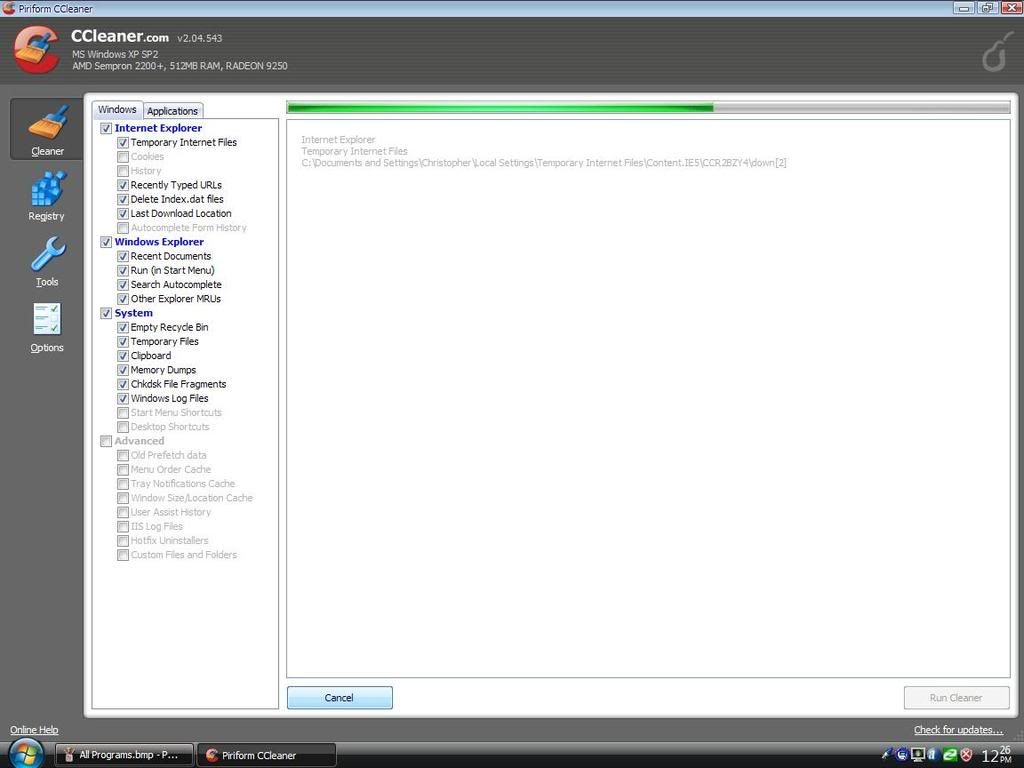
It is a program that changes System and Regestry files to achieve the perfect Vista replication in XP. It can be used if you don't want some of the bugs or even features of the real OS, and is a lot less resource hungry.
Ease of Installation: 10/10
This time, the installation went very, very smooth. It automatically detects whether your system is good enough to run stuff like WinFlip, the counterpart of AeroFlip.
It adjusts to meet the need of the computer while keeping it bug-free and looking good.
Ease of Use: 9/10
The new way of adjusting the features is a Welcom Center program. It creates a shortcut for easy access onto your desktop. It opens up to something like this:
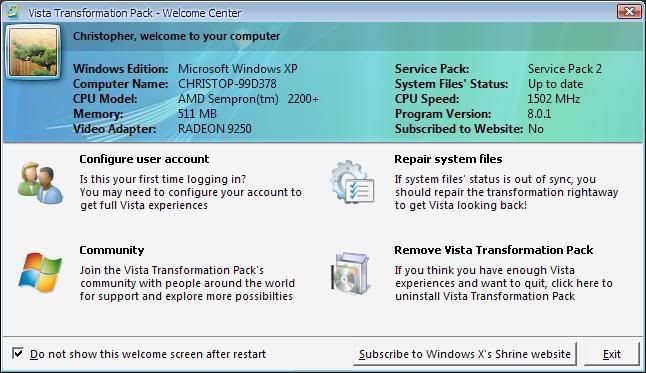
That window holds all settings for it.
Features: 10/10
This program has come a long way. So much in fact that it went farther than I thought possible. It includes the ViOrb, which makes the Start icon a full circle rather than being cut off. Here is a pic of all of the features that you can turn on/off:
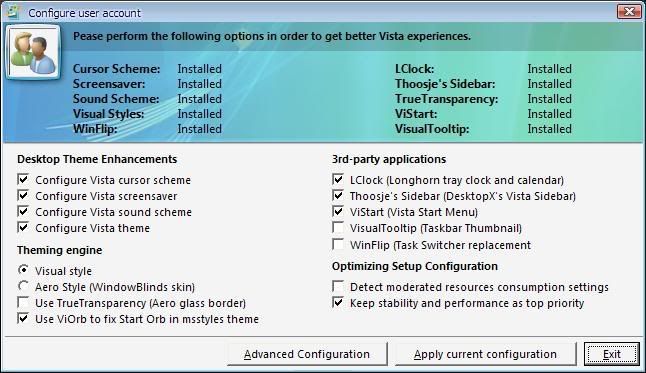
Bugs: 9/10
This is one area it has improved drastically. It has nearly non-existant bugs. The one I have found is if you accidentally turn off ViOrb you can't just start it back up, I have to restart. Same with Winflip.
Performance: 8/10
It doesn't hog half as many resources for the same features as it did before. In fact, no effect on games whatsoever. My only complaint is that every now and then windows lag a tiny bit when opening them up compaired to before, which gives it an 8.
In total, it deserves a 9/10, and so does Windows X, the guy that made it.
Mopar Man
Here are some pics of MY desktop, which is far from having everything turned on: