Wrap Up: HEVC Is Best
From all the testing I performed for this article, it's clear that HEVC provides the best quality at the smallest file size, if you're content with the downsides and restrictions that the format brings.
Of all the encodes I produced, here is the list from best to worst in terms of quality:
- H.264 Custom
- x265 HEVC Medium/x265 HEVC Slow
- x265 HEVC Faster
- Nvidia HEVC CQP
- x264 H.264 Very Fast
- x265 HEVC Ultrafast
- Nvidia HEVC VBR Low Bitrate
With Medium HEVC encodes occupying the least space of everything I encoded, it clearly takes the crown for the ultimate encoding profile that you should be using above all else. This includes H.264, because even though I achieved better quality from a custom H.264 preset, the files were more than twice as large.

If you're less concerned about space and more concerned about efficiency, I would strongly recommend using Nvidia's HEVC encoder on the default CQP settings. It produces files that are around twice as large as the Medium x265 preset, but it encodes these files significantly faster than anything else. Quality is much better than x265's Ultrafast settings, and slightly better than the default x264/H.264 settings in Handbrake, albeit at higher bitrates than both.
If you don't have a relatively new Nvidia GPU and you're not keen on lengthy encodes, I'd recommend sticking to either HEVC's Ultrafast preset or the default x264 Very High preset. Ultrafast HEVC is a bit more than twice as slow as x264 Very High, but it produces smaller files at only a small reduction in quality.
Of course, my recommendation to use the x265 Medium preset in Handbrake at constant quality of QF23 is only a suggestion, and you might find better results with your media by experimenting with the settings available to you. As I mentioned earlier, adjusting the constant quality slider is your best bet for increasing/decreasing the quality at the expense of bitrate, and adjustments may be needed for some files. It's particularly worth experimenting if you are encoding animated TV shows, such as Family Guy.
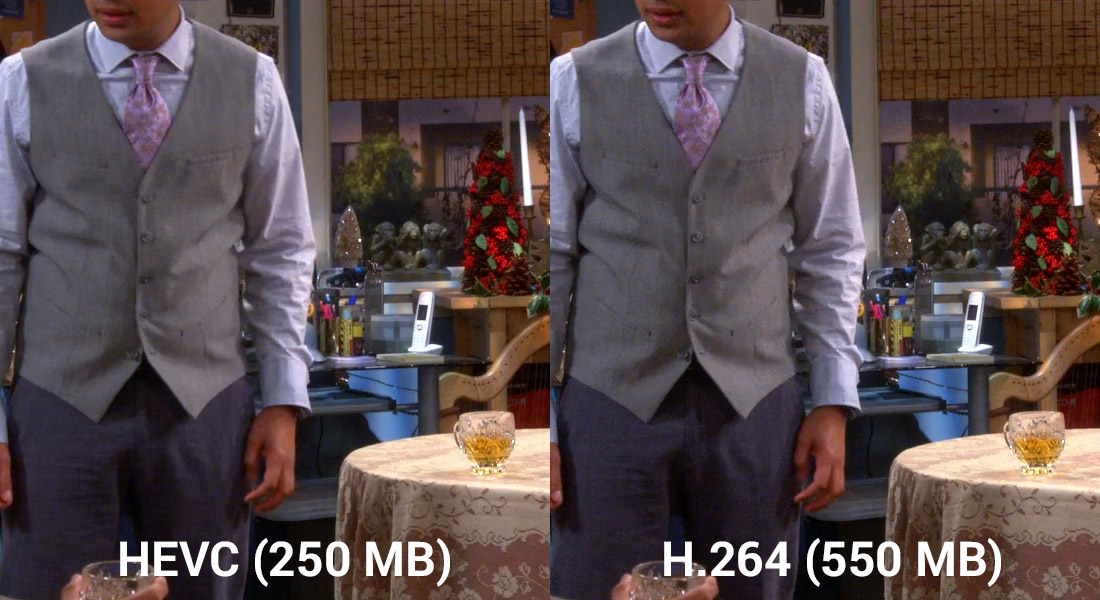
There are still questions over whether encoding to HEVC at an intensive x265 preset like Medium is a better option than simply buying more hard drives to store larger files. 3TB hard drives are currently just $90, while power costs are 12 cents per kWh in the United States on average. Depending on the performance of your rig, its power consumption, and the quality you want to achieve, it may be better to simply buy more hard drives.
Having a library of HEVC files may also not be suitable for your use cases. The format is new enough that it's not compatible with a variety of popular media player hardware, although this will improve with each new hardware generation. It's more hardware intensive to decode as well, which affects battery life on mobile devices, while older hardware may not be powerful enough to decode it at all.
And finally, if you're an impatient person, the extra time it takes to encode to HEVC versus even a high-quality H.264 file may become frustrating.

But if you really want the best quality files in the smallest possible format, HEVC is the way to go. For this very reason, it's no surprise to see the industry pushing for widespread HEVC adoption, or adoption of a similar low-bitrate, high-quality format.
Moving away from H.264 to HEVC or an equivalent is especially important for 4K streaming, as the bandwidth requirements can be reduced significantly by simply encoding the media in a more compressed format. HEVC is perfect for this: it provides the same quality as H.264 streams at half the bitrate.
Clearly wide HEVC adoption hasn't come to fruition yet, however testing what the format is capable of has taught me at least one thing: the impending death of H.264 has been flagged, and it's time to prepare for a new generation of better, more efficient encoding formats.
