HEVC Versus H.264 Encoding Performance
Let's take a look at how the various encodes perform. Throughout the following section, all encodes were made using Handbrake with the settings as mentioned, with the exception of the Nvidia encodes, which were performed using StaxRip. My personal rig was used for testing, which is equipped with a modest Intel Core i5-3570 quad-core CPU at 3.4 GHz, 16 GB of DDR3 memory, and an Nvidia GeForce GTX 980 Ti.
The following presets were tested:
- H.264 Custom: Settings listed on Page 3, QF 23
- H.264 Handbrake Deafult: x264 Very Fast, Main Profile, Level 4.0, QF 23
- HEVC Medium: x265 Medium Preset, QF 23, default otherwise
- HEVC Faster: x265 Faster Preset, QF 23, default otherwise
- HEVC Medium: x265 Medium Preset, QF 23, default otherwise
- HEVC Medium QF 15: x265 Medium Preset, QF 15, default otherwise
- HEVC Slow: x265 Slow Preset, QF 23, default otherwise
- Nvidia HEVC: CQP mode at default settings
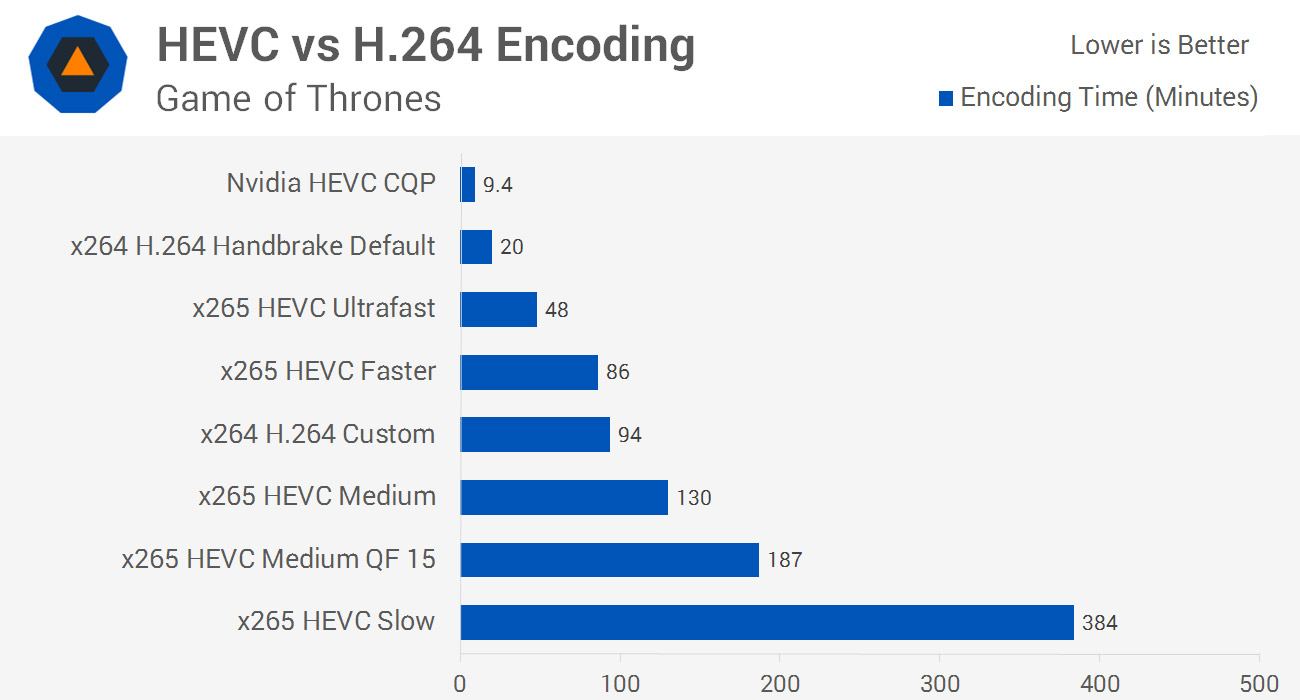
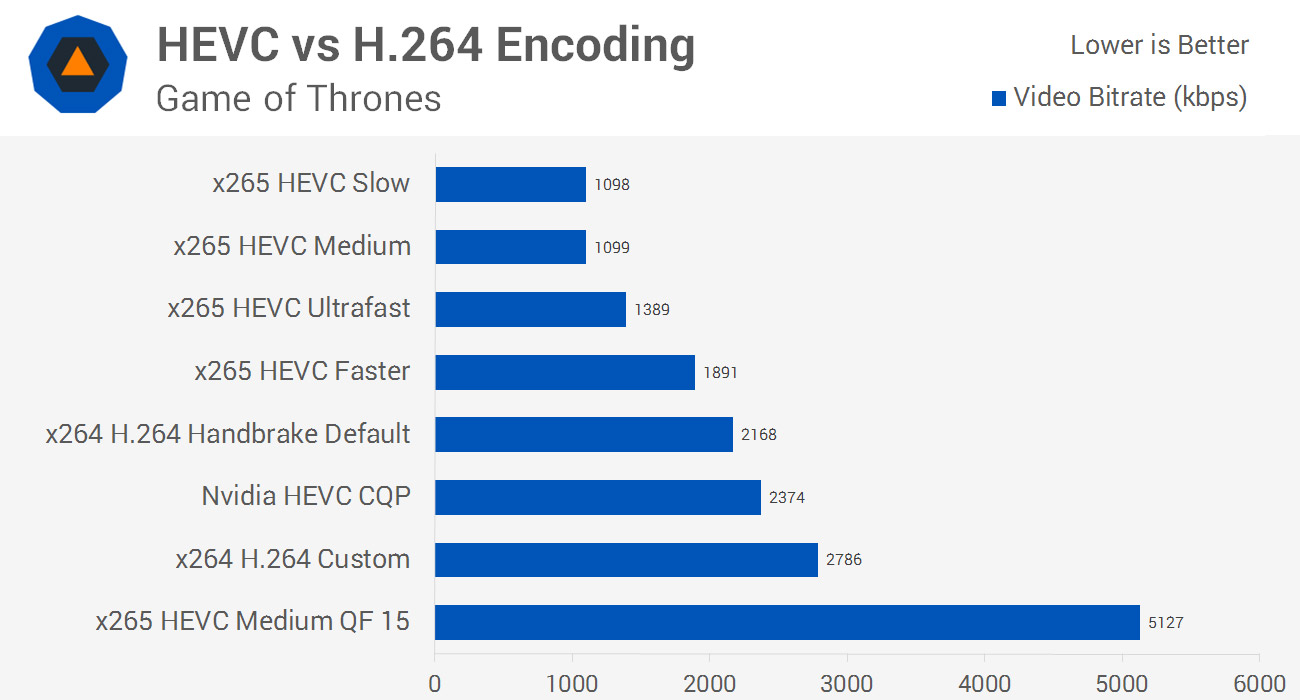
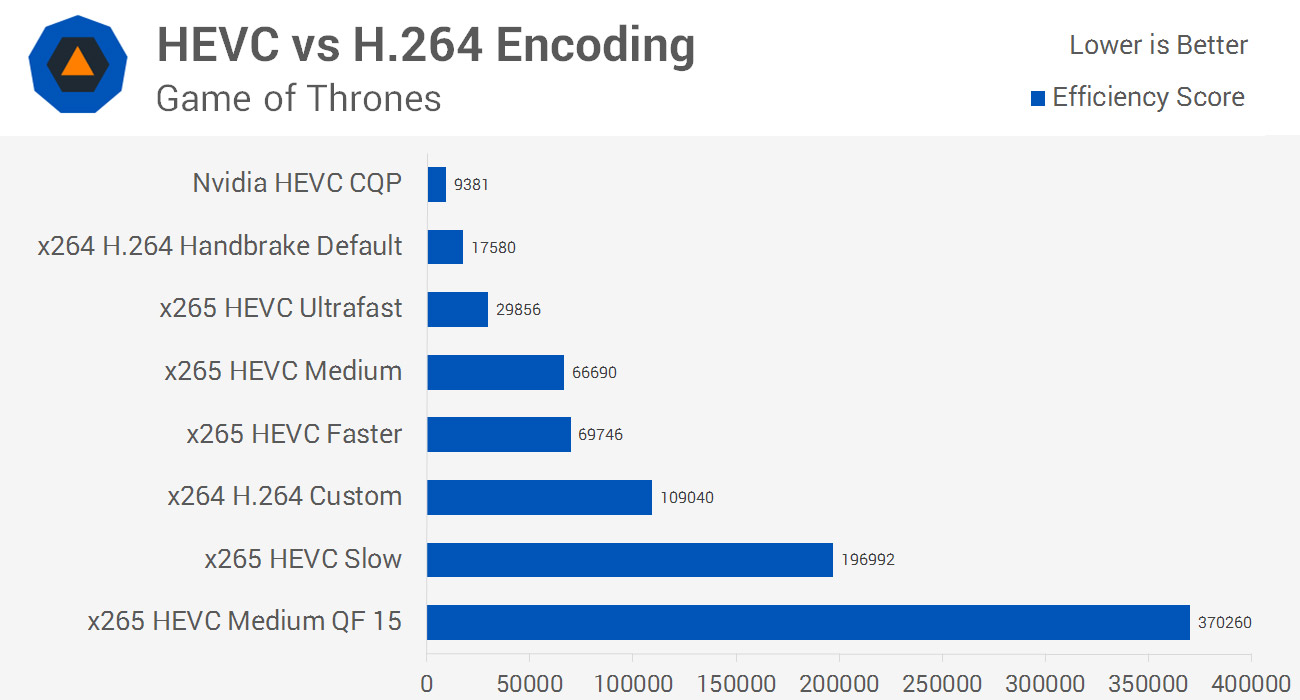
For our Game of Thrones test file, there is a lot that can be deduced from the above data. Firstly, the x265 Faster preset was significantly slower than the Ultrafast preset, while actually delivering less compression. Secondly, the x265 Slow preset was enormously slower than the Medium preset, while delivering a very similar file size. Of course this says nothing about quality, which we will explore later, but purely based on this data it's very easy to remove the Faster and Slow presets from contention.
It's also plainly obvious that the Nvidia HEVC encoder is significantly faster than anything else due to its hardware encoding advantage. It creates a slightly larger HEVC-encoded file than Handbrake's default H.264 settings in under half the time. Also, looking at the Efficiency Score (final file size * encoding time) metric, which essentially evaluates the compression efficiency in a lower-is-best fashion, it clearly blows away the competition.
If you're after the smallest file possible, HEVC Medium beats my custom, excellent-quality H.264 settings in file size (it's 56% smaller) with an encode that took 38% longer. It's also more efficient than the HEVC Slow preset, but falls behind the Ultrafast preset, which delivers a 21% larger file in 63% less time.
The overall winner will still need to be determined by quality, but there are already some clear winners: Nvidia's HEVC encoder is the most efficient, and the HEVC Medium preset does the best job of compression. For those without a current-gen Nvidia GPU, the HEVC Ultrafast preset is looking good. From these results it's hard to see why you would bother encoding in H.264 unless you were more concerned about compatibility than compression.
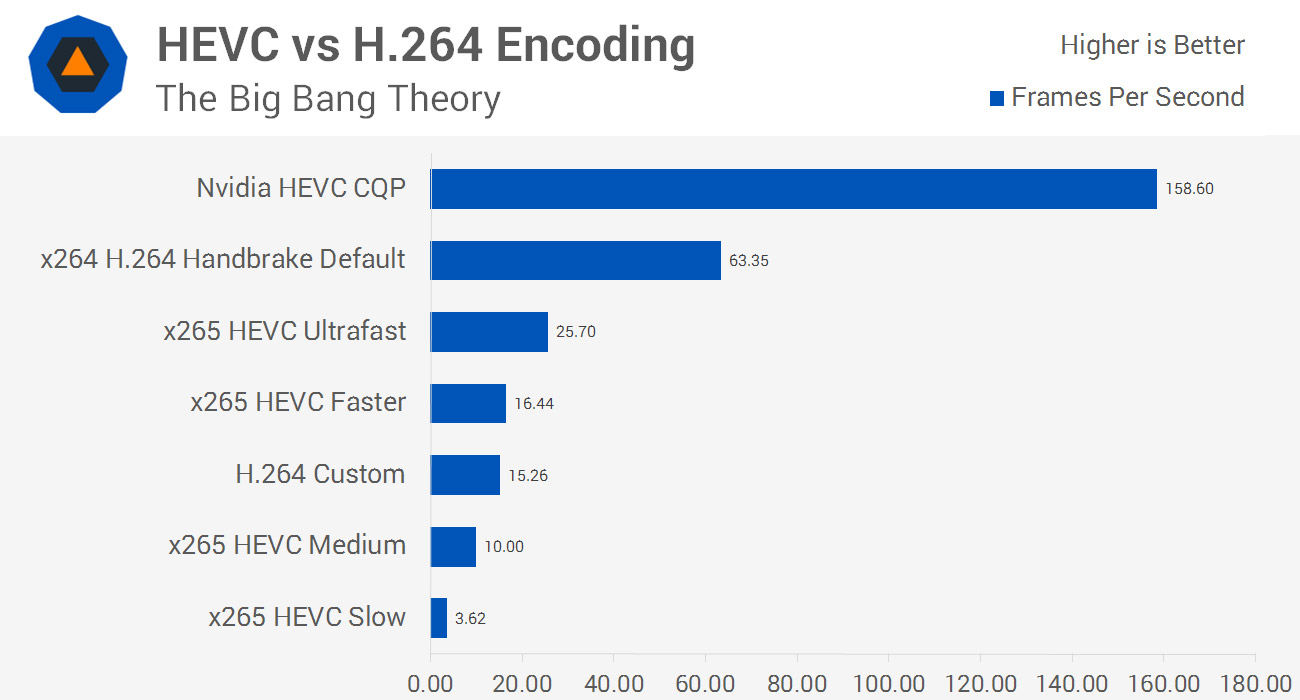
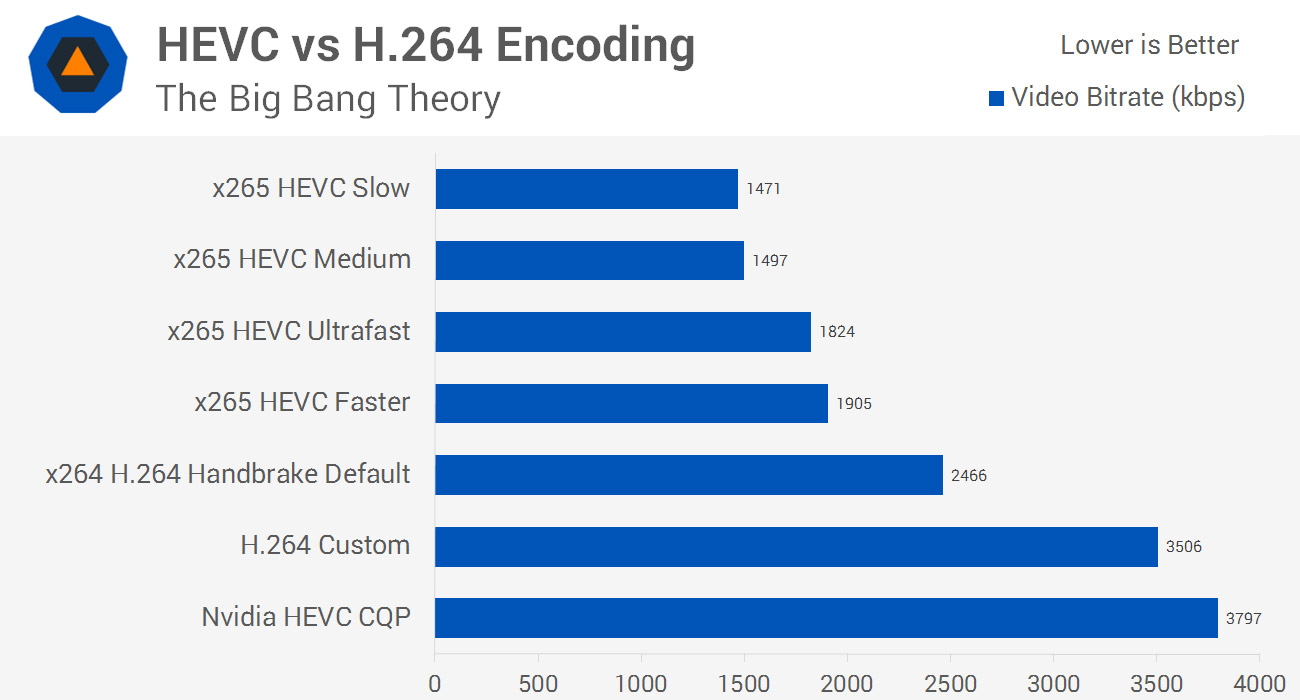
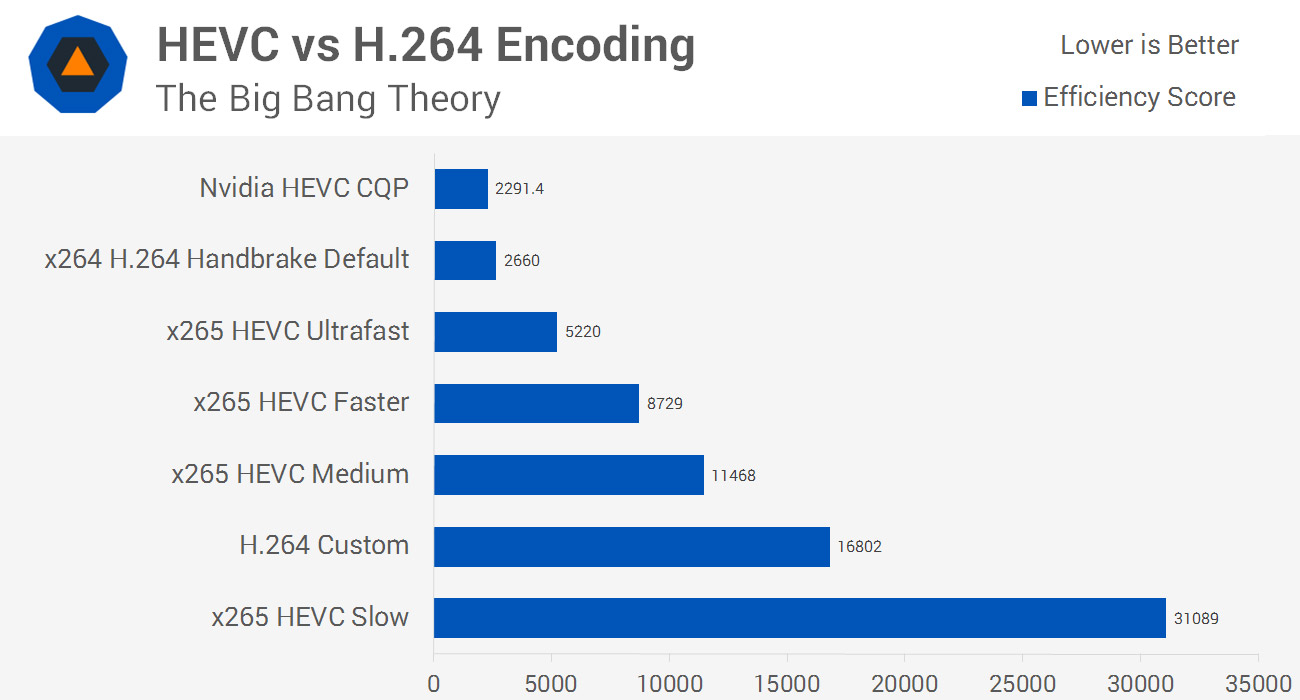
It's a similar story looking at encodes of The Big Bang Theory. Nvidia's HEVC encoder created a decent file size in a very fast time of just four minutes, at a whopping 158.6 frames per second. Again, the Faster preset is slower and delivers less compression than the Ultrafast preset, while Medium is looking like a solid bet for the smallest file size.
