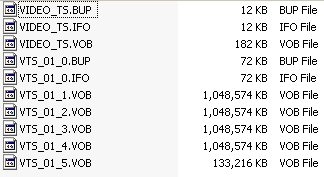OK, time out. It is my understanding that to burn an ISO file directly, you need an .ISO file to begin with.
I seriously doubt that this crap is coming off youtube in the form of a disc image.
Consequently, you need a file converter program to create a Video_TS file, then create an image, then burn it to DVD in DVD-Video format.
Unless you're ripping DVD-Video directly, "DVD Decryper " is of limited use.
For a more general purpose image creating / image burning software, I suggest "ImgBurn", also written by "LightningUK".
Can you give me instructions on how to use this software?
"ImgBurn" has a forum, with published guides, covering all aspects of its intended use:
http://forum.imgburn.com/ It really isn't the province or mission of this forum to reinvent the wheel upon request.
You still need a file converting program to generate Video_TS files suitable for burning to, discs intended for playback on a freestanding DVD players. This is not my area of expertise, and so I demur from here on.