You are using an out of date browser. It may not display this or other websites correctly.
You should upgrade or use an alternative browser.
You should upgrade or use an alternative browser.
Graphic adapter help DirectX 9.0c
- Thread starter Rasberry2008
- Start date
- Status
- Not open for further replies.
Okay here's one for you guys (same issue - sims2 won't play because I don't have DirectX 9.0c compatable graphics adapter) - I ran the DirectX diagnostic tool, and under display it tells me that the name and manufacturer, chip type, etc is 'n/a'. So that can't possibly be good.
The only other info I can gather is that its just using a generic video driver, something called VGA. I feel like the biggest computer retard ever.
The only other info I can gather is that its just using a generic video driver, something called VGA. I feel like the biggest computer retard ever.
As for specs, all I know is that it has a 3.20GHz processer, 1022MB RAM, and DirectX v9.0c (4.09), and I hate to admit this but I really don't know how to check to see if it has a video card or not, let alone what BIOS entry it has.
I wasn't kidding when I said I was computer retarded. Thanks so much for the help, I appreciate it.
I wasn't kidding when I said I was computer retarded. Thanks so much for the help, I appreciate it.
luvhuffer
Posts: 431 +2
ATI 128MB PCI-Express x16 (DVI/VGA/TV-out) Radeon X300 SE
This driver should be yours. Save it to your hard drive, then double click on the installer icon and it should install by itself. Scroll down on the download page for instructions. And yes that video card is 9c compatable, and should play the Sims2 OK. If you have problems post back.
This driver should be yours. Save it to your hard drive, then double click on the installer icon and it should install by itself. Scroll down on the download page for instructions. And yes that video card is 9c compatable, and should play the Sims2 OK. If you have problems post back.
Don't feel bad. We were all computer retards once.I feel like the biggest computer retard ever.
ok well i have the problem wen i get an error message saying make sure u have the DriverX 9.0c installed and well i have installed it like 5 times already and rebooted my computer !?!? and i don't know why its still not workin ?!
N3051M
Posts: 2,094 +3
As the previous questions asked prior: what are your system specs?
To use the 3D aspect of DX9 (which most games need) you must have an "external" or compatible video adaptor. Having trouble finding what your specs are? go up a couple of posts to luvhuffer's (#55) and download everest as linked..
To use the 3D aspect of DX9 (which most games need) you must have an "external" or compatible video adaptor. Having trouble finding what your specs are? go up a couple of posts to luvhuffer's (#55) and download everest as linked..
Tedster
Posts: 5,746 +14
https://www.techspot.com/vb/showthread.php?p=338488#post338488ktcare said:Heylo...I am ahving the same problems as everyone else. I had it on myu grandparents computer, which was a Windows 98 and it was uberly slow. But now, I have it on my computer, and it's a Windows XP, so I don't understand why it isn't working. It is quite new, bought new in early September of '05. The Sims ((1)) and all of it's expansion packs worked on it too. So..why won't it work? I've gone through multiple troubleshooting tutorials, and I did what all of them said, except one, where I had to know my video card information. The thing is, I don't know where that information is. I am usually very good at computer and technical stuff, yet I am dumbfounded by this whole ordeal. So...the information I know about my computer is it's an eMachines with Windows XP. If you can help, email me at email removedor AIM me at removed. I am almost always online, so you will probably get me on AIM, and that would be easier, so try that first. Thanks soo much.
Like everyone else, it seems, I keep getting the pesky DirectX 9.0c notice whenever I try and play Sims 2. The odd thing is that I had played it on this computer before (about a year ago) with no complications.
Sorry if I'm not giving the right specs that you need... I'm not very good with the more technical parts of computers. xD
Intel Celeron-S, 1400 MHz with Windows XP Home Edition
Intel(R) 82810E Graphics Controller
Also, since luvhuffer had MurtonFan post the info under PCI/AGP Video in EVEREST, I figure I might as well add mine in case it's needed - it's Intel i752.
Thanks!
Sorry if I'm not giving the right specs that you need... I'm not very good with the more technical parts of computers. xD
Intel Celeron-S, 1400 MHz with Windows XP Home Edition
Intel(R) 82810E Graphics Controller
Also, since luvhuffer had MurtonFan post the info under PCI/AGP Video in EVEREST, I figure I might as well add mine in case it's needed - it's Intel i752.
Thanks!
Okay, I installed the Sims 2 patch and it's still not working. I wasn't quite sure what to look up for the motherboard/graphics card... so far I've been unable to find drivers for Intel i752 for WinXP, nor can I find drivers for the Intel 82810E Graphics Controller.
If anyone could help, I'd greatly appreciate it! Thanks!
If anyone could help, I'd greatly appreciate it! Thanks!
I have tried everything that you have been telling I have the right video card and even got a new one but I keep on getting that stupid error button.
N3051M
Posts: 2,094 +3
Asoenix
http://www.intel.com/support/graphics/intel915g/sb/CS-016497.htm
what video card are you using saneinsanity? Please provide more info.
http://www.intel.com/support/graphics/intel915g/sb/CS-016497.htm
what video card are you using saneinsanity? Please provide more info.
How can I find out the name. I went to best buy and ask one of the guys on the geek squad. it was the one that was ask as a requirement on the sims 2 case. Please help me I just got sims 2 pets it worked fine intill my sister reboted the system now it gives me that directx 9.0 error. the old sims work but this wont.
Mictlantecuhtli
Posts: 4,049 +13
Sounds a bit odd that it stopped working after a restart.
Does that "old Sims" mean Sims 1 or 2?
Does that "old Sims" mean Sims 1 or 2?
GeekieNick101
Posts: 350 +1
The sims 2 cant run oon 96mb of ram, 256mb is the min. I rn my sims on 1 gb of ram and it works fine.
sims 1. and now it gives me some error about directx 9.0. this happened once before and i had to change the target to -w and the color to 16 bit. later me and my dad got a new graphic card it works really well until my sister reset the computer now it wont work. I am very confused.
N3051M
Posts: 2,094 +3
I'm having the same problem. I get the "Failed to find any DirectX 9.0c compatible graphics adapter..........." Error message, and I have the Direct X 9.0c installed. All I've managed to gathe from searching for answers is that I may not have the correct graphics card. Which doesn't help, because I have no idea what that is anyways.
But I did what the earlier post said:
"To find out which graphics adapter you have, please perform the following:
1. Click the start menu
2. Click run
3. Type dxdiag, and click Ok
4. From the Display tab, you should be able to locate the name of the adapter"
and I'm currently on the Display tab and cannot find where it says anything about an adapter.
The page looks as follows:

Please Help.
You can contact me atemail removed.
But I did what the earlier post said:
"To find out which graphics adapter you have, please perform the following:
1. Click the start menu
2. Click run
3. Type dxdiag, and click Ok
4. From the Display tab, you should be able to locate the name of the adapter"
and I'm currently on the Display tab and cannot find where it says anything about an adapter.
The page looks as follows:

Please Help.
You can contact me atemail removed.
N3051M
Posts: 2,094 +3
here you go:
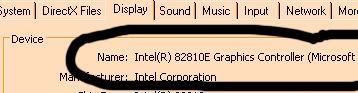
Intel graphics adapters don't go well with playing games. Go a few posts above and click on the link that i posted on Intel to find out more info.
The main component that the game is trying to find is the 3D component of DirectX, and with an onboard chip like that, unless its updated and such it (and even then) some don't even support 3D anyways. Although some games do offer workarounds eg: sims 2 in windowed mode etc.
You have two options, live with the intel and find the fixit for it or get a proper dedicated video card...
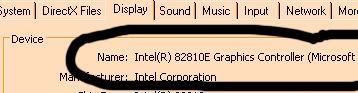
Intel graphics adapters don't go well with playing games. Go a few posts above and click on the link that i posted on Intel to find out more info.
The main component that the game is trying to find is the 3D component of DirectX, and with an onboard chip like that, unless its updated and such it (and even then) some don't even support 3D anyways. Although some games do offer workarounds eg: sims 2 in windowed mode etc.
You have two options, live with the intel and find the fixit for it or get a proper dedicated video card...
Thanks for your help. I found out yesterday from a friend that I needed a video card. But do you have any ideas on where I can get one and approx. how much it will cost?
Because if it costs too much, I'd rather just get rid of the game.
Also, my family and I were planning on purchasing a new computer around income tax refund time Do you know if newer computers come with the dedicated video card you're talking about, or can they only be purchased separately and put on your computer?
Do you know if newer computers come with the dedicated video card you're talking about, or can they only be purchased separately and put on your computer?
Because if it costs too much, I'd rather just get rid of the game.
Also, my family and I were planning on purchasing a new computer around income tax refund time
benj.sinister
Posts: 6 +0
help
The story went like this:
Before, I was able to play the Sims 2.. I upgraded my Windows XP version to Windows XP SP2. When I opened the Sims 2 it says that I have no compatible DirectX9.0c graphics adapter. I downloaded EVEREST HOME Edition.. It says I have a Display adapter - VIA/S3 Unichrome Pro and also a 3D accelerator.
The problem I think is my system cannot detect my DISPLAY DRIVER.. In dxdiag, it says I'm using the generic video driver. It says my main driver is: vga.dll.. Anyone who can help me? I think it cannot detect video driver and disabled the graphics controller. How can I enable the graphics controller?
anyone, please mail me I would greatly appreciate it!email removed
The story went like this:
Before, I was able to play the Sims 2.. I upgraded my Windows XP version to Windows XP SP2. When I opened the Sims 2 it says that I have no compatible DirectX9.0c graphics adapter. I downloaded EVEREST HOME Edition.. It says I have a Display adapter - VIA/S3 Unichrome Pro and also a 3D accelerator.
The problem I think is my system cannot detect my DISPLAY DRIVER.. In dxdiag, it says I'm using the generic video driver. It says my main driver is: vga.dll.. Anyone who can help me? I think it cannot detect video driver and disabled the graphics controller. How can I enable the graphics controller?
anyone, please mail me I would greatly appreciate it!email removed
- Status
- Not open for further replies.
Similar threads
- Replies
- 12
- Views
- 302
- Replies
- 0
- Views
- 95
-
TechSpot is dedicated to computer enthusiasts and power users.
Ask a question and give support.
Join the community here, it only takes a minute.