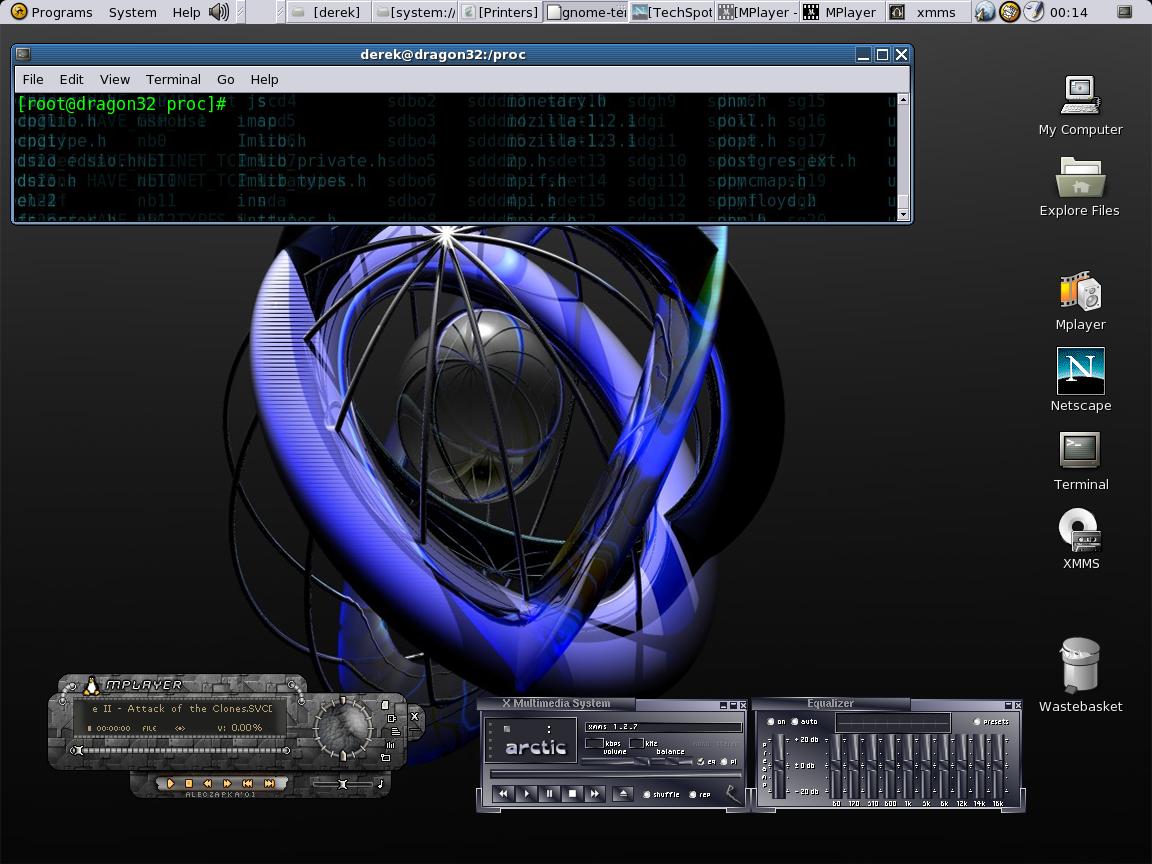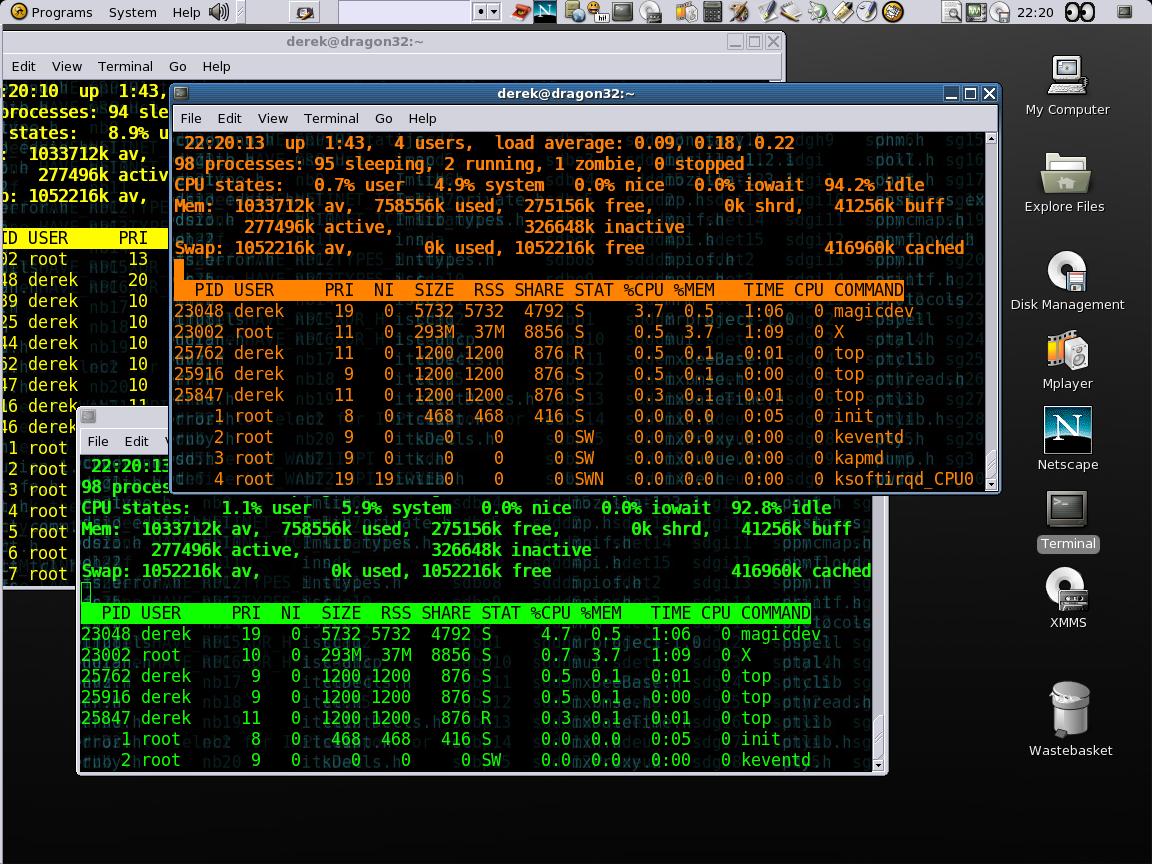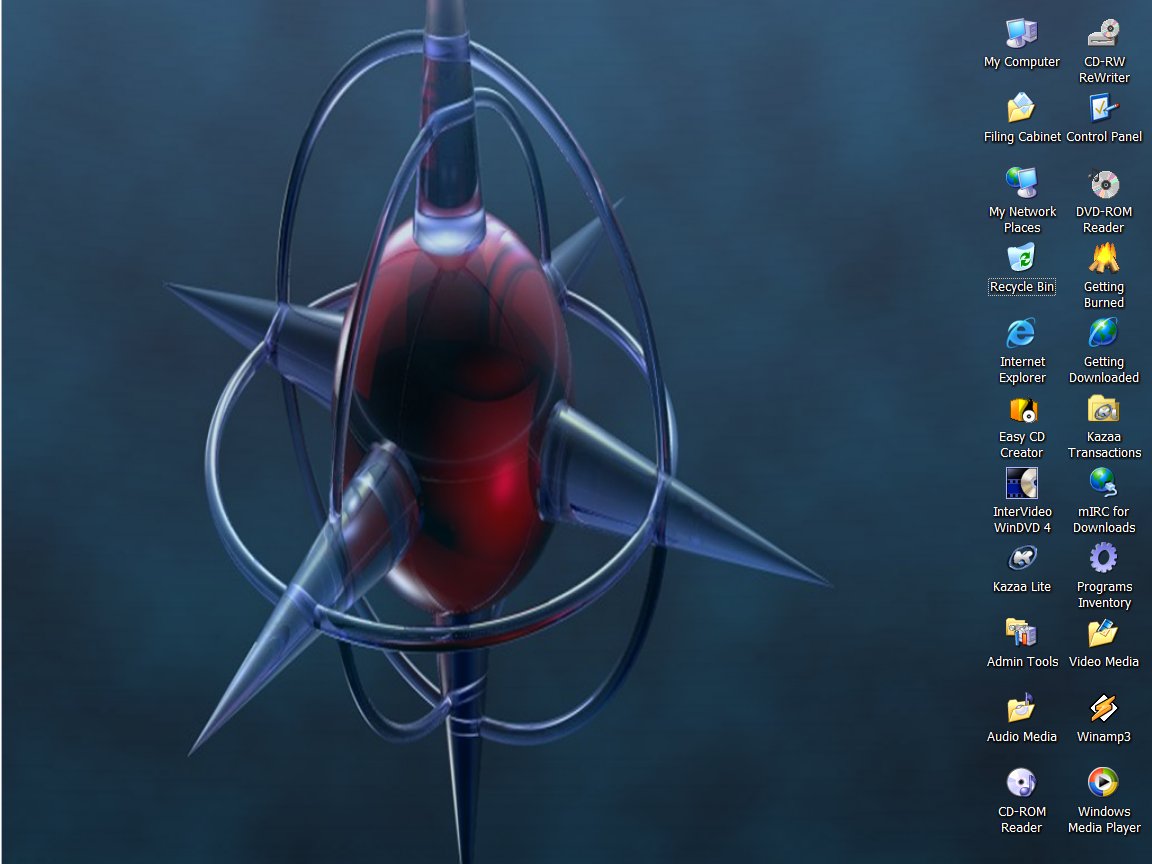acidosmosis
Posts: 1,310 +0
Hehe, I dont know if I would say "avid", because I just started to really get into it a few days ago. I've been using it on and off for about 3 years and had a class in Linux in college. Knowing a lot about DOS helps out a lot in Linux, particularly in shell.
I know enough to get around it a little bit from what I've learned over the last few years. The last few days I've started to really get the hang of it. With the help of some of the guys in the IRC room I got the Internet setup partially and figured out the rest. (I have it networked with my XP computer and it shares the connection so that Linux access the Internet over the network).
I know enough to get around it a little bit from what I've learned over the last few years. The last few days I've started to really get the hang of it. With the help of some of the guys in the IRC room I got the Internet setup partially and figured out the rest. (I have it networked with my XP computer and it shares the connection so that Linux access the Internet over the network).