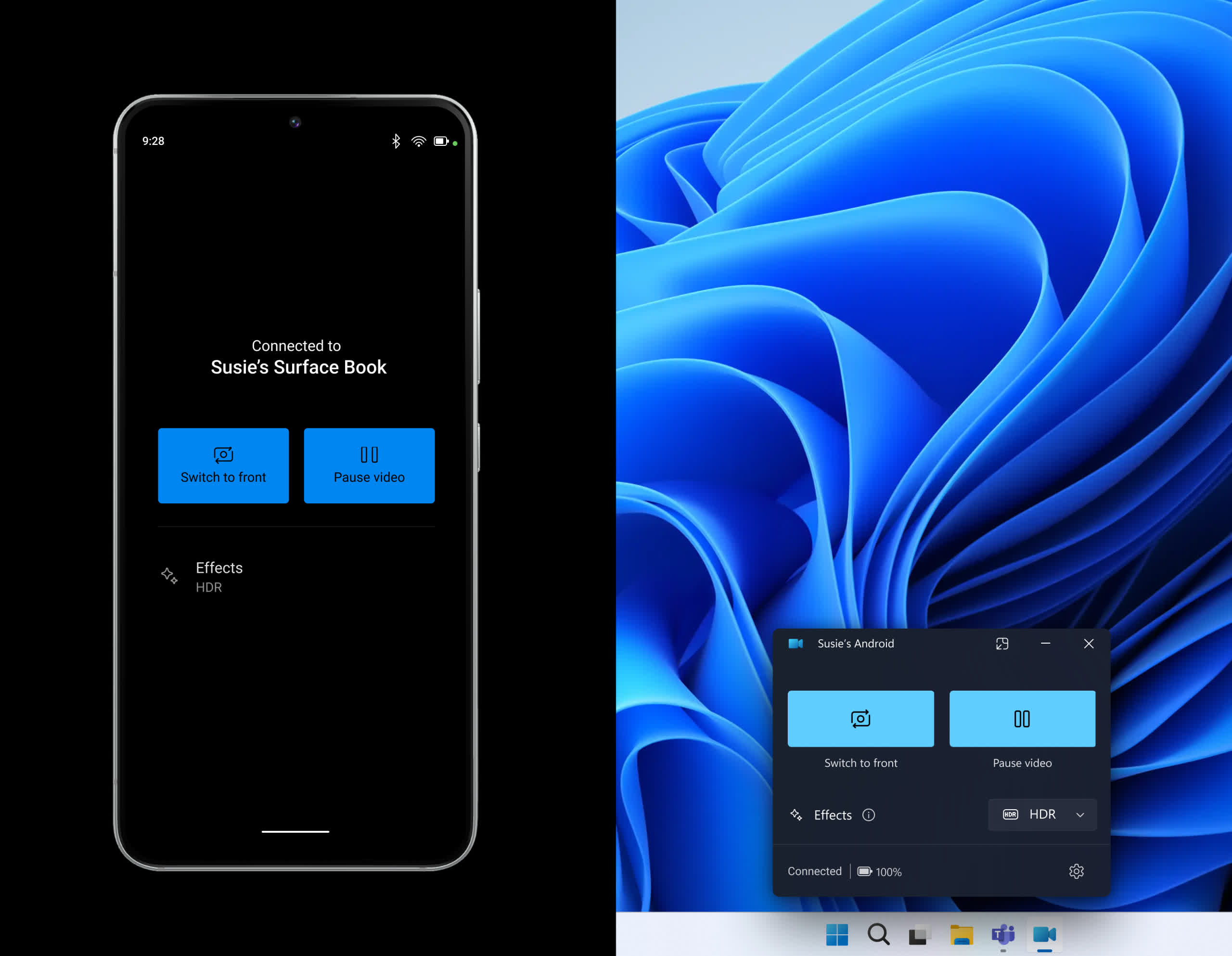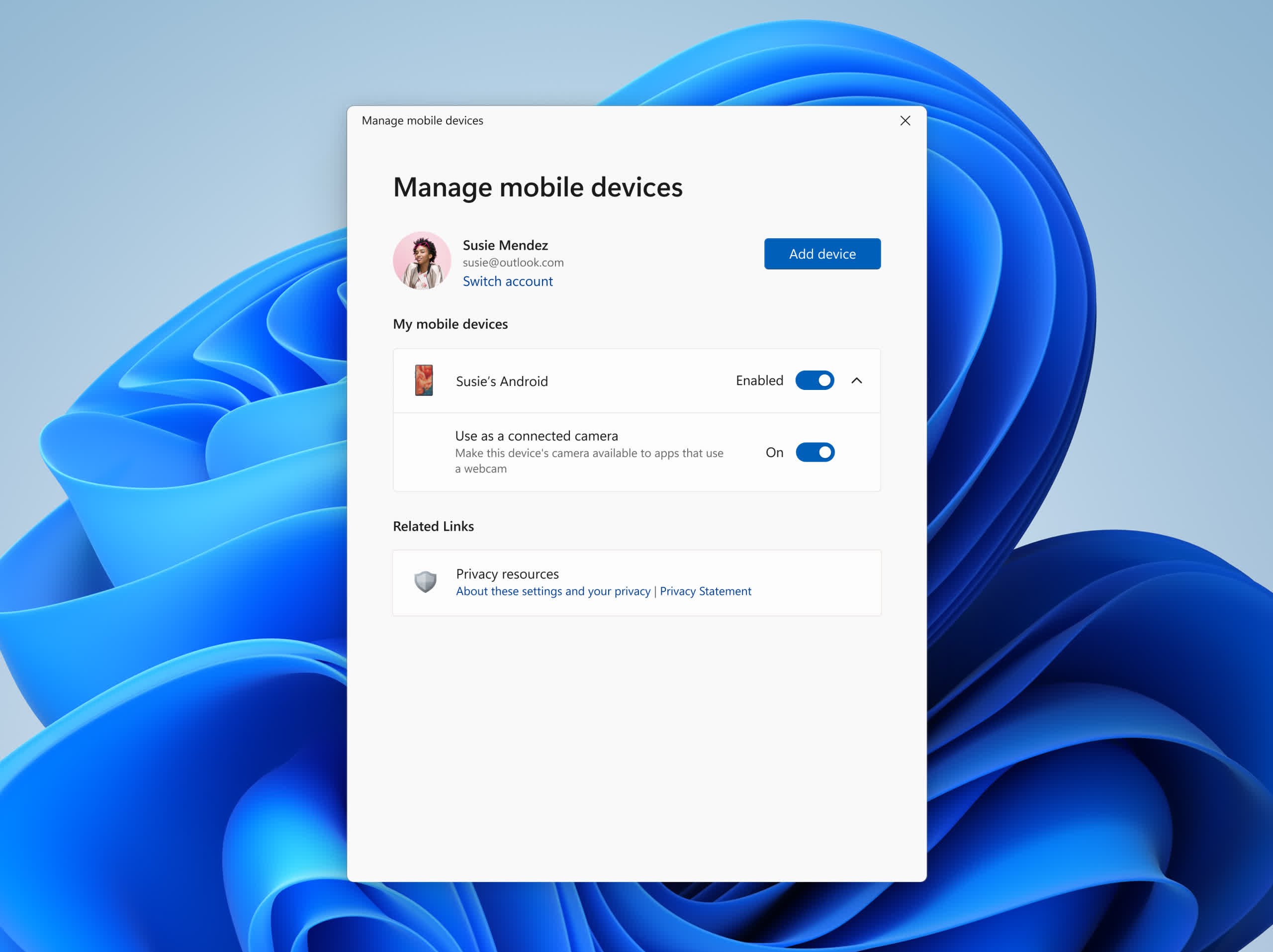In context: Taking another page from Apple's Continuity handbook, Microsoft is adding mobile camera support to Windows 11 and its Link to Windows app. Continuity hosts many features that make interacting between Mac and iPhone or iPad seamless. It has a global clipboard, screen sharing, display extension, and more.
On Thursday, Redmond announced mobile device camera support for Windows 11 computers via the Link to Windows app. The feature works with any video application – Skype, Teams, Zoom, you name it. Connectivity is wireless, so you don't have to worry about plugging your phone into a USB unless you want to charge it while video conferencing. It sounds like Apple's Continuity Camera feature.
Although Apple started adding Continuity features in 2014, Continuity Camera is relatively new, having arrived in October 2022 with macOS Ventura and iOS/iPadOS 16. It allows users to connect their mobile device to their Mac and use it as a webcam. It's helpful when users don't have a webcam or when using a lid-closed MacBook with an external monitor (my office setup).
Unfortunately for Windows users, there was no connectivity equivalent to Continuity until it released Your Phone and Your Phone Companion apps in 2018. Since then, it has added more Continuity-like features, evolving it into the Link to Windows app.
Since most newer phones have cameras of breathtaking quality, using the feature (Windows or Mac versions) would likely outshine many current webcam setups. Plus, it can switch from the front to the back camera on the fly, meaning there will be little to no need to reposition the webcam to show someone a view of a whiteboard or anything else on the other side of the camera.
Some other essential features include pausing the video stream during interruptions and using your phone's video effects. Presumably, the filters and effect on apps like Zoom are also compatible. Just try not to use cat filters while on a teleconferenced court appearance.
Microsoft said it's rolling out the feature to "all Insider Channels." That would presumably include the Release Preview build, meaning the functionality is almost ready for release, but the Insider blog didn't indicate a launch window.
For now, users need Insider access and a phone installed with Android 9.0 or later. It also requires at least version 1.24012 of the Link to Windows app. To enable the feature, go to PC Settings and choose Bluetooth & devices > Mobile devices > "Manage mobile devices." Enable the switches that say "[Your] Android" and "Use a connected camera." Windows will automatically retrieve the Cross Device Experience Host from the Microsoft Store if necessary.
I also suggest getting a sturdy and reliable phone mount for the monitor or the edge of the laptop screen. There are also universal mounts that can work for either, but users will want one capable of positioning the phone up and out of the way of the screen, so be sure to read descriptions and reviews (learn from my mistake).