I might be alone on this one, but I can't tell you how many times I've found an interesting font while browsing around only to be clueless about what it is. With tens of thousands of font types out there, trying to figure out exactly what you've come across can be a nightmare.
There is no end to the list of "crafty" things I've tried while looking for an unknown font. I'm sure someone that's into graphic design or art in general can relate, as they're forced to decipher obscure fonts all the time. You know the common "tricks": pasting the text into a word processor in hopes that the formatting sticks, skimming the page's source code for a hint and so on. Sometimes they work - but often times the font you're after is in an image.
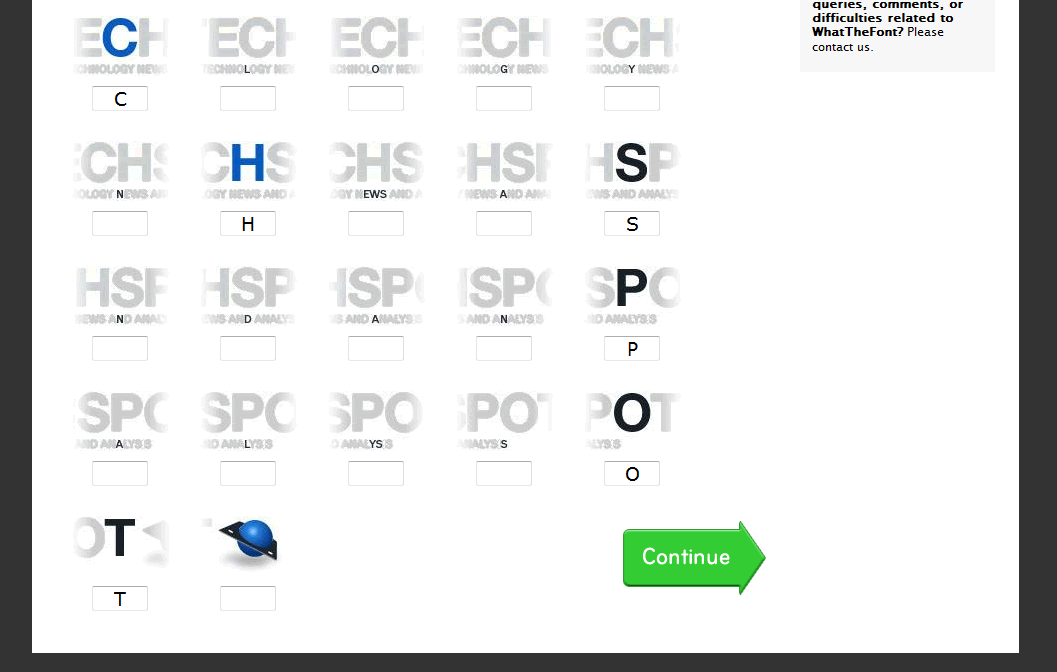
MyFonts.com hosts a service appropriately named "WhatTheFont" which can read and interpret an image of your mysterious font.
Ideally, the service suggests that characters in your image shouldn't be touching, they should have a distinct shape, be about 100 pixels tall and as horizontal as possible. After you upload the file, WhatTheFont will ask you if it chose the right characters for the letters in your image.
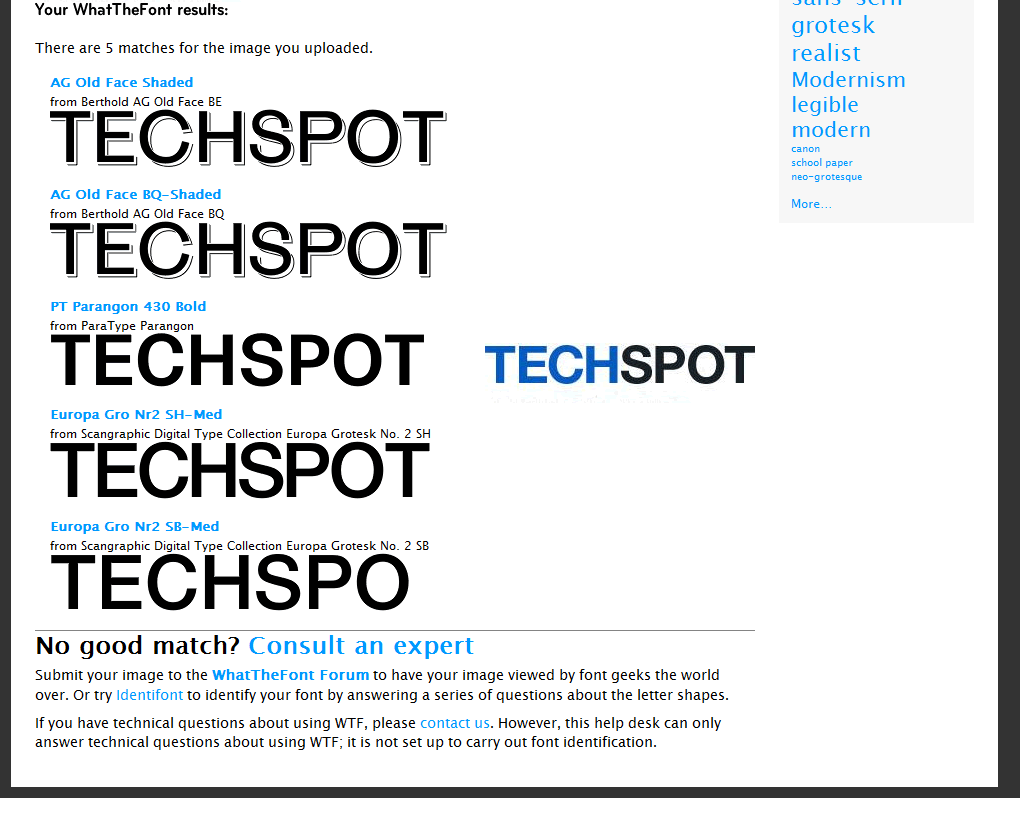
The next screen will present you with a few likely candidates to compare with the original image. Even if it doesn't find the identical font, it will show you some others that look close. If you like something you see, click on the image for more information, to play with some sample text in that style, or to buy the font.
Although it has yet to fail me, if WhatTheFont lets you down, the site has a forum full of font geeks ready and willing to identify your cryptic text.
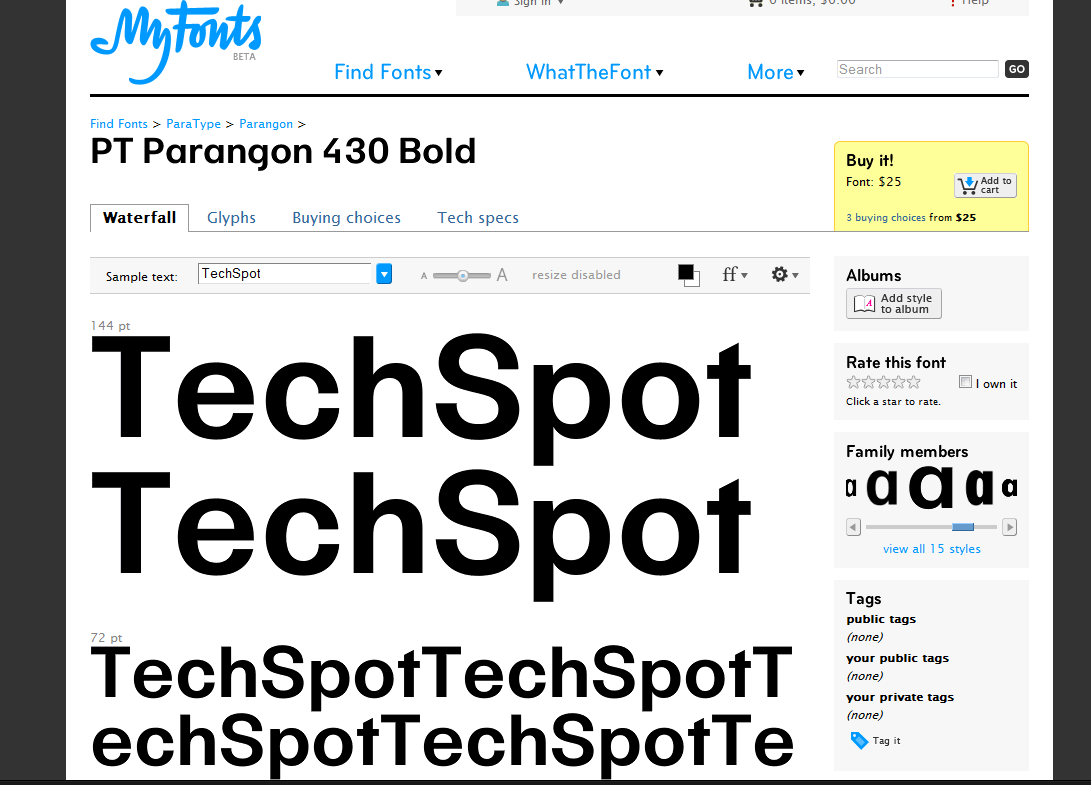
Did you know?
Released by Microsoft in 1995, Comic Sans is so disliked today that there's even a movement to ban its use. Check out this great Wall Street Journal article about the font's history and its creator, Vincent Connare.