Google has introduced a new Google Account sign-in process intended to provide an extra, optional layer of security to its users. Starting today, those who choose to turn on the so-called two-step authentication feature, will be required to type in a special, short-lived second password in addition to their normal password to get into their account.
This special code is generated on the spot when users activate the feature and will be made available to them via SMS, a phone call from Google or through a mobile app available for iPhone, Android, or BlackBerry. For those that want the extra security, but don't want to enter a code every single time, Google will provide the option to keep you logged in for up to 30 days on your computer. The idea is to have a constantly changing security code, so even if someone gets your username and password they won't have enough information to access your account.
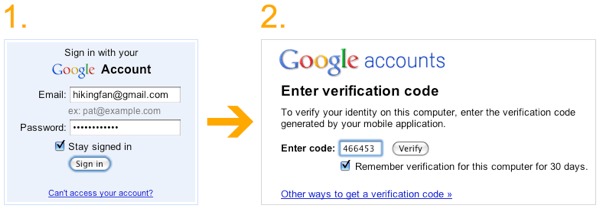
The feature has been available to paid Google Apps users for six months, but starting this week Google is rolling it out to everyone. Once the feature is available for your account, you should see a "using 2-step verification" link in the settings on your Google Account Settings page and after clicking it a wizard will guide you through the setup process.
Google is also offering the option of pre-printed special codes that a user can choose to use while traveling, or entering a second phone number in case you lose access to your primary phone. All this can certainly add a bit of hassle to the login process, but for those concerned about the security if their accounts it's well worth it.