If your computer is running the 32-bit of Windows 7 and you just so happen to be reading this from Brazil, you may want to disable automatic Windows Updates if you haven't already downloaded and installed the latest round of patches released a couple of days ago. According to a local publication, there's an update in this month's Patch Tuesday that can leave some systems in an infinite reboot loop.
The problem has been linked to KB2823324, which is intended to provide a security tweak for the Windows file system kernel-mode driver (ntfs.sys). It's unclear what is causing the patch to prevent Windows from booting and we're not sure why the issue is limited to Brazil, but that latter bit is straight from the horse's mouth: "The problem is isolated to Brazil and we are working on a solution," Microsoft said.
As noted, disabling automatic Windows Updates for the time being is the painless remedy if your Windows installation hasn't already been killed. You should also be able to manually deselect KB2823324 through the Windows Update software if you don't want to wait for the rest of the patches. Naturally, however, you'll need to put a little more effort into the situation if your machine is caught in the reboot cycle.
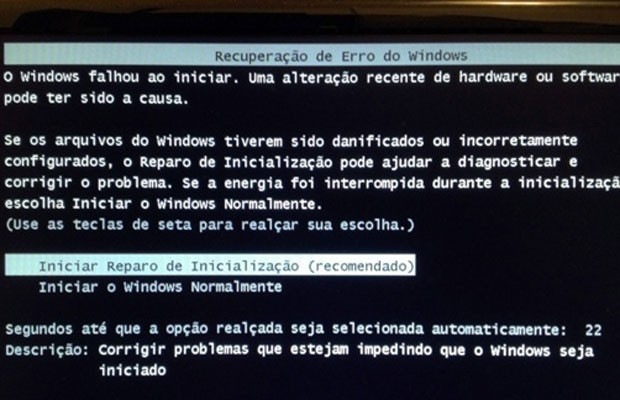
The easiest solution is likely to load one of your recent System Restore points – assuming you actually have System Restore enabled. It's not uncommon to see that feature turned off to conserve storage on PCs with small SSD boot drives. Alternatively, folks around the web have suggested that you can dig in and remove the update through the Command Prompt in Safe Mode with the following text:
DISM.exe / image: C: \ [windows8 install]/ cleanup-image / revertpendingact
G1 spoke with people affected by the issue and apparently they've had mixed results with the available workarounds. One person said reinstalling his operating system was the only way to get back up and running, though it's common for folks to draw that conclusion incorrectly. If System Restore or Safe Mode don't get you running, it's probably best to wait on Microsoft for an official fix if you can wait.
