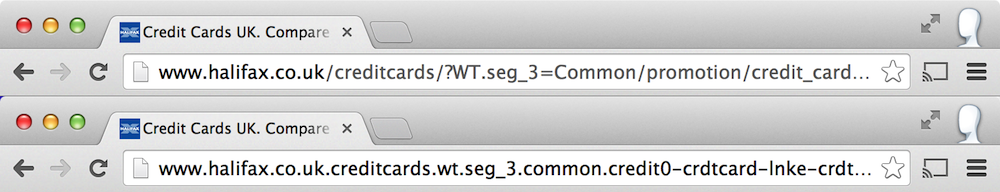Google has begun testing hidden URLs in its publicly available experimental Chrome browser, Canary. Google has recently updated the browser to include a new feature, which hides the long form of a URL and only displays the site name and domain, very similar to what you find on Apple's iOS 7 version of Safari.
Among other things like simply highlighting the searchable Omnibar, a feature of this nature allows the user to easily see what domain they are navigating to which can help to avoid phishing scams. In many cases an inexperienced internet user might not catch a bad URL when viewed within a long string of directory paths and file names, but with only the site name and main address left, it is much easier to tell for some users.
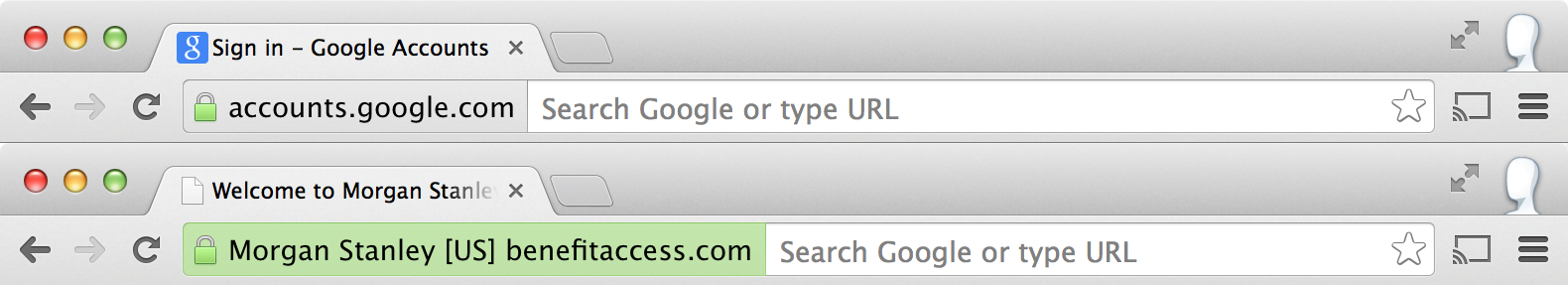
The distinction is made even clearer when visiting sites with Extended Validation, as the area displaying the site name is more vibrant and is even easier to notice as seen above.
However, other users are more experienced and do not require/want this kind of abbreviation. Like Safari, a simple click on the site name (an area referred to as the origin chip) will reveal the complete URL for those who require it. The feature is still very much an experimental one, even the origin chip display needs to be manually enabled.
At this point the feature is just being tested with a very small sub set of users and not likely something that will see a full roll out in the coming months.
(Image via jakearchibald)