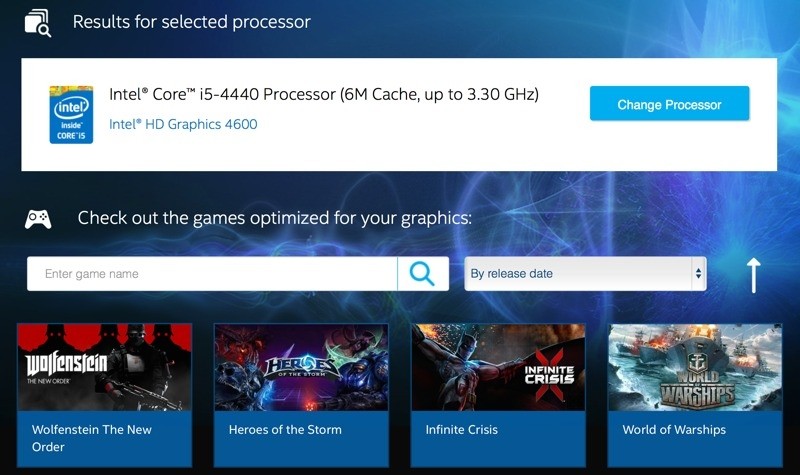Integrated graphics solutions won't get you far when it comes to gaming, but they've evolved to the point that you can actually get decent frame rates in relatively modern games with the right graphics settings. Looking to remove some of the guesswork for gamers on a budget, Intel has set up a site compiling the optimal settings for a bunch of titles based on your Intel IGP.
To get started users must head to gameplay.intel.com and manually select their CPU. Intel will then show you a selection of games that are playable with your chip's integrated graphics solution, or you can manually search for a particular title, after which you are presented with a screenshot of the in game optimizations and settings recommended by Intel.

Intel doesn't mention what kind of performance you can expect, nor what other hardware was used in their test system. But it's still a good starting point for anyone wanting to find out what games are playable on a given IGP.
While providing gamers with a series of screenshots isn't exactly a sophisticated solution, as it won't calculate the best settings for your particular system, earlier this year Intel announced a partnership with Raptr that will enable one-click game performance optimization information for Intel IGPs.
Raptr's optimization engine leans on data gleaned from Intel and AMD's internal labs and massive performance databases. Gamers can choose between three different optimization settings: frame-rate focused, which will give you the best performance possible at the expense of graphics fidelity; quality-focused, which will maximize visuals while staying above 30fps; and balanced, which finds a sweet spot somewhere in the middle. You can download Raptr here.
Last but not least, it's worth reminding gamers out there to always make sure they're running the latest drivers for their Intel Iris and HD Graphics.