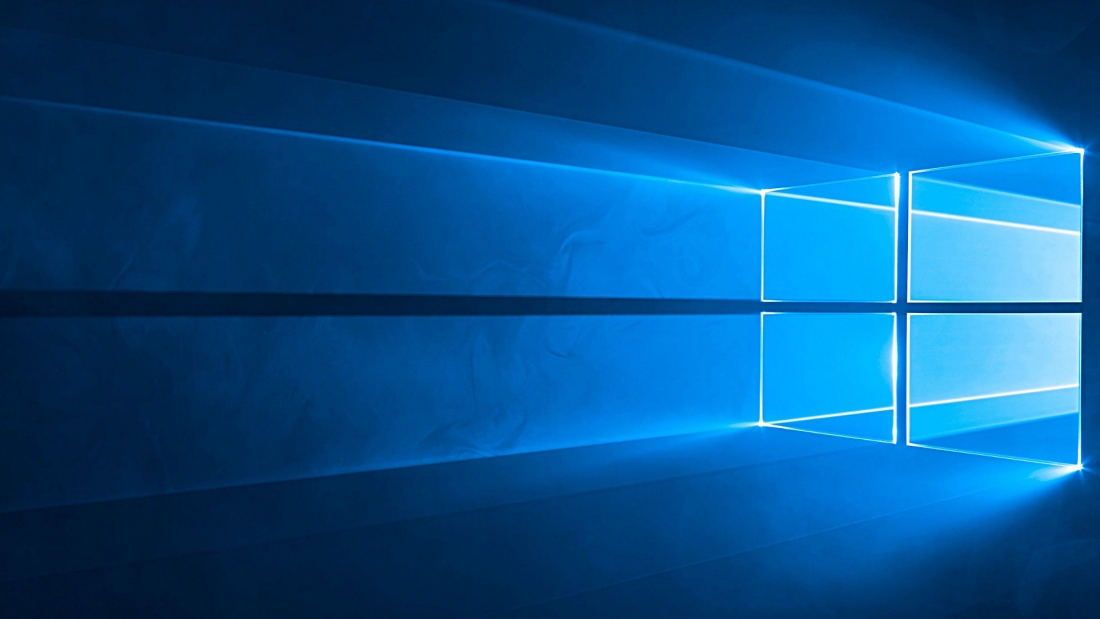Windows 10's November update didn't go quite as Microsoft had planned. The company pulled the update, version 1511, from Windows Update and the Media Creation Tool shortly after its launch, as some users noticed some issues with the update retaining privacy settings.
When users upgraded from the main release of Windows 10 to the November update, four privacy-related settings were reset to their defaults: whether apps can use a unique advertiser ID, whether the SmartScreen web filter is enabled, whether apps can run in the background, and whether settings should sync between devices.
Microsoft decided to pull the update as some users would not have realized these settings were being reset to their defaults, and would simply assume their privacy controls were still being enforced. Luckily, only those upgrading from an existing build of Windows 10 were affected; those coming from Windows 7 or 8 did not see their privacy settings reset.
Today Microsoft has rectified the issue, and are pushing a fixed version of the November update through Windows Update to users around the globe. The Media Creation Tool has also been updated to create clean installs of Windows 10 with the fixed November update applied.
Users who already downloaded and installed the update will have their settings restored by Microsoft in the coming days, although it's advised that you check the relevant settings anyway to ensure your manual changes are still intact.