Display Quality
The Xperia X Performance packs a 5.0-inch IPS LCD with a resolution of 1920 x 1080. Sony has used a similar display in every flagship since the Xperia Z, which was released in early 2013, so they're clearly comfortable with the size and resolution (441 PPI).
There's nothing wrong with having a 1080p display in a modern flagship, though you lose out on a small amount of extra clarity that 1440p display provides, I'd be more concerned if the display was larger, but at 5.0-inches I have no complaints about the sharpness of the X Performance's.
The only potential downside to having a lower resolution is in virtual reality applications, where the extra pixel density of a 1440p can improve the experience. However, Sony isn't targeting VR with this smartphone at all, unlike some of its competitors.
The brightness of this display is good, at nearly 570 nits, although it has regressed slightly compared to the Xperia Z5. The contrast ratio remains largely the same as the previous generation, which is average for an LCD and doesn't reach the same deep blacks as other displays of this type. Viewing angles, though, are still excellent and outdoor visibility is great.
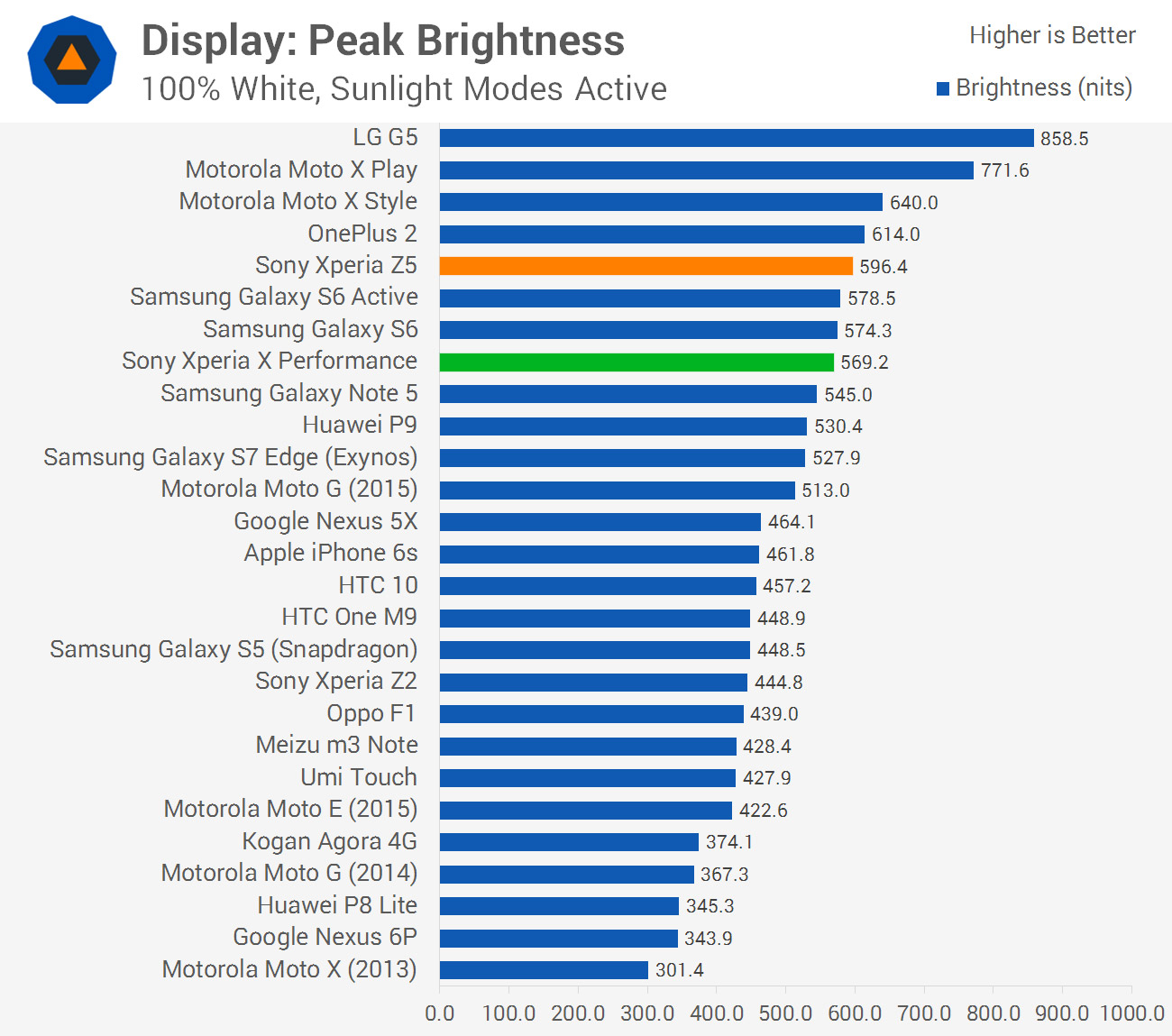
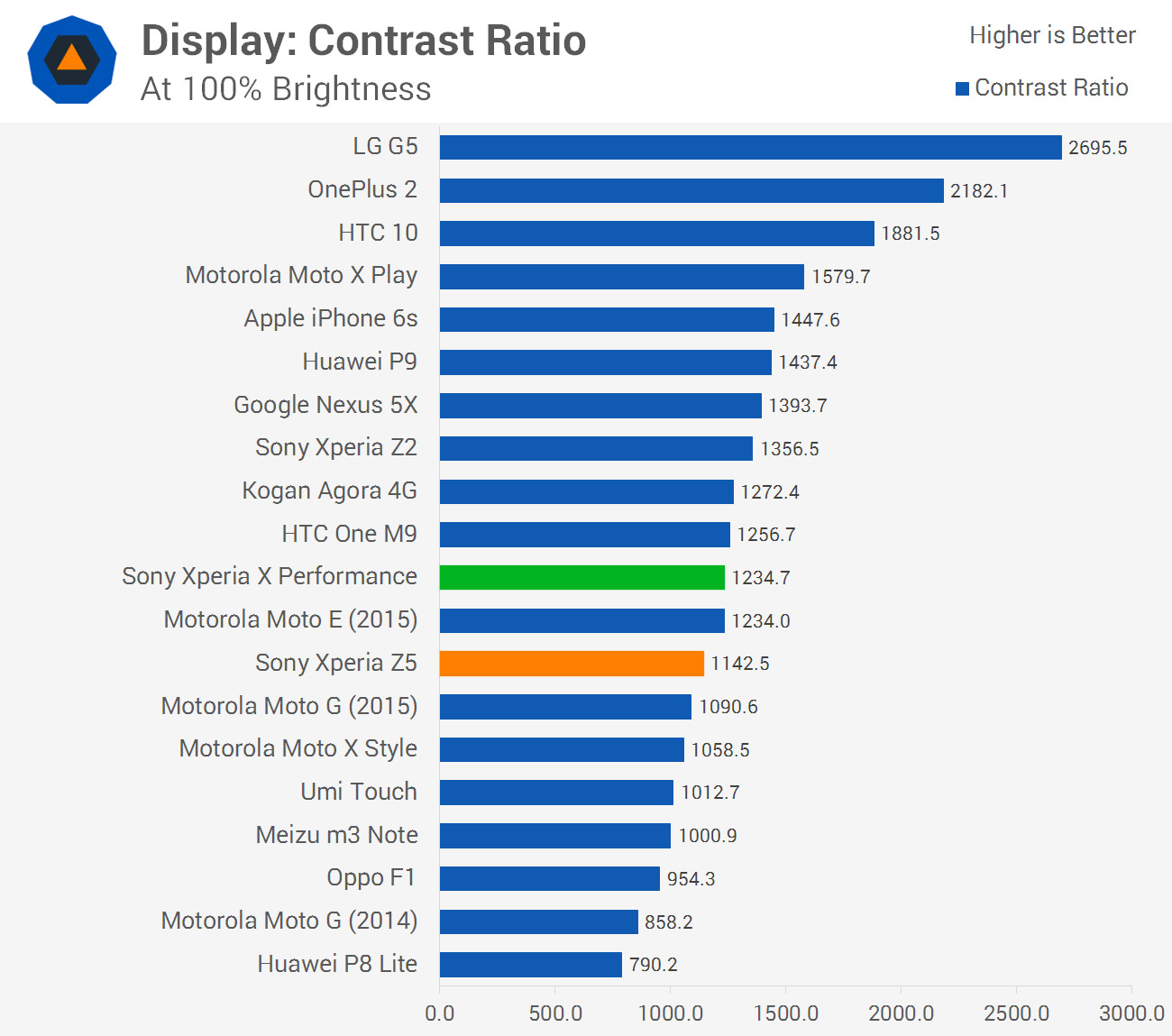
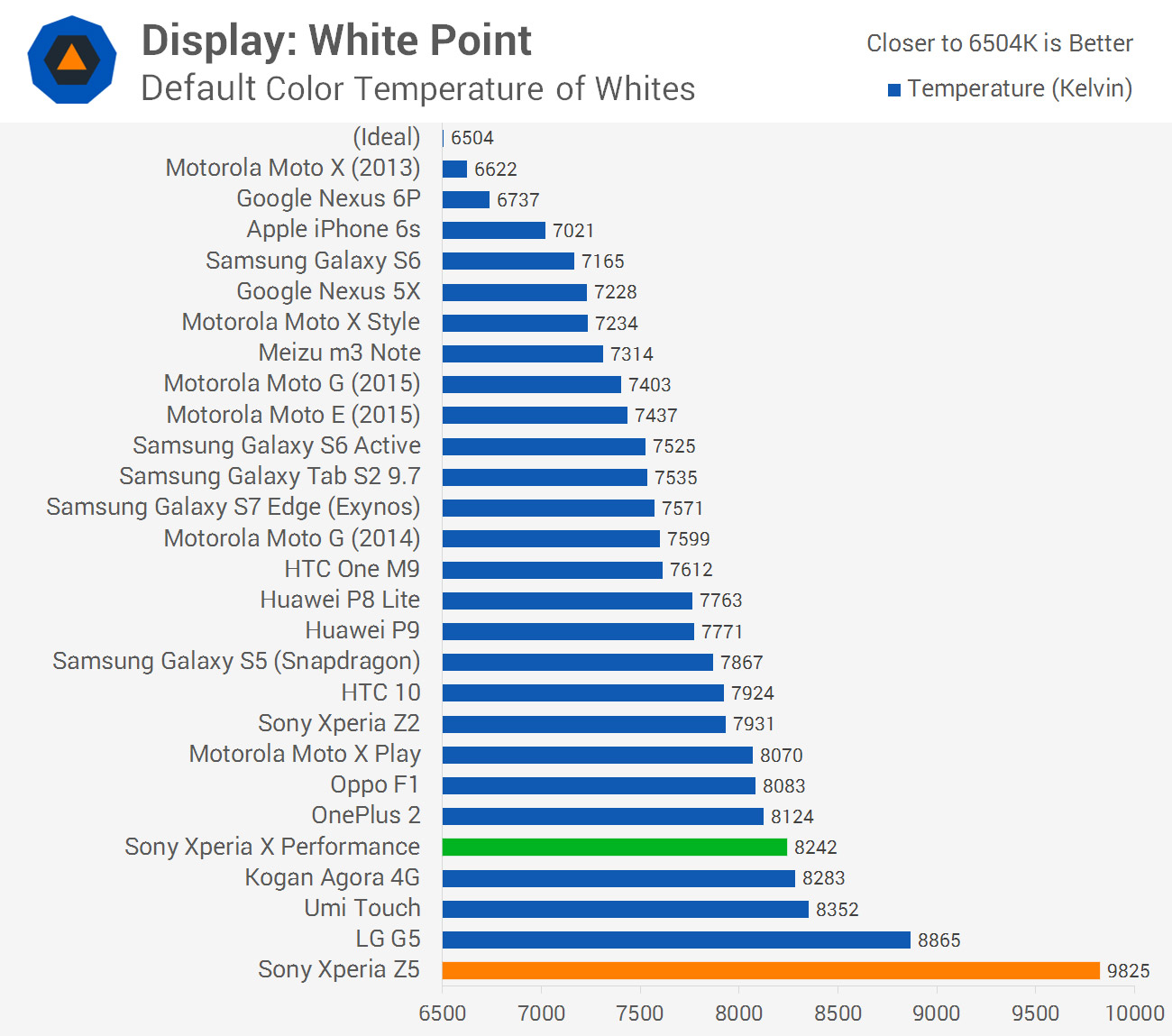
Like the Xperia Z5, the X Performance still suffers from poor color performance. Sony has tightened up the color temperature, so by default the X Performance isn't as cold and blue tinted as before; however, color temperature still isn't close to the ideal 6504K value. This leads to poor gray accuracy, although gamma has significantly improved from the Z5 to now sit close to 2.2.
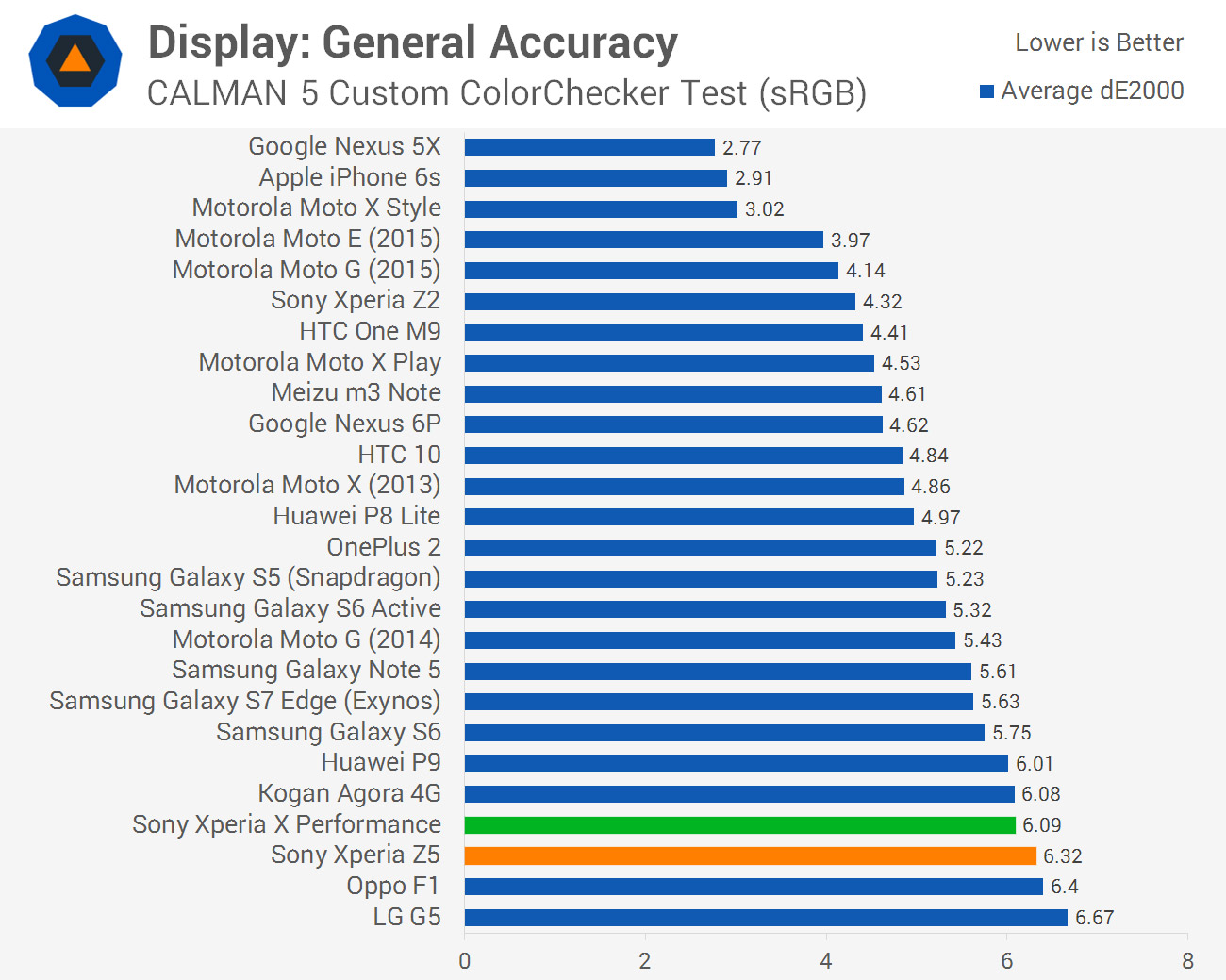
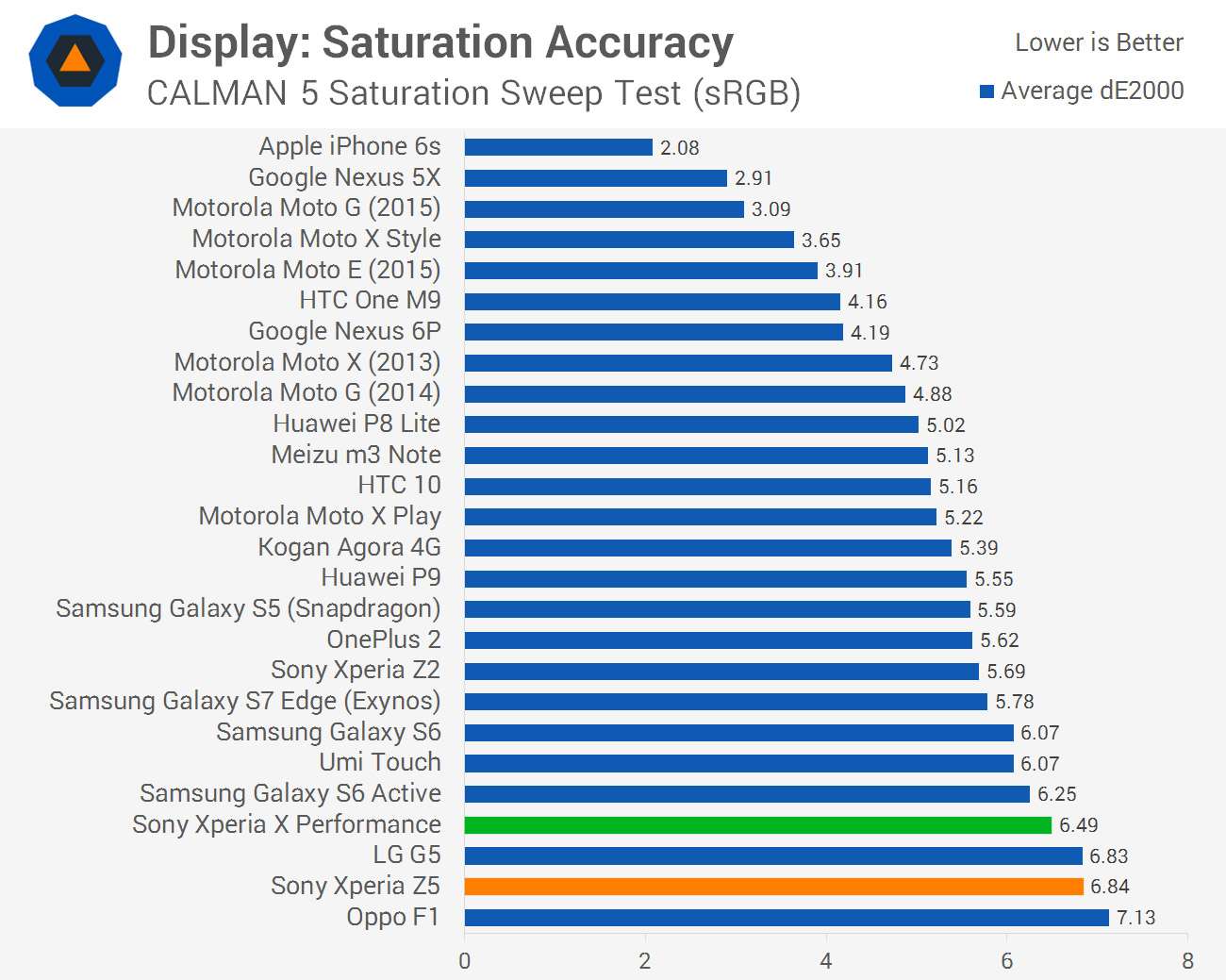
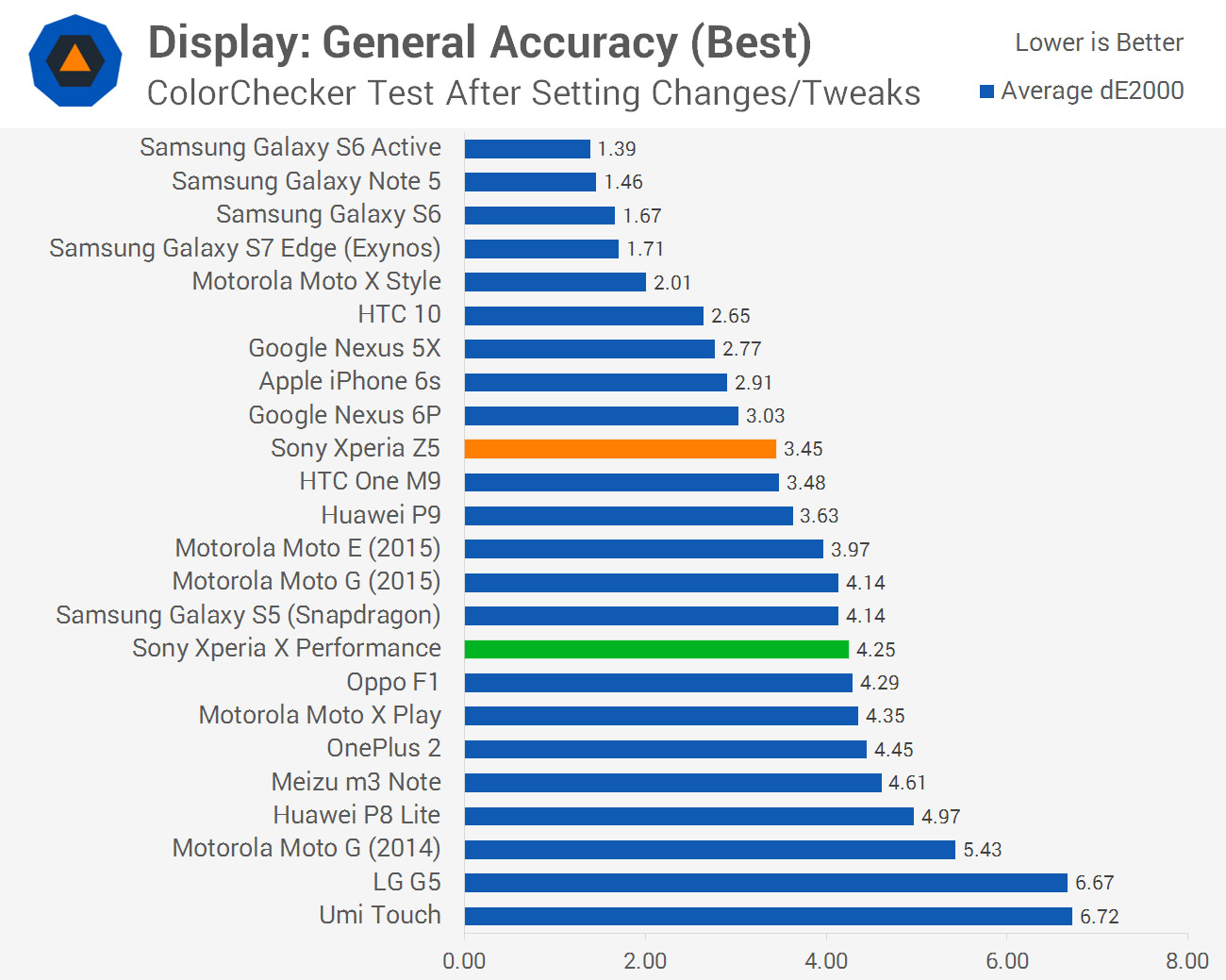
Color accuracy by default is not great. Sony has opted to use a gamut that's outside standard sRGB for a significantly oversaturated look, particularly for greens. As we know, Android doesn't have proper color management to make use of larger gamuts, so the X Performance ends up looking unnaturally saturated. It's close to the Galaxy S7 in this respect, but without the fantastic contrast ratio of an AMOLED display.
In some circumstances, an oversaturated display can make images look 'better' at the expense of accuracy. I don't believe that the Xperia X Performance is one of these cases, and the strong oversaturation here, combined with a cold tone and average contrast ratio, makes imagery look a bit too unnatural for my liking.
Oversaturation is made even worse when the "X-Reality" mode is enabled, which attempts to "improve the viewing quality of photos and videos" in the first-party gallery app only. This mode is enabled by default, but luckily it only applies in the one app, as it artificially increases contrast (reducing detail) and pushes saturation so far that images look surreal. There's a "super-vivid mode" too, which is even worse.
For people who'd rather the display was more accurate, Sony does include a white balance tool that can correct the display's color temperature. On my review unit (and note that there will be some variance between units), putting reds at +180, greens at +130, and blues at +0 delivered near perfect white balance. This resulted in excellent gray performance, and improvements to general accuracy, although the too-wide color gamut cannot be corrected in software. For those that demand a color accurate display, the Xperia X Performance is not for you.

