Installation Impressions
Unsurprisingly, we didn't encounter any major problems with the Obsidian 650D's design during installation and its spacious interior made it easy to install and remove hardware.
After careful deliberation, we decided to install the following hardware: OCZ ZX 1000w PSU, Asrock 890FX Deluxe4 motherboard, 8GB (2x4GB) Kingston RAM, AMD Phenom II X6 1100T CPU with the Prolimatech Megahalems and Inno3D GeForce GTX 580 OC GPU. We also crammed in half a dozen Western Digital Scorpio Blue 500GB HDDs and a Hitachi Deskstar 7K1000 1TB drive.

The first step was to install the Prolimatech Megahalems CPU bracket to the back of the Asrock 890FX Deluxe4 motherboard. However forgetting this step is not the end of the world, as it can be performed even with the board installed thanks to that hole in the motherboard tray. The motherboard slotted into place without any fuss at all and connecting everything else was as easy as can be.
The DVD-RW slipped in effortlessly thanks to the tool-free 5.25" system, which again is practically on par with Cooler Master's solution. Installing the 500GB hard drives was just as easy, but we do have two small complaints here. First, the 3.5" bays are not hot-swappable. This is a little disappointing as it would have been the icing on the case, and it's not a particularly expensive feature to add.

Possibly more annoying is the limited room between the back of the 3.5" drives where the data/power cables connect and the case door. The PSU's SATA power cables were pressed hard up against the right side door causing it to bulge. Corsair could have easily provided more room here.

Installing the OCZ ZX 1000w PSU was very simple using the bottom mounting position, and there was loads of room to accommodate an even bigger power supply, such as the Thermaltake Toughpower 1500w, should you need such an insane unit. While we only took photos of one power supply installed, we did successfully install two without any issues. Likewise, we photographed the Obsidian 650D with just one GeForce GTX 580 installed, but we found that it can easily handle two or three.
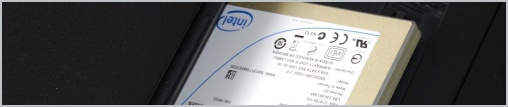

Extra-long graphics cards that overhang the motherboard, such as the Radeon HD 6990, fit with surprising ease as there is just over 13" of clearance. As shown the photo, there is plenty of room behind the graphics card so installing things such as additional power cables should be problem-free.

Overall, the Corsair Obsidian 650D is a real pleasure to work with, providing the necessary features and space required to build the ultimate performance PC. Despite the minor gripes we've outlined above, there isn't much we didn't like about the 650D's internal workings. Some might complain about the lack of dividers within the case separating individual sections, but given the design and airflow structure of this case, they aren't necessary and we have qualms with their absence.
