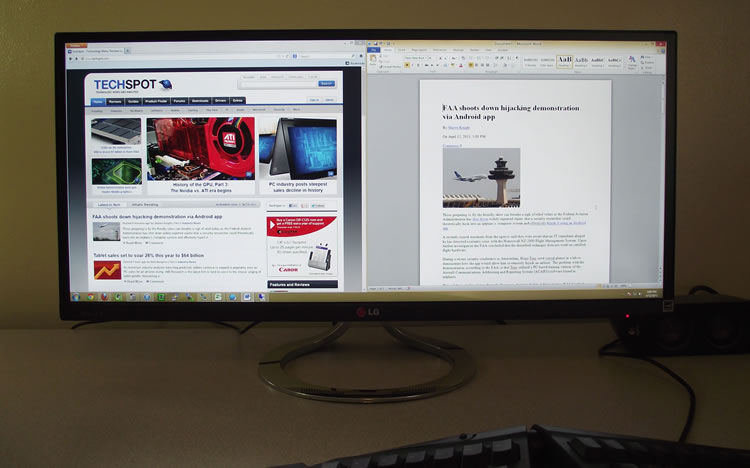Ultra-wide vs. Dual Monitor
Video content
For movies, the LG Flatron 29EA93 is superb. Films released in an ultra-wide format (i.e. many recent movies) fill the entire 29-inches of glorious screen real estate. As previously mentioned, the display's advantageous width, rich color, excellent contrast and brightness, great viewing angles and deep blacks make it a pleasure to use for popcorn-worthy flicks.
As expected, 16:9 videos don't fill the entire screen; rather, such standard-fare films are flanked by black sides in order to maintain a proper aspect ratio. I did not find this distracting though, as videos essentially retain their full size anyhow since the 29EA93 has a vertical height of 1080 pixels.
Ultra-wide vs. dual monitor configurations
Would I trade in my dual 27-inch setup for a single 29EA93? No. Admittedly though, the 21:9 monitor does serve as an adequate stand-in for dual monitors under a number of usage scenarios.
I was a bit skeptical at first, but the 29EA93 is wide enough to accommodate two 1325 pixel-wide windows side-by-side. As it turns out, the vast majority of the web, documents and applications I use fit within these boundaries and often very comfortably at that. Side-by-side window action gives LG's ultra-wide Flatron one of the greatest advantages afforded by dual-monitors: multiple full-size windows at once. With this in mind, the 29EA93 is superior to most single 16:9 displays in terms of productivity sans the handful of other 2560px-wide displays.
Windows 7 and 8's native windows snapping feature was immensely useful on a 21:9 monitor – just drag one window to the left edge, drag the other to the right and both will take up their respective halves of the screen. Utilities like WinSplit (free download) further enhance window positioning – something that grows increasingly useful for such a wide playing field. Bonus: unlike in dual monitor configs, snapping also works on both left and right edges of the display.
When it comes to multitasking with full-screen content though, dual monitors remain undisputedly awesome. Gaming on one screen while following a walkthrough on the other, for example, isn't an experience ultra-wide monitors can replicate well. Similarly, working (or pretending to) while playing a video over to the side was truly awkward on a single screen. For some activities, dual screens just do it better.
The 29EA93 does provide a highly-configurable suite of picture-in-picture features though, including numerous ways to divvy the screen across different inputs – a kind of illusionary dual, triple and even quad-head setup.
When in two-column mode, for example, the 29EA93 appears as two independent monitors to the host computer – one column can be driven by HDMI and the other by DVI or MDP. Interestingly, this behavior can also be controlled on-the-fly via LG's bundled "Screen Split" PC utility without having to wade through the OSD (as intuitive as it may be).
Admittedly though, while I found this flexibility intriguing, I still have trouble inventing practical usage scenarios. Features like PIP, tri-column and quadrant modes may prove useful for some very specific situations, but I don't suspect the vast majority of users out there will bother.
Quirks, odds and ends
Although the screen is not small by any means, a 29-inch display with a 21:9 aspect ratio has slightly less surface area than 27-inch 16:9 display. For anyone using a 24-incher, the 29EA93 will be an obvious upgrade in terms of size. For owners of 27-inch displays though, this 29-inch ultra-wide isn't – nor will it feel like – an upgrade in size.
Additionally, and I'm nitpicking here, but one curious thing about the 29EA93 is how oddly framed the LCD panel is.
Imagine this: the LCD panel seemingly sits inside a 4mm-thick plastic frame with a 2.25 cm tall plastic bezel concealing the bottom. While powered off, the matte panel surface smoothly continues to the top and sides of the frame, giving the impression that the 29EA93 may feature a sort of edge-to-edge design. When powered on though, it becomes apparent there is roughly a centimeter of "black bar" along the top and sides. Those black bars aren't covered with a plastic bezel or anything – they are simply inactive parts of the LCD panel itself.
Naturally, couldn't help but fantasize about how impressive the 29EA93 would look with an image spanning the entire dimensions of its inner surface. I wonder if at some point LG had considered shipping it with a panel that produces an edge-to-edge image output.
For anyone migrating from their trusty old TN panel, the 29EA93 (like most IPS displays) takes nearly seven seconds to either power on or change resolutions. For IPS owners, slow mode and power state changes come with the territory though.
Conclusion
The LG Flatron 29EA93-P is an impressively wide IPS display that produces brilliant output with rich colors, deep blacks and excellent contrast. It's possibly the most evenly-lit and brightest monitor I've encountered, armed with a plethora of ports (sans VGA), a USB 3.0 hub while also boasting solid construction, a stylish look and a myriad of OSD fine-tuning options.
Gaming on the 29EA93 feels more immersive than your average 16:9 display with no appreciable input lag and minimal latency. Meanwhile, your favorite flicks will be a treat to watch and multi-tasking with side-by-side windows works markedly well. These are all areas where its 21:9 aspect ratio excel.
While LG gets plenty right with the 29EA93, it's not perfect. The 29-inch monitor is plenty wide to accommodate two windows, but its relatively narrow height and 1080px vertical resolution may leave some claustrophobic at times. Additionally, while a single 29EA93 display won't serve as a suitable replacement for your multi-monitor setup, it does allow for some of the utility making it a better choice than any 16:9 1080p panel. However, this utility will set you back almost as much as a few competing WQHD displays with superior resolutions (2560 x 1440).
Pros: Excellent IPS display quality. Ultra wide works great for a majority of content, especially gaming and movie watching. Well built. Good connectivity. USB 3.0 hub.
Cons: Not an effective replacement to dual monitors. Price is a bit steep.