Visual Quality, Performance and Gaming
Visual quality
- Viewable size: 29 inches
- Panel technology: IPS
- Resolution: 2560 x 1080
- Response time: 5ms GTG
- Pixels per inch: ~96 PPI
- Screen treatment: anti-glare / matte
- Backlight type: White LED
- Colors: 16.7 million sRGB
- Viewing angle: 178* (horizontal / vertical)
This is the category where LG's 29EA93 truly shines. In a subjective comparison between the 29EA93 and Dell's venerable Ultrasharp U2771, the 29EA93 produces deeper blacks while boasting better overall brightness uniformity. In fact, the display's contrast and uniformity are so good, no display has impressed me this much to date.
Like nearly all large IPS panels, LG's ultra-wide display has a matte finish which mutes reflections in contrasty lighting conditions. The effect is very subtle and doesn't produce the amount of "shimmer" some people have complained about on the U2771.
Uncalibrated and fresh out of the box, our unit produced a very good but slightly cool image – one that I suspect most users would be delighted with as is. After some slight adjustments though, the 29EA93's brilliant colors and excellent contrast are worthy of my highest possible marks.
Viewing angles are excellent and exactly what you'd expect from a quality IPS display. With screens of this size (and particularly so for ultra-wides), IPS panels are a necessity to prevent color shifting. This is because at no point can your eyes be both level and plumb across the entirety of such a wide display while in close proximity.
Our test unit exhibited no backlight bleed, although brightness can shift alongside the edges at extreme angles. Of course, this is the case with virtually any LCD-based display.
The pixel density (PPI) is slightly higher than your average 27-inch 1080p monitor (~96 PPI vs. ~82 PPI). This makes for a slightly less "granular" image when compared against a similarly-sized 16:9 display, although the difference is indeed very subtle. Slightly higher PPI values are typical with high-end IPS monitors, given their oft-higher resolutions.
Ergonomics
For a monitor of this caliber (and price), I must admit my disappointment with a lack of physical adjustments. For me, during daily usage, this is the monitor's most inferior aspect. While the 29EA93 is capable of tilting (5 degrees forward and 20 degrees backward), there is no way to swivel, pivot or – most importantly – adjust its height.
The display portion of the unit is about 12.5 inches high and hovers just 2.75 inches above the surface of my desk. My eyes on the other hand – being as tall as I am – are about 22 inches above that very same desk. That leaves me looking down on the display (more literally than metaphorically) in such a way that's sure to induce head and neck aches.
Of course, if these limitations trouble you – and you're too sophisticated to slip a cardboard box underneath your fancy new LG monitor – the inclusion of a VESA 100mm mounting option affords owners plenty of possible alternatives. The stand can be easily replaced with a more adjustable third-party model, a fancy articulating arm or even mounted on the wall – it's your call. Boxes, of course, are significantly cheaper though.
Performance and gaming
In a nutshell – and particularly as an IPS panel – the 29EA93 is a capable performer and well-suited for gaming. There's something positive to be said about gaming on an ultra-wide monitor. I found the experience more immersive than your standard-issue 16:9 display; I would gladly game on an ultra-wide any day of the week.
If you're thinking of moving to a 2560 x 1080 ultra-wide from a more plebeian monitor, like a 1600 x 900, you should also consider the performance impact of driving more pixels. In the case of 1600 x 900, the 29EA93 packs nearly double the pixels – a tough proposition for sufficiently gorgeous games running on budget gaming rigs. The difference from a 1920 x 1080, on the other hand, is about 25 percent.
Ghosting, from the perspective of a casual gamer, was essentially imperceptible with the monitor's default "Middle" setting. Ghosting is an undesirable phenomenon where fast-moving elements leave trails or "ghosts" from previous frames due to slow pixel refresh times.
While I found the 29EA93's default "Response Time" setting plenty adequate, I failed to notice a difference between "Middle" and "Low" positions. It should be noted that synthetic tests did show a very slight difference, but in practice, I found these modes indistinguishable and equally good.
However, adjusting the response time to "High" revealed a very different result. "High" produced a significant amount of ghosting and noticeable amounts of visual artifacting. Examples of this became painfully obvious during frenetic film scenes like those of The Hobbit. Unsurprisingly, fast-paced gaming sessions also suffered.
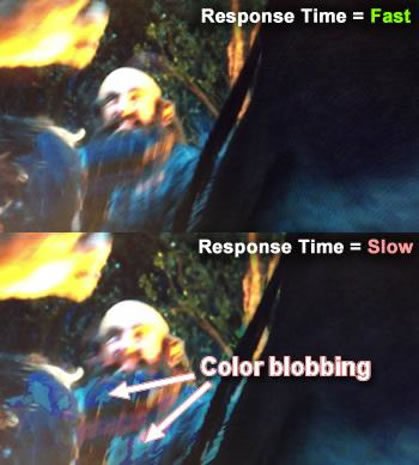
Although LG's literature does not detail how the 29EA93's adjustable response time feature works (or its potential trade-offs), we can make some inferences based on known response time compensation techniques. Technical solutions to minimize ghosting do exist, like dynamic voltage adjustment. There are also psychovisual approaches too, like blurring and screen blanking.
It's unclear how LG achieves its adjustments, but there is no discernable trade-off in visual quality for better response times; therefore, "Middle" and "Low" are recommended settings to both avoid ghosting and maintain visual fidelity.
When I asked LG if choosing the deepest black levels and fastest response times sacrificed anything in terms of performance or image quality, I was told there is, in fact, no trade off. However, LG did indicate that users engaged in office/graphics work will likely prefer modest black levels while gamers will want to stick to the fastest response time setting – take that as you will.
For gamers, another important consideration is input lag. IPS panels are well-known for being slow performers in this category, particularly when compared against their less expensive, TN-based cousins.
I purposefully tried very hard to expose input lag on the 29EA93, but found the phenomenon virtually (subjectively) undetectable. As a result, I attempted to objectively capture input lag by cloning a stopwatch timer across the Flatron 29EA93 and a TN-based LG Flatron E2771. I enabled "Thru-mode" (a.k.a. game mode) on the E2771 – a mode which effectively eliminates input lag. Surprisingly, the TN panel only fared only 1-2 milliseconds better than the IPS-based 29EA93. Kudos goes to LG for producing an IPS panel with no appreciable input lag.




