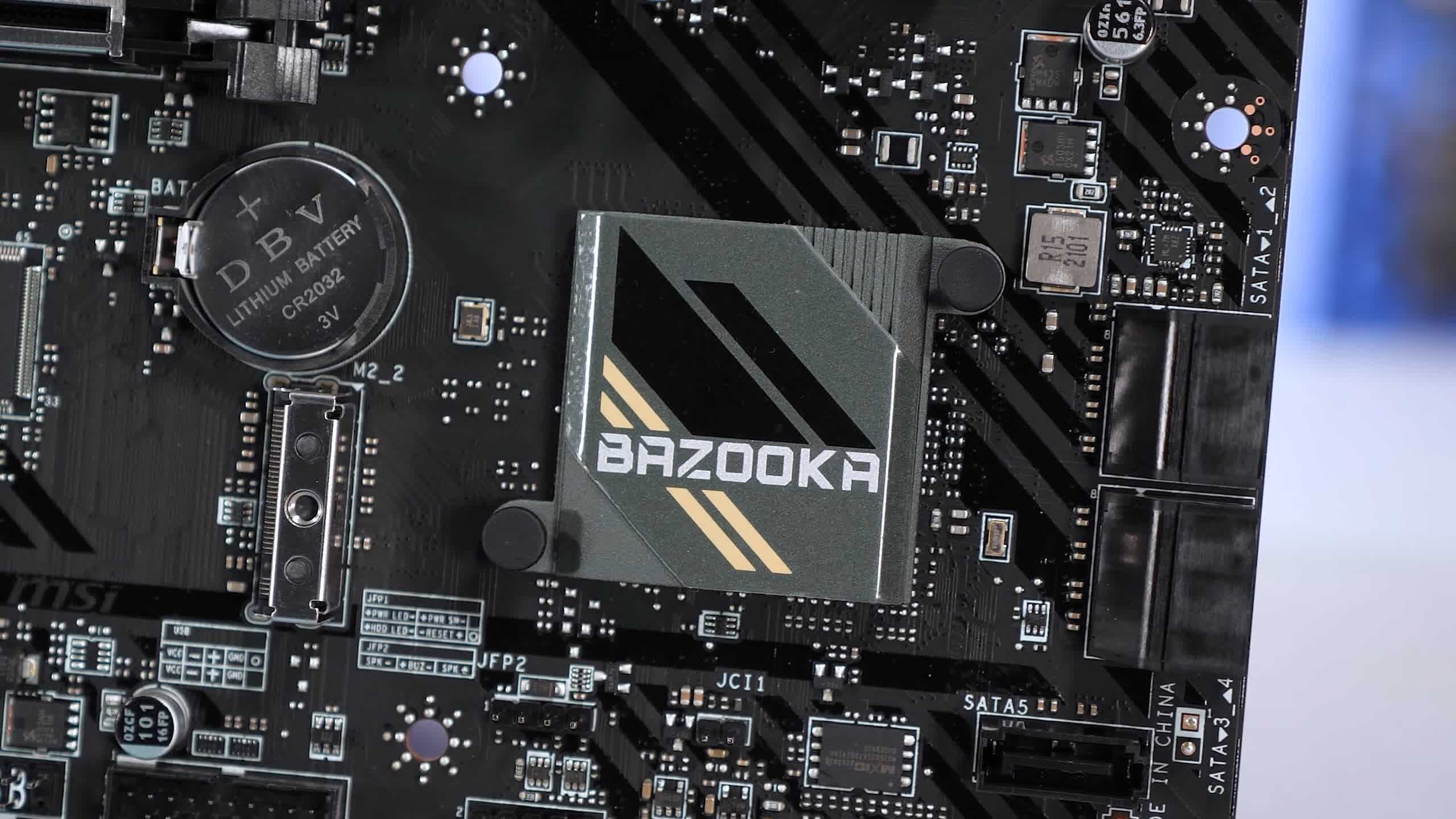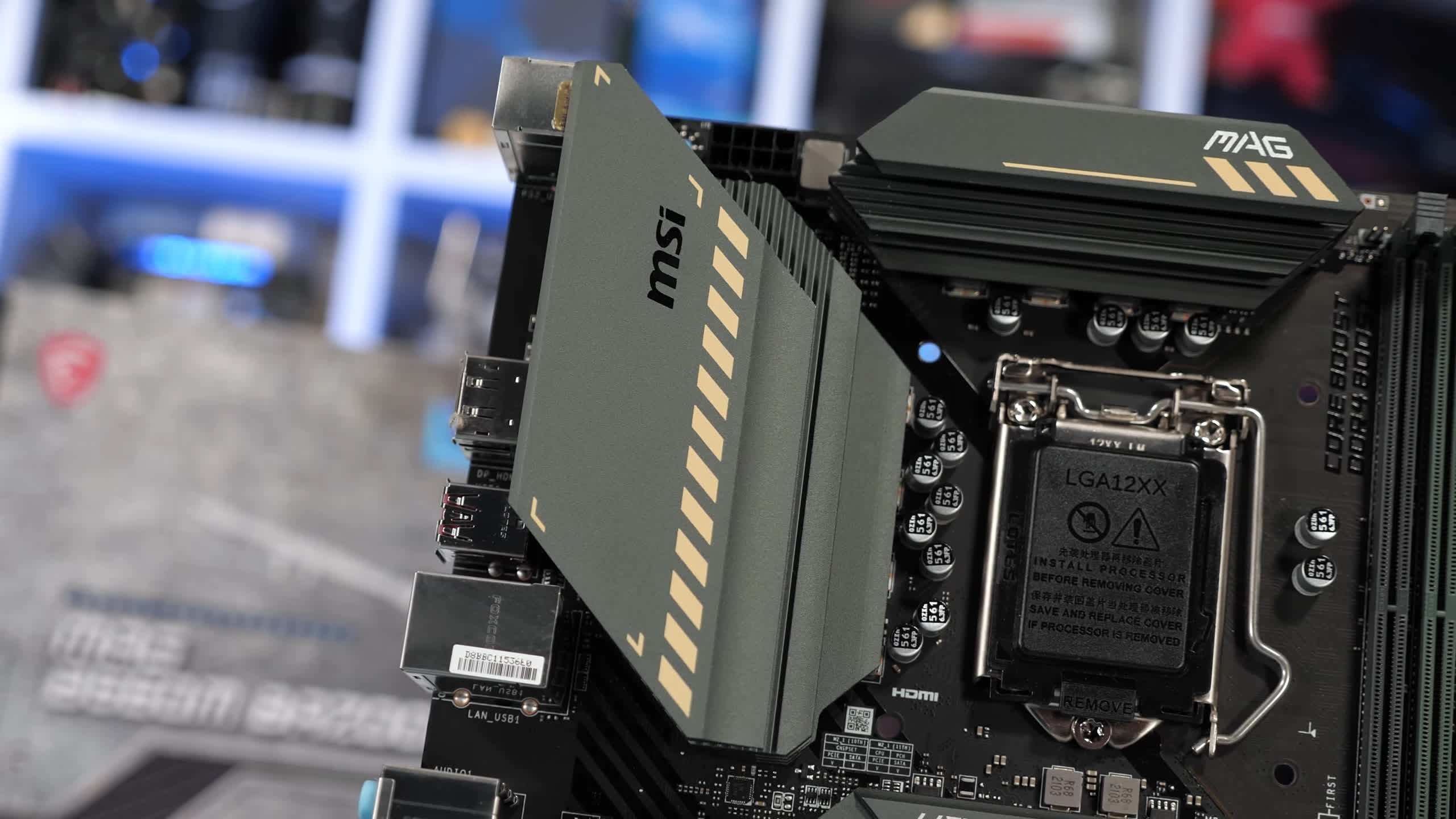After a long, long testing process, we're finally ready to show you our Intel B560 motherboard VRM thermal data. It's taken weeks to get all this testing done and in total we've tested a dozen B560 motherboards priced between $80 and $150, using the Core i5-11400, Core i7-11700, Core i5-11600K and the Core i9-11900K. It takes roughly an entire day to test a single board as many needed to be tested in two configurations: one using out of the box power limits and another with all power limits maxed out.
Along the way, we produced a preliminary article which you may recall where we discussed the insane performance differences seen between Intel B560 boards when using 65-watt CPUs such as the Core i7-11700, where performance could be up to 50% greater depending on the boards tested.
Detours aside, it's now time to take a wider look at the Intel B560 mobo landscape. There are plenty of results to go over, so instead of taking an individual look at all 12 motherboards, we're going to jump straight into the testing.
But first things first, let's talk about the test conditions. We're again using our dedicated test system using the Corsair 5000D Airflow case, powered by the RM850x power supply and Corsair iCUE H150i Elite Capellix White for cooling.
The 5000D has been configured with a single rear 120mm exhaust fan and a single 120mm intake fan. Then at the top of the case is the H150i 360mm radiator with three 120mm exhaust fans. This is a pretty standard configuration, air-flow is good and in a 21 degree room, I'd say this is an optimal setup.
For recording temperatures I'm using a digital thermometer with K-Type thermocouples and I'll be reporting the peak rear PCB temperature. Finally, I'm not reporting Delta T over Ambient, instead I maintain a room temperature of 21 degrees and ensure a consistent ambient temperature a thermocouple is positioned next to the test system.
Testing involved four distinct configurations: the first is a basic test using the Core i5-11400, boards that run at the 65-watt TDP limit out of the box will be tested using the default power limited configuration as well as a non-limited configuration for maximum CPU performance. The second test uses the Core i7-11700 where the same rules apply.
Then we have the 125-watt parts, the Core i5-11600K and Core i9-11900K. Although the B560 boards don't support CPU overclocking, they can still remove power limits, so I'll be testing the stock out of the box configuration and then again with the limits removed for boards that adhere to the TDP spec.
Lastly, the stress test consists in running a Blender Gooseberry workload which will run for an hour, at which point we're reporting the maximum PCB temperature.
Benchmarks
Intel B560 + Core i5-11400F VRM Test
Starting with the Core i5-11400, the first thing you'll want to note here is that without any power limits this CPU runs at an all-core frequency of 4.2 GHz, in accordance with the default clock multiplier table.
With the 65-watt power limit the all-core frequency can vary quite significantly depending on motherboard voltage tuning and VRM quality.
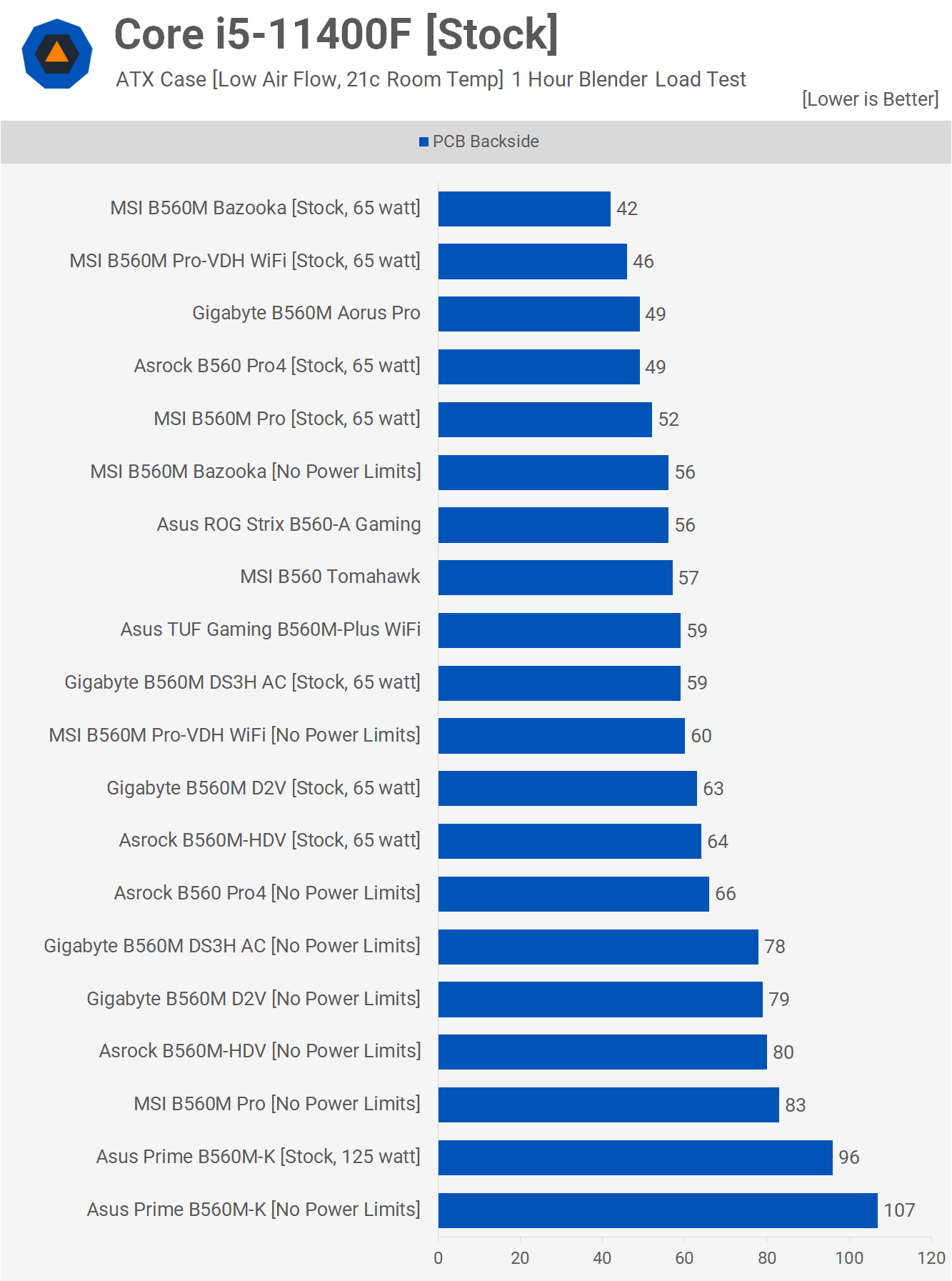
There's a tremendous amount of data to go over, so bear with me. We'll start from the top with the MSI B560M Bazooka, running at its stock TDP configuration which saw the 11400 average a clock speed of 3211 MHz, drawing 142 watts from the wall, that's entire system consumption.
Here the rear side of the PCB behind the VRM peaked at just 42C, which is the best result I received from a TDP limited configuration, though that doesn't make it the best board as higher-end models such as the MSI B560 Tomahawk, Gigabyte B560M Aorus Pro or Asus TUF Gaming B650M-Plus WiFi don't run with any power limits.
Now, if we remove the TDP limits from the MSI B560M Bazooka the peak VRM temperature climbs to 56C and the power draw jumps up to 224 watts, a significant increase, but the board has increased the CPU frequency by 31%.
We saw a similar thing with the MSI B560M Pro-VDH WiFi which operated at 46C out of the box with a clock speed of 3225 MHz, but with the limits removed managed 4.2 GHz at 60C, a good result there.
The Gigabyte B560M Aorus Pro is the winner of this testing, peaking at just 49C with the Core i5-11400 running uncapped at 4.2 GHz. The next best result came from the Bazooka and Asus ROG Strix B560-A Gaming, both ran the CPU at 4.2 GHz with a VRM temperature of 56c. Then we have the MSI B560 Tomahawk running a degree hotter while pushing the CPU to 4.2 GHz.
The rest of the B560 boards all ran with power limits in place out of the box. The Asrock B560 Pro4 allowed the 11400 to average a clock frequency to 3380 MHz when following the TDP spec and the VRM peaked at 49C, so Asrock has done a good job with voltage tuning here. Then with the limits removed the board ran at 66C, which is still a solid result.
The base model MSI B560M Pro ran at 52C out of the box with a clock speed of just 3.1 GHz and with the limits removed it ran very hot at 83C, though it did manage the 4.2 GHz all-core frequency.
The Gigabyte B560M DS3H AC was pretty ordinary at 59C for the VRM, though good voltage tuning allowed the 11400 to run at 3.5 GHz when following the TDP spec. With those limits removed the VRM temp shot up to 78C, which is a slightly better result than what we saw with the MSI B560M Pro.
The Gigabyte B560M D2V was a bit of a disaster hitting 63c with the TDP limits in place, and this meant removing them saw the board shoot up to 79c, so another weak result there with the locked 6-core part.
We've discussed the Asrock B560M-HDV previously, basically it's a terrible board that's only fit for use with locked Core i5 processors. Though even that could be a stretch as we see with the power limits removed it could only sustain a clock speed of 3990 MHz, which is 210 MHz below where it should be.
Finally, the Asus Prime B560M-K is also a piece of garbage. For some reason, at stock this board forces a 125w limit and therefore treats the 11400 as if it were a 125w part. This means the board runs extremely hot out of the box, hitting 96C and with the limits removed only averaged a 4155 MHz clock frequency with a VRM temperature of 107C, which is dangerously high and unacceptable.
Intel B560 + Core i7-11700 VRM Test
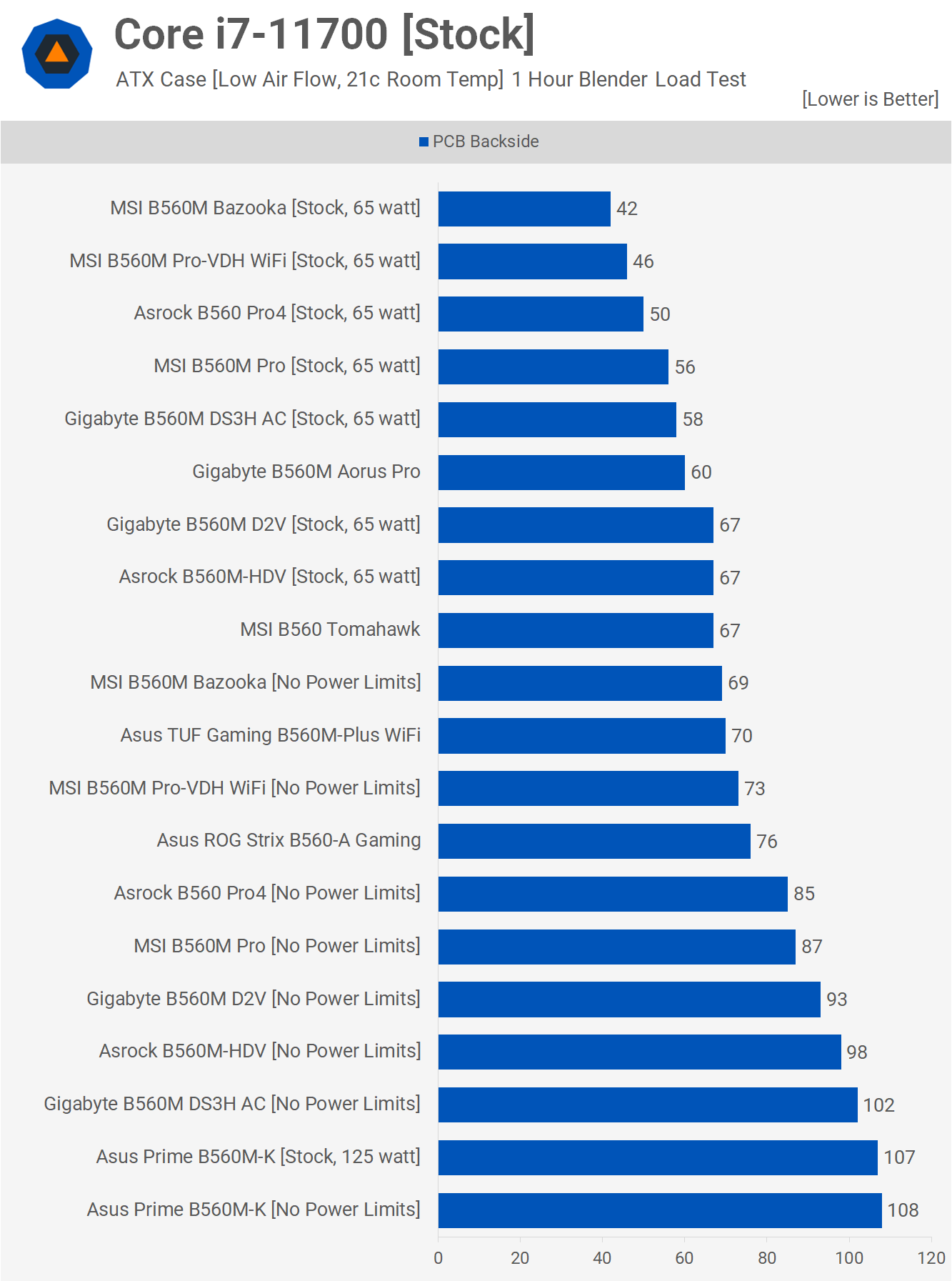
Moving on, we have a 8-core 65 watt part in the Core i7-11700 and please note the maximum official Intel specification for this CPU is an all-core frequency of 4.4 GHz, but this can only be achieved when the TDP base spec isn't used.
As we saw previously the only models to use the maximum official specification includes the MSI B560 Tomahawk, Gigabyte B560M Aorus Pro and Asus TUF Gaming B650M-Plus WiFi.

The Gigabyte B560M Aorus Pro was very impressive as it allowed the 11700 to run at 4.4 GHz and peaked at just 60C while doing so. The MSI B560 Tomahawk was the next best board running at 67C, and then the Asus TUF Gaming B650M-Plus WiFi at 70C, though it is worth noting that the MSI B560M Bazooka and Pro-VDH WiFi were also very similar once the power limits were manually removed, peaking at 69C and 73C respectively.
Of the TDP limited configurations the Bazooka was the best board, peaking at just 42C, though due to less than optimal voltage tuning the CPU only maintained a clock frequency of 3 GHz and that means the non-limited configurations were clocked a staggering 47% higher.
The MSI B560M Pro-VDH WiFi allowed the 11700 to operate at 3265 MHz on average, despite running 4C hotter than the Bazooka. Then we have the Asrock B560 Pro4 at 50C with a clock speed of 3155 MHz, which is a much better result than the MSI B560M Pro which ran at 56C with a clock speed of just 2890 MHz, and that's technically the worst result here, at least in terms of operating frequency.
Boards like the Gigabyte B560M D2V and Asrock B560M-HDV ran much hotter at 67C, though they did clock the 11700 a little higher. Still given they're only running the 11700 at 3 to 3.3 GHz, 67C is a worrying result. This is because without the power limits in place the B560M D2V peaked at 93C and the B560M-HDV at 98C, though the results at these temperatures are very different. While the B560M D2V technically passed, it did run excessively hot and failed to get the full 4.4 GHz out of the 11700, averaging just 4 GHz.
But the Asrock B560M-HDV was even worse, much worse. Averaging just 3670 MHz at 98C, a horrible result. That said, the Asus Prime B560M-K was no better, and although it enforces a 125w limit out of the box, it still ran at 108C with the 11700 clocked at just 3.7 GHz.
The boards that failed due to VRM throttling with the power limits removed include the MSI B560M Pro and Gigabyte B560M DS3H, but you can also add the Asus Prime B560M-K, Gigabyte B560M D2V, and in particular the Asrock B560M-HDV to that list as all three boards failed to achieve 4.4 GHz.
Intel B560 + Core i5-11600K VRM Test
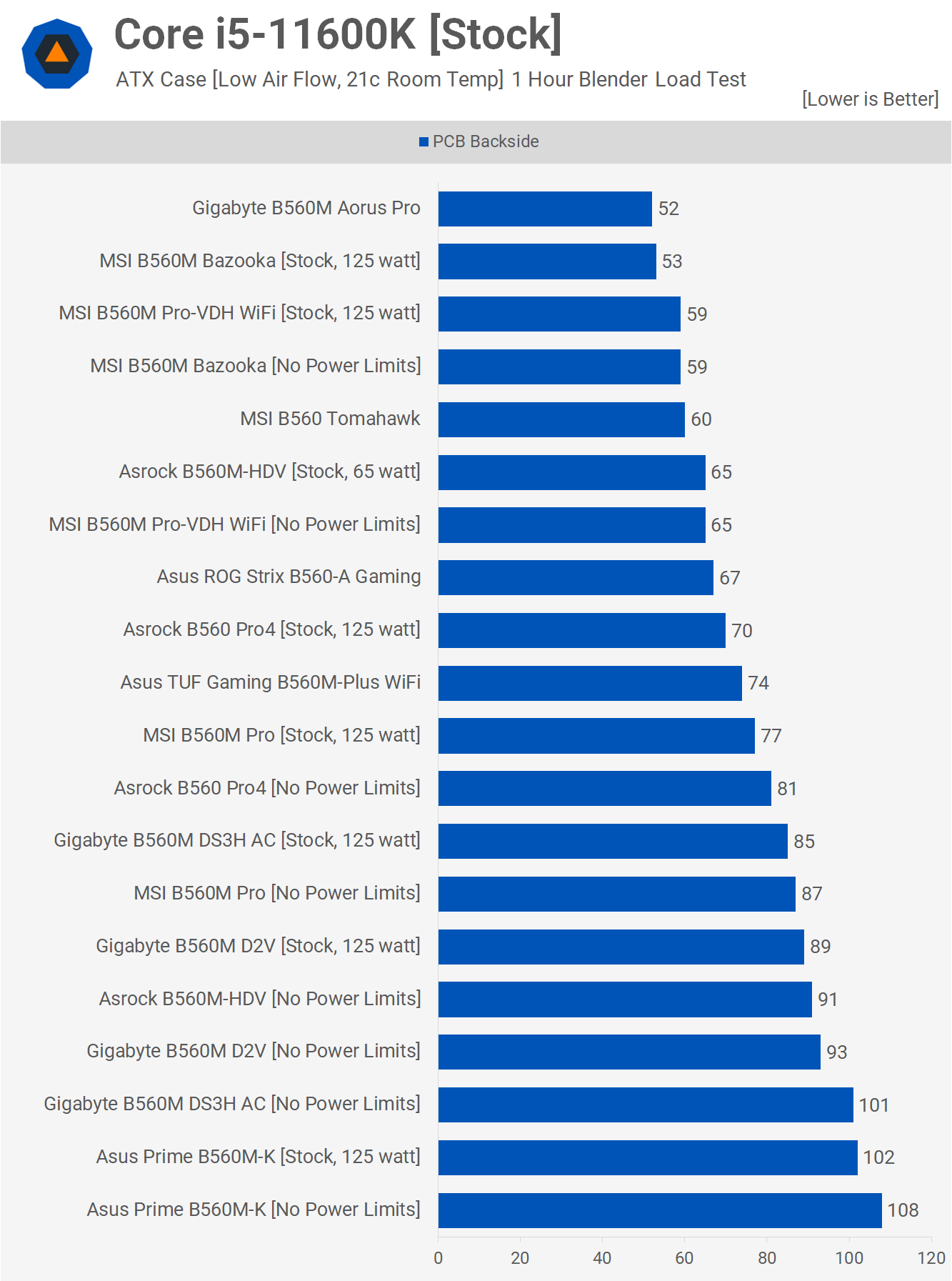
While unlocked, 125 watt parts don't make that much sense for these Intel B560 boards, it is something you could possibly upgrade to in the future depending on the options available to you. The 11600K seems unlikely unless you're coming from a Core i3 model, but regardless we've tested it anyway.
This is a much more difficult test for the boards that run at the TDP limits out of the box, because they now have to sustain a package power of 125 watts, not 65 watts. The all-core target without power limits is now 4.6 GHz as that is the official maximum specification.
The Gigabyte B560M Aorus Pro stands out as the best board here with a peak VRM temperature of 52C, which is a degree cooler than the MSI B560M Bazooka which ran the 11600K at 4.4 GHz out of the box due to the 125 watt limit. With the limit removed the Bazooka jumped up to 59C, which is still an excellent result and a degree cooler than the Tomahawk which is a surprise.
The Asus ROG Strix B560-A Gaming ran well at 67C though the result was somewhat disappointing given cheaper boards like the Bazooka ran cooler under the same conditions. The same is also true of the Asus TUF Gaming B560M-Plus WiFi as it peaked at 74C, that's still a good result, but it's much higher than the 59C the MSI Bazooka ran at.
The MSI B560M Pro-VDH produced a solid result with the power limits removed, peaking at 65C. The Asrock B560 Pro4 was a lot less impressive, hitting 81C under the same conditions. The truly awful results came from the Asrock B560M-HDV which throttled at 91C and ran massively out of spec, the Gigabyte B560M D2V also throttled and therefore failed this test, as did the Gigabyte B560M DS3H AC. Then we have the Asus Prime B560M-K which didn't throttle, but temps exceeded 100C, so that in itself was a fail.
Intel B560 + Core i9-11900K VRM Test
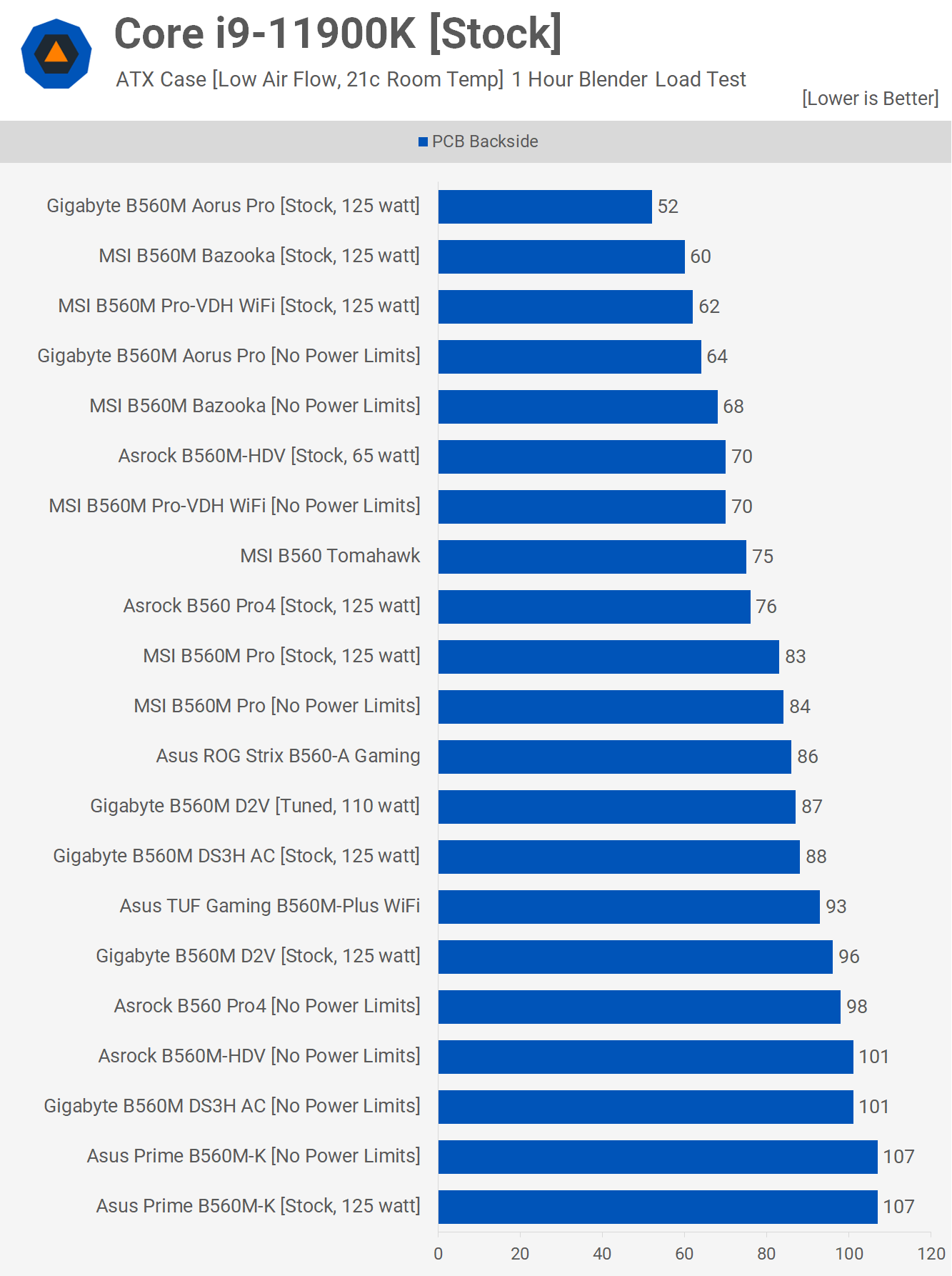
Finally, we have the Core i9-11900K and out of interest this time we've tested the Gigabyte B560M Aorus Pro both with and without the power limits in place. With the 125 watt TDP enforced the board still ran the 11900K at 4.4 GHz with a VRM temp of just 52C, then with the limits removed it ran 12C hotter for just a 300 MHz frequency increase.
The MSI Bazooka didn't fare nearly as well with the 11900K as it had previously. Out of the box, it limited the Core i9 to 4.2 GHz and still ran at 60C, but removing the limits was too much as the board throttled to avoid damage, peaking at 68C and throttling the 11900K to an average clock frequency of 4 GHz, so this is a fail.
That meant the MSI B560M Pro-VDH WiFi also failed with the power limits removed, though stock it ran at 62C and allowed for an operating frequency of 4.2 GHz which isn't terrible. The MSI B560M Pro only ran at 4070 MHz stock and removing the limits basically broke the board. VRM throttling wasn't detected, but it clearly throttled the CPU frequency.
That result was a lot better than what I got with the Gigabyte B560M D2V, which throttled out of the box, it's a shame Gigabyte didn't go with a slightly better VRM because manually tuning the power target to 110 watts avoided throttling and kept temps below 90C. It's still a bad result as the 11900K only clocked to 3.7 GHz, but it's worlds better than what we got out of the box.
Obviously, the Asrock B560M-HDV was a complete disaster as it only runs the 11900K at 65w out of the box and with the max power limit of 100w enabled, it heavily throttled. The Asrock B560 Pro4 wasn't much better and with the power limits removed would crash, forcing a hard system reset.
What We Learned
The ultimate Intel B560 motherboard is the Gigabyte B560M Aorus Pro which is the best value option, too, although for some reason it doesn't seem to be available in the US. Bizarrely, in Australia the B560M Aorus Pro is one of the cheapest B560 boards you can get.
Presumably the Gigabyte B560M Aorus Pro would cost no more than $150 in the US, if it ever becomes available. The $180 AX version is available and that would be the board to get for US shoppers given the MSI B560 Tomahawk costs $200.
Alternatively, the Asus TUF Gaming B560M-Plus WiFi is reasonably good value at $150 and to our knowledge is the cheapest B560 motherboard you can buy that doesn't run with power limits out of the box.
The slightly cheaper $140 MSI B560M Bazooka is just as good with a part like the Core i7-11700, at least once you manually remove the power limits. As we found when testing with the 11900K, it's an inferior board in terms of VRM performance when pushed to the max.
The MSI B560M Bazooka and B560M Pro-VDH WiFi both cost $140, so it will come down to which board you prefer in terms of design and features. We recommend avoiding the $105 MSI B560M Pro, unless you can't simply spend more, at which point this is the best entry-level offering.
As for the rest of the entry-level range, the Asus Prime B560M-K is bad, while the Gigabyte B560M D2 and B560M DS3H AC are not good, neither is the Asrock B560M-HDV.
Bottom line, the best motherboards in this segment are the Asus TUF Gaming B560M-Plus WiFi and the Gigabyte B560M Aorus Pro. These are the best B560 options you should buy because spending $200 or more than that on a B560 board doesn't make sense, so you can basically ignore boards like the B560 Tomahawk and ROG Strix B560-A Gaming.