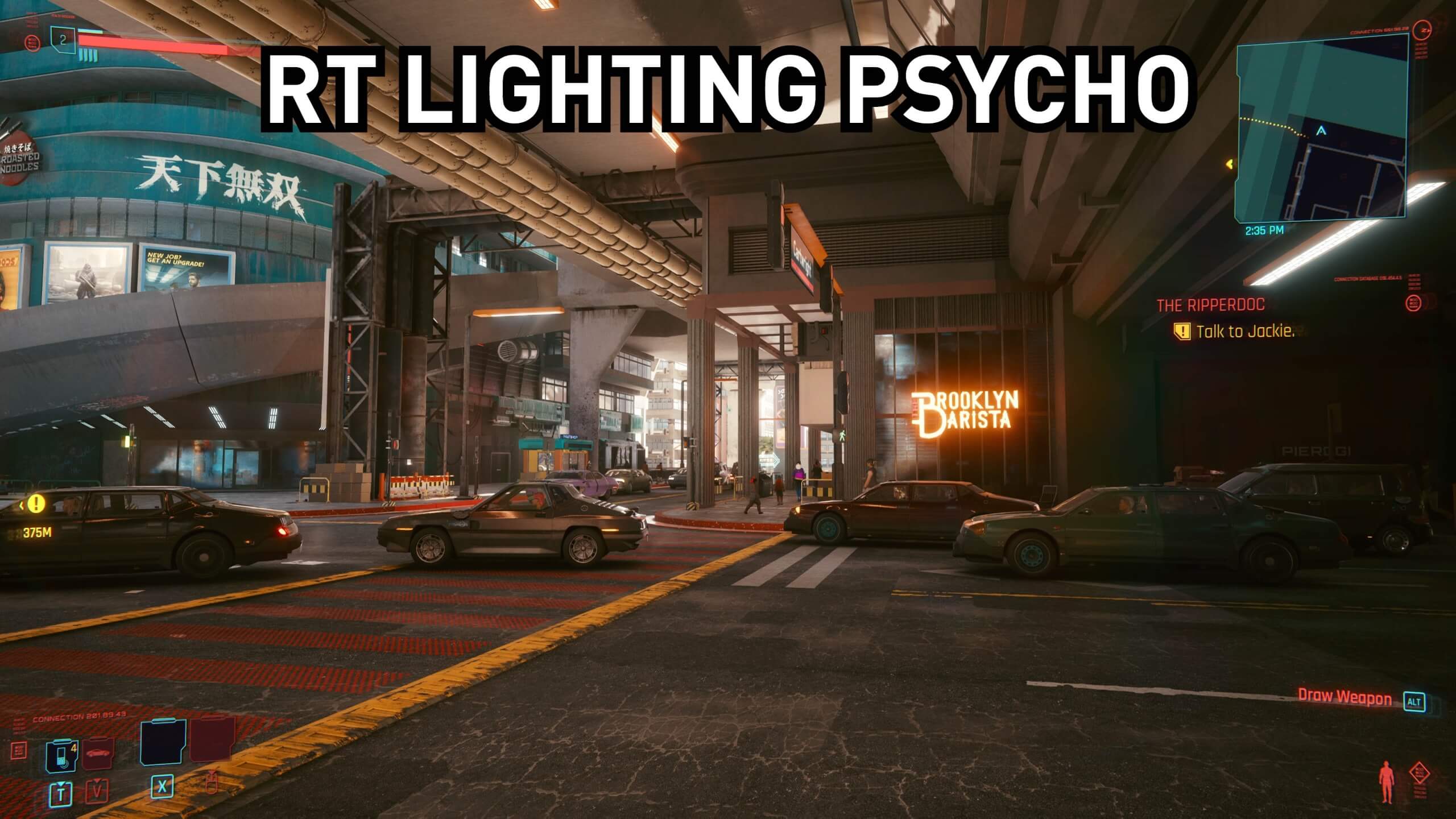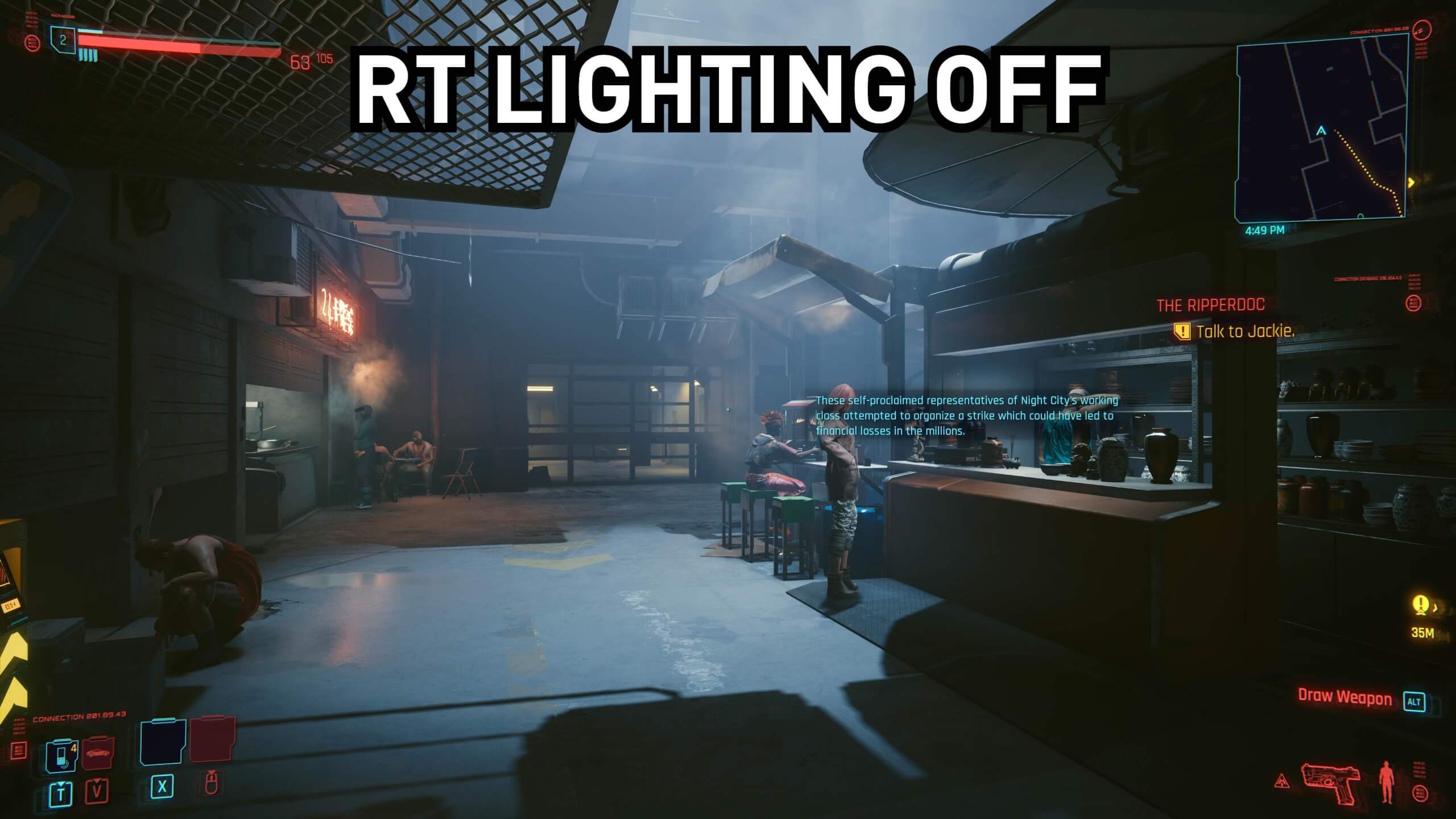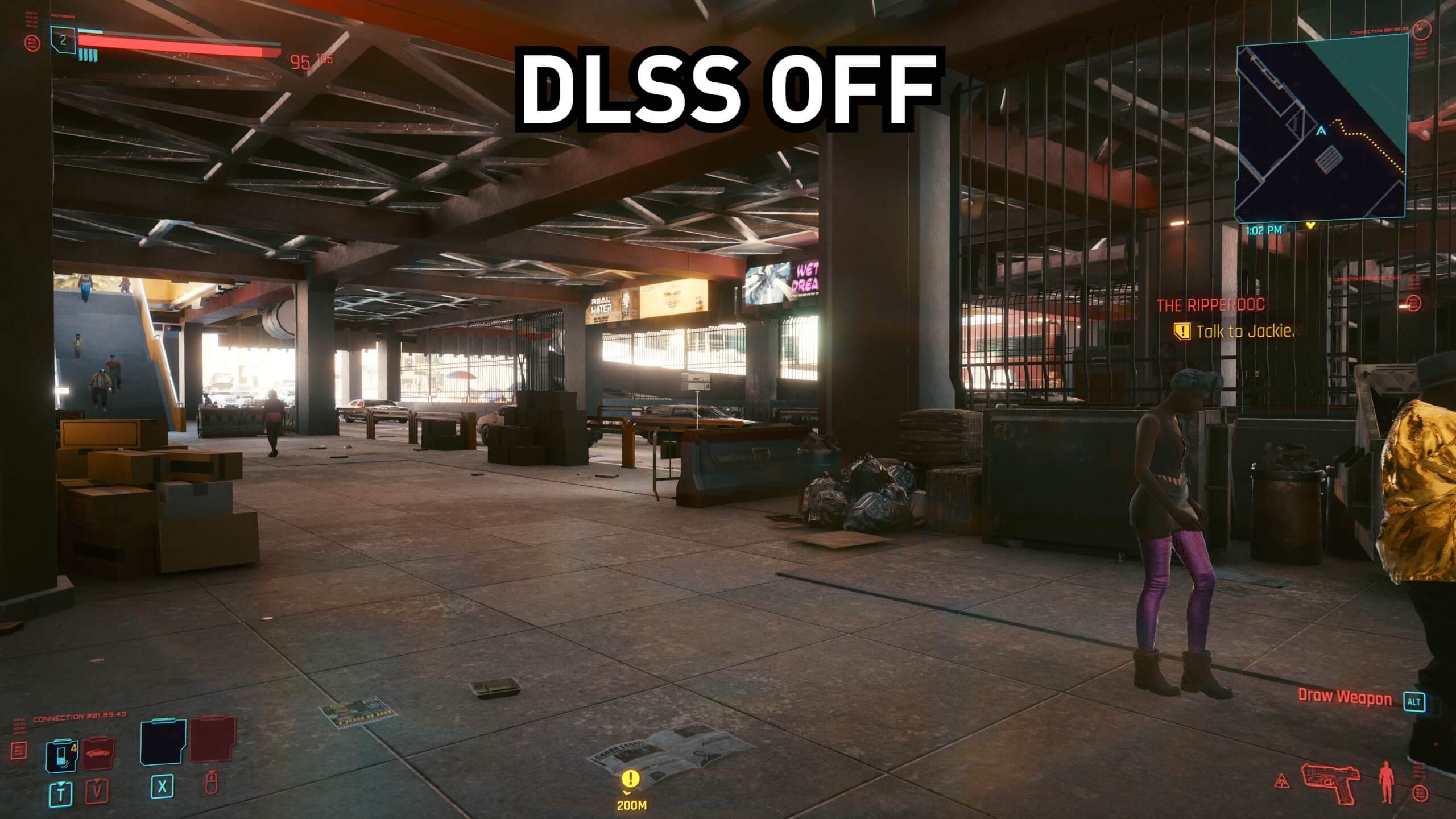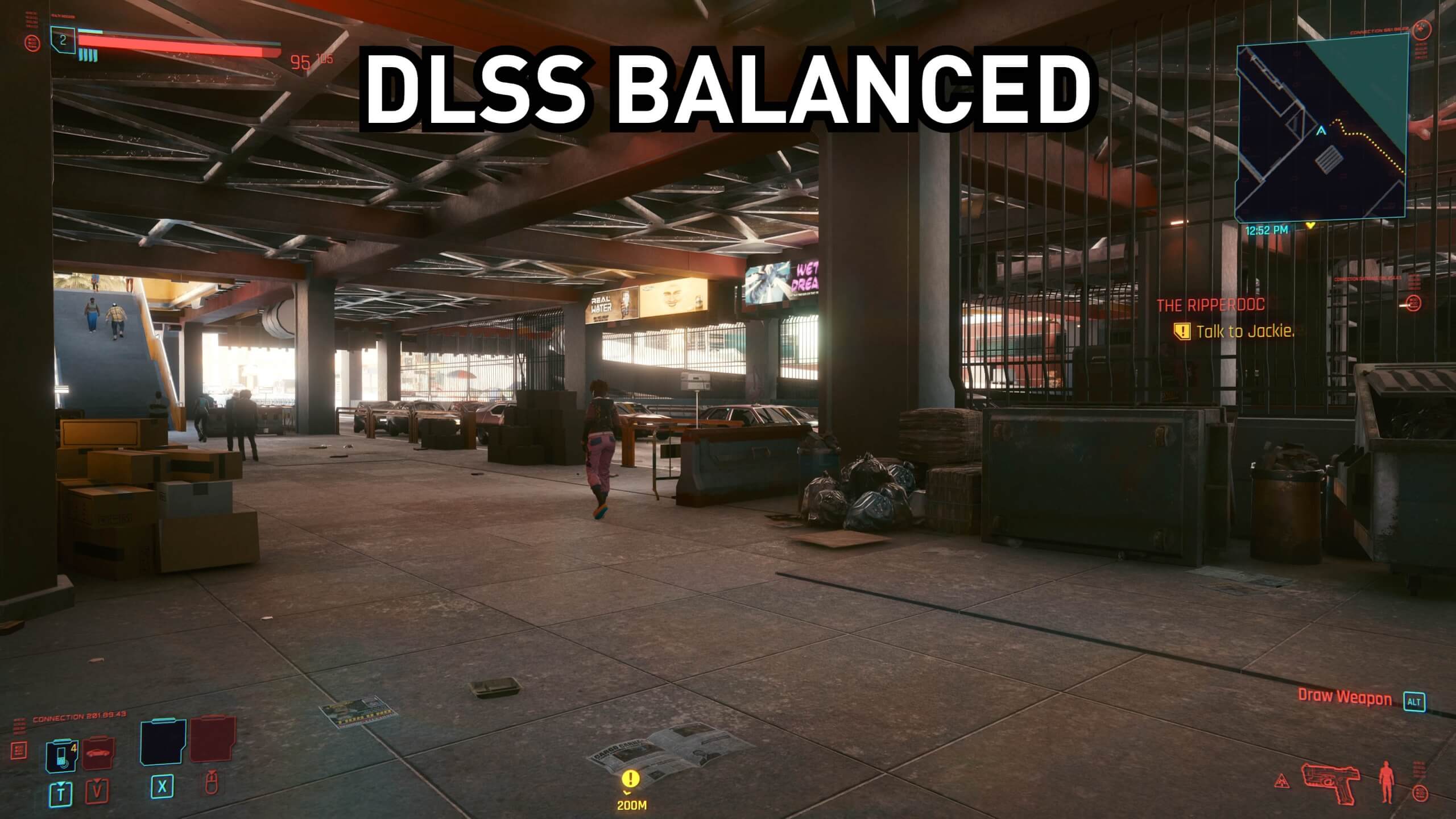Today we'll be doing a follow up on our initial Cyberpunk 2077 benchmark coverage with a look at how the game performs with ray tracing. Does that mean we get to see how the latest GeForce RTX 30 series compares against AMD's Radeon RX 6800 XT that come with DXR hardware support...? Not so fast.
Cyberpunk 2077 will be updated with support for AMD GPUs at some point in the future, but for now you will need an Nvidia RTX GPU for running ray tracing, and today we'll be looking at performance across all main consumer RTX GPUs in a variety of ray traced settings.
By now, most of you are likely aware how visually stunning Cyberpunk 2077 is. This is certainly one, if not the most graphically impressive game we've ever seen, and it does look especially good with ray tracing enabled. That's not to say the game looks bad without ray tracing, it still looks incredible, but ray tracing elevates the game's visuals and provides a noticeable improvement.
Cyberpunk has ray tracing support split into three settings: ray traced reflections, ray traced shadows, and ray traced lighting, the latter of which has three different modes.
Reflections is arguably the biggest setting in the game, providing the most substantial visual upgrade over standard rasterization. What's most impressive about the way Cyberpunk handles ray traced reflections is how many surfaces reflections get applied to. It's not just the regular glass and puddles of water, but a whole range of surfaces that include more matte elements and metals. While many of these surfaces still receive screen space reflections to some extent and look good without ray tracing, turning on ray traced reflections delivers a next level experience that enhances the overall visual quality.
The way reflections are handled on glass is especially impressive, however there are some limitations, like the lack of reflections for your player character, which is a tad bizarre but apparently was too performance intensive to include. Other times, you will see noticeable pop in with reflections as lighting or geometry is added or subtracted as you move the camera around, a common issue we see from ray tracing in today's games. But of course, there are a wealth of issues with screen space reflections, too, so compromises are always a part of today's graphics.
Ray traced shadows are applied from either the sun or moon as a light source only, and compared to running ultra rasterized shadows, there's a subtle difference depending on the part of the world. Against a desert backdrop for example, the ray traced shadows add a more realistic feel.
The ray traced lighting setting combines ambient occlusion, diffuse illumination and, if you use the psycho setting, global illumination. This is more noticeable than ray traced shadows, but still on the more subtle end of the scale, especially when outdoors during the day. With ray traced lighting off, some areas have an unnatural glow, and at other times this setting can actually add lighting back into the scene. The differences between medium and ultra lighting are the most subtle, and for most people looking to run ray tracing but save on performance will be fine with the medium setting here.
Multiple image credit: DTF.ru
On the DLSS front (spoiler: you have to/want to use DLSS in this game), we have a range of settings in the game from Quality through to Ultra Performance. Each of these settings reduces the game's render resolution, then uses reconstruction to bring it back up to your target resolution. At 4K, Quality renders at 1440p, Performance at 1080p, Balanced in-between those two, and Ultra Performance way down at 720p. You'll see similar ratios at other target resolutions.
DLSS Quality is most similar to native resolution at all target resolutions, and is the setting we recommend people use in most situations. To break this down simply, the Quality mode isn't quite as good as native rendering for close up detail, but does a good job at matching or even beating native rendering for more distant fine detail. On a few occasions, DLSS was able to bring back lost detail at native rendering, but at other times the image wasn't as strong.
Other DLSS settings below 'Quality' you will notice visuals are not equivalent to native rendering. Particularly at 1440p, DLSS Performance is quite blurry in comparison, and as this applies to the entire image, to my eyes it doesn't look great and we'd avoid using it. We should note that the differences we describe probably won't show up clearly on YouTube videos. We've also seen numerous reports of rendering glitches and artifacts using DLSS in this game, which is something to be aware of and will hopefully get patched out over time along with the game's many other bugs.
Image Quality Comparison
Click on the images to see a full resolution version in our image gallery. Go back/forward to see changes.
Benchmarks
Throughout the performance section of this article, our goal will be to look at Nvidia's entire RTX line-up, and see what sort of GPU you will need for playing with various different ray tracing settings at various different resolutions. All tests in this performance review were run on a Core i9-10900K test rig with 16GB of dual-channel DDR4 memory, using the latest GeForce drivers. Our benchmark pass is the same as before, which is at night in the rain with a wide variety of effects present.
1440p Performance
We'll start with 1440p gaming. These are our baseline results with the Ultra preset and DLSS Quality enabled, but no ray tracing. In this configuration, all of the RTX line-up delivers a playable experience, although the RTX 2060 is closer to a 50 FPS experience.
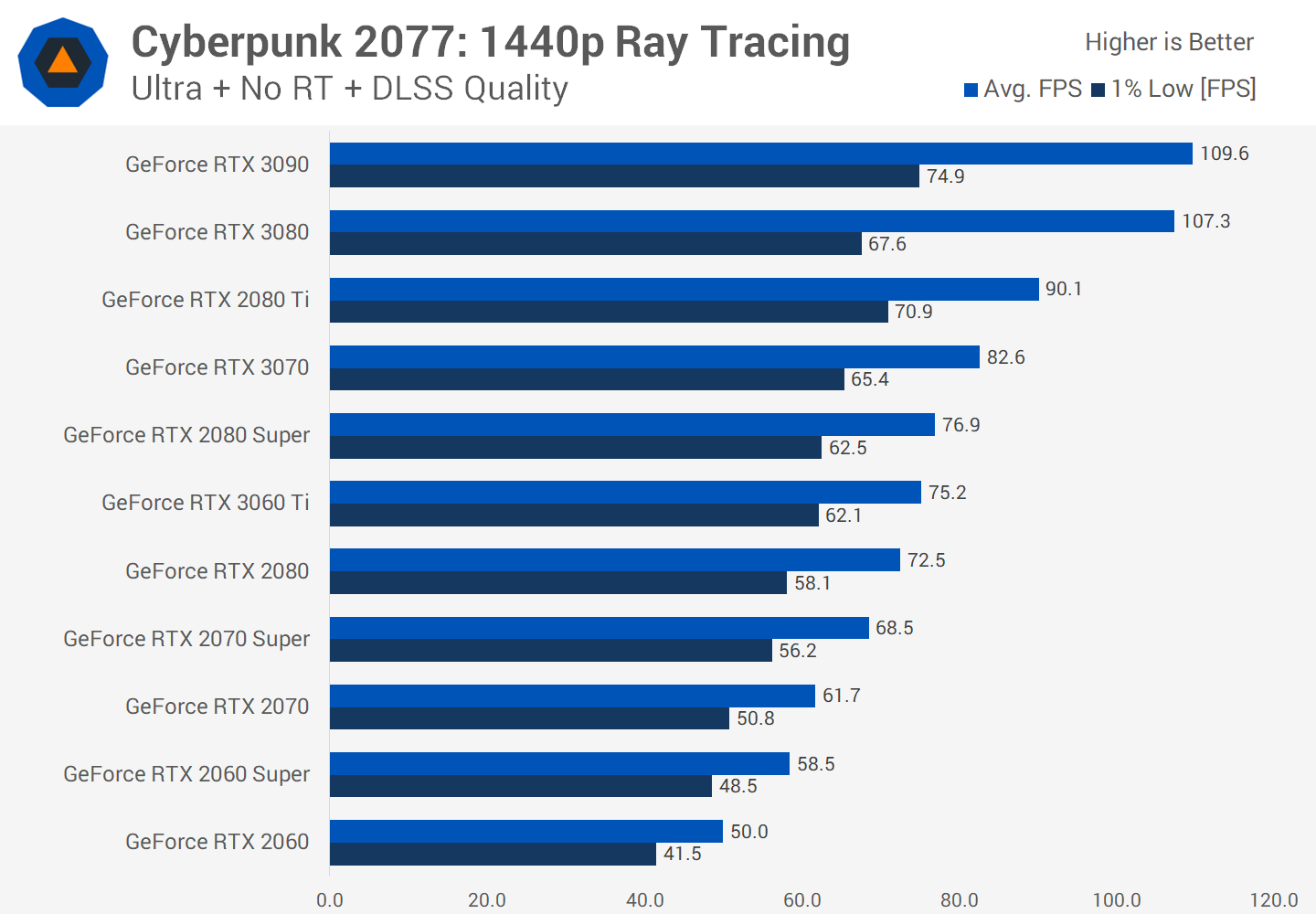
Here are the results using what we're calling "minimum" ray tracing, which is having just reflections enabled. In our opinion, if you want to dip your toes into ray tracing, the best way to do that is with reflections as it has a noticeable visual improvement, and surprisingly, isn't as performance intensive as other settings. From here you can add effects to improve visuals which we'll talk about in a moment.
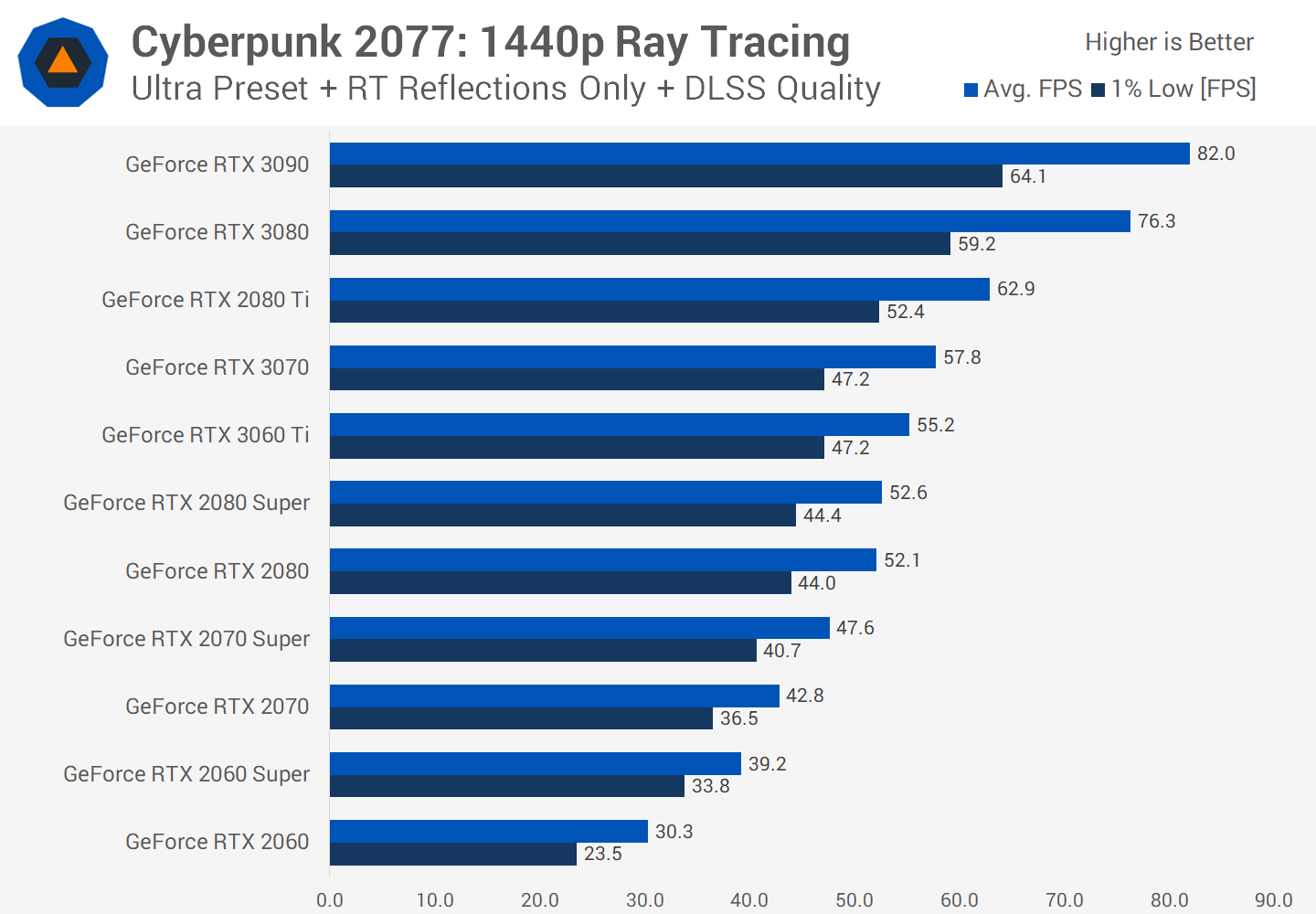
If you want a 60 FPS experience using ray tracing at this resolution, you'll need to have at least an RTX 2080 Ti in your setup to achieve that level of performance. The RTX 3080 and 3090 are strong performers, but the RTX 3070 isn't as much. That's because if you are using the Ultra preset, with ray tracing, 8GB of VRAM is right on the edge in this title and actually does limit performance to some extent.
Having the 11GB VRAM buffer of the 2080 Ti is superior for ray tracing in this game, despite both the 3070 and 2080 Ti delivering about the same performance without RT enabled.
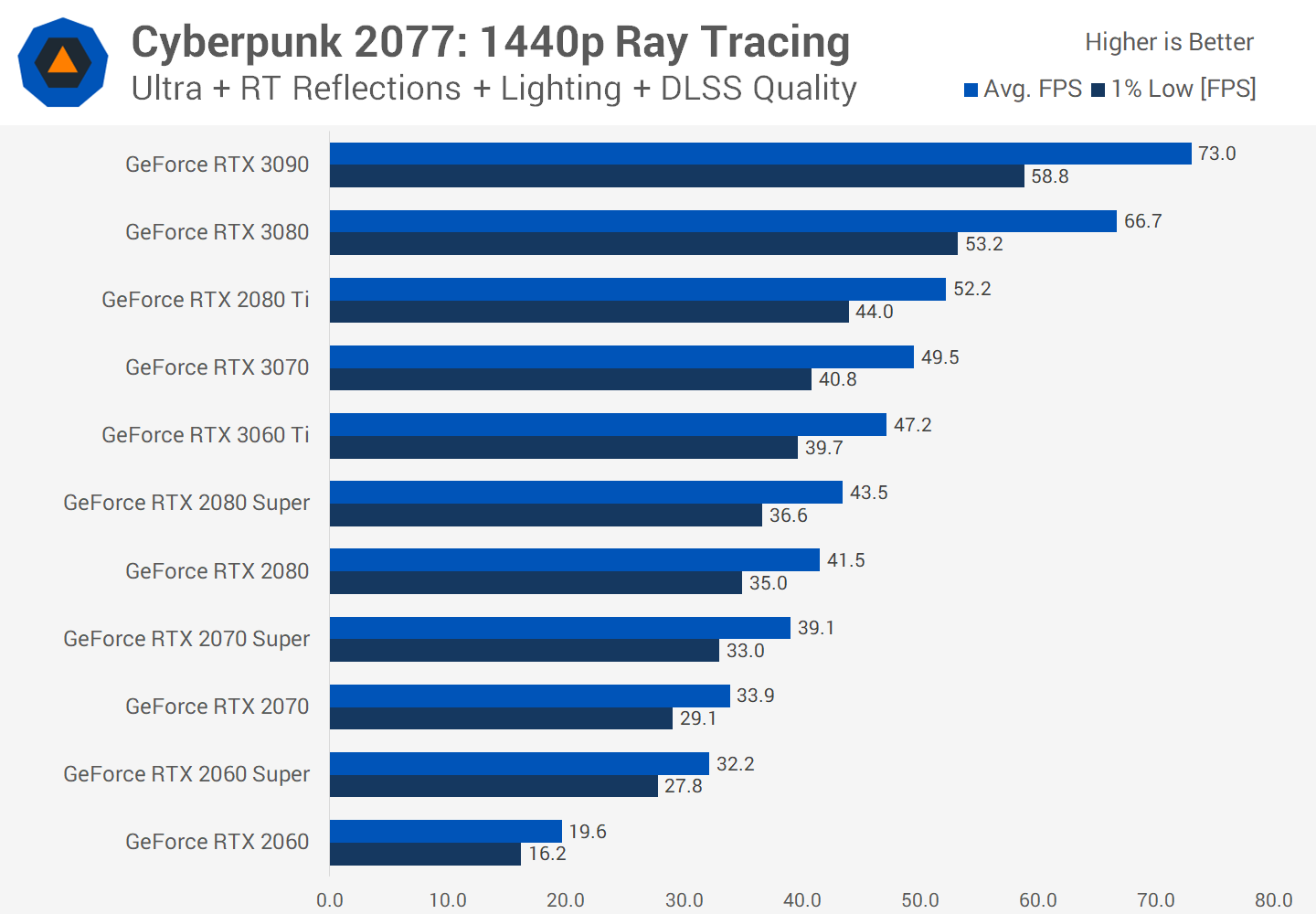
Below that, GPUs like the RTX 3060 Ti and RTX 2080, are not hitting 60 FPS on average, so you'll need to compromise in some way. That might be in terms of performance - you may be fine putting up with below 60 FPS - or alternatively you can drop visuals. This could be dropping the overall preset to High or Medium, or reducing DLSS quality. But either way, ray tracing on cards below 2080 Ti levels of performance at 1440p is going to be compromised in some way.
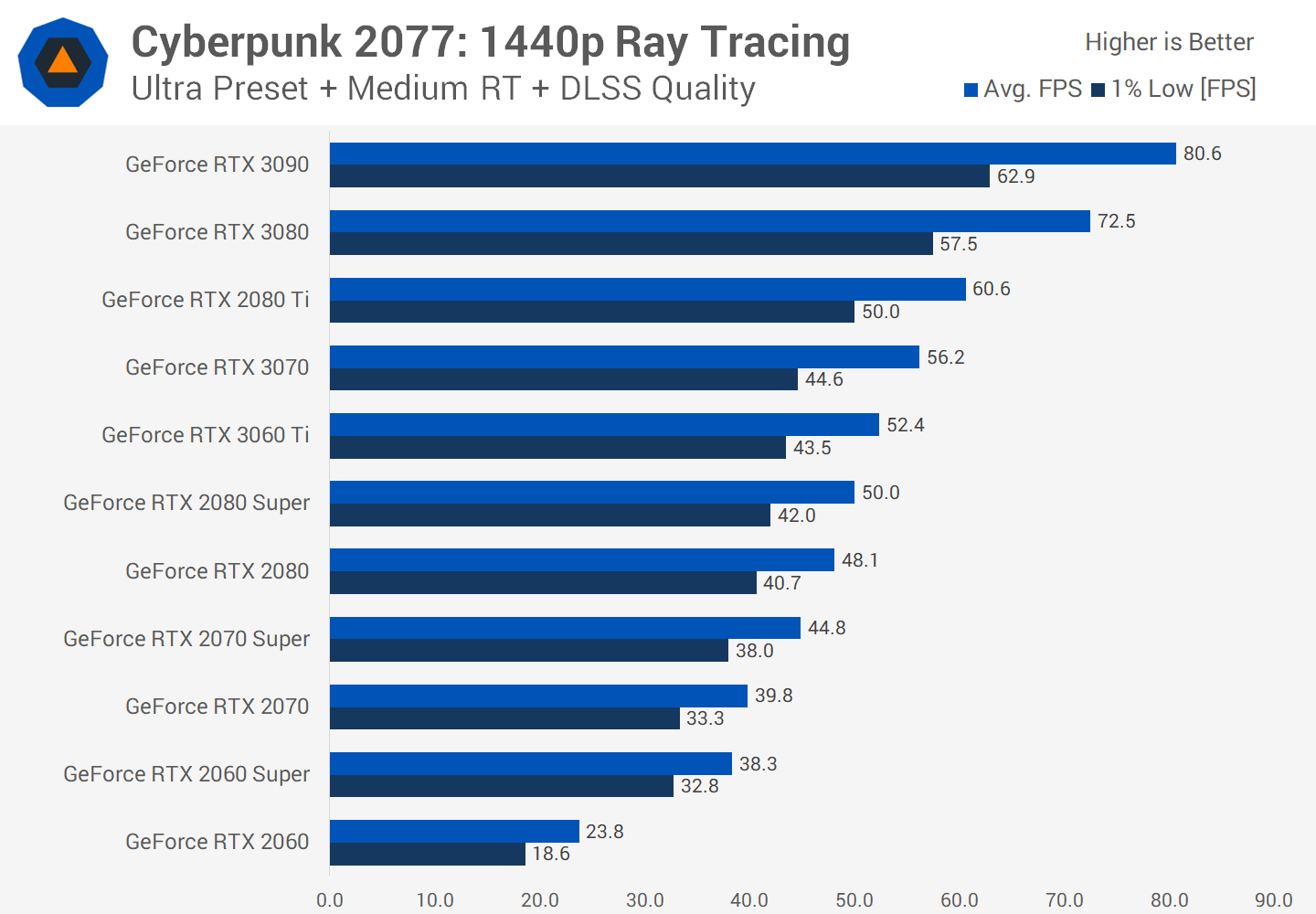
If you run the medium ray tracing preset, which swaps out ray traced reflections for shadows and medium lighting, performance is slightly worse in our benchmark pass than just using reflections. We don't feel this preset is the best demonstration of ray tracing in the game, and like we said you should probably start with reflections then add lighting, not the other way around.
If you want to run reflections and medium lighting at the same time, the requirements in terms of GPU horsepower increase. At this point, the RTX 2080 Ti is no longer a 60 FPS GPU, although the RTX 3080 and 3090 are still very playable with an average over 60 FPS. Cards in the lower RTX range like the RTX 2070 are now delivering a console-like 30 FPS experience
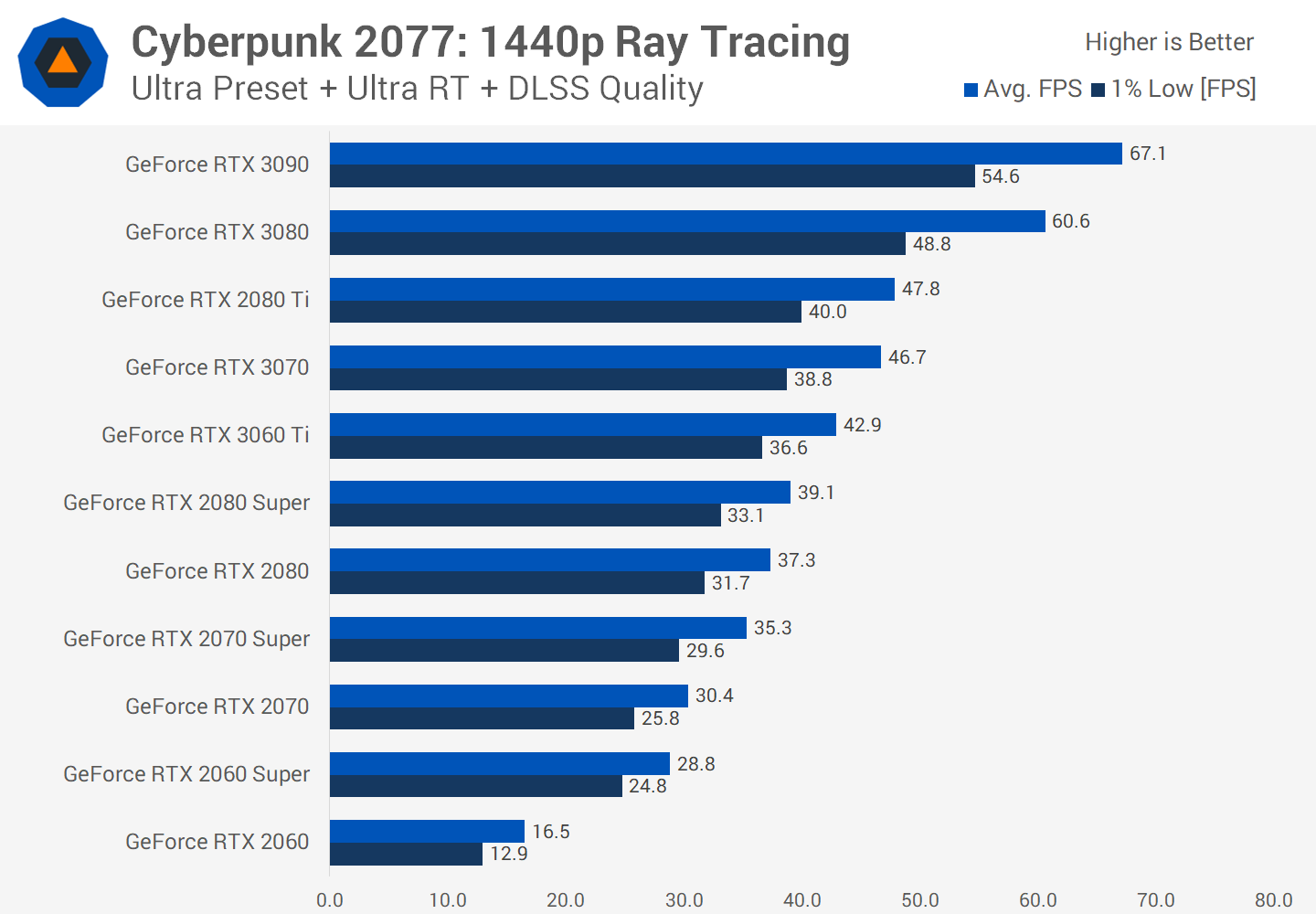
For Ultra ray tracing you'll definitely need either an RTX 3080 or 3090 for 1440p gaming at 60 FPS. Other GPUs can't keep up here and even the 3080 is teetering on the edge of acceptable performance. While we didn't do extensive testing of the Psycho mode, expect that to require an RTX 3090.
With the RTX 3080, enabling "minimum" ray tracing with just reflections will reduce performance by 29% at 1440p, as opposed to 33% when using the medium RT preset. If you want both reflections and medium lighting, expect to shave off a further 12% from the reflection only numbers, while Ultra ray tracing takes its toll with a 44% reduction compared to no ray tracing at all.
On the RTX 2080 Ti, the numbers are much the same although the performance drop is slightly higher on this GPU, with at least a 30% reduction and up to a 47% drop with ultra ray tracing. So you'll need to have good baseline performance to turn on ray tracing in this game.
Testing at 4K
Going up in resolution to 4K, it's not great news. Even with just ray traced reflections enabled, the RTX 3090 does not deliver a 60 FPS experience with DLSS Quality, while the RTX 3070 is already sitting below 60 FPS and quite constrained by just 8GB of VRAM. 4K with ray tracing in this title is really a future-looking mode, this is something to revisit in future generations when we have more powerful ray tracing GPUs.
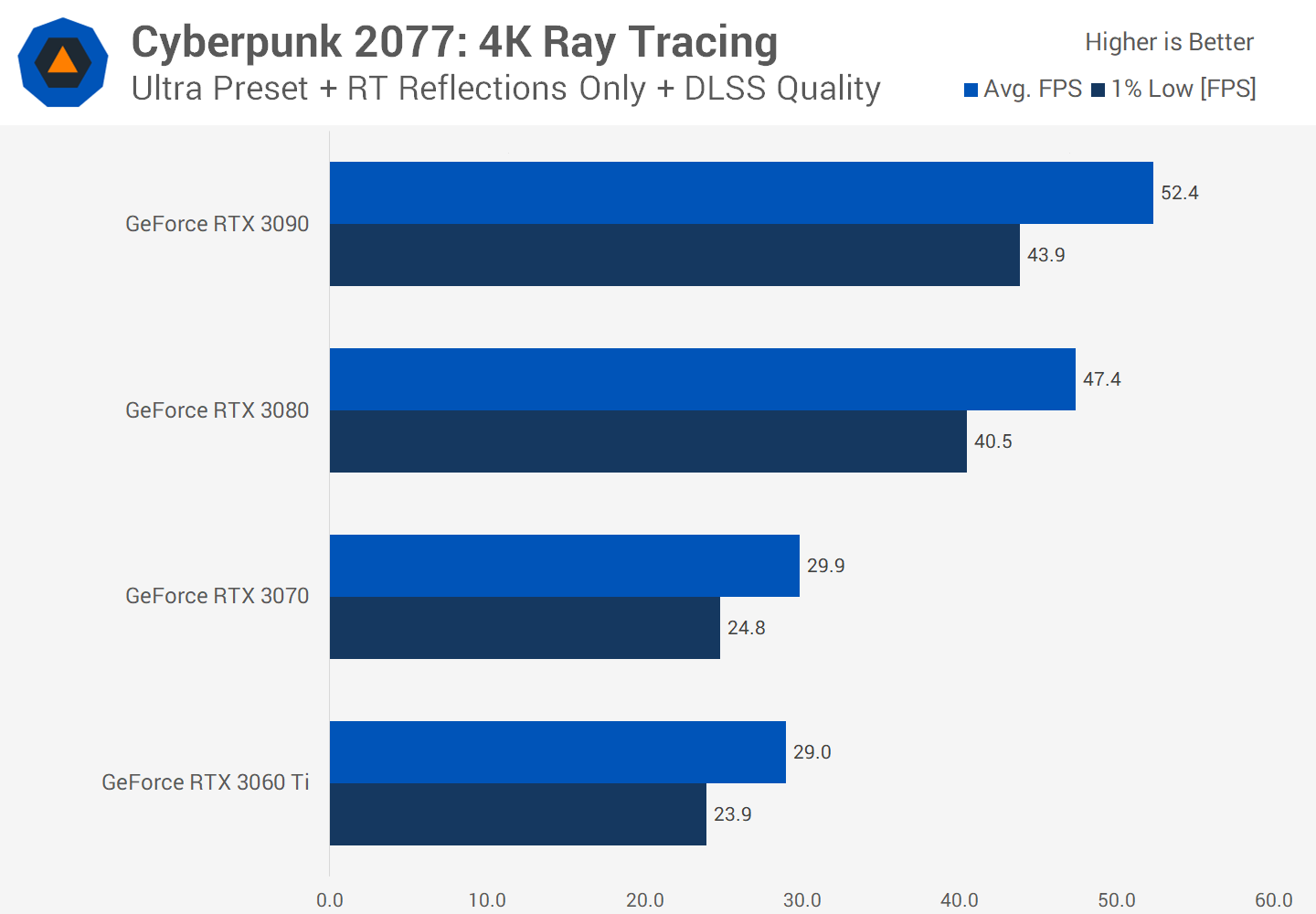
Right now if you do want to play at 4K with ray tracing, you will need to compromise on visual quality or just accept lower performance. You might want to experiment with lower DLSS settings, or reducing the regular visual preset.
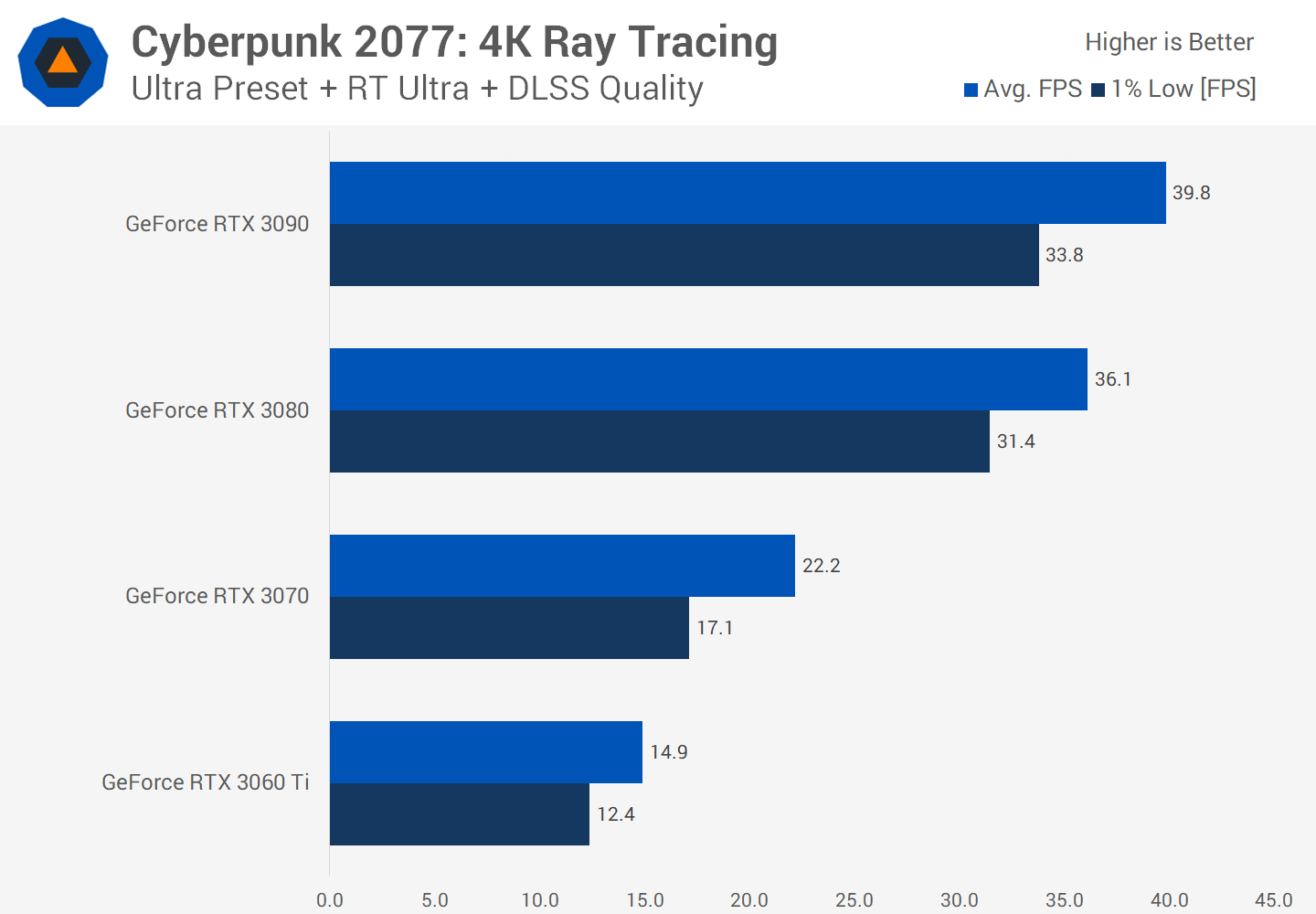
Clearly, 4K ray tracing with the Ultra preset is a seriously performance intensive mode with not even the top of the line RTX 3090 delivering a 40 FPS experience. Even with a variable refresh rate display, this is a sluggish experience and honestly you should turn down the settings to get 60 FPS. Like we said earlier, this is really meant for future GPUs with improved levels of performance.
Down to 1080p
There's better news at 1080p. With just ray traced reflections, the Ultra preset, and DLSS Quality, the game is accessible to most RTX GPU owners at an acceptable level of performance. The RTX 2060 Super and RTX 2070 are right on the edge here with a sub-60 FPS average, but provided you have a 2070 Super or higher, 1080p gaming in this title is decent.
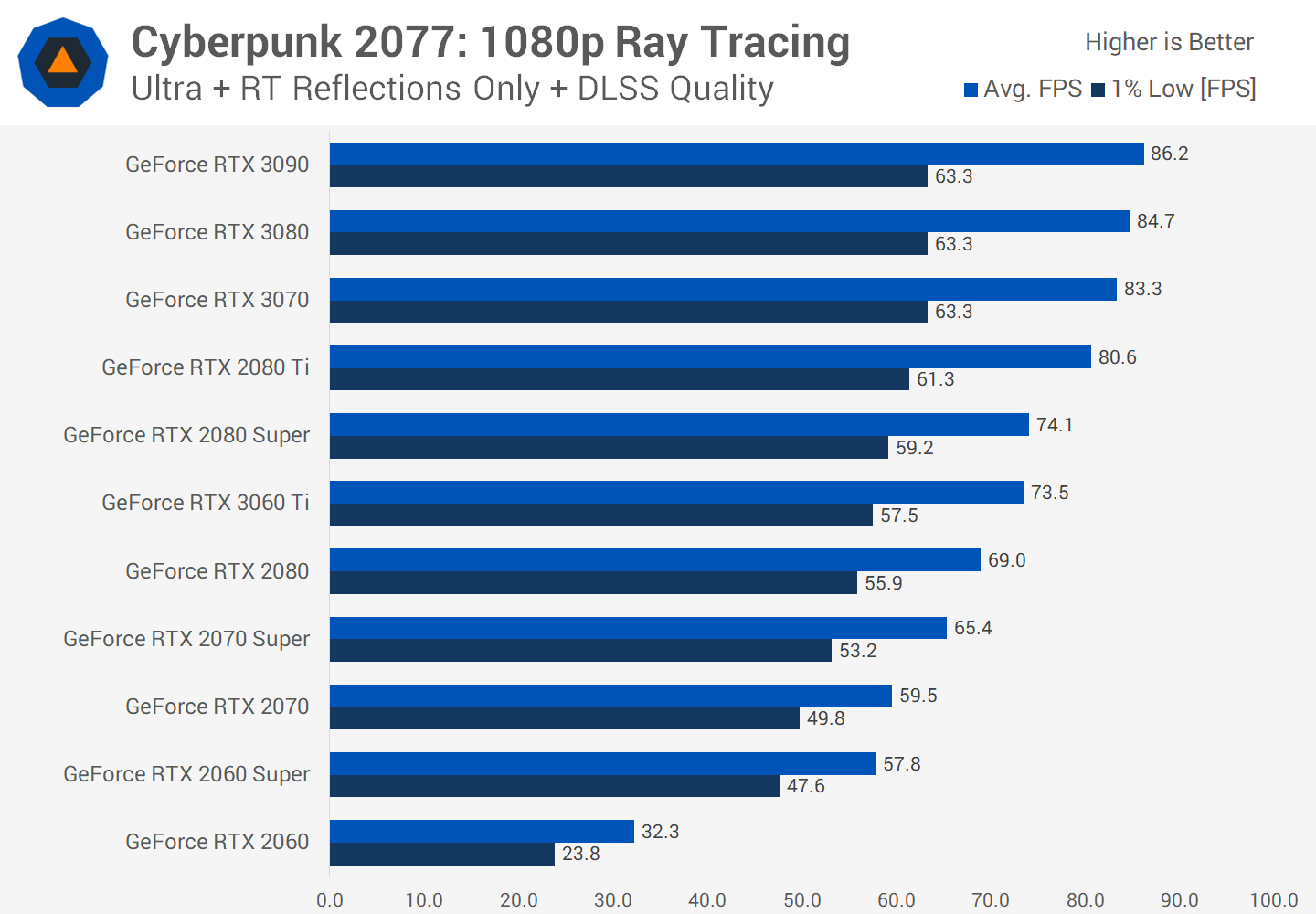
Owners of the original RTX 2060 are compromised here though. We did mention this in our 2060 review way back when it was released, but we're seeing the reality of the situation now: this GPU is insufficient for ray tracing in modern titles. The main limitation here is VRAM, just 6GB of VRAM is not enough for ultra settings plus ray tracing. This will continue to happen with other first-gen RTX GPUs as games become more intensive and utilize more ray tracing effects: the 2060 Super and 2070 are next in line.
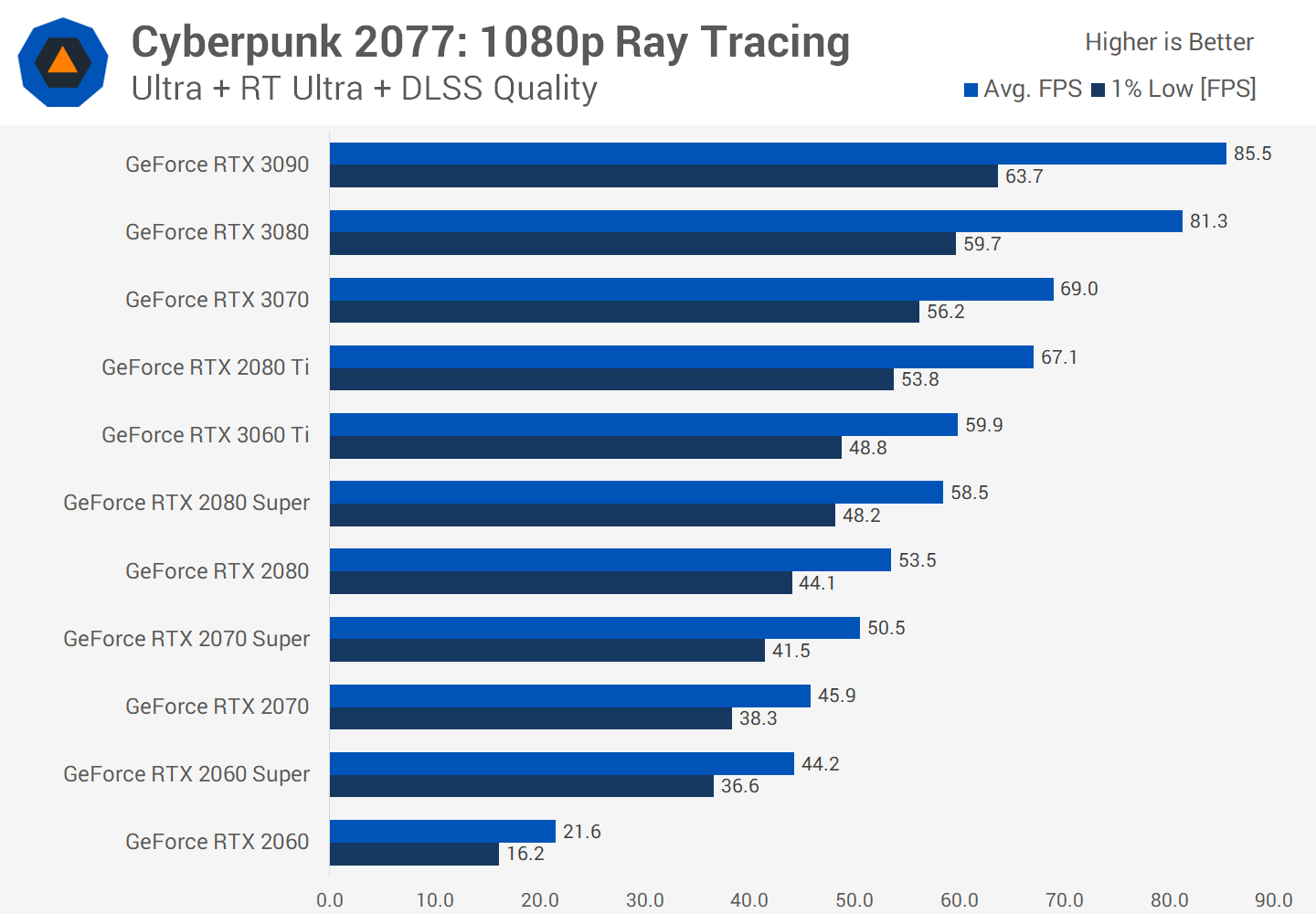
Speaking of the RTX 2070, this GPU is not sufficient for ultra level ray tracing at 1080p. For that, you'll need an RTX 3060 Ti or better, with the RTX 2080 Super providing a borderline experience. If there's anything that tells you just how performance intensive ray tracing is in this title – or alternatively how lacking first-gen RTX GPUs were for RT performance – it's that a $700 GPU from just a few years ago isn't capable of ultra ray tracing in this title at even 1080p with DLSS enabled. Luckily for buyers today (if you can find the cards in stock), the RTX 3060 Ti isn't too bad in this title at this resolution.
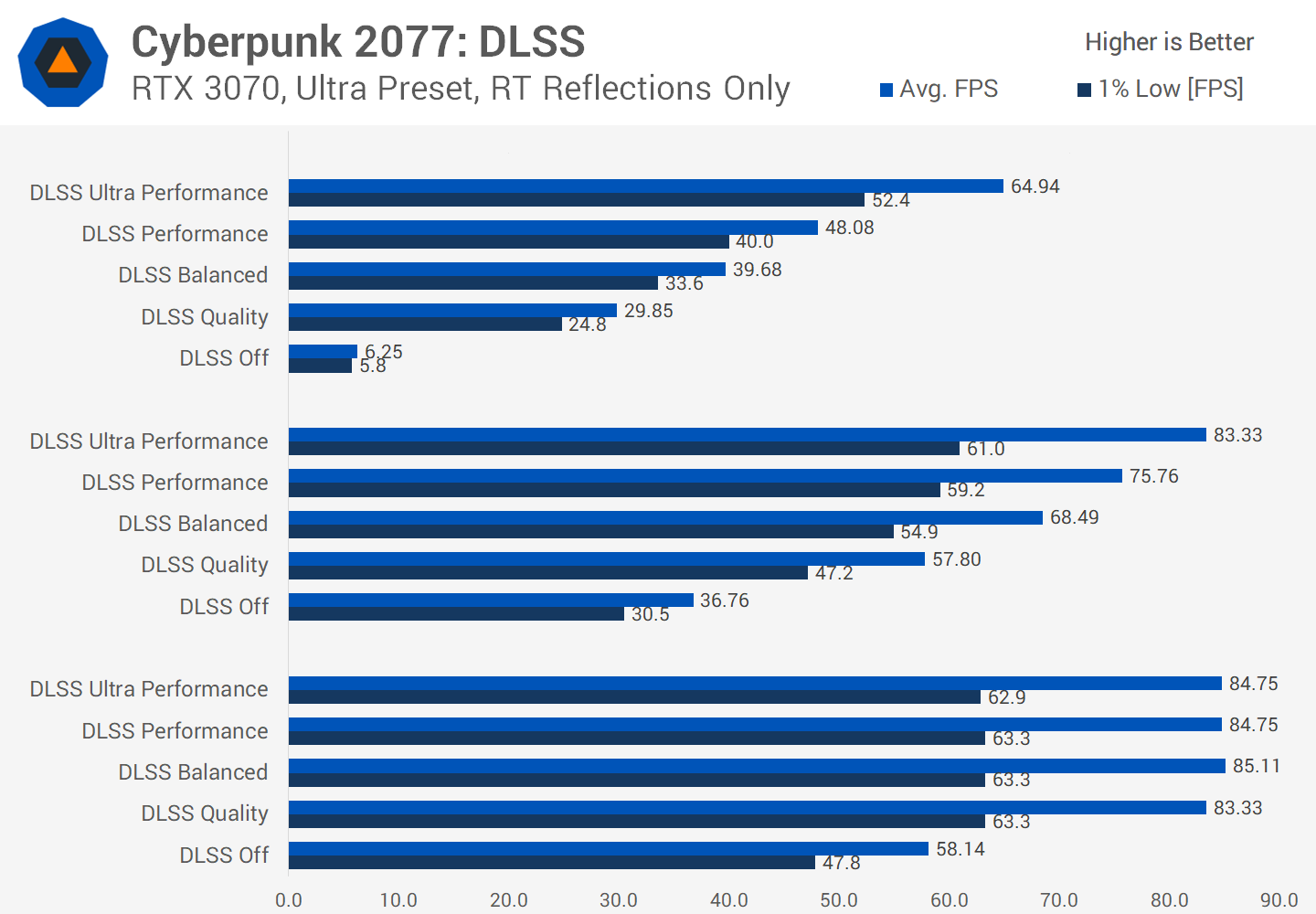
Now here's a brief look at DLSS performance in Cyberpunk 2077, with the RTX 3070 and ray traced reflections at 1440p. DLSS is key to performance with ray tracing enabled as you can see that at 1440p with DLSS disabled, the RTX 3070 is only a 30 FPS GPU. Turning DLSS on to the Quality mode improves performance to 58 FPS, and with the Performance mode it goes up to 76 FPS, although we wouldn't recommend it at this resolution due to the loss in visuals.
At 4K you might need to turn down the DLSS settings to Performance with this GPU to get adequate frame rates, but you can see that the performance improvement is very significant over DLSS disabled. In fact, the game is a slideshow without DLSS enabled and hits a heavy VRAM limitation, but at least with DLSS rendering the game at lower resolutions, it is able to exceed 30 FPS which is a substantial performance improvement.
DLSS FTW!
From a visual standpoint, we think Cyberpunk 2077 is the best showcase we've had so far of what ray tracing can bring to the table. The game looks excellent with it enabled. The reflections setting noticeably improves graphics quality in our opinion, with more realistic lighting also possible through the other settings.
This is not a Shadow of the Tomb Raider where often the differences are negligible, ray tracing in this game is a strong visual upgrade on the regular rasterization settings. It's also a title that makes sense to have ray tracing in, as part of this game's key focus is offering next-gen visuals and it's not a fast paced competitive shooter like Fortnite where ray tracing is nearly pointless (or at least it is when you lose so much performance).
The game's visuals are also stunning without ray tracing enabled, so those on less powerful mid-range GPUs can still enjoy a breathtaking experience. We expect a sizable portion of gamers will be playing with RT disabled as they simply don't have the GPU power required, however you can still enjoy the gameplay and experience overall.
The small handful of Radeon RX 6000 owners out there should feel a little bit annoyed that Cyberpunk doesn't even allow you to enable ray tracing on AMD GPUs. DXR is meant to be a vendor-agnostic open platform, even if performance is terrible, at least allowing AMD owners to try it out would have been nice.
Speaking of performance, Cyberpunk 2077 as we know is quite punishing on GPUs. If you want an uncompromised ray tracing experience (with DLSS) at 1440p, you'll need at least an RTX 2080 Ti for a decent experience, or an RTX 3080 for ultra level ray tracing. 4K is pretty much out of the question right now if you want a solid 60+ FPS experience, while at 1080p down to about an RTX 2070 or 2070 Super is where you can get in on ray tracing.
In all other scenarios, you'll need to find an acceptable trade-off to enjoy ray tracing. Whether that's playing with lower DLSS quality, a lower resolution, or lower graphics settings. This will be particularly disappointing to those that bought an RTX 2080 or 2080 Super at launch for $700, these GPUs aren't powerful enough for 1440p ray tracing unless you make some compromises, and we don't think too many people bought a $700 GPU for 1080p gaming.
It's important to note that VRAM is a big factor in Cyberpunk with ray tracing enabled. It's the primary reason why the RTX 2060 is so slow, and it also causes limitations for the RTX 3070 with 8GB of VRAM being right on the edge at ultra settings. The RTX 2080 Ti, despite delivering similar performance without ray tracing enabled, is the faster GPU with RT enabled thanks to its 11GB VRAM buffer.
While not identical to native rendering, using the DLSS Quality mode in some areas can be better and others a tad worse. Overall though, DLSS 2.0 delivers a good experience and a much necessary boost. Performance is very good with DLSS enabled, and honestly Cyberpunk 2077 would be basically unplayable with ray tracing and native rendering without this resolution scaling + AI magic.
Shopping Shortcuts:
- Nvidia GeForce RTX 3090 on Amazon
- Nvidia GeForce RTX 3080 on Amazon
- Nvidia GeForce RTX 3070 on Amazon
- AMD Radeon RX 6800 on Amazon
- AMD Radeon RX 6800 XT on Amazon
- AMD Radeon RX 6900 XT on Amazon
- AMD Ryzen 9 5900X on Amazon
- AMD Ryzen 5 5600X on Amazon
Image credit: DTF.ru for multiple screenshots showcasing ray tracing effects