See our latest update to this buying guide: The Best Gaming Monitors
Gaming monitors at 1440p remain the sweet spot for many PC gamers who don't need to spend a ton of money to play at high refresh rates, and moreover, gaming at 4K is less attainable than it should given the absence of graphics cards at reasonable prices.
Our recommendations for the best 1440p gaming monitors you can buy right now cover five categories, covering medium refresh rates, high refresh rates, 32-inch monitors, budget options and HDR options, if there are any. The last time we took a closer look at the 1440p market was in mid-2021, and it's fair to say a few things have changed since then in terms of monitor releases and pricing.
In terms of recommendations for gaming monitors, we tend to discuss and recommend monitors we've personally tested and know to be good, or monitors that are very similar to the ones we have tested. It's always worth going back and checking out the dedicated monitor reviews we produce for more in-depth thoughts on each product.
Best 1440p 144Hz Gaming Monitor
MSI Optix MAG274QRF-QD 27"

Gaming monitors in the 1440p medium refresh rate category – around the 144Hz to 180Hz range – is a category filled with a ton of good options at a wide range of price points. It's also the category that many PC gamers default to. Pricing tends to be reasonable, bang for buck factor is high, and the combination of resolution and refresh rate is great for modern gaming.
In the past we've recommended up to three options in this category, but when researching the market in 2022, we think there's one standout option that represents the best that 1440p 144Hz monitors offer. The MSI MAG274QRF-QD continues to offer excellent performance in its class, topping charts or coming near to it. It's also great value at $400. To get this level of performance you don't need to spend hundreds of dollars more than is necessary.
This MSI gaming monitor is a 27-inch 1440p display with a maximum 165Hz refresh rate, using IPS technology enhanced with Quantum Dots, hence the QD in the name. It has a nice flat display and good build quality, in addition to an excellent panel that delivers great gaming performance. We don't think VA or TN options in this tier are worth considering given how good these IPS monitors are at delivering a balanced experience.

Out of the 25 monitors in the 1440p medium refresh range we've tested using our latest methodology, the MAG274QRF-QD is among the best in response across the entire refresh rate range. Average performance is fast, around 6ms, but crucially overshoot is kept to a minimum. This gives us enough speed to manage the 165Hz refresh rate without introducing artifacts when gaming at lower refresh rates, like at 60Hz. Something we always look for is this sort of single overdrive mode experience, which means you can choose one overdrive setting and use it for all gaming conditions.
Competitors like the LG 27GP850 might be similar in raw speed, but often have worse overshoot at lower refresh rates. We're also getting low input lag, and a usable backlight strobing mode without annoying defects like red fringing or considerable crosstalk. Gaming in motion looks great.
The MAG274QRF-QD also separates itself from the pack by offering speed without compromising on color quality. The IPS panel used has a very wide gamut, among the widest available today, covering almost all of the DCI-P3 and Adobe RGB color spaces. This gives the display excellent versatility for gaming, content creation and content consumption, especially if you need Adobe RGB coverage, which a lot of gaming monitors don't offer. The latest firmware introduces an sRGB mode, too, so you don't have to worry about oversaturation for everyday SDR content.
Best 1440p 240Hz Gaming Monitor
Asus ROG Swift PG279QM 27"

If you want a truly high-end 1440p gaming monitor in 2022, the place to be is in the 240Hz range, where high refresh rate gaming is very attainable. Having a 240Hz refresh gives you the flexibility to play competitive games like Fortnite, Overwatch, and CS:GO with very low latencies and smooth gameplay, while also enjoying single-player titles at a decent resolution and ultra quality settings, but at a lower refresh rate. If you choose the right product, you'll end up with something very future proof as GPU power continues to rise.
There are a few ways to go in this market segment, so we'll start with the outright best monitor you can get.
The Asus ROG Swift PG279QM is a 27-inch 1440p 240Hz IPS monitor that ticks almost every box you could want, and nails performance in all areas. It's very fast. On average across the refresh range it's the fastest 1440p IPS monitor we've tested based on cumulative deviation, which measures the balance between response times and overshoot.

The PG279QM is so well balanced that it has minimal overshoot artifacts at all refresh rates, and benefits from variable overdrive to keep performance the best it can be at all times. It truly has a single overdrive mode experience, and I was very impressed with its motion performance overall.
The Asus is also versatile as the PG279QM has outstanding color performance. This is a very wide gamut monitor with great coverage of DCI-P3 and Adobe RGB, plus it has elite factory calibration including one of the best sRGB modes we've tested. If you just want a monitor that looks excellent and performs to the top of its ability straight out of the box, the PG279QM is the way to go.
From a hardware perspective, there's nothing better that we've tested, but the luxury does come at a price: at $900, this is an expensive 1440p monitor in 2022, as we've seen 240Hz pricing steadily fall over the last year or so. But if you really want the best, you'll have to pay for it.
More 240Hz options that are more affordable
If you're looking for something a bit more bang for buck, while still delivering excellent performance, there's a few ways to go. For an IPS monitor that's most similar to the PG279QM, we recommend to check out the Acer Predator XB273U GX. It's $250 cheaper than the Asus model for essentially the same sort of panel. It lacks some of the features and performance of the Asus – for example, it doesn't have variable overdrive – so response performance isn't as good, and factory calibration isn't as tight or impressive.
But if you're not after the absolute best in all areas, then the Acer delivers better bang for buck and is what many buyers should consider as the next best option. I would also choose the Acer Predator over most other IPS alternatives like the Alienware AW2721D and Gigabyte Aorus FI27Q-X which are either more expensive, worse performing, or both.

Another strong option to consider is the Samsung Odyssey G7. Pricing has come down recently and we've seen it selling for as little as $550. The 27-inch 1440p 240Hz VA model is an excellent deal at that price.
The main reason to get an Odyssey G7 is that you want speed. This monitor has excellent motion performance, it's faster and slightly clearer than its IPS competitors with no typical VA issues like dark level smearing. It also has a much higher contrast ratio with deeper blacks, a key selling point and crucial if you plan on playing games in a dark room.

However, to hit these high levels of performance, there are trade-offs in other areas. The general color experience isn't as good or versatile as you'll get from an IPS monitor. The color gamut isn't as wide, viewing angles are worse, and the aggressive 1000R curvature isn't ideal for content creation.
Samsung has also had quality control issues surrounding these monitors, which should be factored in. But it's still a solid monitor for pure gamers out there.
Best 32-Inch 1440p Gaming Monitor
Gigabyte M32Q 32"

All the monitors we've been talking about so far have been 27-inch options, which we feel is most suited to the 1440p resolution. But some gamers may also want something a bit larger, and a 32-inch 1440p monitor is that next logical step. There's a clear standout in this segment, and that's the Gigabyte M32Q.
For just $450, there's little reason to look for anything else when the M32Q provides everything you'll be after at a highly competitive, and often the cheapest, price point. There are no areas of class-leading performance with the M32Q, but likewise there are no huge weaknesses, meaning the Gigabyte option is a really well balanced gaming monitor.
The Gigabyte M32Q performs very well with motion performance that is in line with most modern IPS gaming panels, especially when looking at cumulative deviation that gives us an idea of the balance between response times and overshoot. Its 170Hz refresh rate is decent, low input lag, of course, and Gigabyte complements this with a backlight strobing feature that works in conjunction with adaptive sync.

For color performance we're getting all the usual benefits of IPS – a flat panel with excellent viewing angles, a wide but not that wide gamut, and in this case an above average for an IPS contrast ratio. I wouldn't necessarily describe this as an ideal monitor for content creation, but it has a level of versatility that's suited for playing games and watching videos.
Competitors such as the LG 32GP850 are typically more expensive for similar levels of performance, and the monitors that used to dominate this category – 32-inch curved VA models – just don't come close in performance and often have issues with dark level smearing. IPS is the way to go in this category these days.
The Best of the Best at 32-inches
But some might want the best of the best, and there are certainly options to satisfy that.
The Asus ROG Swift PG329Q is a souped-up version of the M32Q. Faster response times, better response tuning overall, wider color gamut. The reason why we typically don't recommend it, is that it costs $700 versus $450 for the Gigabyte, and it's not worth that price difference for most.

There are a few other models to consider. We've already talked about the Samsung Odyssey G7 and that's available in a 32-inch variant for around $750. It's basically the same as the 27-inch but larger, and while not as good value when going for the larger size, it's still a highly capable monitor.
On the IPS front, we have new entrants such as the Gigabyte Aorus FI32Q-X and Acer Predator XB323U. We haven't tested this panel yet, but reliable reviewers like TFTCentral think it's pretty good, so that's something to consider. These are expensive options, typically retailing for over $900 however.
Best Budget 1440p Gaming Monitor
Gigabyte M27Q 27"

The best budget 1440p monitor right now is the Gigabyte M27Q. Typically retailing for a bit over $300, the M27Q offers excellent value and bang for buck in the 1440p category, it's got a 170Hz IPS panel, and includes useful feature additions like a KVM switch.
The Gigabyte M27Q delivers decent mid-range response time performance, a wide color gamut with an sRGB mode, great ergonomics thanks to a height adjustable stand, fantastic viewing angles, and solid contrast for an IPS. It delivers an excellent mix of gaming performance and color quality at this price point, outperforming many other mid-range displays, which are often more expensive. It's hard to go wrong with this display and the price continues to be aggressive for what you get.

The main downside to this monitor is the use of an IPS panel with a BGR subpixel layout instead of the conventional RGB layout. This has a small effect on text clarity in some use cases, although we've personally found it to only be a minor issue in Windows applications after a run through with the ClearType utility. We'd recommend it regardless of this issue, or alternatively the Gigabyte G27Q might be worth considering at a similar price. We'd also look at the MSI Optix G273QF as an alternate option, though we haven't tested it and it's more expensive.
Between the M27Q and MAG274QRF-QD (our top 1440p 144hz pick) you have two excellent options at two distinct price points: a cheaper, bang for buck option for budget shoppers; and a more premium product that also doesn't break the bank.
Dell and LG options
Several other monitors were up for consideration in this category. In the past we've recommended the Dell S2721DGF as an option, and it's still great value today at $330. The Dell monitor is a bit faster on average, has a wider color gamut and a normal RGB subpixel layout, but it has a terrible contrast ratio, doesn't include an sRGB mode at all, so it's prone to oversaturation, and lacks the KVM switch.

It's a similar story with the LG 27GP83B, which is a slightly better but also more expensive version of the S2721DGF. Most monitors that use LG's Nano IPS panels aren't competitive enough with the M27Q, and begin approaching the price of the MAG274QRF-QD which is simply better.
Going Cheaper with VA?
The price floor for 1440p IPS monitors with a 144Hz refresh rate is approximately $300, so what are the options below that? That's where we get into VA monitor territory, and we honestly would not spend more than $300 on a budget or mid-range VA as they get smoked in response time performance by the M27Q and better IPS displays.
Aside from the Samsung Odyssey G7, other VA panels are simply not competitive at higher price tiers where IPS is dominant. But VA does have its place in the market. If you only have $250 to spend, then your options are either a budget curved 1440p 144Hz VA, or a 1080p 144Hz IPS and for a lot of people the resolution difference makes the 1080p option a no-go. You'll have to deal with VA's dark level smearing, inferior response times, worse viewing angles, less expansive color gamuts, and the abundance of curved panels – but as an entry level option, we still think they are reasonably good.
Response time performance is often not too far away from budget IPS monitors, the difference mostly amounts to dark level smearing. You still get better viewing angles than TN monitors, excellent contrast ratios, which are great for gaming in dark environments, and decent color quality overall. Most budget VAs use a variation of the same Samsung VA panels, so the differences in performance between them are small. The Samsung Odyssey G5 and AOC CQ27G2 are two options we'd be looking at, provided you can get them for $260 or less.
Best 1440p HDR Gaming Monitor
AOC Agon AG274QXM 27"
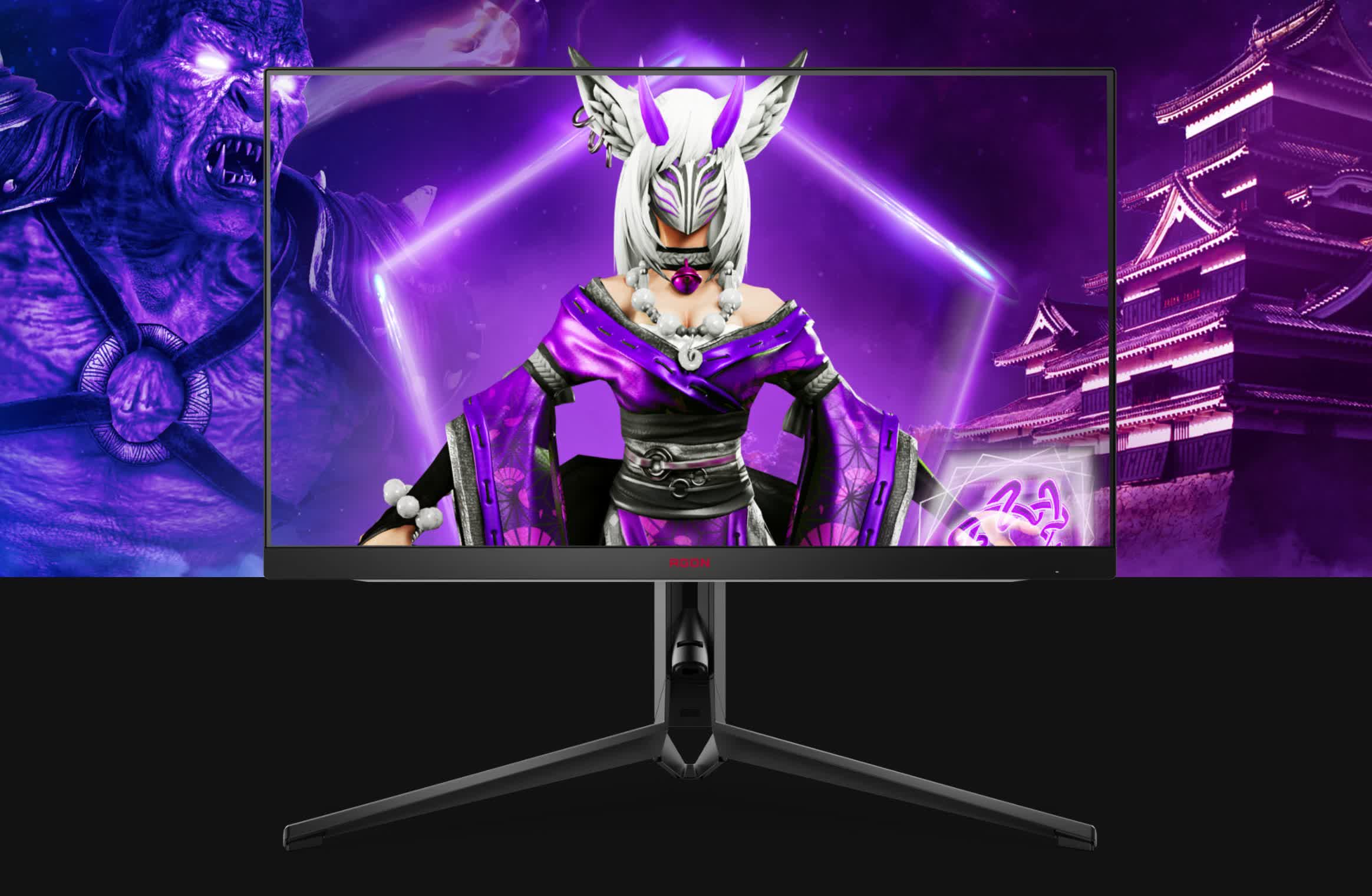
Until recently, there was nothing to talk about in the 1440p HDR category. Pretty much all 1440p monitors on the market are fake HDR products. What this means is that despite many advertising DisplayHDR 600 or 400 certifications, 99% of 1440p "HDR" monitors have only edge lit local dimming (or no local dimming at all), which produces terrible visual quality for HDR content. Do not be fooled by marketing BS from companies using the DisplayHDR badge to convince you it has good HDR performance, because it likely doesn't.
This means the vast majority of HDR monitors on the market should not be thought of as HDR monitors. The last thing we'd want is for you to purchase a monitor that claims it can do HDR, see enormous ugly haloing in HDR content, and wonder what you spent all that money on.
But finally this year there is one monitor that does have the hardware chops for true HDR performance
The AOC Agon AG274QXM is still pretty new, we have yet to review it and it's not available everywhere. But it does pack a 1440p resolution, 170Hz refresh rate, and a mini-LED full array local dimming backlight with 576 zones and peak brightness of 1000 nits.
We can't fully endorse it until we get our hands on it, but early reviews have been positive. It's the only product that we would even remotely consider including in this category, so we thought that was worth mentioning. Pricing is set to be less than $900 and it's somewhat hard to find across the globe. AOC is still rolling it out region by region.

