learninmypc
Posts: 9,789 +739
Alphabetize bookmarks
 kb.nmsu.edu
kb.nmsu.edu
Been trying it for an hour, nothing past 3 works, will remind you, this is GOOGLE CHROME
- On your computer, open Chrome.
- At the top right, click More
.
- Click Bookmarks Bookmark Manager.
- Browse to the folder you want to organize.
- Above your bookmarks, click Organize.
- Click Reorder by Title. Your bookmarks will be listed in alphabetical order.
Home
Been trying it for an hour, nothing past 3 works, will remind you, this is GOOGLE CHROME