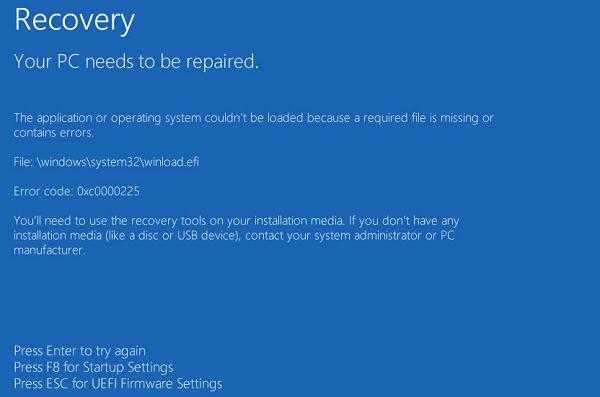Hodsocks
Posts: 417 +2
Hi guys, I haven't had to resort to posting a problem on here for a while, maybe I am getting a bit smarter. I was given a Lenovo laptop to replace the screen as it was cracked, after replacement I booted it up to be met with a boot error as per attached pic; windows boot error. I then tried to boot up with a usb stick loaded with win 10 to attempt a repair of windows, this resulted in a further error screen as per pic. usb drive error. The USB drive is fine as I have recently had to use it to reload windows on another machine.
My first thought was possibly a failing hard drive but I replaced the drive with an SSD drive I have with win 10 on it but had the same errors, this drive was working fine in my own pc.
At the moment I am puzzled as to what may be going on, so am hoping you guys may have some words of wisdom for me.
As an update, I have ran memtest86 and detected no problems, removed the hard drive and connected it to my pc and was able to access the data on it, also ran error check scan, sfc /scannow and defragged the drive without any issues. Replaced the drive back in the laptop, booted it up but as before it boots to windows logo and runs diagnostics for less than 10 seconds and throws up the blue screen message as attached.
When the usb win 10 boot drive is in, it boots to that, asks if I want 32 or 64 bit, starts loading files and then throws up the other error screen.
As a further update I tried to reload the software using the Lenovo one key button, it came up with the option screen so I selected system recovery and then it went straight to the windows boot error screen.
I have to say I am getting increasingly confused as to what the heck is going on here.
My first thought was possibly a failing hard drive but I replaced the drive with an SSD drive I have with win 10 on it but had the same errors, this drive was working fine in my own pc.
At the moment I am puzzled as to what may be going on, so am hoping you guys may have some words of wisdom for me.
As an update, I have ran memtest86 and detected no problems, removed the hard drive and connected it to my pc and was able to access the data on it, also ran error check scan, sfc /scannow and defragged the drive without any issues. Replaced the drive back in the laptop, booted it up but as before it boots to windows logo and runs diagnostics for less than 10 seconds and throws up the blue screen message as attached.
When the usb win 10 boot drive is in, it boots to that, asks if I want 32 or 64 bit, starts loading files and then throws up the other error screen.
As a further update I tried to reload the software using the Lenovo one key button, it came up with the option screen so I selected system recovery and then it went straight to the windows boot error screen.
I have to say I am getting increasingly confused as to what the heck is going on here.
Attachments
Last edited: