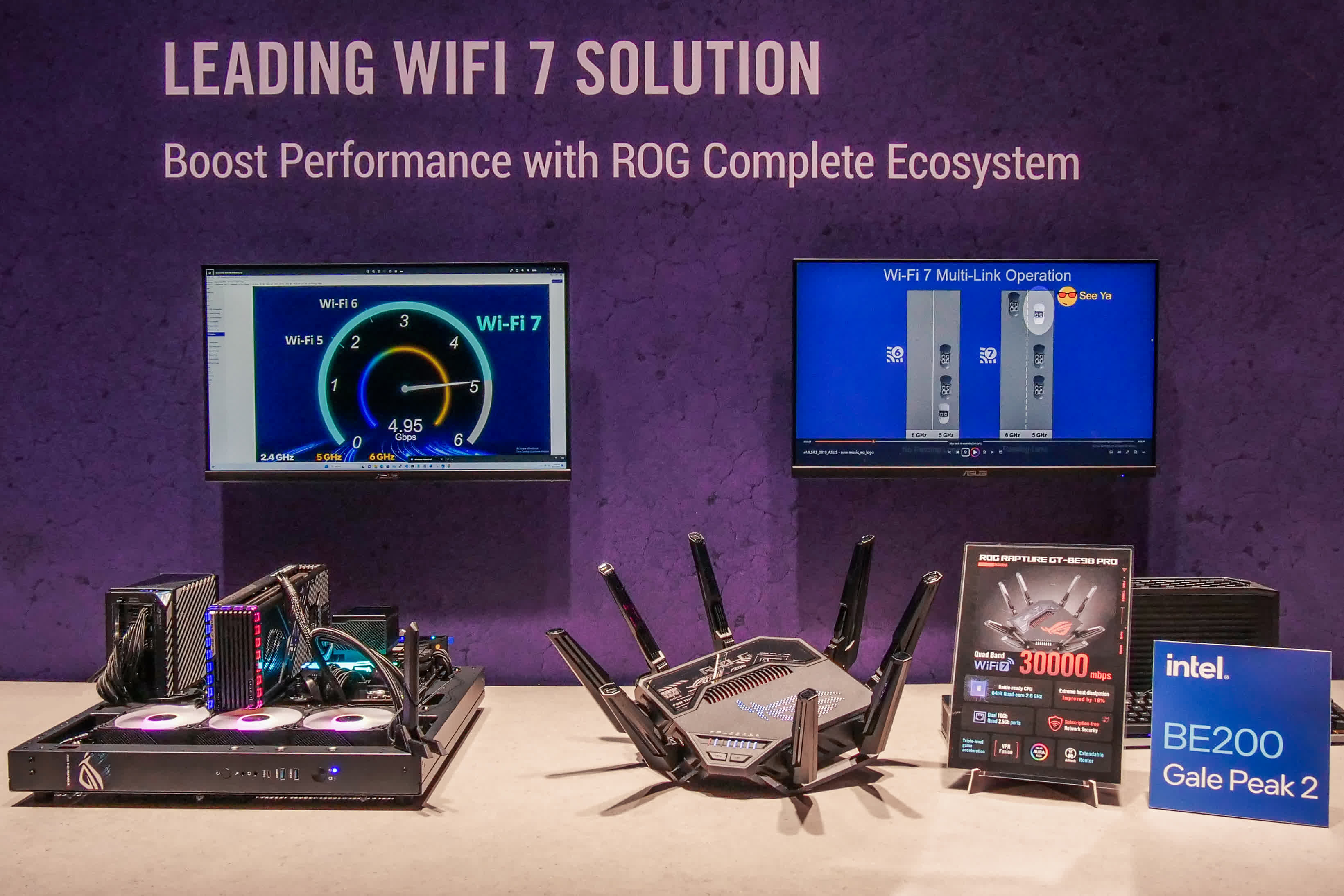What just happened? Asus has joined the other companies revealing new hardware at Gamescom with the unveiling of several exciting-looking products, including what it says is the world's first 32-inch 4K OLED monitor, Z790 motherboards, and a Wi-Fi 7 gaming router. The firm has also confirmed Intel's 14th-gen CPU line will be called Raptor Lake-S refresh.
Asus revealed several new monitors at Gamescom, including what is apparently the world's first 32-inch 4K OLED (also available in 34-inch and 49-inch sizes). The OLED PG32UCDM comes with a 240Hz refresh rate and 0.03ms GtG response time and, thanks to its use of the brighter QD-OLED tech, can reach a peak of 1,000 nits. Asus says the monitor also boasts outstanding color performance, a wide gamut, exceptional contrast, and an improved sub-pixel layout that makes text clearer and more legible.
The OLED PG32UCDM features a custom heat sink and graphene material to negate the risk of burn-in, a KVM switch, and connectivity options that include DisplayPort 1.4, HDMI 2.1, and USB Type-C with power delivery. Its estimated launch date is around the first quarter of next year.
Asus also unveiled a curved (800R) 34-inch OLED monitor with a 3440 x 1440 resolution. It also has a 240Hz refresh rate and 0.03ms GtG response time. The ROG Swift OLED PG34WCDM can reach 1,300 nits and is DisplayHDR True Black 400 certified.
Joining the increasingly large list of massive monitors is the PG49WCD, a 49-inch super-ultrawide QD-OLED (5,120 x 1,440). The curved display has a 144Hz refresh rate and 0.03ms response time. It also boasts a maximum brightness of 1,000 nits, 90W power delivery, and a built-in smart KVM.
Asus revealed several Z790 motherboards with support for 12th-gen, 13th-gen, and "next-gen" processors. The company later confirmed on a dedicated web page that the 14th-generation Intel chips will be called Raptor Lake-S refresh. Most people have known this for a while, but Intel and board partners had, up until now, failed to confirm it.
The motherboards come with a slew of features such as one onboard PCle 5.0 M.2 slot, four PCle 4.0 M.2 slots, dual Thunderbolt 4 USB Type-C ports, and a USB 20Gbps Type-C front panel connector that comes with Quick Charge 4+ (up to 60W). They also feature Wi-Fi 7, which leads us onto the ROG Rapture GT-BE98 Pro Wi-Fi 7 gaming router.
Asus says this is the world's first Wi-Fi 7 quad-band gaming router, leveraging the full potential of Wi-Fi 7 with 320 MHz channel support in the 6 GHz band to provide up to 160% faster speeds than previous-generation Wi-Fi 6. Moreover, 4K QAM modulation packs more data into transmissions, resulting in up to 20% higher peak data rates to deliver speeds of up to 30,000 Mbps. It also comes with Multi-Link Operation and Multi-RU Puncturing for faster and more efficient wireless connections.
You can watch all of Asus' Gamescom stream right here.
https://www.techspot.com/news/99909-asus-reveals-world-first-32-inch-4k-oled.html