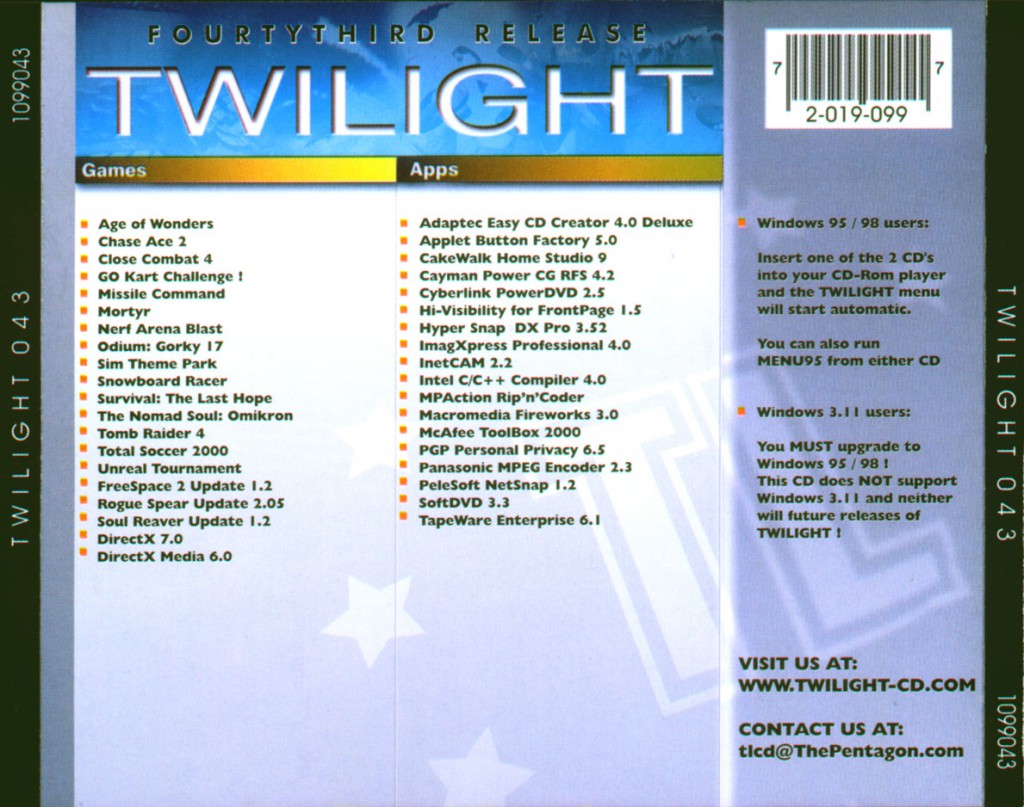I echo that I would love to see installers become smarter (or just give us the option) of only downloading and installing the bits of the game that are relevant to us. If I only want English cut scenes and audio, I should be able to download and install only the English files. If I am playing on a GTX 1060, I don't need to download and install the 8K texture packs.
I can always buy more storage, that isn't an issue. But having to wait 6 hours to download a 100GB game gets old. Waiting 3 hrs for the 50GB 'patch' to download is even worse.
Exactly.
As storage and internet speed have been increasing and more widely available, game companies have been more inefficient as that costs time and money.
Optimizations could be better but most GPUs don't decode newer formats (av1, x265) fast enough to use them on games. If you are feeding a gpu with tons of detailed textures, they must be easy on compression algorithms.
Installers should be optimized: they should offer a good enough standard sized texture pack (that runs well up to mid-range 8 GB VRAM cards) and offer extra a high detail texture pack for high-end GPUs (12 GB and up). If I own a 3060ti with 8 GB VRAM, why would I care about textures that are just usable on 16 GB VRAM and on GPUs that are really 4K or 8K capable?