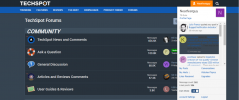As near as I can tell, Xenforo doesn't clear a notification, until you actually visit the post in question. This is different from Vbulletion which clears all the notices, as soon as you hit the fly-out panel.
@Julio Franco I vaguely remember myself saying that, but I can't remember exactly when.
Oh wait,here it is, post #22
With that out of the way, I still think the notification panel is working as well as can be expected. IMO, there is a lot of interaction with the browser cache going on.
For example, if you post to a page, the navigate away from it, if you hit thr "back" button, the pager eill be displayed with out your latest post. All that need be done, is to simply refresh the page, and viola, there's your post.
Xenforo caches posts written, but not submitted. By contrast, Vbulletin, simply erases everything you've written, even should you navigate away from the page accidentally.
With, Zenforo, you can put the machine to sleep, even exit the browser, and when you get back to the page, you post is still there. So, Xenforo seems to contain a "save as you go", function, similar to other word processors.
I honestly don't think the way the notifications are working now, is an issue anywhere near the complaining about it, and further effort put into it, is necessary..Granted, it's a bit quirky, but simply mousing over the panel neutralizes the notifications back to the point where only your "conversations" are showing.
Being as old, lazy, and no longer having the 20/20 vision of my youth, I could give a crap about the "dark mode". Black print
on a white background is just fine and dandy.