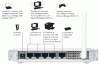aZn invaZn
Posts: 10 +0
hello, just a quick question about my internet connection.
lately ive been trying to get a wireless connection going after purchasing a netgear WGR614 wireless router from a garage sale, however, after reading a few wireless connection guides i still cant seem to make it work, which im not really surprised at since im running quite a dodgy set up at the moment.
currently i am using an Iconnectaccess621 ASDL modem from primus with 2 pcs currently connected to the internet. one of them using the usb port, and the other using an ethernet cord. so my questions are:
1. is it possible to set up a wireless connection with the things available to me at the moment.
and
2. will this netgear router be any use to me since someone has already used it.
Thanks
lately ive been trying to get a wireless connection going after purchasing a netgear WGR614 wireless router from a garage sale, however, after reading a few wireless connection guides i still cant seem to make it work, which im not really surprised at since im running quite a dodgy set up at the moment.
currently i am using an Iconnectaccess621 ASDL modem from primus with 2 pcs currently connected to the internet. one of them using the usb port, and the other using an ethernet cord. so my questions are:
1. is it possible to set up a wireless connection with the things available to me at the moment.
and
2. will this netgear router be any use to me since someone has already used it.
Thanks