In brief: A YouTuber has demonstrated the ability to run the venerable MS-DOS operating system and classic games directly on modern computer hardware without any emulation. This blast from the past showcases the remarkable backward compatibility that x86 processors have maintained for over four decades.

The video, posted by YouTuber Inkbox, walks viewers through the process of booting up the ancient, pre-Windows MS-DOS 8.0 and installing games like the original Doom from 1993 on a system powered by an Intel CPU. The 16-bit code is all natively executed with zero software emulation required.
In the video, Inkbox highlights that this unlikely compatibility stems from the design decisions made by Intel in the late 1970s. When the company introduced the groundbreaking 8086 processor, the chip architects ensured it could still run software developed for Intel's previous processors. Little did they know that this backward compatibility would become a defining trait of the x86 architecture for decades to come.
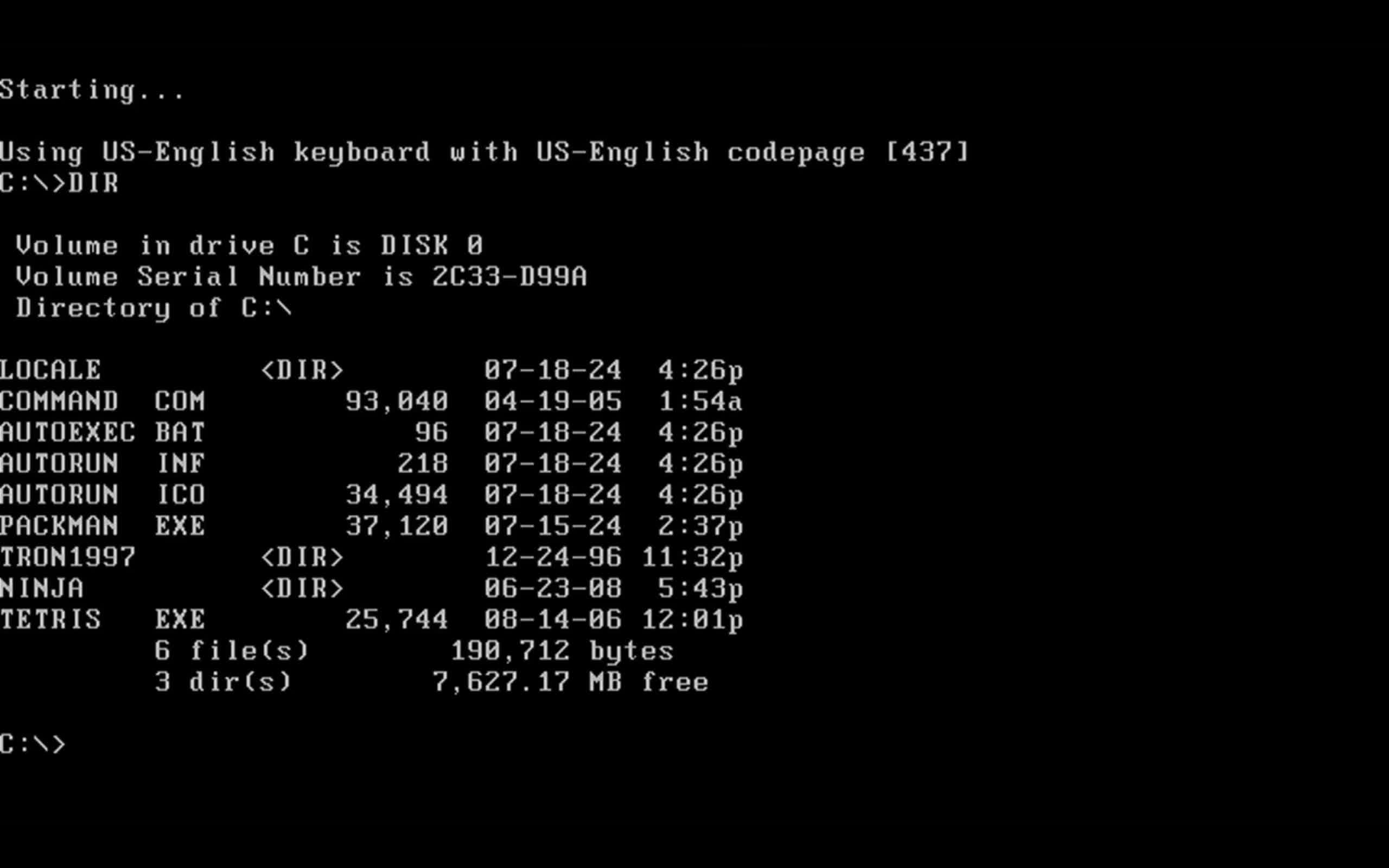
The true turning point, Inkbox says, came in 1981 when IBM chose a variant called the 8088 to power its seminal IBM PC. Over the next decade, the vast majority of personal computers were IBM compatibles built around evolving x86 processors like the 80286 and 80386. To ensure legacy software kept working, each new chip adhered to the original 16-bit real mode used by the 8086.
Fast forward to today, and even the latest 64-bit x86 CPUs from Intel and AMD still boot up in that ancient 16-bit OS before switching to their modern operating modes.
Inkbox used an Icewhale ZimaBlade Mini PC for the demo. He kicked things off by installing a 16GB RAM module and an Intel Celeron N3450 processor. But despite the PC's array of modern ports, it still lacked a floppy drive, which presented an initial hurdle.
However, Inkbox circumvented this by using the Rufus tool to create a bootable DOS disk from a regular USB flash drive. After configuring the BIOS to boot in legacy mode and selecting the USB drive, he successfully booted into the "bare metal" MS-DOS 8.0 environment with relative ease.
He was then able to install and play games like Doom and Pac-Man.
The whole thing is rather amusing, but it also highlights the incredible inertia behind x86 computing. Intel has tried to transition to new processor architectures like Itanium but never succeeded. Even now, the chipmaker's attempts to streamline future x86 chips by removing some legacy instructions are an ongoing process.
To run MS-DOS and vintage programs yourself, you'll need a PC that can boot in legacy BIOS mode. Using the Rufus tool, you can follow the instructions in the video to create a bootable USB drive with DOS and run any classic games or apps.