You are using an out of date browser. It may not display this or other websites correctly.
You should upgrade or use an alternative browser.
You should upgrade or use an alternative browser.
Computer Freezes,Hardware issue?
- Thread starter Sharif
- Start date
Sharif
Posts: 25 +0
@Cycloid Torus
About to flush Drive E on my HDD 1 and came across this in the
event log (Windows is not or was ever installed on this partition)
About to flush Drive E on my HDD 1 and came across this in the
event log (Windows is not or was ever installed on this partition)
Code:
Volume D: (\Device\HarddiskVolume3) requires an Online Scan. An Online Scan will automatically run as part of the next scheduled maintenance task. Alternatively you may run "CHKDSK /SCAN" locally via the command line, or run "REPAIR-VOLUME <drive:> -SCAN" locally or remotely via PowerShell.Cycloid Torus
Posts: 4,892 +1,712
Seems like more HDD errors. Wonder why they are happening (heat, bad memory, failing HDD, voltage). SMART still says all is good?
Sharif
Posts: 25 +0
Seems like more HDD errors. Wonder why they are happening (heat, bad memory, failing HDD, voltage). SMART still says all is good?
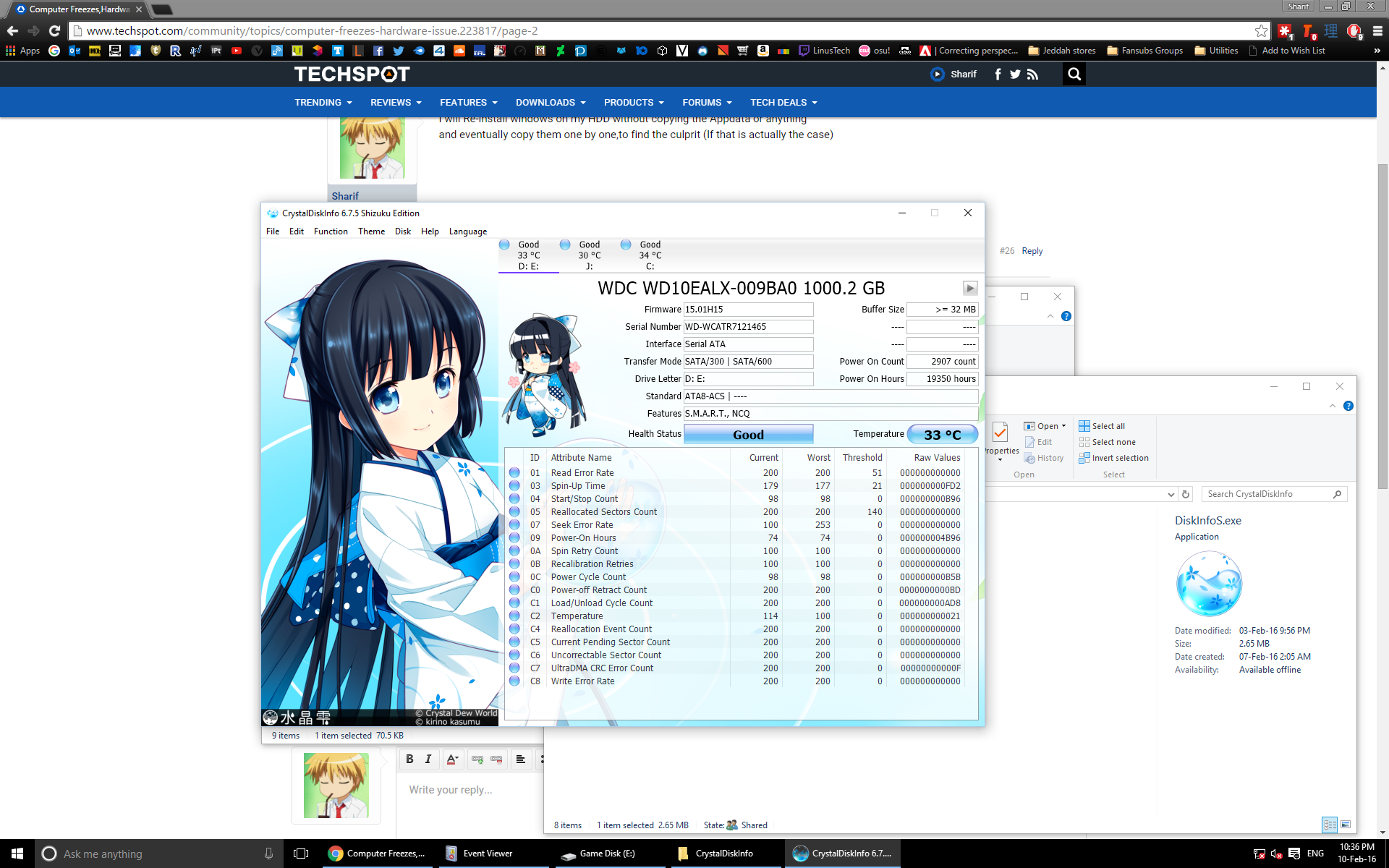
Sharif
Posts: 25 +0
About the Heat,I have aftermarket heatsink on my CPU and newly applied thermal paste
Cycloid Torus
Posts: 4,892 +1,712
Sharif
Posts: 25 +0
-
Paranoid is good if it means you make a backup.
The first thing I did after first boot was check out the event viewer
Code:
The application-specific permission settings do not grant Local Activation permission for the COM Server application with CLSID
{D63B10C5-BB46-4990-A94F-E40B9D520160}
and APPID
{9CA88EE3-ACB7-47C8-AFC4-AB702511C276}
to the user NT AUTHORITY\SYSTEM SID (S-1-5-18) from address LocalHost (Using LRPC) running in the application container Unavailable SID (Unavailable). This security permission can be modified using the Component Services administrative tool.
Code:
The server {7006698D-2974-4091-A424-85DD0B909E23} did not register with DCOM within the required timeout.
Code:
The application-specific permission settings do not grant Local Activation permission for the COM Server application with CLSID
{D63B10C5-BB46-4990-A94F-E40B9D520160}
and APPID
{9CA88EE3-ACB7-47C8-AFC4-AB702511C276}
to the user NT AUTHORITY\SYSTEM SID (S-1-5-18) from address LocalHost (Using LRPC) running in the application container Unavailable SID (Unavailable). This security permission can be modified using the Component Services administrative tool.So far what I did
- Installed OS
- 0xc000000f - Got it to boot from the select OS screen
- Automatically installed older nvidia drivers after restart,I installed the lastest one
- System froze while installing drivers for me Xonar DG
- Force off,able to boot checked Installed programs driver not installed as it froze in middle of installation
- Installed K-lite Codec pack,checking to see if system freezes
- Installed Multiple apps from Ninite (Great site~)
- System automatically went to sleep and actually woke up without freezing
Last edited:
Sharif
Posts: 25 +0
@CycloidTorus
I concluded it's my Xonar DG which went bonkers
Thanks a lot for all your help!Paranoid is good if it means you make a backup.
I concluded it's my Xonar DG which went bonkers
Similar threads
Latest posts
-
AMD Radeon RX 9060 XT PCIe Comparison: 8GB vs. 16GB
- madboyv1 replied
-
Public gains unprecedented access to Webb telescope's vast cosmic survey
- DonquixoteIII replied
-
SpaceX Starship explodes during engine test, Musk shares preliminary investigation results
- Plutoisaplanet replied
-
US tech czar warns China is only two years behind in semiconductor and chip design
- Megalomaniac replied
-
TechSpot is dedicated to computer enthusiasts and power users.
Ask a question and give support.
Join the community here, it only takes a minute.