In context: When a company offers you a product for free, especially a useful or high-quality one, you are often the product in some way. Whether your data is sold, shared to third parties, or merely used to make the service as a whole better (and perhaps attract paying users), little comes for free. DucKDuckGo is a rare exception: it's a search engine that puts your privacy at the forefront and costs absolutely nothing to use.

Of course, the quality of the search results isn't quite as good as Google's, but the lack of tracking is a fair trade-off in the eye of DuckDuckGo's many users. Now, DuckDuckGo's creators are working on a browser that will follow the same principles. Well, technically, it has already done so: the DuckDuckGo browser has been available on mobile devices for quite some time now.
However, the desktop version is now in closed beta. Notably, it isn't a fork of Chromium or any other browser platform. DuckDuckGo is creating their app from scratch, using "OS-provided rendering engines." This allows the browser to work faster and more smoothly than competitors, as it does away with much of the "unnecessary cruft and clutter" that they tend to have.
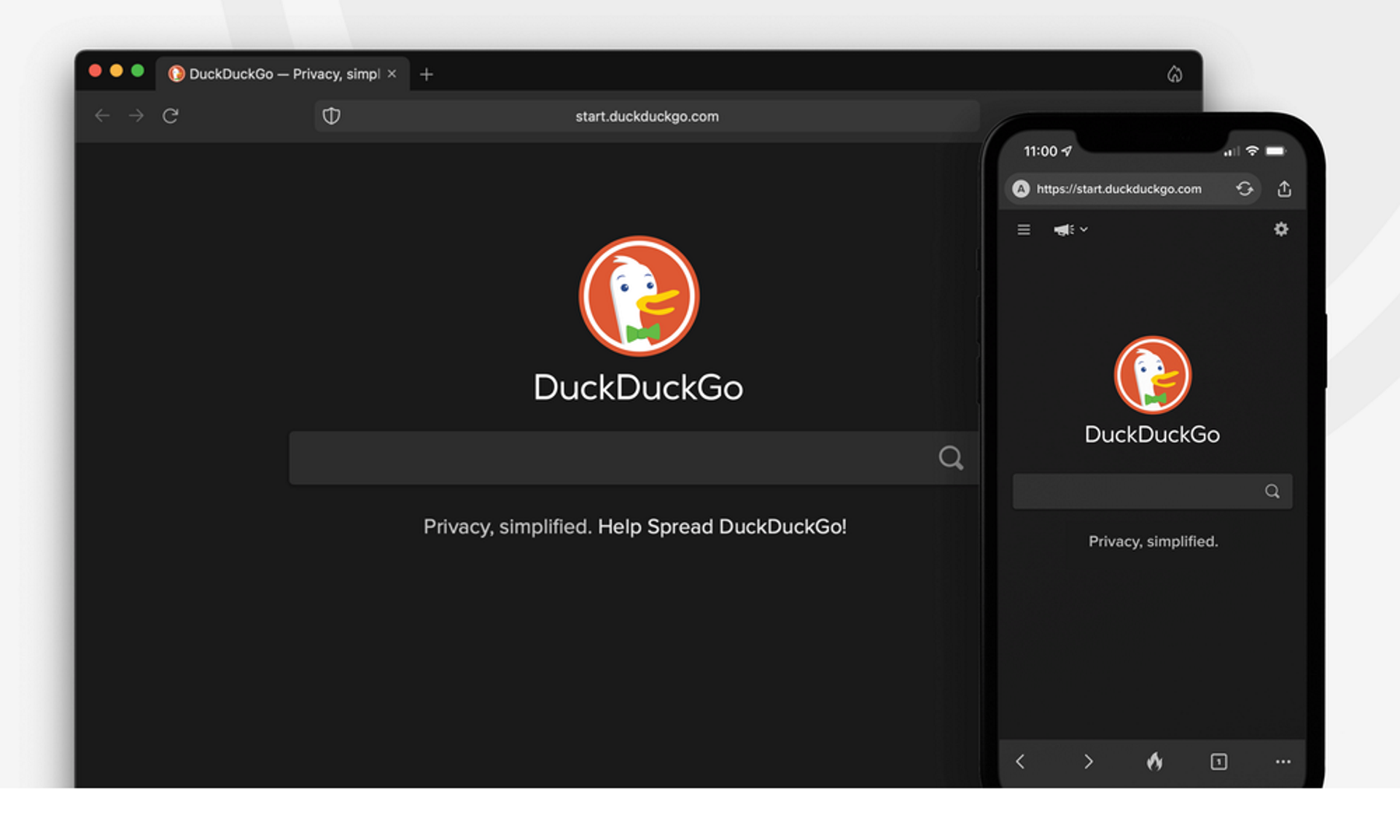
The interface also emphasizes clean, simple design elements, and has the same "Fire Button" as its mobile counterpart. This button immediately deletes cookies, browsing history, and other accumulated site data; except for sites you've chosen to "fireproof" (in case you need to stay logged in to, say, your email account). The browser's built-in privacy features include a tracker blocker, forced HTTPS encryption, and anti-email tracking, among others.
It isn't clear when the DuckDuckGo desktop app will be made available to everyone, but it seems that early testing is going well, so hopefully, it will be released sooner rather than later.
https://www.techspot.com/news/92713-duckduckgo-privacy-focused-desktop-browser-closed-beta.html