P
pokeman54
Hello, I'm new here. My DVD drive has been working at full speed(16x) for the past two years but suddenly it's gotten really slow. It used to take around 8 minutes to burn a 4.0gb disc but now it takes about 2.5 hours. I tried to figure out what was wrong and all I found out was something about the disc drive being in PIO mode instead of DMA, which is causing the slowdown. So i went into the Device Manager and tried to change it back to DMA, but I can't really do anything.
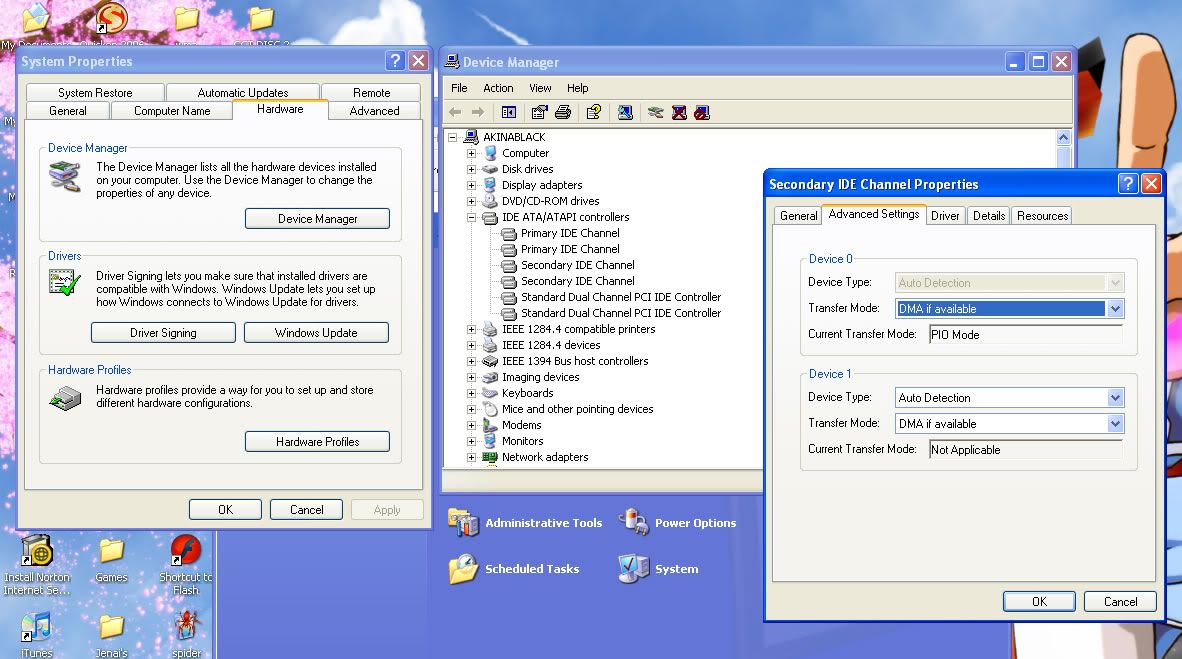
The only two options are "DMA if available" and "PIO only".
Anybody know how I can change the settings back to DMA? Or if this isn't the problem, can anyone suggest any other things that would return my dvd burner to full speed? Thank you!
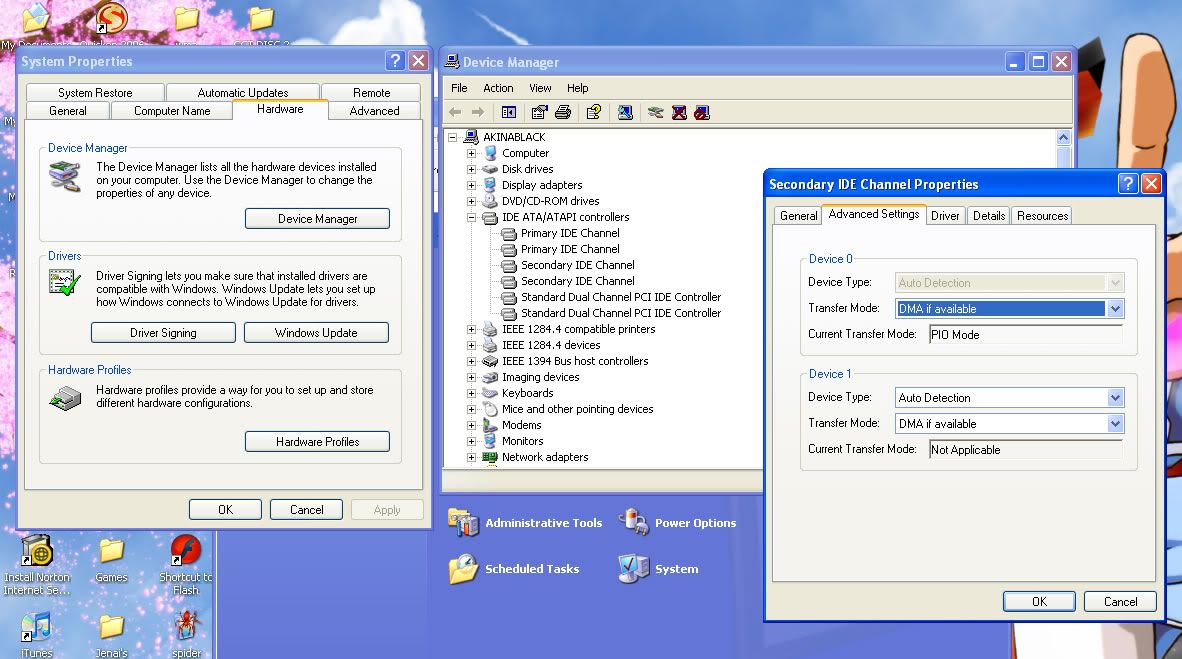
The only two options are "DMA if available" and "PIO only".
Anybody know how I can change the settings back to DMA? Or if this isn't the problem, can anyone suggest any other things that would return my dvd burner to full speed? Thank you!