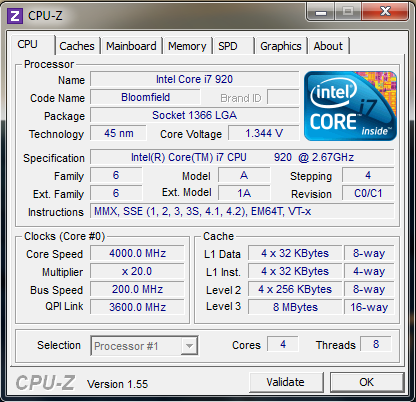Think you should be able to achieve a 3.2GHz overclock on air , possibly even on stock voltages. That will depend on your motherboard and your particular cpu, as they say "Your mileage may vary" ... but this would be considered a very modest overclock for an i7 920.
All in all it's pretty straight forward ... to hit 3.2GHz you would need to raise the stock Bclk of 133 to 160. If no other changes are made this will also raise QPI, UnCore and memory speed, you can see this in the attached
Nehalem Calculator snapshots. The upper portion are default settings with Bclk at 133, the lower shows the effect of raising Bclk to 160.
The trick is to adjust the various multipliers to keep system components within their maximum operational limits. For example, if you have DDR3-1066 memory and raise Bclk to 160 your memory will now be running at DDR3-1285 ... this could very easily destabilize your system. To solve this, your would lower the memory multiplier to bring the speed back down to somewhere around DDR3-1066. The same principle applies for QPi and UnCore, the exact names and methods in your BIOS varies a bit by manufacturer.
I always like to see what I can get for free without raising any voltages ... there are different methods for doing this. You can start by raising Bclk in small increments and do stability testing at each level, this is best if you plan on doing a more extreme overclock since it helps to identify the failure point for each component.
For a modest overclock, I would simply set Bclk to 160, adjust the memory multiplier, disable Speed Step and C1E and would also initially turn off Hyper Threading. Start stability testing at this point ... if there are problems start backing off Bclk until stable. Once you find this point lower the QPI ratio (probably best to leave UnCore on auto as most BIOS will maintain the appropriate ratio to QPI).
Now start raising Bclk in small increments and stability test at each level, this should identify your maximum overclock on stock voltages. Up to this point it's pretty safe, once you start raising vcore or other voltages you really need to keep an eye on your temperatures. It shouldn't take much of a bump to vcore to stablize at 3.2GHz ... hope this helps a bit.