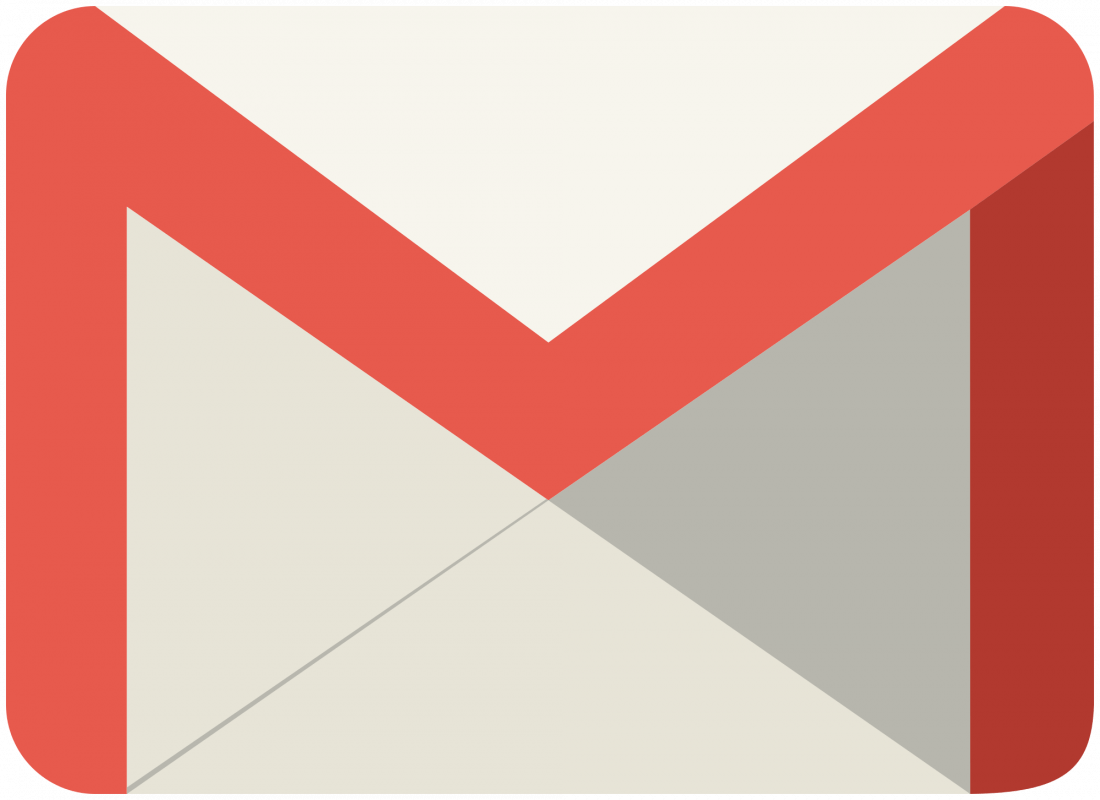
Google's Gmail email platform hasn't seen much in the way of updates lately but that's changing soon. As we reported on Wednesday, the search giant is planning to roll out a visual overhaul of their popular email client in the coming weeks.
Though the actual visual changes have already been revealed by The Verge, it turns out the overhaul is bringing a few additional, non-aesthetic changes of note. The first of these new features is "Confidential Mode," a tool that will allow users to prevent email recipients from forwarding, copying or downloading specific emails.
To activate this feature, it looks like users will simply need to tap the small lock symbol located in the bottom portion of Gmail's "compose email" window.
Upon doing so, a Confidential Mode dialog box will pop up, allowing users to require an SMS passcode to open the email and set how long it will take for the feature's protections to expire. It's not clear whether or not the mode can be turned on indefinitely.
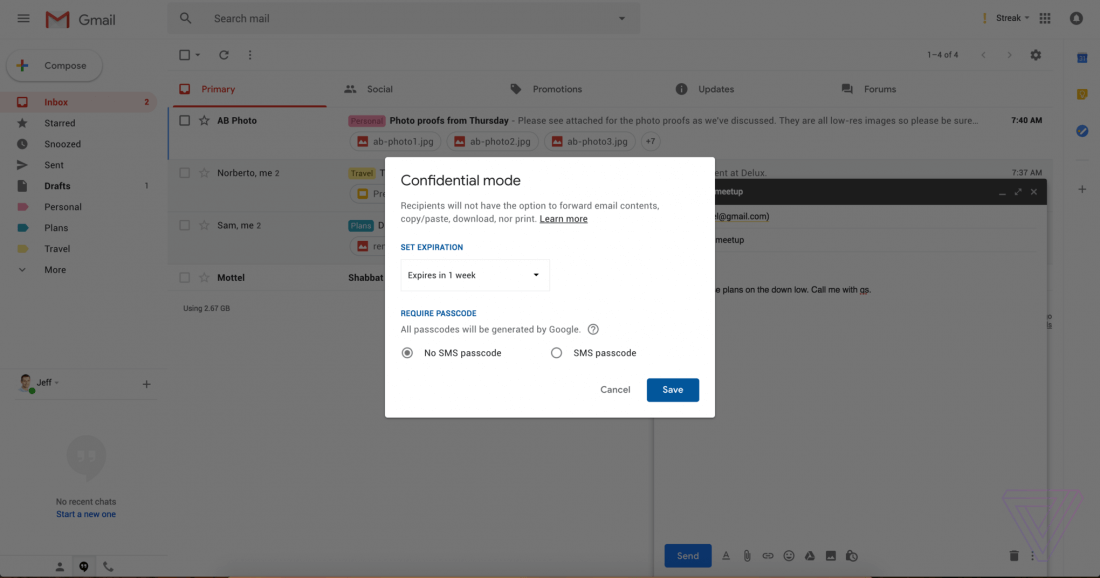
It's worth pointing out that Confidential Mode's protections will likely be relatively easy to circumvent. As The Verge notes, a Confidential email recipient would only need to take a screenshot of an email to avoid these safeguards entirely.
Still, in the wake of data privacy scandals like Facebook's recent Cambridge Analytica incident, it's nice to see companies like Google offering their users extra privacy features.